Should I go for Surfshark or CyberGhost for private internet access? I know you are unable to make a decision since you are doubtful which VPN is a more reliable VPN.
Surfshark and CyberGhost are both fantastic VPNs that both offer great features for downloading torrents, streaming, and online gaming. Of course, these VPNs also work mainly for protecting you when searching the web.
Despite each of them having outstanding capabilities and a great option for web traffic privacy, you can only choose one ideal VPN so which should it be? While both Surfshark and CyberGhost are impressive so it is a bit confusing for VPN users which to choose. However, each one has some distinct differences.
So in our Surfshark vs CyberGhost comparison guide, we’ll help you determine which of these will best meet your needs. We’re pitting these services against each other to show their differences, strengths, and weaknesses. Let’s get started!
Main Features
| SURFSHARK | CYBERGHOST | |
| Official website | surfshark.com | cyberghostvpn.com |
| Country Location | Netherlands | Romania |
| Server Locations | 65 countries | 91 countries |
| Supported OS/Browsers | Android Chrome Firefox iOS Linux Mac Windows | Android Android TV Chrome Firefox iOS Linux Mac Windows |
| Number of Devices Limit | Unlimited | 7 |
| Encryption Type | AES-256 | AES-256 |
| VPN Protocols | IKEv2 OpenVPN WireGuard | IKEv2 L2TP/IPSec OpenVPN PPTP WireGuard |
| IP Addresses | Static / Shared | Static |
| Kill Switch | Yes | Yes |
| Split Tunneling | Yes | Yes |
| MultiHop | Yes | No |
| Netflix | Yes | Yes |
| Torrent | Yes | Yes |
Both Surfshark and CyberGhost have applications that work for all major operating systems. They even have official applications in Amazon’s app store. This is a good thing especially when you’re using a Fire TV device since you won’t need to side load them.
The two VPNs also have browser extensions for Firefox and Chrome, allowing you to safeguard your browser’s traffic. Not only that, they also instantly change your location which is pretty convenient for users. However, keep in mind that these VPNs won’t protect data from other apps you have.
Additionally, the two come with a user-friendly command-line installer for Linux. And also, they can easily block ads, scan malware, and connect immediately when using public WiFi.
The two services have split tunneling functions, allowing you to select specific applications or sites to bypass the service. This is a helpful and beneficial feature for simultaneously accessing content from numerous countries.

Surfshark
This VPN is good but it isn’t perfect. It still has a few performance issues and it’s sometimes a bit inconsistent.
What’s good about Surfshark is that it has unlimited bandwidth, and fast servers, plus it works with Netflix, Hulu, and more. Additionally, Surfshark offers impressive security features and you can link as many devices as you want.
CyberGhost
When it comes to CyberGhost, it has a ton of excellent features though some areas still need improvement. It works decently but the lack of consistency between their desktop and mobile application was quite disappointing.
However, we think you won’t find a better VPN that’s along this price range. This VPN is also easy to use, very fast, and has enhanced security and privacy. Lastly, it can unblock a lot of well-known services abroad.
For more features, you can check the detailed review of Surfshark and CyberGhost.
🏆 Winner is:
Feature-wise, CyberGhost is a slightly better VPN option than Surfshark, but it still all depends on your needs. CyberGhost is better since it has around 8,000 servers in different countries, impressive security features, and noteworthy speeds.
Security Protocols & Privacy
| SURFSHARK | CYBERGHOST | |
| Encryption Type | AES-256 | AES-256 |
| VPN Protocols | IKEv2 OpenVPN WireGuard | IKEv2 L2TP/IPSec OpenVPN PPTP WireGuard |
| No Log Policy | Yes | Yes |
| Kill Switch | Yes | Yes |
| Ad Blocker | Yes | Yes |
| Cookie Pop-up Blocker | Yes | No |
| Independently Audited | Yes | No |
Safety and security are vital when it comes to selecting a good VPN. There are some people who want VPNs just for the fun part. However, some need it for work and activities that require safety and security that only VPNs can provide.
If you’re a journalist, politician, etc. VPNs are vital to keep you safe at all times.
In some areas, data privacy is considered a myth since people are being monitored while browsing the web. In other areas without this issue, people opt to keep their information and activities safe.
Generally, exposed information like account passwords, credit card numbers, and more, can be disadvantageous and even dangerous. These are a few reasons why VPNs need to have the proper features and security tools in them.
Luckily, both Surfshark and CyberGhost have excellent reputations when it comes to security.

Surfshark
Surfshark has what CyberGhost also has to offer, both have no-log policies and don’t store any of your online data. Additionally, they’re located in the British Virgin Islands, a country without strict rules on data policies and internet activities.
The two most unique security features of Surfshark is its HackLock and BlindSearch features. HackLock notifies users if their email addresses have been compromised, while BlindSearch is a search engine that is 100 percent private and with zero ads.
One other advantage that Surfshark provides in terms of security is that it has a Static IP location as well as a MultiHop location. What the Static IP feature does is provide an unchanging IP address even if you reconnect after going offline.
The MultiHop location feature, which is also known as Double VPN, may prove to be an even more important thing to have at your disposal. By establishing a connection through two different countries, it serves as an additional coat of armor that protects your privacy and boosts your security.
When it comes to free extra security features, Surfshark also offers the aforementioned no-log policy, kill switch mode, camouflage mode, and private DNS and leak protection (more on these later).
To protect its customers’ data, Surfshark takes full advantage of AES-256 encryption, plus privacy protocols such as IKEv2/IPsec (protection for smartphones), OpenVPN (for daily surfing), and WireGuard (its newest protocol).
CyberGhost
CyberGhost claims you can’t link any of their accounts to any existing person. It doesn’t expose your identity which literally makes you a “CyberGhost”.
They work on a no-logging policy so none of your data will be stored. The service also doesn’t keep records of your assigned server, real IP address, log-in/out times, conversations, or traffic data.
For their payment options, CyberGhost provides a lot of anonymity since they offer payment methods like Bitpay. That means, you can pay them in Bitcoin.
Encryption-wise, CyberGhost also utilizes AES-256 encryption, just like Surfshark. Similarly, the protocols used may also be familiar – e.g., IKEv2, L2TP/IPSec, OpenVPN, and WireGuard.
For users who are on Windows, know that CyberGhost comes with an optional Security Suite. This can come in handy as a means for providing another layer of protection, especially against viruses and malware.
Their location is in Romania which is a country not under any privacy laws and stringent data. This guarantees that CyberGhost can’t be compelled to drop your data to higher authorities such as the government.
Also, with more than 6,000 IP addresses shared between its considerable customer base, CyberGhost can boast high anonymity when it comes to web surfing. And with over 6,800 servers housed in more than a hundred server locations across the globe, its Internet anonymity credentials get another boost.
It bears mentioning, however, that CyberGhost requires users to provide their email address, as well as any information is willingly given, upon registration. Its privacy policy also states that it can provide users’ personal info (such as email addresses) to third parties in specific situations. To know what those specific situations are, you can refer to their Privacy Policy.
Additionally, CyberGhost currently provides support for Perfect Forward Secrecy. For those not in the know, Perfect Forward Secrecy is an encryption system that consistently updates its encryption keys for added privacy protection.
If you want to erase fears of being watched by various government surveillance agencies, you can opt for the NoSpy servers offered by CyberGhost. The NoSpy server option, however, is not a free inclusion – you will have to pay an extra fee in order to add this feature to your plan.
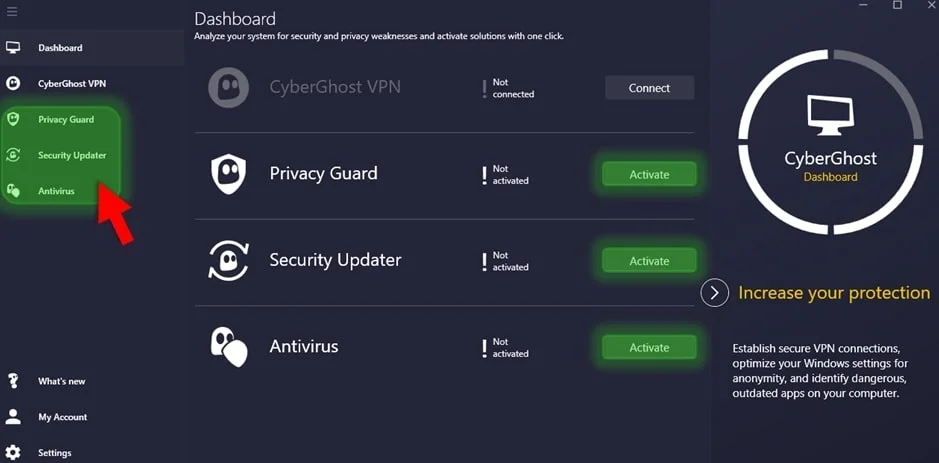
🏆 Winner is:
When it comes to privacy and security, it’s a good tie between Surfshark and CyberGhost. Surfshark has a distinct feature that makes it uniquely effective when it comes to privacy, the BlindSearch feature. It allows you to search the web without utilizing regular search engines.
Pricing Plans
| SURFSHARK | CYBERGHOST |
| $2.49 monthly for 24 months $3.99 monthly for 12 months $12.95 monthly for 1 month | $2.29 monthly for 3 years and 3 months $3.25 monthly for 2 years $4.29 monthly for 12 months $12.99 monthly for 1 month |
These two VPNs offer great long-term deals. Their prices are one of the elements used to compete with the bigger and older VPNs.
Though their monthly subscriptions are a bit higher compared to NordVPN, it’s better to go for longer plans. The reason is to save more money in the process.
Surfshark
Like a lot of VPN services, Surfshark doesn’t lock any features under their plans. So, the only deciding factor on this part is the duration. The longer you subscribe to their plans, the bigger savings you’ll get.
Surfshark’s shortest subscription is just for a month and is priced at $12.95. This is a standard entry fee with VPNs. You’ll get way better savings if you go for their 1-year subscription which is $47.88 or $3.99/month.
With this, subscriptions will be cut in more than half. That’s unless you go for a two-year option which is the best money saver. Going for this costs $59.76 or $2.30/month.
This is a two-year offer and it’s only $12 more than the one-year plan, so it’s definitely a great deal.
To note, Surfshark’s prices cover unlimited and simultaneous connections. All VPN features are covered too except for Surfshark One. If you want this, it’ll cost an additional $1.49/month.
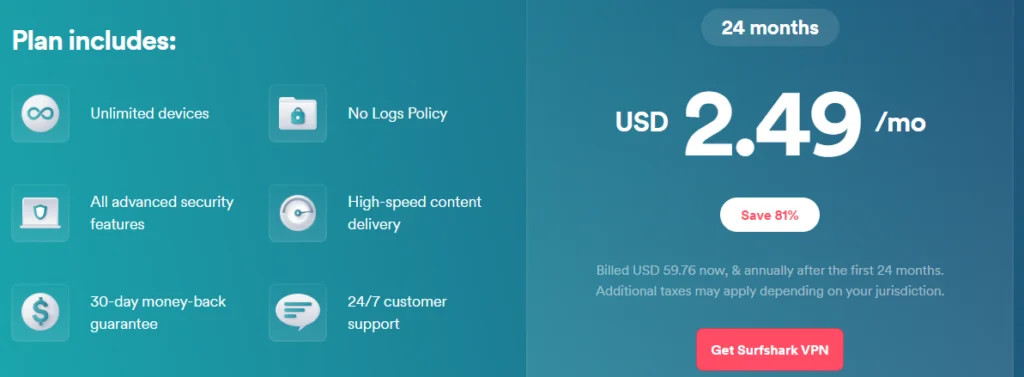
CyberGhost
Having a CyberGhost subscription begins at $12.99/month and like other VPN services, it offers discounts for longer subscriptions.
The annual plan is $51.48 or $4.29/month while the two-year plan is $78.00 or $3.25/month. They have an oddly-timed subscription of three years and three months that costs $89.31 or $2.29/month.
All plans of CyberGhost give you access to all their features. However, you’ll need to add an extra $1.29/month to utilize their CyberGhost Security feature.
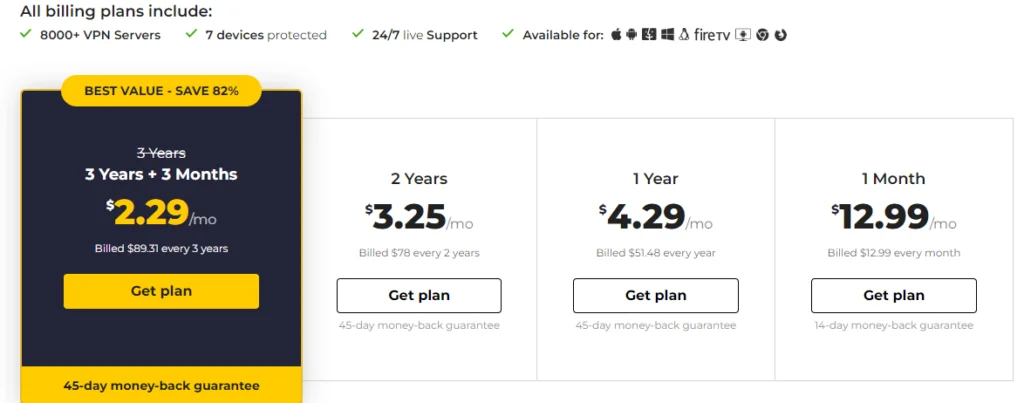
🏆 Winner is:
Both Surfshark and CyberGhost are pricey on their monthly plans, but luckily, they’re quite generous on their extended plans. Although CyberGhost has the cheaper three-year plan, it barely beats Surfshark’s cheaper two-year subscription.
Customer Support
| SURFSHARK | CYBERGHOST | |
| Live Chat Support | Yes (24/7) | Yes (24/7) |
| Email Support | Yes | Yes |
| Knowledge Base | Yes | Yes |
| Video tutorials | Yes | Yes |
| FAQs | Yes | Yes |
No matter which you choose, you’ll get access to around-the-clock support through email and live chat support. Surfshark and CyberGhost both have knowledgeable answers to FAQs which is pretty convenient for internet users.
Additionally, both also offer short video guides for their customer’s convenience. However, CyberGhost uploads the video guides on their YouTube channel and these are made in different languages.
This is usually the easiest and fastest way to help people over live chat. Both are efficient when it comes to providing customer service. So, choosing the best depends on the customer representative’s responsiveness to questions and how knowledgeable they are about the product.
Surfshark
For Surfshark’s customer service, they offer ZenDesk live chat plus both email and ticket support. They have a searchable knowledge base and respond within two hours upon inquiry on email support.
CyberGhost
For CyberGhost, they also have ZenDesk live chat support, ticket, and email support. And just like with Surfshark, a searchable knowledge base is available as well.
Though for their email support, the average response time is usually six hours which is a bit too long for some.
🏆 Winner is:
Surfshark is the winner since they were faster, brief, and concise while answers were still complete and easy to understand. Though they took more time, CyberGhost responded with full and comprehensive replies and even included relevant links to help articles.
Extras
| SURFSHARK | CYBERGHOST | |
| Anti-Virus / Malware Scanner | Yes | Yes |
| Ad Blocker | Yes | Yes |
| Cookie Pop-up Blocker | Yes | No |
| Free Trial | Yes | Yes |
| Money-Back Guarantee | 30 days | 45 days |
| Browser Extensions | Chrome / Firefox | Chrome / Firefox |
| Smart DNS | Yes | Yes |
| Double VPN | Yes | No |
| Split Tunneling | Yes | Yes |
When it comes to the extras, both Surfshark and CyberGhost both offer an antivirus. Let’s take a closer look at some of the extra features that they offer.
Surfshark
Since Surfshark supports WireGuard VPN protocol, it can provide fast connections and immobile performance when switching network interfaces.
Aside from these, the VPN provider consists of more than 3,200 servers in 65 countries. If you think about it, these are more than conventional VPN servers. Because of these, it offers access to the following:
- Camouflage Mode (Obfuscated) Servers is a special feature that conceals your VPN traffic from government censors and blocks. It’s a highly useful element especially when you’re in China or the UAE.
- CleanWeb is another extra feature that blocks trackers, ads, and malware domains. It’s activated directly via Surfshark’s app.
- Kill switch works by blocking traffic and leaks if your VPN connection drops.
- Surfshark Alert is another paid add-on feature. It helps by providing real-time notifications if your private information has been compromised.
Along with these features, Surfshark’s unique advantage is its unlimited simultaneous connections. So when you subscribe, the VPN service can cover your entire family and you can also share it with friends.
Surfshark does come with a number of free extras for everyone’s convenience. These include auto WiFi protection, ad blocking + malware scanning, stealth mode, as well as extensions for both Firefox and Chrome.
CyberGhost
Like Surfshark, CyberGhost offers apps for a large number of devices and operating systems. You can use the service for gaming systems and Apple TV as well. For the apps. These include a kill switch and good DNS leak protection options.
Also, it comes with CyberGhost Security Suite but remember that it’s only available for Windows.
With CyberGhost, you can configure smart rules based on your needs. An example is when you often torrent. Here, you can set up your client to immediately link to a certain torrenting server once you launch BitTorrent.
When it comes to the free extras, CyberGhost has integrated ad-blocking and malware scanning. It even has Firefox and Chrome extensions plus auto WiFi protection.
🏆 Winner is:
It’s another win for Surfshark though this specific section was highly contested since the two were on an equal level again.
Although CyberGhost lacked the split tunneling tool for desktop, it had more advanced features but Surfshark had unlimited simultaneous connections
Wrap Up
The use of VPN has been on the rise and is no longer a service that’s reserved for tech hobbyists. Also, it isn’t only for politicians, journalists, and the like. Today, it has become a staple in the homes of people who want to keep their identities and information safe.
But with all the available VPNs, how do you choose which is best?
Surfshark and CyberGhost both show great capabilities and performance since these are the number one choices in the VPN industry. When choosing between the two, it all depends on your needs and preferences.
If you want a secure VPN that works better for torrenting, streaming and unblocking region-specific content, go for CyberGhost. However, if you prioritize speed, user-friendliness, and value for money, Surfshark is the better option.
For more information go and check out my review of Surfshark here, and of CyberGhost here.
How We Review VPNs: Our Methodology
In our mission to find and recommend the best VPN services, we follow a detailed and rigorous review process. Here’s what we focus on to ensure we provide the most reliable and relevant insights:
- Features and Unique Qualities: We explore each VPN’s features, asking: What does the provider offer? What sets it apart from others, such as proprietary encryption protocols or ad and malware blocking?
- Unblocking and Global Reach: We assess the VPN’s ability to unblock sites and streaming services and explore its global presence by asking: How many countries does the provider operate in? How many servers does it have?
- Platform Support and User Experience: We examine the supported platforms and the ease of the sign-up and setup process. Questions include: What platforms does the VPN support? How straightforward is the user experience from start to finish?
- Performance Metrics: Speed is key for streaming and torrenting. We check the connection, upload, and download speeds and encourage users to verify these on our VPN speed test page.
- Security and Privacy: We delve into the technical security and privacy policy of each VPN. Questions include: What encryption protocols are used, and how secure are they? Can you trust the provider’s privacy policy?
- Customer Support Evaluation: Understanding the quality of customer service is crucial. We ask: How responsive and knowledgeable is the customer support team? Do they genuinely assist, or just push sales?
- Pricing, Trials, and Value for Money: We consider the cost, available payment options, free plans/trials, and money-back guarantees. We ask: Is the VPN worth its price compared to what’s available in the market?
- Additional Considerations: We also look at self-service options for users, such as knowledge bases and setup guides, and the ease of cancellation.
Learn more about our review methodology.
