Cloud storage services allow you to store your files on their servers, securing them and ensuring you can access and share them at any time, from anywhere, and on any device. Before you decide which one to go with, let’s compare the best cloud storage ⇣ on the market right now.
Best Cloud Storage: Our shortlist
-
%22%20transform%3D%22translate(1%201)%20scale(1.95313)%22%20fill-opacity%3D%22.5%22%3E%3Cellipse%20fill%3D%22%2357d3d8%22%20rx%3D%221%22%20ry%3D%221%22%20transform%3D%22rotate(3.4%20-2073.4%20787.5)%20scale(64.29889%2045.51459)%22%2F%3E%3Cellipse%20fill%3D%22%23c0beba%22%20rx%3D%221%22%20ry%3D%221%22%20transform%3D%22matrix(-117.18409%20.82694%20-.28893%20-40.94302%20195.2%20123)%22%2F%3E%3Cellipse%20fill%3D%22%23fff%22%20rx%3D%221%22%20ry%3D%221%22%20transform%3D%22matrix(176.14741%20-10.1566%203.16419%2054.87702%20141%20222)%22%2F%3E%3Cellipse%20fill%3D%22%23fff%22%20cx%3D%22153%22%20cy%3D%2229%22%20rx%3D%22228%22%20ry%3D%2253%22%2F%3E%3C%2Fg%3E%3C%2Fsvg%3E) From $49.99/yr (Lifetime plans from $199) (Free 10GB plan)Try pCloud for Free Learn More
From $49.99/yr (Lifetime plans from $199) (Free 10GB plan)Try pCloud for Free Learn MorepCloud is one of the very best cloud storage services because of its low prices, excellent security features such as client-side encryption and zero-knowledge privacy, and VERY affordable lifetime plans.
-
 From $8 per month (Free 5GB plan)Try Sync.com for Free Learn More
From $8 per month (Free 5GB plan)Try Sync.com for Free Learn MoreSync.com is a premium cloud storage service that is easy to use, and affordable, comes with excellent military-grade security, client-side encryption, zero-knowledge privacy - excellent and sharing, and collaboration features, and its plans are very affordable.
-
%27%20fill-opacity%3D%27.5%27%3E%3Cellipse%20fill%3D%22%23a39e9c%22%20fill-opacity%3D%22.5%22%20rx%3D%221%22%20ry%3D%221%22%20transform%3D%22matrix(-291.83469%203.0562%20-.5268%20-50.3046%20236.5%20367)%22%2F%3E%3Cellipse%20fill%3D%22%2367d6f9%22%20fill-opacity%3D%22.5%22%20rx%3D%221%22%20ry%3D%221%22%20transform%3D%22matrix(29.21094%2090.53149%20-67.21928%2021.68901%20276.3%20135.8)%22%2F%3E%3Cellipse%20fill%3D%22%23fff%22%20fill-opacity%3D%22.5%22%20rx%3D%221%22%20ry%3D%221%22%20transform%3D%22matrix(-123.84378%2043.08258%20-70.53025%20-202.74398%2044.2%2086.5)%22%2F%3E%3Cellipse%20fill%3D%22%23fff%22%20fill-opacity%3D%22.5%22%20rx%3D%221%22%20ry%3D%221%22%20transform%3D%22matrix(-32.05491%20-222.44569%2088.59595%20-12.76687%20426.3%2082.3)%22%2F%3E%3C%2Fg%3E%3C%2Fsvg%3E) From $59/yr (5-yr plans from $189) (Free 10GB plan)Try Icedrive for Free Learn More
From $59/yr (5-yr plans from $189) (Free 10GB plan)Try Icedrive for Free Learn MoreIcedrive comes with excellent features such as Twofish encryption algorithm, client-side encryption, zero-knowledge privacy, intuitive interface design, and competitive prices include lifetime cloud storage plans.
Quick Summary:
- Best cheap cloud storage option: pCloud ⇣ If you are running a tight budget but still want to access as many advanced features as possible, pCloud is an excellent option with affordable lifetime plans.
- Best cloud storage for business use: Sync.com ⇣ This popular provider boasts an excellent range of features, industry-leading security integrations, and excellent value for money.
- Best cloud storage for personal use: Dropbox ⇣ Anyone looking for a high-quality provider with generous storage and a powerful free plan will love Dropbox.
Cloud storage use is so common that you may already be using it without realizing it. We’re looking at you, Gmail account holders! But if you want to get more serious or more intentional with your storage use, read on.
Reddit is a great place to learn more about cloud storage. Here are a few Reddit posts that I think you’ll find interesting. Check them out and join the discussion!
Security and privacy are two of the most important things to consider when selecting the best cloud storage for your needs.
You should try to make sure you choose a provider that uses zero-knowledge encryption, has a highly secure server infrastructure, and values privacy above all else.
Top Cloud Storage Services for Personal and Business Use in 2024
At the end of this list, I have included two of the worst cloud storage providers right now that I recommend you don’t ever use.
1. pCloud (Best value for money and cheap cloud storage in 2024)
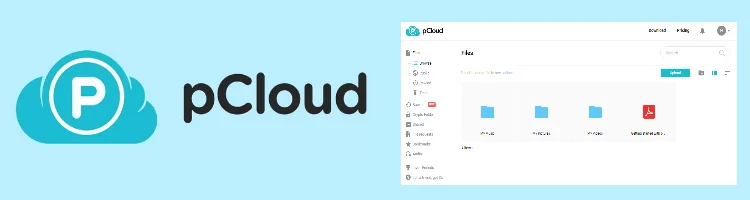
Storage: 10 GB - Unlimited
Free storage: 10GB
Platforms: Windows, Mac, Linux, iOS, Android
Pricing: 2TB for $99.99 per year (or lifetime access for $399)
Quick summary: pCloud is a secure and easy-to-use Swiss-based storage provider that lets you store up to 10GB for free, and it offers lifetime plans for up to 2TB which makes its service cheaper in the long run because you won’t have to worry about renewal fees.
Website: www.pcloud.com
What makes pCloud stand out from competitors perhaps most of all is its unique offer of permanent, lifetime cloud storage.
Features:
- Lifetime cloud storage with a single payment
- No file size limits
- Generous free plan
- Built-in music player
- Full range of security and privacy options
Rather than monthly or annual payment plans, pCloud users simply put down a one-time lifetime cloud storage fee and are set from then on.
When you pair this option with a functional, easy-to-use interface, no file size limits, and the choice of where to store your data (US or EU) for privacy concerns, pCloud can make a very appealing offer for many personal storage users.
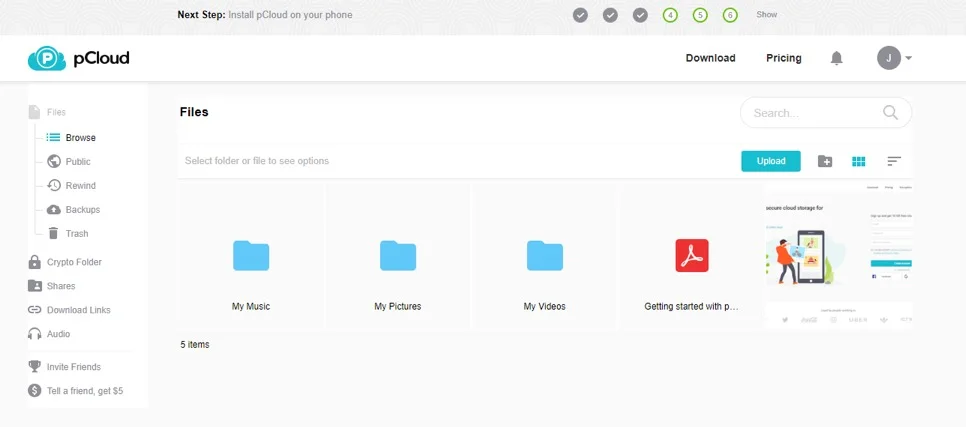
pCloud also offers one hard-to-find feature that is appealing to some: a built-in music player.
However, business users might find this setup less appealing, and pCloud lacks certain other features that facilitate collaboration and third-party integration.
Pros
- One-time lifetime plans — no monthly or annual payments to remember (or forget)
- Easy to use
- No file limits
- Good privacy options
Cons
- No collaboration
- Lacks integration options
- Limited support
- End-to-end encryption (pCloud Crypto) is a paid addon
Pricing plans
There is a generous free account with up to 10GB of storage.
Among the paid plans, pCloud offers premium, premium-plus, and business. Each of these can be paid on a monthly basis or with a single lifetime fee.
Free 10GB Plan
- Data transfer: 3 GB
- Storage: 10 GB
- Cost: FREE
Premium 500GB Plan
- Data transfer: 500 GB
- Storage: 500 GB
- Price per year: $49.99
- Lifetime price: $199 (one-time payment)
Premium Plus 2TB Plan
- Data transfer: 2 TB (2,000 GB)
- Storage: 2 TB (2,000 GB)
- Price per year: $99.99
- Lifetime price: $399 (one-time payment)
Custom 10TB Plan
- Data transfer: 2 TB (2,000 GB)
- Storage: 10 TB (10,000 GB)
- Lifetime price: $1,190 (one-time payment)
Family 2TB Plan
- Data transfer: 2 TB (2,000 GB)
- Storage: 2 TB (2,000 GB)
- Users: 1-5
- Lifetime price: $595 (one-time payment)
Family 10TB Plan
- Data transfer: 10 TB (10,000 GB)
- Storage: 10 TB (10,000 GB)
- Users: 1-5
- Lifetime price: $1,499 (one-time payment)
Business Plan
- Data transfer: Unlimited
- Storage: 1TB per user
- Users: 3+
- Price per month: $9.99 per user
- Price per year: $7.99 per user
- Includes pCloud encryption, 180 days of file versioning, access control + more
Business Pro Plan
- Data transfer: Unlimited
- Storage: Unlimited
- Users: 3+
- Price per month: $19.98 per user
- Price per year: $15.98 per user
- Includes priority support, pCloud encryption, 180 days of file versioning, access control + more
Bottom Line
It is easy to think that pCloud is expensive. However, a one-off payment is cheaper in the long run because you won’t have to worry about renewal fees. You can also rest assured that your data is safe, thanks to the strong encryption and extensive redundancies.
Learn more about pCloud and how its cloud storage services might benefit you.
… or read my detailed pCloud review here
2. Sync.com (Best speed & security cloud storage)

Storage: 5 GB - Unlimited
Free storage: 5GB
Platforms: Windows, Mac, Linux, iOS, Android
Pricing: 2TB for $8/month
Quick summary: Sync.com’s easy-to-use cloud storage comes with great speeds, privacy, and security all for an affordable price. It also has a generous free plan you can use to test it, and it comes out of the box with zero-knowledge encryption included.
Website: www.sync.com
If you are looking for the best all-around option, Sync would be your best bet.
Features:
- Zero-knowledge security
- Excellent file versioning
- No file size limit
While other providers may offer more in one or two specific areas, Sync offers the best solution in general.
Created in Canada in 2011 with a primary focus on user privacy, Sync is incredibly accessible and intuitively user-friendly.
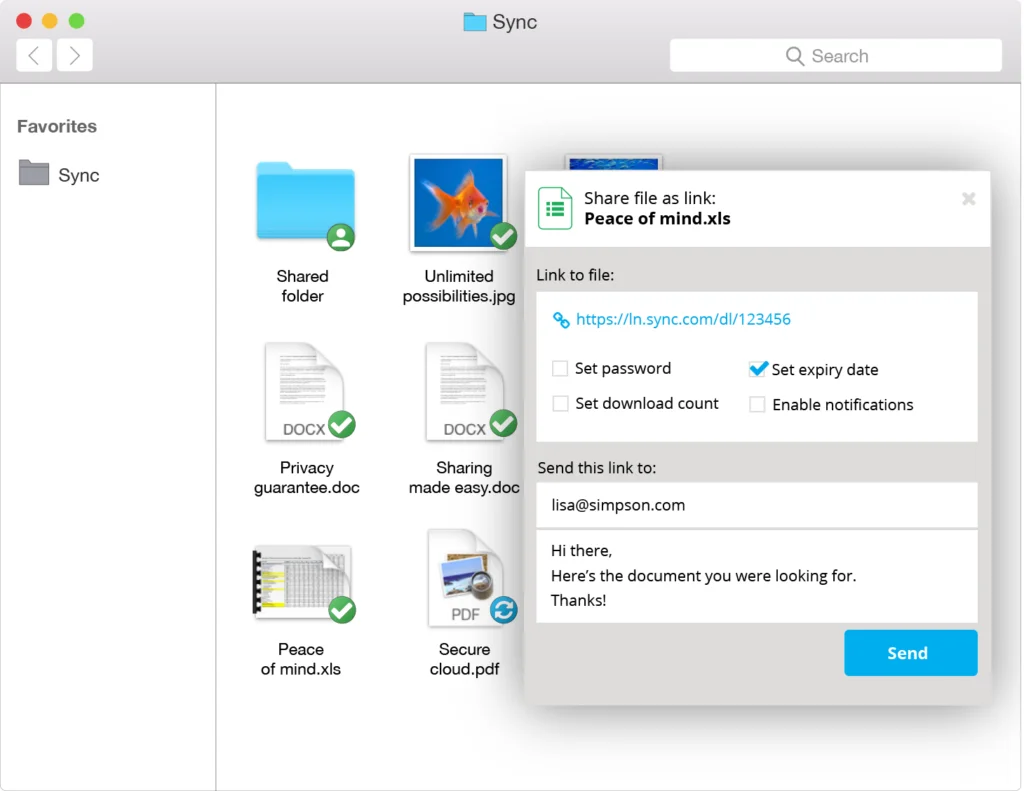
Installation is easy and most operations revolve around a drag-and-drop approach. This secure cloud storage accepts any kind of file, and those files are easy to share.
However, this service only offers yearly contracts and may not be for you if you require the flexibility of monthly plans.
Pros
- Prioritizes privacy law compliance
- Mistake-proof, easy file restoration
- Easy file sharing
- Great variety of plan options (including unlimited cloud storage plans)
- Earn free storage through referrals.
Cons
- Very simplistic desktop client
- No contracts shorter than 1 year
- No live support
Pricing plans
Sync offers generous pricing plans, including a solid free option as well as 4 levels of paid: solo basic, solo professional, teams standard, and teams unlimited. Both team-based plans are priced by the number of users.
Free Plan
- Data transfer: 5 GB
- Storage: 5 GB
- Cost: FREE
Pro Solo Basic Plan
- Data transfer: Unlimited
- Storage: 2 TB (2,000 GB)
- Yearly plan: $8/month
Pro Solo Professional Plan
- Data transfer: Unlimited
- Storage: 6 TB (6,000 GB)
- Yearly plan: $20/month
Pro Teams Standard Plan
- Data transfer: Unlimited
- Storage: 1 TB (1000GB)
- Yearly plan: $6/month per user
Pro Teams Unlimited Plan
- Data transfer: Unlimited
- Storage: Unlimited
- Yearly plan: $15/month per user
Bottom Line:
Sync is a straightforward cloud storage solution with reasonable prices for massive storage space. Its services are relatively basic, but the simplicity makes it appealing, especially to users who don’t want many features. Even though customer support has limited options, the extra security and limited third-party integrations are something to consider.
So, if you are looking for a simple and effective solution, register an account with sync today to get started.
Learn more about Sync and how its cloud storage service might benefit you.
… or read my detailed Sync.com review here
3. Icedrive (Best strong security and ease of use option)

Storage: 10 GB - 10 TB
Free storage: 10GB
Platforms: Windows, Mac, Linux, iOS, Android
Pricing: 1 TB for $6/month (or $189 for 5 years)
Quick summary: Icedrive offers some really remarkable features, high security, and competitive pricing but falls short in the collaboration department and in the lack of support.
Website: www.icedrive.net
Icedrive, founded in 2019, is one of the more recent and up-and-coming cloud storage providers.
Icedrive Features
- File previews, even on encrypted files
- Very generous free plan with 10GB, plus generous five year plans
- File and folder sharing
- File versioning
This option has a lot of potential, and with a generous 10GB of free storage space, you simply can’t beat Icedrive as one of the most generous free plans.
Much like Sync, Icedrive puts a high priority on privacy and really delivers. It also offers a clean, straightforward user interface that can be great for new users, and the virtual drive means it won’t eat up your hard drive.
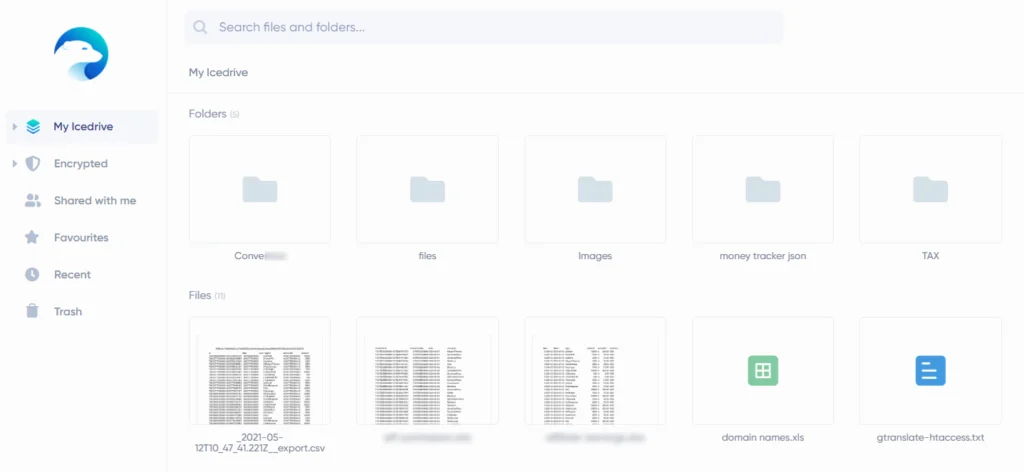
However, it still has room to grow, and users might miss the lack of collaboration options or the ability to integrate with third-party productivity apps like Microsoft 365.
Icedrive Security
With Icedrive, you can free up hard drive space by moving files into the cloud and save money in the long term because it offers high storage rates.
Icedrive brings with it some of the most advanced security features out there including file sharing which means that only those who have access to a shared link will be able to see any part of what is inside that particular folder.
Also worth noting is its zero-knowledge end-to-end encryption which means that even if someone were somehow able to hack their way through your password they would not be able to view anything without first decrypting or breaking down your data.
Twofish algorithm
Twofish is a symmetric key encryption that was designed by Bruce Schneier and Niels Ferguson. It has a 128-bit block size, uses 256 bits keys, and can use keys up to 512 bits long. The Twofish key schedule relies on the Blowfish cipher for its core operation. Twofish consists of 16 rounds with eight identical subkeys per round; this total amount of independent data ensures resistance to related/chosen plaintext attacks.
Icedrive is the only encrypted cloud storage service out there to use the Twofish algorithm.
Zero-knowledge encryption
Icedrive offers zero-knowledge end-to-end encryption which means only you have access to your files, not even Icedrive.
Zero-knowledge encryption is a way of scrambling information so that it cannot be read by anyone other than the person or computer who generated and encrypted it. It guarantees that no one but you can see your data in its unscrambled form.
Icedrive’s zero-knowledge cloud storage encrypts all of your files client-side which means even Icedrive employees will not have access to them for any reason, including on their servers.
Pros
- Amazing free storage plan
- Strong security and privacy features
- Easy-to-use interface
- Virtual drive
Cons
- Lacks good collaboration options
- Doesn’t offer much third-party integration
- Only Windows users will be able to use all features
Icedrive Plans and Pricing
Taking our top award for free plans, Icedrive’s 10GB of free storage paired with great features is compelling enough that you may not need one of the paid options.
But if you do, Icedrive offers three tiers: Lite, Pro, and Pro+, mainly differing on bandwidth and storage limits.
Free Plan
- Storage: 10 GB
- Cost: FREE
Bottom Line
Icedrive is a newcomer, so it’s definitely displaying some very promising signs.
It offers more space than any of its competitors and pricing is great. Security-wise, they offer reliable features like Twofish encryption, client-side encryption as well as zero knowledge of your data which should make you feel safe about storing your files with them for the long term.
On the downside though; they are a relatively new company and if this bothers you then it might be worth looking into other providers such as Dropbox or Sync instead who have been around longer. But if that isn’t a breaker for you, then try out Icedrive today! Your files are secure with zero-knowledge storage from Icedrive!
Learn more about Icedrive and how it might benefit you.
… or read my detailed Icedrive review here
4. Internxt (Up and coming cloud storage service)
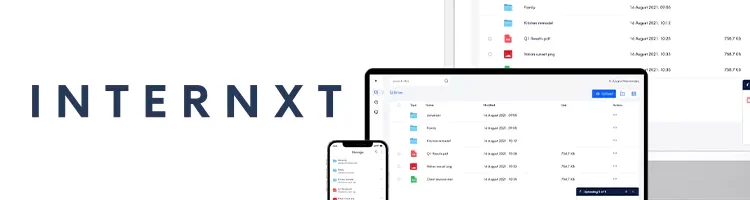
Storage: Up to 20TB
Free storage: 10GB
Platforms: Windows, macOS, Android, iOS, Linux
Pricing: 20 GB from $5.49/month, 2TB lifetime plan from $599
Get 50% off all lifetime plans
Quick summary: Internxt is a cloud storage service that offers lifetime storage plans, using decentralized technology for added security and reliability. With high-speed uploads and downloads and an easy-to-use interface, Internxt is an excellent option for those looking for long-term, secure storage solutions.
Website: www.internxt.com
Internxt is a newcomer that offers generous lifetime storage plans.
Internxt is a newcomer service that offers generous lifetime storage plans. Although it was founded in 2020, it’s already building a loyal following. The company boasts over a million users worldwide and more than 30 awards and recognitions in the field.
When it comes to collaboration and productivity features, Internxt definitely isn’t the flashiest option on the market. However, what they lack in certain features they make up for with a strong commitment to keeping your data safe.
If you’re looking for a cloud storage provider that takes privacy and security seriously, Internxt is a top competitor.
Internxt uses decentralized technology, meaning that files are stored on multiple servers around the world, making them more secure and less vulnerable to hacking or data loss.
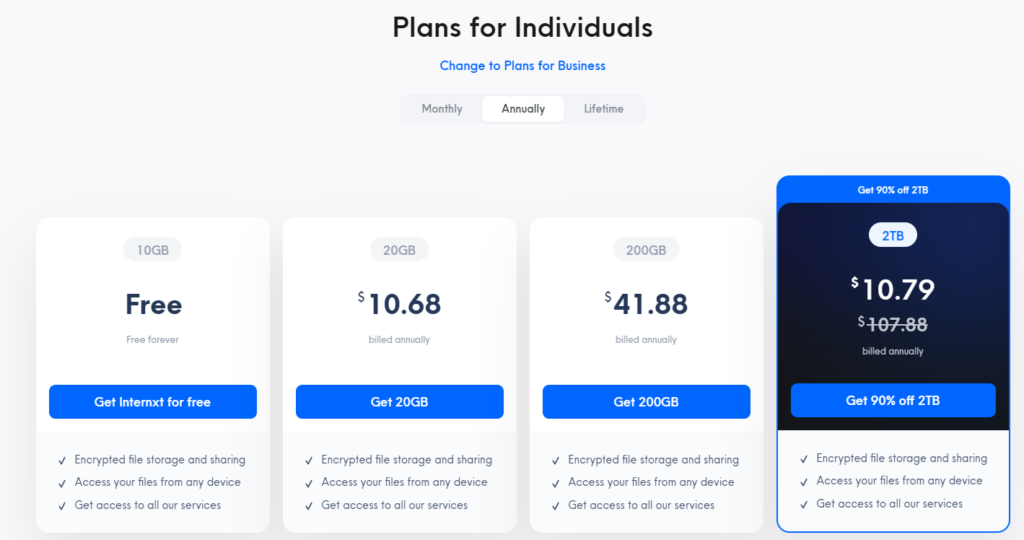
Internxt Pros and Cons
Pros
- Easy to use, well-designed, and user-friendly interface
- Good customer support
- Reasonably priced plans, especially the 2TB individual plan
- Decentralized technology for added security
- High-speed uploads and downloads
- Easy-to-use interface
- Lifetime plans for a one-time payment of $599
Cons
- Lacking collaboration and productivity features
- Limited to certain file types
- No file versioning
- Limited third-party apps integration
If you’re looking for a secure, long-term cloud storage solution, give Internxt a try. Sign up for a lifetime storage plan today and experience the security and reliability of decentralized technology.
Visit the Internxt.com website for all the latest deals …
or read my detailed Internxt review
5. Dropbox (Industry-leader but with privacy shortcomings)

Storage: 2000 GB – 3 TB
Free storage: 2GB
Platforms: Windows, macOS, Android, iOS, Linux
Pricing: 2TB for $9.99 per month ($119.88 billed annually)
Quick summary: Dropbox is one of the leaders in the cloud storage industry and offers excellent features such as collaboration, tool integrations, and synced desktop folders for anywhere access. However, Dropbox falls short when it comes to privacy and security.
Website: www.dropbox.com
In addition to having the prestige of being one of the original players in the field of storage solutions, Dropbox takes the designation of best for team collaboration.
Features:
- Great collaboration options, including Office and Google Docs
- Access to a wide range of third-party integrations
- Digital signature
- Customizable portfolio tool
With the Dropbox Paper feature, teams can collaborate on a document in a myriad of ways, adding everything from videos to emojis, and adding comments to the group or to specific users.
It also offers integration with Microsoft Office and Google Docs for greater collaboration. Another popular feature of this cloud storage service is the digital signature option.
However, Dropbox does not have strong security compared to other cloud providers, and many users complain about the steeper pricing structures.
Pros
- Extensive collaboration capabilities
- Digital signature features
- Third-party productivity integration
- Compatible across multiple OS and mobile platforms
Cons
- More expensive pricing plans
- No end-to-end encryption
- Limited storage limits, especially in the free plans
Pricing plans
Dropbox does come in on the pricier end. There is a free account option, but it offers a paltry 2GB, which pales next to other providers.
Its paid offerings come in three packages: Dropbox Plus, Dropbox Family, and Dropbox Professional, for which you pay the user for 2000GB.
Basic Plan
- Storage: 5 GB
- Cost: FREE
Plus Plan
- Storage: 2 TB (2,000 GB)
- Yearly plan: $9.99 per month ($119.88 billed annually)
Family Plan
- Storage: 2 TB (2,000 GB)
- Yearly plan: $16.99 per month ($203.88 billed annually)
Professional Plan
- Storage: 3 TB (3,000 GB)
- Monthly plan: $19.99 per month per user
- Yearly plan: $16.58 per month per user ($198.96 billed annually)
Standard Plan
- Storage: 5 TB (5,000 GB)
- Monthly plan: $15 per month per 3+ users
- Yearly plan: $12.50 per month per 3+ users ($150 billed annually)
Advanced Plan
- Storage: Unlimited
- Monthly plan: $25 per month per 3+ users
- Yearly plan: $20 per month per 3+ users ($240 billed annually)
Enterprise Plan
- Storage: Unlimited
- Monthly plan: Contact sales for pricing
Bottom Line
Dropbox is regarded as the provider that turned cloud storage into a mainstream phenomenon. It’s been in the market for several years; hence, other providers have copied most of its features and ideas. Its main strength is offering features that are easy to use. So, if you are looking for a storage service that has excellent collaboration features and robust integration, then Dropbox is your ideal service.
Learn more about Dropbox and its services that might benefit you.
6. NordLocker (Secure and all-in-one VPN & password manager)

Storage: 500 GB - 2 TB
Free storage: 3GB
Platforms: Windows, macOS, Android, iOS, Linux
Pricing: 500GB plan is $2.99/month
Quick summary: NordLocker “is a whole-disk encryption solution that offers users complete control over their data. This means they can load and unload files just like with conventional hard drives but without any hassle of decrypting/encrypting.”
Website: www.nordlocker.com
You may already be familiar with the company behind NordLocker, but not necessarily for cloud storage. This service provider got its start as no more than an encryption tool.
Features:
- Unhackable encryption and security
- Simple, invitation-based sharing
- Unlimited number of devices
- 24/7 support
However, the company behind the well-known NordVPN decided in 2019 to expand into the personal cloud storage business.
For obvious reasons, this puts NordLocker at the front of the pack if end-to-end encryption is your priority.
The company is so confident in its security that it sponsored a hacking challenge in 2020 and none of the contestants was able to successfully hack their way in.

Security aside, NordLocker’s biggest selling points seem to be focused on ease of use and the clean, straightforward interface.
However, its plans are comparatively pricey, payment options are more limited, and it lacks some of the features of bigger names in the cloud storage game.
And technically, NordLocker is only the encryption side of cloud storage and thus needs to pair with another provider for the full storage experience.
Pros
- Excellent end-to-end encryption
- Encryption is instant, automatic, and unlimited
- No restrictions on file type or size
- Intuitive, easy-to-use interface
- The free 3GB plan enjoys the same level of encryption
Cons
- Does not accept PayPal
- Lacks two-factor authentication
- A lot less storage is offered compared to its competitors
- Pricier than comparable options
Pricing plans
Although the less impressive 3GB of storage space of NordLocker’s free plan doesn’t stack up next to other providers, the fact that free plan users have access to all of the same top-notch security and encryption features as paid users are pretty compelling.
The paid plan, NordLocker Premium, basically adds more storage.
| Personal Plans | |
| 3 GB free plan | $0 |
| Personal 500 GB plan | $2.99/month |
| Personal Plus 2 TB plan | $6.99/month (best deal) |
| Business Plans | |
| Business 500 GB plan | $7.99/month |
| Business Plus 2 TB plan | $19.99/month |
Bottom Line
Nordlocker is a very secure cloud storage service that comes with a remarkable user interface. However, you can only use it on desktop operating systems, and its plans are not high capacity.
Learn more about NordLocker and how its cloud storage services might benefit you.
… or read my detailed NordLocker review here
7. Google Drive (Best beginner-friendly option)
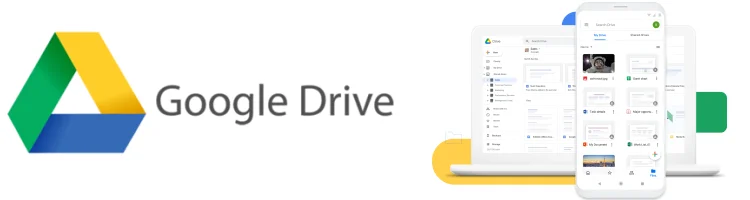
Storage: Up to 30TB
Free storage: 15GB
Platforms: Windows, macOS, Android, iOS, Linux
Pricing: 100GB for $1.99 per month ($19.99 billed annually)
Quick summary: Google Drive is a storage service provided by Google Inc. that allows users to store files and later access them from a web browser or from the Google Drive client application running on Microsoft Windows, macOS, Linux, Android, or iOS.
Website: www.google.com/drive/
If you want a cloud service provider that is easy and familiar, you can’t go wrong with Google Drive.
Features:
- Full integration with impressive options in the G Suite
- Full range of support options
- Extensive options for third-party integration
- Two-factor authentication
Outside of the small but loyal followers of Bing, pretty much everyone is familiar with the cheerful primary colors of the G Suite, Google’s expansive collection of productivity tools and apps.
So jumping into the intuitive Google Drive functionality is a smooth transition. In fact, most Google account holders are provided a Google Drive account by default.
The opportunities for collaboration with this cloud service provider are excellent, and Google integrates well with many third-party services.
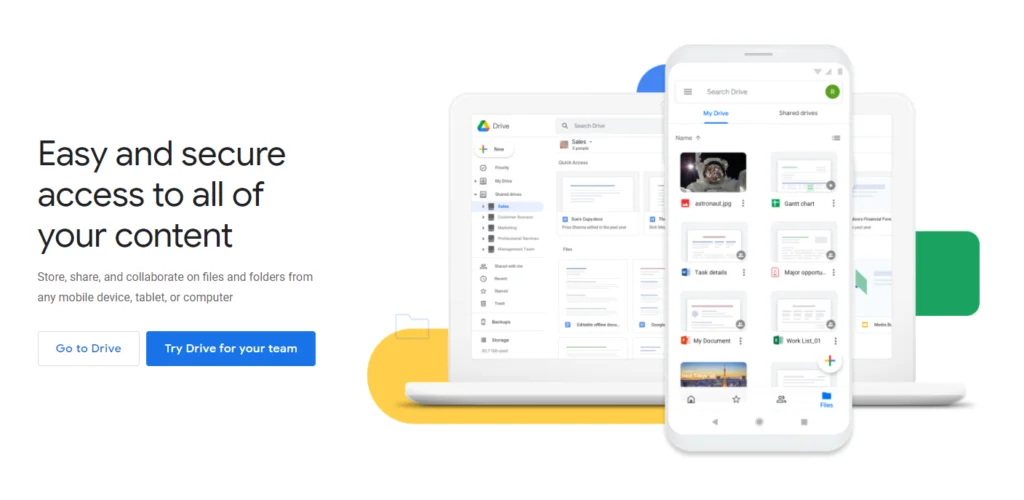
With a generous 15GB free plan, the casual user might never see a reason to go any further than that.
As far as basics go, such as syncing and file sharing, Google Drive has a lot to offer, but if users want more advanced options within those categories, Google might not be the best product.
Users also have many concerns about Google’s poor track record with privacy.
Pros
- Google product familiarity
- Easy-to-use layout and interface
- Expansive collaboration abilities
- Generous free plan
Cons
- Features are basic
- Privacy concerns
Pricing plans
All Gmail account holders by default receive 15GB of free storage without having to do anything. If your needs are greater than that, Google Drive prices additional packages based on storage size. Packages are available for 100GB, 200GB, 2TB, 10TB, and 20TB.
15GB Plan
- Storage: 15 GB
- Cost: FREE
100GB Plan
- Storage: 100 GB
- Monthly plan: $1.99 per month
- Yearly plan: $1.67 per month ($19.99 billed annually)
200GB Plan
- Storage: 200 GB
- Monthly plan: $2.99 per month
- Yearly plan: $2.50 per month ($29.99 billed annually)
2TB Plan
- Storage: 2,000 GB (2 TB)
- Monthly plan: $9.99 per month
- Yearly plan: $8.33 per month ($99.99 billed annually)
10TB Plan
- Storage: 10,000 GB (10 TB)
- Monthly plan: $49.99 per month
20TB Plan
- Storage: 20,000 GB (20 TB)
- Monthly plan: $99.99 per month
5TB Plan
- Storage: 5,000 GB (5 TB)
- Monthly plan: $24.99 per month
30TB Plan
- Storage: 30,000 GB (30 TB)
- Monthly plan: $149.99 per month
Bottom Line
Google Drive is one of the most reliable cloud platforms. We were particularly impressed by its collaboration capabilities. Its native integration with G Suite and file-sharing features are second to none. Therefore, if you need a simple cloud storage service with excellent collaborative features, you should sign up for a Google account to access Google Drive.
Learn more about Google Drive and how its cloud services might benefit you.
8. Box.com (Best unlimited cloud storage for businesses in 2024)
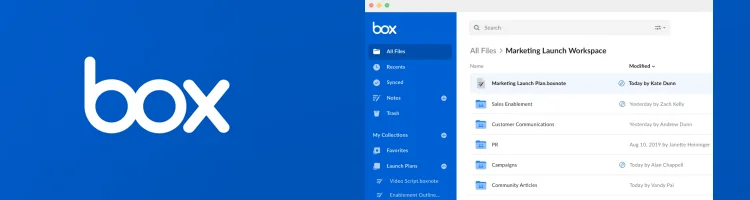
Storage: 10GB to Unlimited Storage
Free storage: 10GB
Platforms: Windows, macOS, Android, iOS, Linux
Pricing: Unlimited GB storage from $15/month
Quick summary: Box.com cloud storage features Basic and Pro levels. Both plans offer a lot of storage space, but the Premium plan gets you additional features such as advanced file management tools, storage for multimedia files like videos & music, corporate security policies to prevent backup mistakes from affecting your business, automatic email notifications upon new file uploads, and more.
Website: www.box.com
Like Dropbox, Box.com is one of the earliest players in this field, and in fact, the two providers share many of the same features.
Features:
- Instant integration with Google Workspace, Slack, and Office 365
- Note-taking and task management apps come as standard
- Direct collaboration abilities
- File previews
- Two-factor authentication
But where Box really stands out is in its excellent business offerings. Box offers a long list of third-party app integrations, including some of the most popular productivity and task management apps, like Salesforce, Trello, and Asana.
It also allows for seamless team collaboration. Some may argue that Box’s business plans, and its plans in general, run on the pricey side.
However, business plan offerings like data protection and unlimited amount of storage are hard to beat. The box even offers businesses custom branding. On the other hand, Box only offers average privacy features.
Pros
- Unlimited GB storage
- Extensive integration options
- Data protection
- Solid business plans
- GDPR as well as HIPAA compliant
Cons
- High price tag
- Greater limitations in the personal plans
Pricing plans
Box offers a free plan with 10GB of storage, but it lacks most of the business productivity features that make this storage provider stand out.
There are 5 categories of paid plans: Starter, Personal Pro, Business, Business Plus, and Enterprise. The Starter plan, similar to the free plan, offers few of the great features but offers more storage space than the free plan.
| Plan | Price | Storage/Users/Features |
|---|---|---|
| Individual | Free | Offers a single user 10GB of storage and secure file sharing. You can send up to 250MB in one file transfer |
| Personal Pro | $10/month when paid annually. | Up to 100GB of storage is available for a single user. This is an individual plan that offers 5GB of data transfer and ten file versions available |
| Business Starter | $5/month when paid annually. You can try before you buy, with a free trial. | This plan is ideal for smaller teams offering up to 100GB of storage for three to ten users. It also has a 2 GB file upload limit allowing you to transfer what you need. |
| Business | $15/month when billed annually. You can try before you buy, with a free trial. | This plan gives you unlimited cloud storage and Organization-wide collaboration, as well as a 5GB file upload limit. You also have unlimited e-signatures with this plan. |
| Business Plus | $25/month when paid annually. You can try before you buy, with a free trial. | With this plan, you get unlimited storage and unlimited external collaborators, ideal for expanding your business. You also get a 15GB file upload limit and integration with ten enterprise apps. |
| Enterprise | $35/month when billed annually. You can try before you buy, with a free trial. | This plan gives you unlimited storage and users with advanced content management and data protection. It also gives you access to over 1500 other enterprise app integrations. Your upload file limit will be 50GB. |
| Enterprise Plus | You should contact Box directly for a quote. | This is a new custom-built package to fit your business needs. |
Bottom Line
Box is keen on serving the business community. However, individuals can also find something that works for them. Users enjoy excellent collaboration tools, data automation and compliance, and access to several APIs. For businesses interested in unlimited amount of storage, create a Box account to start enjoying the benefits!
Learn more about Box and how its cloud storage services might benefit you.
… or read my detailed Box.com review here
9. Microsoft OneDrive (Best for MS Office Users & Windows backups)

Storage: 5GB up to unlimited
Free storage: 5GB
Platforms: Windows, macOS, Android, iOS, Linux
Pricing: Unlimited space for $10 per month per user ($120 billed annually)
Quick summary: Microsoft OneDrive is the cloud storage file available for free for all windows users. You can store unlimited files and access them from any device with an internet connection. OneDrive gives 5GB space to new users by default, which you can increase up to 100GB by referring friends.
Website: www.microsoft.com/microsoft-365/onedrive/online-cloud-storage
If staying in sync with your Microsoft flow is a high priority for you, Microsoft OneDrive won’t let you down.
Features:
- Full integration with Microsoft Office 365, Windows, SharePoint, and other Microsoft products
- Real-time collaboration
- Automated backup option
- Secure personal vault
Despite offering cloud storage later than other providers, Microsoft OneDrive quickly became popular simply by being the default provider for most PC users.
Microsoft OneDrive offers many appealing features, such as easy collaboration. And thanks to seamless integration with Microsoft products, PC users will find this option very intuitive.
However, the main appeal here is for Windows users, and other OS users may be underwhelmed with this product.
Pros
- Easy and intuitive interface, especially for Microsoft Office users
- Extensive collaboration opportunities
- Generous free plan
- Easy to install if it isn’t already installed by default
- Fast file syncing
Cons
- Strongly biased toward Windows users
- Some privacy concerns
- Limited customer support
Pricing plans
OneDrive offers a basic free plan with up to 5GB of storage, but those searching to benefit from the full spectrum of features can choose from one of seven additional paid plans designed to serve individuals, families, or businesses at varying levels.
Basic 5GB
- Storage: 5 GB
- Cost: FREE
Microsoft 365 Basic
- Storage: 100 GB
- Monthly plan: $1.99 per month
Microsoft 365 Personal
- Storage: 1,000 GB (1TB)
- Yearly plan: $6.99 per month per user ($69.99 billed annually)
Microsoft 365 Family
- Storage: 6 TB
- Yearly plan: $9.99 per month per user ($99.99 billed annually)
OneDrive Business Plan 1
- Storage: 1,000 GB (1TB)
- Yearly plan: $5 per month per user ($60 billed annually)
OneDrive Business Plan 2
- Storage: Unlimited
- Yearly plan: $10 per month per user ($120 billed annually)
Microsoft 365 Business Basic Plan
- Storage: 1,000 GB (1TB)
- Yearly plan: $7.20 per month per user ($6.00/month with annual subscription)
Microsoft 365 Business Standard
- Storage: Unlimited
- Yearly plan: $15.00 per month per user ($12.50 with annual subscription)
Bottom Line
Without a doubt, Microsoft OneCloud is well suited for Windows users and those that regularly use Microsoft 365 suite. Therefore, if you primarily use Microsoft products, then you will find this tool very effective. The service has matured over the years and can help you back up your files and sync them as needed. If these benefits suit you, create a user account today to get started.
Learn more about OneDrive and how its cloud storage services might benefit you.
10. Backblaze (Best unlimited cloud storage and backup)

Storage: Unlimited cloud backup and storage
Free storage: 15-day free trial
Platforms: Windows, macOS, Android, iOS, Linux
Pricing: Unlimited space for $5 per month per device ($60 billed annually)
Quick summary: Backblaze provides backup and storage for your computer. They keep versions of your files in their cloud data centers and provide secure online access to your data via a web application, mobile app, or Cloud Access. Backblaze offers unlimited online backup and storage starting at $5 per month, with no contract required.
Website: www.backblaze.com
Some cloud storage providers like to offer a wide variety of features but specialize in none. Not Backblaze.
Features
- Keeps previous versions of files for up to 30 days.
- Users can inherit backup states from previous computers.
- The service’s web client allows you to locate your computer in case you lose it.
- Streamlined, easy-to-use backup
- Unlimited business backups
- Two-factor authentication
Backblaze.com, on the other hand, takes a different approach and prefers to limit the range of features offered while focusing on two main selling points.
First, Backblaze is the go-to cloud storage solution if the ease of backing up your computer files is a priority. What’s more, this product is all about “unlimited” – unlimited backup and unlimited amount of storage at reasonable prices.
However, while excelling in these areas, Backblaze skips out on many other features, and the inability to customize leaves some users chafing at the inflexibility.
Pros
- Unlimited cloud backup
- Reasonable pricing
- Fast upload speeds
- No file size limits
Cons
- Basic operations with limited customization
- Only a single computer per license
- No image-based backup
- No mobile backup
Pricing plans
Unlike many other plans on this list, Backblaze does not offer a free plan, but it does offer a free 15-day trial. Beyond that, backup is unlimited and plan prices vary only based on the length of time committed.
Backblaze Free Trial
- Data transfer: Unlimited
- Storage: Unlimited
- 15-day free trial
Backblaze Unlimited Plan
- Data transfer: Unlimited
- Storage: Unlimited
- Monthly plan: $7 per month per device
- Yearly plan: $70/year (or $130 every two years)
B2 Cloud Storage 1TB
- Data transfer: Unlimited
- Storage: 1 TB (1,000 GB)
- Monthly plan: $5 per month
B2 Cloud Storage 10TB
- Data transfer: Unlimited
- Storage: 10 TB (10,000 GB)
- Monthly plan: $50 per month
Bottom Line
Backblaze is a widely used service because of its simplicity and reasonable pricing. I also loved that it does not have file limits and does not limit the amount of data users send to the cloud. If you are looking for a set-it-and-forget-it backup solution to protect your data in case of a disaster, then create your Backblaze account and start enjoying its unmatched services.
Learn more about Backblaze and how its cloud storage services might benefit you.
… or read my detailed Backblaze B2 review here
11. IDrive ( Best cloud backup + cloud storage option )

Storage: From 10GB to Unlimited cloud backup and storage
Free storage: 5GB
Platforms: Windows, macOS, Android, iOS, Linux
Pricing: From $2.95/year
Quick summary: IDrive is one of the best cloud backup services on the market, offering loads of backup features for a low price. iDrive gives you the option to create a private key for encryption, which makes it a zero-knowledge cloud backup service.
Website: www.idrive.com
Features:
- Backup unlimited devices locally or in the cloud
- Windows and Mac compatible
- iOS and Android mobile apps
- File sharing and sync features
- File versioning up to 30 versions
Cloud backup and cloud storage are not the same things, and often users have a high need for both. IDrive is the best in its class for offering packages that combine these two needs efficiently. Even better, it does it cheaply while offering a ton of features that put you in more control of your experience.
Its Snapshots feature provides users with a historical timeline of activity and the ability to recover at any point. It is easy to use and even allows unlimited devices. However, upload times are relatively slow, and despite good prices, the variety of plans could leave something to be desired.
Pros
- The unique combination of cloud backup and cloud storage package
- Tons of features, including sync and great file sharing, as well as Snapshots for recovery
- Unlimited devices
- Easy to use
- Cheap pricing
Cons
- Slow speeds
- No monthly plan
Pricing plans
IDrive offers some of the most competitive prices in the field. There is a free plan of up to 5GB. There are also two paid personal options at 5 and 10TB. Beyond those, there is a wide range of options for business plans varying mostly by storage space size.
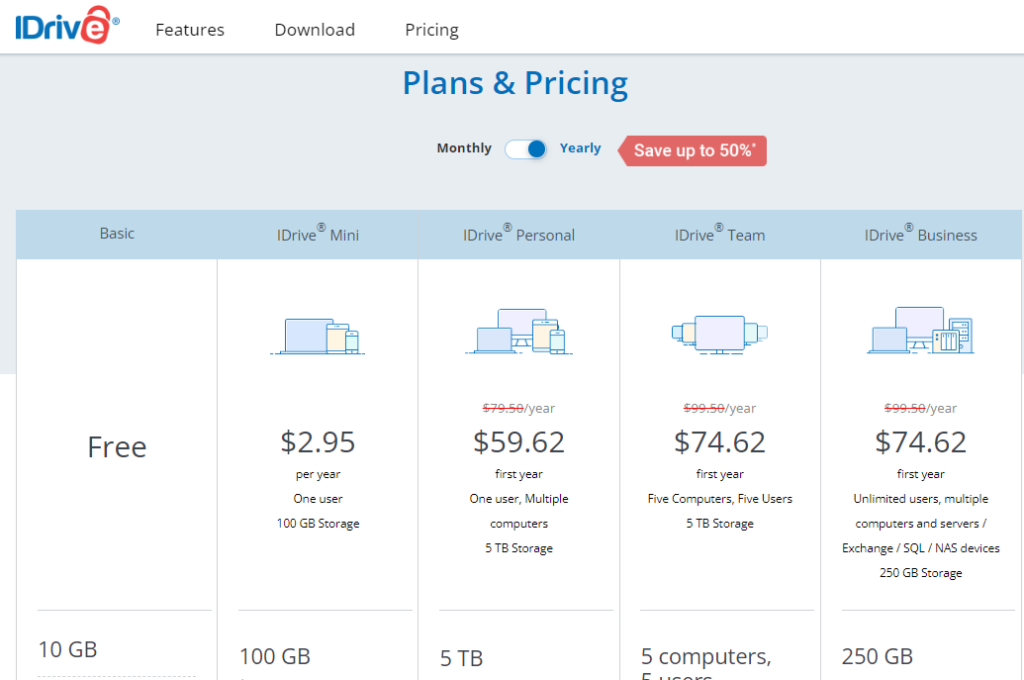
| Plan | Storage | Users | Devices |
|---|---|---|---|
| Basic | 10 GB of Storage – No credit card is required | 1 User | |
| IDrive Personal | 5 TB | 1 User | Unlimited devices |
| 10 TB | 1 User | Unlimited devices | |
| IDrive Team | 5 TB | 5 Users | 5 Devices |
| 10 TB | 10 Users | 10 Devices | |
| 25 TB | 25 Users | 25 Devices | |
| 50 TB | 50 Users | 50 Devices | |
| IDrive Business | 250 GB | Unlimited Users | Unlimited Devices |
| 1.25 TB | Unlimited Users | Unlimited Devices | |
| 2.5 TB | Unlimited Users | Unlimited Devices | |
| 5 TB | Unlimited Users | Unlimited Devices | |
| 12.5 TB | Unlimited Users | Unlimited Devices | |
| 25 TB | Unlimited Users | Unlimited Devices | |
| 50 TB | Unlimited Users | Unlimited Devices |
It is also worth noting that those who are already with another cloud storage provider and joining IDrive can save up to 90% in their first year.
Learn more about IDrive’s cloud backup and storage services.
… or read my detailed IDrive review here
Worst Cloud Storage (Downright Terrible & Plagued With Privacy and Security Issues)
There are a lot of cloud storage services out there, and it can be hard to know which ones to trust with your data. Unfortunately, not all of them are created equal. Some of them are downright terrible and plagued with privacy and security issues, and you should avoid them at all costs. Here are two of the very worst cloud storage services out there:
1. JustCloud

Compared to its cloud storage competitors, JustCloud’s pricing is just ridiculous. There’s no other cloud storage provider so lacking in features while possessing enough hubris to charge $10 a month for such a basic service that doesn’t even work half the time.
JustCloud sells a simple cloud storage service that allows you to back up your files to the cloud, and sync them between multiple devices. That’s it. Every other cloud storage service has something that differentiates it from its competitors, but JustCloud offers just storage and syncing.
One good thing about JustCloud is that it comes with apps for almost all operating systems including Windows, MacOS, Android, and iOS.
JustCloud’s sync for your computer is just terrible. It isn’t compatible with your operating system’s folder architecture. Unlike other cloud storage and sync solutions, with JustCloud, you will be spending a lot of time fixing syncing issues. With other providers, you just have to install their sync app once, and then you never have to touch it again.
Another thing I hated about the JustCloud app was that it doesn’t have the ability to upload folders directly. So, you have to create a folder in JustCloud’s terrible UI and then upload the files one by one. And if there are dozens of folders with dozens more inside them that you want to upload, you’re looking at spending at least half an hour just creating folders and uploading files manually.
If you think that JustCloud might be worth a try, just Google their name and you’ll see thousands of bad 1-star reviews plastered all over the internet. Some reviewers will tell you how their files were corrupted, others will tell you how bad the support was, and most are just complaining about the outrageously expensive pricing.
There are hundreds of reviews of JustCloud that complain about how many bugs this service has. This app has so many bugs you’d think it was coded by a school-going child rather than a team of software engineers at a registered company.
Look, I’m not saying there isn’t any use case where JustCloud might make the cut, but there’s none that I can think of for myself.
I’ve tried and tested almost all of the popular cloud storage services both free and paid. Some of those were really bad. But there’s still no way I can ever picture myself using JustCloud. It just doesn’t offer all the features I need in a cloud storage service for it to be a viable option for me. Not only that, the pricing is way too expensive when compared to other similar services.
2. FlipDrive
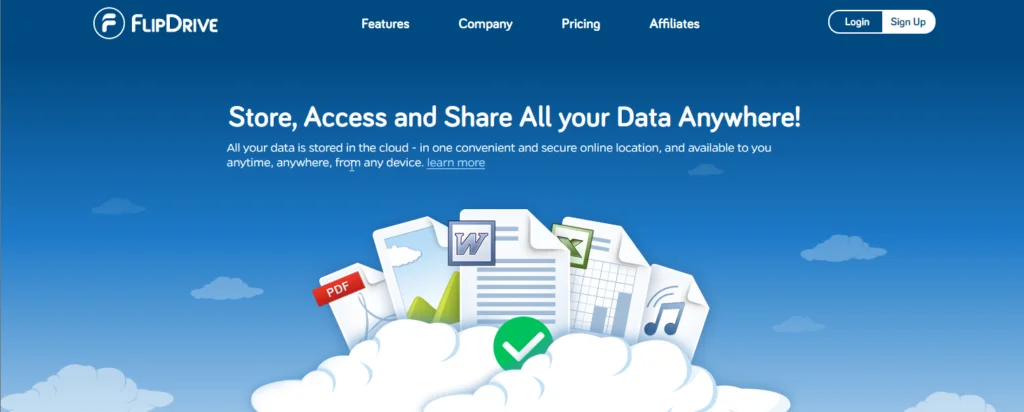
FlipDrive’s pricing plans might not be the most expensive, but they are up there. They offer only 1 TB of storage for $10 a month. Their competitors offer twice as much space and dozens of useful features for this price.
If you look around a little, you can easily find a cloud storage service that has more features, better security, better customer support, has apps for all your devices, and is built with professionals in mind. And you don’t have to look far!
I love rooting for the underdog. I always recommend tools built by smaller teams and startups. But I don’t think I can recommend FlipDrive to anyone. It doesn’t have anything that makes it stand out. Other than, of course, all the missing features.
For one, there’s no desktop app for macOS devices. If you’re on macOS, you can upload and download your files to FlipDrive using the web application, but there’s no automatic file syncing for you!
Another reason why I don’t like FlipDrive is because there is no file versioning. This is pretty important to me professionally and is a deal-breaker. If you make a change to a file and upload the new version on FlipDrive, there’s no way to go back to the last version.
Other cloud storage providers offer file versioning for free. You can make changes to your files and then revert back to an old version if you aren’t happy with the changes. It’s like undo and redo for files. But FlipDrive doesn’t even offer it on the paid plans.
Another deterrent is security. I don’t think FlipDrive cares about security at all. Whatever cloud storage service you choose, make sure it has 2-Factor Authentication; and enable it! It protects hackers from getting access to your account.
With 2FA, even if a hacker somehow gets access to your password, they can’t log into your account without the one-time password that is sent to your 2FA-linked device (your phone most likely). FlipDrive doesn’t even have 2-Factor Authentication. It also doesn’t offer Zero-knowledge privacy, which is common with most other cloud storage services.
I recommend cloud storage services based on their best use case. For example, if you run an online business, I recommend you go with Dropbox or Google Drive or something similar with best-in-class team-sharing features.
If you are someone who deeply cares about privacy, you’ll want to go for a service that has end-to-end encryption such as Sync.com or Icedrive. But I can’t think of a single real-world use case where I would recommend FlipDrive. If you want terrible (almost non-existent) customer support, no file versioning, and buggy user interfaces, then I might recommend FlipDrive.
If you are thinking of giving FlipDrive a try, I recommend you try some other cloud storage service. It’s more expensive than most of their competitors while offering almost none of the features their competitors offer. It’s buggy as hell and doesn’t have an app for macOS.
If you are into privacy and security, you won’t find any here. Also, the support is terrible as it is almost non-existent. Before you make the mistake of purchasing a premium plan, just try their free plan to see how terrible it is.
What is Cloud Storage?
The origins of this type of storage are generally attributed to the work of Joseph Carl Robnett Licklider in the 1960s. However, in the context in which we generally use it today, the earliest version of a web-based cloud would probably be AT&T’s PersonaLink Services in 1994.
Have you ever looked around your home and thought, “Wow, I have way too much stuff. I wish I had one of those Mary Poppins purses to make it all disappear into thin air until I need it again!” Well, cloud storage is the data equivalent of Mary Poppins’ purse. Instead of storing files and data locally on a hard drive, with cloud storage, you can keep it all in a remote location and access it from anywhere.
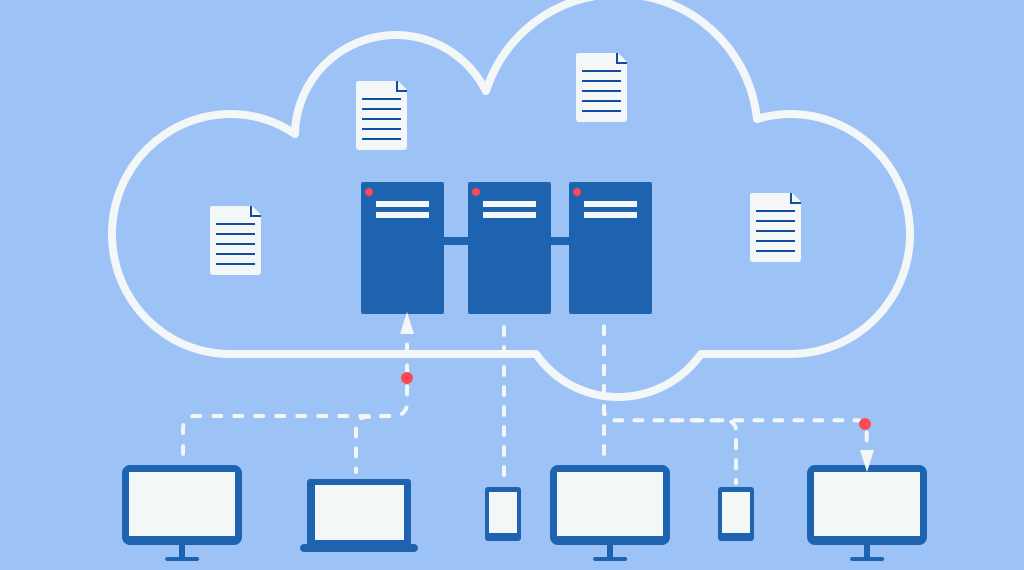
You may still be wondering, “What is the difference between cloud storage and cloud backup?” It is important to understand that these are two very different things, albeit related. While both happen in “the cloud”, that virtual storage space for all of your important files, they serve different functions.
Cloud storage is when you store data (files, documents, photos, videos and son on) in the cloud, across multiple servers, instead of on a physical device.
With cloud storage, you are literally storing files. They are held remotely until you need them and then you can access them whenever you need them by connecting to any internet-connected device to which your storage provider has access.
With cloud backup, on the other hand, you are looking for more emergency protection. Cloud backup takes duplicates of your important files and stores them so that if something happens to cause you to lose the original files, all is not lost.
Cloud storage features to look for
When looking for such services, it can be hard to know what you need. There are a few key features to look for when selecting storage space. Which of these is most important will vary based on personal needs.
Security & privacy
The idea of free cloud storage can be intimidating for some when considering privacy. The thought of your personal and potentially sensitive documents being held in some remote place accessible from anywhere can make many people uncomfortable.
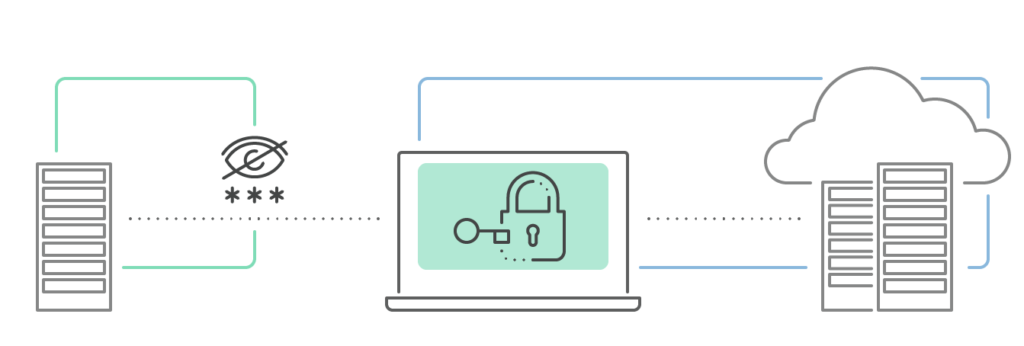
For this reason, a focus on security features might be important. Some key features that different providers might offer to include:
- AES-256 Encryption: Advanced Encryption Standard (AES) is one of the most commonly used and most secure encryption algorithms available today. As of today, no practicable attack against AES exists.
- Zero-knowledge encryption: this means that your cloud storage solution provider knows nothing about what is in the content you have stored.
- End-to-end encryption: with this feature, you are essentially blocking eavesdroppers. During file sharing, only the sender and receiver have any knowledge of or access to the data. Even the cloud service is blocked from the information.
- Client-side encryption: this basically means that your data will stay encrypted and secure at all times during a transfer. With many encryption services, the provider can only guarantee that your data is protected on your end of the transfer. Client-side makes sure it stays secure all the way until the recipient has it.
Ideally, the cloud storage company’s location should be in Europe or Canada (where for example Sync, pCloud, and Icedrive are based) that have stricter privacy laws that are more consumer-friendly compared to for example the U.S. (Dropbox, Google, Microsoft, and Amazon are under U.S. jurisdiction).
Storage space
Another very important feature in considering is how much space you will be able to use. Obviously, more space for a lower cost is ideal. For personal cloud storage, you might not need the highest and most expensive offers, but if your cloud storage needs are business-related, more storage space or even unlimited amount of storage may be important. Storage space is measured in GB (gigabytes) or TB (terabytes).
Speed
When you are busy, the last thing you need is technology slowing down your productivity. When considering cloud storage options, you might prioritize speed. When we think of speed and, we are looking at two factors: syncing speed and the speed at which materials are uploaded and downloaded. One further thing to consider, however, is that more secure storage with added layers of security may be slightly slower due to encryption.
File versioning
If you have ever had your internet interrupted while working on a document and yet still were able to restore previous versions of the document, you have experienced file versioning. File versioning relates to the storage of multiple versions of a document across time.
Sharing and collaboration
While it may be somewhat less important in personal needs, if you are seeking business cloud storage solutions, the ability to share files with ease and collaborate smoothly with other users can be essential. In this case, you will want to consider features such as which third-party apps can be integrated and whether or not users can simultaneously view or edit a document.
Price
It goes without saying that no one wants to spend a lot of money unnecessarily. The various cloud storage solutions will offer different features, and that can make it difficult to compare options on a simple bottom-line price basis. In this case, consider which features are most important to you, find the solution that offers those at the best price, and try to avoid paying premium prices for other features you may not need.
Customer support
There is no avoiding the fact that technology doesn’t always work as smoothly as we would like. In those circumstances, we want to feel supported and know that we can easily connect with someone to resolve our issues. The best-priced cloud storage with the most features may not be worth it if you can’t reach a person to help when problems happen.
Types of cloud storage
While researching, you might come across a variety of different types and be curious about which one you need. You may have heard about public, private, and hybrid cloud storage options.
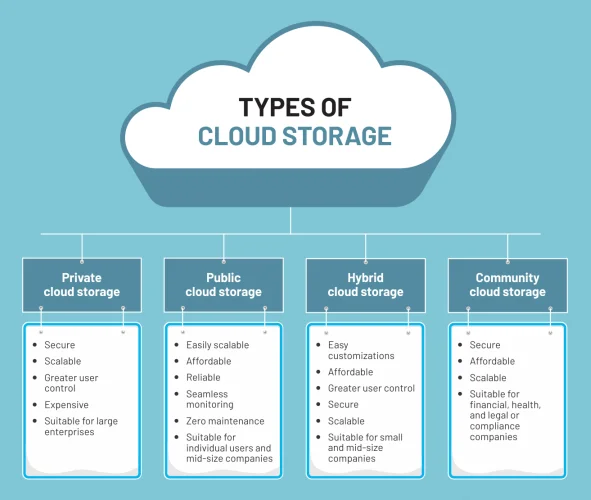
For the vast majority, this is a straightforward answer. Most people will use public storage options. The solutions mentioned above are all good examples of public cloud storage. In public options, a provider owns and manages all of the cloud infrastructure and users simply hire the services.
In private cloud storage, a business with exceptionally large storage needs or perhaps exceptionally sensitive security needs might elect to have a storage system built exclusively for its own use.
Obviously, this is well beyond the scope of a private user or even the average business as something of this nature would require staff trained to manage the system.
Similarly, a hybrid storage option is exactly as the name implies: a mixture of the two. In this case, a business might have its own cloud infrastructure but may also utilize some aspects of a public provider as support.
Business vs personal use
When selecting your secure cloud storage provider, it is important to consider if you will be using the service for personal or for business needs. Not only will these influence decisions around storage size, but also security needs and which types of features you need. A business might prioritize collaboration features while a personal account might find more use for storing videos and images.
Best cloud storage for photos
If your cloud storage needs include many files that go beyond basic document type, particularly if you have a substantial amount of photographs or videos to store, take care to note which providers adequately support image file types. Not all providers are created equal in this regard!
Free vs Paid cloud storage
We all like to hear the word “free”! Most cloud storage providers include some level of a basic account that is free tier to users. Providers vary on the included sizes and features of these accounts. However, if your storage needs are very basic, it is worth prioritizing a provider with a solid free offering. On the other hand, if there is a high level of importance or you need extra security for your storage, paid accounts are worth the added quality.
Cloud Storage Glossary
Whether you’re a beginner just starting out with cloud storage, or someone looking to brush up on their knowledge, this glossary is your go-to resource for clear and concise definitions.
- End-to-End Encryption: A method of secure communication that prevents third-parties from accessing data while it’s transferred from one end system to another.
- Example: When you send a message on Signal, it is encrypted on your device and only decrypted on the recipient’s device, preventing others, including Signal, from viewing its contents.
- Zero-Knowledge: A security model where the service provider has no knowledge of the data you’re storing on their servers.
- Example: When using a zero-knowledge cloud storage service like SpiderOak, even the service providers cannot access or decrypt your data; only you have the key to do so.
- GB (Gigabyte): A unit of digital information storage equal to approximately one billion bytes. Commonly used to measure storage capacity.
- Example: A smartphone might have an internal storage capacity of 64 GB, capable of holding thousands of photos, songs, or several hours of video.
- TB (Terabyte): A unit of digital storage that is approximately one trillion bytes, or 1,000 gigabytes. Often used for measuring large storage capacities.
- Example: An external hard drive with 1 TB of storage can hold around 250,000 songs, 200,000 photos, or about 500 hours of HD video.
- File Sharing: The process of giving other users access to digital files or folders.
- Example: Sharing a folder through Google Drive with your team members so they can view and edit the documents inside.
- File Syncing (Synchronization): Automatically updating files across multiple devices to ensure consistency.
- Example: Editing a report on your laptop and having those changes automatically reflected in the same file on your tablet via Dropbox.
- Data Backup: Creating a copy of data to be restored in case the original data is lost or corrupted.
- Example: Using Apple’s Time Machine to regularly backup your entire Mac, so you can restore your system to a previous state if needed.
- File Versioning: Keeping multiple versions of a document, allowing users to view or restore older versions.
- Example: Microsoft OneDrive saving each version of a document as you make changes, enabling you to revert to an earlier version if necessary.
- 2FA (Two-Factor Authentication): An additional security process requiring two different authentication methods to verify the user’s identity.
- Example: Accessing your online banking account, where you enter your password (first factor) and then a code sent to your phone (second factor).
- AES Encryption (Advanced Encryption Standard): A widely used algorithm for securing electronic data. It encrypts data in fixed blocks.
- Example: When you store files in a cloud service like Tresorit, it uses AES encryption to secure your files, making them unreadable to anyone without the decryption key.
- TwoFish Encryption: A symmetric key block cipher known for its speed and suitability for both hardware and software implementations. It’s a flexible encryption method.
- Example: A file encryption program offering TwoFish as an option to encrypt your personal files before uploading them to a cloud server.
- GDPR Compliance (General Data Protection Regulation): Refers to adhering to a set of regulations designed to protect personal data and privacy in the European Union and European Economic Area.
- Example: A cloud storage service like Box updating its policies and security measures to ensure GDPR compliance, safeguarding the personal data of its EU customers.
- Link Sharing: The process of creating a link that allows others to view or download a file or folder from your cloud storage.
- Example: Generating a shareable link in Dropbox for a video file, which you then send to a friend, allowing them to download the video directly.
- File History and Recovery: A feature in many cloud storage services that keeps a record of file versions and changes, allowing users to recover older versions or deleted files.
- Example: Google Drive maintaining a history of all changes made to a document for 30 days, giving you the option to restore an earlier version if needed.
Go here for more cloud storage glossary terms.
Full Comparison Table
| Free Storage | Price From | Zero- Knowledge | Encryption | Storage From | 2FA | MS Office/ Integration | |
|---|---|---|---|---|---|---|---|
| Sync.com | 5GB | $8/month | Yes | AES 256-bit | 200GB | Yes | No |
| pCloud | 10GB | $49.99/year | Yes | AES 256-bit | 500GB | Yes | No |
| Dropbox | 2GB | $9.99/month | No | AES 256-bit | 2TB | Yes | Yes |
| NordLocker | 3GB | $2.99/month | Yes | AES 256-bit | 500GB | Yes | No |
| Icedrive | 10GB | $6/month | Yes | Twofish | 1 TB | Yes | No |
| Box | 10GB | $5/month | No | AES 256-bit | 100GB | Yes | Yes |
| Google Drive | 15GB | $1.99/month | No | AES 256-bit | 100GB | Yes | Yes |
| Amazon Drive | 5GB | $19.99/year | No | No | 100GB | Yes | No |
| Backblaze | No | $7/month | No | AES 256-bit | Unlimited | Yes | No |
| iDrive | 5GB | $2.95/year | Yes | AES 256-bit | 5TB | Yes | No |
| Microsoft OneDrive | 5GB | $1.99/mo | No | AES 256-bit | 100GB | Yes | Yes |
Common Questions Answered
Our Verdict ⭐
Clearly, the cloud is where the action is these days…or at least, all our records of the action! Hopefully, you now feel better equipped to engage with this dynamic and essential resource. If you still have questions about cloud storage services and how to choose the best cloud storage provider in 2024, reach out and connect with us today!
- Multi-device usability
- Top-notch “Crypto” encryption
- Secure server locations
- File versioning
- Free storage
- The free plan lacks some major features
- pCloud Crypto is a paid addon
- Good pCloud alternatives to consider
- Unlimited data transfer
- Excellent syncing and file backup
- Multiple user collaboration tools
- Healthcare HIPAA compliant
- Billed annually, no monthly options
- Crypto security features
- Stunning UI
- Good free storage
- Cheap life-time cloud storage
- The virtual drive feature is only available for Windows
How We Test Cloud Storage: Our Methodology
In this tech-centric world, choosing the right cloud storage isn’t just about following trends; it’s about finding what genuinely works for you. Here’s our hands-on, no-nonsense methodology for reviewing cloud storage services:
Signing Up Ourselves
- First-Hand Experience: We create our own accounts, going through the same process you would to understand each service’s setup and beginner friendliness.
Performance Testing: The Nitty-Gritty
- Upload/Download Speeds: We test these in various conditions to evaluate real-world performance.
- File Sharing Speeds: We assess how quickly and efficiently each service shares files between users, an often overlooked but crucial aspect.
- Handling Different File Types: We upload and download diverse file types and sizes to gauge service versatility.
Customer Support: Real-World Interaction
- Testing Response and Effectiveness: We engage with customer support, posing real issues to evaluate their problem-solving capabilities, and the time it takes to get a reply.
Security: Delving Deeper
- Encryption and Data Protection: We examine their use of encryption, focusing on client-side options for enhanced security.
- Privacy Policies: Our analysis includes reviewing their privacy practices, especially regarding data logging.
- Data Recovery Options: We test how effective their recovery features are in the event of data loss.
Cost Analysis: Value for Money
- Pricing Structure: We compare the cost against the features offered, evaluating both monthly and annual plans.
- Lifetime Cloud Storage Deals: We specifically look for and assess the value of lifetime storage options, a significant factor for long-term planning.
- Evaluating Free Storage: We explore the viability and limitations of free storage offerings, understanding their role in the overall value proposition.
Feature Deep-Dive: Uncovering Extras
- Unique Features: We look for features that set each service apart, focusing on functionality and user benefits.
- Compatibility and Integration: How well does the service integrate with different platforms and ecosystems?
- Exploring Free Storage Options: We evaluate the quality and limitations of their free storage offerings.
User Experience: Practical Usability
- Interface and Navigation: We delve into how intuitive and user-friendly their interfaces are.
- Device Accessibility: We test on various devices to assess accessibility and functionality.
Learn more about our review methodology here.
References
- https://aws.amazon.com/what-is-cloud-storage/
- https://www.redhat.com/en/topics/data-storage/what-is-cloud-storage
- https://www.jellyfish.com/en-gb/training/guides/types-of-cloud-computing
- https://tresorit.com/blog/google-drive-onedrive-dropbox-privacy-policy/
List of cloud storage services we have tested and reiewed:



