Elementor and Divi are the two most popular WordPress page builders, but which one should you choose? They’re both great, but they have different strengths and weaknesses. In this blog post, we’ll break down the two page builders side-by-side so you can decide which one is right for you. We’ll cover everything from ease of use to features to pricing to help you decide which page builder to choose.
Key Takeaways:
The main difference between Elementor and Divi is price. Elementor has a free version and Pro starts from $59/year for 1 site. Divi costs $89/year (or $249 for lifetime access) for unlimited websites.
Divi is cheaper but has a steeper learning curve and is harder to master. Elementor, on the other hand, is much easier to learn, use, and master but it costs more.
Elementor is best suited for beginners and first time users, while Divi is the preferred choice for advanced users and online marketers.
You can create a brand-new website from the ground up using either of these two. And guess what? You don’t need to have excellent website development skills (or any if you’re using Elementor, for that matter) or years of experience in WordPress to use them.
Although both add-ons have similar features, there are several differences that you need to consider before settling for one.
To help you select the right one for your website’s needs, we’ve compared their design templates, main features, subscription plans, and customer support.
TL;DR: Elementor is the better choice for beginners and users who want a more flexible and affordable page builder. Divi is the better choice for experienced users who need more advanced features and a cohesive design experience.
In this article, we’ll highlight their similarities and differences in terms of design templates, subscription plans, key features, and customer support to help you choose the best option for your WordPress-powered website.
Reddit is a great place to learn more about Divi and Elementor. Here are a few Reddit posts that I think you’ll find interesting. Check them out and join the discussion!
Summary: Which one of these two page builder plugins is better for web design and beginners, Elementor vs Divi?
- Elementor is the better choice for anyone who has zero experience in web design or WordPress. You don’t need coding or UX/UI design knowledge to use the Elementor plugin.
- Divi is an excellent option for web designers or web design enthusiasts who have previous experience in WordPress and web design and have at least basic coding knowledge.
If you don’t have time to read this Elementor vs Divi review, watch this short video I put together for you:
What is Elementor, and How Does it Work?
Founded in 2016 in Israel, Elementor is a responsive and user-friendly page builder created for WordPress. So far, more than 5 million websites have been created with the help of this top-notch plugin!
Elementor offers many useful features that are pretty easy to learn, making it the perfect solution for both web design beginners and professional designers.
With Elementor, you can create e-commerce shops, landing pages, and whole websites from scratch. Since it has so many features, there’s no need to install additional WordPress plugins — you customize every single detail of your website.
Another great thing about this plugin is that you can use it to modify your already existing website, which is quite convenient. All you have to do is download the plugin, activate it on your WordPress account, go to Pages, add a brand-new page, and there you go — you can start editing!
Some of Elementor’s key features are:
- Design any page you can imagine with powerful editing features
- Anything from product pages, about us, forms, 404, etc.
- Edit our ready-made page templates, popups, blocks and more
- Create custom headers and footers for any part of your website
- Visually edit your headers and footers without coding
- Always mobile-friendly and fully customizable
- Pre-designed templates – responsive from the get-go
- Looks perfect on every screen for up to 7 devices
- Theme template library with more than 300 ready-made-designs, websites, pop-ups, fixed sidebar, and blocks
- Elementor popup builder tool with advanced customizations
- Free WordPress Hello Theme (it’s one of the fastest WordPress themes on the market)
In addition to the plugin, Elementor also offers WordPress Hosting, which is 100% powered by Google Cloud server infrastructure.
With this WordPress Hosting plan, you’ll get:
- Fully managed hosting for your WordPress Website
- Elementor Pro
- Elementor Theme
- Customer support
In addition to the WordPress page builder plugin, Elementor also offers managed hosting for WordPress and Static WordPress websites.
What is Divi, and How Does it Work?
Founded in 2008 and based in San Francisco, Divi is a page builder plugin powered by Elegant Themes. Divi is an excellent solution for agencies specializing in web design, freelance web designers, small businesses and startups, and e-Commerce shop owners.
Divi is a mixture of a WordPress theme and a backend page builder. With Divi’s backend editor, you can create your website in WordPress without using the classic post default WordPress editor.
Divi’s key features include:
- Drag & Drop Building
- True Visual Editing
- Custom CSS Control
- Responsive Editing
- Inline Text Editing
- Save & Manage Your Designs
- Global Elements & Styles
- Undo, Redo, & Revisions
The Divi Pro plan comes with:
- Divi AI – Unlimited Text, Image, & Code Generation
- Divi Cloud – Unlimited Cloud Storage
- Divi VIP – 24/7 Premium Support (and you get 10% Off in the Divi Marketplace)
Since Divi is a backend page builder, you’ll need to have at least some coding knowledge to adjust the elements and components in your design. Additionally, instead of creating a theme from scratch, you can apply the Divi theme in order to make your WordPress website.
Divi is known for having a massive library with more than 200 website packs and 2000 page layouts, and it comes with a few other WordPress plugins. Divi has an impressive drag & drop content editor that you can use to edit and customize every aspect of your website.
What’s more, it has a feature called Divi Leads, which enables you to optimize your website’s content and analyze the results by conducting A/B tests. If you want to find out more about what Divi has to offer, you can browse through its marketplace and check out all of Divi’s extensions, free layout templates, themes, etc.
Plans & Pricing
Elementor Pricing Plans
Elementor offers a fully free version that you can use for an unlimited time on multiple websites and create as many WordPress pages as you’d like or even a whole website from scratch. However, as you might guess, the free version doesn’t offer the same services or features as the Elementor Pro version.
With the free version, you’ll get:
- An editor without any coding
- A fully responsible mobile inline editing
- A builder to build landing pages
- A canvas landing page template
- The “Hello Theme”
If you’re a solo website owner who doesn’t want to create an interactive website that will have high traffic daily, you can use the free version.
However, you won’t get any Pro updates with the free version, and if you get stuck while working on your web design, you won’t get excellent customer support from the Elementor team. The live chat is available only for Elementor Pro users.
If you have a website that has a lot of daily traffic and needs to be updated regularly, it’s better to play it safe and go with the Pro version. In addition to the free features, these are some of the features offered by Elementor Pro:
- Fully managed WordPress hosting in Elementor Cloud (hosting + plugin bundle)
- Secure CDN powered by Cloudflare
- SSL certification
- Staging environment
- First-class customer support
- Connection of the custom domain
- Email domain authentication
- Automatic backups on demand
- Dynamic content, such as integration of custom fields and more than 20 dynamic widgets
- E-commerce features
- Forms
- Integrations such as MailChimp, reCAPTCHA, Zapier, and many more
If you’d like to learn more about all the key differences between Elementor’s free version and Elementor pro, you might enjoy reading this comparison article by Elementor.
Elementor Pro Plans
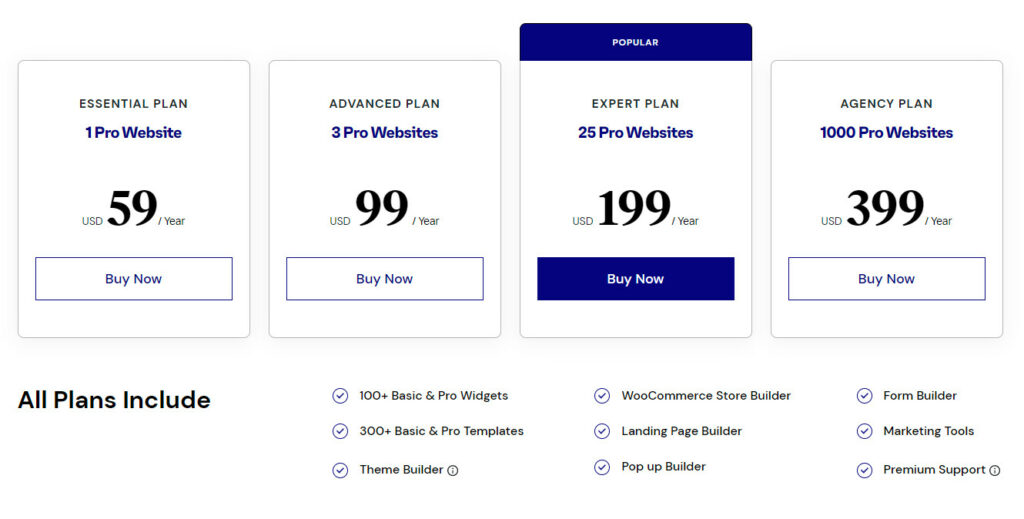
Right now, there are four Elementor Pro plans available:
- Essential: $59/year. One website
- Advanced: $99/year. Three websites
- Expert: $199/year. 25 websites
- Agency: $399/year. 1000 websites
These are some of the main features and services offered by all of the Elementor Pro plans:
- Beginner-friendly drag and drop builder
- More than 100 Pro & Basic widgets
- More than 300 Pro & Basic theme templates
- Store builder with the e-commerce plugin WooCommerce
- WordPress theme builder
- First-class customer support, including live chat
- Pop-up, landing page, and form builder
- Marketing tools
One thing to consider before making your ultimate choice is that the Elementor Pro plans are not as affordable as the plans offered by Divi.
You only get to create one website with the Elementor Pro Essential plan, which costs $59/year. With Divi, you can create an unlimited number of WordPress pages and websites for $89/year.
Even though the yearly plan offered by Divi might seem more affordable to most of you, you might make a huge mistake if you’re an absolute beginner in web design and settle for it.
Visit Elementor Now (check out all features + live demos)Elementor Pricing Plan Conclusion
The easiest option for beginners is to start their WordPress website-building journey with Elementor’s free version.
Nevertheless, due to the fact that Elementor offers a free version, total beginners in web or page building might get hooked to its user-friendly design and learn its interface by heart.
After that, they might go for the Elementor Pro versions since it can be pretty time-consuming to make a switch and start using another plugin, even if it’s more affordable.
Divi Pricing Plans
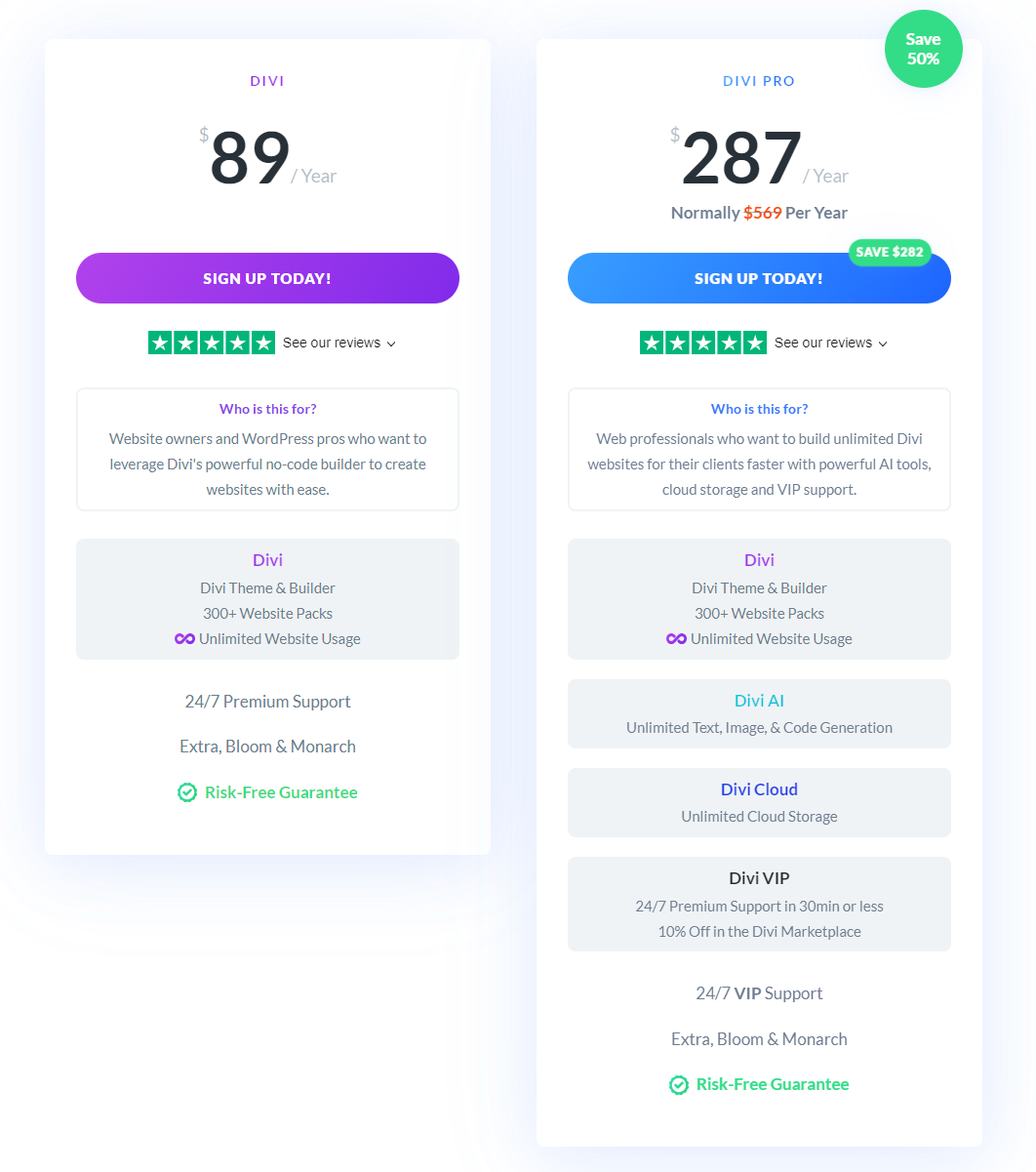
ElegantThemes offers two pricing plans:
Divi (Divi Theme & Builder, 300+ Website Packs)
- Yearly Access: $89/year — unlimited websites in a one-year period.
- Lifetime Access: $249 one-time purchase — unlimited websites forever.
Divi Pro (Divi Theme & Builder, 300+ Website Packs, Divi AI unlimited Text, Image, & Code Generation, Divi Cloud unlimited storage, Divi VIP 24/7 Premium Support)
- Yearly Access: $287/year — unlimited websites in a one-year period.
- Lifetime Access: $365 one-time purchase — unlimited websites forever.
Unlike Elementor, Divi doesn’t offer an unlimited, free version. However, you can check out the free builder demo version and get a glimpse of Divi’s features before paying for one of its plans.
Divi’s pricing plans are VERY affordable. For a one-time payment of $249, you can use the plugin as long as you’d like and build as many websites and pages as you’d like.
Visit Divi Now (check out all features + live demos)What’s more, you can use the plugin for 30 days and ask for a refund if you don’t think that it fits you. Since there’s a money-back guarantee, you don’t need to worry whether you’ll get a refund or not. Think of this option as a free-trial period.
You get the same features and services with any pricing plan — the only difference is that with the Lifetime Access plan, you can use Divi for a lifetime, just as the name suggests.
Let’s see the main features and services offered by Divi:
- Access to four plugins: Monarch, Bloom, and Extra
- More than 2000 layout packs
- Product updates
- First-class customer support
- Website usage without any limitations
- Global styles and elements
- Responsive editing
- Custom CSS
- More than 200 Divi website elements
- More than 250 Divi templates
- Advanced adjustments of code snippets
- Builder control and settings
With both pricing plans offered by Divi, you can use both the plugin for page building and the Divi theme for an unlimited number of websites.
Divi Pricing Plan Conclusion
If you have previous knowledge in coding, especially shortcodes, or you’re a motivated beginner just entering the world of web design, you should undoubtedly go for Divi.
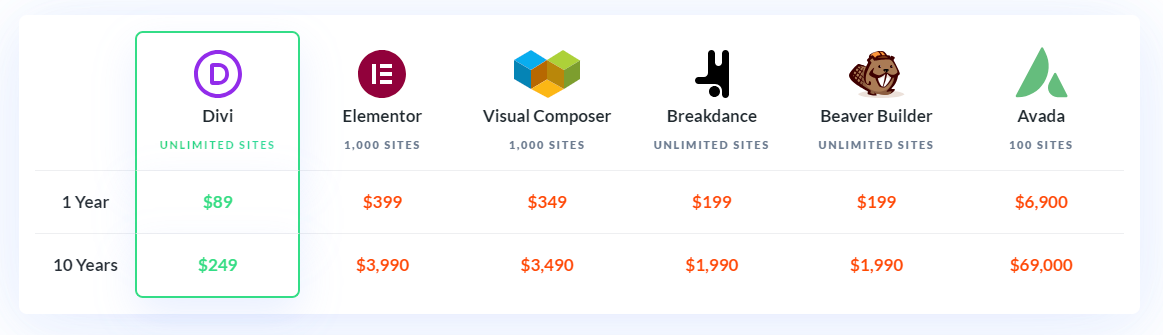
Let’s be honest here. Divi offers excellent features for a very affordable price, and the best thing about it is that you can use them on unlimited WordPress-powered websites!
However, if you don’t feel like learning how to code, you won’t be able to master Divi or use the plugin properly, and you should stick to Elementor as the more accessible option for complete beginners in web design.
Templates & Designs
Both of these WordPress page builders have the significant advantage of providing extensive template libraries, enabling users to start their designs without starting from scratch.
With just a few clicks, you can import a template of your choice, modify it to suit your needs, and have a professionally designed website up and running in no time.
While both page builders offer a considerable number of templates, Divi’s theme elements stand out in terms of the quantity and organization of its templates.
Visit Elementor Now (check out all features + live demos)Elementor Templates
In terms of creating websites with Elementor, you have access to a variety of templates that come in different types. There are two primary template types:
- Pages: These templates cover an entire page, and Elementor theme builder users can choose from over 200 templates.
- Blocks: These are section templates that you can mix and match to create a full page.
Elementor’s template library also features template kits, which are pre-designed templates that focus on creating a complete website, similar to Divi.
Elementor has 100+ responsive website kits you can choose from, and they release new kits each month.
Here’s a showcase of ready-made templates you can use to start your website with Elementor.
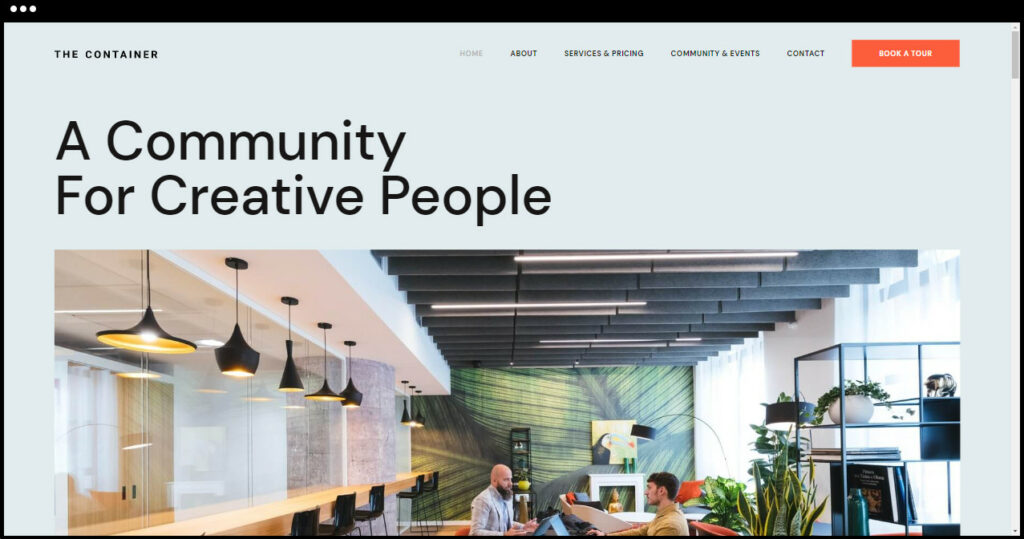
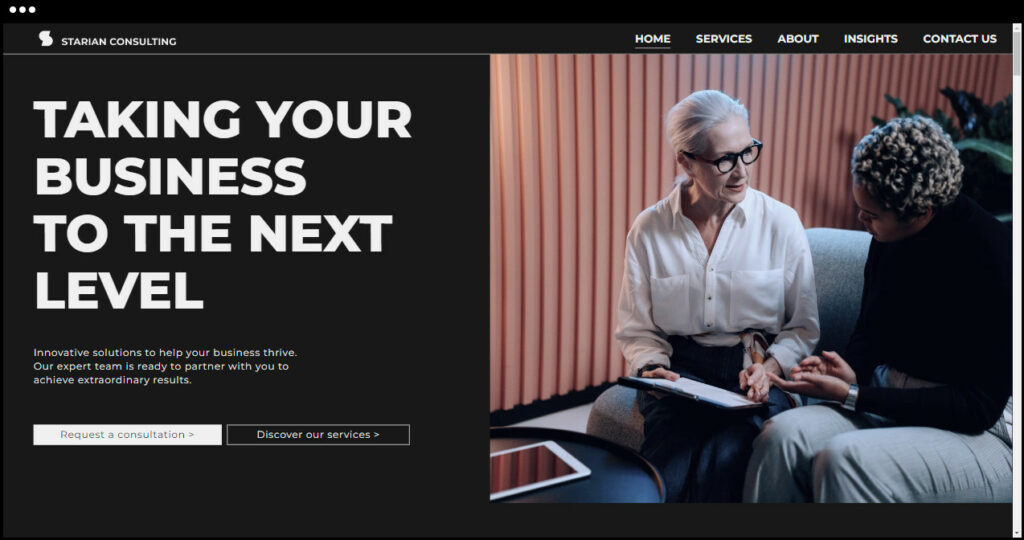
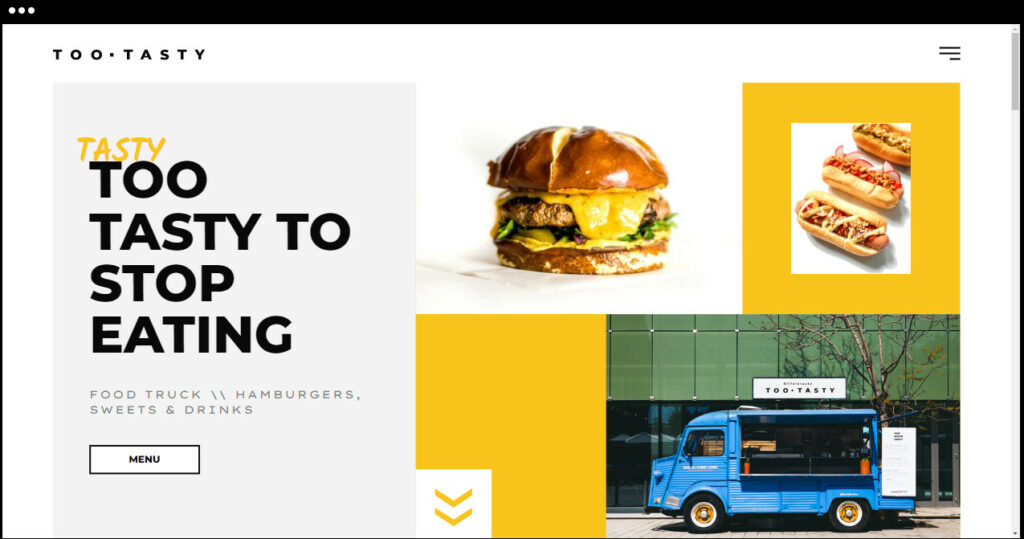
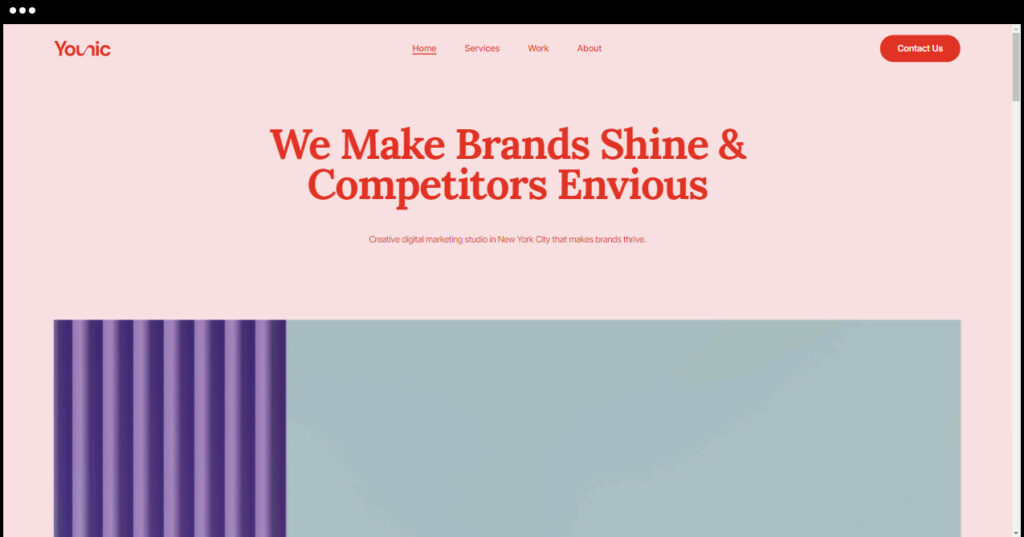
Aside from these template options, Elementor also provides templates for building popups and themes. You can even save your own templates for future use.
Divi Templates
Divi comes with over 300+ website packs and 2,000+ pre-designed layout packs. A layout pack is basically a themed collection of templates all built around a specific design, niche or industry.
Visit Divi Now (check out all features + live demos)Here’s a showcase of turn-key templates you can use to start your website with Divi.
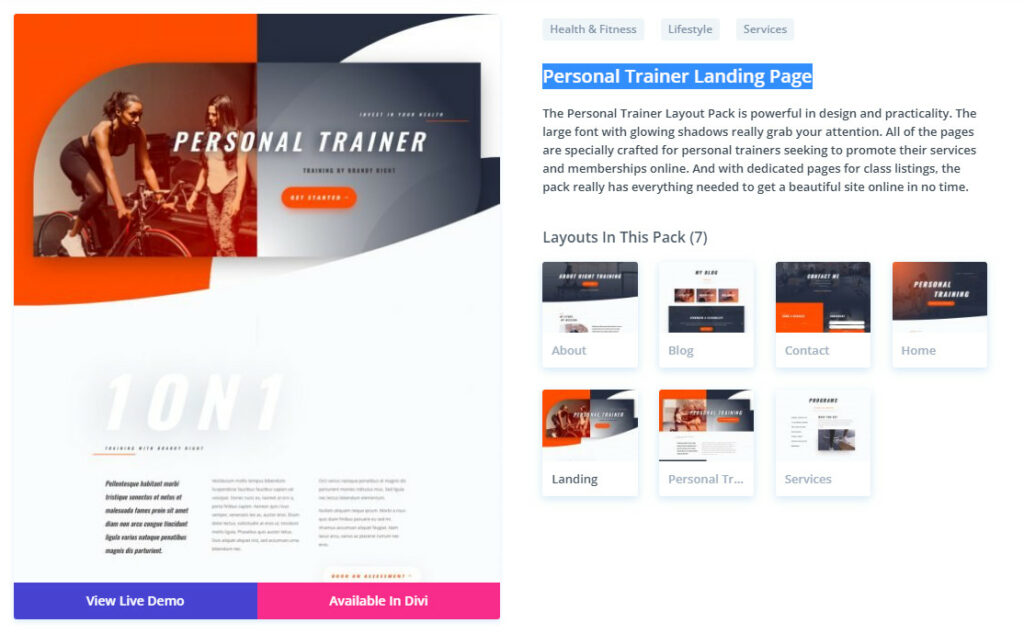
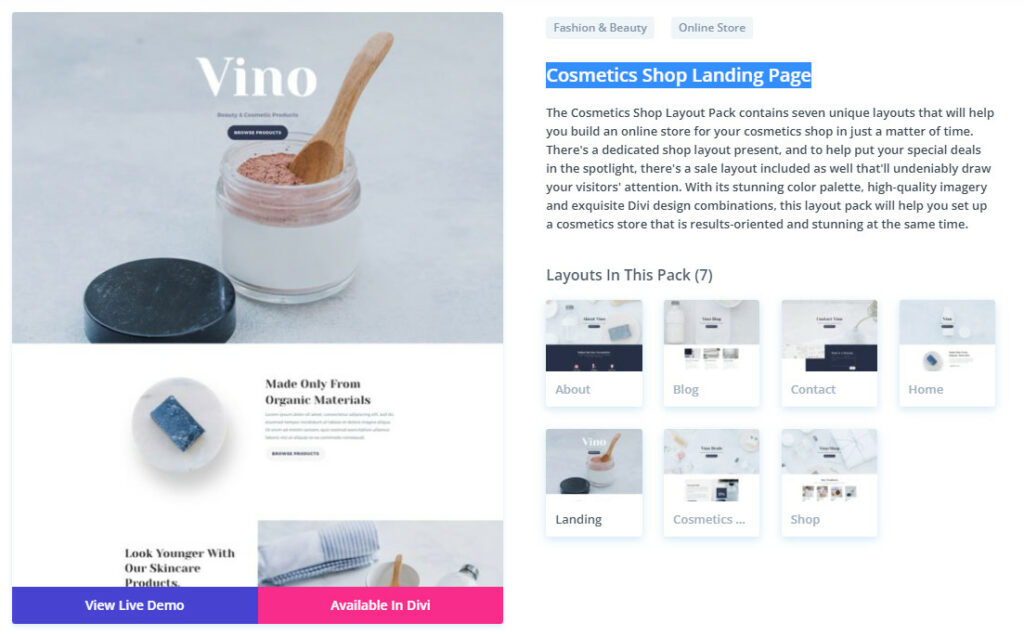
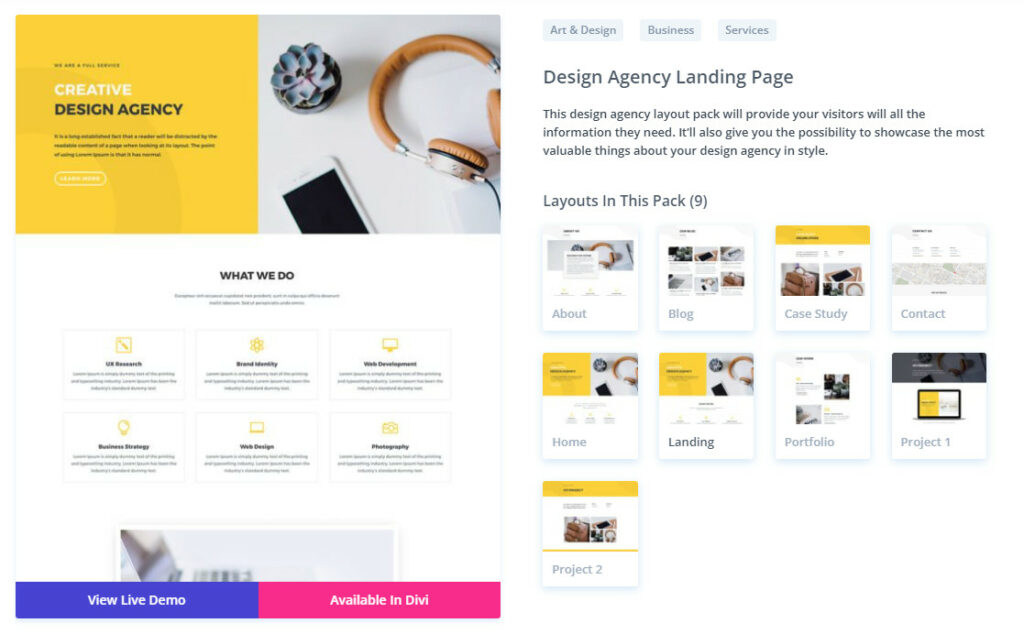
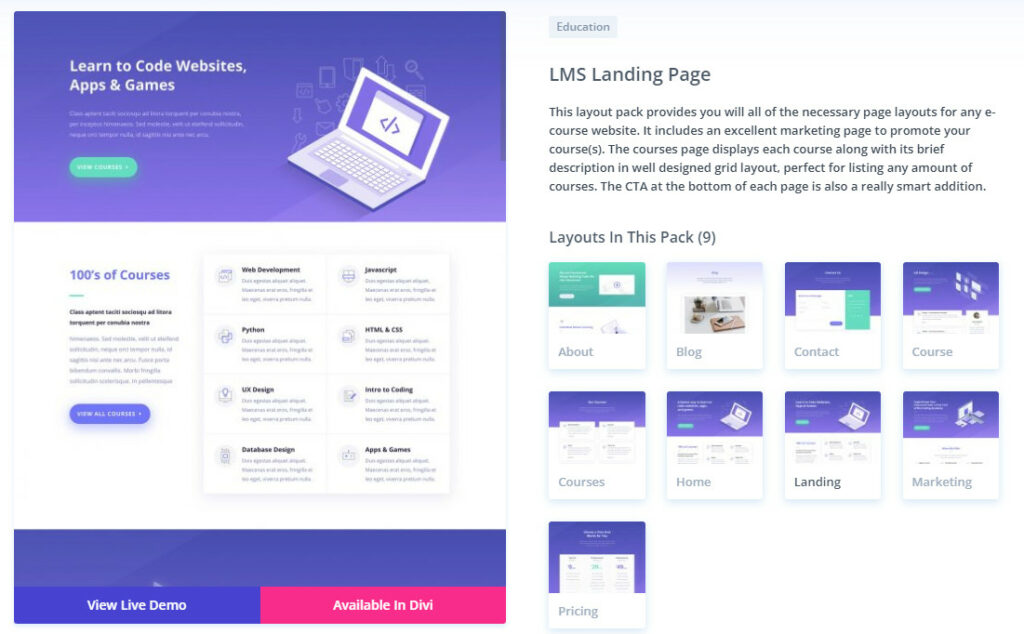
For example, you might use one Divi page builder “layout pack” for your homepage, another for your about page, and so on.
User Interface
Both page builders are visual drag and drop WordPress site building tools (using “What You See Is What You Get” or WYSIWYG editing), meaning you simply click on the desired element, then drag it into the position you want it to appear on your web page and drop it into place. It’s as easy as that.
Elementor Visual Editor
With the Elementor interface, your elements are, for the most part, provided in the left-hand column, thus giving you an empty canvas-looking layout. You then select the desired element and arrange them how you want them to appear on your page.
As with Divi, you can also choose additional elements to add from the extra modules included in your package, Basic or Pro (the Pro version gives you many more elements to choose from).
Divi Visual Editor
Divi has its elements displayed right on the page layout itself.
Basically, you select the desired element and rearrange it in the order you’d like it to appear on the page.
You can even add elements from the additional modules included in the package.
Content & Design Modules, Elements & Widgets
Both page builders provide you with added modules that you can use to enhance the look of your web pages and add more functionality to your website.
Elementor’s Elements, Modules & Widgets
Elementor comes with a massive selection of design, layout, marketing, and eCommerce modules, elements and widgets designed to meet your every website-building need.
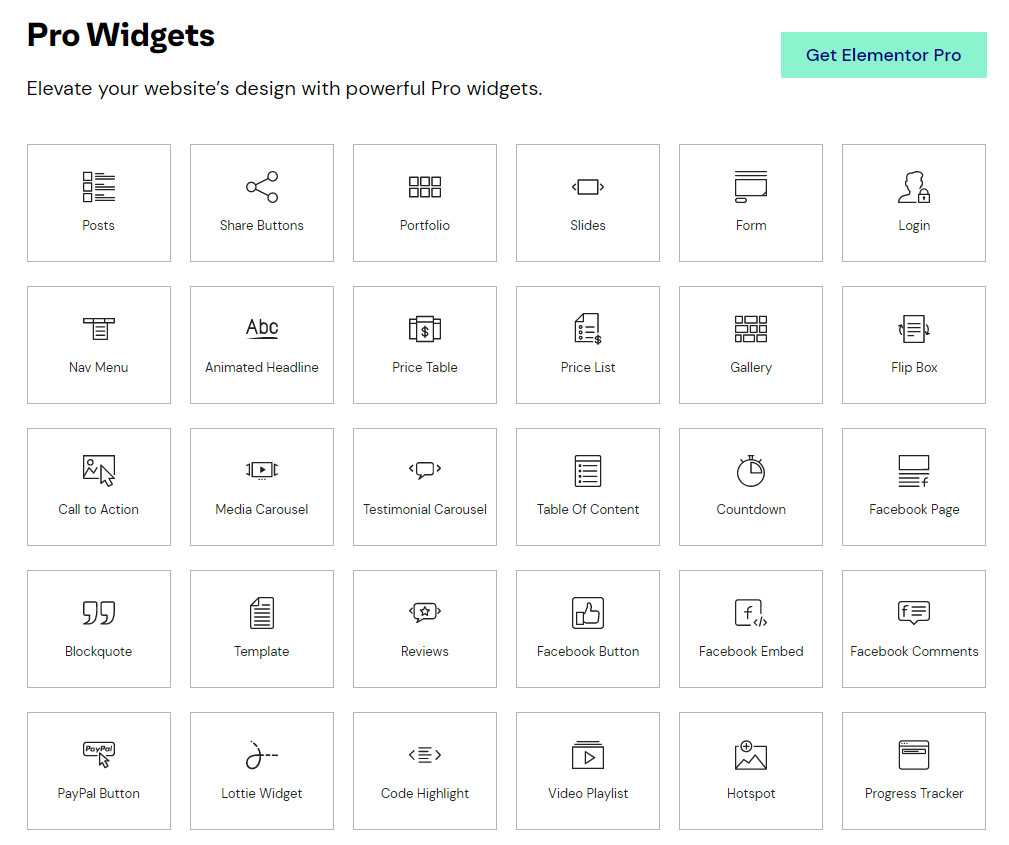
Inner Section
Heading
Image
Text Editor
Video
Button
Divider
Icon
Image Box
Icon Box
Image Carousel
Spacer
Tabs
Accordion
Toggle
Progress Bar
Sound Cloud
Shortcode
HTML
Alert
Sidebar
Text Path
Progress Tracker
Stripe Button
Custom Add To Cart
Post Title
Post Excerpt
Post Content
Featured Image
Author Box
Post Comments
Post Navigation
Post Info
Site Logo
Site Title
Page Title
Loop Grid
Product Title
Product Images
Product Price
Add To Cart
Product Rating
Product Stock
Product Meta
Product Content
Short Description
Product Data Tabs
Product Related
Upsells
Products
Product Categories
WooCommerce Pages
Archive Pages
Menu Cart
Cart
Checkout
My Account
Purchase Summary
WooCommerce Notices
Add-ons from third party developers
Create Your Own Widgets
Divi’s Elements, Modules & Widgets
ElegantThemes Divi ships with 100s of design and content elements that you can use to build just about any type of website (or re-use for other sites in the Divi Cloud).
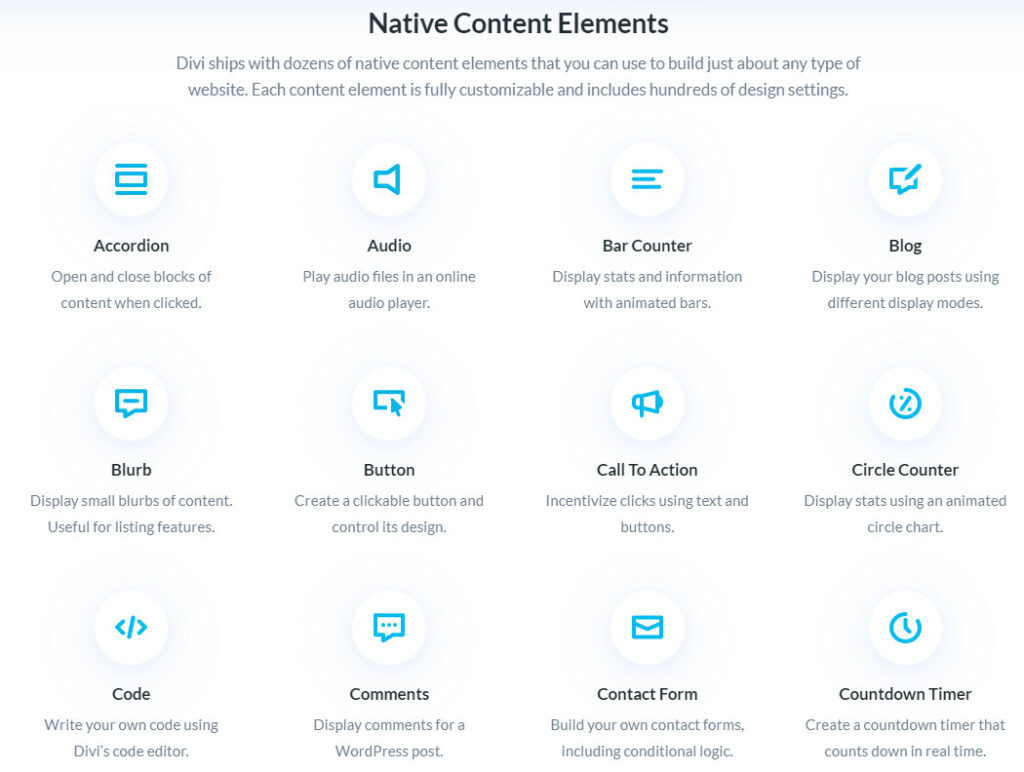
Accordion
Audio
Bar Counter
Blog
Blurb
Button
Call To Action
Circle Counter
Code
Comments
Contact Form
Countdown Timer
Divider
Email Opt-in
Filterable Portfolio
Gallery
Hero
Icon
Image
Login Form
Map
Menu
Number Counter
Person
Portfolio
Portfolio Carousel
Post Navigation
Post Slider
Post Title
Pricing Tables
Search
Sidebar
Slider
Social Follow
Tabs
Testimonial
Text
Toggle
Video
Video Slider
3d Image
Advanced Divider
Alert
Before & After Image
Business Hours
Caldera Forms
Card
Contact Form 7
Dual Button
Embed Google Maps
Facebook Comments
Facebook Feed
Flipbox
Gradient Text
Icon Box
Icon List
Image Accordion
Image Carousel
Info Box
Logo Carousel
Logo Grid
Lottie Animation
News Ticker
Number
Post Carousel
Price List
Reviews
Shapes
Skill Bars
Supreme Menu
Team
Text Badges
Text Divider
Tutor LMS
Twitter Carousel
Twitter Timeline
Typing Effect
Video Popup
3d Cube Slider
Advanced Blurb
Advanced Person
Advanced Tabs
Ajax Filter
Ajax Search
Area Chart
Balloon
Bar Chart
Blob Shape Image
Block Reveal Image
Blog Slider
Blog Timeline
Breadcrumbs
Checkout
Circular Image Effect
Column Chart
Contact Pro
Content Carousel
Content Toggle
Data Table
Donut Chart
Dual Heading
Elastic Gallery
Events Calendar
Expanding CTA
Facebook Embed
Facebook Like
Facebook Post
Facebook Video
Fancy Text
FAQ
FAQ Page Schema
Feature List
Filterable Post Types
Floating Elements
Floating Images
Floating Menus
Form Styler
Fullpage Slider
Gauge Chart
Glitch Text
Gravity Forms
Grid System
Hover Box
How-To Schema
Icon Divider
Image Hotspot
Image Hover Reveal
Image Icon Effect
Image Magnifier
Image Mask
Image Showcase
Image Text Reveal
Info Circle
Instagram Carousel
Instagram Feed
Justified Image Gallery
Line Chart
Mask Text
Material Form
Media Menus
Mega Image Effect
Minimal Image Effect
Notation
Packery Image Gallery
Panorama
Pie Char
Polar Chart
Popup
Portfolio Grid
Post Types Grid
Pricing Table
Product Accordion
Product Carousel
Product Category Accordion
Product Category Carousel
Product Category Grid
Product Category Masonry
Product Filter
Product Grid
Promo Box
Radar Chart
Radial Chart
Reading Progress Bar
Ribbon
Scroll Image
Shuffle Letters
Social Sharing
Star Rating
Step Flow
SVG Animator
Table
Table of Contents
TablePress Styler
Tabs Maker
Team Member Overlay
Team Overlay Card
Team Slider
Team Social Reveal
Testimonial Grid
Testimonial Slider
Text Color Motion
Text Highlight
Text Hover Highlight
Text On A Path
Text Rotator
Text Stroke Motion
Tile Scroll
Tilt Image
Timeline
Timer Pro
Twitter Feed
Vertical Tabs
WP Forms
Website Examples
Elementor Pro and ElegantThemes Divi are being used by 1000s of well-known sites on the internet, and here are a few examples of real websites using Divi and Elementor.
- CoinGecko blog (built with Elementor)
- WordStream (built with Divi)
- Buffer Insurance (built with Divi)
- Tophat (Elementor website example)
- Solvid (Divi website example)
- MayoClinic History (Elementor website example)
- Payless Blog (built with Divi)
For more live website examples, go here and here.
Key Differences
The key differences between Elementor and Divi are the different pricing plans and the fact that Elementor is much easier to use than Divi.
Check out the Divi vs Elementor table below to learn more about the main differences between both page builder plugins.
| Elementor Page Builder | Divi Builder (powered by Elegant Themes) | |
|---|---|---|
| Pricing plans | Prices start at $59/year | Prices start at $89/year |
| Free of charge | 100% free unlimited version | Demo version and 30-day refund guarantee after you pay for any pricing plan |
| Templates | More than 300 templates | More than 200 website packs and 2000 pre-designed layout packs |
| WordPress Themes | You can use any WordPress theme with Elementor, but it works best with “Hello Theme” | You can use any WordPress theme, but it works best with the “Divi Theme Builder” that comes with any pricing plan |
| Customer support and community | Has a massive community and email customer support | Has an extensive forum community, email, and live chat customer support |
| Customize and adjust Single Post, Archives, and Header/Footer | Yes | No |
| Drag & Drop Builder | Yes | Yes |
| Accessibility | Has a very user-friendly interface. It can be used by both beginners and advanced web designers | Knowledge of backend coding is required. Perfect for web designers who have coding experience |
Questions & Answers
Our Verdict ⭐
So, which is better Divi or Elementor?
To sum it up, both Elementor and Divi are excellent choices, without a doubt. After all, they’re top-notch WordPress page builder add-ons worldwide.
However, as we’ve already mentioned, there are several differences in their features, as well as their pricing.
Also, Elementor is relatively easy to master, so it’s more suitable for total web design rookies who have never seen or modified a code snippet.
Unlike Elementor, Divi is a bit more difficult to learn since it’s a more sophisticated plugin often used by experienced web designers familiar with coding.
Plus, Elementor doesn’t have a custom theme, unlike Divi. Luckily, both plugins support any theme by WordPress.
Remember that some premium WordPress themes work seamlessly with both plugins — some with Elementor, some with Divi. It all depends on whether the themes are integrated with Elementor, Divi, or in some cases, with both plugins.
Another thing you should consider before settling for one of the plugins is your budget. If you’re not familiar with coding and web design and don’t have the funds to pay for Divi, you might want to try using the free plugin by Elementor.
On the other hand, if you have primary or intermediate web design knowledge and a few bucks to spend on a WordPress plugin, Divi is the perfect choice for you.
So which one of these WordPress page builders will you get?
What are your thoughts on these two popular WordPress page builders? Do you prefer one over the other, which one is the right page builder for you? Which one do you believe is the best page builder? Have you checked out these Elementor alternatives? Do you think there’s an important feature that I missed? Let me know in the comments below!
How We Review Website Builders: Our Methodology
When we review website builders we look at several key aspects. We assess the intuitiveness of the tool, its feature set, the speed of website creation, and other factors. The primary consideration is the ease of use for individuals new to website setup. In our testing, our evaluation is based on these criteria:
- Customization: Does the builder allow you to modify template designs or incorporate your own coding?
- User-Friendliness: Are the navigation and tools, such as the drag-and-drop editor, easy to use?
- Value for Money: Is there an option for a free plan or trial? Do paid plans offer features that justify the cost?
- Security: How does the builder protect your website and data about you and your customers?
- Templates: Are the templates of high quality, contemporary, and varied?
- Support: Is assistance readily available, either through human interaction, AI chatbots, or informational resources?
Learn more about our review methodology here.
