Ever visited a website that you really liked – maybe an online store, a freelancer, or an independent artist – and wondered what website builder they used to create their unique site?
With an abundance of eCommerce website builders on the market today, many of which offer similarly-styled templates, it can be hard to know which one was used to create a website.
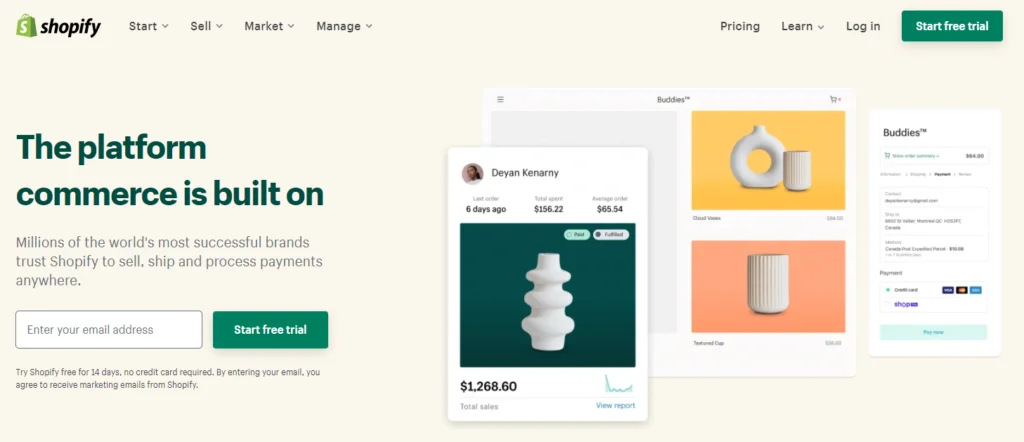
How can I tell if a site is using Shopify?
Given its ever-increasing popularity, there’s a good chance that the eCommerce website that caught your eye is powered by Shopify. Shopify has become the most commonly used eCommerce website builder on the market, and it’s easy to see why.
It has a powerful set of tools that make it sophisticated enough for large businesses but still user-friendly enough for small businesses looking to build their eCommerce site and scale up quickly.
The numbers don’t lie: in 2021, Shopify reported that over the Black Friday/Cyber Monday holiday weekend, online stores powered by Shopify earned an astounding $6.3 billion, an increase of 23% from the previous year.
More than 47 million people made purchases from a Shopify-powered eCommerce site over the same weekend. It’s clear that eCommerce stores using Shopify have a strong chance of success. But how do you know if a website is using Shopify?
There are three ways to check if an online business is using Shopify as its e-commerce platform.
- Look at the URL structure
- Check the source code
- Use a technology lookup tool
Still not sure where to start? Let’s explore each of these methods in detail.
1. Look at the URL Structure
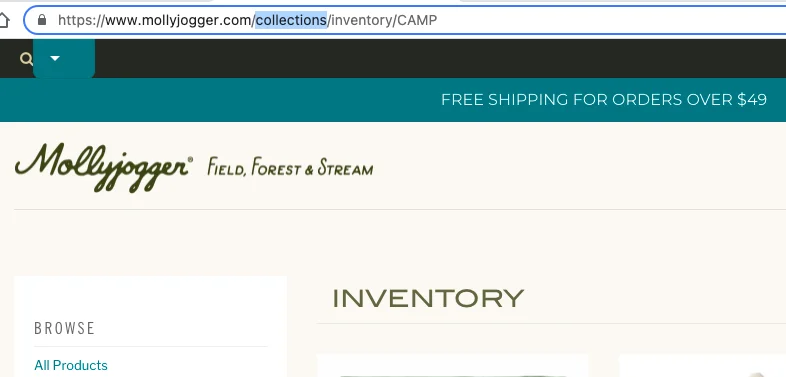
One easy way to tell if a website is using Shopify is to check the URL. When you visit a website, the URL can be found at the top of the page in the search bar.
All Shopify sites use identical handles for category and product URLs. When you go to the sales page of the website in question and look at the URL, does it say “collections”?
If so, it’s a Shopify site.
2. Check the Source Code
Another way you can determine if a site is using Shopify is by checking the source code. A source code is the underlying structure of a website or software, written in a human-readable programming language. Accessing a website’s source code can be done with a few simple keystrokes, although these are different depending on your computer’s operating system.
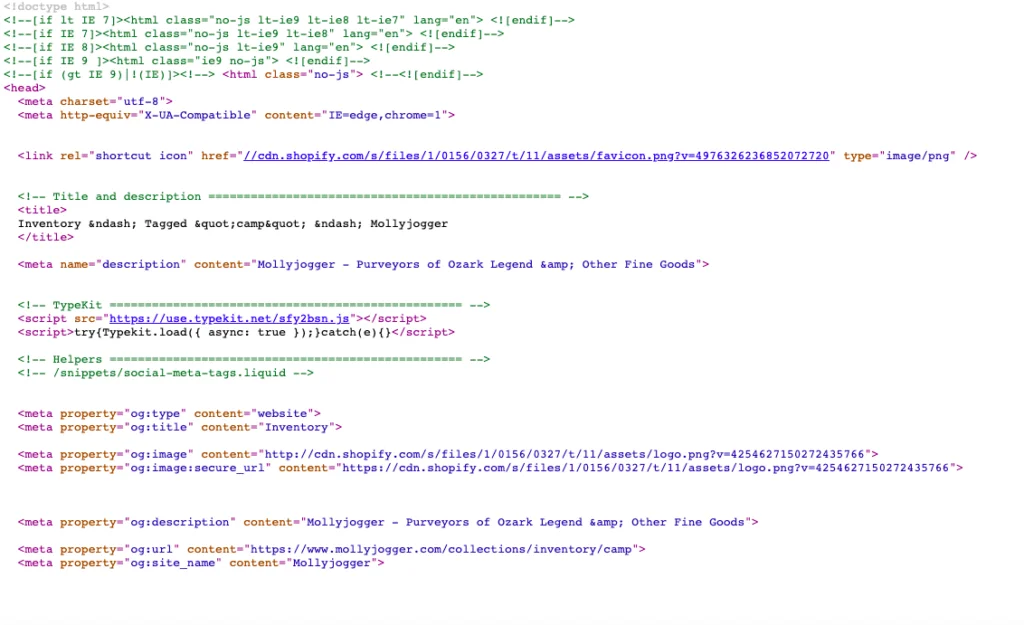
For MacOS
If your computer uses macOS, you should first go to the website, then enter Option+Command+U. This should generate a screen that looks like this:
This is the website’s source code. If you search in the source code, you’ll be able to see the word ‘shopify’ if the website is using Shopify as its platform. You can search for the word by entering “Command+F” and typing in ‘Shopify.’
For Windows or Linux
If your computer’s operating system is Windows or Linux, enter CTRL+U. This will bring up the source code. Then, search for the word ‘shopify’ within the source code by entering CTRL+F.
3. Use a Technology Lookup Tool
If neither of these first two methods works for you, there’s one more way you can try. A technology lookup tool is any software that helps users identify the technology being used on a particular website.
Technology lookup tools are very useful resources for market research and SEO and allow you to group websites using the same technology. Here are two technology lookup tools that you can use to determine if a website is using Shopify.
Wappalyzer
Wappalyzer offers a free technology lookup tool that allows users to find out what host a particular website is using, as well as to create lead lists, monitor competitors’ websites, and much more.
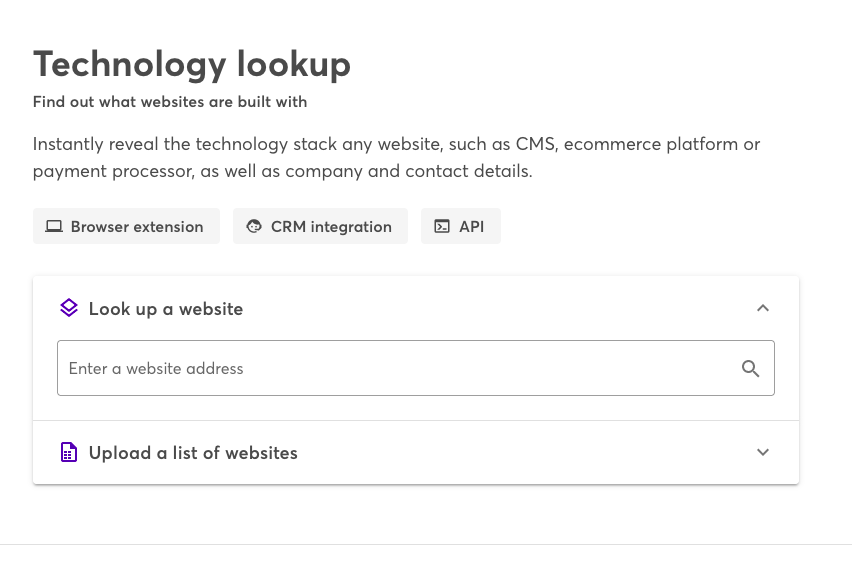
First, go to Wappalyzer’s lookup page, enter the URL of the website you’re interested in, either by copy/pasting it or by typing it in manually, and hit ‘search.’
This should turn up a wealth of information about the website, including its metadata, company information, UI framework, and – of course – its hosting platform.
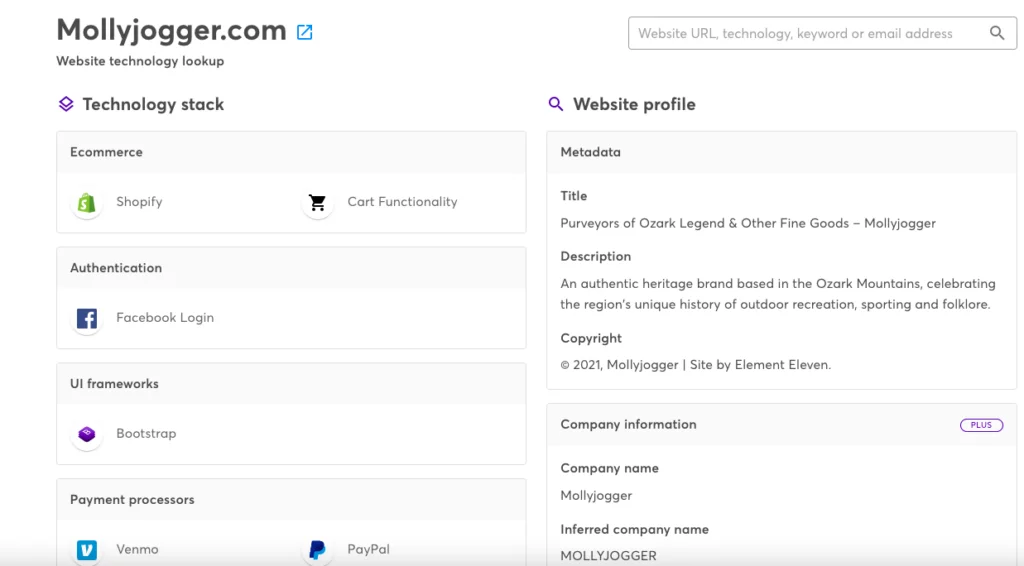
As you can see, Wappalyzer’s lookup tool makes it easy to see that the site I entered is an eCommerce site built with Shopify. It even lets me know what payment processors are enabled on the site.
BuiltWith
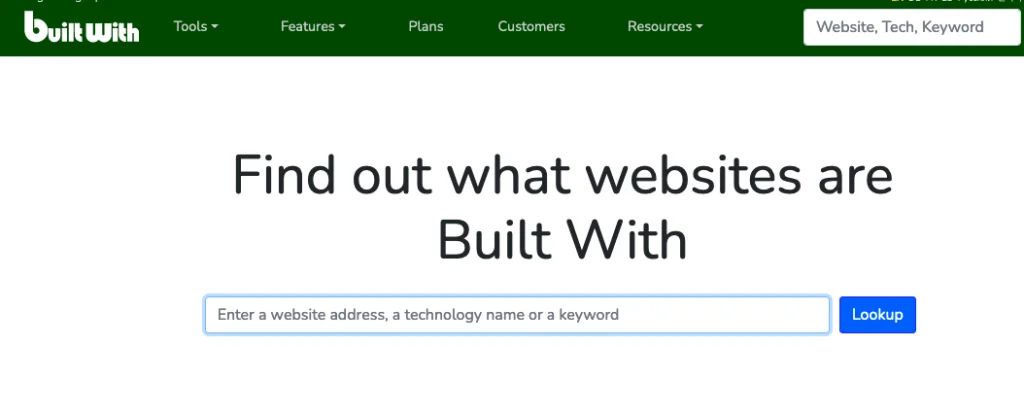
BuiltWith is another great tool for finding information about a particular website. It offers advanced tools such as market share analytics and lead list generation with its paid tiers, but its lookup tool is free to check if a site is Shopify.
Its interface is slightly less user-friendly but works in much the same way as Wappalyzer. All you have to do is enter the URL of the website you’re searching for in the search bar and hit “lookup.”
This should generate a long list of information about the website – you’ll know you’re in the right place if you see the name of the website you entered at the top of the page, but you might have to scroll down to find the information you want.
If the site is powered by Shopify, this information will be visible under an ‘eCommerce’ heading. If there is no eCommerce heading, then it’s not a Shopify site.
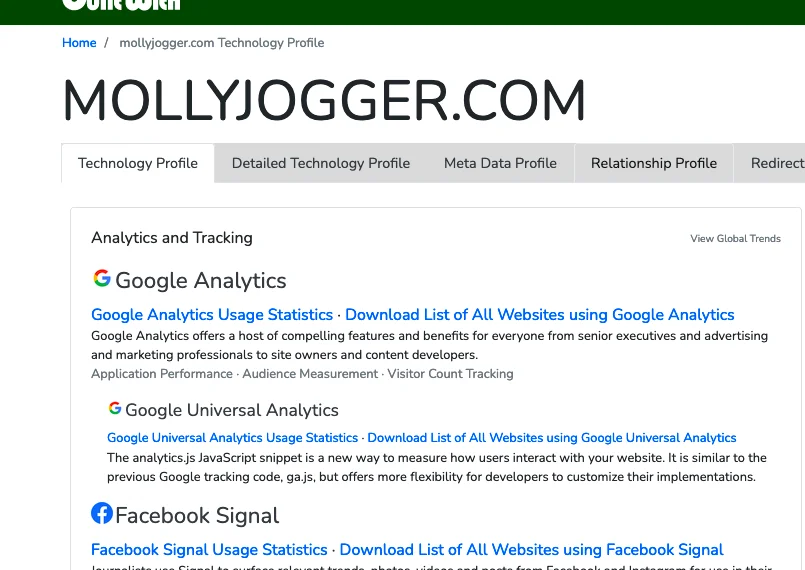
All in all, it should be a breeze to figure out if that website that caught your eye is using Shopify.
Happy searching!
