🤜 Head-to-head Bluehost vs HostGator comparison 🤛. Both are two of the most popular and beginner-friendly web hosts in the industry. So – how can you choose between these two web hosts?
Well, as much as they’re similar, both of them have their own unique selling points and features that the other doesn’t. I’m going to show you what they are and how you can choose the hosting company that best fits your needs!
Key Takeaways:
Bluehost and HostGator are both popular web hosting providers with similar features, but Bluehost is generally easier to use and better for beginners.
HostGator offers more plan options and has better renewal prices, while Bluehost has better customer support and website backups.
When choosing between Bluehost and HostGator, consider your specific business needs, budget, and level of technical expertise.
The main difference between Bluehost and HostGator is that Bluehost is better at WordPress hosting, but HostGator is cheaper. Here’s the bottom line:
- Overall, Bluehost is better than HostGator, but choosing between the two is going to come down to two things.
- Bluehost is the best option when it comes to hosting WordPress sites.
- Because Bluehost’s hosting is made for WordPress (and WooCommerce) sites, WordPress comes pre-installed and is easy to configure. Plus, Bluehost comes with a powerful and beginner-friendly WordPress website builder starting from $2.95/month.
- HostGator is the best option when it comes to the cheapest pricing
- Because HostGator is cheaper plans start from From $3.75 per month3, and include a free domain name as well (but so does Bluehost).
Both Bluehost and HostGator offer great server uptime along with really attractive and incredibly cheap shared hosting starter packs, but there can be only one winner, right?
In this case, it’s Bluehost, a superior provider that offers stuff like Blue Sky services, free CDN, free website builder, and a free-of-charge domain for a year, and has an overall better and more solid performance and security than HostGator.
If this was a (Google) popularity contest, then this comparison would be over very quickly. Because Bluehost is way more popular and people search for it a lot more on Google than HostGator.
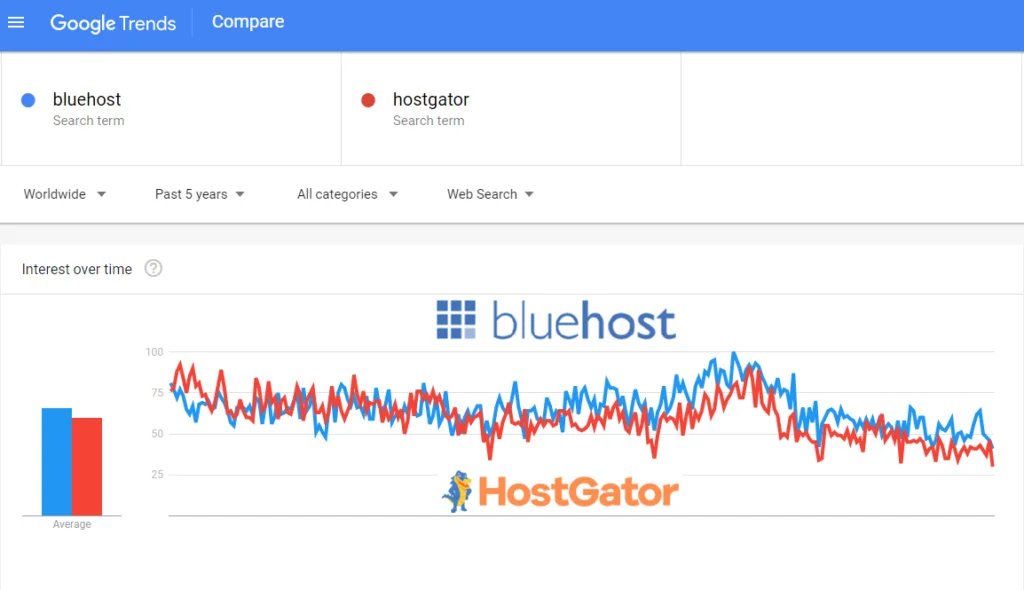
That being said, search popularity on search engines is, of course, not everything.
In this HostGator vs Bluehost comparison, I will help you figure out which web host is the best for your needs. Here I will test and compare the below:
- Key features
- Speed & uptime
- Security & privacy
- Customer support
and of course:
- Pricing plans
and for each section, a “winner” will be declared.
Key Features
| Hosting Feature | Bluehost | HostGator |
|---|---|---|
| Type of web hosting service | Web hosting, WordPress hosting, WooCommerce hosting, reseller hosting | Shared hosting, cloud hosting, VPS hosting, dedicated hosting, WordPress hosting, reseller hosting, Windows hosting |
| Free Domain | Yes, for all plans, for the first year | Yes, for selected plans. Free-of-charge domains are offered only for the shared, WordPress, and cloud hosting |
| Free email accounts | Yes, for all plans. Bluehost gives you free business email addresses that you can host on your own domain. The premium shared hosting and the WooCommerce plans offer Office 365 for 30 days. You also have the option to sign up for Microsoft 365 and choose between one of their three plans | Yes, for all plans. Option to host email on your own server or on Google Workspace. Option to access email via Webmail |
| Free Cloudflare CDN integration | Yes, for all plans | Only for the shared hosting Business plan option. For all the other plans you’ll have to manually update DNS records |
| Disk space limit | Unmetered storage for most plans. Only the Basic shared plan has a limit of 50GB for web storage. | Unmetered storage for all plans |
| Bandwidth/data transfer limit | Unlimited | Unlimited |
| Free website migration | Free for WordPress sites. Other platforms cost $149.99 for 5 sites | Free for all types of websites |
| Free WordPress installation | Yes, for all plans | Yes, for all plans |
| Free website builder | Yes, for all plans | Yes, for all plans |
Bluehost Key Features
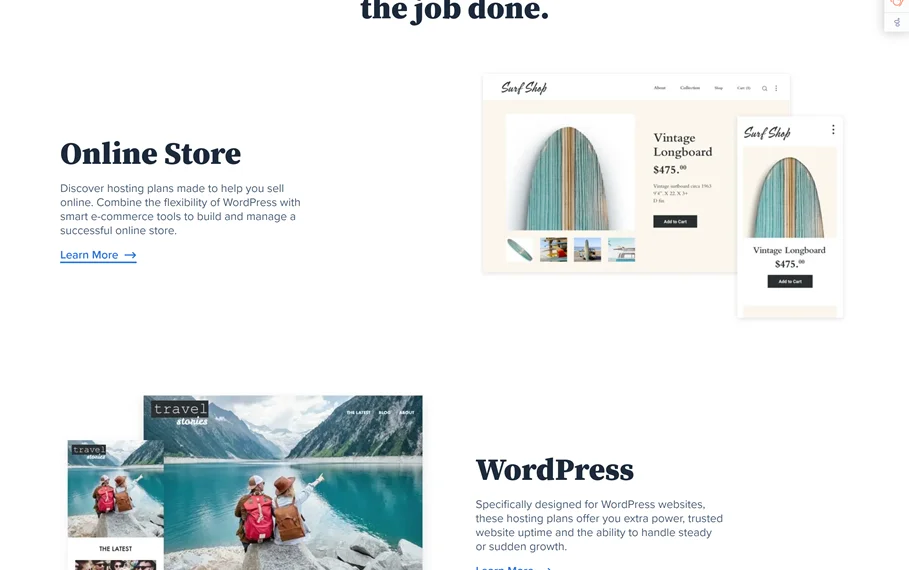
- It’s cheap – Bluehost offers some of the cheapest hosting options out there, especially if you’re launching a website for the first time. The current price for the Basic shared plan is $2.95/month, paid annually.
- Easy WordPress integration – Bluehost is officially endorsed by WordPress as one of its three selected top WordPress hosting providers. And this is not to be taken lightly. Bluehost has developed several services through which they give their users easier WordPress website management and functionality (like with their Bluerock control panel), their special managed WordPress hosting, and their Blue Sky services that offer expert advice on all things related to having a WP site – marketing, sales, growth, maintenance, and much more. Also, the one-click installation process makes it ridiculously easy to install WordPress on your Bluehost account.
- Bluehost’s website builder – Since recently, Bluehost has designed their own website builder that you can use to create your WordPress website from scratch. The Smart AI builder will make sure it’s optimized for any device. The website builder is really easy to use – you have hundreds of templates you can choose from and can edit these templates in real-time, with zero coding knowledge. Lots of fonts, hundreds of stock images, the option to upload music and videos, as well as simplicity of use all make Bluehost’s website builder a very attractive one. And, of course, if you want to take customization a step further, you can always enter your own CSS codes and manage them from the comfort of your own dashboard.
- The free domain name (for the first year) – Bluehost offers a free-of-charge domain for the first year on any plan you purchase. The only caveat is that the domain name mustn’t cost more than $17.99. Included domains are .com, .net, .org, .blog, and more.
- Free security options – Bluehost offers a free SSL certificate and a free CDN for each website they host for you. The SSL certificate allows you to facilitate safe eCommerce transactions and keep sensitive data secure, and the CDN allows you to block malware that might attack your site and just improve the overall site security.
- Great affiliate program – Bluehost is proud to highlight that they paid more than $5 million in commissions, last year only! So, it’s not so surprising that Bluehost has one of the most popular affiliate programs. You receive a $65 commission for each referral you make. What’s more, the sign-up process is free and really easy to do, and the reliable tracking process doesn’t allow for any lost referrals. And if you have any questions related to the affiliate program, you can always ask the expert team of affiliate managers.
- 24/7 available customer support – in addition to this, you can also find support resources in their knowledge base – stuff like FAQs and solutions to common problems, articles and guides on various BlueHost options and processes, instructions on how to use the hosting platform, and YouTube videos.
HostGator Key Features

- Very cheap starter plans – HostGator has one of the most affordable basic hosting offers on the market. If you’re just starting out with your online presence, you have a really limited budget and a site that won’t be too complex and resource-demanding, you should try HostGator’s shared hosting plans that start from only $3.75/month. The caveat here is (there’s always one, yes) that the discount applies if you pay for 3 years in advance, and the renewal price will be without the current 60% discount.
- Free domain name – For one year when you sign up for a 12, 24, or 36-month HostGator Shared, WordPress, or Cloud hosting plan.
- Free site transfers – yes, I still can’t really wrap my head around how Bluehost can charge $149.99 for site migration when most of the hosting providers out there do it for $0 bucks!
- Easy WordPress installations – HostGator is well integrated with WordPress, so if you want to host a WP site with them, they’re going to make it super easy for you. The HostGator Website Builder is also excellent. Or, you can just choose the WordPress hosting plan, and you’ll have WP already automatically installed on your hosting account. No hassle at all!
- More hosting options to choose from – HostGator offers eight different hosting options, including cloud hosting, Windows hosting, and web application hosting, something which you can’t find on Bluehost. Windows hosting allows users who have websites that require special Windows applications and services like ASP, NET, MSSQL (Microsoft SQL Server), and Microsoft Access to use them without a problem.
- Flexible billing options – when it comes to paying for your hosting, HostGator offers six different billing cycles – you can choose between 1, 3, 6, 12, 24, and 36 months. However, the billing for 1, 2, and 3 months is significantly more expensive than the other cycles.
- Unmetered bandwidth and disk space – HostGator’s unmetered bandwidth mean that you’re not going to be charged as long as you use disk space and bandwidth that corresponds to your site’s needs (this applies to personal or small business websites).
🏆 The winner is…
It’s a tie. Whether it’s Bluehost or HostGator depends on what you need. If it’s multiple programming languages and a variety of hosting options, then it’s HostGator for sure. But maybe you really want to focus on developing your WordPress website or take advantage of the benefits of an awesome affiliate program. Then it’s Bluehost for sure!
Speed & Performance
| Speed & Performance | Bluehost | HostGator |
|---|---|---|
| Server uptime guarantee | No | Yes (99.99%) |
| Average site speed (test site) | 2.3s | 2.1s |
| Google PageSpeed Insights (test site) | 92/100 | 96/100 |
Bluehost Uptime and Speed
I’ve done tests on Bluehost’s speed (using a Bluehost-hosted testing site) and I got to say that the average site loading time really good.
It gets a 92% mobile score on Google PageSpeed Insights.
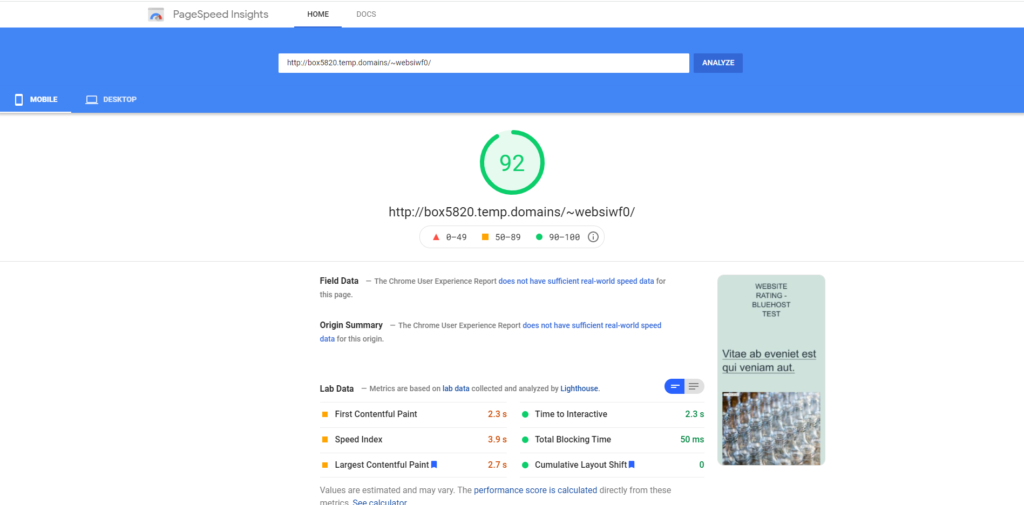
And on GTmetrix, the performance score is 97%.
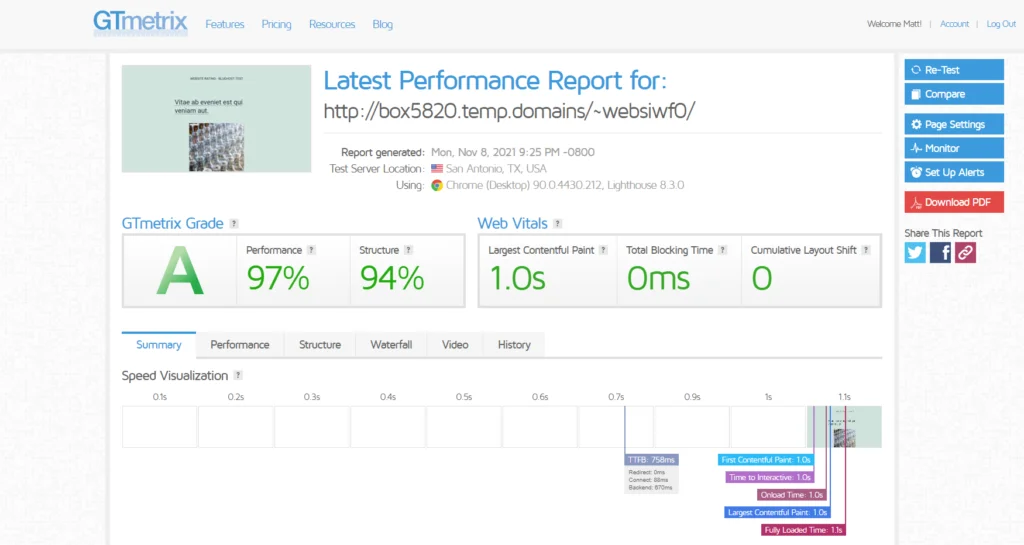
Bluehost has a 99.98% uptime, which is great for a web hosting provider. Nobody can guarantee you 100% uptime (although there are such guarantees) the whole year round. A lot of factors affect the server speed and sometimes unpredictable things happen.
If that 0.2% does materialize, 99.98% uptime means that your site will be unavailable all in all for less than 2 hours in the course of a whole year.
Bluehost performs well in speed test results.
HostGator Uptime and Speed
My test site which is hosted on HostGator loads fast according to Google PageSpeed Insights and receives a mobile score of 96 out of 100.
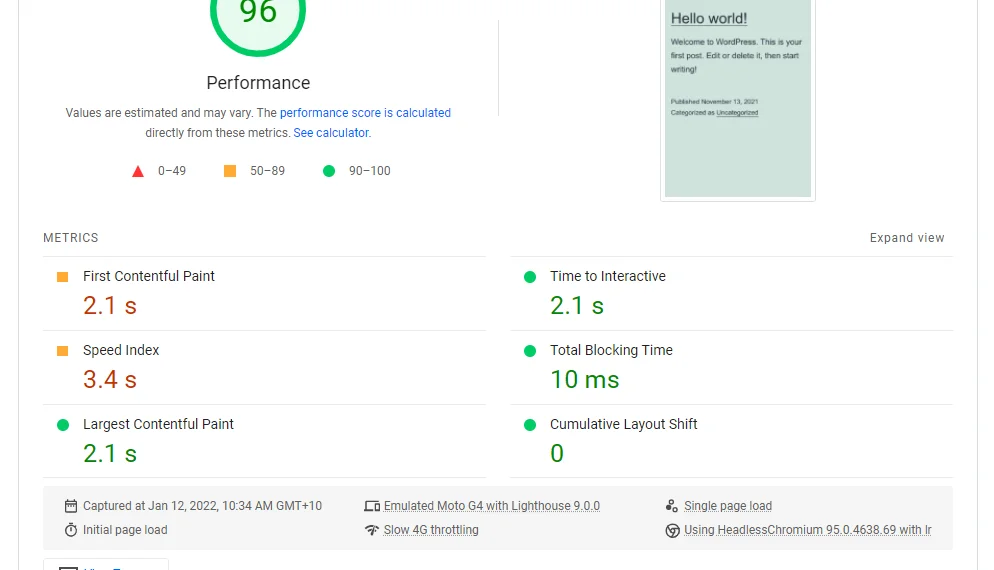
And the same for GTmetrix. The test site’s performance score is 89%
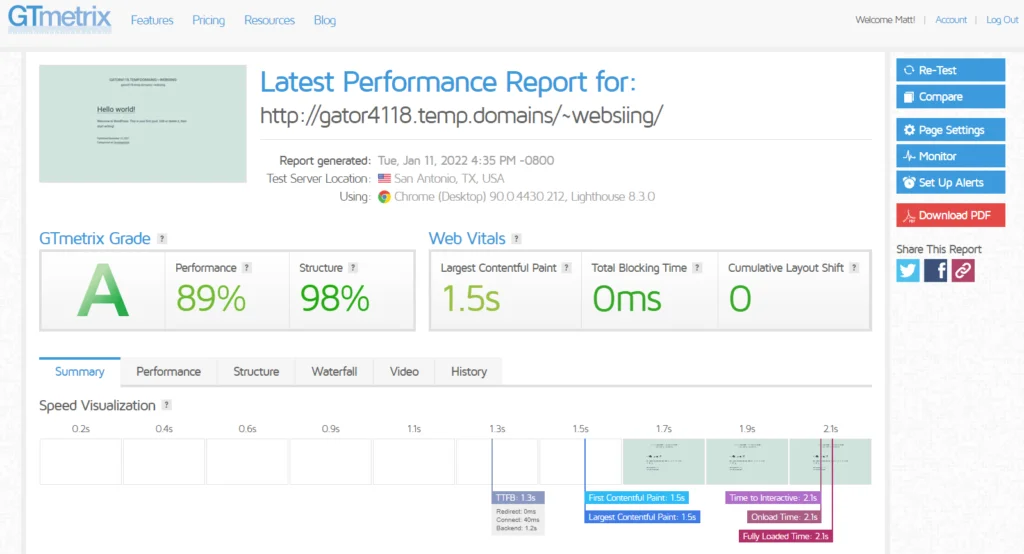
Well, HostGator seems to be doing better than Bluehost on this front. It has a 99.99% uptime guarantee, which, however, is valid only for shared and reseller hosting options.
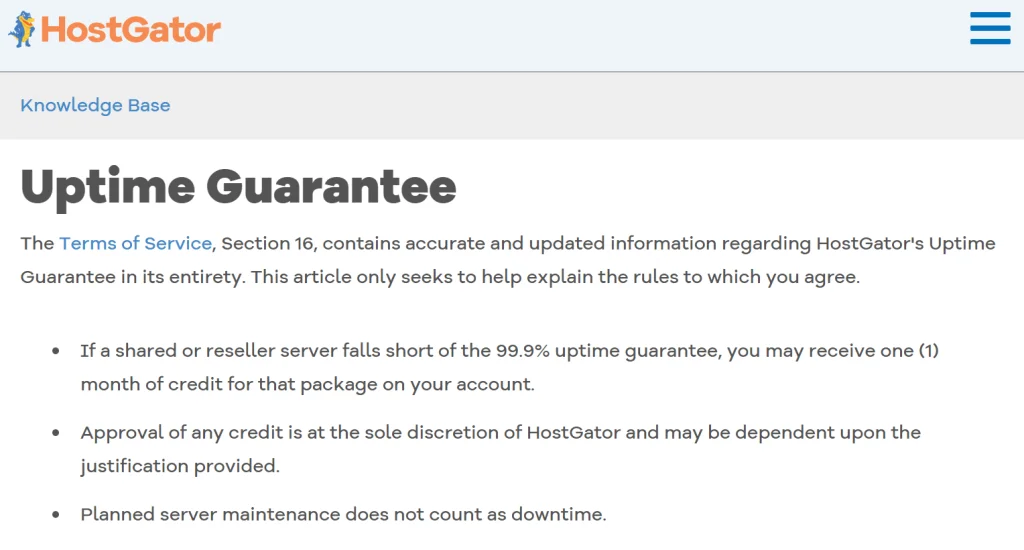
As they say on their site, the VPS and dedicated server plans are covered by a different type of network guarantee “in which the credit is prorated for the amount of time the server is down” and this is not related to their uptime guarantee.
🏆 The Winner Is…
HostGator. Based on my test results HostGator has shown that its web hosting services are somewhat faster and also more reliable than Bluehost. Even though they’re from the same parent company, HostGator outperforms Bluehost in this area.
Security and Privacy
| Security & Privacy | Bluehost | HostGator |
|---|---|---|
| Free SSL certificate | Yes, for all plans | Yes, for all plans |
| Cloudflare CDN integration | Yes, for all plans | Only on the shared hosting Business plan |
| Backup options | Automated daily, weekly, and monthly backups. Bluehost, however, doesn’t give you any guarantee of complete data recovery. | Automated backup once a week for all plans. The possibility for CodeGuard backup options depends on the type of your hosting plan. |
| SSH access | Yes, for all plans | Yes, for all Linux hosting plans |
| Automatic WordPress updates | Yes | Yes |
Bluehost’s Security and Privacy Features
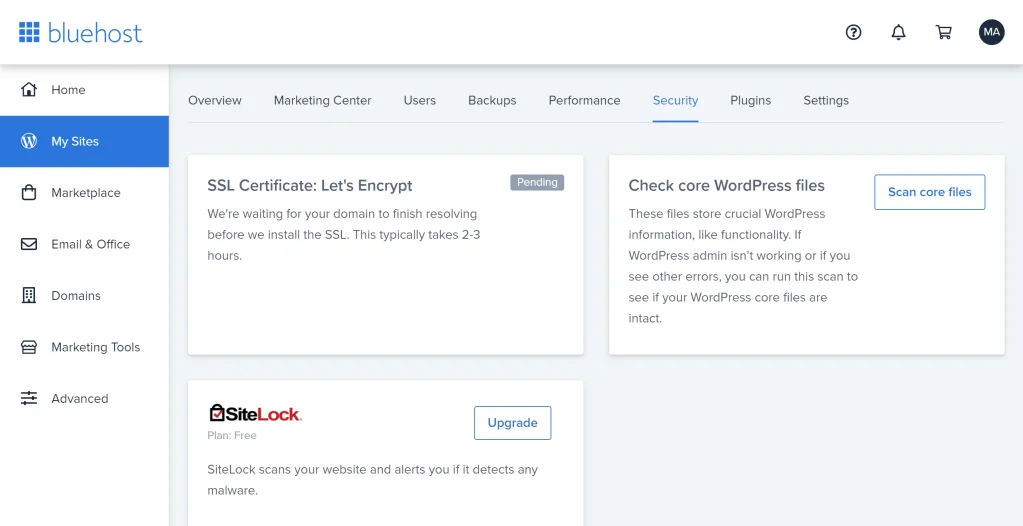
Bluehost offers a solid free security package for your site. You get a free SSL certificate, free SSH, password-protected directories, email, and user accounts filters, Cloudflare as a free CDN service, and three anti-spam tools you can choose from – Apache SpamAssassin, Spam Hammer, and Spam Experts.
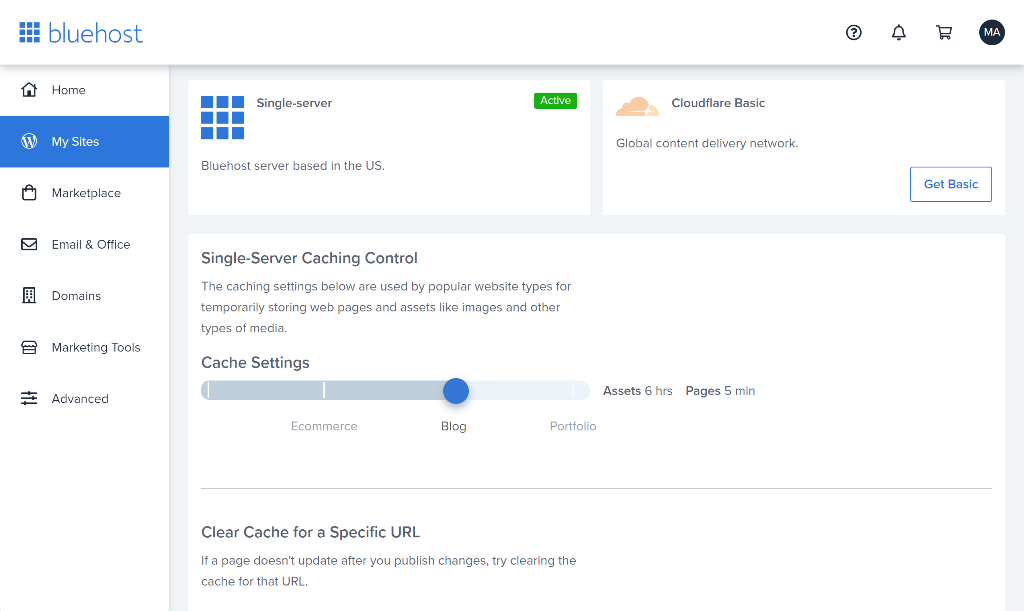
In your WordPress dashboard, you can customize settings for WordPress auto-updating, commenting, content revisions, and caching settings.
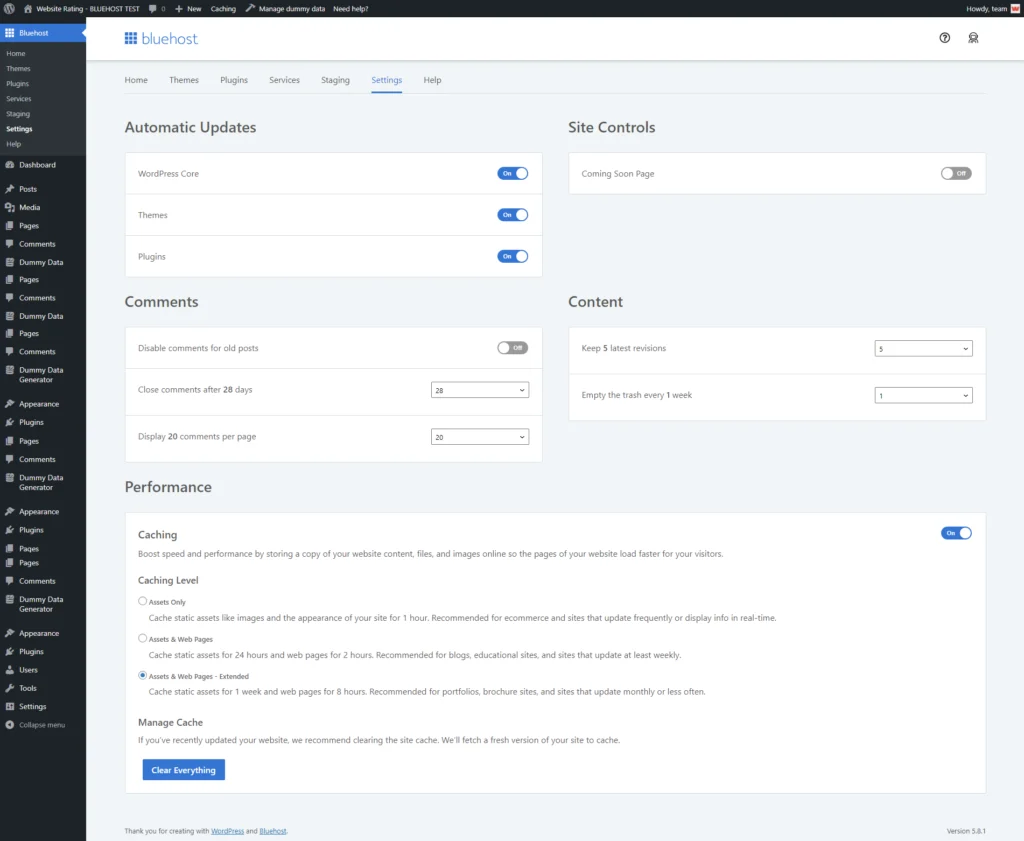
For more robust security, however, it’s recommended that you purchase add-ons such as CodeGuard and SiteLock, which do a better job of protecting your site from hackers and regularly take care of your site’s backup.
HostGator’s Security and Privacy Features
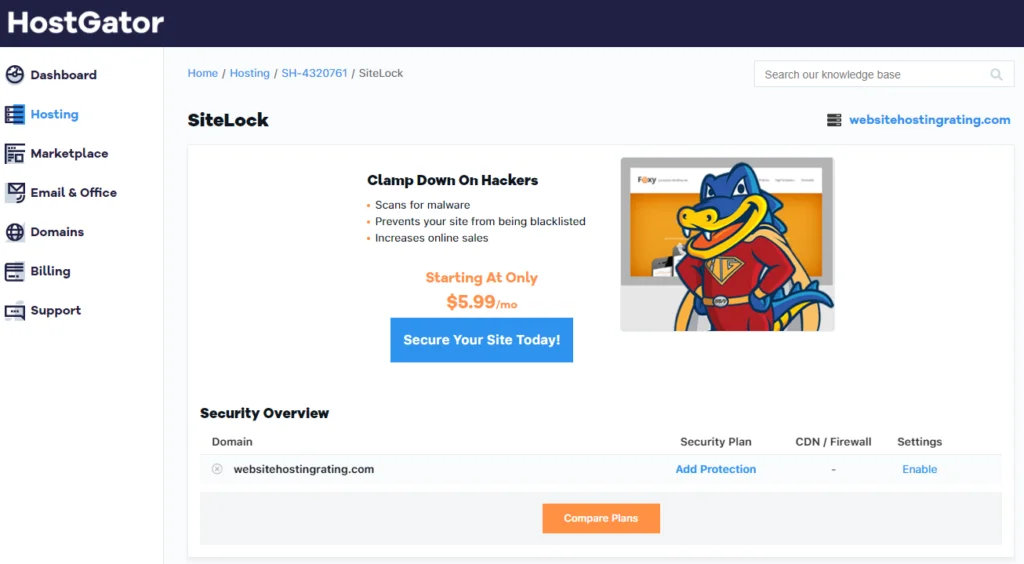
HostGator gives you the basics of web security such as SSL certificates, but it also has a custom firewall aimed to protect against DDoS attacks. However, if you want more solid web security and backup, you would still need to purchase third-party apps such as SiteLock and CodeGuard basic.
Cloudflare’s CDN integration is free of charge but only on the Shared hosting Business plan, for the other plans you can still use Cloudflare but you have to update the DNS records yourself.
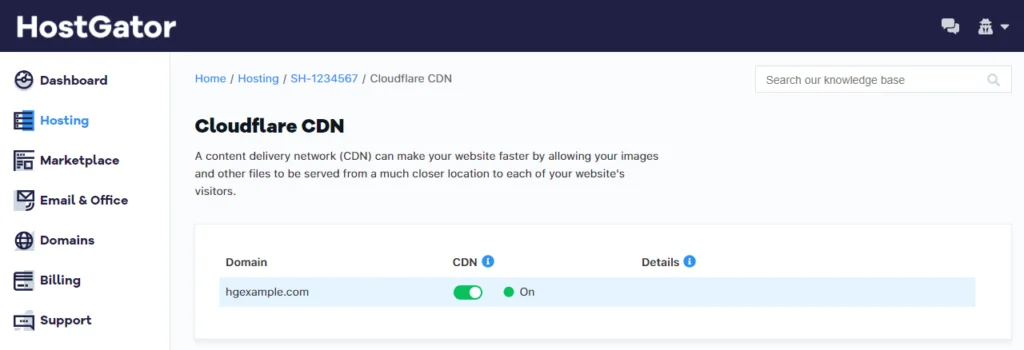
HostGator also offers a free SSL certificate on all their plans and they also have full SSH access.
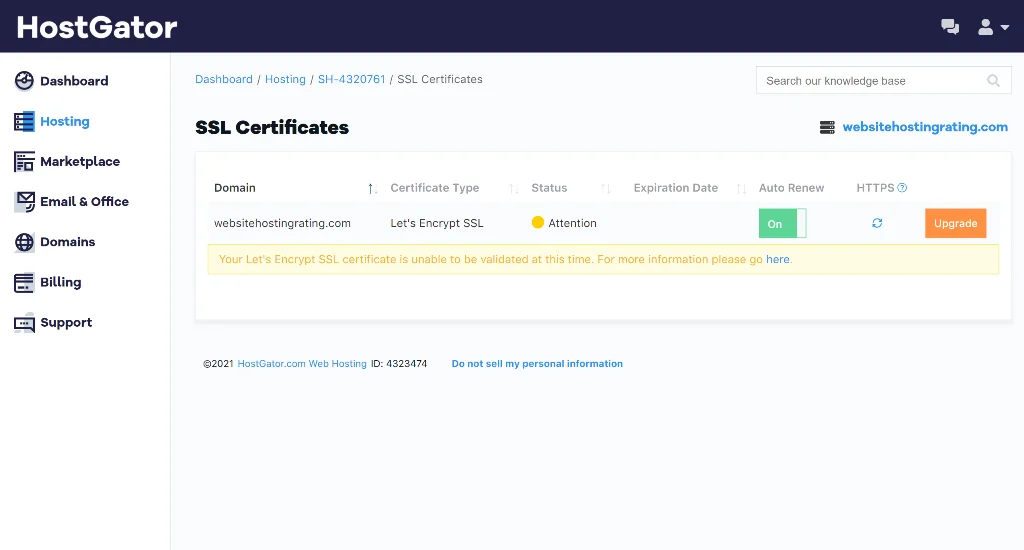
🏆 The winner is…
Bluehost. Both hosting providers offer SSL certificates and two-factor authentication for better account protection, but I would choose Bluehost as the winner here because it offers more features like hotlinks and IP address blacklists. Also, you’re able to choose between three anti-spam tools. Both providers are pretty basic when it comes to data backup and they recommend getting an additional third-party app, like CodeGuad.
Plans & Pricing
| Pricing Plans | Bluehost | HostGator |
|---|---|---|
| Shared hosting | Starting at $2.95/month | Starting at $3.75/month |
| Dedicated hosting | Starting at $79.99 per month | Starting at $89.98 per month |
| VPS hosting | Starting at $19.99 per month | Starting at $23.95 per month |
| Cloud hosting | No | Starting at $4.95 per month |
| WordPress hosting | Starting at $2.95/month | Starting at $3.75/month |
| WooCommerce hosting | Starting at $19.95 per month | No |
| Website builder plans with included hosting | Starting at $9.95 | Starting at $3.84 per month |
| Reseller hosting | Starting at $16.99 per month | Starting at $19.95 per month |
| Windows hosting | No | Starting at $4.76 per month |
| Free plan | No | No |
Bluehost Pricing Plans
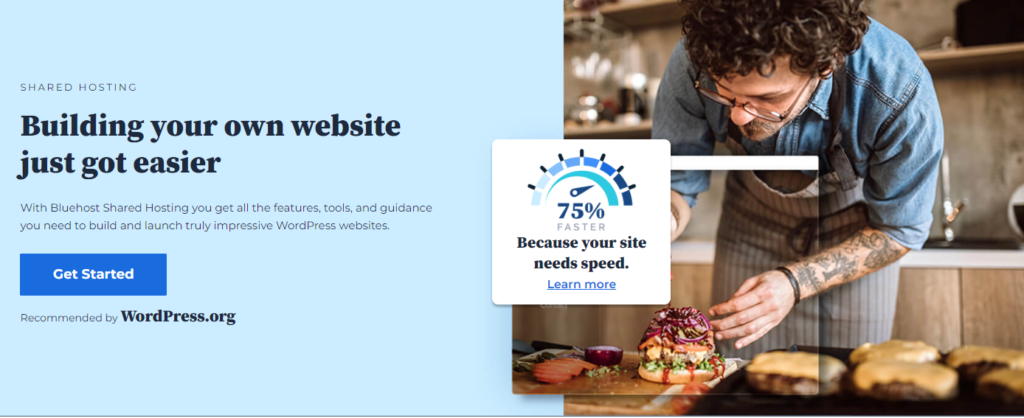
- Bluehost’s Basic shared plan costs $2.95/month and includes:
- 10 GB SSD storage
- 1 free WordPress website
- Free-of-charge domain for 1 year
- Custom themes
- WordPress integration
- Drag-and-drop website builder
- AI-driven templates
- The Plus shared Bluehost plan gives you the option to run multiple sites (you get an unlimited number of sites), and also unlimited storage.
- The Choice Plus shared plan gives you more options for tweaking site security and also site privacy. Besides the basic stuff, it comes with free domain privacy and free automated backups valid for one year.
- Bluehost’s premium shared hosting plan, called the Pro plan, offers extra optimization and power for your sites. If you opt for this plan you get a free dedicated IP, a premium positive SSL certificate, and automated backups.
- Bluehost’s dedicated plans start at $79.99 per month (paid every 3 years). This hosting option puts a whole server and its powerful resources at your site’s disposal.
- The features included in the dedicated Standard plan are:
- CPU – 4 Cores
- CPU – 4 Threads
- CPU – 2.3 GHz
- CPU – 3 MB Cache
- 2 x 500 GB RAID level 1 storage
- 4 GB RAM
- 5 TB network bandwidth
- 1 free domain
- 3 dedicated IPs
- cPanel & WHM with root access
- The Enhanced dedicated plan and the Premium dedicated plan have upgraded in terms of storage, RAM memory, CPU power, and dedicated IPs.
- Bluehost-managed WordPress plans start at $4.95 paid every 3 years. This plan offers all the basic functionalities you need to build a professional WP site for a very fair price. Just take note that this isn’t the same as their WordPress hosting plan, which is more basic and similar to the shared hosting plan.
- Bluehost’s managed WordPress plan offers:
- 1 WordPress website
- 10 GB Web Storage
- 200+ Global Edge Servers
- Jetpack Personal add-on
- Detection and removal of malware
- Daily scheduled backups
- Domain privacy and domain protection
- Microsoft email – 30-day trial
- Built-in high availability
- Staging environment
- Recommended for up to 50.000 visitors.
- The other two plans in this managed WordPress hosting offer an unlimited amount of websites, up to 100 GB SSD storage, and website visitors that range from 150,000 to 500.000, depending on the plan.
HostGator Pricing Plans
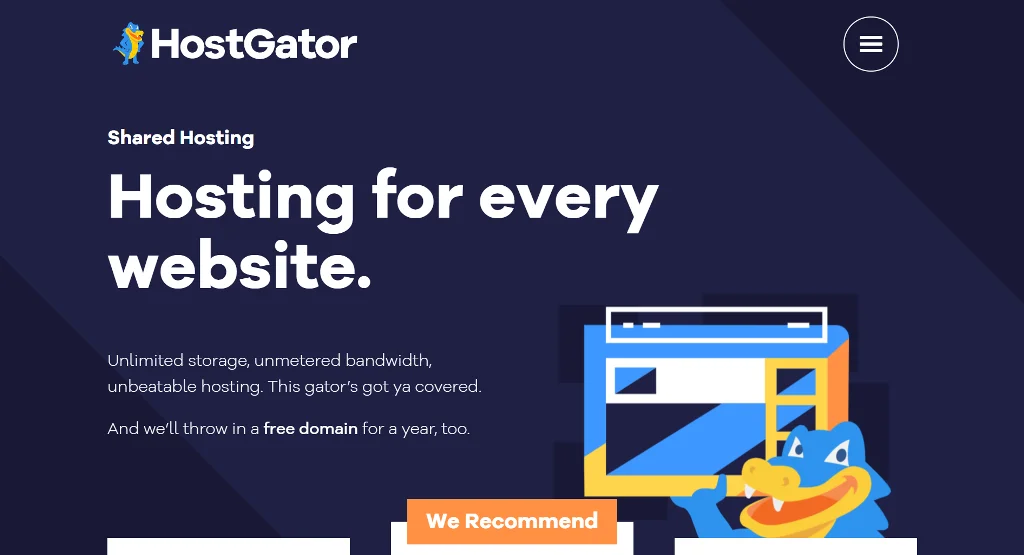
- HostGator’s basic Hatchling shared plan starts at $3.75/month (with the current 60% discount, paid every 3 years). The plan includes:
- 10 GB SSD storage
- Unmetered bandwidth
- 1 website
- A free domain
- One-click WordPress installs
- Free WordPress/cPanel website transfer
- The Baby shared plan includes up to 5 sites you can host.
- The Business shared plan includes even more stuff like:
- Free SEO tools
- Free upgrade to Positive SSL
- Free dedicated IP
- HostGator’s dedicated plans start at $89.98 per month, which is slightly more expensive than the same Bluehost redacted plan. HostGator’s basic dedicated plan offers:
- CPU – 4 core
- CPU – 8 threads
- 8 GB RAM
- 1 TB HDD
- Unmetered bandwidth
- Intel Xeon-D CPU
- The other dedicated plans offer more CPU power, more RAM memory, as well as HDD or SSD memory.
- HostGator allows you to choose between Linux or Windows OS to run dedicated servers.
- HostGator’s WordPress hosting plans start at $5.95 per month and include:
- 1 WP site
- Up to 100.000 visitors per month
- 1 GB worth of backups
- A free domain
- Unmetered bandwidth
- The other two plans in the WordPress hosting offer more backup space (2GB and 3GB), and support for 2 or 3 sites (depending on the plan). Also, depending on which plan you choose, your site can handle between 200,000 and 500,000 visitors per month.
🏆 The winner is…
I would say HostGator. HostGator is a good choice if you’re looking for more variety in terms of hosting plan choices. Also, Bluehost doesn’t offer cloud hosting plans, Windows hosting, and application hosting. What’s more, Bluehost doesn’t offer its own reseller plans, and the ones that it does offer are more expensive than HostGator’s. And last but not least, HostGator offers a slightly cheaper starter shared hosting plan.
However, Bluehost is the obvious choice if you want to host a WP site, and if you are after performance then get one of their managed WordPress hosting plans.
Customer Support
| Customer Support | Bluehost | HostGator |
|---|---|---|
| 24/7 service | Yes | Yes |
| Live chat | Yes | Yes |
| Yes | Yes | |
| Telephone | Yes | Yes |
| Support tickets | Yes | No |
| Knowledge base | Yes | Yes |
Bluehost’s Customer Support
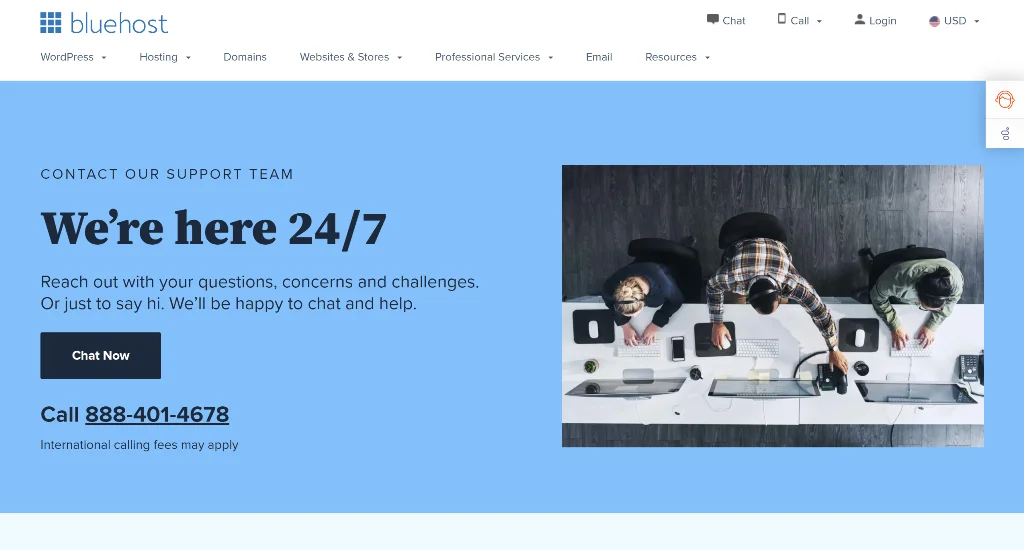
Bluehost has a 24/7 customer support system that you can contact either through live chat, email, telephone, and also support tickets. Bluehost also offers a comprehensive knowledge library that provides solutions for lots of different problems you might have. You just need to put a keyword in the search bar and you’ll have a whole list of potential solutions to your problem.
HostGator’s Customer Support
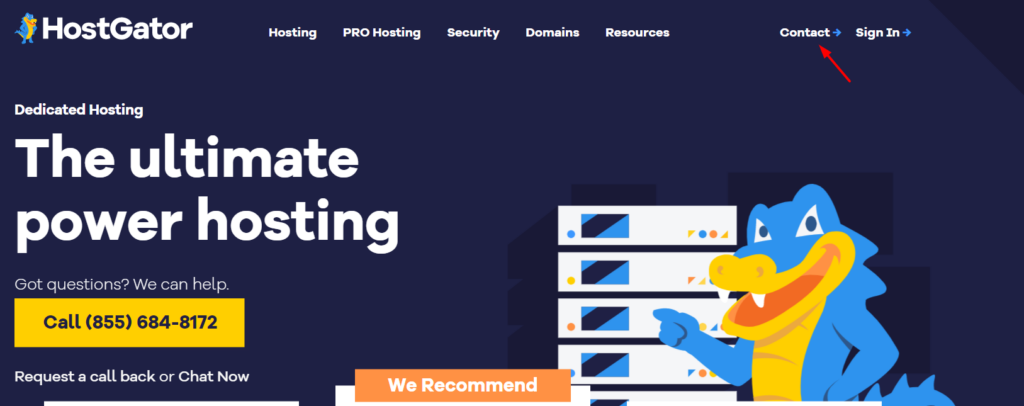
HostGator’s customer care is similar to that of Bluehost. They also offer 24/7 customer service through phone and live chat. They have a support portal that is similar to Bluehost’s knowledge base – it works on the same principle. They also have an extensive library of video tutorials on different subjects including cPanel, email, website security, website optimization, WordPress, and a lot more.
🏆 The winner is…
It’s sort of a tie, but let’s say Bluehost. Since they are a part of the same parent company, Bluehost and HostGator’s customer support is pretty similar. They both offer 24/7 customer support through chat, email, and telephone and they both offer comprehensive bases of knowledge with solutions, how-tos, guides, and tutorials on how to use their services and how to deal with particular problems.
However, Bluehost has an additional feature of the support ticket system which gives it a competitive edge.
Extras
| Extras | Bluehost | HostGator |
|---|---|---|
| Free CDN integration | Yes, for all plans. | Only for the shared hosting Business plan option. For all the other plans, you’ll have to pay an additional fee to use CDN |
| Additional WordPress Services | Yes, Blue Sky and managed WordPress hosting | No, only WordPress hosting |
| WordPress pre-installed | Yes | No |
| Money-back guarantee | 30 days | 45 days |
| Flexible billing options (pay monthly) | No (only two billing cycles – 12 and 36 months) | Yes (six billing cycles – 1, 2, 3, 6, 12, and 36 months) |
| Free Google Ads credits | $100 | $150 |
Bluehost’s Extras
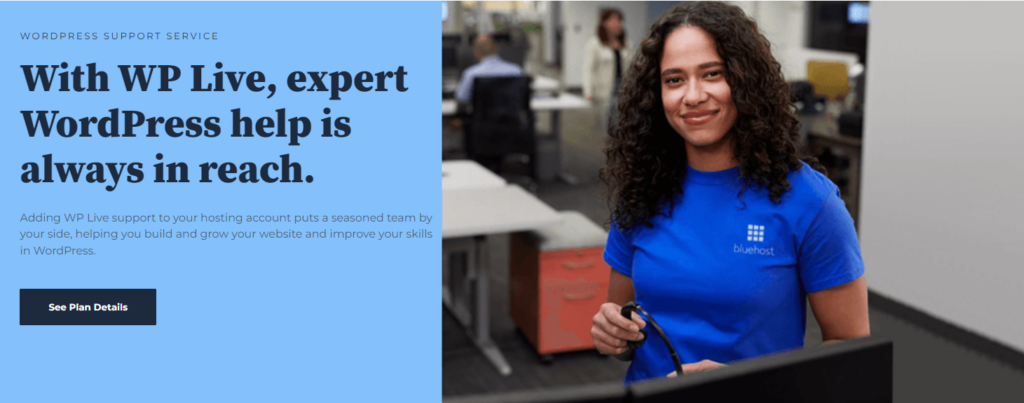
- Blue Sky – this is a WordPress support service that Bluehost offers to their customers who want to seriously devote themselves to developing their WP site. You get the opportunity to work with the best WordPress experts on issues like SEO optimization, site security, marketing, site customization, sales, etc. However, you won’t be able to receive assistance when it comes to coding (like implementing HTML and CSS). Should you opt to use the Blue Sky service, you will have to pay extra, since it’s not included in the regular hosting packages. The cheapest plan starts at $24.00 per month. However, if you decide to pay every 6 or every 12 months, the fees are going to be somewhat cheaper.
- Free CDN integration – that’s right, Bluehost includes the basic version of Cloudflare’s CDN services in all their hosting plans. With Cloudflare’s CDN, your site will not only perform better, be faster, and more user-responsive, but it’ll also be more protected. CDN works by storing cached versions of your site on networks all around the world, which means that each visitor to your site, wherever they come from, will be able to access your site equally fast, as the CDN network will get the cached version from the server physically closest to them.
HostGator’s Extras
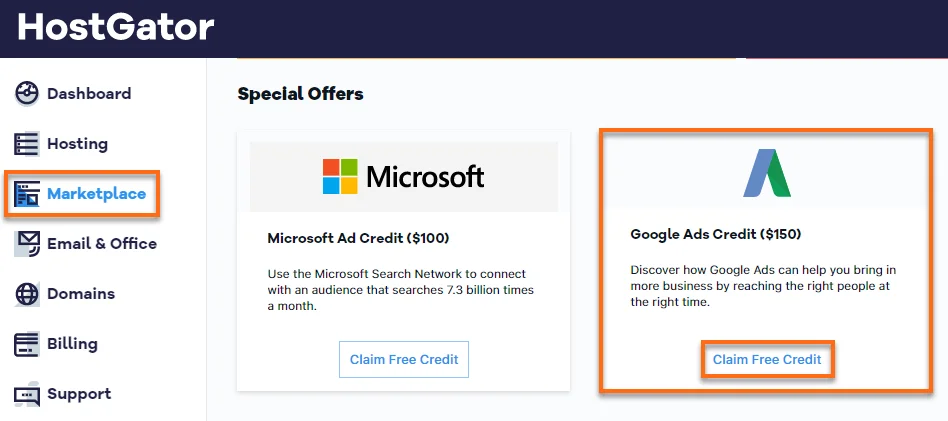
- Quickinstall – With only one click HostGator’s QuickInstall option makes it possible to install over 75 scripts that HostGator has already available on its platform.
- 45-day money-back guarantee – most hosting providers give you 30 days, tops to try out their products and see whether you like them or not before deciding whether to keep using their web hosting services or get your money back. Well, HostGator is especially generous in that department, giving you a month and a half worth of time to consider your hosting company choice.
- Flexible billing options – HostGator has lots of billing options that you can choose from if you don’t want to be obliged to keep up a site for two years or one year. You can choose between six different billing cycles – you can sign up for 1 month, 3, 6, 12, 24, and 36 months. Just be mindful that the shorter the time period (like the billing for 1, 2, and 3 months) the more expensive the monthly subscription is.
🏆 The winner is…
Well, it depends on what you need. For WordPress users, definitely Bluehost. Also, it’s not bad having free CDN on all plans, right?
Sure, HostGator’s flexible billing options are great, but they come at a price (pun not intended) – they get more expensive the shorter they are. Kudos for the 45-day money-back guarantee though, and also for the Quickinstall easy script installation option.
Recent Improvements & Updates
Considering the recent improvements made by Bluehost and HostGator, here’s an updated comparison that factors in these advancements:
HostGator:
- Gator Website Builder: AI-powered tool for easy website creation, suitable for users with minimal technical skills. It supports blog and e-commerce store setup.
- Customer Portal Redesign: Enhanced user experience in managing hosting accounts with a revamped customer portal for easier management of contact information and billing preferences.
- Cloudflare CDN Integration: Improved website loading speeds with global server distribution, enhancing user experience across different locations.
Bluehost:
- Professional Email Service: Launch of Bluehost Professional Email and integration with Google Workspace to elevate business communications.
- Migration and Management Tools: Free WordPress Migration plugin and a new Control Panel for streamlined server and hosting management.
- WonderSuite Features: Includes WonderStart, WonderTheme, WonderBlocks, WonderHelp, and WonderCart, offering an enriched website creation and e-commerce experience.
- Performance Upgrades: Advanced PHP 8.2 support and implementation of LSPHP handler and OPCache for enhanced PHP execution and website performance.
HostGator’s recent updates focus on user-friendly website building and an improved customer portal experience, catering especially to those with fewer technical skills. The CDN integration is a significant boost in website performance globally. Meanwhile, Bluehost has concentrated on enhancing e-commerce functionality, user experience with its WonderSuite features, and technical performance upgrades.
🏆 The winner is…
It’s a tie… The choice between them depends on the user’s specific needs: HostGator is ideal for beginners and those seeking ease of use, while Bluehost offers more advanced features for e-commerce and performance optimization.
Questions & Answers
Our Verdict
Which is better, Bluehost or Hostgator?
- Getting the cheapest pricing – HostGator
- Getting a free-of-charge domain name – Either
- Best performance and security features? – Bluehost
- Best for WordPress? – Bluehost
- Best WordPress website builder? – Bluehost
- Best for backing up websites? – Bluehost
- Best for migrating a WP site for free? – Bluehost
- Best for migrating a “non-WordPress” site for free? – HostGator
- Best for paying monthly? – HostGator
- Best technical customer support? – Bluehost
- Best money-back guarantee? – HostGator
As you were able to see from this HostGator vs Bluehost 2024 comparison, generally speaking, one hosting provider doesn’t differ too much from the other. However, that doesn’t mean that there still aren’t important differences between the two hosting companies.
Bluehost is the winner when it comes to all things WordPress. If you’re aiming to open and develop a WordPress site, and gradually grow the traffic by using SEO services and marketing, then I would definitely say go with Bluehost.
They offer additional WordPress services that you won’t be able to find with HostGator. Besides, Bluehost has some other attractive features like a free-of-charge domain for a year, CDN, and SSL certificates on all plans. And don’t forget the great affiliate program they offer if you want to make extra money on the side.
But HostGator’s not to be underestimated either. They have plenty of different hosting plans to satisfy everyone’s tastes and needs, as well as support for different programming languages. Plus, they also offer free site migration!
Basically, whatever you choose, make sure it fits your site’s needs. It’s that simple. Also, both companies offer generous refund policies so that you can try them out, to find out if they are working out for you.
Reviewing HostGator vs Bluehost: Our Methodology
When we review web hosts, our evaluation is based on these criteria:
- Value for Money: What types of web hosting plans are on offer, and are they good value for money?
- User Friendliness: How user-friendly is the signup process, the onboarding, the dashboard? and so on.
- Customer Support: When we need help, how quickly can we get it, and is the support effective and helpful?
- Hosting Features: What unique features does the web host provide, and how do they stack up against competitors?
- Security: Are essential security measures like SSL certificates, DDoS protection, backup services, and malware/virus scans included?
- Speed and Uptime: Is the hosting service fast and reliable? What types of servers do they use, and how do they perform in tests?
For more details on our review process, click here.


