If you’re a solopreneur or a small business owner who can’t afford to hire a professional web developer or purchase an expensive website plan? Well, this is when you should consider giving Hostinger Website Builder a try. Does this website builder attract users solely with its low prices or is it actually good? Read this 2024 Hostinger Website Builder review to find out.
Update: Zyro is now Hostinger Website Builder. There has always been a connection between Zyro and Hostinger, which is why the company rebranded it to Hostinger Website Builder. From now on, all of its efforts will be directed toward this website builder. If you are familiar with Zyro, don’t worry, as this is basically the same product as Zyro. All current Hostinger Web Hosting plans come with Hostinger Website Builder.
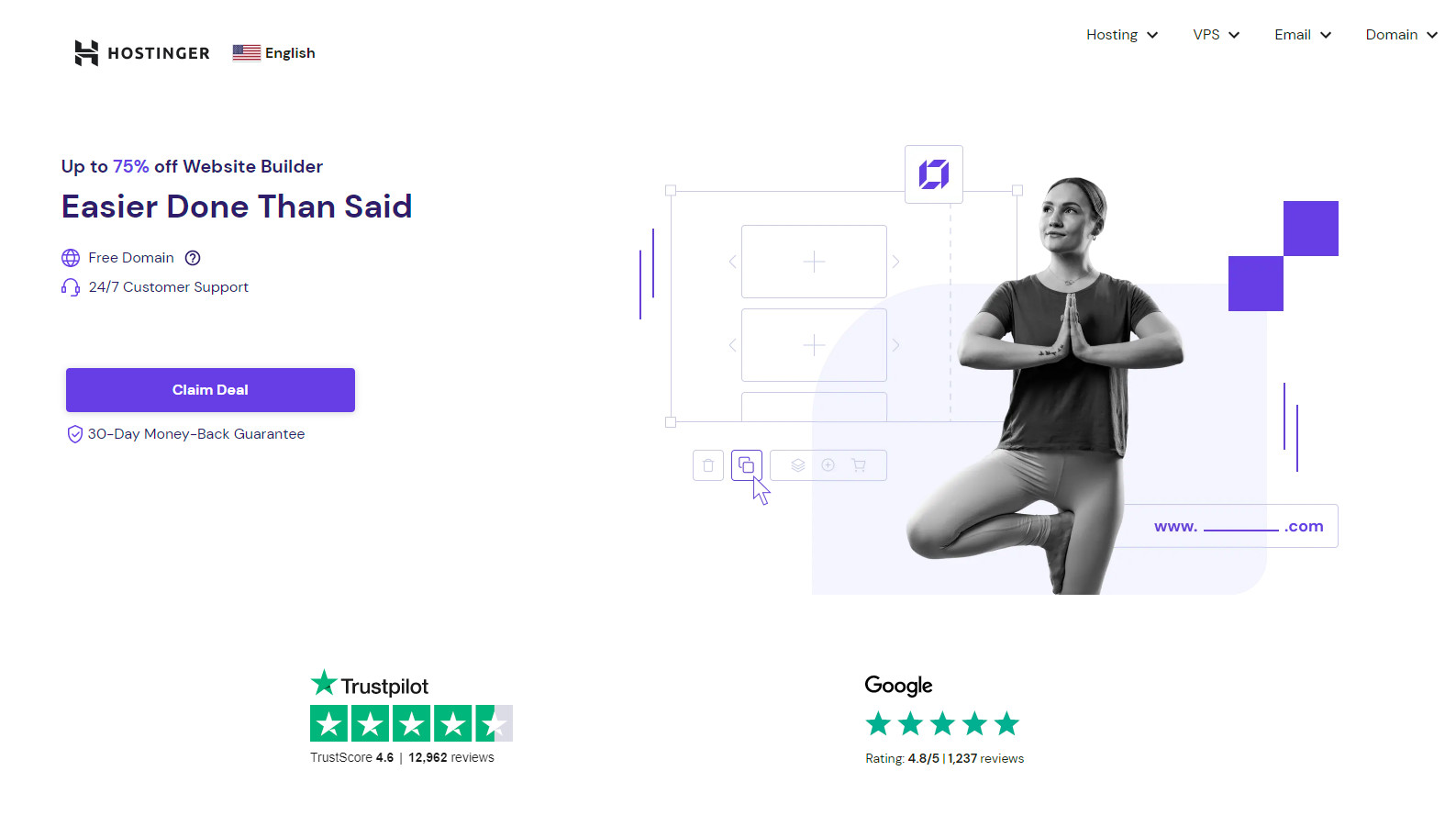
As you can see from the table above, Hostinger Website Builder shouldn’t be written off quickly. This website-building platform might not be able to support the growth of your business, but it can definitely help you set up your little slice of the internet realm in no time. According to the no-code website builder, 90% of its users go live in under an hour, which is quite impressive.
Website Builder + Hosting (+3 FREE months)
From $2.99 per month
TL;DR Although it might not be everyone’s first choice, the Hostinger Website Builder provides great value for money, especially for those who want to build and launch their website ASAP. In addition to an intuitive site editor and reliable, free-forever web hosting, Hostinger Website Builder also offers a unique suite of AI tools that make website building fuss-free and fun. If ease of use, speed, and affordability is what you’re looking for, Hostinger Website Builder should be at the top of your to-consider list.
Pros and Cons
Pros
- Budget-Friendly Plans — Hostinger Website Builder sells its premium plans at incredibly competitive prices. What’s more, the beginner-friendly website builder often offers irresistible discounts on its Basic, Unleashed, eCommerce, and eCommerce Plus packages. For example, when I was writing this review, Hostinger Website Builder cost From $2.99 per month
- Ease of Use — Hostinger Website Builder features a simple drag-and-drop site editor that allows you to make changes to your main navigation menu; manage and enrich each of your pages with text, buttons, images, galleries, videos, maps, contact forms, and social media icons; implement website style changes; and draft and publish blog posts.
- Stable and Free Web Hosting — includes free-forever cloud hosting in all its premium plans. Cloud hosting offers numerous benefits, including high uptime and availability (meaning your website will be online practically all the time and you won’t miss any conversion or sale opportunity) and fast website loading speed. Plus, page speed affects SEO, meaning you’ll have higher Google rankings.
- Free SSL Security — Your current and potential customers (or anyone else for that matter) won’t feel comfortable exploring your website if it isn’t properly protected and Hostinger knows it. That’s why all its premium plans come with a free SSL certificate. In case you’re not familiar with the term, SSL stands for Secure Sockets Layer which is a networking protocol that creates an encrypted connection between a web server and a web browser. If your site’s main purpose is to serve as an online store, then this security measure is an absolute must.
- Time-Saving AI Tools — All users can take advantage of the website builder’s AI-powered tools. For starters, you can design a free logo with the Logo Maker in just a few minutes. Plus, you’ll own it and be able to download and publish it anywhere you like. If you can’t come up with a memorable brand name and slogan, you can give the AI Business Name Generator and AI Slogan Generator a try. The AI Writer is another great tool Hostinger offers. It generates unique and SEO-friendly content in just a few minutes, which means you’ll be able to save both time and money as you won’t have to hire professional writers.
- 24/7 Customer Support — the customer support team is here to answer your questions all day and night. You can send them a message via the live chat icon in the lower right corner when you’re logged in, fill out a form, or send an email. You can also browse the impressive article collections and see if your question has already been answered.
Cons
- No Free Plan — premium plans might be affordable, but there’s no free-forever plan. There is, however, a free demo — you can create a free account, explore the platform, and build a site, but you won’t be able to go live unless you purchase a premium plan.
- No Blog Post-Scheduling Option — has plenty of beautiful blog-friendly templates, but that doesn’t make up for the inability to schedule blog posts. This feature is extremely useful for entrepreneurs and small business owners as it frees up time for them to focus on other important tasks. Plus, scheduling helps you publish content more regularly and improve your research and writing skills. Let’s hope Zyro will soon realize this is a huge drawback and decide to make the necessary updates.
- No Image Editor — provides its users with stunning copyright-free images, but when it comes to image-editing options, it falls short. The website builder allows you to change the image’s position (from fit to fill and vice versa) and adjust the border radius. But that’s it. You can’t crop an image or enhance it with a filter. You’ll have to implement those changes elsewhere which, of course, is a bummer, especially considering that most of today’s site builders feature a robust image editor.
- You Can Change Website Templates, but the Content Won’t Be Transferred — allows its users to move their premium plan from one web design template to another by disconnecting their subscription from the current template and connecting it to the template they like. However, once you delete the original website template, you’ll lose all the content. It doesn’t automatically transfer the content from the old to the new template, meaning you’ll have to create everything from scratch. This makes the template change option practically useless, especially if you’ve built a large and complex site.
Website Building Features
Here are some key features I’ve found using Hostinger Website Builder.
Reddit is a great place to learn more about Hostinger. Here are a few Reddit posts that I think you’ll find interesting. Check them out and join the discussion!
Designer-Made Website Templates
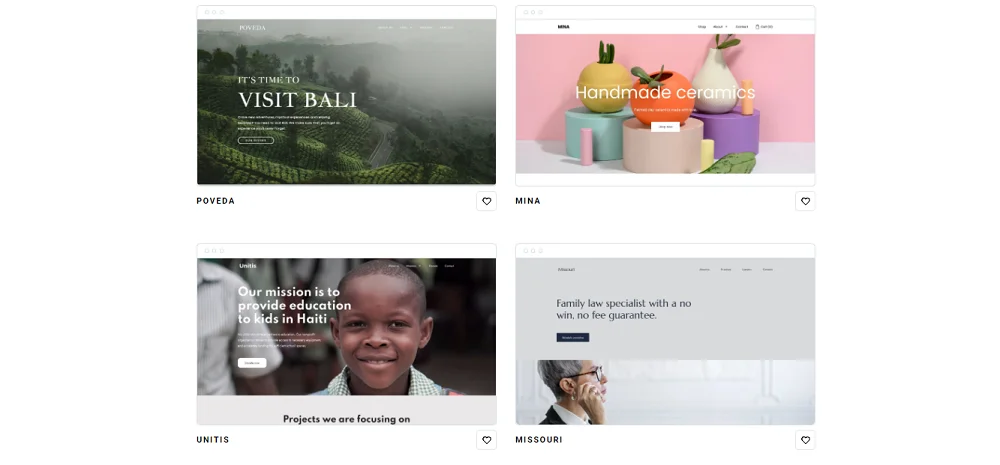
The templates aren’t as beautiful as Squarespace’s, for example, but they make for a great foundation. All of the 100+ designer-made website templates are customizable, so you don’t have to settle for a single content or design element that you don’t like or that doesn’t fit with your specific website idea.
Hostinger has 9 main template categories, including eCommerce, Services, Portfolio, Resume, Blog, and Landing Pages. If none of the designs ticks all your boxes, you can select a blank template and get your creative juices flowing. Don’t worry, the drag-and-drop editor is simple and easy to use, even for newbies.
AI Website Generator
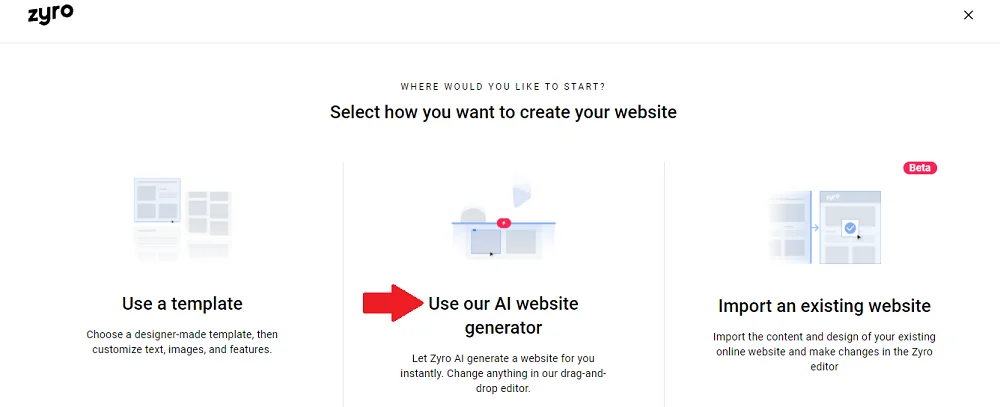
Design isn’t your strong suit? Want to build and launch a website ASAP? Then the AI Website Generator might be just the tool you need. It asks you a few simple questions (“Do you want to sell products online?”, “What type of website are you building?”, “Which features should your website have?”) and requires you to make a few basic design choices (button style, color palette, fonts pair style).
Once you provide the necessary info, the AI Website Generator will whip up a few different website designs for you. If you’re not satisfied with the results, you can click the ‘generate again’ button or edit any element you don’t like.
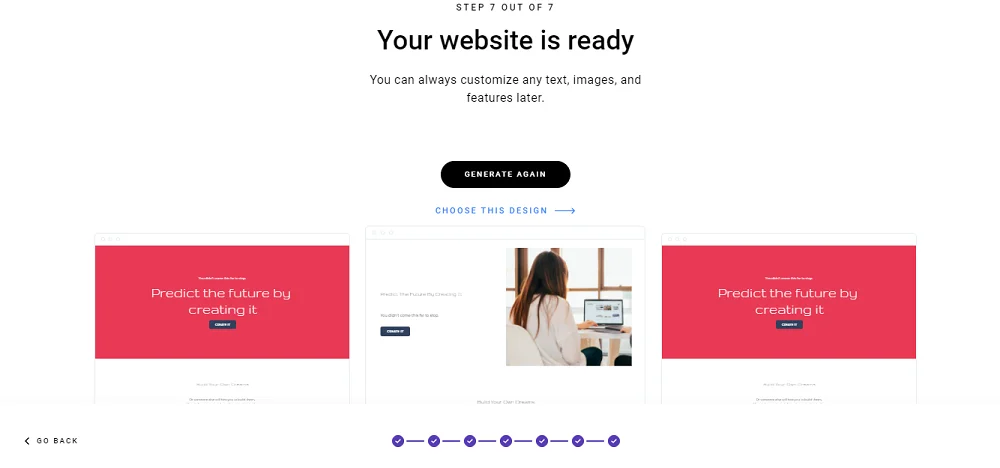
Intuitive Drag-and-Drop Editor
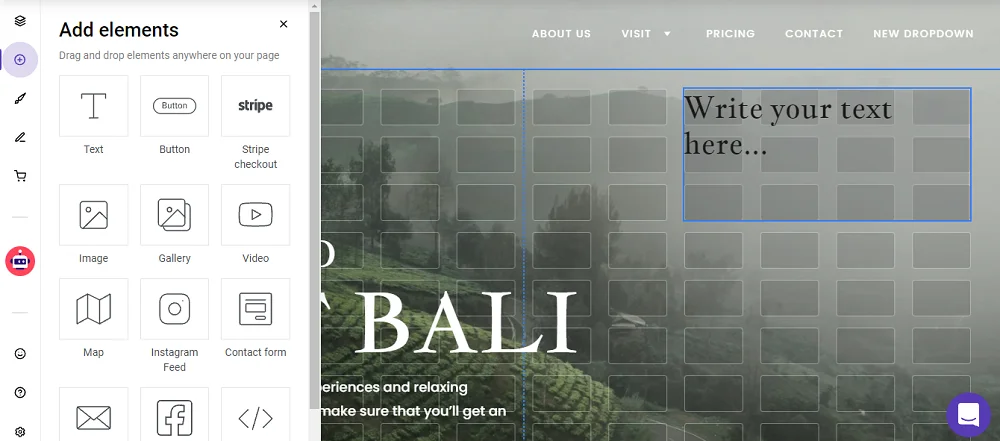
As you can see from the screenshot above, the editor is a structured drag-and-drop site editor. This means you can select the content or design element (text, image, video, social media icon set, subscription form, etc.) you want to add to your homepage or any other web page and then drag and drop it within the permitted area.
The structured part might be annoying for experienced web designers, but it’s not something you can’t get used to. Beginners, on the other hand, tend to find it quite helpful and time-saving as this feature keeps their web design nice and neat.
Hostinger Website Builder’s website editor also allows you to manage your main navigation menu, add new pages and dropdowns, change your global color, text, and button styles (these appear all over your website), and draft and manage your blog posts.
Unlike some of its competitors, features have an autosave function. Last but not least, the editor allows you to view your site in both its desktop and mobile version so you can optimize it to the best of your abilities.
AI Heatmap
AI Heatmap is a tool that shows you the most important bits of your web design in terms of your visitors’ attention. It uses a color-coded system to highlight the sections on your website your visitors will interact with the most (red) and the least (blue), thus helping you channel your creativity and efforts into the right places.
This AI-powered analytics tool can help you improve the overall user experience and boost your conversions. To make the most of it, run your website by the AI Heatmap every time you make design and/or content changes as well as when you add a brand new page to your site.
I gave it a go on my test website’s homepage and it predicted that my visitors will focus mainly on the largest text piece, the images, and the buttons (Explore X, Learn More, More About Us, Subscribe, and Submit). Here’s how it looked:
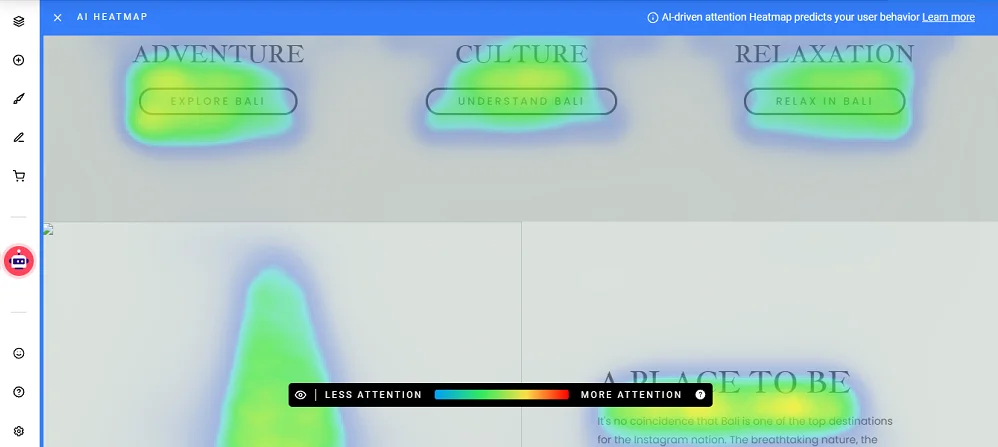
AI Writer
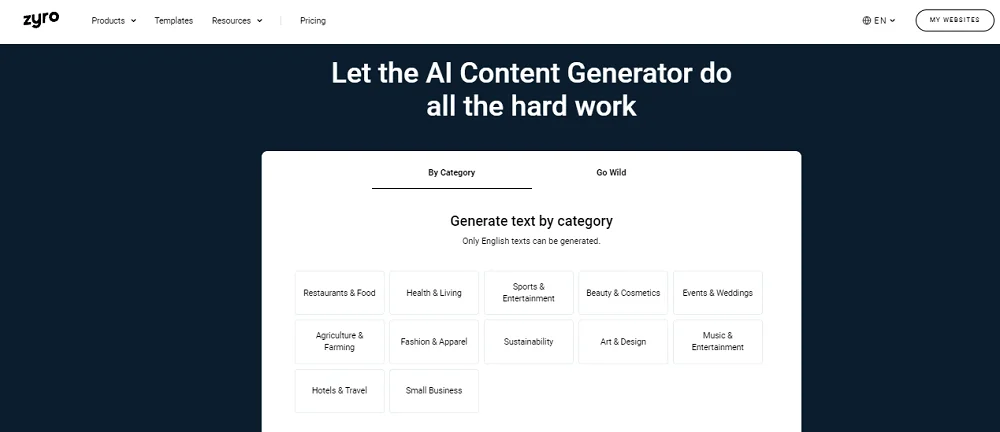
The Hostinger Website Builder AI Writer, also referred to as AI Content Generator, is yet another handy tool included in its premium plans at no extra cost. As you might have already guessed, the AI Writer generates text. But what you might not know yet is that this writing tool creates content that’s both unique and SEO-friendly.
To fill a page on your site with beautifully written content in English (the tool doesn’t generate text in other languages), all you need to do is select the category and subcategory that encompass your business or organization (Restaurants & Food, Sports & Entertainment, Events & Weddings, Fashion & Apparel, Sustainability, etc.), and click the continue button. The AI Writer will whip up several different texts for you based on your choices.
Now, I’m not saying that you should rely on this AI tool for all your web content. Blog posts and other long-form content pieces require a professional human writer. However, the AI Writer can definitely do the trick for short text sections such as Welcome and About Me/Us. Plus, you can always make edits.
Here are two of the results the AI Writer yielded for Art & Design > Interior Design:
- “Our approach to interior design has evolved over the years. It started as a straightforward approach to the art of interior design, and our ethos has evolved to encompass an eye-catching interior design platform that is both elegant and practical. We have built a loyal client base, and are known for our well-crafted, creative and innovative interior design solutions. Our clients range from high-end boutique brands to fashion-conscious online brands, to the corporate sector and beyond. Our approach to interior design is simple: We design your space to match your style.”
- “Since the early 1990s, we have been designing unique and practical spaces, with the intention of making people feel at home. We work with our clients to get to the heart of their needs, and to create a vision for a space that is both aesthetically appealing and functional. We believe that people want to feel at home, and our design process is rooted in the concept that furniture is as important as decoration. Our staff are enthusiastic about creating their spaces, and we’re thrilled when clients tell us they’ve loved them. You can check out some of our past projects here.”
Not bad at all, right?
This tool will save you both time and money, as it does its job fast and is included in the plans.
Website Builder + Hosting (+3 FREE months)
From $2.99 per month
AI Blog Title Generator

Hostinger Website Builder provides its blog-loving users with a free blog title-generating tool as well. The Blog Title Generator produces a long list of attention-grabbing blog titles about a particular parent topic. You can choose the best ones and start writing quality content around it.
Blog titles are important because they can convince your visitors to immerse themselves in your writing and come back for more.
AI Image Upscaler
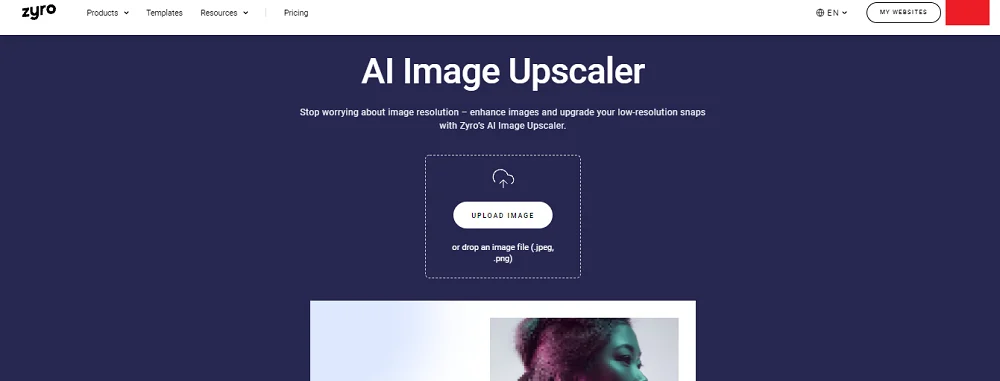
The Image Upscaler can come in handy when you’ve taken a product picture or team photo you like but can’t use because it’s too low-quality. This tool will sharpen it for you so you can get your visitors to stay longer on your site. You can use it on old snaps as well. It supports .JPG and .PNG file formats.
If you’re just getting started and your budget is tight so you can’t really afford to hire professional photographers, this tool can make a big difference.
Logo Maker
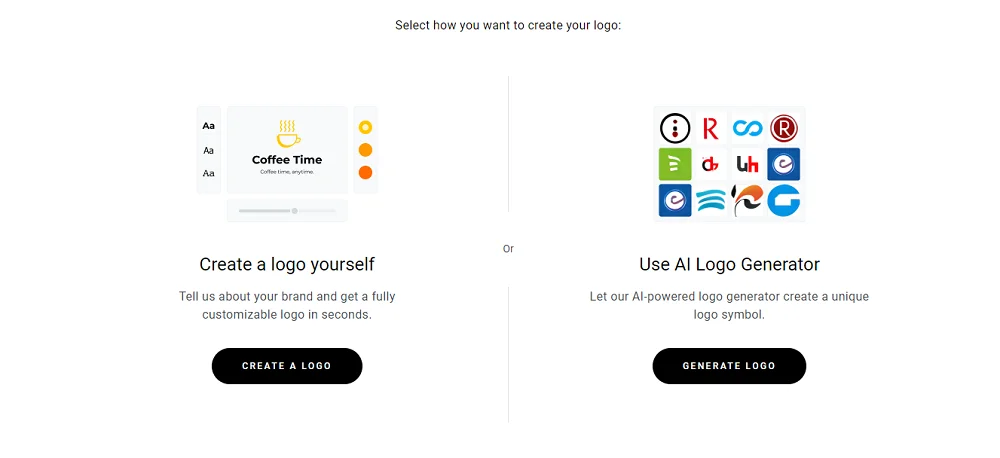
You’ve probably realized by now that Hostinger’s goal is to provide its users with everything they need to go live fast. Having a professional logo is a key part of launching a business website. As a plan owner, you can design a logo yourself or let the AI-powered Logo Maker create a one-of-a-kind logo symbol for you.
In addition to being 100% free, this tool is also fast and easy to use. You have the freedom to choose from thousands of quality templates and customize every element. What’s more, once you’re certain you have the right logo design for your business, you’ll be able to download and use it anywhere you want: on your website, social media profiles, business cards, etc.
Here’s what the tool and I managed to create for Website Rating:
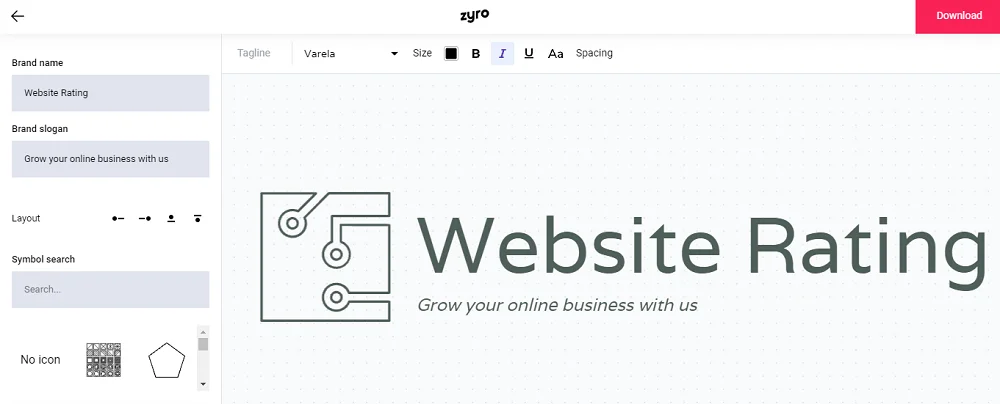
That is not bad for an AI tool. Not bad at all.
Plans & Pricing
Hostinger is best known for its unbeatable prices. Hostinger Website Builder has created an all-in-one premium tier called Website Builder and Web Hosting.
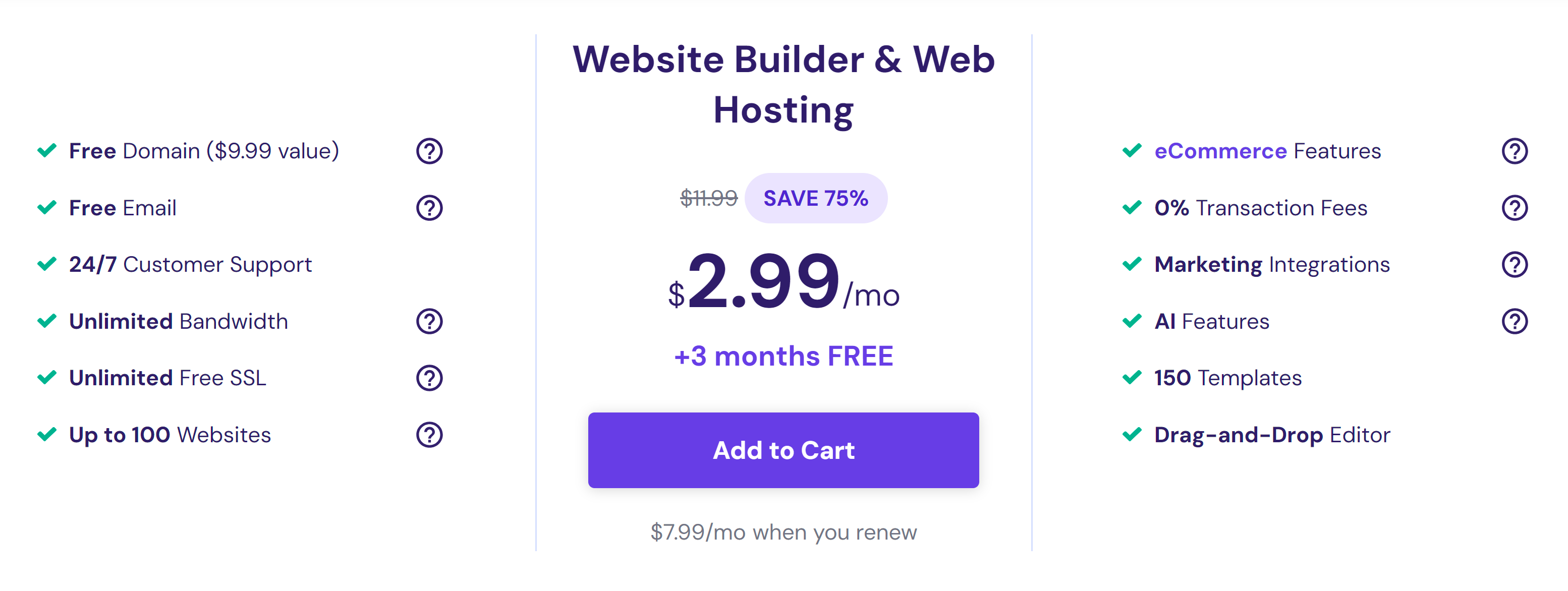
- Includes web hosting + website builder
- Free domain name (worth $9.99)
- Free email and domain name
- E-commerce features (500 products)
- AI tools + automation and marketing integrations
- 24/7 Customer Support
- Build up to 100 Websites
- Unmetered traffic (Unlimited GB)
- Unlimited free SSL certificates
Website Builder + Hosting (+3 FREE months)
From $2.99 per month
Compare Hostinger Website Builder Competitors
Here’s a comparison table summarizing the features of Hostinger Website Builder and its competitors:
| Website Builder | Best For | Price | Unique Features |
|---|---|---|---|
| Hostinger Website Builder | All-in-one solution | From $2.99/month | AI Tools, SEO, eCommerce |
| Wix | All types of websites | Freemium | App market, Templates, Blogging |
| Shopify | eCommerce websites | From $29/month | Payment gateways, Order management, Marketing tools |
| WordPress.com | Beginners | Freemium | Themes, Plugins, Payments Block |
| Squarespace | Monetizing websites | From $16/month | Member-only areas, Professional services, Extensions |
| Webflow | Intermediate to advanced users | Freemium | eCommerce tools, Animations, Collaboration |
| Square Online | eCommerce | Freemium | Minimal ads, Unlimited bandwidth, Social media integration |
| Duda | Web agencies | From $14/month | White label, Client management, Support |
| GoDaddy | Beginners | Freemium | Web design services, Email marketing, eCommerce tools |
| Jimdo | Beginners | Freemium | Coding editor, ADI builder, Fast load times |
- Wix: Known for its wide range of templates and app integrations, making it suitable for various website types. The platform’s inability to switch templates after launch is a limitation. Read our Wix review here.
- Shopify: Specializes in eCommerce, with robust tools for online stores. It’s more expensive but ideal for users focused on building a scalable online business. Read our Shopify review here.
- WordPress.com: Offers a vast selection of themes and plugins, catering to both beginners and experienced users. While it’s user-friendly, customization is limited on lower-tier plans.
- Squarespace: Known for its clean, modern templates and monetization tools. It doesn’t offer a free plan, and some plans include transaction fees for eCommerce. Read our Squarespace review here.
- Webflow: Targets intermediate to advanced users with its high level of customization. It’s popular among designers and developers for creative control. Read our Webflow review here.
- Square Online: Merged with Weebly, focuses on eCommerce with a user-friendly interface. It offers unlimited bandwidth but is limited in customization options.
- Duda: A newer player, offering white-label options and good client management features, making it suitable for web agencies. Read our Duda review here.
- GoDaddy: A beginner-friendly option with pre-made themes and basic features. It offers limited customization and requires using its hosting service or upgrading for a custom domain. Read our GoDaddy website builder review here.
- Jimdo: User-friendly and great for beginners, especially for mobile optimization. The free plan offers limited support, and customization options are restricted.
Common Questions Answered
Our Verdict ⭐
Create stunning websites effortlessly with Hostinger Website Builder. Enjoy a suite of AI tools, easy drag-and-drop editing, and extensive photo libraries. Get started with their all-in-one package for just From $2.99 per month.
This Hostinger Website Builder review has shown that it is a solid website-building platform. Its simple editing interface, free AI-driven tools, stable web hosting, and, of course, affordability are its biggest strengths, which is why it’s ideal for personal brands and small businesses.
Due to its modest marketing tools offer (there’s no built-in email marketing feature, for example), the Hostinger Website Builder isn’t suitable for large online stores.
Recent Improvements & Updates
Hostinger is constantly improving its web hosting and website builder services with faster speeds, better security, and more features. Here are just some of the most recent improvements (last checked July 2024):
- AI Website Builder 2.0: This updated AI builder offers more advanced machine learning algorithms, creating unique website designs for each user. It features a user-friendly drag-and-drop interface for easy customization.
- Content Delivery Network (CDN): Hostinger’s in-house CDN improves website performance by up to 40%, using data centers across Asia, Europe, North America, and South America to ensure faster content delivery and website uptime.
- Client Management Tools: Integrated into hPanel, these tools allow web developers and designers to manage multiple clients, websites, domains, and email accounts efficiently, including a recurring commission system for new user referrals.
- WordPress Enhanced Automatic Updates: This feature automatically updates WordPress core, themes, and plugins to protect sites from security threats and improve performance, with different update options available.
- AI Domain Name Generator: An AI tool on the Domain Search page helps users generate creative and relevant domain name ideas based on a brief description of their project or brand.
- WordPress AI Content Tools: Including Hostinger Blog Theme and WordPress AI Assistant plugin, these tools aid in generating SEO-friendly content for websites and blogs, optimizing content length and tone.
- WordPress AI Troubleshooter: This tool identifies and resolves issues on WordPress sites, reducing downtime and maintaining online operations.
- AI SEO Tools in Hostinger Website Builder: These tools assist in optimizing website visibility on search engines by automatically generating sitemaps, meta titles, descriptions, and keywords, along with an AI Writer for SEO-friendly content creation.
- Mobile Editor for Hostinger Website Builder: A mobile-friendly editor allows users to create and edit their websites on the go, ensuring a seamless experience for mobile users.
- Zyro is now Hostinger Website Builder. There has always been a connection between Zyro and Hostinger, which is why the company rebranded it to Hostinger Website Builder.
Reviewing Hostinger’s Website Builder: Our Methodology
When we review website builders we look at several key aspects. We assess the intuitiveness of the tool, its feature set, the speed of website creation, and other factors. The primary consideration is the ease of use for individuals new to website setup. In our testing, our evaluation is based on these criteria:
- Customization: Does the builder allow you to modify template designs or incorporate your own coding?
- User-Friendliness: Are the navigation and tools, such as the drag-and-drop editor, easy to use?
- Value for Money: Is there an option for a free plan or trial? Do paid plans offer features that justify the cost?
- Security: How does the builder protect your website and data about you and your customers?
- Templates: Are the templates of high quality, contemporary, and varied?
- Support: Is assistance readily available, either through human interaction, AI chatbots, or informational resources?
Learn more about our review methodology here.
Website Builder + Hosting (+3 FREE months)
From $2.99 per month
What
Hostinger Website Builder
Customers Think
Disappointing Website Builder, Not Worth the Price
I was really excited to use Hostinger Website Builder, but unfortunately, I was left disappointed. While the drag-and-drop interface was easy to use, I found that the templates were very basic and didn’t offer much in the way of customization. Additionally, the e-commerce integration was difficult to set up, and I didn’t find the SEO optimization to be very effective. Overall, I don’t think that Hostinger Website Builder is worth the price, and I wouldn’t recommend it to others.
Great Website Builder, but Needs More Customization Options
Overall, I really enjoyed using Hostinger Website Builder to create my website. The drag-and-drop interface was easy to use, and the templates were great for getting started. However, I did find that there were some limitations when it came to customization. For example, I wasn’t able to change the font of my text or adjust the spacing between elements. Despite this, I would still recommend Hostinger Website Builder to others.
Fantastic Website Builder, Highly Recommended!
As someone who has never built a website before, I was blown away by Hostinger Website Builder. The drag-and-drop interface was incredibly intuitive, and I was able to create a beautiful website in just a few hours. The customizable templates made it easy to get started, and the e-commerce integration was a lifesaver for my online store. Plus, the SEO optimization helped me get my site noticed by potential customers. I can’t recommend this website builder enough!
Good
The only reason I used Zyro to build my website was because they were having a sale with really low prices. But as it turns out, they are always having a sale! Anyway, I am glad that I tried this website builder. My website is loads up fast, and works on mobile devices.
Best for simple sites
Zyro is only worth the money if you are building a simple site. The last time I used it it wasn’t equipped enough to build a complex website. It’s great for beginners who want to quickly launch a website by themsThe only reason I used Zyro to build my website was because they were having a sale with really low prices. But as it turns out, they are always having a sale! Anyway, I am glad that I tried this website builder. My website is loads up fast, and works on mobile devices.elves. It’s also a cheap and affordable product. I highly recommend this tool for beginners. It’s really easy to use.
Cheap
Zyro lets you build great looking websites with ease. There’s virtually no learning curve even if you aren’t that good with computers. The support team is always there to help you. And there are dozens of beautiful templates to choose from.

