When you’re in the market for a cloud storage provider, it can often seem like there’s no middle ground: every plan offered seems to have too little or too much storage space. You don’t want to run out of space and have to upgrade mid-year, but you also don’t want to pay for a ton of space that you don’t really need.
If 1TB of storage space sounds like the right fit for you, you may be finding it extra challenging to find a good plan.
There aren’t many providers offering 1TB storage plans these days, but there are a few great options on the market from some of the best cloud storage providers in the field.
TL;DR: There are only two high-quality cloud storage providers on the market today that offer 1 terabyte of space.
- Icedrive – Icedrive ranks as the best overall 1TB cloud storage provider for its great features, solid security, and affordable price ($4.17/month).
- Sync.com – One of my favorite cloud storage providers overall, Sync.com offers 1TB of storage plus its signature range of unique features and affordability ($10/month for two users).
The other three cloud storage providers on my list (pCloud, Internxt, and NordLocker) don’t technically offer a 1TB plan. However, they offer 2TB plans at affordable costs – and who would say no to a little extra space?
Reddit is a great place to learn more about cloud storage. Here are a few Reddit posts that I think you’ll find interesting. Check them out and join the discussion!
What are the Best 1TB and 2TB Cloud Storage Providers in 2024?
1. Icedrive (Cheapest 1TB Cloud Storage)

Ranking at number 1 on my list of best 1TB cloud storage providers is Icedrive, which offers great features at a pretty much unbeatable price.
Icedrive debuted its free cloud storage plans in 2019, but just because they’re a relatively new player doesn’t mean they don’t have some serious game.
Icedrive Pros & Cons
Pros:
- Beautiful, user-friendly interface
- Superfast upload and download speeds
- Seriously impressive security features
- Doesn’t take up too much space on your hard drive
- Very affordable and generous lifetime plans (of up to 10TB of cloud storage).
Cons:
- Limited collaboration features
- No integration with popular third-party apps like Google Docs or Microsoft 365
Icedrive Features
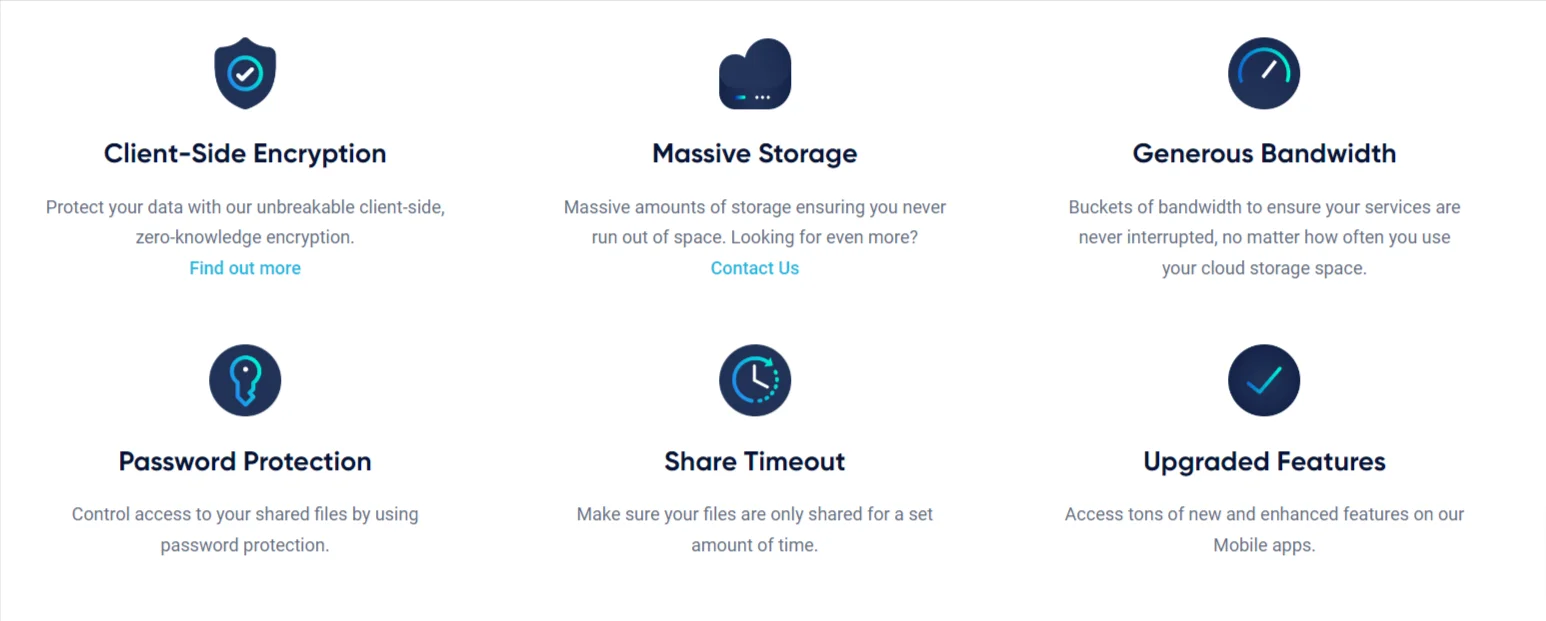
Icedrive may be a relative newcomer, but they’ve made an impressive first impression nonetheless. One of Icedrive’s best features is its encryption: it uses the less-common Twofish protocol to encrypt files instead of the industry-standard AES protocol.
Twofish is a symmetric key block cipher that hackers are less familiar with. As such, Icedrive claims that your data is safer than it would be if they used a more well-known encryption protocol.
Icedrive offers zero-knowledge, end-to-end encryption, which means that you are the only person who can access your data. As soon as you start uploading a file, Icedrive begins the encryption process.
This protects your data from being stolen while it’s being uploaded, something known as a “man-in-the-middle” attack.
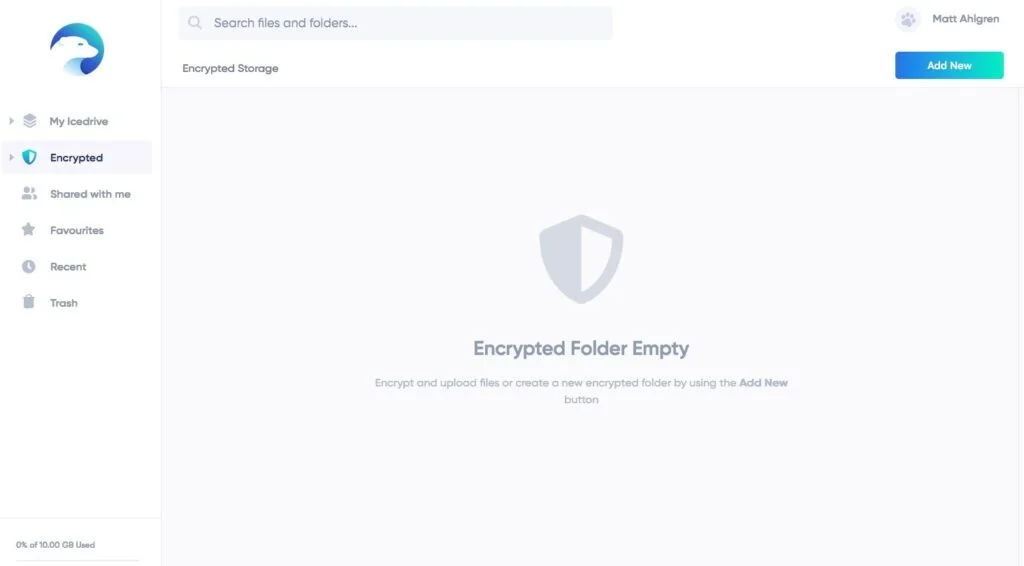
If all of this still doesn’t seem like enough security, Icedrive also offers optional two-factor authentication for another layer of safety (you can enable this feature using Google Authenticator).
Icedrive comes with pretty standard sharing and syncing features, although it allows users to preview encrypted files, something that’s uncommon with most cloud storage providers.
Because Icedrive never fully downloads files to your computer, it doesn’t take up too much space on your hard drive.
The only two areas where Icedrive falls short are collaboration features and customer service. There is no third-party integration with common collaboration features like Microsoft 365, which means Icedrive might not be the best option for businesses looking to collaborate on uploaded files.
In terms of customer service, the only way to get help is to submit a ticket and wait for a call from a representative, which can be a bit slow.
Icedrive Pricing
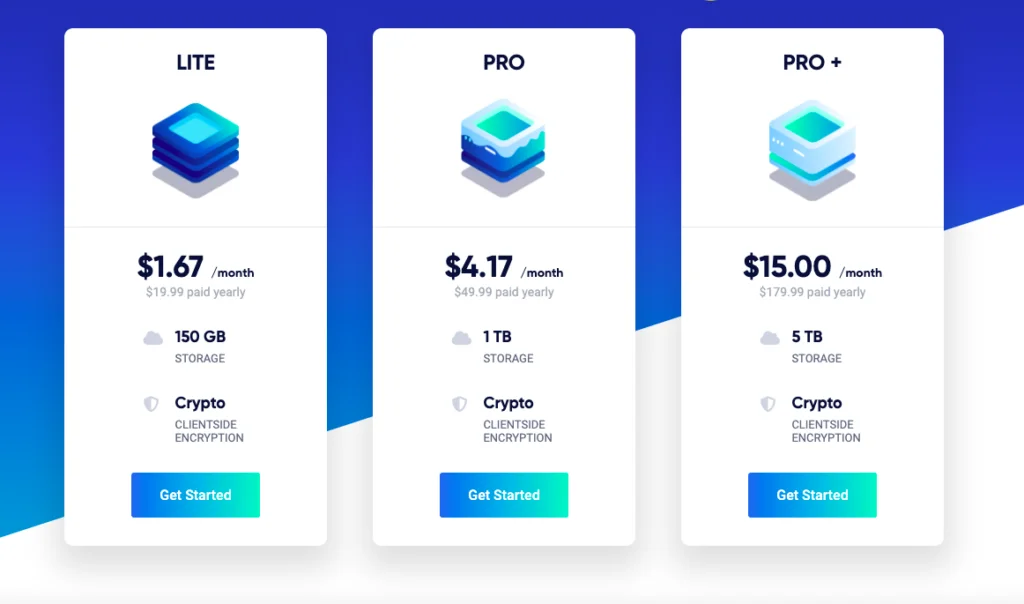
Icedrive’s Pro Plan comes with 1TB of storage space for only $4.17/month, or $49.99 paid yearly.
This is an incredibly reasonable price for all the awesome features it comes with and is one of the reasons why Icedrive is at the top of my list. You can learn more in my detailed review of Icedrive here.
Get top-tier cloud storage with robust security, generous features, and the user-friendly interface of a hard drive. Discover Icedrive's different plans, tailored for personal use and small groups.
2. Sync.com (Best 1TB Cloud Storage Plan)

One of the best cloud storage providers on the market is Sync.com, which provides reliable, secure cloud storage solutions to over 1.8 million businesses and individuals all over the world.
Sync.com Pros & Cons
Pros:
- Great security (even including HIPAA certification to store medical records)
- Reasonable pricing
- 365-day file recovery and versioning
- Excellent sharing features
Cons:
- No 1TB individual user option
- Sync speed is a bit slow
Sync.com Features
Sync.com offers a fantastic balance between top-notch security and collaboration features that are hard to find anywhere else.
In terms of security, Sync.com uses end-to-end encryption and is a zero-knowledge provider, meaning the company itself can’t see or access your data. Your encryption keys are completely in your hands, which means that even if a hacker sees your data, they won’t be able to decrypt it.
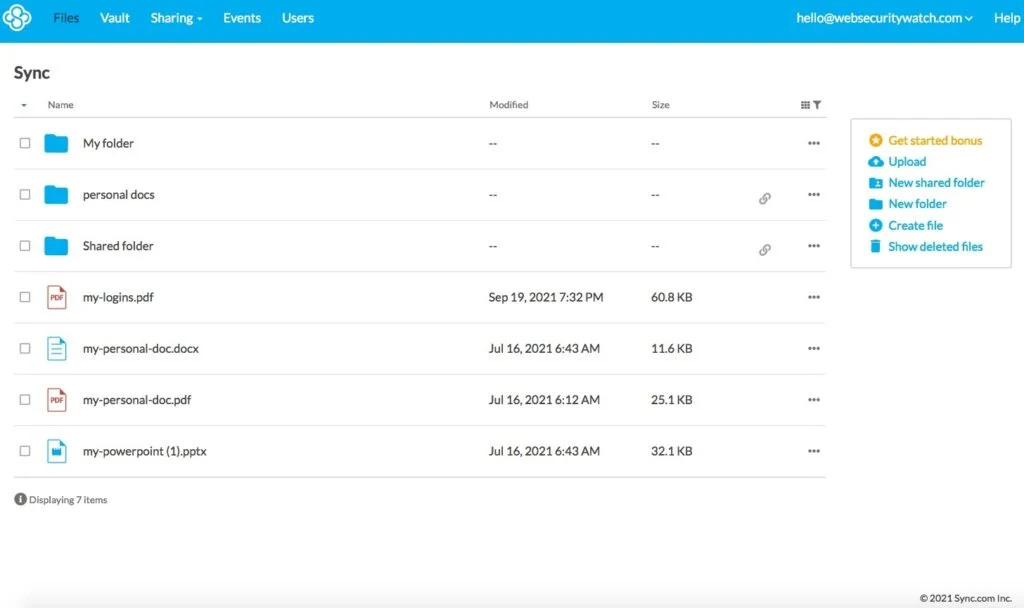
Like Icedrive, this emphasis on security and encryption means that Sync.com can’t offer some of the collaboration features that other, less security-focused cloud providers offer.
However, it is integrated with Microsoft Office 365, which means you can view and edit .doc and .docx files directly in the app, without having to waste time downloading, editing, and then uploading your files again.
It’s also easy to sync and share files, although Sync.com’s syncing speed is (ironically) a little slow. However, they make up for what they lack in speed by offering truly unique sharing features, including the ability to password-protect sharing links, set download limits, and access sharing statistics.
Although Sync.com doesn’t offer live chat support, you can expect to receive a quick, helpful response from their team when you fill out an online help form available through their website. Their website also offers a very comprehensive knowledge base that will likely answer any questions you have.
Sync.com Pricing
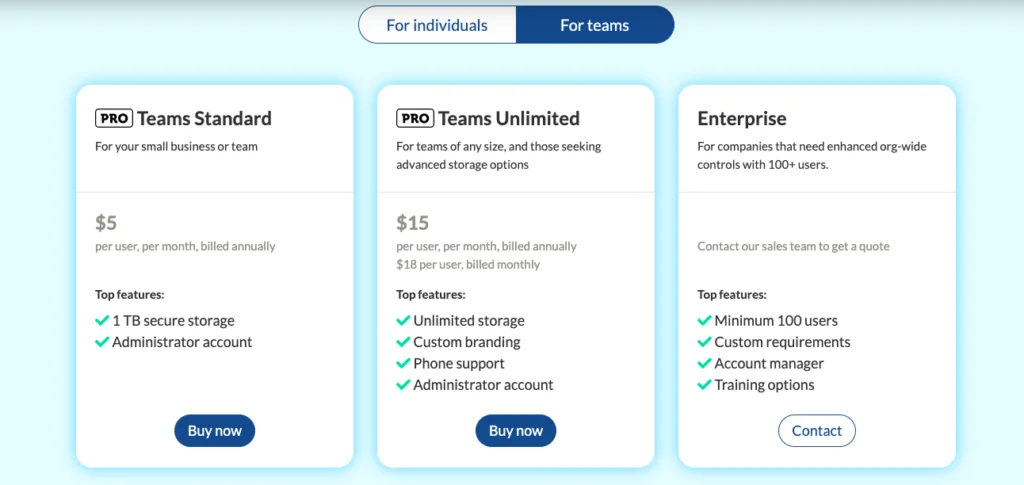
Sync.com’s Teams Standard plan offers 1TB of storage for $5 per user, per month. However, it requires a minimum of two users, meaning that you’ll end up paying at least $10 per month.
In addition to 1TB of storage space, you get unlimited file transfers, an administrator account, 180-day file recovery, and much more with the Teams Standard plan.
However, if you’re using your cloud storage as an individual rather than a company or business, Sync.com’s Solo Basic plan might be a better option for you. This plan is $8/month for a single user and comes with 2TB of space.
Learn more in my in-depth review of Sync.com here.
Reliable, end-to-end encrypted cloud storage solution trusted by over 1.8 million businesses and individuals globally. Enjoy excellent sharing and team collaboration features and zero-knowledge privacy and security.
3. pCloud (Best 2TB Cloud Storage)
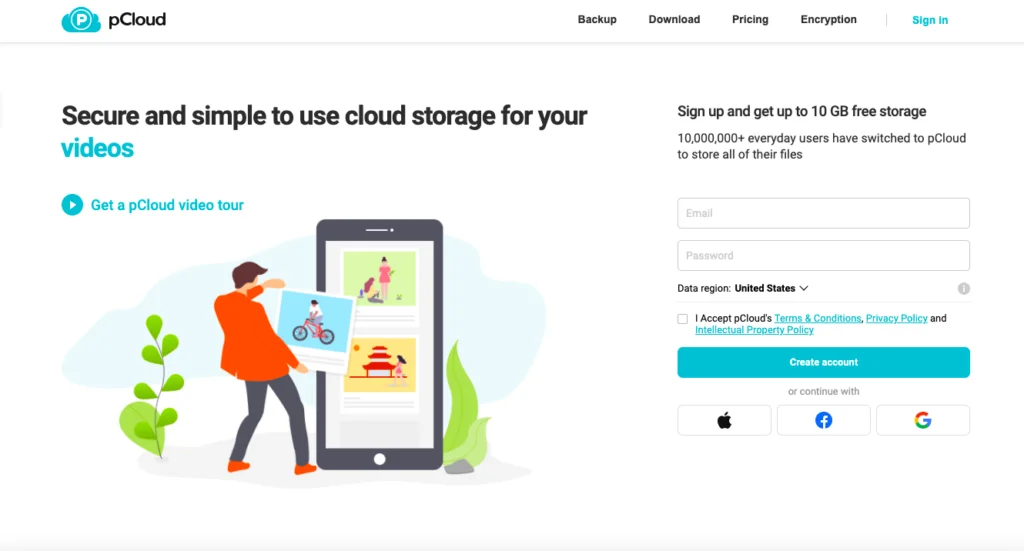
pCloud is one of my favorite cloud storage providers, and although they don’t offer any 1TB plans, they do offer a 2TB storage plan that comes with a ton of great features.
pCloud Pros & Cons
Pros:
- Affordable pricing and generous lifetime plans
- Fast file syncing
- Zero-knowledge, end-to-end encryption & generally strict safety protocols
- Fully-integrated media player
Cons:
- Some types of encryption cost extra
- No monthly payment options
- Shorter file recovery period than the others on my list.
pCloud Features
pCloud is an all-around excellent cloud storage provider that offers a great balance between security and user-friendliness. Their easy-to-navigate interface makes pCloud a fine option for cloud storage beginners, even if it isn’t the most aesthetically pleasing option on the market.
pCloud’s mobile applications for iOS and Android are particularly smooth from a user-experience perspective, making them one of the best options for anyone who plans to regularly access their data from a mobile device.
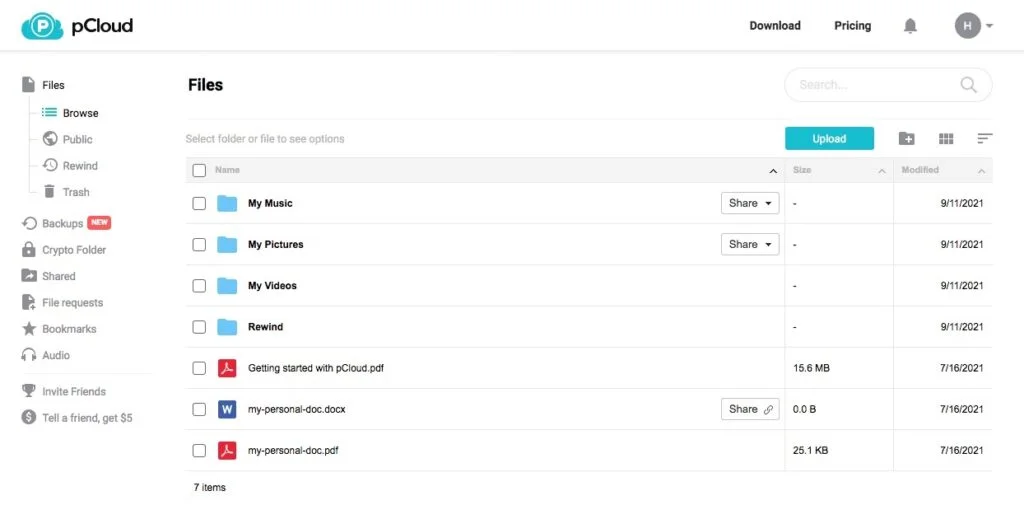
pCloud’s file-syncing speeds are excellent, and you can access and sync any file on your computer to their virtual drive, pCloud Drive, without taking up any extra space on your hard drive.
File sharing is similarly easy, and can be done from your computer or through any of their apps.
There are also a few unique features, including an integrated media player that allows you to play music and videos directly in the pCloud web or smartphone app.
The ability to easily download and export media with no file size limit is another reason why pCloud is one of the best storage providers for music and video storage.
Because pCloud is based in Switzerland, it has to comply with strict Swiss laws regarding data privacy. This is a huge benefit to their clients, who can rest easy knowing that their files are safe.
Now for the downsides: pCloud only offers a 30-day rewind/versioning feature, which is noticeably shorter than the other options on my list. You can extend this period of time to 365 days, but the extension will cost you an additional $39.
Similarly, there is an added cost if you want zero-knowledge encryption (which pCloud calls pCloud Crypto). It’s only $4.99/month extra (or $3.99 if you pay annually), but it’s still a bit annoying to have to pay extra for a feature that other cloud storage providers offer for free.
pCloud Pricing
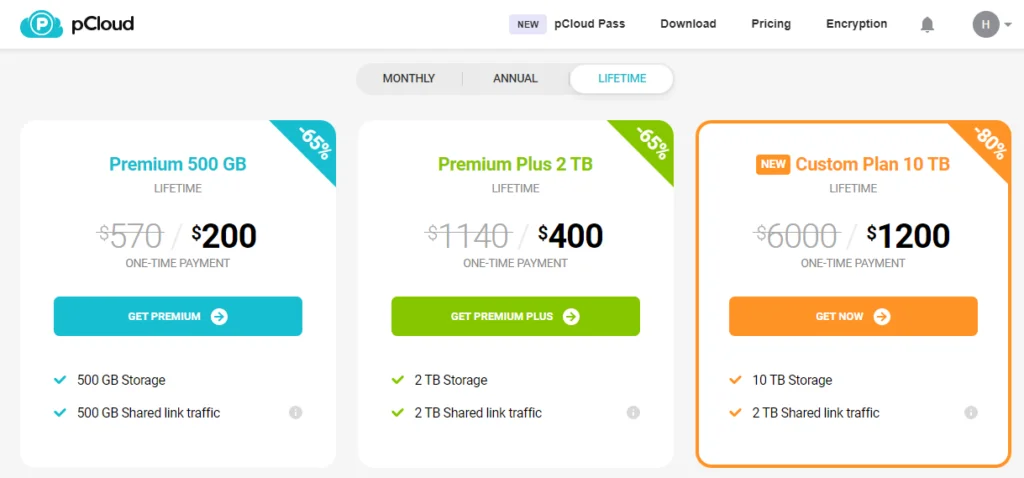
pCloud’s Premium Plus plan offers 2TB of storage for either a yearly payment of $99.99 or a single, lifetime payment of $400.
If you’re pretty sure that you’re going to use your storage space long-term, the lifetime plan is an unbeatable opportunity. You’ll never have to worry about renewing your subscription (or about the cost going up when you renew, as it often does with cloud storage providers).
And if you’re nervous about such a big commitment, you can try pCloud for free (their forever free plan comes with 10GB storage and there’s no time limit). Find out more in my pCloud review here.
Secure, efficient, and user-friendly - pCloud offers the best in cloud storage. Today, you can save 50% or more on lifetime plans. Don't miss this limited-time offer to safeguard your digital life for less!
4. Internxt (Cheapest 2TB Cloud Storage)
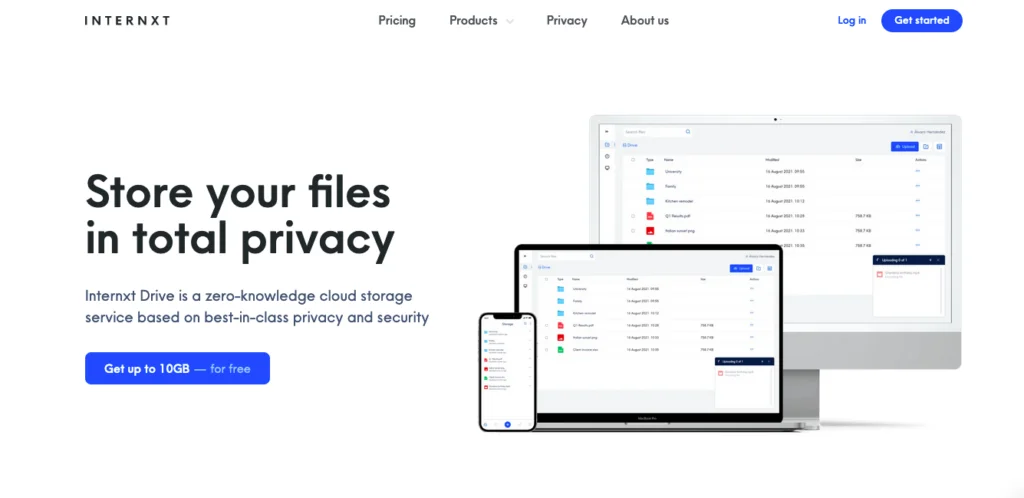
Internxt is another provider that only offers 2TB storage plans but is nevertheless a strong option for your cloud storage needs.
Internxt Pros & Cons
Pros:
- Simple, intuitive interface
- Great security and privacy
- Responsive customer support
- Reasonable prices
Cons:
- Not a lot of extra sparkle to be found here
- No third-party integrations or file versioning
- Slow syncing and downloading speeds
Internxt Features
Internxt is the definition of a workhorse cloud storage provider. It does a great job of storing your data securely and giving you easy access to it, without a whole lot of extra features on top of the basics.
Their interface is user-friendly and easy enough to navigate, making uploading and sharing files a breeze. However, their lack of third-party integrations and advanced collaboration/sharing features means that Internxt is not the best option for anyone intending to use their cloud storage for work or business purposes.
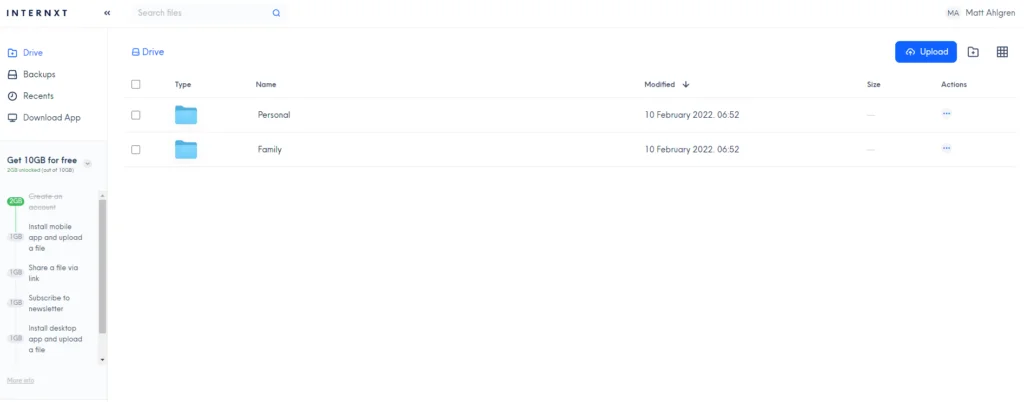
Security and privacy are where Internxt really shines. All of their plans come with zero knowledge, end-to-end encryption and two-factor authentication. It also stores your data dispersed between several different servers in different countries, which adds an extra layer of security that many other cloud storage providers don’t offer.
You can choose whether you want Internxt to upload all your files automatically or whether you want to upload only specific files manually. You can also choose specific folders to be uploaded to the server at regular times.
In terms of features, that’s pretty much it. Internxt is certainly not the fanciest or most versatile option on the market, but it stores your data securely and lets you access it when and where you need it. In the end, isn’t that what a cloud storage provider is supposed to do?
Internxt Pricing
Internxt’s 2TB storage plan comes with a 30-day money-back guarantee, encrypted file storage and sharing, and access from any device. Users can pay $11.36/month billed monthly, or $10.23/month billed annually.
If you’re dead-set on having a 1TB plan, Internxt does offer 1TB for a lifetime flat fee of $112.61. It’s as simple as that: one payment and 1TB of storage is yours forever. Check out my Internxt review for more information.
Note: If you’re wondering why these prices look so weird, it’s because Internxt lists all of its prices in euro. These prices are the euro-dollar translation at the time of writing and thus are subject to change slightly as the exchange rate changes.
Cloud storage with excellent security and privacy features for all your files and photos. Lifetime plans for a one-time payment of $599. Use WSR25 on checkout and get 25% off on all plans.
5. NordLocker (Encrypted 2TB Cloud Storage)

NordLocker is another 2TB alternative option that’s worth checking out, particularly if you prioritize security.
NordLocker Pros & Cons
Pros:
- Great security, including zero-knowledge encryption
- No restrictions on file size or data
- User-friendly interface
- Easy to use from multiple devices
- Integrated with other cloud storage providers
Cons:
- A bit expensive
- Doesn’t accept PayPal
NordLocker Features
NordLocker is first and foremost an encryption tool, although it comes with cloud storage space as well. This means that you can store files on your computer in an encrypted NordLocker folder and then upload them to a different cloud provider, OR you can use NordLocker’s own cloud storage.
Nordlocker’s unique encryption process involves scrambling your metadata – the data behind your files that include information like access location and owners – so that it becomes unintelligible for everyone except you.
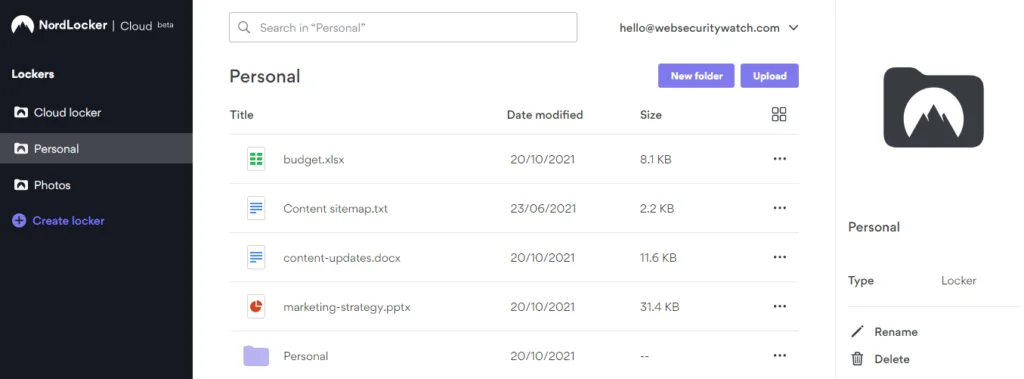
You simply drag and drop your files into a locker (NordLocker’s name for encrypted folders) and they’ll immediately be encrypted, with no further effort necessary. If you want your data to be stored in the cloud, you just have to drag and drop it into a cloud locker.
With NordLocker, you and you alone hold your encryption key. This is an attractive feature from a privacy perspective, as long as you don’t lose your key!
If you do run into any problems, NordLocker offers customer support through email, or you can check out their Help Center and search by keyword through their knowledge base.
NordLocker Pricing
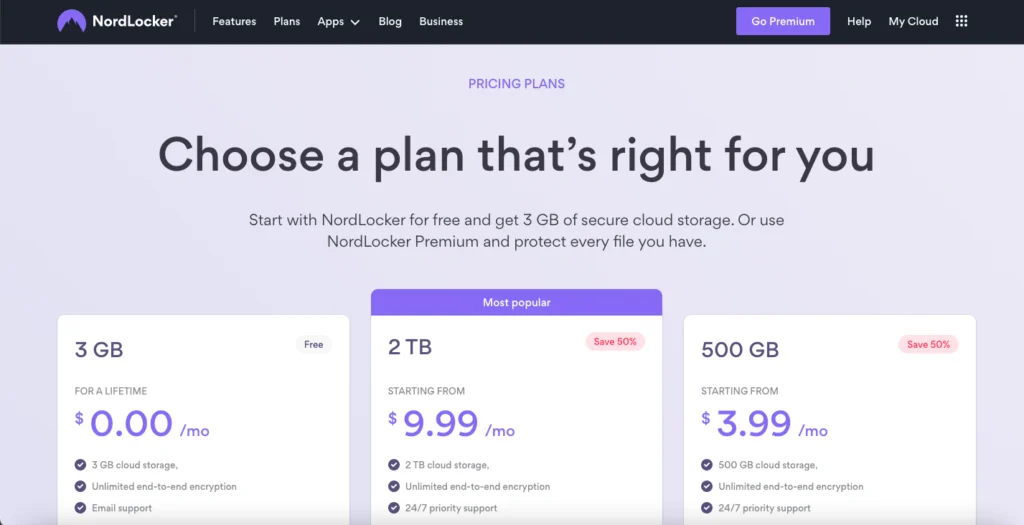
NordLocker’s 2TB plan starts at $9.99/month if you pay yearly. This is definitely the smarter option because if you pay monthly, the price goes up to $19.99/month!
Both payment options come with a 30-day money-back guarantee, so you can try them risk-free and make sure you’re satisfied with their product. Learn more in my review of NordLocker here.
Experience top-notch security with NordLocker's state-of-the-art ciphers and zero-knowledge encryption. Enjoy automatic syncing, backup, and easy file sharing with permissions. Get started with a free 3GB plan or explore more storage options starting from $2.99/month/user.
Worst Cloud Storage (Downright Terrible & Plagued With Privacy and Security Issues)
There are a lot of cloud storage services out there, and it can be hard to know which ones to trust with your data. Unfortunately, not all of them are created equal. Some of them are downright terrible and plagued with privacy and security issues, and you should avoid them at all costs. Here are two of the very worst cloud storage services out there:
1. JustCloud

Compared to its cloud storage competitors, JustCloud’s pricing is just ridiculous. There’s no other cloud storage provider so lacking in features while possessing enough hubris to charge $10 a month for such a basic service that doesn’t even work half the time.
JustCloud sells a simple cloud storage service that allows you to back up your files to the cloud, and sync them between multiple devices. That’s it. Every other cloud storage service has something that differentiates it from its competitors, but JustCloud offers just storage and syncing.
One good thing about JustCloud is that it comes with apps for almost all operating systems including Windows, MacOS, Android, and iOS.
JustCloud’s sync for your computer is just terrible. It isn’t compatible with your operating system’s folder architecture. Unlike other cloud storage and sync solutions, with JustCloud, you will be spending a lot of time fixing syncing issues. With other providers, you just have to install their sync app once, and then you never have to touch it again.
Another thing I hated about the JustCloud app was that it doesn’t have the ability to upload folders directly. So, you have to create a folder in JustCloud’s terrible UI and then upload the files one by one. And if there are dozens of folders with dozens more inside them that you want to upload, you’re looking at spending at least half an hour just creating folders and uploading files manually.
If you think that JustCloud might be worth a try, just Google their name and you’ll see thousands of bad 1-star reviews plastered all over the internet. Some reviewers will tell you how their files were corrupted, others will tell you how bad the support was, and most are just complaining about the outrageously expensive pricing.
There are hundreds of reviews of JustCloud that complain about how many bugs this service has. This app has so many bugs you’d think it was coded by a school-going child rather than a team of software engineers at a registered company.
Look, I’m not saying there isn’t any use case where JustCloud might make the cut, but there’s none that I can think of for myself.
I’ve tried and tested almost all of the popular cloud storage services both free and paid. Some of those were really bad. But there’s still no way I can ever picture myself using JustCloud. It just doesn’t offer all the features I need in a cloud storage service for it to be a viable option for me. Not only that, the pricing is way too expensive when compared to other similar services.
2. FlipDrive
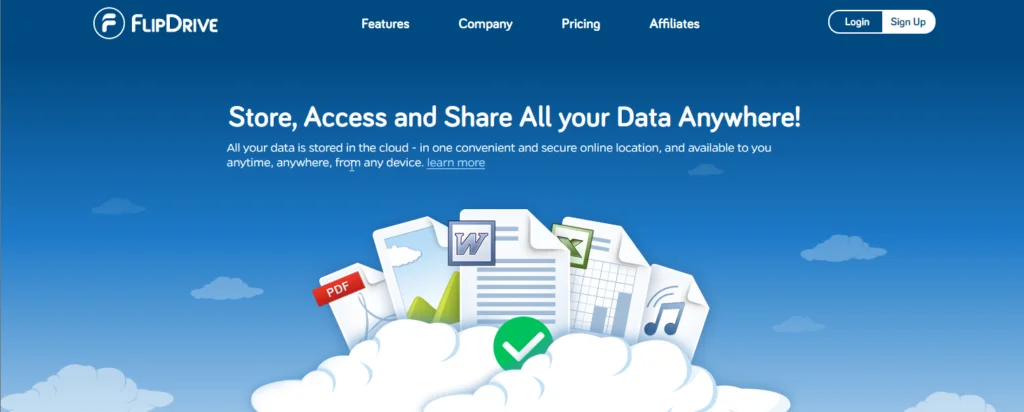
FlipDrive’s pricing plans might not be the most expensive, but they are up there. They offer only 1 TB of storage for $10 a month. Their competitors offer twice as much space and dozens of useful features for this price.
If you look around a little, you can easily find a cloud storage service that has more features, better security, better customer support, has apps for all your devices, and is built with professionals in mind. And you don’t have to look far!
I love rooting for the underdog. I always recommend tools built by smaller teams and startups. But I don’t think I can recommend FlipDrive to anyone. It doesn’t have anything that makes it stand out. Other than, of course, all the missing features.
For one, there’s no desktop app for macOS devices. If you’re on macOS, you can upload and download your files to FlipDrive using the web application, but there’s no automatic file syncing for you!
Another reason why I don’t like FlipDrive is because there is no file versioning. This is pretty important to me professionally and is a deal-breaker. If you make a change to a file and upload the new version on FlipDrive, there’s no way to go back to the last version.
Other cloud storage providers offer file versioning for free. You can make changes to your files and then revert back to an old version if you aren’t happy with the changes. It’s like undo and redo for files. But FlipDrive doesn’t even offer it on the paid plans.
Another deterrent is security. I don’t think FlipDrive cares about security at all. Whatever cloud storage service you choose, make sure it has 2-Factor Authentication; and enable it! It protects hackers from getting access to your account.
With 2FA, even if a hacker somehow gets access to your password, they can’t log into your account without the one-time password that is sent to your 2FA-linked device (your phone most likely). FlipDrive doesn’t even have 2-Factor Authentication. It also doesn’t offer Zero-knowledge privacy, which is common with most other cloud storage services.
I recommend cloud storage services based on their best use case. For example, if you run an online business, I recommend you go with Dropbox or Google Drive or something similar with best-in-class team-sharing features.
If you are someone who deeply cares about privacy, you’ll want to go for a service that has end-to-end encryption such as Sync.com or Icedrive. But I can’t think of a single real-world use case where I would recommend FlipDrive. If you want terrible (almost non-existent) customer support, no file versioning, and buggy user interfaces, then I might recommend FlipDrive.
If you are thinking of giving FlipDrive a try, I recommend you try some other cloud storage service. It’s more expensive than most of their competitors while offering almost none of the features their competitors offer. It’s buggy as hell and doesn’t have an app for macOS.
If you are into privacy and security, you won’t find any here. Also, the support is terrible as it is almost non-existent. Before you make the mistake of purchasing a premium plan, just try their free plan to see how terrible it is.
Questions & Answers
How We Test & Review Cloud Storage: Our Methodology
Choosing the right cloud storage isn’t just about following trends; it’s about finding what genuinely works for you. Here’s our hands-on, no-nonsense methodology for reviewing cloud storage services:
Signing Up Ourselves
- First-Hand Experience: We create our own accounts, going through the same process you would to understand each service’s setup and beginner friendliness.
Performance Testing: The Nitty-Gritty
- Upload/Download Speeds: We test these in various conditions to evaluate real-world performance.
- File Sharing Speeds: We assess how quickly and efficiently each service shares files between users, an often overlooked but crucial aspect.
- Handling Different File Types: We upload and download diverse file types and sizes to gauge service versatility.
Customer Support: Real-World Interaction
- Testing Response and Effectiveness: We engage with customer support, posing real issues to evaluate their problem-solving capabilities, and the time it takes to get a reply.
Security: Delving Deeper
- Encryption and Data Protection: We examine their use of encryption, focusing on client-side options for enhanced security.
- Privacy Policies: Our analysis includes reviewing their privacy practices, especially regarding data logging.
- Data Recovery Options: We test how effective their recovery features are in the event of data loss.
Cost Analysis: Value for Money
- Pricing Structure: We compare the cost against the features offered, evaluating both monthly and annual plans.
- Lifetime Cloud Storage Deals: We specifically look for and assess the value of lifetime storage options, a significant factor for long-term planning.
- Evaluating Free Storage: We explore the viability and limitations of free storage offerings, understanding their role in the overall value proposition.
Feature Deep-Dive: Uncovering Extras
- Unique Features: We look for features that set each service apart, focusing on functionality and user benefits.
- Compatibility and Integration: How well does the service integrate with different platforms and ecosystems?
- Exploring Free Storage Options: We evaluate the quality and limitations of their free storage offerings.
User Experience: Practical Usability
- Interface and Navigation: We delve into how intuitive and user-friendly their interfaces are.
- Device Accessibility: We test on various devices to assess accessibility and functionality.
Learn more about our review methodology here.





