pCloud is a cloud storage service that has made a name for itself by being one of the most affordable services in the category. They recently started offering very generous storage lifetime plans. These are one-time payment plans that give you lifetime access. Read on to find out if the pCloud lifetime deal is worth getting or not.
If you are thinking of buying one of their lifetime plans, there are some things you need to consider. Although lifetime plans help you save a lot of money in the long run, they might not be suitable for all use cases.
Short summary
- pCloud is one of the best, most secure and most affordable lifetime cloud storage services in 2024.
- Get secure encrypted cloud storage, where you can store your personal files or backup your PC, get password protection, control access, collaboration and team access + lots more.
- From 500 GB ($199 one-time payment), 2 TB ($399 one-time payment), to 10 TB ($1,190 one-time payment).
Keep reading to find out if a pCloud lifetime plan is worth it for you.
Features
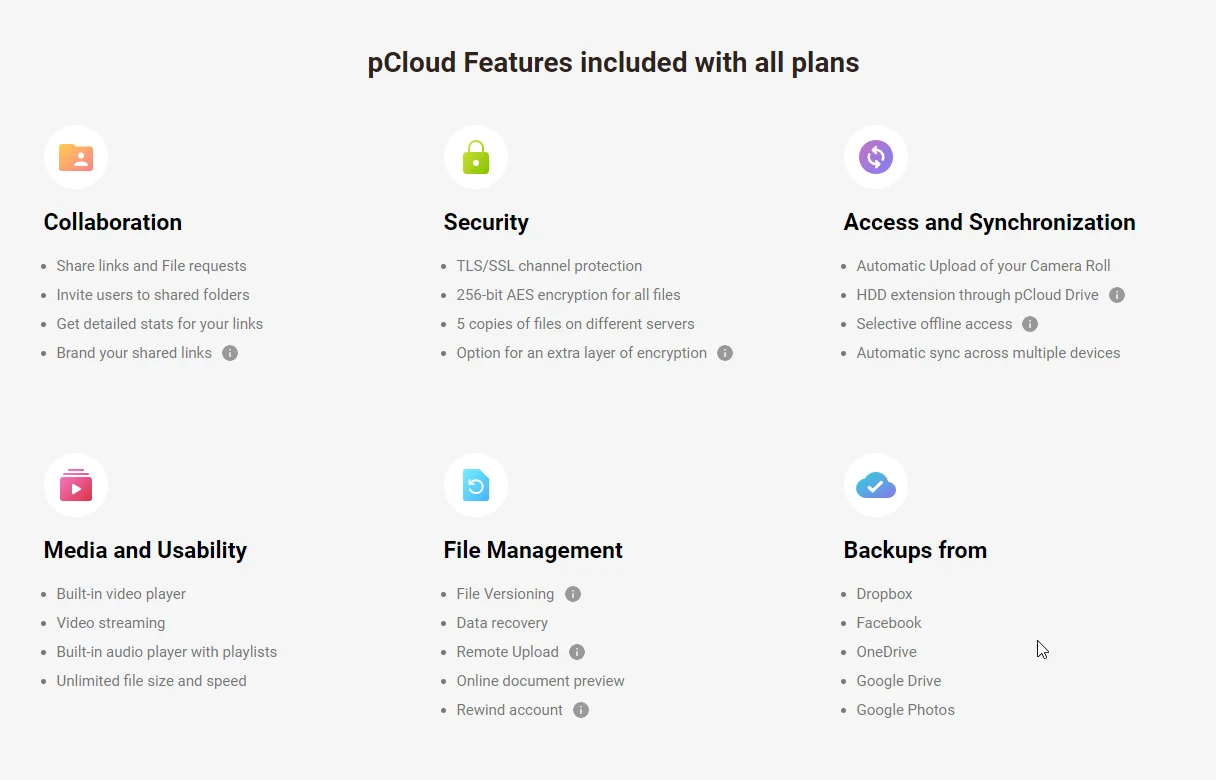
Apps For All Your Devices
pCloud has apps for all your devices including Windows, macOS, Linux, iOS, and Android. There’s also a web application that you can use to manage your files.
The best part about the PC apps is that they integrate with your operating system’s file manager. That means you don’t have to log into the app to see your files. They are displayed right in your file manager as a virtual hard drive.
Whenever you add new files in folders that are connected to your pCloud drive, they are uploaded automatically. Not only that, whenever you update a synced file on your computer, it automatically gets updated in your pCloud drive. And that new change or new file will be synced to all your connected devices.
I find this feature really helpful. Not only does this make all your important personal documents accessible to you at all times on all your devices, but it also gives you access to your work files wherever you might be.
Because all my files are synced across all my devices, I don’t have to wait to go home to access a work file. I can just open it on my phone, and any changes I make will be synced to my pCloud drive automatically.
Hassle free & no more recurring subscription fees
From $199 (one time payment)
File Versioning
Every time you make changes to a file in pCloud, the older version of the file also gets saved. This is called File Versioning. This way, you can always revert back to an older version of the file whenever you want.
File versions can prove really important in case you make a change but need to revert back to an older version of the file. You can’t do this with a lot of other providers.
File versions are retained for up to 30 days in pCloud. This is great if you do a lot of creative work that requires quick changes. As a writer, file versioning has helped me out more times in my life than I care to admit. It’s a godsend for creative professionals. It’s like undo feature but for files.
No File Size Limit
Most cloud storage services place a limit on how big a file can be. Most services only allow uploading files smaller than 500 MB. pCloud doesn’t have any limitations on file size.
If you often work with large files, this service might be a great fit for you as most other cloud storage services place severe limits on file size.
Backup Your PC Data
pCloud makes it really easy to back up your PC data. Just install the pCloud desktop application and select the folders that you want to back up to the cloud.
The folders that you choose to back up will automatically get synced with your pCloud drive. That means whenever you add a new file to these folders, it’ll automatically get backed up to the cloud.
Hassle free & no more recurring subscription fees
From $199 (one time payment)
Easily Share Your Files With Others
pCloud gives you a really easy way to share your files with other people. You can get a shareable link for every file that you upload to your pCloud account.
To keep your shared files private, you can set a password for the link. Anyone who opens the link will need to enter the password to download the file.
The best part about the sharing features is that you can share entire folders. You can even give edit access to folders in your drive. That way, people can directly edit files and folders inside that folder. This is great when working with clients or coworkers.
Get 10 GB In Free Storage When You Sign Up
pCloud deals offer a free account that gives you 10 GB of storage to let you try out the service. This space is enough if you want to get a taste of what the service has to offer. It has some limitations, but it’s a good place to start.
If you are interested in pCloud but aren’t sure if it’s a good fit for your needs, read my in-depth review of pCloud here to find out if it’s a good investment.
Hassle free & no more recurring subscription fees
From $199 (one time payment)
Lifetime Pricing Plans
pCloud pricing offers two types of Lifetime plans: Individual Plans and Family Plans. The main difference between the two is that the family plans include 5 user accounts that you can share with your family.
Individual Plans
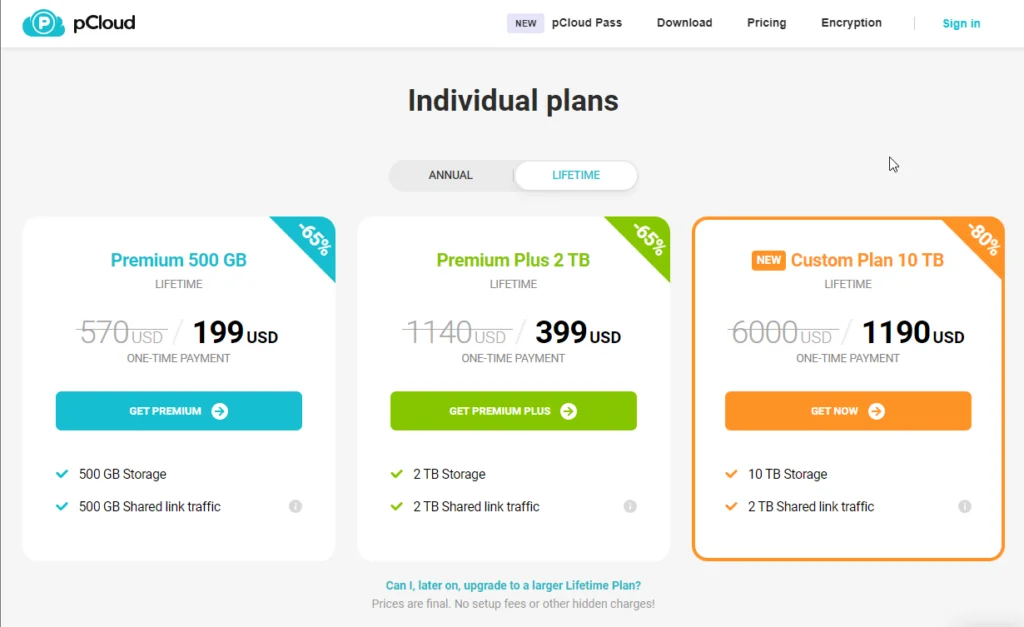
The individual plans start at just $199. This plan gives you 500 GB of storage, which is enough for most professionals. If you’re a writer, chances are you’ll never run out of 500 GB of storage if you only use pCloud for work.
The 2 TB plan might be more suitable for professionals who work in creative fields such as graphic design. Even if you design 10 logos a day, it would take you at least a couple of years to fill out 2 TB of space.
If you are a YouTuber or someone who works with video-based content, the 10 TB plan might be more suited for you. You might not be able to store all your raw footage here, but it can act as a backup for all your rendered videos. It’s enough to last you a long time.
The best part about these lifetime plans is how affordable they are. The starting plan is just $199. Most other cloud storage providers would charge you this price every year for half the storage space.
Hassle free & no more recurring subscription fees
From $199 (one time payment)
Family Plans
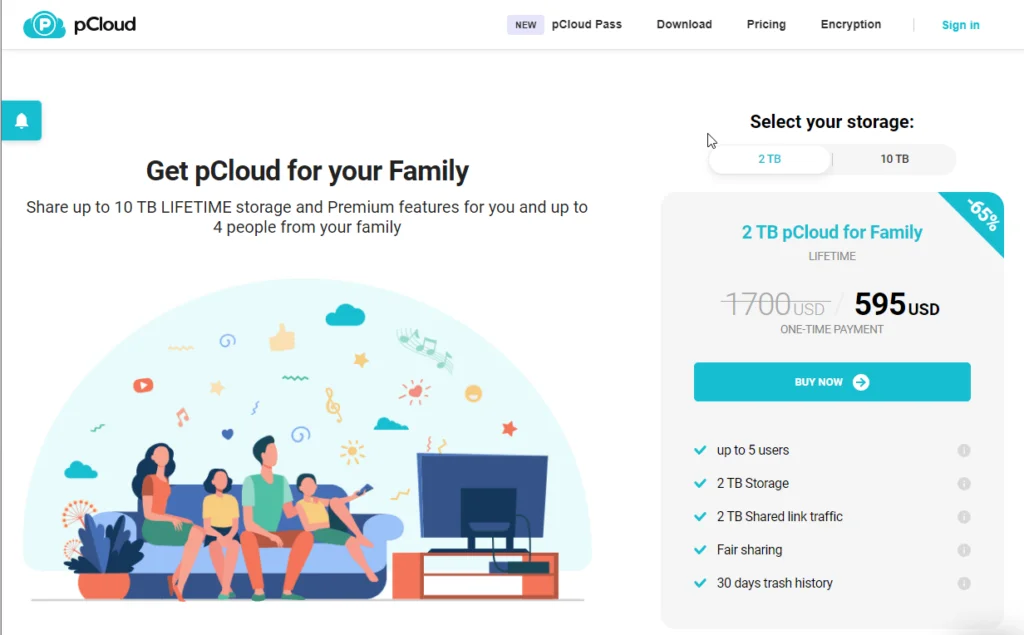
Family plans allow up to 5 users to share the storage space. These plans are perfect for families. The starting $595 plan gives you 2 TB of storage space, which is enough for most of your family photos.
You’ll probably never run out of this much space especially if your family is just you and your partner/spouse.
If your family members take a lot of pictures and videos, then you might want to go for the pCloud 10TB lifetime plan. The best part about these plans is that they offer separate accounts for each family member. One member can share their files with another but no one can look at other members’ files without their permission.
There are a few other services that also offer lifetime plans. Before you sign up for pCloud, I highly recommend checking out our list of the best lifetime cloud storage providers.
Pros and Cons
If you can’t decide whether pCloud is for you or not, here’s a quick overview of the pros and cons:
Pros:
- You stand to save a lot of money if you pay for a lifetime subscription. The Lifetime plans cost 4 times more than their annual counterparts. But it’s like paying four years in advance and getting a lifetime subscription as a bonus. If you plan to use pCloud every day over the next couple of years, then the lifetime plans are a no-brainer.
- Apps for all your devices to keep your data synced between all your devices.
- Backup from other cloud storage providers such as Dropbox, Microsoft OneDrive, and Google Drive.
- File versioning allows you to revert back to older versions of your files.
- Your cloud drive’s content shows up as a virtual hard drive on your PC. You can see all your files directly without needing to open the app. This makes it really easy to work with your files.
- Easily share your files and folders with your friends, family, and coworkers. Just enter their email addresses and they will get access to the files you want to share with them.
- No limit on the size of files you can upload.
Cons:
- Only worth it if you’ve already been using pCloud a lot. It might be a good product with cheap prices but it certainly isn’t the best for every type of user. If you haven’t made up your mind yet, you might want to take a look at some of their competitors and what they have to offer.
- The web application lacks the ability to add documents. This might not be a big deal for everyone. You can still edit the files on your devices and they’ll get updated when you save them. But the lack of this feature is kind of a bummer to me.
- There are cheaper lifetime cloud storage providers out there, such as Icedrive and their more affordable lifetime plans.
Our Verdict ⭐
After doing pCloud lifetime review, it’s obvious that pCloud’s Lifetime Subscription is not for everyone, but for some people, it might be perfect. If you are someone who works with local files a lot, pCloud’s lifetime subscription plans are worth checking out.
Unless you are thinking of changing careers, you’ll probably be working with local files for a long time. In that case, you can save a lot of money with lifetime plans.
pCloud is one of the very best cloud storage services because of its low prices, excellent security features such as client-side encryption and zero-knowledge privacy, and VERY affordable lifetime plans.
So, is pCloud worth it?
If you want an easy, cheap way to back up and sync your work files, pCloud is the way to go. For $199, you can get 500 GB of storage space. With other cloud storage providers, that would only get you two years and a quarter of the storage space. pCloud has apps for all your devices, so your files will be in sync, and available to access whenever and wherever you are.
If you want a platform that allows you to work with your files directly in the cloud, pCloud isn’t the best option for you. Because of how affordable pCloud is, they don’t have a huge team behind the product. pCloud doesn’t offer features that allow you to directly edit your files in the cloud. This is a service offered by other providers such as Sync.com, Google Drive and Dropbox. But although Google Drive offers a complete suite of applications to rival Microsoft Office, it isn’t as affordable as pCloud. And hey, you can always edit the files on your phone or computer and the changes will be synced to the cloud automatically.
If you want storage for all your family members without worrying about running out of space, then pCloud lifetime family plans are perfect for you. Their family plans allow you to share the storage space with 5 other users. The starting plan is $595 and offers 2 TB of storage for a lifetime, which is enough for most families. And if your family is really into taking selfies and recording every birthday party, you can get their pcloud 10tb lifetime plan for $1499. These prices might look ridiculous at first glance but think about how much you’d have to pay Google or Dropbox for the same service over 3-4 years. Those platforms would cost you at least twice these prices over the next 4 years.
pCloud’s lifetime subscriptions make cloud storage laughably affordable. If you use a cloud storage service right now, chances are you’ll be using one way into the future as well. pCloud’s lifetime plans are 4 times their yearly price. This means you pay for the first four years in advance and then you never have to pay again.
Hassle free & no more recurring subscription fees
From $199 (one time payment)
How We Review Cloud Storage: Our Methodology
Choosing the right cloud storage isn’t just about following trends; it’s about finding what genuinely works for you. Here’s our hands-on, no-nonsense methodology for reviewing cloud storage services:
Signing Up Ourselves
- First-Hand Experience: We create our own accounts, going through the same process you would to understand each service’s setup and beginner friendliness.
Performance Testing: The Nitty-Gritty
- Upload/Download Speeds: We test these in various conditions to evaluate real-world performance.
- File Sharing Speeds: We assess how quickly and efficiently each service shares files between users, an often overlooked but crucial aspect.
- Handling Different File Types: We upload and download diverse file types and sizes to gauge service versatility.
Customer Support: Real-World Interaction
- Testing Response and Effectiveness: We engage with customer support, posing real issues to evaluate their problem-solving capabilities, and the time it takes to get a reply.
Security: Delving Deeper
- Encryption and Data Protection: We examine their use of encryption, focusing on client-side options for enhanced security.
- Privacy Policies: Our analysis includes reviewing their privacy practices, especially regarding data logging.
- Data Recovery Options: We test how effective their recovery features are in the event of data loss.
Cost Analysis: Value for Money
- Pricing Structure: We compare the cost against the features offered, evaluating both monthly and annual plans.
- Lifetime Cloud Storage Deals: We specifically look for and assess the value of lifetime storage options, a significant factor for long-term planning.
- Evaluating Free Storage: We explore the viability and limitations of free storage offerings, understanding their role in the overall value proposition.
Feature Deep-Dive: Uncovering Extras
- Unique Features: We look for features that set each service apart, focusing on functionality and user benefits.
- Compatibility and Integration: How well does the service integrate with different platforms and ecosystems?
- Exploring Free Storage Options: We evaluate the quality and limitations of their free storage offerings.
User Experience: Practical Usability
- Interface and Navigation: We delve into how intuitive and user-friendly their interfaces are.
- Device Accessibility: We test on various devices to assess accessibility and functionality.
Learn more about our review methodology here.

