Icedrive is a cloud storage service that competes with the likes of Google Drive and Dropbox. One of the biggest selling points for Icedrive is its affordable pricing and generous amounts of storage space. Another biggest benefit that Icedrive offers is client-side encryption. Even the biggest names such as Google Drive and Dropbox don’t offer client-side encryption. But the biggest benefit is probably Icedrive’s five-year cloud storage plans.
In this article, I’ll go over what Icedrive is, what it has to offer, and whether or not its five-year cloud storage subscription is worth buying.
Short summary:
- 2024 update: Icedrive is no longer offering lifetime plans; instead they have introduced 5-year plans
- Icedrive is one of the best and cheapest lifetime cloud storage services in 2024.
- Get unbreakable client-side, zero-knowledge encryption, password protection, control access, collaboration and team access + lots more.
- 5-year “lifetime” plan is $189 (one-time payment)
What is Icedrive?
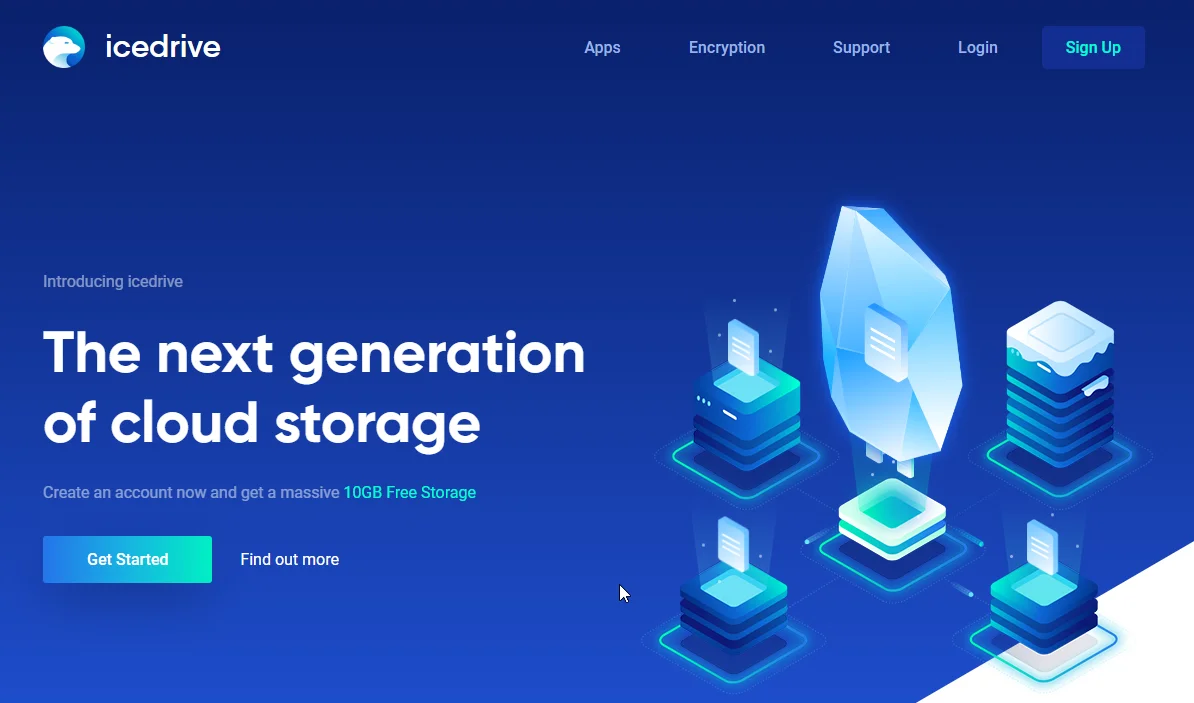
Icedrive is a cloud storage service that has made a name for itself by offering client-side encryption for affordable prices. Most cloud storage services such as Google and Dropbox don’t offer client-side encryption at all. Others such as pCloud and Sync.com charge you extra for it.
Reddit is a great place to learn more about IceDrive. Here are a few Reddit posts that I think you’ll find interesting. Check them out and join the discussion!
Icedrive might be cheap, but as you’ll see, it offers almost all the features that other big-name, expensive cloud storage providers offer.
If you are interested in Icedrive but can’t decide whether it’s worth using, read my in-depth Icedrive review. In that article, we go over all its features, its pros and cons, and its pricing plans.
Hassle free & no more recurring subscription fees
From $189 (one time payment)
Icedrive Pricing
Icedrive offers monthly, annual, and lifetime plans. The lifetime plans are the best option if you want to save a lot of money upfront, but even the monthly plans offered by Icedrive are much cheaper than most other cloud storage providers.
By the way, if you are thinking of purchasing Icedrive’s lifetime subscription, I strongly recommend taking a look at my list of all cloud storage platforms that offer lifetime subscriptions.
Icedrive’s monthly plans start at only $6/month:
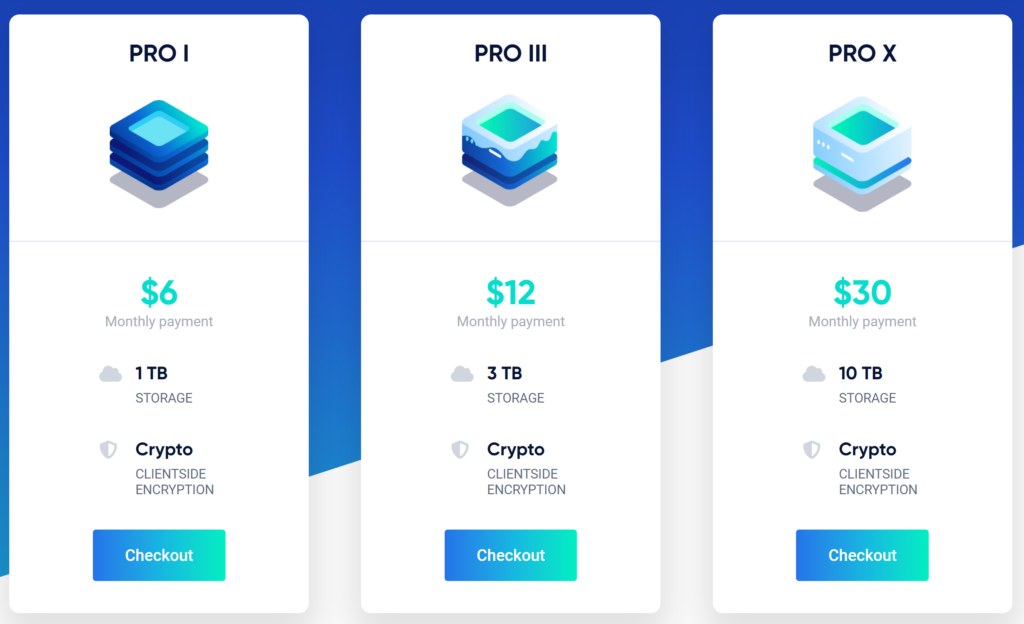
For $6/month, you get 1 TB of storage. That’s more than most other cloud platforms will offer you for this price.
The price will seem cheaper when you remember that you also get client-side encryption for free on all these plans. For reference, pCloud charges $50 a year for that service on top of a paid plan.
The Yearly pricing starts at $59/year:
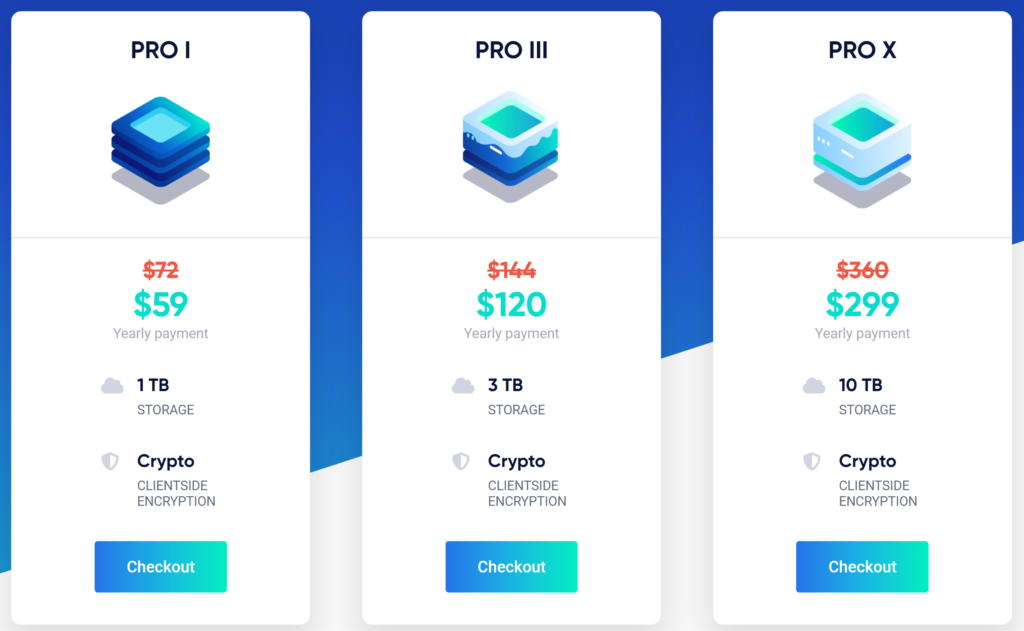
This is not only the cheapest plan offered by Icedrive, but it’s also one of the cheapest plans you’ll find in this industry.
Finally, the 5 year “lifetime” pricing starts at just $189 :
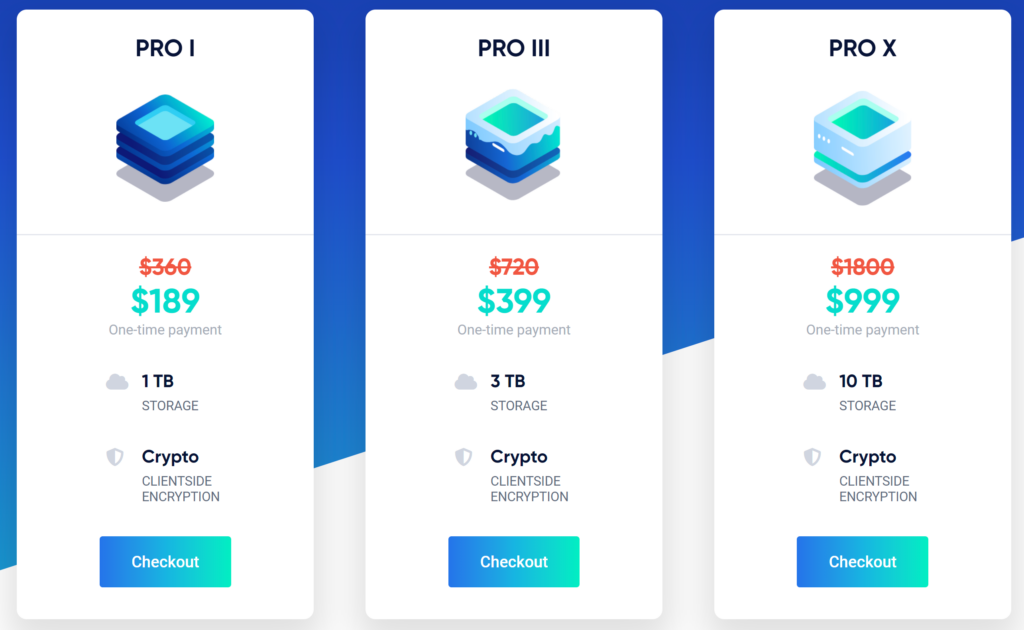
If you ask me, the $189 Lifetime plan is a steal. It offers 1 TB of storage. That’s more cloud storage than most people will ever need.
The Icedrive lifetime plans have been discontinued; these are now across five years, so you can still sign up for a no recurring subscription obligation or direct debits, just one easy payment across five years.
If you are a power user, on the other hand, you might want to go for the PRO III plan. It offers 3 TB of storage space. Even if you’re a creative freelancer, this much space will last you at least a couple of years even if you work with a lot of clients on a regular basis.
If you are someone who already has a backlog of data that you want to offload to the cloud, the 10 TB plan might be the best option for you.
Now, although the prices might seem a little expensive at a first glance, they are one of the cheapest when it comes to cloud storage providers that offer lifetime plans.
For example, pCloud charges $1,200 for their 10 TB plan. And they charge an additional $150 fee for their lifetime client-side encryption service.
Hassle free & no more recurring subscription fees
From $189 (one time payment)
Key Features
1. View and Edit All Your Files On Your Computer Without Downloading Everything
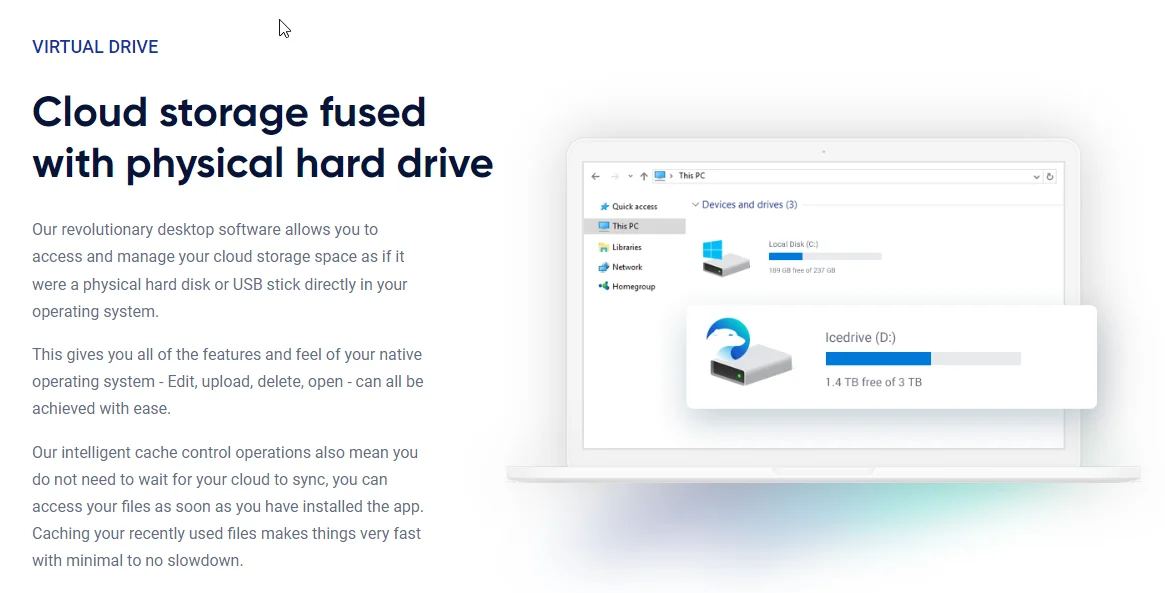
One great feature of Icedrive that you’ll appreciate on your computer is its virtual drive. When you install Icedrive on your computer, it creates a virtual hard drive that you can open from your operating system’s file manager.
It works exactly the way any other hard drive would on your computer. But there’s a big difference: it doesn’t take up any space.
Yes, you read that right! Even if your Icedrive account has 10 TB of data, it won’t get downloaded to your device when you install the app.
You’ll be able to browse through all your files but they won’t get downloaded until you open them. This saves you a lot of disk space and makes it really easy to work with your files even if they are stored in the cloud.
The best part about this feature is that if I want to make a change to a document, I don’t have to first download it manually.
I just have to open it and it gets downloaded automatically. And when I hit the save button, the changes get synced right away.
2. Keep Your Files Synced Between All Your Devices
Icedrive has apps for all your devices including iOS, Android, macOS, Windows, and Linux. Once you install the apps on all your devices, if you edit a file on your desktop, the changes will be synced to your phone automatically almost instantly.
This lets you make edits to your files wherever you are at any time.
With your files getting synced automatically, if you get a jolt of inspiration while waiting for your coffee at Starbucks, you can edit your articles (or any other file) right on your phone. No need to try and keep it in your head until you get back home.
The best part about Icedrive is that it also has a web app that you can use to manage your files wherever you are. That means you can view your files on any computer even if it’s not yours without having to install the app on that device.
If you use a knowledge management tool like Obsidian or Logseq, this service is a great solution for keeping your documents in sync between all your devices.
The best part? Your documents will get encrypted before they are uploaded to the Icedrive servers.
3. Client-Side Encryption
This is what makes Icedrive stand out in the sea of sameness. Every other cloud storage platform offers the same features as Icedrive, but almost none of them offer client-side encryption. Some that do offer it, charge an additional fee for it.
If a hacker hacks the server of a cloud storage platform, they can see all your files or download them. But if your cloud storage platform has client-side encryption, then even if a hacker downloads a copy of all your files, they are of no use to them.
Client-side encryption encrypts every file and folder—including their names-—before they are uploaded to the server with your password. The only people who can open these encrypted files are the people who know your password.
Big tech companies don’t care about your privacy. They make claims that they do, but we’ve all seen the news stories that prove it otherwise. So, if you care about your privacy, you need client-side encryption.
Without it, there’s no guarantee that employees at your cloud storage provider won’t be able to see your files. But with client-side encryption, there’s no way for them to view your files.
4. Easily Share Files With Other People
Icedrive makes it easy to share your files with other people. Just select the file you want to share and click the share button. It’ll generate a shareable link that you can send your friends. Anyone who has access to this link will be able to access the file.
You could also set an expiry date for the shareable link. The link will stop working on expiry. So, there’s no way anyone can access your files even when you don’t want them to. And of course, if you want to revoke access to a shared file, you can do that at any time.
Hassle free & no more recurring subscription fees
From $189 (one time payment)
Pros and Cons
Pros:
- Apps For All Your Devices: Keep all your files and folders in sync between all your devices — mobile and desktop. There’s an app for macOS, Windows, and Linux. There’s also a web app so you can log into your account and view your files without needing to install the application.
- Full Client-Side Encryption: Icedrive encrypts everything including the names of the files and folders before they’re uploaded. Icedrive’s client-side encryption is one of the best in business. Other platforms like pCloud only encrypt folders that you choose to encrypt.
- Cheaper Prices: Icedrive’s prices for monthly, annual, and lifetime subscription plans are cheaper than most other platforms. Keep in mind, they also offer client-side encryption for free. Only some other platforms offer that, and they charge extra for it.
- 10 GB Free Storage: If you just want to test out Icedrive, sign up for a free account. You get 10 GB of storage for free when you sign up.
- Virtual Drive on Your Computer: When you install the desktop application on your computer, it creates a virtual hard drive where you can view and edit all your cloud files directly. No need to open the app. Just use your cloud files directly. The best part? The files only get downloaded when you use them. This saves you a lot of disk space.
Cons:
- Limited Sharing Functionality: Limited collaboration features for teams. pCloud’s lifetime plans have better options here.
- Not a Good Online Document Editing Experience: Google Drive and Dropbox offer great tools for editing your documents online. Icedrive doesn’t have anything that good. But because your files are synced across all your devices, you can just edit your files on your computer or your phone with any app you like. The changes will be synced to your cloud drive automatically.
Our Verdict ⭐
Icedrive might not have all the features that Google Drive and Dropbox offer, but it is one of the cheapest options for cloud storage. Their best feature is client-side encryption. Almost no other cloud storage provider offers this feature.
Icedrive comes with excellent features such as Twofish encryption algorithm, client-side encryption, zero-knowledge privacy, intuitive interface design, and competitive prices include lifetime cloud storage plans.
This feature encrypts all your files and folders with your password before they are uploaded to the cloud. This way, no one can look at your files unless they have your password.
If you are looking for a budget option for cloud storage, Icedrive might be one of the best options available. The prices are cheap starting at just $59/year for 1 TB of storage.
And if you are looking for a good deal, you should think about getting a five-year subscription. It’s the cheapest deal you’ll find in this industry, especially when you keep in mind that almost no other reputable platform offers client-side encryption for free.
Hassle free & no more recurring subscription fees
From $189 (one time payment)
Reviewing Icedrive: Our Methodology
Choosing the right cloud storage isn’t just about following trends; it’s about finding what genuinely works for you. Here’s our hands-on, no-nonsense methodology for reviewing cloud storage services:
Signing Up Ourselves
- First-Hand Experience: We create our own accounts, going through the same process you would to understand each service’s setup and beginner friendliness.
Performance Testing: The Nitty-Gritty
- Upload/Download Speeds: We test these in various conditions to evaluate real-world performance.
- File Sharing Speeds: We assess how quickly and efficiently each service shares files between users, an often overlooked but crucial aspect.
- Handling Different File Types: We upload and download diverse file types and sizes to gauge service versatility.
Customer Support: Real-World Interaction
- Testing Response and Effectiveness: We engage with customer support, posing real issues to evaluate their problem-solving capabilities, and the time it takes to get a reply.
Security: Delving Deeper
- Encryption and Data Protection: We examine their use of encryption, focusing on client-side options for enhanced security.
- Privacy Policies: Our analysis includes reviewing their privacy practices, especially regarding data logging.
- Data Recovery Options: We test how effective their recovery features are in the event of data loss.
Cost Analysis: Value for Money
- Pricing Structure: We compare the cost against the features offered, evaluating both monthly and annual plans.
- Lifetime Cloud Storage Deals: We specifically look for and assess the value of lifetime storage options, a significant factor for long-term planning.
- Evaluating Free Storage: We explore the viability and limitations of free storage offerings, understanding their role in the overall value proposition.
Feature Deep-Dive: Uncovering Extras
- Unique Features: We look for features that set each service apart, focusing on functionality and user benefits.
- Compatibility and Integration: How well does the service integrate with different platforms and ecosystems?
- Exploring Free Storage Options: We evaluate the quality and limitations of their free storage offerings.
User Experience: Practical Usability
- Interface and Navigation: We delve into how intuitive and user-friendly their interfaces are.
- Device Accessibility: We test on various devices to assess accessibility and functionality.
Learn more about our review methodology here.

