pCloud is a secure and easy-to-use cloud storage service that gives you 10GB of free storage, and affordable lifetime plans from $199 for up to 2TB. Don’t get me wrong it’s a great service, but there are good pCloud alternatives ⇣ out there with better/more features.
pCloud is one of the most popular cloud storage options on the market. It offers 10 GB of storage for free when you sign up, and a bunch of other great features.
Quick summary:
- Best overall: Sync.com ⇣ is an excellent cloud storage provider and it’s similar to pCloud, but when it comes to security, Sync.com is better because zero-knowledge encryption comes included for free, with pCloud you have to pay extra for it.
- Runner-up, Best Overall: Box.com ⇣ is an excellent choice for businesses and collaborative teams, as it offers lots more collaboration and security features than pCloud.
- Best free alternative to pCloud: Google Drive ⇣ is the best free option, and its integration with Google Docs, Sheets, and 3rd party apps make this an excellent option for the personal user.
pCloud is a secure and easy-to-use cloud storage service that lets you store up to 10 GB for free. BUT pCloud Crypto is a paid addon and with most of these pCloud alternatives, you get zero-knowledge encryption included for free.
Reddit is a great place to learn more about pCloud. Here are a few Reddit posts that I think you’ll find interesting. Check them out and join the discussion!
Get 2TB secure cloud storage from $8/mo
From $8 per month
Top pCloud Alternatives in 2024
Here are the 9 best alternatives to pCloud right now for storing and sharing files in the cloud:
1. Sync.com (Best overall alternative)
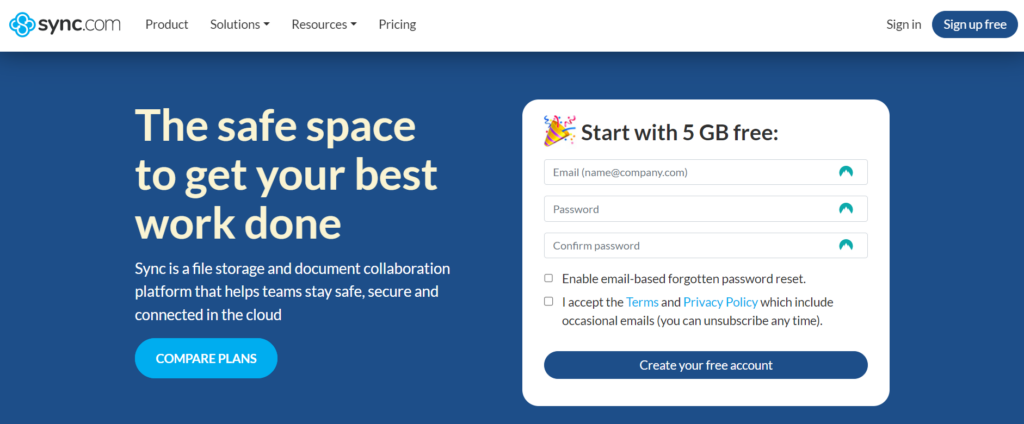
Sync.com is a cloud storage service provider that makes it easy to store, share and access your files from anywhere. Its top security feature is its end-to-end encryption which ensures that uploaded files are 100% safe.
File sharing is easy with sync.com. Users can share files of any size and format, even if the receivers don’t have a Sync account. Users can share folders and use other features such as password protection, notifications, expiry dates, and permissions to retain control of the shared folders.
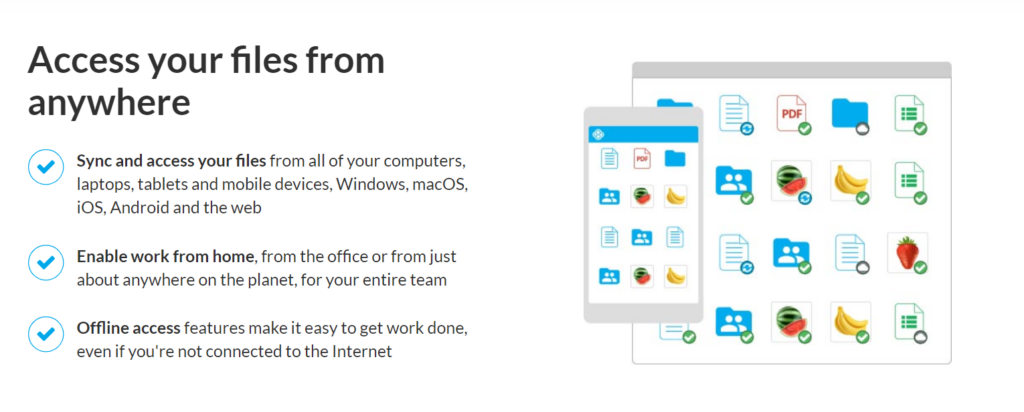
Edits on files are recorded and you can choose to restore an earlier version of a document. Deleted files can also be restored with a click of a button.
Sync’s free plan offers 5GB of free storage, although the amount of data transfer is limited. Paid plans are also not expensive, starting at $8/month. The paid plans offer unlimited data transfer and storage from 2TB, which should be enough for personal usage. Priority email support is available with activity logs for the plans.
Sync apps are available for Windows, Android, iOS, and Mac platforms. Sync is available for whatever platform you use. Sync has instant synchronization of files, so you can have your files anywhere you are. Sync’s mobile apps have a remote lock feature, which allows users to lock out their device from any other device that is logged into their Sync account.
Sync.com pricing
Their free plan offers 5GB of free storage but limits the amount of data transfer. Their paid plans start at $8/month and offer 2 TB in storage and unlimited data transfer among other security and privacy features.
Free Plan
- Data transfer: 5 GB
- Storage: 5 GB
- Cost: FREE
Pro Solo Basic Plan
- Data: Unlimited
- Storage: 2 TB (2,000 GB)
- Yearly plan: $8/month
Pro Solo Professional Plan
- Data transfer: Unlimited
- Storage: 6 TB (6,000 GB)
- Yearly plan: $20/month
Pro Teams Standard Plan
- Data: Unlimited
- Storage: 1 TB (1000GB)
- Yearly plan: $6/month per user
Pro Teams Unlimited Plan
- Data transfer: Unlimited
- Storage: Unlimited
- Yearly plan: $15/month per user
Sync.com Pros and Cons
The pros of using Sync are that it has an end-to-end encryption system that ensures that the data, files, folders, and photos and videos of users are kept private and secured at all times. Sync also keeps previous versions of documents which makes it easy for users to restore a previous version or deleted files.
The cons of using Sync is that it is more expensive than pCloud. Also, one gets 10GB of free storage on pCloud, while Sync only offers 5 GB.
Why Sync is Better than pCloud
The major advantage of Sync over pCloud is that Sync has end-to-end encryption as a standard for all users. Sync also has a remote lockout feature to protect your account should you suspect any unusual activity on your signed-in devices. Both features make Sync a great alternative to pCloud. Go here to read my detailed Sync.com review.
2. Dropbox (Best free alternative)
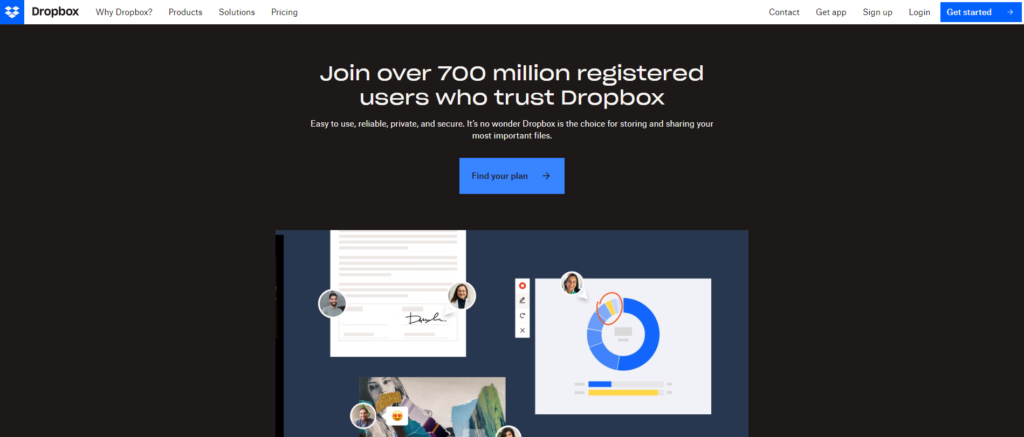
Dropbox is also a cloud storage service provider that has extended its services to include collaboration and constant access to stored materials anywhere in the world. It is the world’s first smart workspace. Dropbox allows you to focus on the things that matter.
Dropbox is designed to make users stay organized. Changes made from one device will be synced across all devices, eliminating the need to carry devices or files around.
Dropbox offers Dropbox paper docs that allow users to create and edit documents – Microsoft Office and other formats right in their Dropbox account. This cuts the time that could have been spent searching or switching between apps during work. This feature also allows for great collaboration, meaning that two or more persons can co-edit a document.
Dropbox analyses user activity to create your smart desktop experience, suggesting content for you, and helping you stay organized all the time. The smart suggestion also allows you to jump back to files that you will likely need, by keeping them all ready for you.
Dropbox’s free plan offers 2GB of free storage and can only be synced across three devices. Its professional plans start at $9.99 monthly with 2TB of storage space.
Dropbox Pros and Cons
The major pro of using Dropbox is that it has a feature for creating and editing docs which allows for seamless collaboration on documents. Dropbox’s calendar also intelligently suggests meeting contents with note-taking templates which makes the process of hosting a meeting easily.
The cons of using Dropbox is that it is not as cheap as pCloud. It is also less secure than pCloud. It offers only 2GB of free storage.
Why Dropbox is Better than pCloud
Dropbox is a great alternative to pCloud because it allows users to create and edit documents simultaneously. Also, despite its many features, Dropbox remains very simple to use, which is great for learners who will prefer something easy to learn.
3. Icedrive (Best secure alternative)
- Website: https://www.icedrive.net/
- Generous 10 GB free storage
- Cheap monthly, annual, and lifetime cloud storage plans

Icedrive was founded in 2019 but despite being new on the market, they have already made an impressive first impression. Icedrive comes with great features such as file synchronization options, intuitive interface design, Fort Knox-like security, and cheap prices.
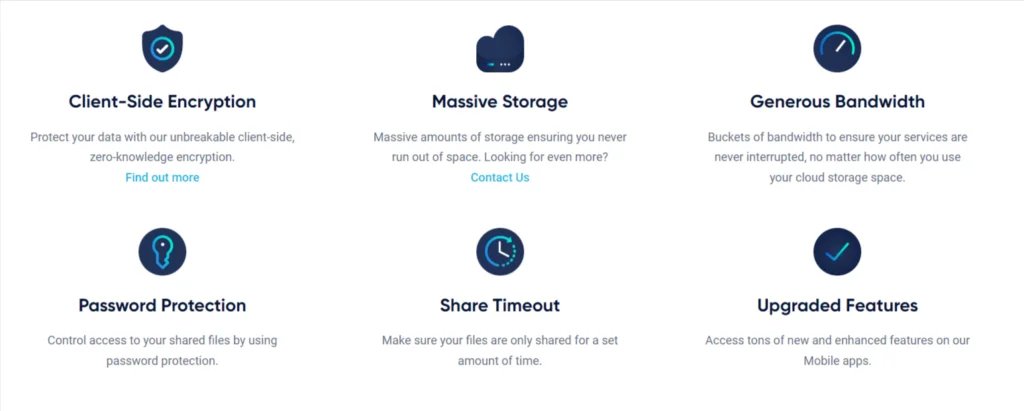
One of Icedrive’s best features is its cloud storage and physical hard drive integration. This makes cloud storage feel like a physical hard drive, where no syncing is needed nor any bandwidth is consumed.
Mounting the cloud+physical storage is simple. You download the desktop software (on Windows, Mac & Linux), then access and manage your cloud storage space as if it were a physical hard disk or USB stick directly in your operating system.
Icedrive features:
- Client-side, zero-knowledge encryption
- Seamless cloud storage + physical hard drive integration
- Twofish encryption (more secure than AES/Rijndael)
- Client-side, zero-knowledge encryption
- For all features check out this detailed Icedrive review
Icedrive plans:
Icedrive offers a generous 10 GB free plan, and three premium plans; Lite, Pro, and Pro+. In addition, there are three lifetime plans: LITE, PRO III, and PRO X.
Free Plan
- Storage: 10 GB
- Cost: FREE
Lite Plan
- Storage: 150 GB
- Monthly plan: not available
- Yearly plan: $6/month ($19.99 billed annually)
- Lifetime plan: $189 (one-time payment)
Pro Plan
- Storage: 1 TB (1,000 GB)
- Monthly plan: $59/year
- Yearly plan: $4.17/month ($49.99 billed annually)
Pro+ Plan
- Storage: 5 TB (5,000 GB)
- Monthly plan: $17.99 per month
- Yearly plan: $15/month ($179.99 billed annually)
4. NordLocker
- Website: https://www.nordlocker.com/
- Cloud storage from the makers NordVPN
- Get 3 GB of cloud storage for free
- Unlimited end-to-end encryption
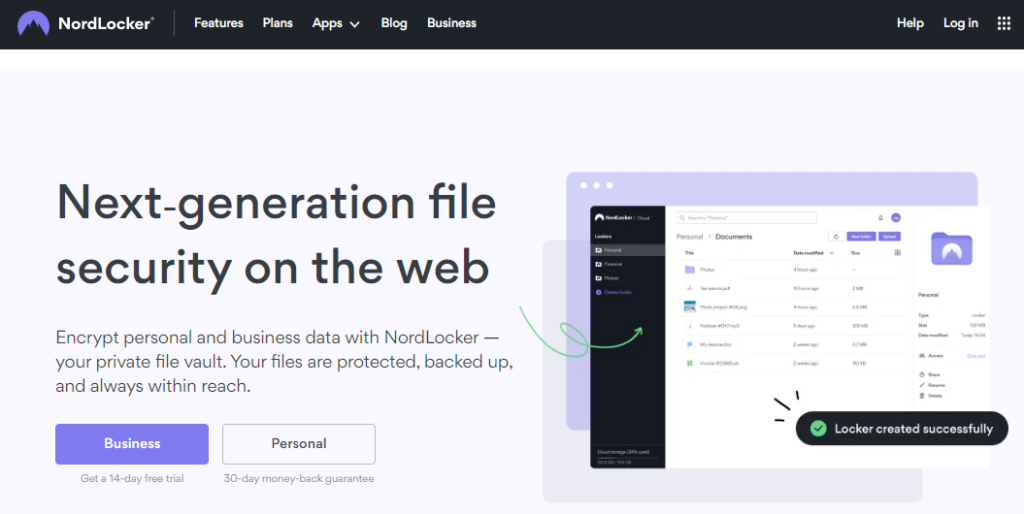
NordLocker is an end-to-end encrypted cloud storage service available on Windows and macOS. NordLocker is developed by Nord Security (the company behind NordVPN).
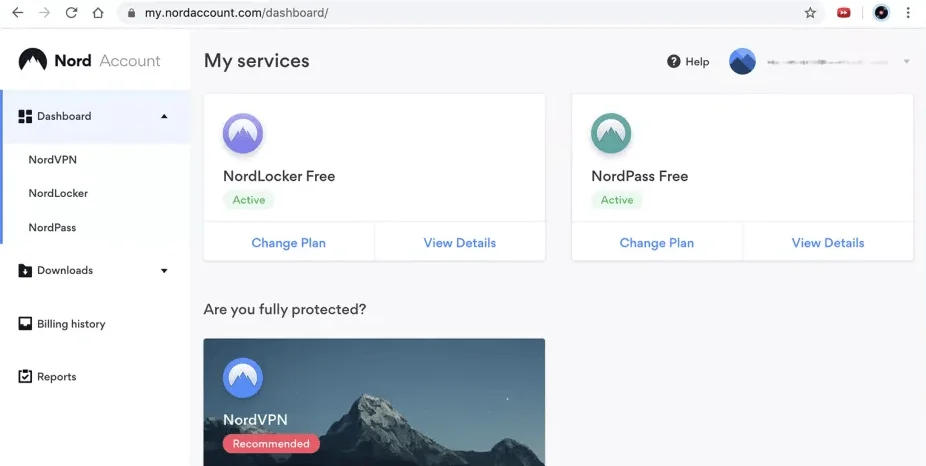
NordLocker uses a strict zero-knowledge policy and is powered by state-of-the-art encryption. To guarantee the ultimate security of your data, only the most advanced ciphers and elliptic-curve cryptography (ECC) are used with XChaCha20, EdDSA, and Poly1305, plus Argon2, and AES256.
NordLocker features:
- NordLocker syncs your files via a private cloud, so they’re accessible from anywhere.
- NordLocker encrypts and backs up your cloud locker data automatically.
- The most trusted encryption algorithms and state-of-the-art ciphers (AES256, Argon2, ECC).
- Strict zero-knowledge policy, no logging ever.
- For all features check out this detailed NordLocker review
NordLocker plans:
The free plan offers 3 GB of storage space. The annual price is $2.99/month for 500 GB of storage, or $6.99/month if you don’t like to commit for a whole year.
5. Box.com
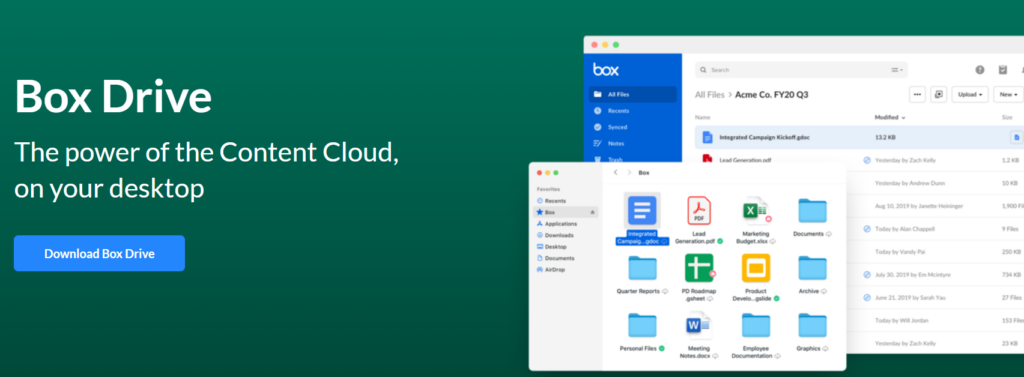
Box.com is a cloud content management, file storage, and file-sharing service for businesses. Box offers a single place to secure, manage and share content. It features end-to-end data protection, with 2FA and watermarking to prevent data leaks.
Box also supports collaboration. With Box, you can create a central workspace where files are stored, and teams can easily edit, comment on, and share files as well as assign tasks.
Box’s workflow empowers users to automate repeatable tasks in minutes. This frees up the user to spend more time on what matters most. Box also provides a wide range of integrations across more than 1,400 apps.
Box.com has 2 categories of plans – Individual and Teams, and Business Plans. Its free plan comes with up to 30 GB of Storage and a 250 MB file upload limit while the Personal Pro offers 100GB.
As for Small Business Plans, there are Business Starter, Business, Business Plus, Enterprise, and Enterprise Plus subscriptions.
Box.com Pros and Cons
The biggest pro of using Box is its wide range of integrations. That means that whatever the source of your document, you can seamlessly integrate it into Box. A major con of using Box is that it is expensive since it was designed for businesses.
Why Box.com is Better pCloud
Box.com is a great alternative to pCloud because it offers a wide range of integrations that one cannot find on pCloud. If you will be working with a wide range of documents, then Box is where to go. Go here to read my detailed Box.com review
6. Google Drive
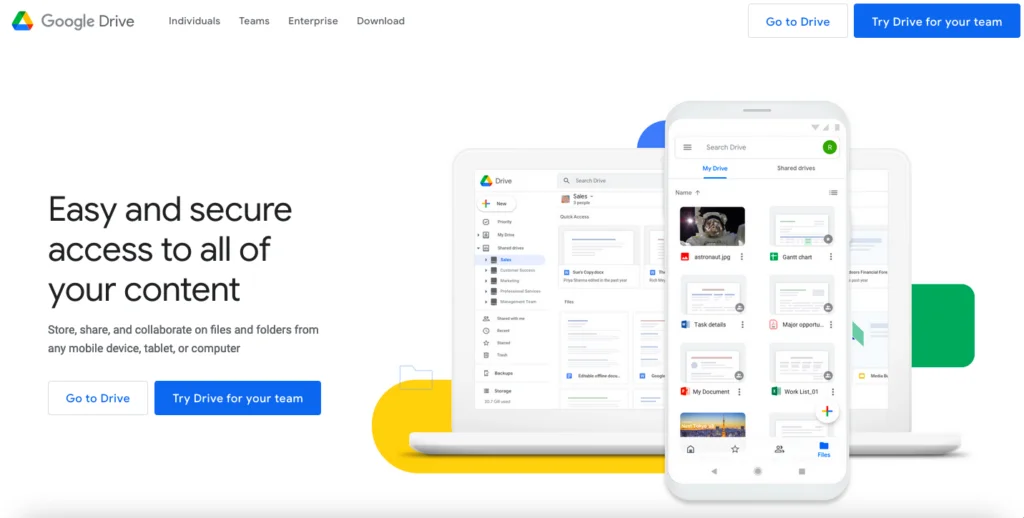
Google Drive is a cloud storage service provided by Google. Everyone with a Gmail account automatically owns it, with 15GB of storage space. Moreover, Google will store your pictures for you for free, though the quality will not be the best.
Google also offers online document editing, through Docs for live collaboration. It also offers integration with Microsoft Office for seamless interfacing of Office and Google documents.
Google’s premium plan starts at $1.95 monthly with 100GB of storage.
Pros and Cons
The biggest pro is that you get free 15GB of free storage. It also allows for offline access. Furthermore, using Google Drive gives you superb sharing and collaboration tools.
The major con of using Google Drive is its file size limits. Embedded images in other documents should not exceed 2MB, and characters in a text document are limited to 1,024,000.
Why Google Drive is Better than pCloud
Google Drive is a great alternative to pCloud because it provides greater collaboration through Google Docs than pCloud. It is also cheaper than pCloud.
7. Microsoft OneDrive
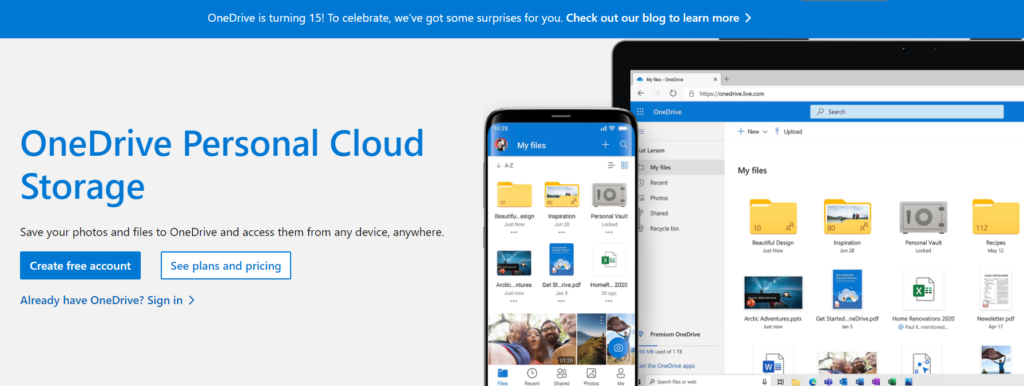
OneDrive is owned and operated by Microsoft. Its cloud services are great, and its free account comes with 5GB of free storage. OneDrive Premium plans also give you a complimentary subscription to Microsoft Office.
Microsoft OneDrive also offers great integration across different applications. Its applications are also available on all platforms, including Android, iOS, and Mac. Their premium plans start at $1.99 per month with 100GB of free storage.
Pros and Cons of OneDrive
A major pro of OneDrive is that it is cheap. Also, premium plans give you a free subscription to Microsoft Office. The con of using OneDrive is that it does not offer end-to-end encryption.
Why OneDrive is Better than pCloud
OneDrive is better than pCloud because it is cheaper. It also offers seamless integration with MS Office.
8. Mega.io
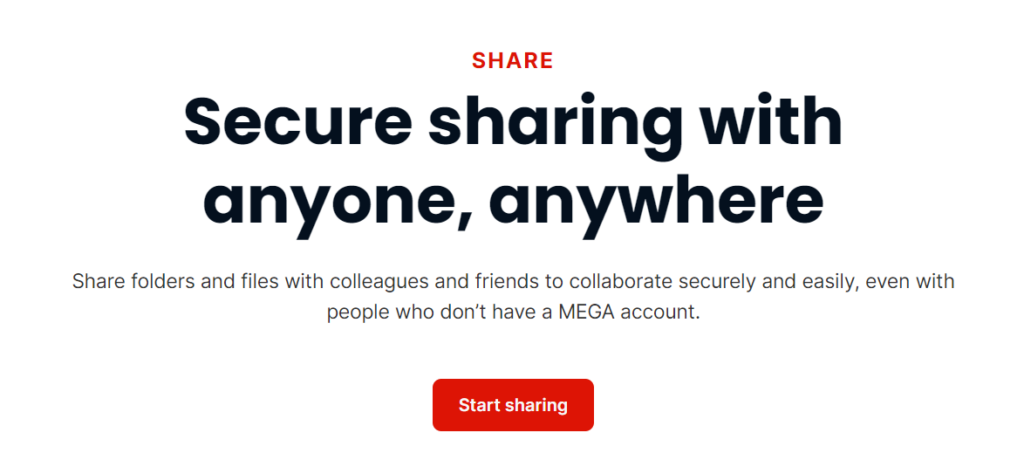
Mega’s cloud services come with an end to end encryption using AES 128 for all files. They provide cloud storage, content organization, collaboration, and sharing. Their applications are available on Android, iOS, Windows, and Linux platforms. Mega’s free accounts come with 20GB of free storage but with a limited transfer quota per month.
Mega Pros and Cons
Mega provides end-to-end encryption for file transfers. A major con is that there is a limit on transfers per month.
Why is Mega better than pCloud
Mega is a great alternative to pCloud because it offers end-to-end encryption whereas pCloud’s Crypto is only available as a paid add-on.
Go here to read my detailed Mega.io review.
9. IDrive
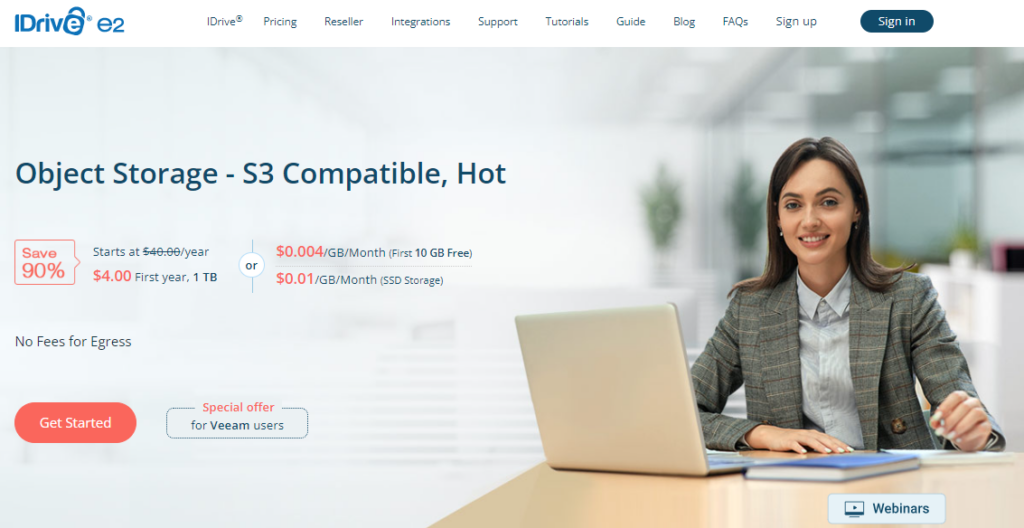
IDrive’s cloud services are focused on enterprises, professionals, and businesses. Their free plan comes with 10GB of free storage while paid plans start at $2.95/year with 100 GB of storage. They offer collaborative tools and recovery options for your files. Their applications are available on all platforms.
IDrive Pros and Cons
iDrive is cheap considering the large storage of 5 TB for $59.62 a year. The major drawback of iDrive is that they do not have unlimited storage.
Why IDrive is Better than pCloud
iDrive is a great alternative to pCloud because it is cheaper considering the large storage of 5TB space available for $59.62.
Go here to read my detailed IDrive review.
What is pCloud?
pCloud is a cloud-based storage service provider that allows you to store your digital data in the cloud.
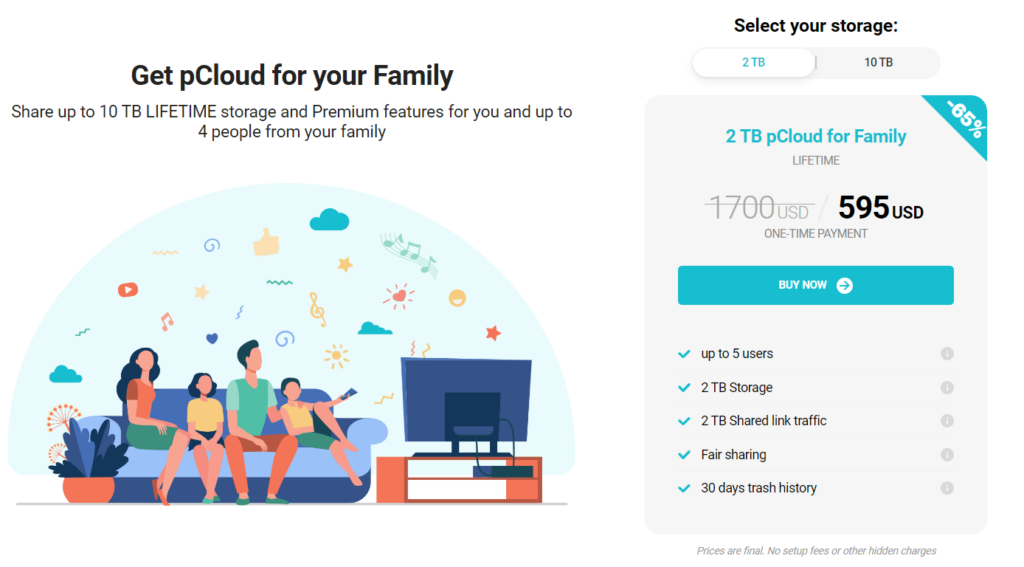
pCloud provides personal storage where all your files and folders can be stored. Their services can be accessed through their software in the form of desktop and mobile applications.
pCloud is available for iOS, Android, Windows, MacOSX, and Linux. Storage space is accessible on all devices, meaning that if I upload a file using my computer, the file will be available on my phone or tablet.
pCloud also provides security for the files that are uploaded. They ensure that the files are safe from hackers and other cybercriminals. With their latest security feature, called pCloud Crypto, files are encrypted on your computer even before they are uploaded.
The encryption is done using a private key that is generated and known only by your computer. This means that even pCloud does not know what type of file you are uploading. The encryption is end-to-end.
pCloud Features
pCloud provides users with the ability to store their files on the cloud, with the assurance that the files will remain intact and secure.
These files can be accessed from anywhere in the world, by simply logging into the pCloud account. Instant synchronization ensures that the files uploaded on one computer are instantly available on all other computers for use.
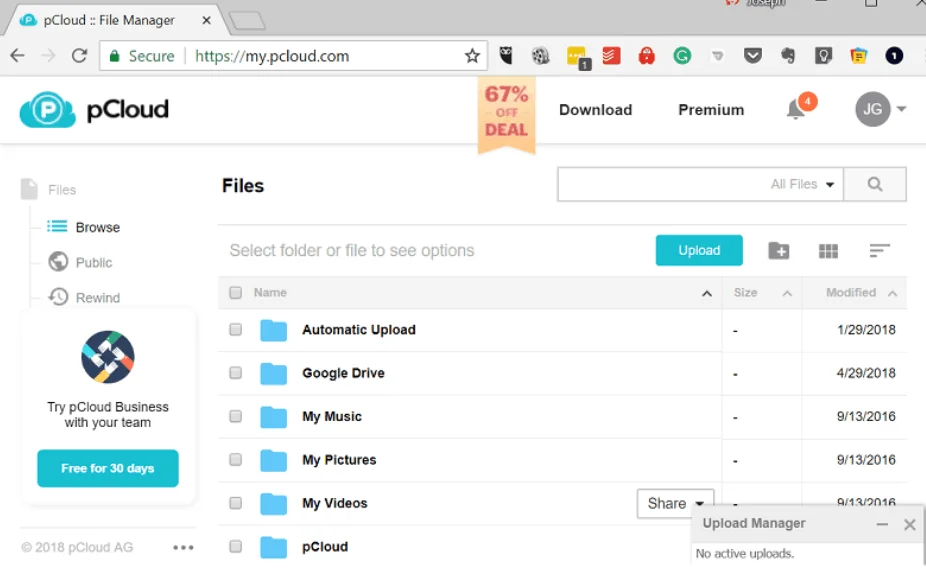
pCloud enables file sharing and collaboration. File-sharing can be done in typically three ways, first by creating a link and sharing it with anyone who can use the link to download the files.
Another way to share files is by inviting other pCloud users to a folder. The control of the shared folder is exclusively in the hands of the inviter. The inviter can grant edit access to allow collaboration on a document.
pCloud Pros and Cons
The greatest advantage of using pCloud is that you get 10GB of free storage space for signing up. You can also increase your free storage by installing the mobile app and referring friends and family. It is one of the cheapest cloud storage providers. Its premium plans start at $49.99 per year with 500GB.
pCloud offers lifetime access plans at $199. It also offers integration with Facebook, Instagram, OneDrive, and others such that files uploaded there can be instantly backed up to pCloud. pCloud also offers military-grade encryption for security. pCloud also has an easy and intuitive-to-use interface.
The cons of pCloud include the absence of online editing features like Google Docs. Also, its Crypto, an end-to-end encryption feature, is only available as a paid add-on. Its constant updates may become overwhelming and data-consuming for users. Great alternatives for pCloud are discussed below.
For more details see my detailed pCloud.com review.
Questions & Answers
Our Verdict
The cloud is a broad term that generally refers to the access and use of remote computer services over the Internet. It involves interacting with physical computer hardware in remote locations through dedicated software over the Internet.
When you upload a file to a cloud storage service like pCloud vs Sync.com, the file is stored in a physical location in a data center somewhere in the world.
The location of the data center is irrelevant since all data centers are linked to the internet and can be accessed from anywhere in the world.
pCloud.com offers great cloud storage services, however, other cloud storage providers compete with them. If you are looking for free and simple storage, then go for Google Drive, with 15GB of free Storage.
If you are new and want something very simple to use, go for Dropbox with its simplified user interfaces. For secure end end-to-end encrypted cloud storage for work and businesses, I recommend Sync.com for its extensive features and simplicity.
Get 2TB secure cloud storage from $8/mo
From $8 per month
