In a field that changes as quickly as the AI (artificial intelligence) content generation field, it’s hard to keep track of all the new developments. In this guide, I ranked and reviewed the best AI writing software tools so that you can pick the best one for you.
TL;DR: The top 3 best AI-powered writing tools in 2024?
Although there are a ton of great AI writing software and content generators on the market these days, there are a few that stand out above the competition. These are:
- Jasper.ai (the best all-around AI content-writing software)
- Copy.ai (the best forever-free AI writer)
- ClosersCopy (the best proprietary AI technology)
There has been an explosion of new and exciting products on the market in the past few years, and if you’re looking for the right AI writing and content creation solution for your needs, it can be pretty overwhelming.
To help you sort things out, I’ve compiled an in-depth overview of the ten best AI for writing tools and generators on the market in 2024.
#1 AI-powered writing tool for writing full-length, original and plagiarism content faster, better, and more efficiently. Sign up for Jasper.ai today and experience the power of this cutting-edge AI writing technology!
- 100% original full-length & plagiarism-free content
- Supports 29 different languages
- 50+ content writing templates
- Access to Automations, AI Chat + AI Art tools
- No free plan
All of these solutions have their own pros and cons, so be sure to check each one out on your own and make sure that it’s truly the best fit for you.
| Copywriting Tool | AI Technology | Comes with a blog generator? | Ability to add team members? | Free trial? | Price |
| Jasper.ai (formerly known as Jarvis) 🏆 | GPT-3 | Yes | Yes | 5-day free trial | Starts at $39/month |
| Copy.ai 🏆 | GPT-3 | No | Yes | Forever free plan PLUS 7-day free trial of Pro Plan & 10-day money-back guarantee | Pro Plan starts at $49.99/month |
| ClosersCopy 🏆 | Proprietary AI | Yes | Yes | None | Starts at $49.99/month |
| Copysmith | GPT-3 | Yes | Yes | 7 days | Starts at $19/month, or $192/year |
| Writesonic | GPT-3 | Yes | Yes | Up to 6250 words | Starts at $10/month |
| Rytr | Proprietary AI built on top of GPT-3 | No | Yes | Forever free plan | Starts at $9/month, or $90/year |
| Anyword | GPT-3, T5, CTRL | Yes | Yes | Forever free plan | Starts at $24/month |
| Peppertype | GPT-3 | Yes | Yes | No | Starts at $35/month |
| Frase.io | Proprietary AI software | Yes | Yes | No free plan, but 5-day money-back guarantee. | Starts at $14.99/month |
| SurferSEO | GPT-3 | Yes | Yes | Forever free plan | Starts at $49/month |
Top AI Writing Tools & Assistants in 2024
Now that we know what we’re dealing with, let’s get into the details about some of the best AI writing and content generation tools on the market in 2024.
At the end of this roundup, I also include two of the worst AI writers you should stay away from.
1. Jasper (Formerly Known as Jarvis.AI)
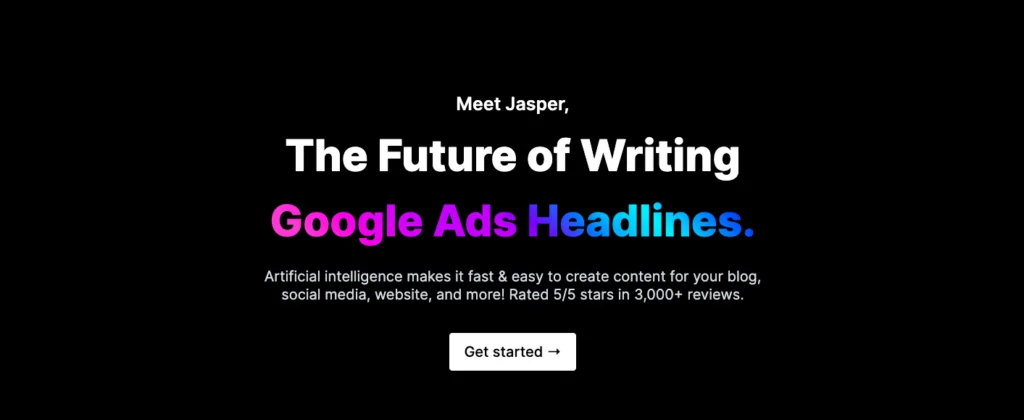
Thanks to its robust and versatile suite of tools and features, Jasper.ai ranks #1 on my list as the best AI content writer and copywriting software.
Jasper Main Features
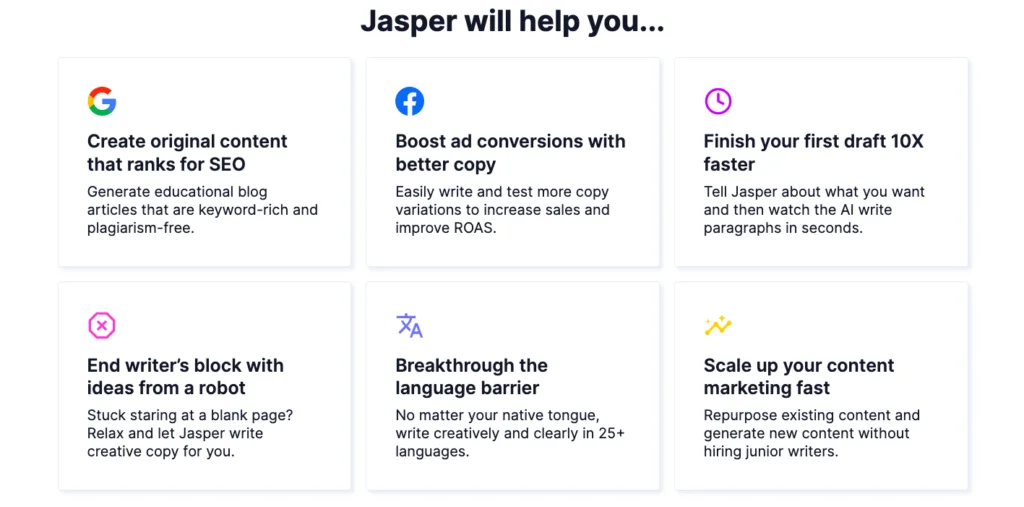
In its short 2 years on the market, Jasper has undergone a surprising number of rebrandings (it was first known as Conversion.ai, then Jarvis.ai, before finally settling – for now- on Jasper).
But don’t let all the upheaval worry you: throughout all the changes, Jasper has maintained its excellence in the field of AI writing and content generation.
Arguably the best thing about Jasper is its versatility. With its suite of 50 unique content creation tools, it can create AI-generated content ranging from entire blog articles to advertising campaigns and social media posts.
As with all AI content writing tools, Jasper hasn’t yet developed the ability to sound fully human (unfortunately, we still need real humans for that!).
However, it’s safe to say that, compared to its competitors, Jasper’s content creation tools consistently produce some of the most sophisticated, humanoid content that requires only minimal editing and proofreading. In my opinion, it is the best AI content generator tool.
Some of Jasper’s best features include:
- GPT-3-powered content creation
- Tools for repurposing existing content
- Keyword-rich, SEO-ranked content production
- An airtight plagiarism checker tool
- Content creation in 25+ languages
Long story short, Jasper Boss Mode is on the cutting edge of what’s possible with AI-powered content generation, and the company has proven that it’s committed to working out its bugs and getting even better in the future.
Jasper Pricing & Free Trial
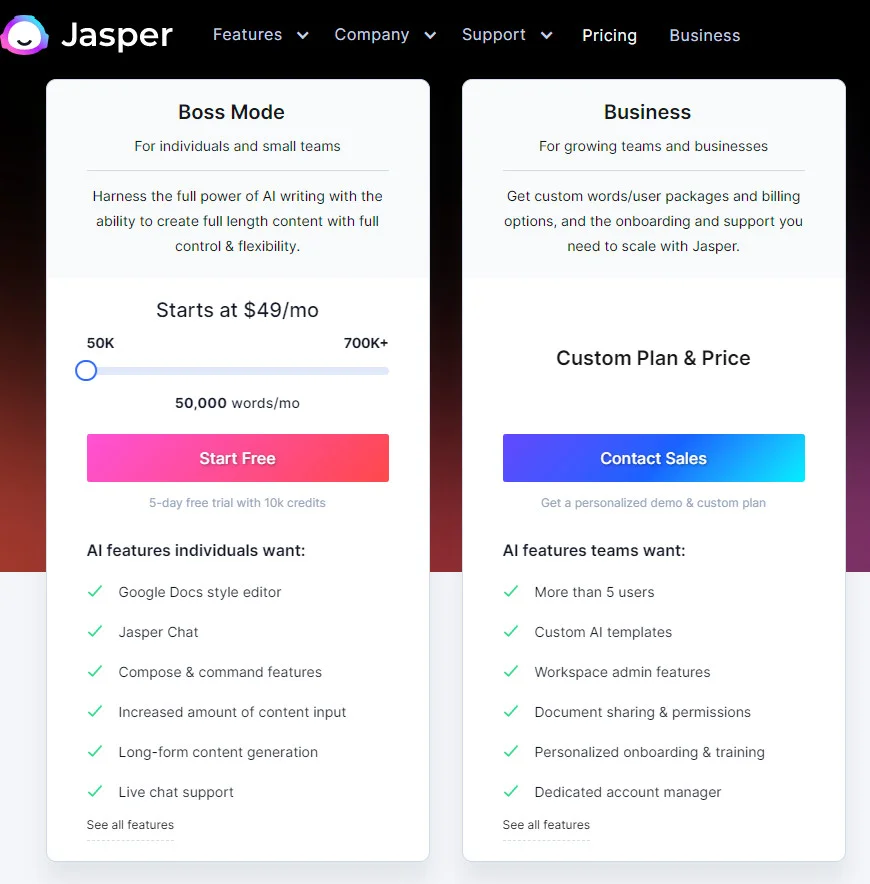
Jasper’s pricing structure is a little complicated, with each of the three plans offering sliding scale pricing based on how many words you want to generate per month. Accordingly, I’ll list only the starting price and word limit range for each plan.
- Boss Mode (starts at $39/month): Includes all Starter features plus 50K-700K+ words/month, a Google Docs-style editor, compose and command features, maximum content look back, increased limits on templates, and priority chat support.
- Business (custom plan & price): Comes with all features, plus as many words per month as you need at a customized price point.
To put your mind at ease, Jasper offers a 5-day 100% money-back guarantee.
Jasper Pros & Cons
Pros:
- High-quality, surprisingly humanoid content creation
- 50+ AI templates available with all plans
- Streamlines the writing process by helping you develop titles, keywords, and inspiration for related content.
- Best for long-form AI content generation
Cons:
- No free trial or free plan
- Short money-back guarantee period
- Not the cheapest option on the market
All in all, when it comes to AI writing software in 2024, Jasper is pretty much impossible to beat.
Plus, when you sign up now you’ll get 10,000 free credits to start writing high-quality content that’s 100% original and SEO optimized!
Visit the jasper.ai website here.
2. Copy.ai
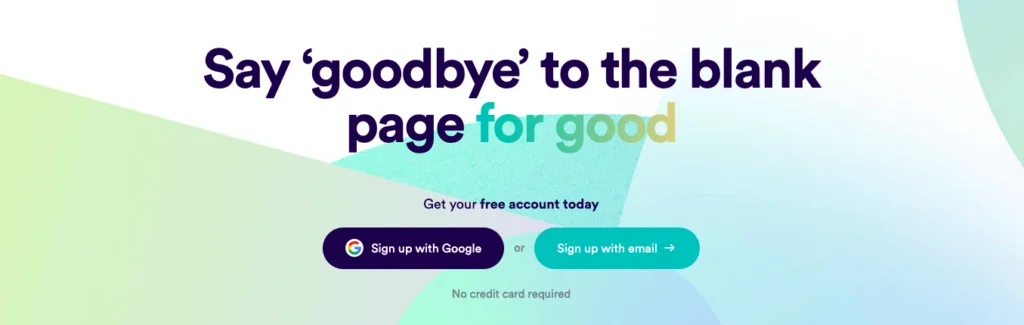
Coming in at a close second on my list is Copy.ai. Founded in 2020, Copy.ai is another (relative) newcomer to this exciting industry but one that has nevertheless quickly risen to the top of the pack.
Copy.ai Main Features
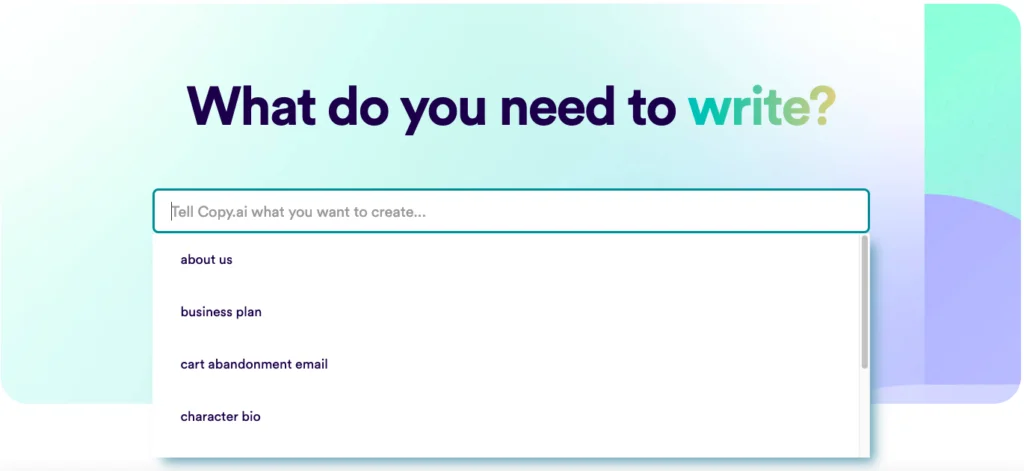
Go to Copy.ai’s website, and one of the first things you’ll likely notice is its impressive range of templates for generating different types of content. These include (but are not limited to):
- Cover letters
- Business plans
- Job descriptions
- Follow-up emails
- Real estate listings
- Resignation emails
- Character bios
…and much more. You can even use Copy.ai to generate thank-you notes (although chances are, your mother probably taught you to personalize those!).
Powered by industry-favorite GPT-3 technology, Copy.ai is a fantastic tool for creating short-form, AI-generated content on pretty much any topic you can imagine.
It’s the ultimate content writer’s best friend, as it takes much of the pressure off the brainstorming and outlining process.
Suitable for nearly any industry or purpose, Copy.ai won’t disappoint.
Copy.ai Pricing & Free Trial
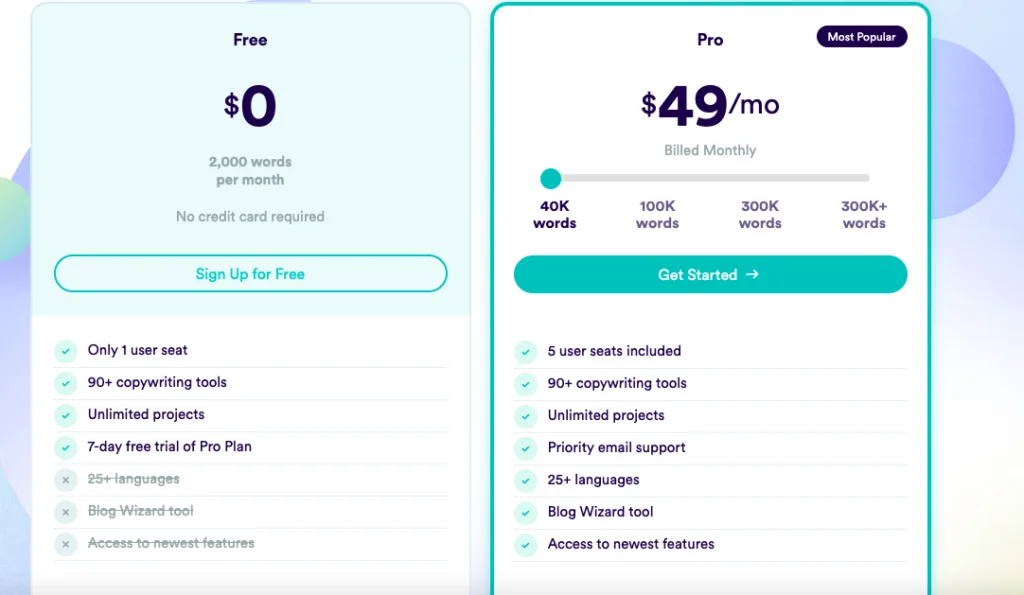
Copy.ai offers two plans: a forever free plan and a Pro plan with multiple different price tiers.
- Free ($0/month): The Free plan comes with 1 user seat, 2,000 words/month, access to 90+ copywriting tools, unlimited projects, and a 7-day free trial of the Pro plan.
- Pro (starts at $49/month): At the lowest payment tier, you get all the Free plan features plus 5 user seats, 40K words/month, content creation in 25+ languages, priority email support, the Blog Wizard tool, and access to the newest features (with no price increase).
The Pro plan comes with four price tiers, with the top being 300K+ words per month at a custom price quote. Take advantage of the forever free plan with its 7-day free Pro plan trial to test whether Copy.ai is the right tool for you.
Copy.ai Pros & Cons
Pros:
- Simple and easy user interface
- Solid text editor tool
- Impressive range of templates
- Includes style and tone customization options
- Great content-sharing features
- Great free plan
Cons:
- Has been known to lag when generating content
- Not the best tool for long-form copy generation (better alternatives to copy.ai are listed here)
- Lacks a long-form blog post generator
Visit the copy.ai website here.
3. ClosersCopy

Powered by its own proprietary AI technology, ClosersCopy is one of the most unique and versatile AI writing tools on the market today.
What’s more, it also offer very generous and affordable LIFETIME plans.
ClosersCopy Main Features
Once you start looking into what ClosersCopy has to offer, it quickly becomes clear that there’s nothing standard about this AI writing tool.
Although GPT-3 has become the industry-preferred standard AI technology, ClosersCopy has opted to create its own proprietary AI technology to power its suite of content generation tools.
So, what does this mean for you as a customer? While GPT-3-powered software tools are subject to filters and restrictions, ClosersCopy is free of these pesky burdens. This translates to more unique and versatile content creation power at your fingertips.
Other great aspects of ClosersCopy include:
- 300+ marketing frameworks
- Great collaboration features for teams
- Community libraries
- Three unique AI algorithms
- A wide range of built-in templates
- Content creation capability in a whopping 127 languages.
With all of that said, ClosersCopy, unfortunately, lacks some fairly basic features, such as a plagiarism checker, and its Insights function is pretty limited.
ClosersCopy Pricing & Free Trial
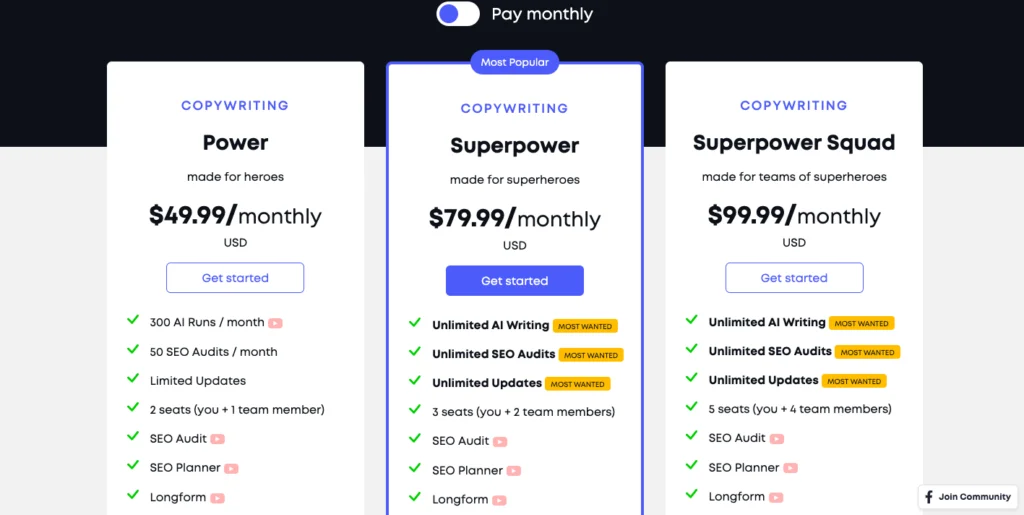
ClosersCopy offers three plans: Power, Superpower, and Superpower Squad.
- Power ($49.99/month or $397 one-time payment): Comes with 300 AI runs/month, 50 SEO audits/month, limited updates, 2 user seats, SEO Planner, Longform content generation capability, 128 languages, and more.
- Superpower ($79.99/month or $497 one-time payment): Comes with all the Power features, plus unlimited AI writing, unlimited SEO audits, unlimited updates, and 3 user seats.
- Superpower Squad ($99.99/month or $697 one-time payment): Comes with all the Superpower features, plus 5 user seats.
Unfortunately, ClosersCopy does not offer a free trial at this time. However, they do have a generous 30-day money-back guarantee that can technically be used as a free trial.
ClosersCopy Pros & Cons
Pros:
- Proprietary AI technology means no filters or restrictions
- Unique, versatile content creation
- Includes a built-in Wizard tool to help you out
- Impressive range of languages and templates
- Generous lifetime payment plans
Cons:
- No plagiarism or grammar tools
- A bit pricey, with lower-level plans restricted by character limit instead of word limit.
- UI (user interface) is a bit tricky and not always the most intuitive
Visit the closercopy.com website now.
4. Copysmith
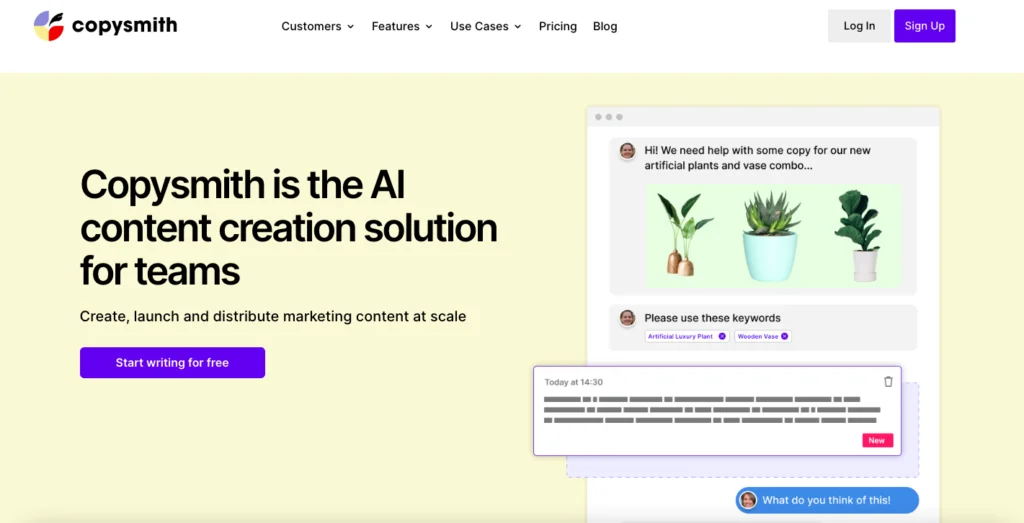
Coming in at a respectable 4th place on my list of the best AI writing tools is Copysmith, a San Francisco-based AI content generation company with a lot to offer.
Copysmith Main Features
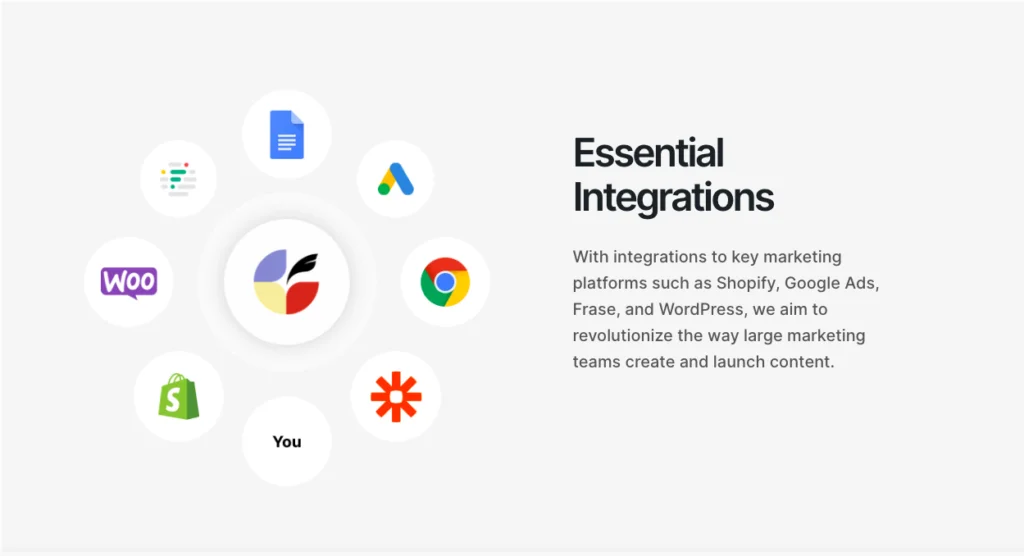
This is an AI writing tool that was designed specifically with the needs of marketing agencies and eCommerce brands in mind, as is made clear by its stellar list of features, which include:
- A wide variety of integrations with many of the most commonly used marketing and sales apps, including Shopify, Frase, Google Ads, WooCommerce, HootSuite, Zapier, and Chrome.
- A sophisticated, SEO-ranked product descriptions creator tool
- Impressive collaboration features for teams, including seamless integration with Google Docs
- The ability to export content in PDF, TXT, or DOCX file forms.
Although it’s safe to say that Copysmith is an all-around solid AI-powered content generation software, where this tool really stands out is in its bulk-content generation capabilities.
Rather than creating new files individually, Copysmith lets you upload a spreadsheet and watch as the copy is generated for you in bulk.
This is an undeniably great feature for large teams needing to produce content at scale, making it arguably the best fit on my list for marketing and sales teams.
Copysmith Pricing & Free Trial
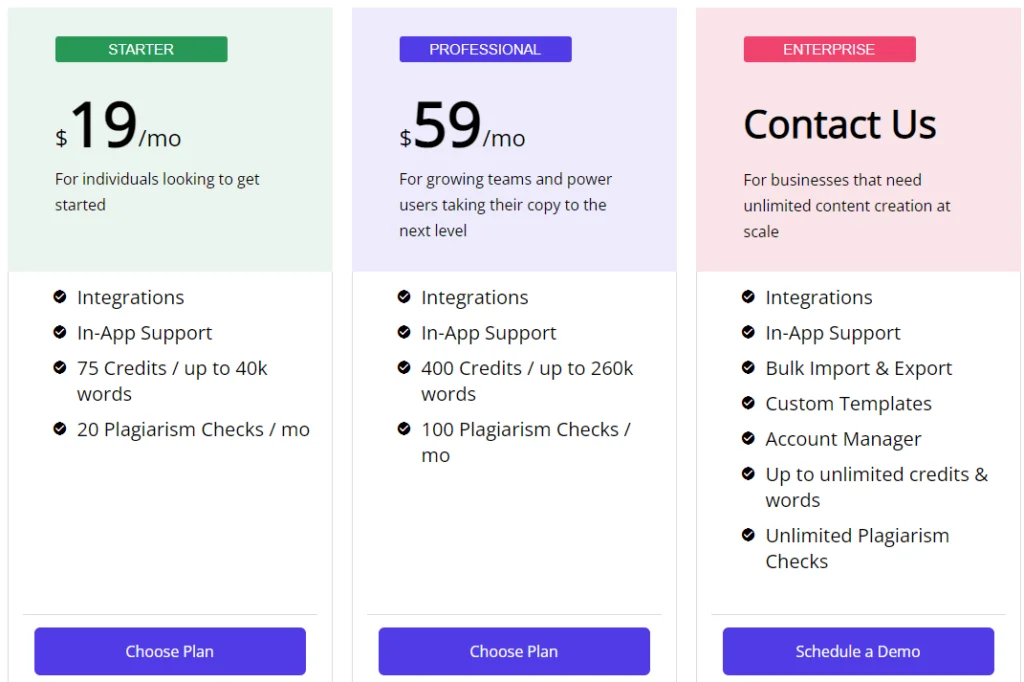
Copysmith offers three plans: Starter, Professional, and Enterprise.
- Starter ($19/month): The Starter plan includes all integrations, in-app support, 75 credits (up to 40K words/month), and 20 plagiarism checks/month.
- Professional: ($59/month): Comes with all Starter features plus 400 credits (260K words) and 100 plagiarism checks.
- Enterprise (custom pricing): For a customized price, you get exactly what you need. Comes with all features, plus custom templates, an account manager, and up to unlimited credits, words, and plagiarism checks.
Copysmith offers a 7-day free trial, during which you can access all templates and create up to 20 AI generations per day.
Copysmith Pros & Cons
Pros:
- Impressive range of app integrations for marketing and sales
- Content generation in 100+ languages (but works best in English)
- Generally affordable/good value for your money
- Regular, automatic updates for performance and effectiveness
Cons:
- The credits expire at the end of each month, meaning use them or lose them.
Visit the copysmith.ai website now.
5. Writesonic

Launched only a year ago in 2021 with a lifetime deal on AppSumo, Writesonic has quickly risen to the top of the pack and is now one of the best AI writing generators on the market.
Writesonic Main Features
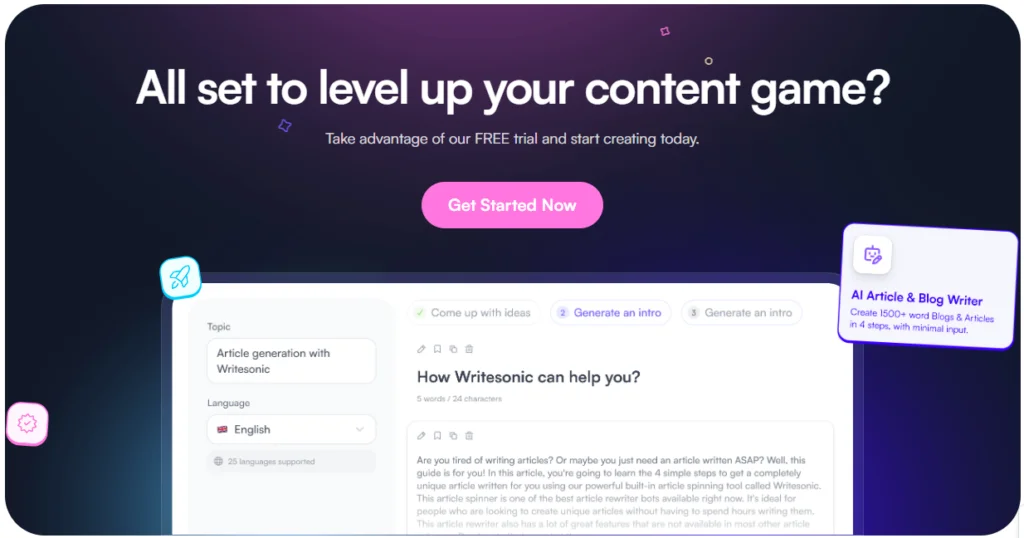
Powered by GPT-3 technology, Writesonic is a solid suite of AI content generation tools that just keeps getting better.
The company now boasts more than 80 AI writing tools, a number that has consistently grown since its founding. Some of the best of these tools include:
- A long-form AI article and blog writer
- An ad creator for Facebook Ads, Google Ads, LinkedIn Ads, and more.
- Landing page headline and developer features
- General-purpose writing tools, such as a sentence expander, a content shortener, a Quora answers generator, and more.
- Templates for subjects ranging from real estate listings and listicles to personal bios and beyond.
Using Writesonic is fairly straightforward: simply enter a topic, keywords, and language setting, then sit back and watch as Writesonic quickly generates up to five options in under 15 seconds.
Writesonic Pricing & Free Trial
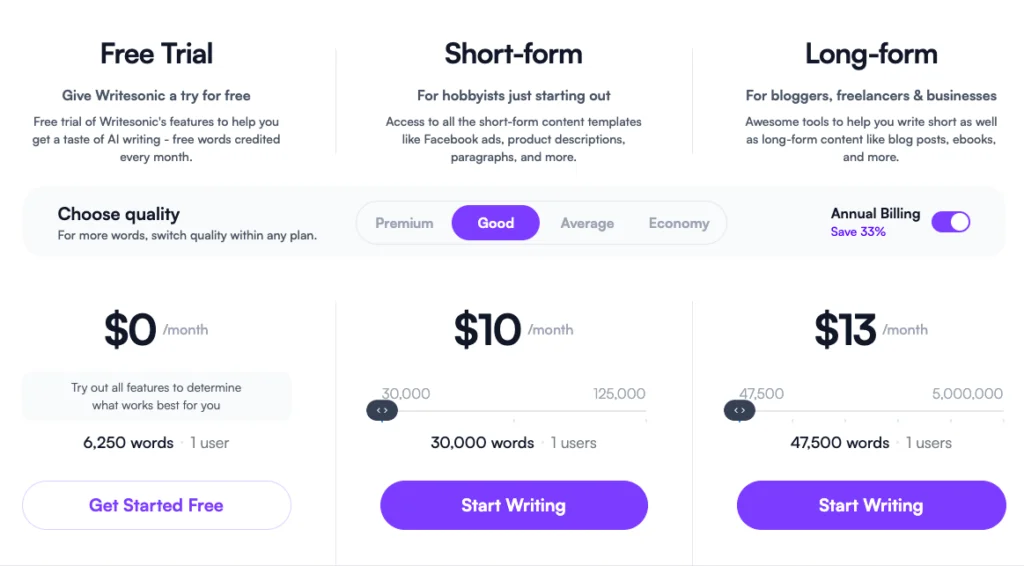
Although technically, Writesonic only offers three plans, there are multiple pricing tiers within each plan corresponding to the number of words you need.
While this isn’t a bad thing – after all, it gives you flexibility in paying for only what you need – it does make their pricing structure a bit confusing.
For the sake of simplicity, I’ll list only the starting price for each plan here.
- Free Trial ($0/month): Writesonic’s Free trial plan includes 6,250 words, 1 user seat, 70+ AI templates, 25+ languages, a landing page generator, 1-click WordPress export, browser extensions, Zapier integration, an AI article writer, and Writesonic’s Sonic Editor tool.
- Short-form (starts at $10/month): Short-form includes most of the Free plan features (does not include an AI article writer or Sonic Editor) plus 30,000 words/month (with the option to increase to 125,000 words).
- Long-form (starts at $13/month): Includes all of Writesonic’s tools and features as well as bulk processing capabilities. Starts at 47,500 words/month (with the option to increase to 5,000,000 words).
In addition to Writesonic’s Free trial plan, the company will refund your payment within 7 days of purchase as long as you haven’t exceeded their word credit limit.
Writesonic Pros & Cons
Pros:
- Allows users to manage an unlimited number of projects (great for teams and agencies)
- Continually grows and expands its toolset
- Speedy and reliable
- Sleek, user-friendly interface
- Decent pricing
Cons:
- Pricing structure is a bit confusing
- Lacking in some features for agencies and teams; can only add a limited number of user seats.
- Must provide a credit card to sign up for the Free Trial plan.
Visit the writesonic.com website now.
6. Rytr
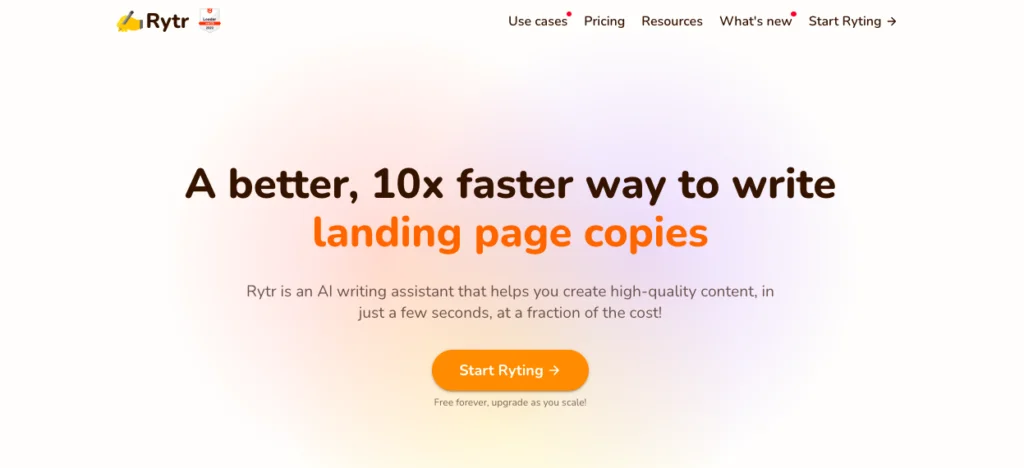
If you’re looking for a solid, workhorse AI content generator with a robust set of features at a great price, Rytr might be just the product for you.
Rytr Main Features
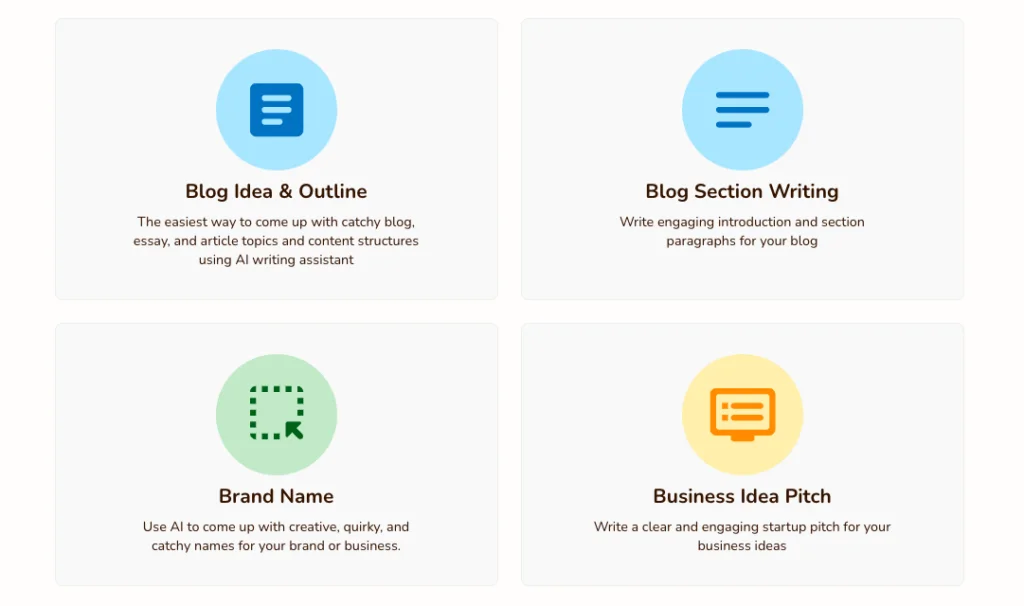
If there’s one word to describe Rytr’s suite of tools, that’s “solid.” You’re not going to get anything too flashy or sophisticated here, but what you get is a reliable suite of tools for producing AI-generated writing in various forms.
Rytr offers over 40 AI-powered templates, which it calls use-cases, for producing different types of writing.
Some of Rytr’s best use cases and features include:
- A Blog Idea & Outline generator, plus a Blog Section Writing tool for producing the introduction and section paragraphs.
- A business idea pitch template
- Copywriting frameworks in AIDA and PAS
- Facebook, Twitter, Google, and LinkedIn ad generators
- 20+ unique “tones” to give your content that extra humanoid touch
- Keyword Extractor and Generator tools
- Landing Page and Website copy generators
- An AI “Magic Command” feature for generating content quickly
Rytr Pricing & Free Trial
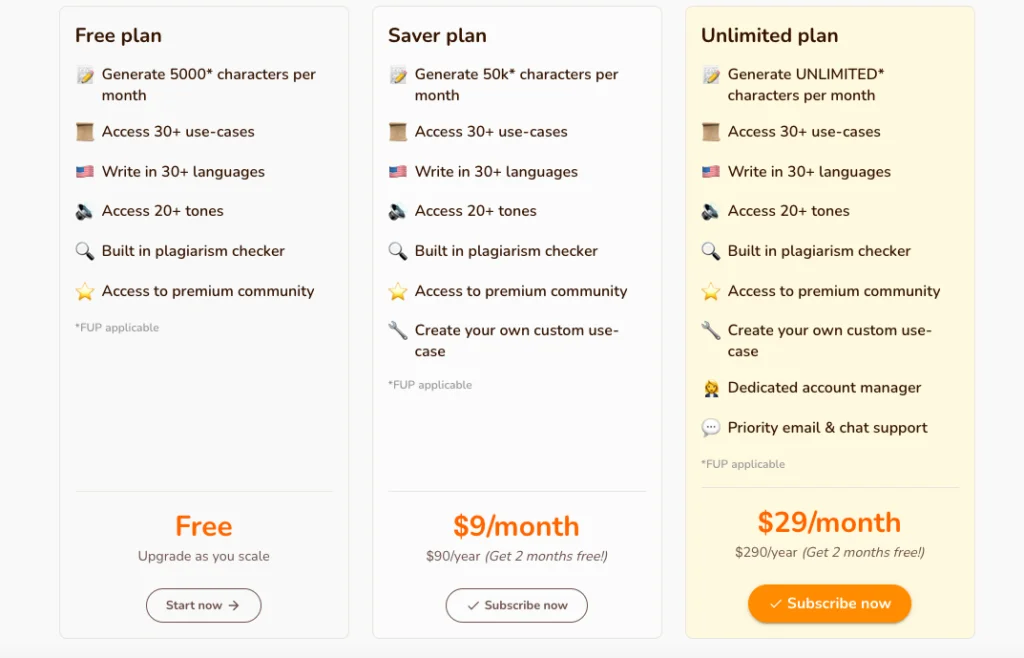
Rytr offers three simple plans, one free and two paid: Free, Saver, and Unlimited.
- Free ($0/month): Rytr’s free plan comes with the ability to generate 10K characters per month, plus access to 40+ use-cases, 30+ languages, 20+ tones, a built-in plagiarism checker, and access to the Premium community.
- Saver ($9/month): Comes with all Free features plus the ability to generate 100k characters/month and to create your own custom use-case.
- Unlimited ($29/month): Comes with all Saver features plus the ability to generate unlimited characters/month, a dedicated account manager, and priority email and chat support.
Rytr doesn’t offer a money-back guarantee or refunds, but you can use the Free plan for as long as you want and test drive Rytr’s set of tools without paying.
Rytr Pros & Cons
Pros:
- Awesome prices
- Great forever-free plan
- Easy to use, with a minimal learning curve
- Some fun, quirky features, such as a use-case (template) for generating poetry.
- Very helpful live chat support
Cons:
- Minimal integrations
- Minimal features for teams and collaboration
- Plans are limited by characters (rather than words) per month
Visit the rytr.me website now.
7. Anyword
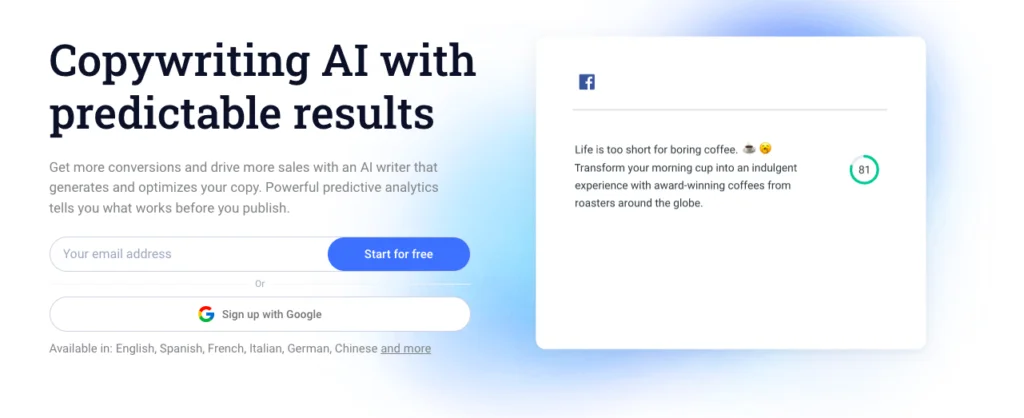
Founded all the way back in 2013, Anyword is a lesser-known but nonetheless deserving AI writing tool.
Anyword Main Features

Anyword may not have the online hype that competitors like Jasper and Copy.ai have, but that doesn’t mean that it isn’t worth checking out what Anyword has to offer.
Anyword is a great fit for individual users and agencies/teams alike and has plans that can be tailored to fit any customer’s needs without requiring you to pay for anything extra.
A few of Anyword’s notable features include:
- A customizable tone editor that gives your content a more humanoid voice.
- Facebook post and Instagram caption generators
- An excellent blog post creator
- A sentence rewriter tool
- A landing page generator that helps you get the landing content for any site up and running in minutes.
Like many of the other AI writing tools on my list, Anyword also includes plenty of features to help you brainstorm content when you need ideas fast.
Anyword Pricing & Free Trial
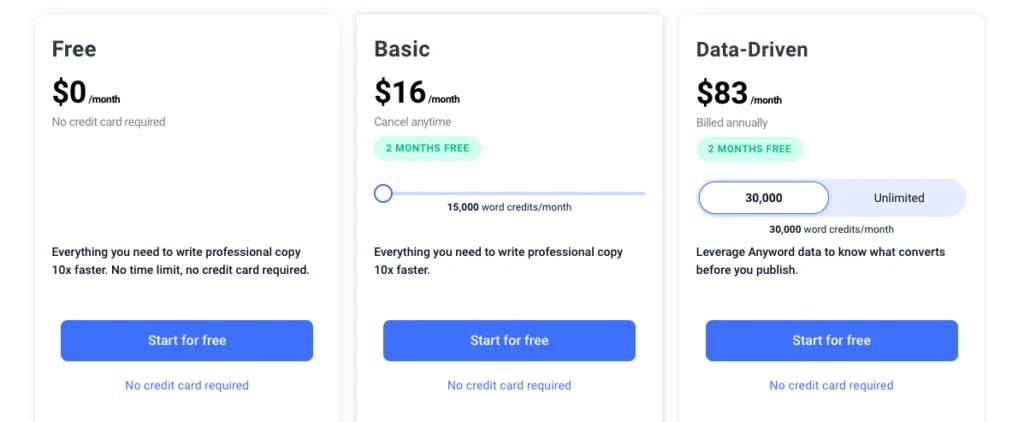
Anyword splits its plans into two different categories: “plans for everyone” and “plans for enterprises.”
Additionally, like many of the options on my list, Anyword also offers sliding scale pricing for each of its plans based on how many words you need per month. For simplicity’s sake, I’m only including the starting price/word limit with each plan.
The three individual plans are:
- Free ($0): Anyword’s forever free plan includes 1,000 words/month, 100+ AI tools, 200+ data-driven copywriting tools, Blog Post Wizard, and 1 user seat.
- Basic (starts at $24/month): With the Basic plan, you get all the Free features plus 20,000 words/month and content creation in 30 languages.
- Data-Driven ($83/month): Includes all features plus 30,000 words/month, plus real-time predictive performance scores, analytics, and unlimited seats.
As for Anyword’s Enterprise plans, the company offers three tiers with advanced features for mid to large-sized teams at custom prices (you have to book a demo with the company to get a price quote.)
Anyword Pros & Cons
Pros:
- Super easy to use
- Great value for money
- Excellent for creating SEO-ranked blog posts
- Usually generates highly precise, humanlike writing.
- Can re-generate content if you’re not happy with the first results
Cons:
- Occasionally turns up random or unrelated content
- Fairly limited word count with the Free plan
Visit the anyword.com website now.
8. Peppertype
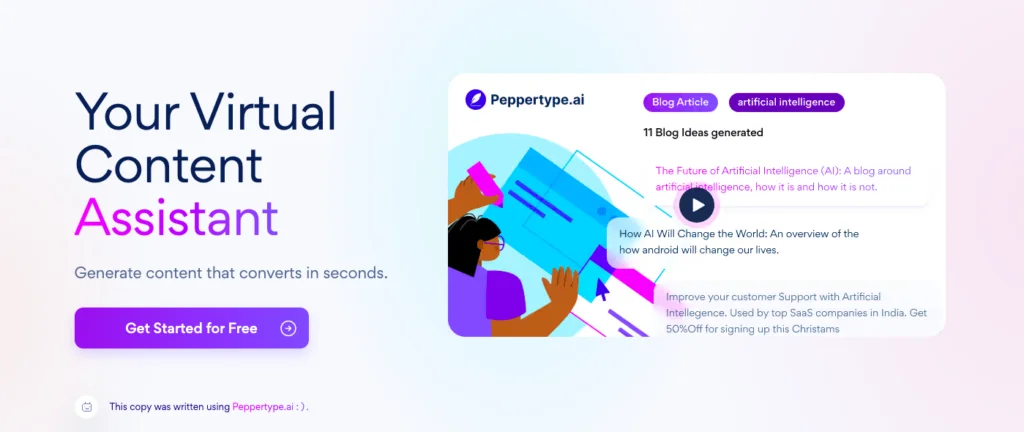
Peppertype.ai is an all-around strong AI copywriting tool. It’s labelled as you very own virtual content assistant that helps you generate quality content within seconds.
Peppertype Main Features
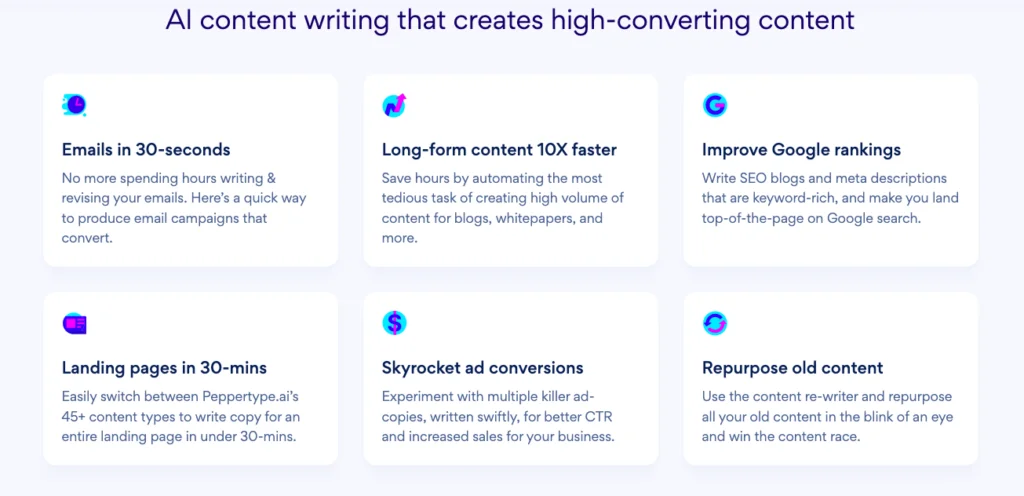
Peppertype is all about helping you convert engagement into sales.
From its focus on ad conversions and building email content and landing pages to the ability to repurpose and refresh old content, Peppertype is a solid AI content generator for anyone working in sales, marketing, or eCommerce.
Some of the features that make it great for teams are:
- The ability to add up to 20 user seats to one account
- Awesome collaboration and management features
- Enhancement tools that let you quickly repurpose old content
- A 30-second email campaign generator
With that said, Peppertype isn’t only designed for marketing teams. With 20+ templates and multiple modules for generating different types of blog content, it can be a great tool for individual bloggers, web managers, and entrepreneurs as well.
Peppertype Pricing & Free Trial
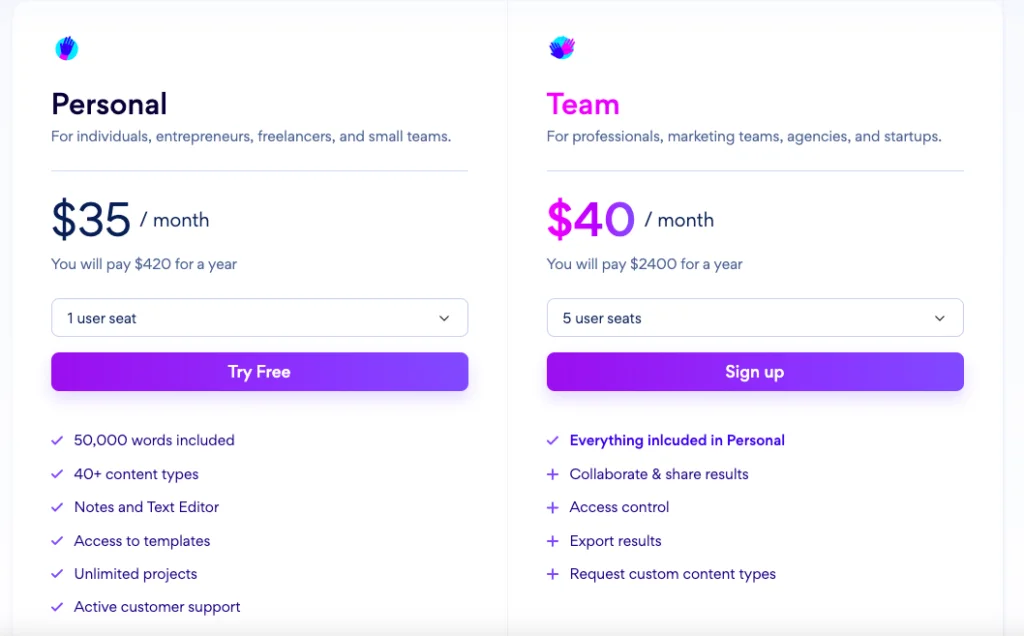
Peppertype keeps things refreshingly simple with two paid plans, Personal and Team, which offer sliding scale prices based on how many user seats you need.
- Personal (starts at $35/month): Starting at 1 user seat, the Personal plan includes 50,000 words/month, 40+ content types, Notes and Text Editor tools, access to all templates, unlimited projects, active customer support, and more.
- Team (starts at $40/month): This plan comes with all Personal features plus the ability to collaborate, share, and export results, request customized content types, and get full access control.
Peppertype allows you to cancel your subscription anytime but does not offer refunds or money-back guarantees.
Although Peppertype used to offer a free plan, it appears that the company is no longer offering this option at present.
Peppertype Pros & Cons
Pros:
- Easy to use, with intuitive UI and dashboard
- Helpful customer support
- Wide range of content options available
- Great for both small and large teams
Cons:
- Not the cheapest option on my list
- No one-click article generator
Visit the peppertype.ai website now.
9. Frase.io
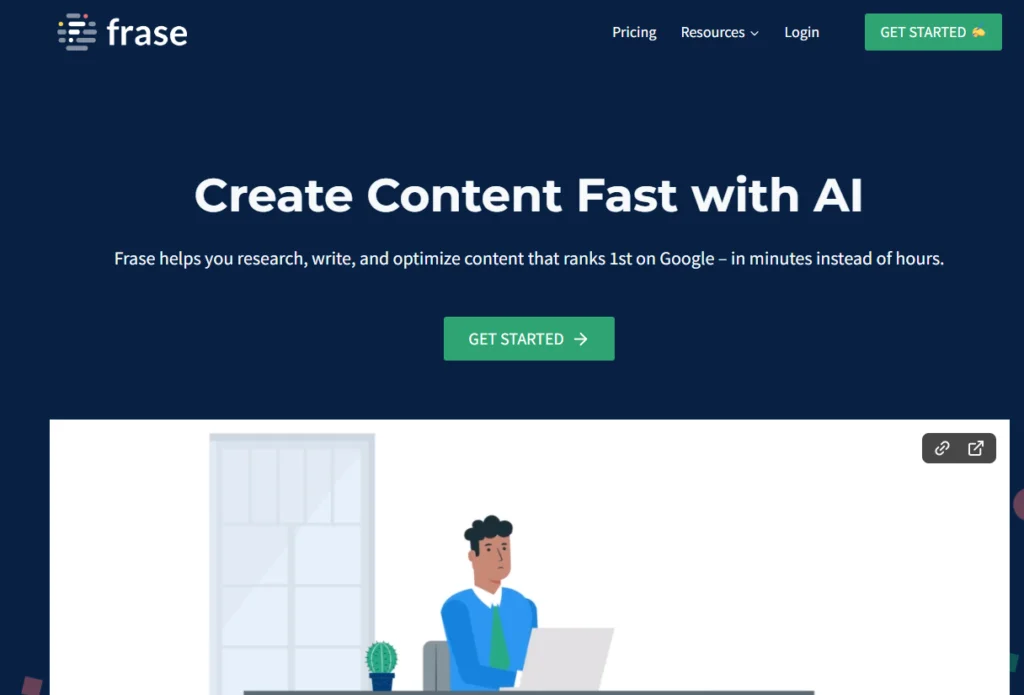
Clocking in at number 9 on my list is Frase.io, another excellent tool to help you create high SEO ranking, high performing content in a wide variety of niches.
Frase.io Main Features
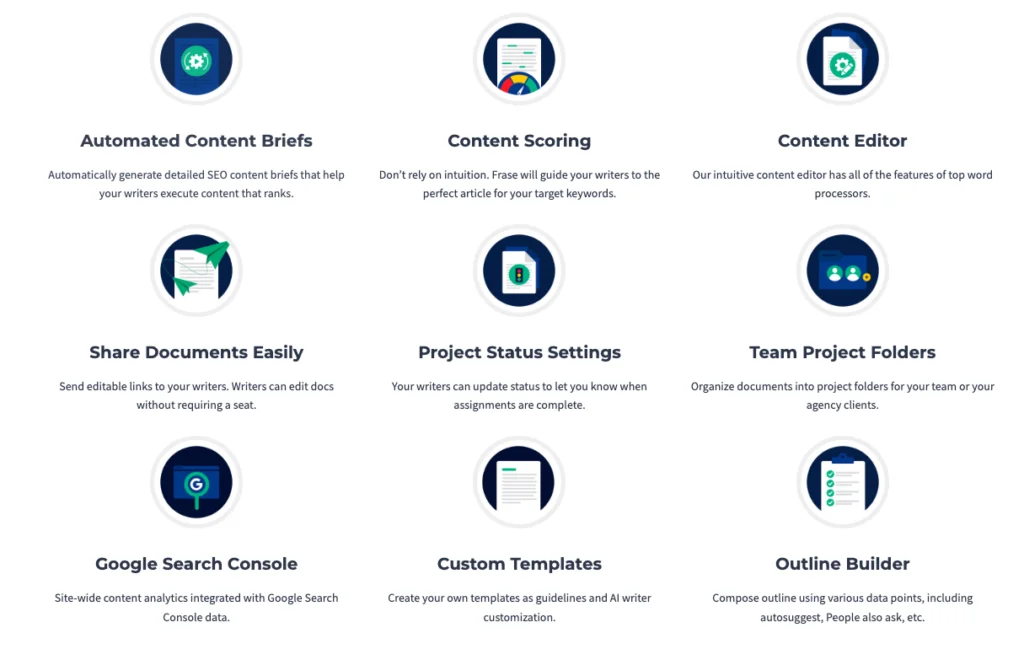
Frase.io was ranked at number 1 on Capterra’s list of AI software, and it’s easy to see what all the fuss is about.
Like ClosersCopy, Frase.io’s tools are powered by the company’s own, proprietary AI technology. This translates to fewer filters and limitations for you and, ultimately, more flexibility.
Some of Frase.io’s features include:
- Customizable templates for maximum originality
- A content analytics console integrated with Google
- Content scoring based on target keywords
- Fun tools such as listicle and slogan generators
Frase.io also has some great features for teams, including team project folders, automated content briefs, and the ability to share and edit documents without having to add an extra user seat.
For an added price, Frase.io also includes SERP data-enrichment add-ons, keyword volume search, and unlimited access to their AI writing tool (none of which are included in any of the main plans).
All in all, Frase.io is a company that’s proven it’s committed to changing and improving rapidly, and it will be exciting to see what else they have to offer in the future.
Frase.io Pricing & Free Trial
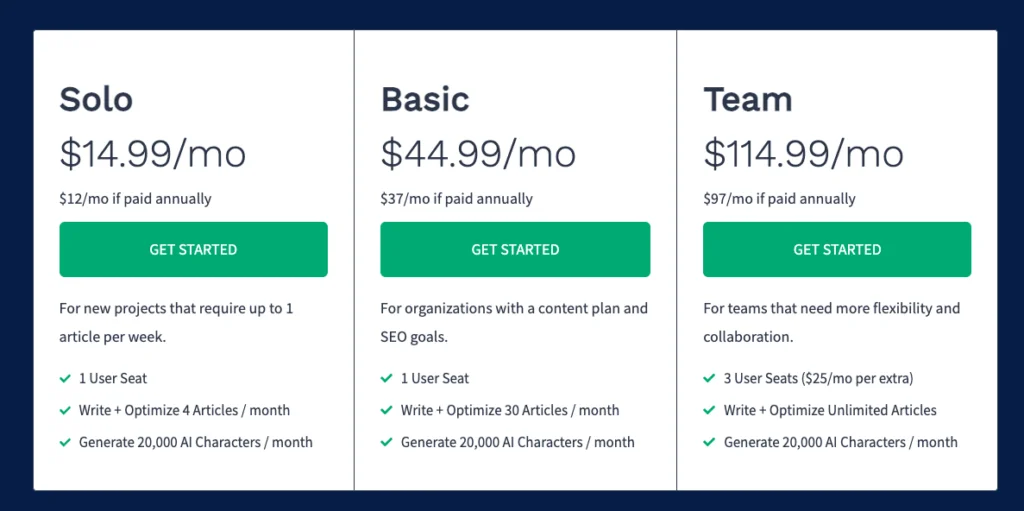
Frase.io divides its pricing structure into three tiers: Solo, Basic, and Team.
- Solo ($14.99/month): The Solo plan is designed for projects that require 1 article per week and includes 1 user seat, the ability to write and optimize 4 articles/month, and 20,000 AI characters/month.
- Basic ($44.99/month): The Basic plan is for slightly larger organizations with specific SEO goals and includes 1 user seat, 30 articles/month, and 20,000 AI characters/month.
- Team ($114.99/month): Finally, the Teams plan is built for larger teams that want more flexibility and collaboration capability. It includes 3 user seats (with the option to add more for $25 each), unlimited articles/month, and 20,000 AI characters/month.
Frase.io offers a 5-day free trial for all of its plans, plus a 5-day money-back guarantee after the free trial has ended.
Frase.io Pros & Cons
Pros:
- Great collaboration features
- Helpful customer support team
- Frase.io’s website includes live weekly tutorials and a video course for newcomers to get acquainted with their software.
- Relatively user-friendly dashboard and toolset
Cons:
- Not the most feature-rich option on my list.
- The AI character limit is pretty low, even with the Teams plan.
- No plagiarism checker
Visit the frase.io website now.
10. SurferSEO
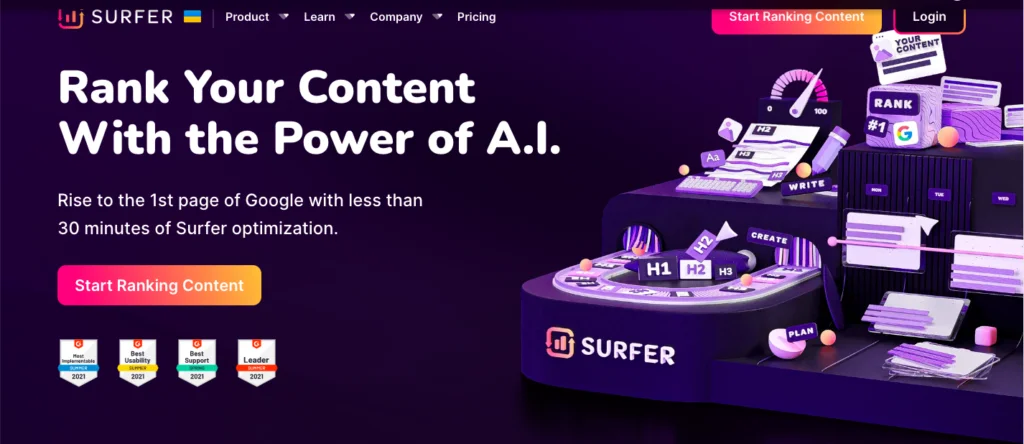
Last but not least, we have SurferSEO, an AI-powered SEO ranking and content generation tool that was first founded in 2017 as a side hustle.
SurferSEO Main Features
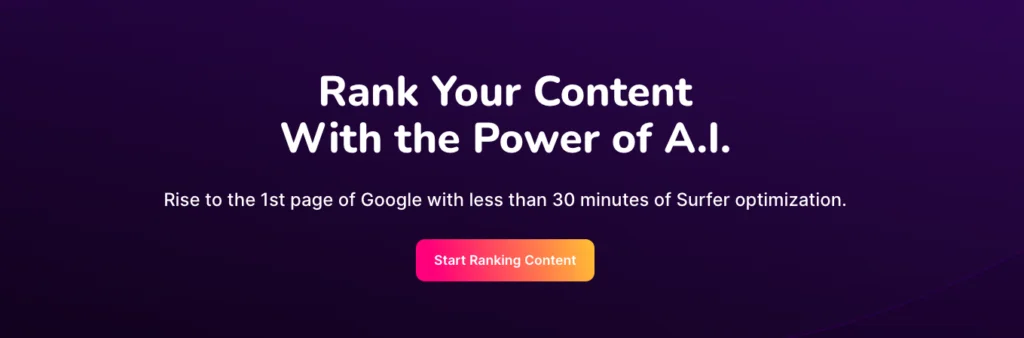
Although SurferSEO includes many of the AI writing and content generation features offered by other competitors on my list, the company’s primary focus is on helping you create highly SEO-ranked content for your blog or site.
To do this, they offer a suite of advanced analytics tools that use 500+ data points to optimize your content for maximum SEO performance.
Some other notable SurferSEO features include:
- Tools to identify high-performing topics and keyword clusters (including an SEO Audit tool)
- AI-powered Growth Management and Content Planner tools for teams
- The ability to add your websites and track their performance in real-time
As an added bonus, SurferSEO also offers two free add-ons: a Keyword Surfer Extension to check your keywords’ performance in Google, and an AI outline generator to create SEO-ranked paragraph outlines.
SurferSEO Pricing & Free Trial
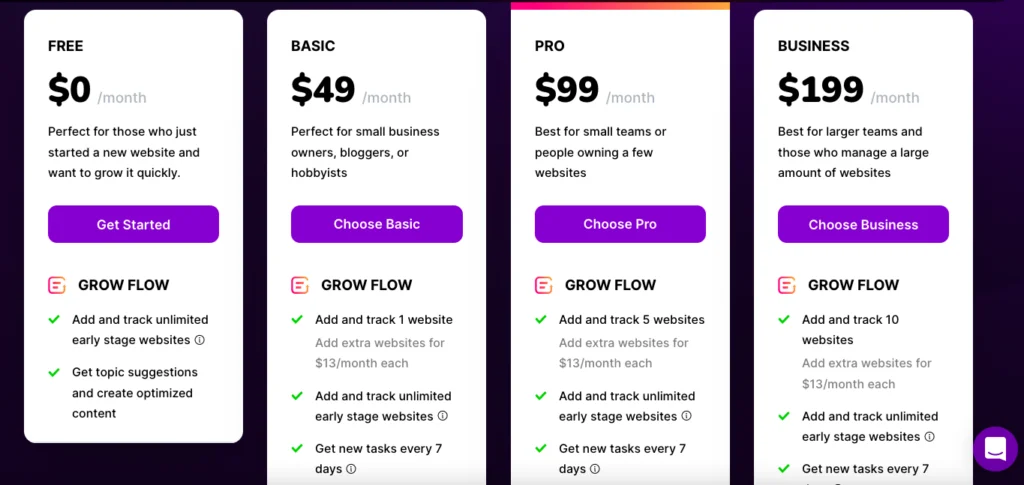
SurferSEO offers four plans: Free, Basic, Pro, and Business.
- Free ($0/month): Designed for users who just started a new website, the Free plan lets you add and track unlimited low-impression websites (defined as websites with fewer than 100 visits per day), receive topical content optimization suggestions on all topics, and get SEO insights every 7 days.
- Basic ($49/month): Designed for small business owners, bloggers, and hobbyists, this plan allows you to add and track 2 full websites (you can add more for $11/month extra per website), add and track unlimited early stage websites, write and optimize 10 articles/month with Content Editor, audit up to 20 pages/month, and add 1 extra team member.
- Pro ($99/month): The Pro plan (designed for medium-sized organizations) comes with all features plus the ability to add and track 5 websites, write and optimize 30 articles/month, and audit up to 60 pages/month.
- Business ($199/month): Best for large organizations with 10+ websites, the Business plan lets you add and track 10 websites, write and optimize 70 articles/month, and audit up to 140 pages/month.
In addition to the Free plan, SurferSEO offers a 7-day money-back guarantee on all plans.
SurferSEO Pros & Cons
Pros:
- Great value for money
- Compatible with Google Docs and WordPress
- Helps you optimize existing articles by analyzing them based on the top 10 performing articles in that niche.
- Great for SEO ranking and content optimization
- Generates data-driven templates for creating high performing content
Cons:
- No long-form blog post or article generator
- Feature-rich, but requires a bit of a steep learning curve (especially for beginners)
Visit the surferseo.com website now.
Popular Questions Answered
Our Verdict
All in all, it’s safe to say that we haven’t seen the end of the innovation boom in the AI-powered tech industry.
All of the AI content generation solutions on my list have their own unique strengths and features, but one thing that all of them have in common is that their companies have proven their commitment to continuing to expand and improve their products.
#1 AI-powered writing tool for writing full-length, original and plagiarism content faster, better, and more efficiently. Sign up for Jasper.ai today and experience the power of this cutting-edge AI writing technology!
You can use this list of the TOP AI writing tools as an entry point into the exciting world of AI content writing tools and as a way to narrow down the search for the right fit for you.
Jasper.ai (the best all-around AI content-writing software)
Copy.ai (the best forever free plan)
ClosersCopy (the best proprietary AI technology)
How We Review AI Writing Tools: Our Methodology
Navigating the world of AI writing tools, we take a hands-on approach. Our reviews dig into their ease of use, practicality, and security, offering you a down-to-earth perspective. We’re here to help you find the AI writing assistant that fits your daily writing routine.
We start by testing how well the tool generates original content. Can it transform a basic idea into a full-fledged article or a compelling ad copy? We’re particularly interested in its creativity, originality, and how well it understands and executes specific user prompts.
Next, we examine how the tool handles brand messaging. It’s crucial that the tool can maintain a consistent brand voice and adhere to a company’s specific language preferences, whether it’s for marketing material, official reports, or internal communications.
We then explore the tool’s snippet feature. This is all about efficiency – how quickly can a user access pre-written content like company descriptions or legal disclaimers? We check if these snippets are easy to customize and integrate seamlessly into the workflow.
A key part of our review is examining how the tool aligns with your style guide. Does it enforce specific writing rules? How effective is it in identifying and correcting errors? We’re looking for a tool that not only catches mistakes but also aligns the content with the brand’s unique style.
Here, we assess how well the AI tool integrates with other APIs and software. Is it easy to use in Google Docs, Microsoft Word, or even in email clients? We also test the user’s ability to control the tool’s suggestions, allowing flexibility depending on the writing context.
Lastly, we focus on security. We scrutinize the tool’s data privacy policies, its compliance with standards like GDPR, and overall transparency in data usage. This is to ensure that user data and content are handled with utmost security and confidentiality.
Learn more about our review methodology here.

