Are you thinking of launching a website with SiteGround? You have probably heard their name a thousand times if you are looking for a reliable web hosting provider. Thousands of businesses around the world trust them.
BUT is SiteGround good for a beginner? DO THEY make it easy to build, launch, and manage your website?
In this article, I will answer both of these questions.
Summary: Is SiteGround good for beginners?
SiteGround is super-easy to sign up with and install WordPress on, they give users an easy onboarding process AND they nail the three S’s of web hosting:
- Speed: Their servers run on the premium Google Cloud Platform. Your website will load super fast.
- Security: Siteground has been in business for over a decade and they have best-in-class security measures in place.
- Support: Industry-leading support team will help solve any of your web hosting problems within minutes.
Reddit is a great place to learn more about SiteGround. Here are a few Reddit posts that I think you’ll find interesting. Check them out and join the discussion!
Let’s take a look at what they are offering in more detail:
Is SiteGround Any Good For Beginners?
SiteGround offers many different products for beginners including Shared Hosting, WordPress Hosting, and WooCommerce Hosting.
Their offerings are highly scalable, meaning you can keep scaling your business without worrying about the technical backend.
All of these products are suitable for different types of websites. Let me break them down and give you a simple overview of what’s what and what offering is best for you.
Get up to 83% OFF SiteGround's plans
From $2.99 per month
Shared Hosting
Shared Hosting or Web Hosting is SiteGround’s entry-level product that is designed with beginners in mind.
It’s an affordable web hosting package that includes everything you need to launch and run a successful website.
Their Shared Hosting plans are designed with beginners in mind. Look at how affordable their pricing is with prices From $2.99 per month.
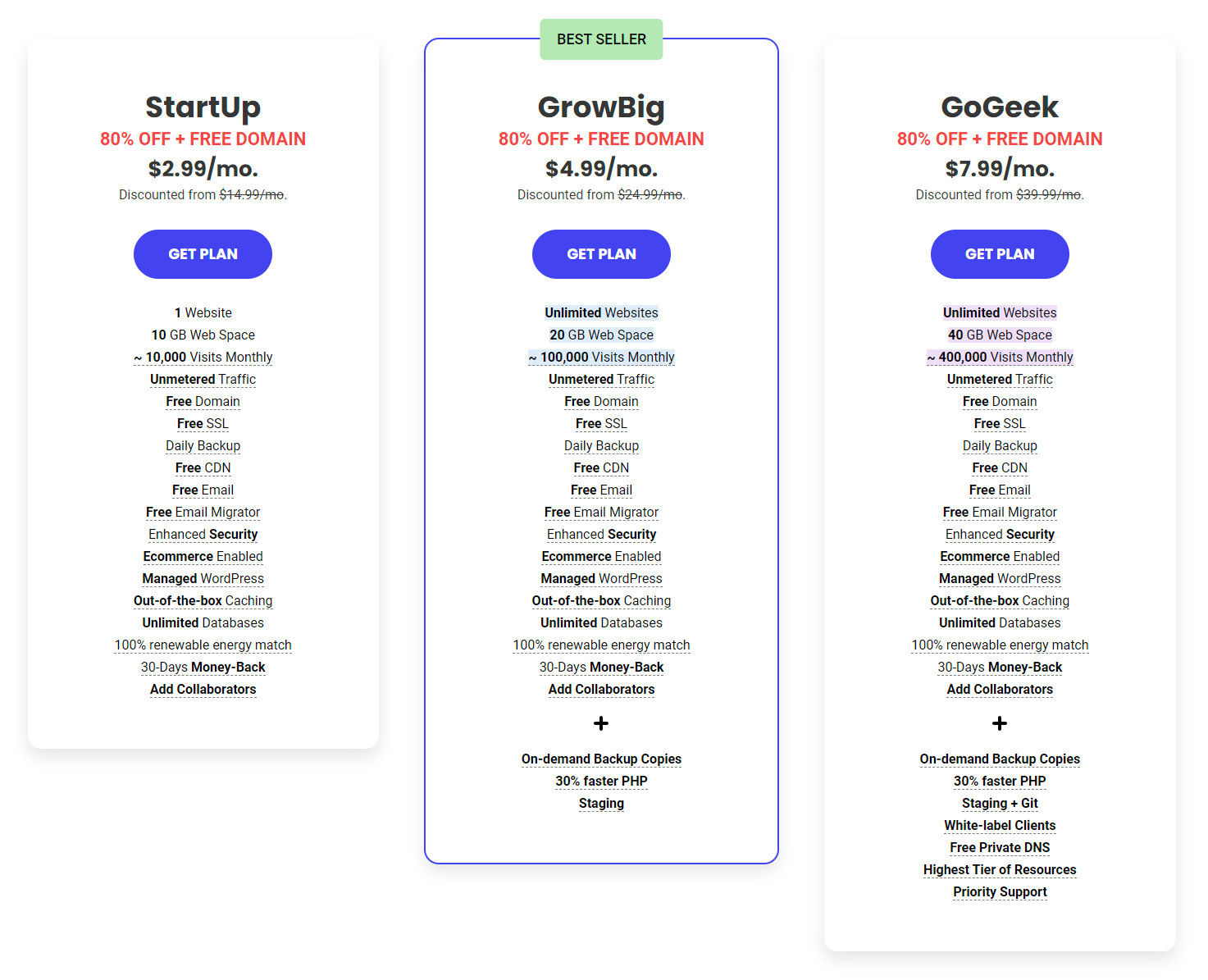
And what’s different about SiteGround is that their plans are very generous. They don’t put a lot of limitations on their plans as most other web hosting providers do.
For example, they offer free email on your own domain name. Most web hosts charge a lot of money for this service. You also get free CDN and unmetered traffic.
WordPress Hosting
If you are starting your first website, this is the product I recommend. WordPress is the best CMS for beginners. It’s easy to learn and makes it really easy to run a website.
You can learn how to use it in one evening.
The best part about WordPress is that it makes it really easy to customize your website. You can choose from thousands of free templates available for WordPress:
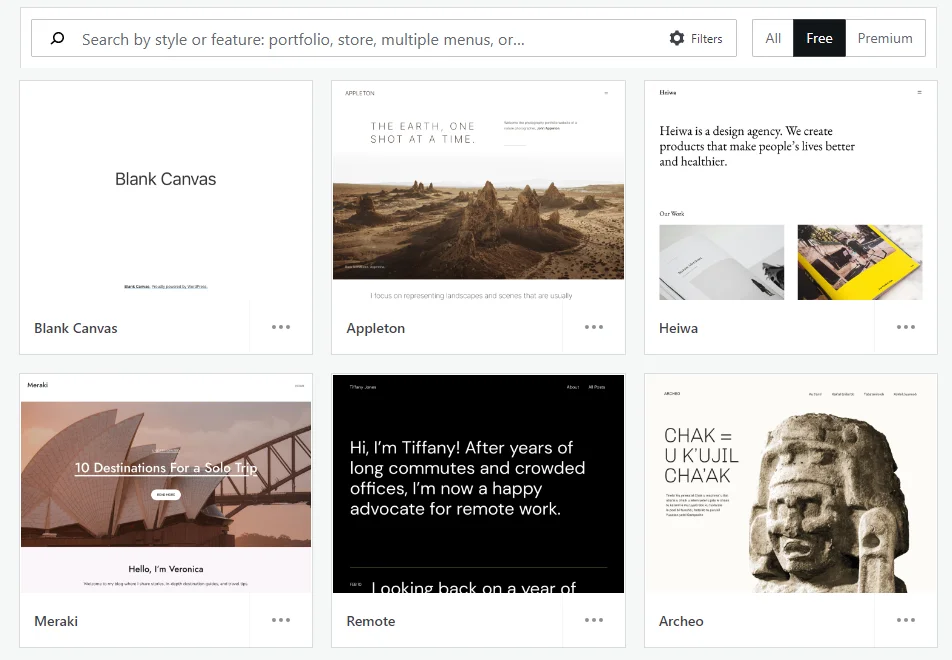
You can also install free plugins to extend the functionality of your website. Whatever features you want to add to your website, you can probably find a plugin for it:
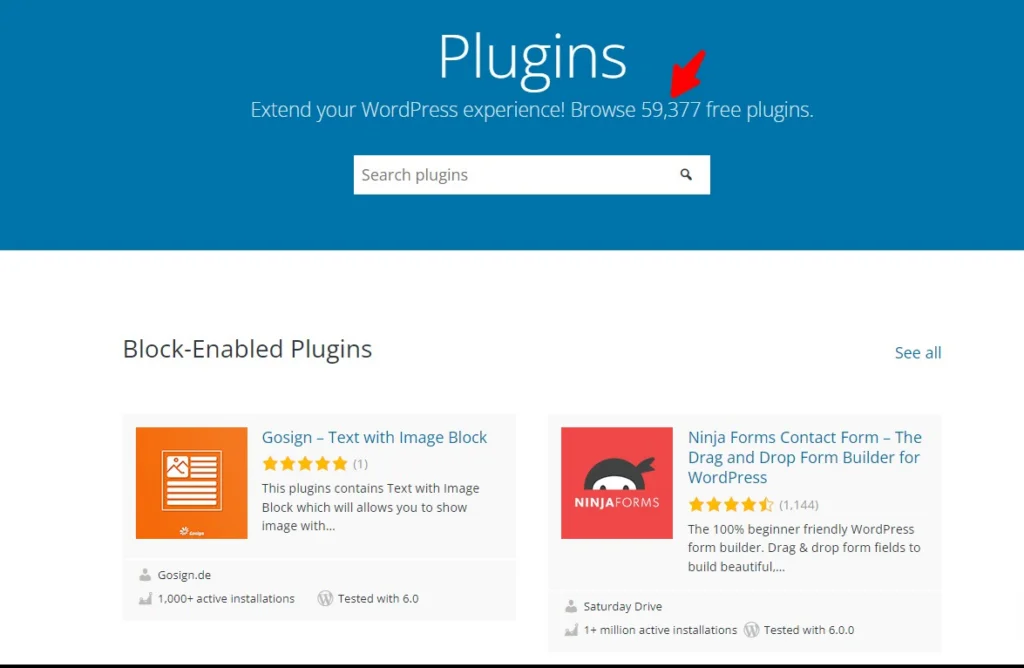
And if you can’t find a free theme or plugin that serves your needs, there are thousands of premium plugins on the market.
Or you can hire a freelance WordPress developer to add new features to your website.
SiteGround’s pricing for WordPress is similar to their Shared Hosting pricing…
You get everything you need to run a WordPress website for an affordable price of just $3.99 per month.
WooCommerce Hosting
If you are thinking of starting an online store, WooCommerce is one of the best choices.
It’s a plugin for WordPress that lets you sell physical and digital products on your own website. The reason why it’s so popular is that it runs on top of WordPress.
SiteGround makes launching a WooCommerce site a breeze. When you get WooCommerce hosting, you get WooCommerce pre-installed on WordPress.
WooCommerce makes it really easy to start selling online and comes packed with all the features you need to launch and manage your online store.
The best part is that SiteGround’s WooCommerce hosting plans are very affordable and follow the same pricing as their WordPress hosting plans…
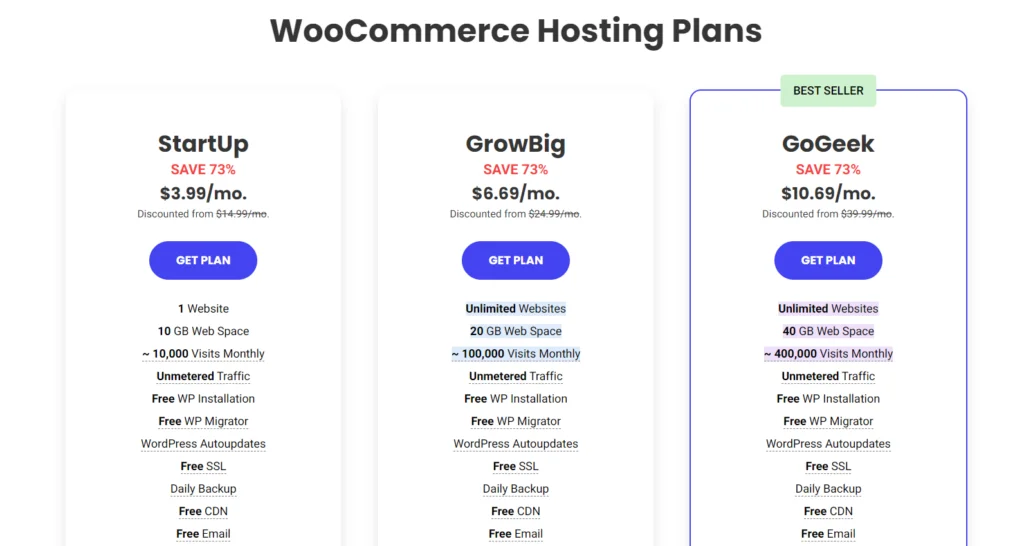
And you get all the features that you would in Shared Hosting or WordPress Hosting. You get free email addresses for your website.
You also get free CDN service to boost your website’s speed. And you get free daily backups.
If SiteGround’s pricing confuses you, check out our review of SiteGround’s pricing plans. It will help you decide which plan is perfect for your business website.
If you are serious about building an online business, I recommend going for the GoGeek plan. It is definitely worth the price given how many features it comes with.
Standout Features
WordPress
All plans come pre-installed with WordPress. WordPress is the easiest Content Management System for beginners. You can learn it in one evening.
The best part about WordPress is how extensible it is. You can add any sort of new features you want to your website by simply installing a plugin.
You can also change the look and feel of your website by installing a different theme.
And if you want to add features to your website that aren’t available as plugins, you can hire a freelancer to do it.
Take a look at how many freelancers offer a variety of services on Fiverr for WordPress:
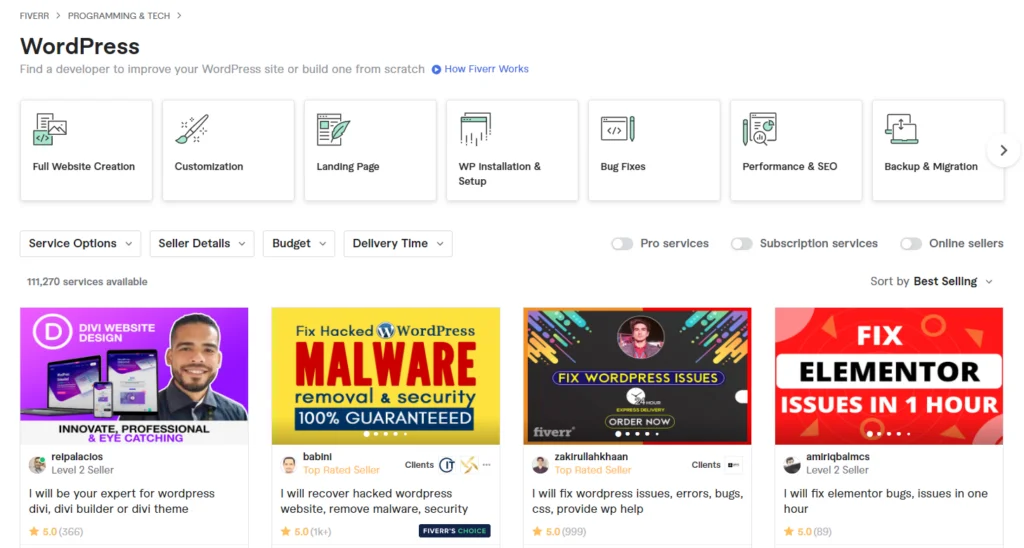
Simple, easy-to-use dashboard
SiteGround offers a really simple dashboard that is designed with beginners in mind.
Most other web hosts offer complicated web hosting dashboard panels that require hours to learn.
You can pick up SiteGround’s control panel in just a couple of minutes. They put the most important tool and features front and center…
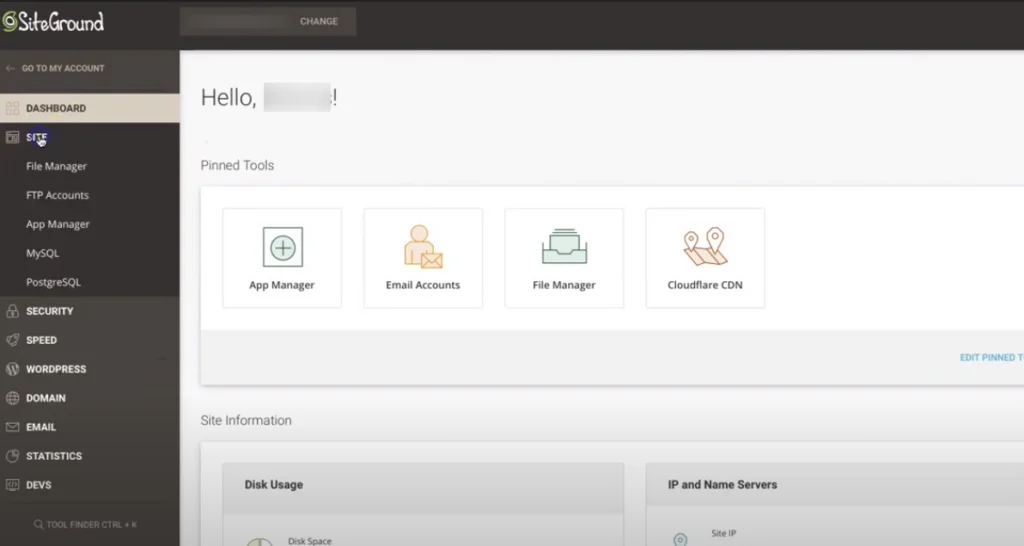
Once you launch your website with SiteGround, you will be able to manage everything about your website from the WordPress admin dashboard.
But if you need to upload new files directly to your server or make changes to how your website’s server works, you can do so using this easy dashboard.
The dashboard also shows you quick stats about your website’s server usage. This lets you know if you are skirting the limits of your current plan and need to upgrade.
Google Cloud Infrastructure
SiteGround runs on top of the Google Cloud Platform.
So, you can be sure that your website gets the same security and infrastructure advantages that are usually reserved only for enterprise companies.
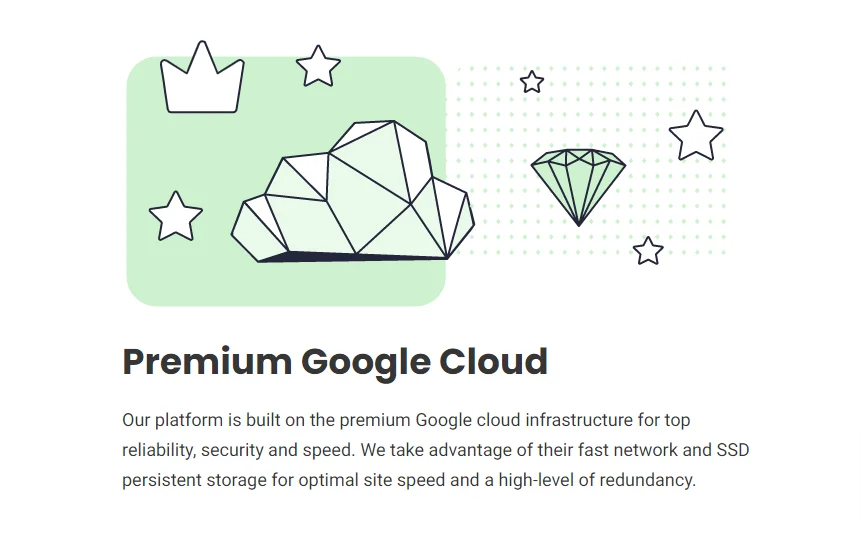
Google Cloud’s servers outperform most other cloud platforms on the market, so you can be sure your website will load quickly.
You also get the added security of your website being hosted on Google’s servers.
Award-Winning Support
SiteGround is known for its amazing industry-leading customer support experience.
You can get in touch with SiteGround’s support team in minutes and they will help you solve your problems. You can reach out to them 24/7.
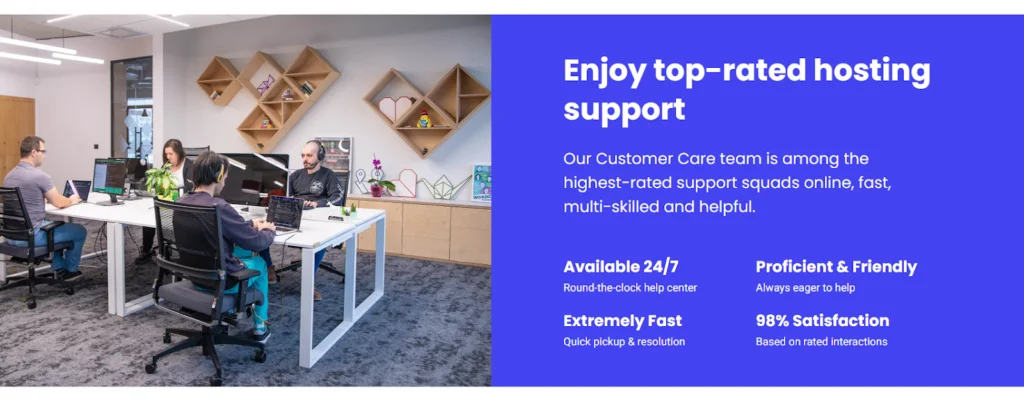
With the GoGeek plan, you get even better support. Your support queries as a GoGeek customer are prioritized meaning you will be able to get in touch with customer support even faster!
Pros and Cons For Beginners
SiteGround may be one of the best web hosts on the market, but they aren’t the best choice for all types of businesses.
This isn’t to say that SiteGround is bad in any way. For any beginner, I would recommend SiteGround in a heartbeat!
But before you make your final decision, here are some pros and cons of SiteGround you should keep in mind…
Pros
- Industry-leading security, speed, and performance features, you’ll get Google Cloud-powered servers, ultrafast PHP, enhanced security, server/client/dynamic caching, on-demand backups + lots more.
- Amazing customer support: SiteGround’s customer support team is one of the best in the industry. Their replies are really quick, and they are ready to help you with your website 24/7. If you ever hit a snag, just hit them up and they will help you out.
- Free emails: Most web hosting companies charge a lot of money if you want to create email addresses on your own domain name. SiteGround lets you create as many email addresses as you want for free.
- Free CDN: SiteGround’s Cloud CDN makes your website faster by caching and serving your website’s files from edge servers that are closer to your visitors. This can boost your website’s speed.
- Free Private DNS: SiteGround lets you create custom nameservers that you can use with your domain names managed by SG.
- 30-Day moneyback guarantee: If this is your first time starting a website, what more could you ask for? Within the first 30 days, if you aren’t satisfied, you can get your money back!
- Easy WordPress Hosting: SiteGround’s WordPress Hosting plans make it really easy to host and manage a WordPress website. Even their shared hosting plans come with a quick and painless way to install WordPress.
Cons
- Only Linux servers: If you want Windows-based servers, you will have to look elsewhere. If you don’t know the difference, then you have no need to worry about it!
- No cPanel: If you want cPanel then you need to look elsewhere. SiteGround now uses “Site Tools” which is a proprietary control panel powered by Google Cloud and NGINX. This also means that you can’t use LiteSpeed on SiteGround.
- Not the cheapest option: SiteGround is the best web host for beginners hands down, but they aren’t the cheapest. If you want cheap, you will miss out on the amazing support, reliability, and ease-of-use SiteGround offers. Check out my list of good alternatives to SiteGround.
Our Verdict
Yes, SiteGround is easily one of the best web hosts for beginners to use in 2024.
If you are building your first website, there’s nothing better out there…
The best part about SiteGround’s hosting packages is that they give you a quick and easy option to install WordPress. You just have to check a checkbox when you sign up.
They nail the three S’s of web hosting:
- Speed: Their servers run on the premium Google Cloud Platform. Your website will load super fast.
- Security: Siteground has been in business for over a decade and they have best-in-class security measures in place.
- Support: Industry-leading support team will help solve any of your web hosting problems within minutes.
As a web developer, I have helped my clients build and launch hundreds of websites. SiteGround is my go-to web hosting provider.
I have recommended them and used them for almost all my clients’ websites.
If you want a deeper review, read my detailed SiteGround hosting review. And if you are ready to sign up, read my guide to signing up with SiteGround.
Recent Improvements & Updates
SiteGround constantly improves its hosting services with faster speeds, better security, a user-friendly interface, enhanced customer support, and eco-friendly initiatives. Here are just some of the recent improvements (last checked July 2024):
- Free Domain Name: As of January 2024, SiteGround now offers its customers a free domain registration for the first year.
- Advanced Email Marketing Features: SiteGround has significantly upped its game in the email marketing arena. The introduction of an AI Email Writer stands out as a game-changer, enabling users to craft compelling emails effortlessly. The feature is designed to aid in generating high-quality email content, streamlining the email creation process. Additionally, the new scheduling feature allows for better planning and timing of email campaigns, ensuring optimal engagement. These tools are part of SiteGround’s broader strategy to enhance digital marketing capabilities for its users.
- Enhanced Security with ‘Under Attack’ Mode: In response to the increasing sophistication of HTTP attacks, SiteGround has bolstered its CDN (Content Delivery Network) with an ‘Under Attack’ mode. This mode provides an additional layer of security, safeguarding websites against complex cyber threats. It’s a proactive measure that ensures website integrity and uninterrupted service, even under duress.
- Email Marketing Tool with Lead Generation for WordPress: SiteGround has integrated a lead generation plugin with its email marketing tool, specifically tailored for WordPress users. This integration is a significant step towards empowering website owners to capture more leads directly through their WordPress sites. It simplifies the process of converting website visitors into potential customers, enhancing the overall effectiveness of email marketing campaigns.
- Early Access to PHP 8.3 (Beta 3): Demonstrating its commitment to staying at the forefront of technology, SiteGround now offers PHP 8.3 (Beta 3) for testing on its servers. This opportunity allows developers and tech enthusiasts to experiment with the latest PHP features, providing valuable feedback and insights ahead of its official release. It’s an invitation to be part of the evolving PHP landscape, ensuring that SiteGround users are always ahead of the curve.
- SiteGround Email Marketing Tool Launch: The launch of the SiteGround Email Marketing tool marks a significant milestone in their service offerings. This tool is designed to boost business growth by enabling effective communication with customers and prospects. Its user-friendly interface and powerful features make it an indispensable tool for businesses looking to enhance their digital marketing efforts.
- Implementation of SRS for Reliable Email Forwarding: SiteGround has implemented the Sender Rewrite Scheme (SRS) to improve the reliability of email forwarding. SRS addresses issues related to SPF (Sender Policy Framework) checks, ensuring that forwarded emails are not wrongly classified as spam. This update is crucial for maintaining the integrity and deliverability of forwarded emails.
- Expansion with Paris Data Center and CDN Point: To cater to its growing global customer base, SiteGround has added a new data center in Paris, France, and an additional CDN point. This expansion not only improves service quality and speeds for European users but also signifies SiteGround’s commitment to global reach and performance optimization.
- Launch of SiteGround’s Custom CDN: In a significant development, SiteGround has launched its own custom CDN. This CDN is tailored to work seamlessly with SiteGround’s hosting environment, offering improved loading times and enhanced website performance. This custom solution signifies SiteGround’s dedication to providing a holistic and integrated web hosting experience.
Reviewing SiteGround: Our Methodology
When we review web hosts like SiteGround, our evaluation is based on these criteria:
- Value for Money: What types of web hosting plans are on offer, and are they good value for money?
- User Friendliness: How user-friendly is the signup process, the onboarding, the dashboard? and so on.
- Customer Support: When we need help, how quickly can we get it, and is the support effective and helpful?
- Hosting Features: What unique features does the web host provide, and how do they stack up against competitors?
- Security: Are essential security measures like SSL certificates, DDoS protection, backup services, and malware/virus scans included?
- Speed and Uptime: Is the hosting service fast and reliable? What types of servers do they use, and how do they perform in tests?
For more details on our review process, click here.
