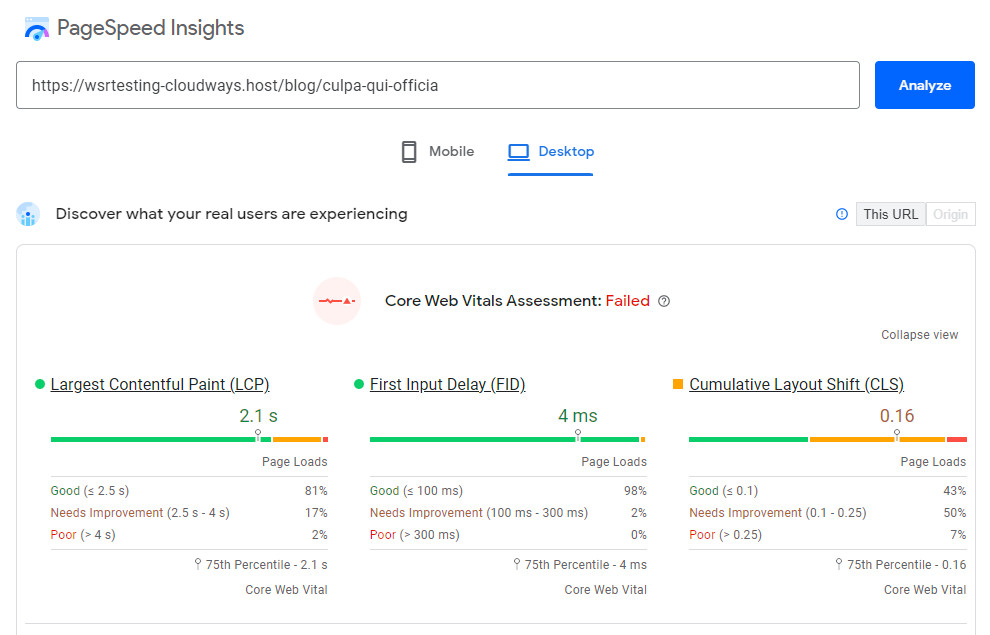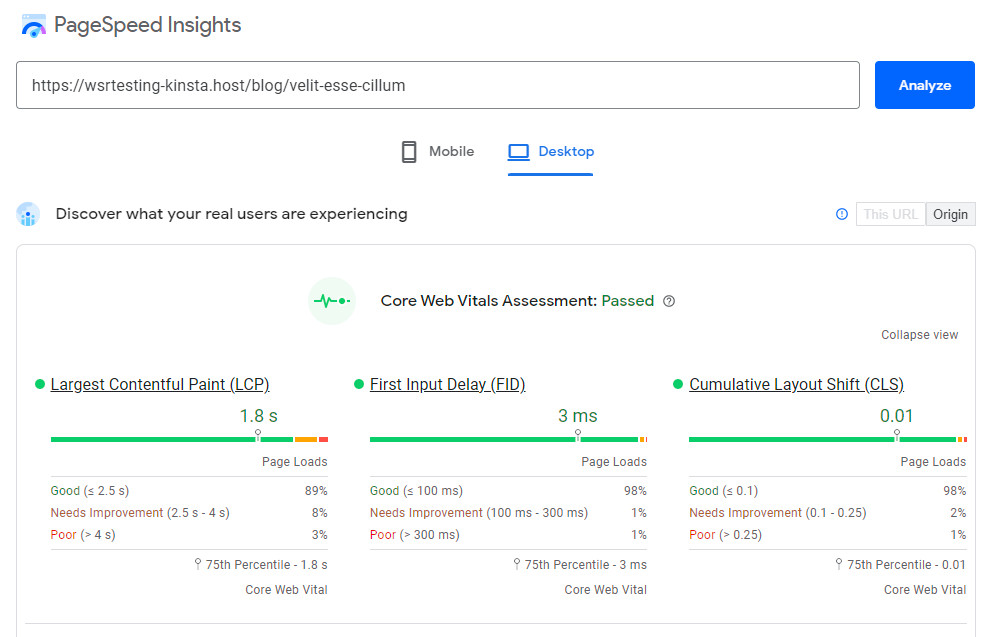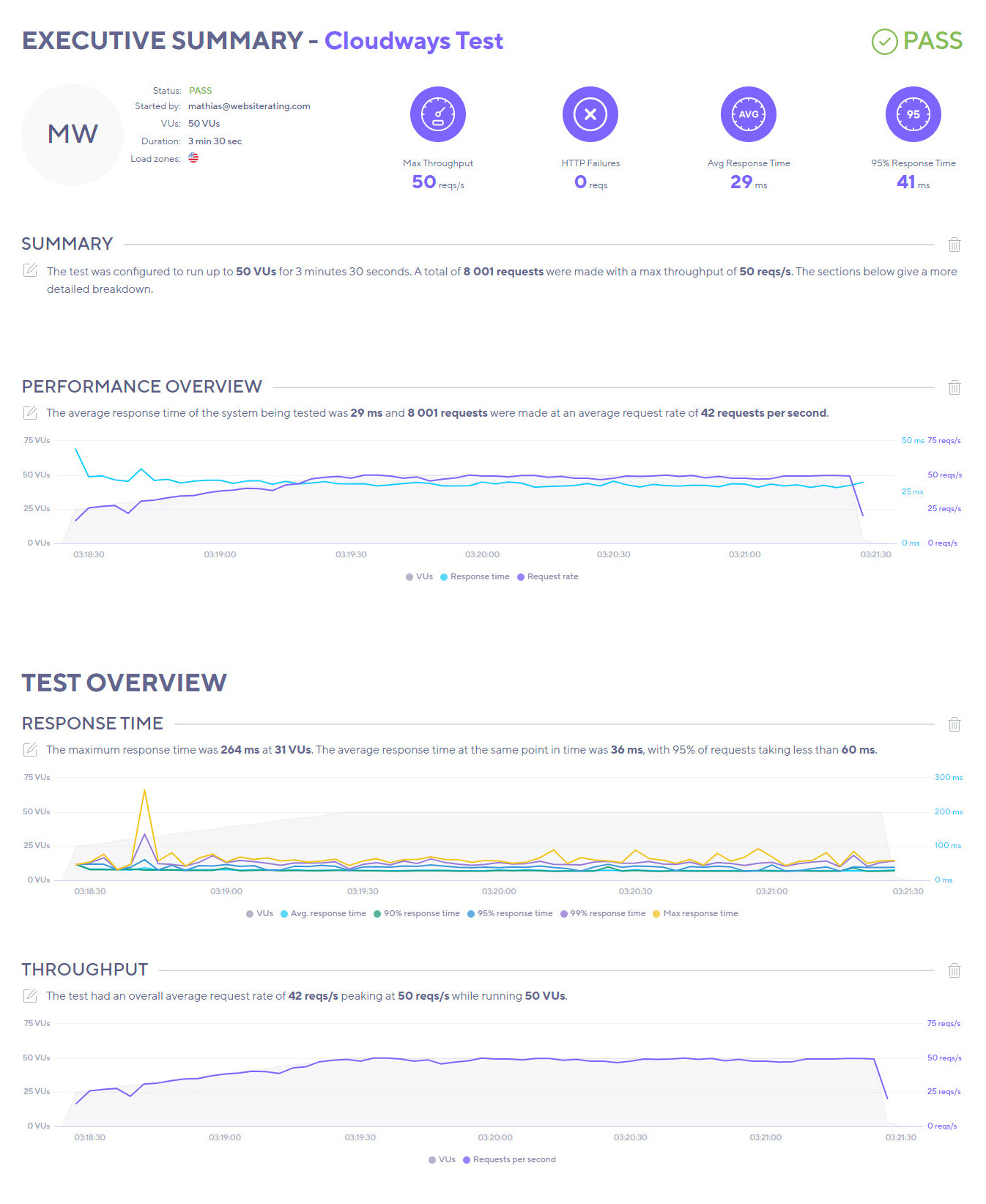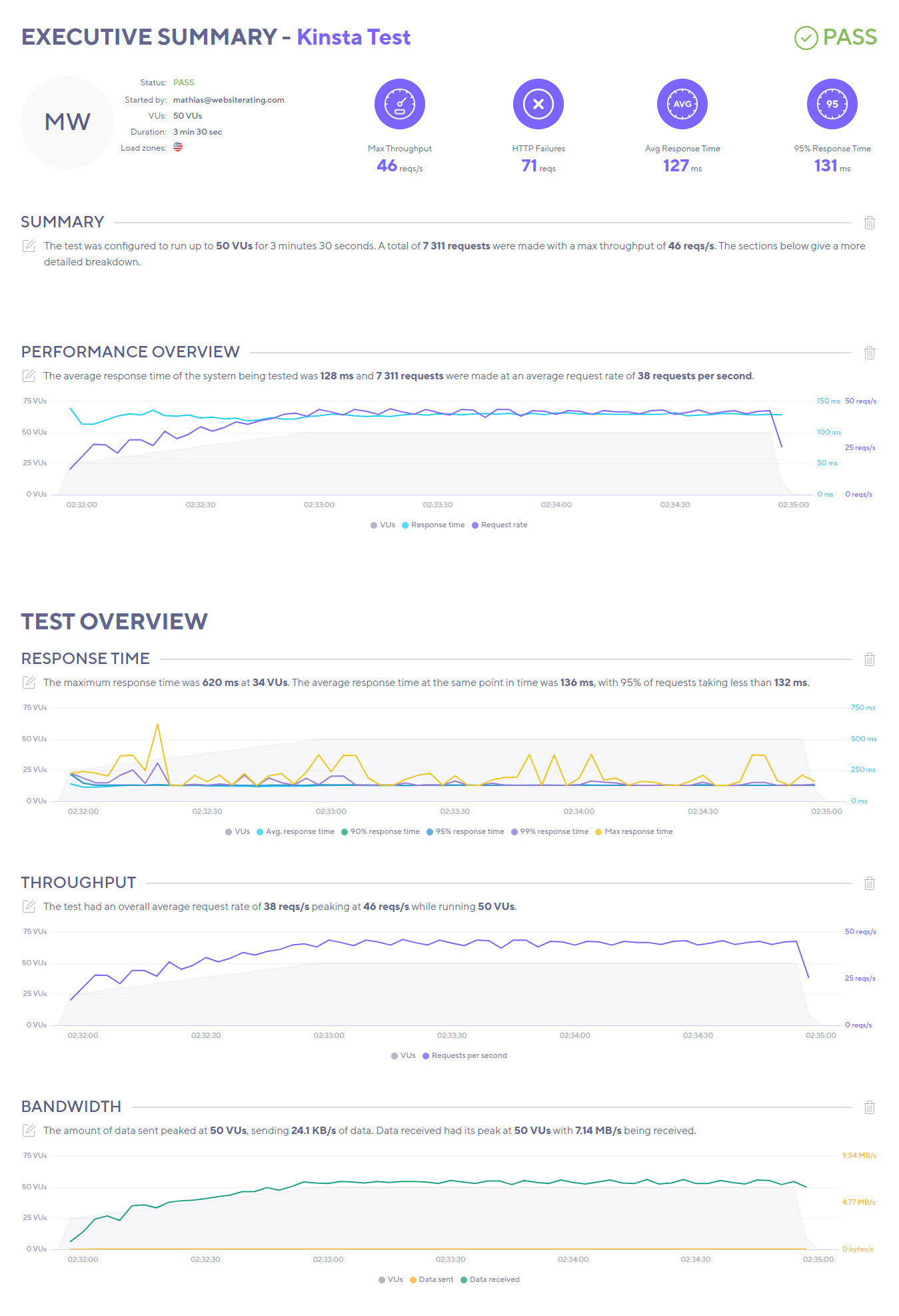This Cloudways vs Kinsta comparison gives you a detailed, data-driven review of these two managed WordPress hosting services across performance metrics to help you decide which one best meets your needs. Let’s dive into the specifics to understand how Cloudways stacks up against Kinsta.
 Cloudways |  Kinsta | |
|---|---|---|
| Pricing | From $11/month | From $35/month |
| SLA | 99.9% uptime | 99.9% uptime |
| Hosting types offered | Managed cloud hosting, including WordPress and WooCommerce hosting | Managed WordPress hosting and WooCommerce, apps, and database hosting. |
| Speed and performance | SSD, HTTP/3, PHP 8.0 and 8.1, Cloudflare Enterprise (add-on cost), MariaDB, Memcached, Varnish, Brotli compression. | SSD storage, HTTP/3, LXD containers, PHP 8.0 and 8.1, MariaDB, Edge caching, Cloudflare CDN, Early Hints. |
| WordPress | 1-click installation. Auto-updates. 1-click staging. WP site cloning. | Auto-installed. Auto-updates. 1-click staging. Free DevKinsta. |
| Servers (cloud provider) | DigitalOcean, VULTR, Linode, AWS, Google Cloud Platform. | Google Cloud. |
| Security | Cloudflare DDoS protection. Free SSL certificates. Automatic daily backups. WAF. Malcare. Debian. HTTPS encryption. | DDoS protection. Free CDN, Automatic SSL certificates. Automatic daily backups and 14-day retention. HTTP/3 support. |
| Control Panel | Cloudways Panel (proprietary) | MyKinsta (proprietary) |
| Extra Goodies | 24/7 support plus upgrade options. | Free premium migrations. 24/7 premium support. |
| Money-back guarantee | None | 30 days |
| Current deal | 🔥 Get 10% OFF for 3 months using code WEBRATING | 🔥 Pay yearly & get 2 months of FREE hosting |
Key Takeaways:
Cloudways offers web hosting services at a cheaper price than Kinsta. This, along with superior performance, makes Cloudways a more cost-effective solution for businesses seeking high-quality web hosting without breaking the bank.
Cloudways excels in speed performance and load time compared to Kinsta, ensuring quick server response, fast page rendering, and efficient handling of high traffic volumes. This leads to a better user experience, which is crucial for visitor retention and conversions.
Cloudways not only provides more robust security features for safer hosting but also offers better support, ensuring that businesses can rely on them for prompt assistance and resolution of issues. This makes Cloudways a reliable and trustworthy partner for web hosting needs.
Every website owner deserves a good hosting provider. And every website owner deserves a good hosting provider for a reasonable price.
Unfortunately, the two don’t always go hand-in-hand. Often, hosting providers that boast winning technology charge an arm and a leg for it, while the cheaper options fall short of the industry standard.
Because of this, I’m on a mission to discover which hosting platforms tick all the boxes and give exceptional value to their customers.
This time, I’m placing Kinsta and Cloudways under the microscope to see how these two managed WordPress hosting services perform in four key areas; price, performance, security, and service.
Plans & Pricing
First up, we’re going to see which platform is the most affordable overall. While affordability matters, it’s what you actually get for the price that really counts.
Cloudways Pricing Plans
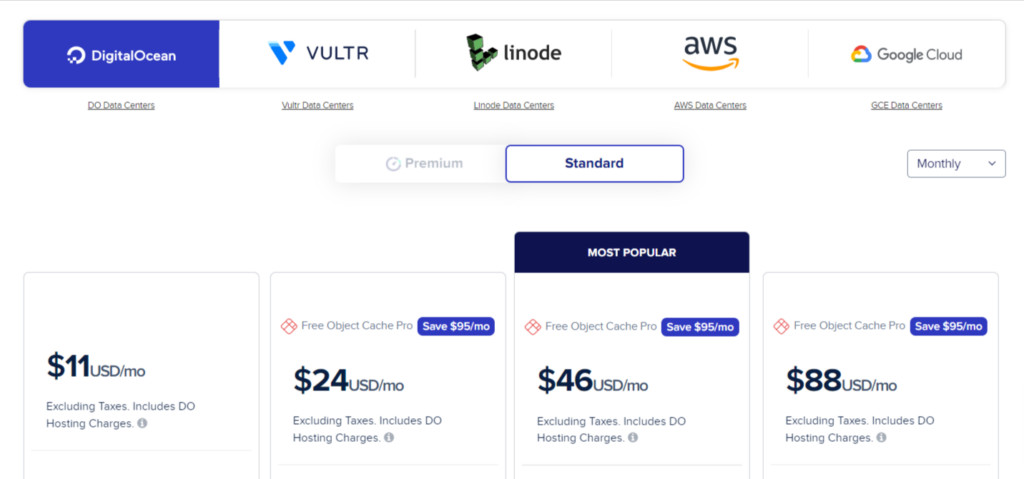
Cloudways lets you choose which data center network you want to use and therefore has price plans for each one:
- DigitalOcean: From $11 – $99/month
- VULTR: $14 – $118/month
- Linode: $14 – $105/month
- AWS: $38.56 – $285.21/month
- Google Cloud: $37.45 – $241.62/month
The platform uniquely gives you the choice of paying hourly or monthly. There is no annually paid option available. There is no money-back guarantee for Cloudways, but you do get a three-day free trial.
Cloudways does have a couple of add-ons that I feel are important to mention. Because these are common things to want, and if you do get them, they can significantly raise the price:
- Cloudflare Enterprise CDN: $4.99/month per domain
- WordPress SafeUpdates: $3/month
Visit Cloudways for more information and their latest deals… or check out our review of Cloudways.
Kinsta Pricing Plans
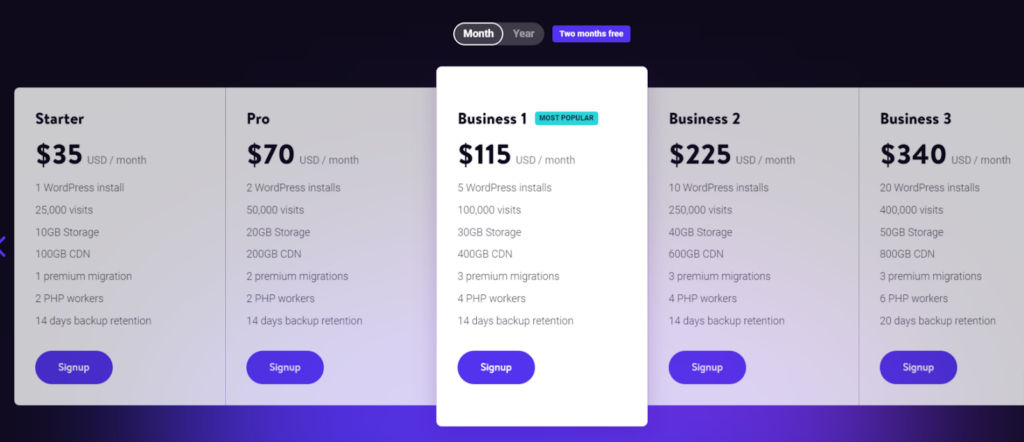
Kinsta hosting has a whopping ten managed WordPress price plans to choose from. The Starter plan is the cheapest costing $35/month, then each plan rises incrementally in price right up to Enterprise level 4 at $1,650/month.
- Starter: $35/month
- Pro: $70/month
- Business 1: $115/month
- Business 2: $225/month
- Enterprise 1: $675/month
- Enterprise 2: $1000/month
If you pay annually rather than monthly, you benefit from having two months’ worth for free.
The Kinsta price plans are an entire article’s worth of information, so if you need more details, check out its pricing page. All Kinsta plans come with a 30-day money-back guarantee, so you can try them out risk-free.
There are optional add-ons, but they are not really necessary for the average user, so I’ll omit them for this article.
Visit Kinsta for more information and their latest deals… or check out our review of Kinsta.
🏆 Winner is Cloudways
Both platforms have an astonishing number of price plans (too many, in my opinion) which can make pricing confusing. You’ve either got Kinsta’s ten plans to sift through or Cloudways’ choice of five cloud infrastructures. It’s a lot.
However, if you drill into the detail and compare on a like-for-like basis, Cloudways does generally come out as a better value than Kinsta and provides more for your money.
For example, Cloudways’ cheapest plan on its DigitalOcean servers is $11/month and gives you 25 GB storage, while Kinsta costs $35/month with only 10 GB storage.
Performance, Speed & Reliability
Now we’ve looked at how much these platforms actually cost, let’s see if the cost is justified by the type of performance each of them offers. After all, no point in choosing a hosting provider if it doesn’t serve up decent speeds or performs badly.
In this section, you will find out…
- Why site speed matters… a lot!
- How fast a site hosted on Cloudways and Kinsta loads. We will test their speed and server response time against Google’s Core Web Vitals metrics.
- How a site hosted on Cloudways and Kinsta performs with traffic spikes. We will test how they perform when faced with increased site traffic.
The most important performance metric that you should look for in a web host is speed. Visitors to your site expect it to load fast instant. Site speed not only affects user experience on your site, but it also affects your SEO, Google rankings, and conversion rates.
But, testing site speed against Google’s Core Web Vitals metrics isn’t enough on its own, as our testing site does not have substantial traffic volume. To evaluate the efficiency (or inefficiency) of the web host’s servers when faced with increased site traffic, we use a testing tool called K6 (formerly called LoadImpact) to send virtual users (VU) to our test site.
Why Site Speed Matters
Did you know that:
- Pages that loaded in 2.4 seconds had a 1.9% conversion rate.
- At 3.3 seconds, the conversion rate was 1.5%.
- At 4.2 seconds, the conversion rate was less than 1%.
- At 5.7+ seconds, the conversion rate was 0.6%.
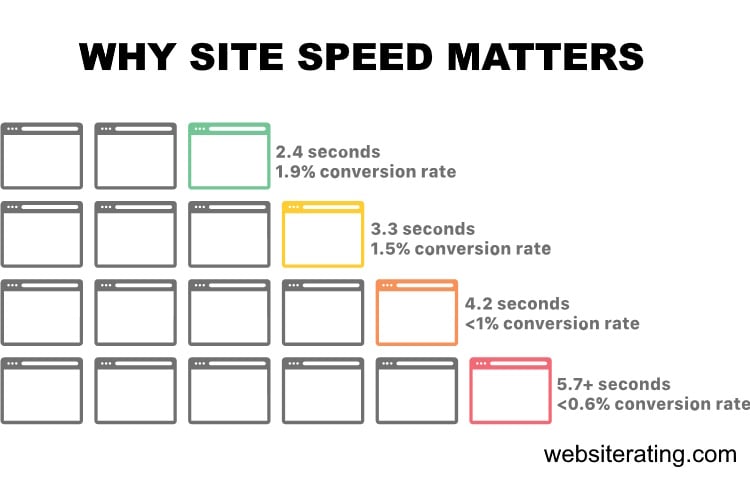
When people leave your website, you lose not only potential revenue but also all the money and time you spent generating traffic to your website.
And if you want to get to the first page of Google and stay there, you need a website that loads up fast.
Google’s algorithms prefer displaying websites that offer a great user experience (and site speed is a huge factor). In Google’s eyes, a website that offers a good user experience generally has a lower bounce rate and loads up fast.
If your website is slow, most visitors will bounce back, resulting in a loss in search engine rankings. Also, your website needs to load up fast if you want to convert more visitors into paying customers.
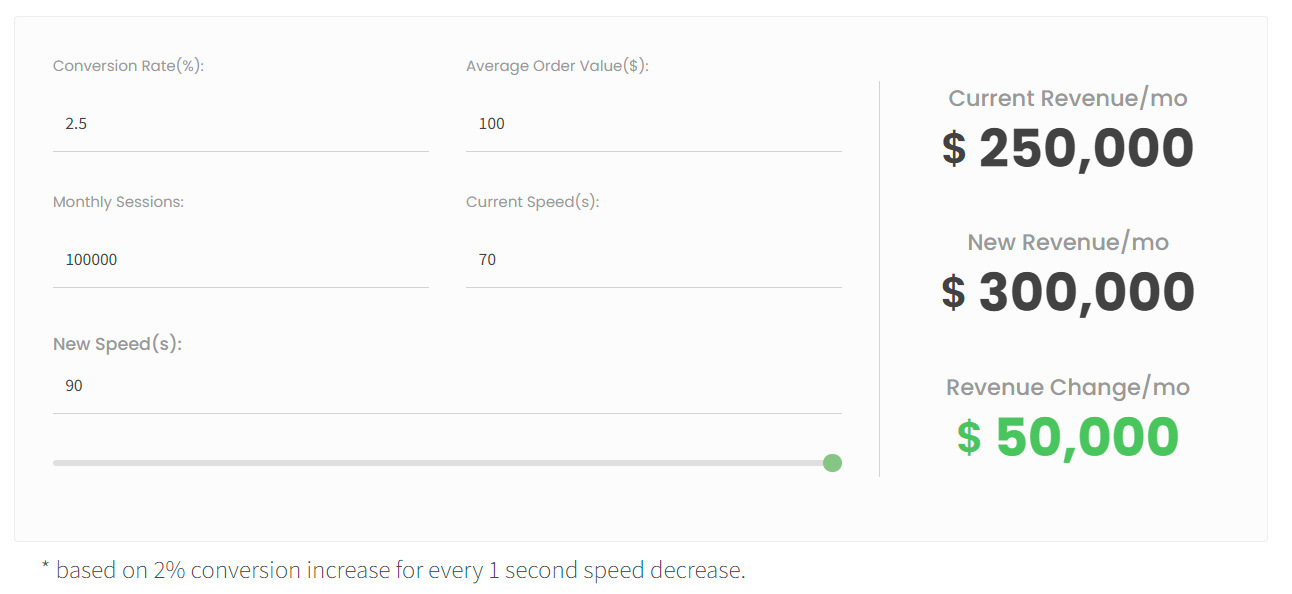
If you want your website to load up fast and secure the first spot in search engine results, you will need a fast web hosting provider with server infrastructure, CDN and caching technologies that are fully configured and optimized for speed.
The web host you choose to go with will significantly impact how fast your website loads.
How We Perform the Testing
We follow a systematic and identical process for all the web hosts we test.
- Buy hosting: First, we sign up and pay for the web host’s entry-level plan.
- Install WordPress: Then, we set up a new, blank WordPress site using the Astra WordPress theme. This is a lightweight multipurpose theme and serves as a good starting point for the speed test.
- Install plugins: Next, we install the following plugins: Akismet (for spam protection), Jetpack (security and backup plugin), Hello Dolly (for a sample widget), Contact Form 7 (a contact form), Yoast SEO (for SEO), and FakerPress (for generating test content).
- Generate content: Using the FakerPress plugin, we create ten random WordPress posts and ten random pages, each containing 1,000 words of lorem ipsum “dummy” content. This simulates a typical website with various content types.
- Add images: With the FakerPress plugin, we upload one unoptimized image from Pexels, a stock photo website, to each post and page. This helps evaluate the website’s performance with image-heavy content.
- Run the speed test: we run the last published post in Google’s PageSpeed Insights Testing tool.
- Run the load impact test: we run the last published post in K6’s Cloud Testing tool.
How We Measure Speed & Performance
The first four metrics are Google’s Core Web Vitals, and these are a set of web performance signals that are critical to a user’s web experience on both desktop and mobile devices. The last fifth metric is a load impact stress test.
1. Time to First Byte
TTFB measures the time between the request for a resource and when the first byte of a response begins to arrive. It’s a metric for determining the responsiveness of a web server and helps identify when a web server is too slow to respond to requests. Server speed is basically entirely determined by the web hosting service you use. (source: https://web.dev/ttfb/)
2. First Input Delay
FID measures the time from when a user first interacts with your site (when they click a link, tap a button, or use a custom, JavaScript-powered control) to the time when the browser is actually able to respond to that interaction. (source: https://web.dev/fid/)
3. Largest Contentful Paint
LCP measures the time from when the page starts loading to when the largest text block or image element is rendered on the screen. (source: https://web.dev/lcp/)
4. Cumulative Layout Shift
CLS measures unexpected shifts in the display of content in the loading of a web page due to image resizing, ad displays, animation, browser rendering, or other script elements. Shifting layouts lower the quality of the user experience. This can make visitors confused or require them to wait till the webpage loading is completed, which takes more time. (source: https://web.dev/cls/)
5. Load Impact
Load impact stress testing determines how the web host would handle 50 visitors simultaneously visiting the test site. Speed testing alone isn’t enough to test performance, as this test site doesn’t have any traffic to it.
To be able to evaluate the efficiency (or inefficiency) of a web host’s servers when faced with increased site traffic, we used a testing tool called K6 (formerly called LoadImpact) to send virtual users (VU) to our test site and stress test it.
These are the three load impact metrics we measure:
Average response time
This measures the average duration it takes for a server to process and respond to client requests during a specific test or monitoring period.
The average response time is a useful indicator of the overall performance and efficiency of a website. Lower average response times generally indicate better performance and a more positive user experience, as users receive quicker responses to their requests.
Maximum response time
This refers to the longest duration it takes for a server to respond to a client’s request during a specific test or monitoring period.This metric is crucial for evaluating the performance of a website under heavy traffic or usage.
When multiple users access a website simultaneously, the server must handle and process each request. Under high load, the server may become overwhelmed, leading to an increase in response times. The maximum response time represents the worst-case scenario during the test, where the server took the longest time to respond to a request.
Average request rate
This is a performance metric that measures the average number of requests per unit of time (usually per second) that a server processes.
The average request rate provides insights into how well a server can manage incoming requests under various load conditions. A higher average request rate indicates that the server can handle more requests in a given period, which is generally a positive sign of performance and scalability.
⚡Speed & Performance Test Results
The table below compares web hosting companies’ performance based on four key performance indicators: average Time to First Byte, First Input Delay, Largest Contentful Paint, and Cumulative Layout Shift. Lower values are better.
| Company | TTFB | Avg TTFB | FID | LCP | CLS |
|---|---|---|---|---|---|
| SiteGround | Frankfurt: 35.37 ms Amsterdam: 29.89 ms London: 37.36 ms New York: 114.43 ms Dallas: 149.43 ms San Francisco: 165.32 ms Singapore: 320.74 ms Sydney: 293.26 ms Tokyo: 242.35 ms Bangalore: 408.99 ms | 179.71 ms | 3 ms | 1.9 s | 0.02 |
| Kinsta | Frankfurt: 355.87 ms Amsterdam: 341.14 ms London: 360.02 ms New York: 165.1 ms Dallas: 161.1 ms San Francisco: 68.69 ms Singapore: 652.65 ms Sydney: 574.76 ms Tokyo: 544.06 ms Bangalore: 765.07 ms | 358.85 ms | 3 ms | 1.8 s | 0.01 |
| Cloudways | Frankfurt: 318.88 ms Amsterdam: 311.41 ms London: 284.65 ms New York: 65.05 ms Dallas: 152.07 ms San Francisco: 254.82 ms Singapore: 295.66 ms Sydney: 275.36 ms Tokyo: 566.18 ms Bangalore: 327.4 ms | 285.15 ms | 4 ms | 2.1 s | 0.16 |
| A2 Hosting | Frankfurt: 786.16 ms Amsterdam: 803.76 ms London: 38.47 ms New York: 41.45 ms Dallas: 436.61 ms San Francisco: 800.62 ms Singapore: 720.68 ms Sydney: 27.32 ms Tokyo: 57.39 ms Bangalore: 118 ms | 373.05 ms | 2 ms | 2 s | 0.03 |
| WP Engine | Frankfurt: 49.67 ms Amsterdam: 1.16 s London: 1.82 s New York: 45.21 ms Dallas: 832.16 ms San Francisco: 45.25 ms Singapore: 1.7 s Sydney: 62.72 ms Tokyo: 1.81 s Bangalore: 118 ms | 765.20 ms | 6 ms | 2.3 s | 0.04 |
| Rocket.net | Frankfurt: 29.15 ms Amsterdam: 159.11 ms London: 35.97 ms New York: 46.61 ms Dallas: 34.66 ms San Francisco: 111.4 ms Singapore: 292.6 ms Sydney: 318.68 ms Tokyo: 27.46 ms Bangalore: 47.87 ms | 110.35 ms | 3 ms | 1 s | 0.2 |
| WPX Hosting | Frankfurt: 11.98 ms Amsterdam: 15.6 ms London: 21.09 ms New York: 584.19 ms Dallas: 86.78 ms San Francisco: 767.05 ms Singapore: 23.17 ms Sydney: 16.34 ms Tokyo: 8.95 ms Bangalore: 66.01 ms | 161.12 ms | 2 ms | 2.8 s | 0.2 |
- Time to First Byte (TTFB): TTFB is a measurement used as an indication of the responsiveness of a web server or other network resources. It measures the duration from the user making an HTTP request to the first byte of the page being received by the client’s browser. Lower values are better as they indicate faster server response times. The average TTFB for Cloudways (285.15 ms) is lower than that for Kinsta (358.85 ms), meaning that Cloudways responds faster on average across all locations.
- First Input Delay (FID): FID measures the time from when a user first interacts with your site (i.e., when they click a link, tap a button, or use a custom, JavaScript-powered control) to the time when the browser is actually able to respond to that interaction. A lower FID is better, indicating that the site is more responsive to user inputs. In this case, Kinsta has a lower FID (3 ms) compared to Cloudways (4 ms), suggesting that Kinsta’s site might be more responsive to user inputs.
- Largest Contentful Paint (LCP): LCP measures the time it takes for the largest content element in the viewport to become visible. It’s an important user-centric metric for measuring perceived load speed because it marks the point in the page load timeline when its main content is likely loaded. Lower values are better. Here, Kinsta has a lower LCP (1.8 s) than Cloudways (2.1 s), suggesting that Kinsta’s site might load the largest element faster, leading to a better user experience.
- Cumulative Layout Shift (CLS): CLS measures the sum total of all individual layout shift scores for every unexpected layout shift that occurs during the entire lifespan of the page. A lower CLS score is better, as it suggests that the page has fewer unexpected layout shifts, which can annoy users. In this case, Kinsta has a lower CLS (0.01) compared to Cloudways (0.16), indicating better stability of content on Kinsta’s site.
Cloudways has a quicker server response time, Kinsta outperforms Cloudways in terms of user interaction responsiveness, main content load speed, and layout stability. Kinsta might provide a better overall user experience. However, the choice between Cloudways and Kinsta might also depend on specific needs, preferences, and where the majority of the users are located.
⚡Load Impact Test Results
The table below compares web hosting companies’ performance based on three key performance indicators: Average Response Time, Highest Load Time, and Average Request Time. Lower values are better for Average Response Time and Highest Load Time, while higher values are better for Average Request Time.
| Company | Avg Response Time | Highest Load Time | Avg Request Time |
|---|---|---|---|
| SiteGround | 116 ms | 347 ms | 50 req/s |
| Kinsta | 127 ms | 620 ms | 46 req/s |
| Cloudways | 29 ms | 264 ms | 50 req/s |
| A2 Hosting | 23 ms | 2103 ms | 50 req/s |
| WP Engine | 33 ms | 1119 ms | 50 req/s |
| Rocket.net | 17 ms | 236 ms | 50 req/s |
| WPX Hosting | 34 ms | 124 ms | 50 req/s |
- Average Response Time: This metric measures the average time taken for the server to respond to a request from a user’s browser. Lower values indicate that the server is faster to respond. In this case, Cloudways has a lower average response time (29 ms) compared to Kinsta (127 ms), suggesting that Cloudways’ server generally responds faster to user requests.
- Highest Load Time: This metric measures the maximum time taken to load a page. Lower values are better because they indicate faster page loading even under high load or complex page structures. In this instance, Cloudways has a lower highest load time (264 ms) than Kinsta (620 ms). This suggests that Cloudways’ server can handle high load times better, offering quicker page loads even in high load scenarios.
- Average Request Time: This metric usually indicates the server’s ability to handle multiple requests per second. Higher values are better, indicating that the server can handle more requests per second. Here, Cloudways handles a slightly higher number of requests per second (50 req/s) compared to Kinsta (46 req/s), implying that Cloudways’ server may have better throughput and could handle a higher volume of traffic more efficiently.
Again Cloudways outperforms Kinsta in terms of server response time, load handling, and request handling capacity. Therefore, Cloudways may provide a better overall performance based on this data set. However, it’s important to note that these are just three performance indicators, and there might be other factors to consider depending on the specific needs and requirements of the user.
Cloudways Performance Features
Straight off the bat, Cloudways provides a nice little dig at Kinsta by providing a side-by-side comparison of how it’s superior.
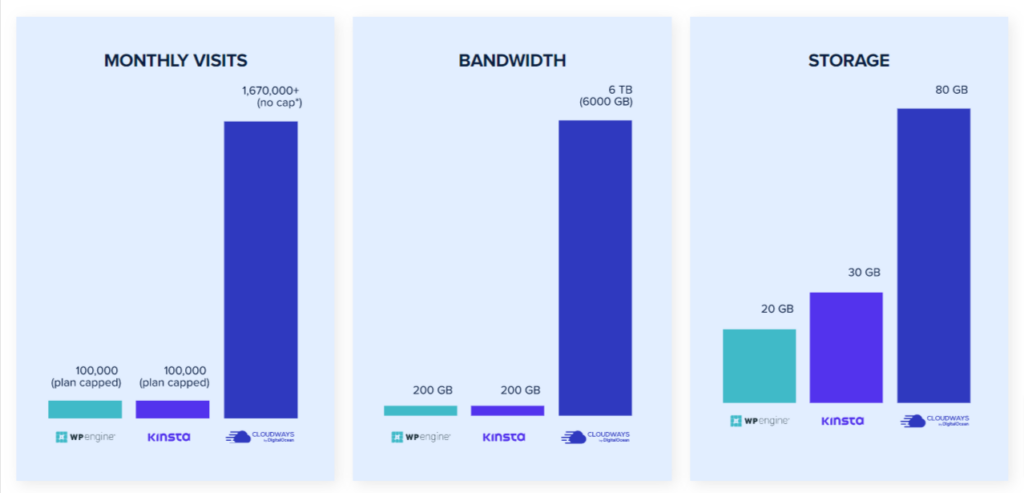
And it is true. When compared with Kinsta, Cloudways allows more monthly visitors, a tonne more bandwidth, and a shedload of storage, all for a much cheaper price.
Can’t argue with those facts, really.

And in another sly dig, Cloudways claims to have the best response times when compared with Kinsta and WP Engine. But how does it actually achieve this?
Well, first of all, you have five cloud IaaS partners to choose from:
- Digital Ocean
- VULTR
- Linode
- Google Cloud platform
- AWS
This totals over 65 data centers in total, with 21 based in the US alone. Of course, you choose which center to have your data located when you pick your plan.
Now for the really good stuff. Cloudways amusingly named “Thunderstack.” Despite sounding like it came straight out of an X-men movie, this is actually a highly impressive pile of technology designed to deliver you ridiculously fast speeds.
First, you’ve got NGINX. These are super-fast web servers responsible for powering 40% of the world’s busiest websites. And for WordPress sites, Cloudways uses Apache HTTP servers which can handle dynamic content internally and feature multi-processing modules for extra security and stability.
The platform also makes use of MySQL and MariaDB databases and gives you the ability to choose which type you use.
Cloudways also makes use of a bunch of caching tools to get your loading speeds on-point. First up, it uses Varnish cache, which can make your site up to ten times faster.
The platform also uses Memcache, an incredibly powerful in-memory data storage facility that works to speed up your dynamic web content by alleviating database load.
And if that wasn’t enough, there’s also PHP-FPM advanced PHP caching software. This feature can give your website a speed boost of up to 300%. It’s very impressive stuff.
Finally, Cloudways utilizes Redis too. This in-memory storage is available to plan holders at any time and can also work to improve your site’s speed and performance.

Let’s just quickly talk about the CDN. The Cloudflare CDN comes at an extra cost of $4.99/month, so it’s not included as standard (although you do get a traditional CDN).
Cloudflare is the king of CDNs, with a cutting-edge platform and unmatched performance. The tiered cache delivers content fast and reduces latency while lowering bandwidth costs.
It also features Brotli compression, along with Polish simple image optimization and Mirage mobile optimization. You also get a free Wildcard SSL for your domains, Cloudflare’s WAF, priority HTTP3 support, and priority DDoS protection.
It’s not obligatory to purchase this, but in my view, it’s more than worth the cost.
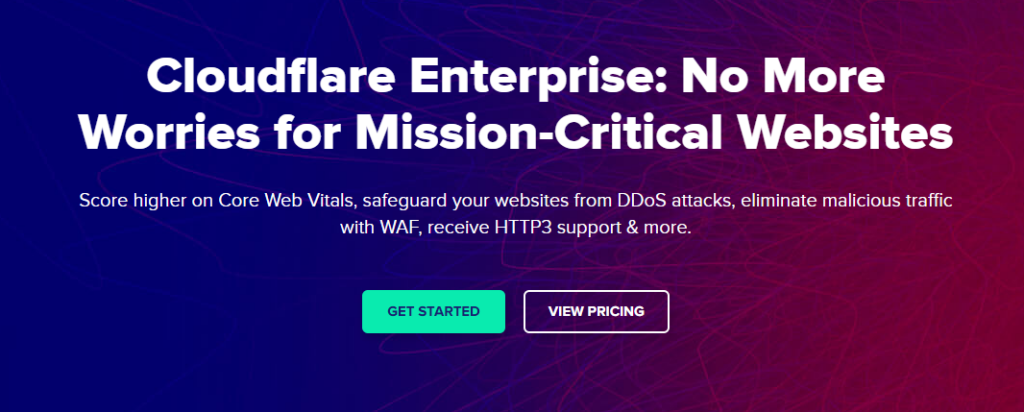
To finish off this comprehensive list of performance features, Cloudways subscribers can also look forward to:
- SSD storage drives for 3 x faster performance
- PHP 8 compatible servers
- Dedicated resource environment
- Auto-healing managed cloud servers
Kinsta Performance Features
For Kinsta, the Google Cloud network is enough. But to add an extra dose of oomph, the platform utilizes Google’s Premium Tier network of high-performing CPUs for the best performance possible within this network.
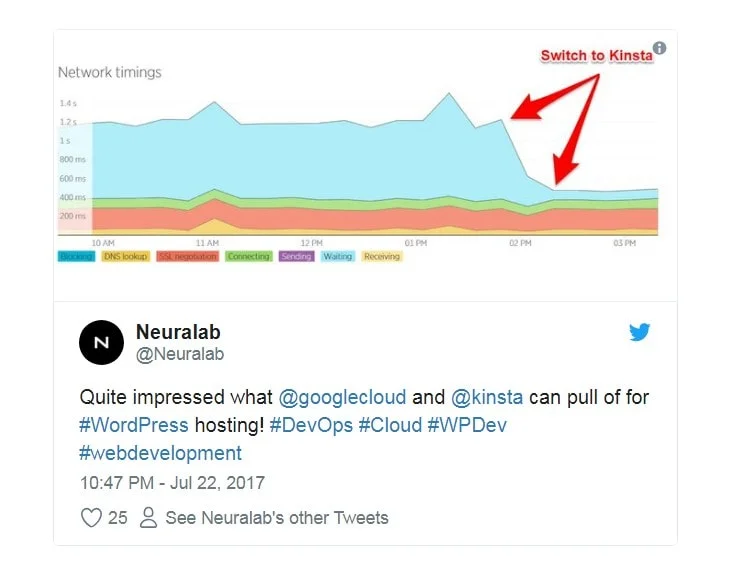
This private fiber network is very well provisioned and allows Kinsta to stick to its 99.9% uptime SLA. You get low-latency and reliable connectivity which Kinsta claims results in a performance boost of somewhere between 30% – 300%.
The SSD-based storage features built-in redundancy for high data integrity. And the good news, any backups and staging environments don’t count toward your storage limitations.
Kinsta’s data center network is pretty sizeable and boasts over 35 locations globally. Users have the ability to choose which server location to use, which helps increase the speed of data delivery.
Included with all plans is a Cloudflare CDN based in over 275 POPs locations across the world. This high-performance tech serves up content ultra-fast and also supports HTTP/3.
Additionally, Kinsta provides an Amazon Route53 Anycast DNS service. This means that you have additional latency support and geolocation-based routing to bring you better stability and response times.
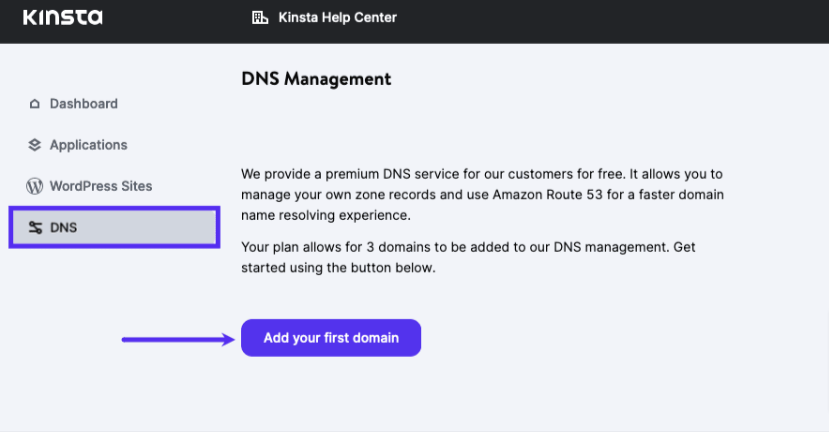
Caching is essential in the world of hosting, and Kinsta has worked hard on its proprietary caching software, “Edge Caching.” This nifty piece of tech guarantees a 50% reduction in time to the first byte, a 50% reduction in time to serve cached HTML WordPress, and a 55% time reduction in time to transfer complete pages.
All in all, you don’t have to worry about your site being slowed down by dodgy or inadequate caching. Kinsta has you covered here.
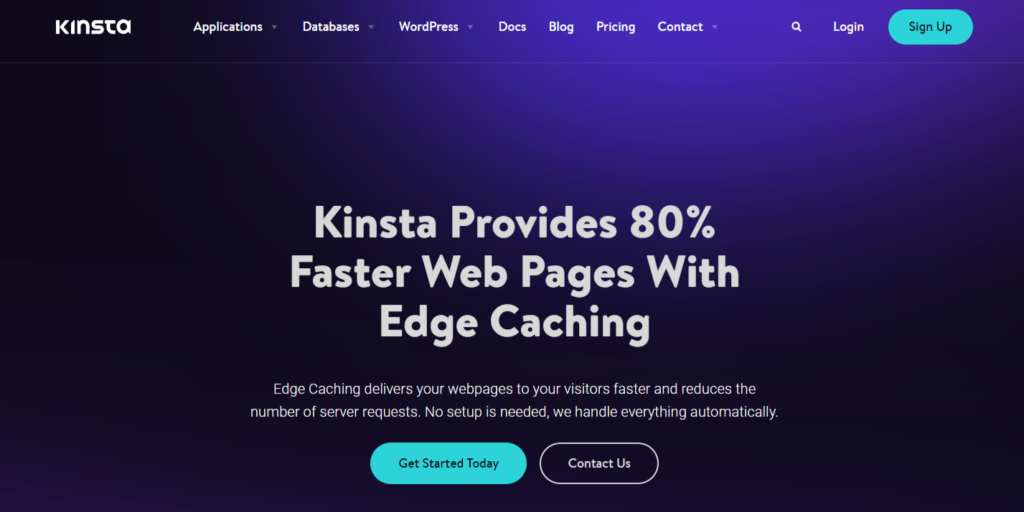
And if all of that wasn’t quite enough, here are some extra speedy features you can look forward to with Kinsta:
- CDN enablement and disablement, image optimization controls
- CSS and JS minification, and excluding files.
- The Cloudflare “Early Hints” web standard for an up to 30% speed improvement
- Supports the latest version of PHP, including 8.0 and 8.1
- Automatic WordPress and platform updates
- One-click site management tools
🏆 Winner is Cloudways
It’s hard to beat something called “Thunderstack,” isn’t it?
Cloudways outperforms Kinsta in three key web hosting performance metrics: Average Response Time, Highest Load Time, and Average Request Time.
Cloudways’ server responds faster to user requests with an average response time of 29ms, which is significantly lower than Kinsta’s 127ms. This means that websites hosted on Cloudways can begin rendering content for visitors faster.
Regarding Highest Load Time, Cloudways’ 264ms is substantially better than Kinsta’s 620ms, indicating that even under high load or for complex pages, Cloudways is quicker to load.
Lastly, Cloudways handles more requests per second (50 req/s) than Kinsta (46 req/s), suggesting it has a higher throughput. This means that Cloudways’ server can effectively handle a larger traffic volume without compromising performance.
In summary, Cloudways provides superior server response time, better load handling, and greater request handling capacity, making Cloudways faster and more efficient than Kinsta.
Security
Security is serious business, and no platform is worth it if it can’t keep up with the latest technology required to keep malicious code and criminals at bay. Can Kinsta and Cloudways keep their customers safe? Let’s see.
Cloudways Security Features

Since Cloudways deals with so many cloud server networks, it has to be offering a premium level of security for its customers. And it does. Here’s what you get:
- Cloudflare enterprise-grade security
- Free SSL certificates
- Web Application Firewall (WAF)
- Sub-three-second DDoS attack mitigation
- rate-limiting for SSH and SFTP logins
- Malcare protection from malicious bots, brute force login attacks, and Denial-of-Service (DoS)
- Remote database security
- Application isolation
- Debian issue detection and patching
- BugCrowd Bug Bounty (crowdsourced vulnerability spotting)
- GDPR Compliance
- 2-factor authentication
- HTTPS protocol end-to-end encryption
- Suspicious device login control
- Automatic backups with 1-click restore
The platform also provides additional security features for WordPress, but the catch is that you have to pay extra for it. It’s not much – $3/month per application – however, it’s annoying it’s not included in the price.
Anyway, if you want it, here’s what you get:
- Automatic update detection and backup
- Automated update testing and deployment
- Core Web Vitals check
- Email notifications
Kinsta Security Features
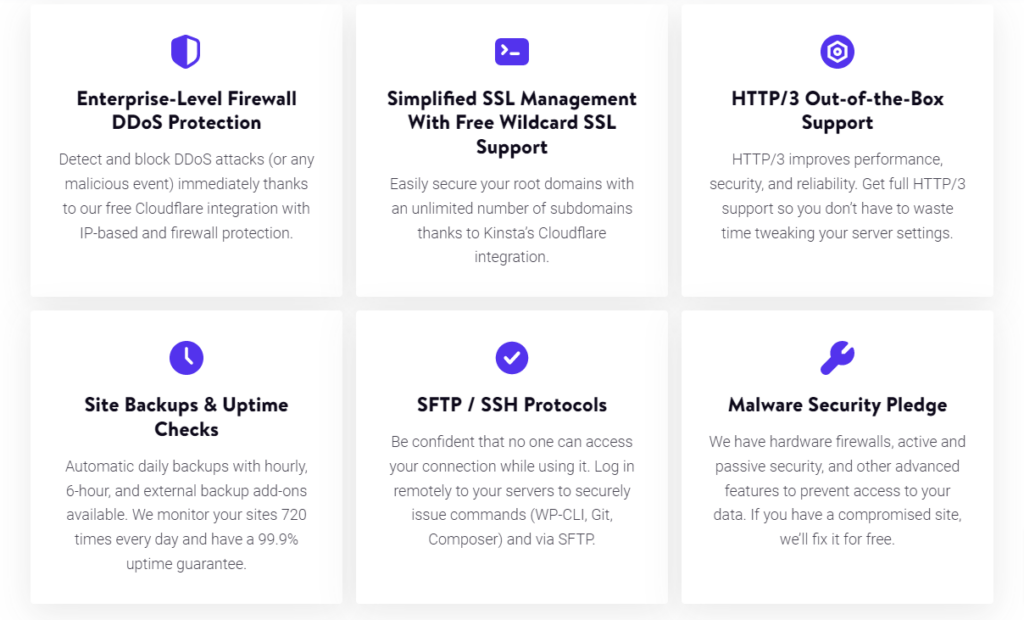
I already know from pitting Kinsta against other platforms that it isn’t the cheapest platform out there. But I also know that Kinsta doesn’t waste time providing inferior security in the hopes that you’ll cough up an extra premium for the security you actually need.
The platform provides everything you’ll ever need to keep your WordPress site safe and sound without paying extra. Here’s a quick rundown of its security features:
- Enterprise-level firewall DDoS protection
- SSL management
- HTTP/3 support
- 99.9% uptime SLA
- SFTP/SSH protocols
- Free Cloudflare wildcard SSL support
- Automatic daily backups
- 14 days’ worth of backups stored, allowing you to revert back if needed
- 2-factor authentication
- IP banning (after six failed login attempts)
- Staging environment to test plugins and site changes without affecting the live site
- Malware security pledge for hardware firewalls and active and passive security
An extra special bonus for that all-important peace of mind is Kinsta’s hack-free guarantee. This means the platform has your back, and in the unlikely event you fall foul of a malicious attack, you’ll get a fix completely for free.
🏆 Winner is Cloudways
Hear me out, I know that Kinsta provides Cloudflare CDN for free, and you have to pay extra for it with Cloudways. But isn’t it nice to have the choice?
Besides, even if you do purchase the add-on, it’s still going to be affordable. And let’s not dismiss the fact that Cloudflare’s security is awesome. You get a lot of high-quality features to keep you safe, letting you have that vital peace of mind.
Customer Support
All hosting providers will boast that they have excellent support and fast response times. But as always, the proof is in the pudding. Let’s see which platform fares better when it comes to sending an SOS.
Cloudways Support
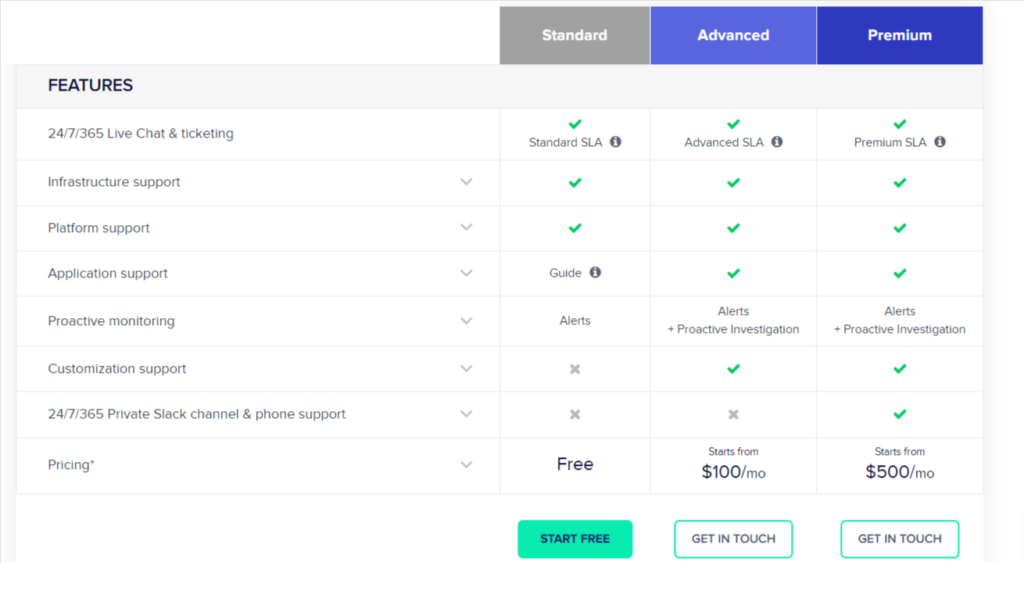
Cloudways takes its support offering to new heights by offering three levels of customer assistance.
The standard level is what you get included with any of the paid plans and consists of 24/7 live chat support every single day of the year. On top of that, subscribers can also take advantage of the email ticketing service (also 24/7/365).
Additionally, standard support provides infrastructure support, guided platform support, and proactive performance bot-powered alerts. All in all, it’s a comprehensive level of assistance and enough to satisfy most users.
If you want an even greater level of customer assistance, you can upgrade and pay either $100/month or $500/month for priority response times and extra comprehensive and customized help.
If you go for the top level, you also get a dedicated and private Slack channel with senior engineers. It’s definitely the Rolls Royce of assistance, but for the price, it’s likely out of reach unless you’re a large business with cash to splash.
I had a go with the standard-level live chat facility and had to wait three minutes for a response. Not too shabby, really. As a side note, if you don’t get a live chat response within 15 minutes, the help request moves to an email ticket where their SLA is 12 hours.
Kinsta Support
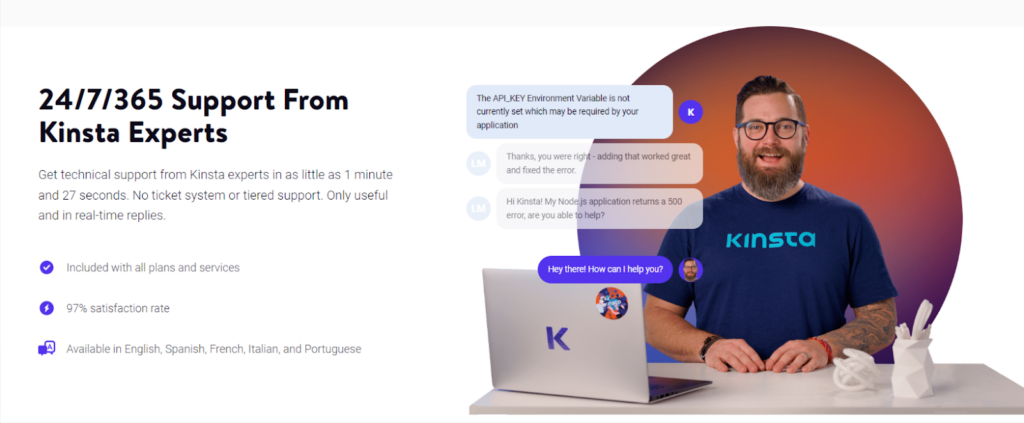
Kinsta provides just a single level of support for all its plan holders, and it comes for free.
You get access to 24/7 live chat support in English 365 days a year. If you’re elsewhere in the world, French, Italian, Spanish, and Portuguese support agents are available but only during office hours from Monday to Friday.
In addition to the live chat support, users can also contact the support team through email and deal with things via this method. Or, if you need to speak to a human, you can email and request a callback for further assistance.
When I contacted live chat support, the response time was under five minutes, while email responses took approximately a day to receive a response.
Overall, I feel this is a perfectly adequate level of support with a satisfactory number of contact methods available.
🏆 Winner is Cloudways
It was a close one since both have excellent support channels and response times. But Cloudways takes the lead thanks to its infrastructure and platform support and extended options to take support to the next level.
Questions & Answers
Our Verdict ⭐
Well, I think it’s pretty clear that Cloudways is the winner here. Despite the add-on costs, the platform still manages to come out cheaper than Kinsta and has much higher plan limits where storage and traffic are concerned.
And its tech stack is seriously impressive. You will find it hard to beat this grade of software and hardware for such a reasonable price.
Kinsta is good, though, and those that don’t want to be fussed with paying for add-ons might prefer its service over Cloudways.
But if you ask me (and since you’re reading this article, I assume you are), it’s a no-brainer. When faced with the choice of the two platforms, I’ll choose Cloudways every time.
Don’t just take my word for it, try out Cloudways for free right now by signing up here.
How We Review Web Hosts: Our Methodology
When we review web hosts, our evaluation is based on these criteria:
- Value for Money: What types of web hosting plans are on offer, and are they good value for money?
- User Friendliness: How user-friendly is the signup process, the onboarding, the dashboard? and so on.
- Customer Support: When we need help, how quickly can we get it, and is the support effective and helpful?
- Hosting Features: What unique features does the web host provide, and how do they stack up against competitors?
- Security: Are essential security measures like SSL certificates, DDoS protection, backup services, and malware/virus scans included?
- Speed and Uptime: Is the hosting service fast and reliable? What types of servers do they use, and how do they perform in tests?
For more details on our review process, click here.