Hostinger is one of the most popular, and most affordable web hosts on the market. But is Hostinger a good web host for WordPress sites?
If you are looking for a reliable web host, you have probably come across this name at least a dozen times by now.
They have been in business for a long time and are trusted by thousands of website owners around the world.
BUT how good is Hostinger for WordPress?
Is Hostinger your best option for WordPress?
Is there anything you need to know before you sign up?
In this article, I will answer these questions and more. By the end of this article, you will know beyond doubt what Hostinger has to offer and what it doesn’t.
Host Your Website + Get a Free Domain
From $2.99 per month
Reddit is a great place to learn more about Hostinger. Here are a few Reddit posts that I think you’ll find interesting. Check them out and join the discussion!
Hostinger WordPress Hosting Review
Hostinger’s WordPress Hosting packages are optimized for WordPress websites. If you want your WordPress site to load fast, these packages have everything you need.
The best part about Hostinger’s WordPress Hosting packages is that they are all cheaper than most other web hosting providers:
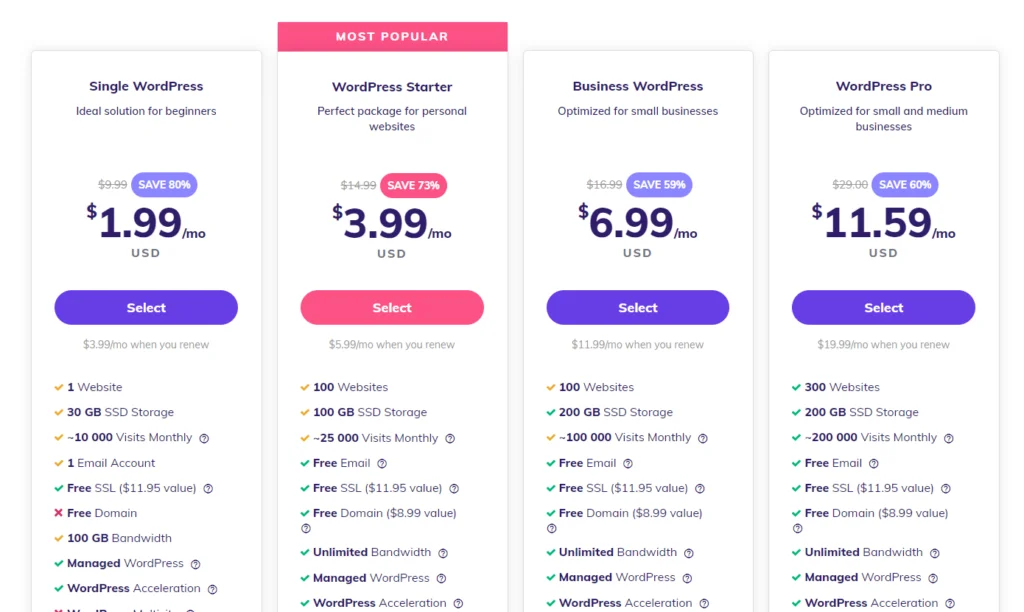
If you’re a beginner and want to save money, you won’t find pricing as affordable as this anywhere else.
Hostinger has made a name for itself by offering some of the cheapest web hosting packages on the market.
Hostinger’s servers run on LiteSpeed, which is much faster than Apache and can offer a huge boost in speed for WordPress websites.
Not only that, when you launch a WordPress site with Hostinger, it will come with the LiteSpeed cache plugin pre-installed.
This plugin can boost your website’s speed by utilizing the incredible cache system that’s built into the LiteSpeed web server.
Here are some amazing features that come with every Hostinger WordPress package:
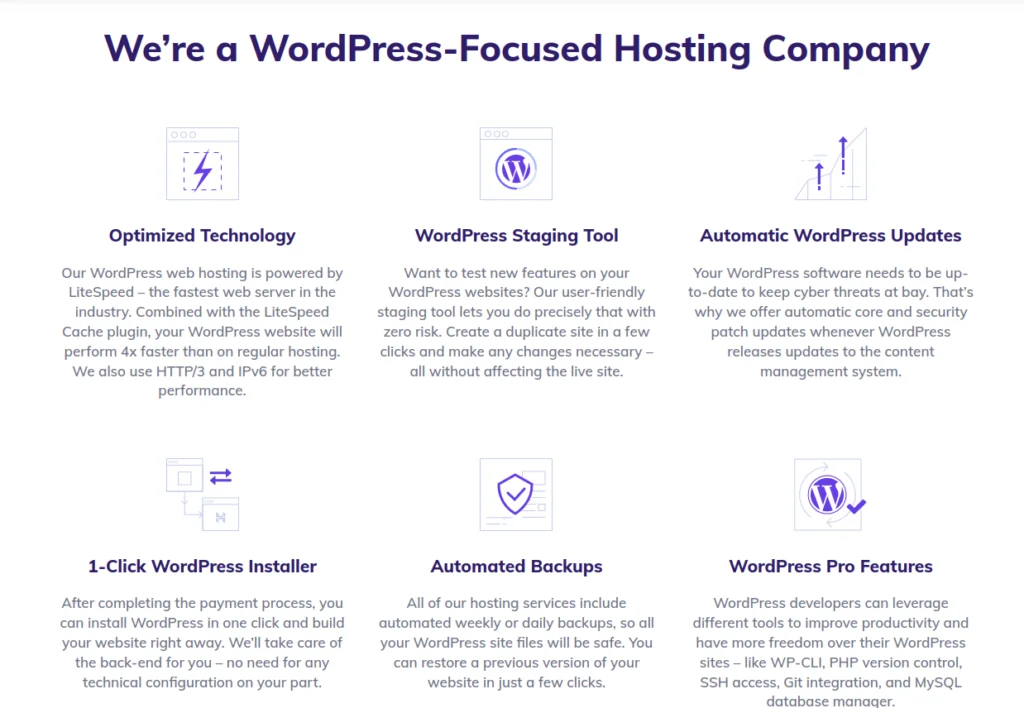
Hostinger offers Hostinger Managed WordPress hosting. That means, you don’t have to worry about the backend at all.
You can focus on creating new content on your website and running your business while Hostinger takes care of the rest!
Hostinger also offers Shared Hosting packages which might give you a little more control over your website. You can install WordPress on your own on those packages if you want more control.
Read my guide on how to install WordPress on Hostinger.
If you aren’t sure about Hostinger’s pricing, read this detailed guide to Hostinger’s pricing plans.
Hostinger Features
Servers Optimized For WordPress Performance
Hostinger optimizes its servers to make sure your WordPress website will load fast for every user.
All their servers use SSD drives, and LiteSpeed server software to make sure everything runs smoothly.
LiteSpeed web hosting is much faster than most other server software that is generally used by web hosting companies. It is one of the best server software for WordPress sites.
LiteSpeed comes with built-in caching mechanisms that can cut your website’s load times in half.
The best part about Hostinger’s WordPress packages is that they all come pre-installed with the LiteSpeed Cache plugin to take advantage of LiteSpeed’s amazing caching capabilities.
Email On Your Own Domain For Free
Hostinger lets you create email addresses on your own domain name for free. You get 100 email addresses on all plans except the Single plan; that plan only comes with one.
Most web hosting companies will charge you at least $5 per user per month for this service.
This helps you look professional when communicating with your customers.
Rather than using a Gmail address, you can create a custom email address on top of your domain name such as [email protected].
Free SSL Certificate
Web browsers don’t like websites that don’t work on the HTTPS protocol. If you want your website to work on the secure HTTPS protocol, you need an SSL certificate.
If you don’t have an SSL certificate, browsers will display a full-page warning when someone tries to visit your website. Thankfully, Hostinger provides one for free for all your domain names.
Free Domain Name
If you don’t already have a domain name, you can get one for free on almost all the plans. Hostinger offers a free domain name for one year on all plans except the Single plan.
You can choose from .com, .net, .tech, .help, and dozens of other extensions.
24/7 Support
Hostinger’s customer support team is available 24/7. You can reach out to them via email and Hostinger live chat anytime you want.
Their customer support team is trained really well and knows WordPress inside-out.
Hostinger’s 24/7 support is one of the many reasons why they are one of the best web hosts for beginners.
Developer Tools
Hostinger offers many tools for developers on all their WordPress hosting packages.
If you are a developer or are working with one, these tools will make your life easier and speed up development.
One of these tools is the WordPress staging tool. This tool lets you create a staging area for your WordPress website that is separate from your live website.
This lets you test changes without breaking anything on the real/live website.
On the staging area, you can install new plugins or themes or change code without affecting your main site at all. And once you are ready, you can apply these staged changes to your live site.
You also get access to other helpful tools such as WP-CLI and SSH Access. These tools can make your life easier and improve your WordPress development workflow.
Pros and Cons
Before you sign up for Hostinger, there are a couple of things you need to keep in mind…
Pros
- Free SSL Certificate: If your website doesn’t have one, browsers will display a warning when someone visits your website. Hostinger gives you free Let’s Encrypt SSL certificates for all your domains.
- Faster WordPress Performance: Hostinger’s servers run on LiteSpeed. LiteSpeed is much faster than Apache.
- LiteSpeed Cache Plugin: You get free access to the LiteSpeed Cache plugin for all your websites. This plugin can boost your WordPress site’s speed when run on a LiteSpeed server.
- 30-day moneyback guarantee: If you don’t like the service in the first 30 days, you can ask for a refund.
- Managed WordPress: Hostinger will update your WordPress website to the latest version automatically. It will also take care of many technical details behind the scenes so you can focus on growing your business.
- Manage Several Websites From One Dashboard: Hostinger comes with support for WP-Multisite. This lets you manage the content, plugins, and themes of all your websites from one dashboard. No need to log in to many different websites. This feature is available on all plans that come with more than one website.
- Daily Backups: The Business and Pro plans both come with free daily backups. Your website will get backed up every day. In case you break something on your website, you can revert back to an older version with just one click. All other plans come with free weekly backups.
- Multiple Server Locations: Hostinger no. of locations is very high. You can choose to host your website on any of the many server locations available including Brazil, the USA, Singapore, India, and many others.
- Free Domain Name on WP Starter and Higher Plans: You get a free domain name for the first year if you buy the WordPress Starter Hostinger plan or higher.
- Free Email on Your Own Domain: All WordPress plans allow you to create email addresses on your own domain. Most other web hosts charge a lot of money for this service.
- Developer Tools: Hostinger gives you access to many developer tools such as WP-CLI, Site Staging, SSH Access, and much more. If you’re a developer, these tools will make your life easier.
- 24/7 Support: If you need help with your website, you can reach out to Hostinger’s support team whenever you want via live chat or email. They reply quickly and are well-trained in WordPress.
Cons
- Cloudflare CDN Not Available on Single and Starter Plans: If you want free Cloudflare CDN for your websites, you will need to buy the Business plan or higher.
- Steep Renewal Prices: This isn’t specific to Hostinger. All web hosting companies do this. The price you pay for renewal is much higher than the promotional one or two-year signup price.
Summary – Is Hostinger Good For WordPress?
Hostinger is one of the best web hosting platforms for launching a new WordPress site. Their WordPress packages are optimized for WordPress sites.
They use SSD drives on their servers. And all their servers run on LiteSpeed which is much faster than Apache server software.
You cannot go wrong with Hostinger. They offer 24/7 support in case you get stuck somewhere launching or managing your website.
Their hosting panel is really simple to use and intuitive for beginners.
If you still aren’t sure about Hostinger, read our detailed in-depth review of Hostinger.com where I go over everything. It will clear all your doubts if you have any right now.
On the other hand, if you’re ready, check out my guide on how to sign up for Hostinger.
Host Your Website + Get a Free Domain
From $2.99 per month
