Wix is undoubtedly an amazing website builder, but there are good Wix alternatives ⇣ out there for building websites more easily, and cheaper.
Creating a stunning website doesn’t get any easier when using a website builder like Wix. Today’s website builder tools create sites that are mobile-optimized, have built-in advanced image editors, and use easy drag-and-drop functionality.
Quick summary:
- Best overall: Squarespace ⇣ is the leading all-in-one website builder for anyone looking to create a beautiful website as it has the best quality designs and features on the market right now.
- Best e-commerce alternative: Shopify ⇣ is the no-brainer Wix competitor if you want to create a professional online store without coding.
- Best cheap Wix alternative: Hostinger Website Builder (formerly Zyro) ⇣ is an easy-to-use AND cheap website builder that you can use to build all types of sites including simple blogs and complex e-commerce sites.
Reddit is a great place to learn more about Wix. Here are a few Reddit posts that I think you’ll find interesting. Check them out and join the discussion!
Top Wix alternatives in 2024
Wix is one of the absolute best website builders, but that doesn’t mean it’s best for YOU or your web design needs. Here are Wix competitors with better/more features and/or cheaper prices for building your website.
Build your dream website or online store with Squarespace – create a stunning online presence with ease. Start your free trial today.
| Wix Competitors | Best For | Templates | Free Plan | Price |
| Squarespace | Best overall website builder | 100+ | No (14-day trial) | From $16 per month |
| Shopify | Best e-commerce website builder | 100+ | No (14-day trial) | From $29 per month |
| Hostinger Website Builder (formerly Zyro) | Cheapest website builder | 130+ | No (30-day trial) | From $2.99 per month |
| Site123 | Best ease-of-use option | 100+ | No (30-day trial) | From $12.80 per month |
| Weebly | The easiest to use option | 50+ | Yes | From $10/month |
| GoDaddy | Best AI tools option | 200+ | No (30-day trial) | From $9.99/month |
| Strikingly | Best one-page website option | 20+ | Yes | From $6 per month |
| Ucraft | Best personal portfolio builder | 120+ | Yes | From $10/month |
| WordPress | Best free open-source option | 10,000+ | Yes | Free |
At the end of this list, I have listed 3 of the worst site builders you shouldn’t use for building a website.
Get 10% off Squarespace plans using code WEBSITERATING
From $16 per month
1. Squarespace (Winner: Best Wix competitor)
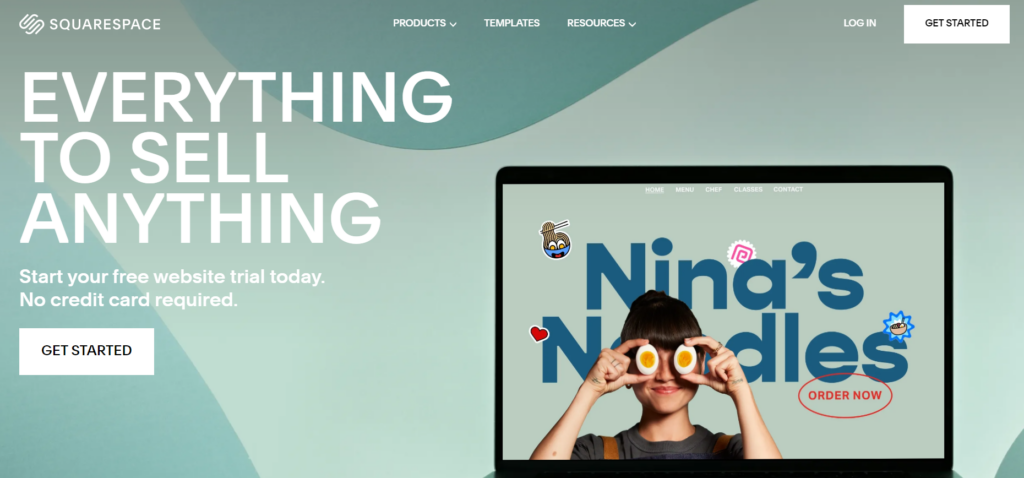
- Official website: www.squarespace.com
- One of the most popular drag-and-drop web page builders.
- Known for the hundreds of beautiful design templates offered.
- Save 10% off your first subscription by using the code WEBSITERATING.
Squarespace is one of the few web page builders that those in the know either love or hate.
I’m certainly one of those who love it, and I really don’t see why everyone else doesn’t too.
For one, it offers a great selection of professionally designed templates, impressive native integrations, and decent e-commerce capabilities. And, it boasts some of the best blogging tools I’ve seen.
On the downside, its editor is a little limited, and it’s certainly hard to get used to, but there’s little else not to like.
Squarespace Pros:
- A great selection of attractive templates
- Decent ecommerce capabilities
- Impressive blogging tools
- See my Squarespace review for more features
Squarespace Cons:
- No free forever plan
- Design flexibility is limited
- A steep learning curve
Squarespace Plans and Pricing:
Unlike most of the Wix alternatives on this list, Squarespace has no free forever plan. However, it does offer a 14-day free trial so you can test its premium subscriptions.
Squarespace prices start from $16/month for a Personal plan. Also, there are Business, Basic Commerce, and Advanced Commerce plans.
Save 10% off your first subscription by using the code WEBSITERATING. Go to Squarespace.com.
Why Use Squarespace Instead of Wix
Squarespace shares a lot of similarities with Wix. They both offer a drag/drop platform that allows you to build more than just pretty-looking websites.
Whether you want to whip out a basic portfolio site or build a full-blown online store, Squarespace can help you.
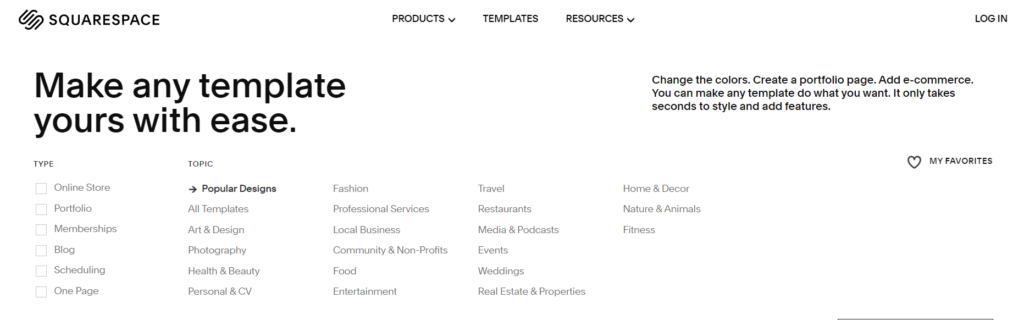
If you are just starting out, Squarespace may not be the best platform for you. Their tools come with a little bit of a learning curve.
Why Use Wix Instead of Squarespace
If you are just starting out and need an easy beginner-friendly website builder, then go with Wix or a Squarespace alternative.
2. Shopify (Best e-commerce builder alternative)
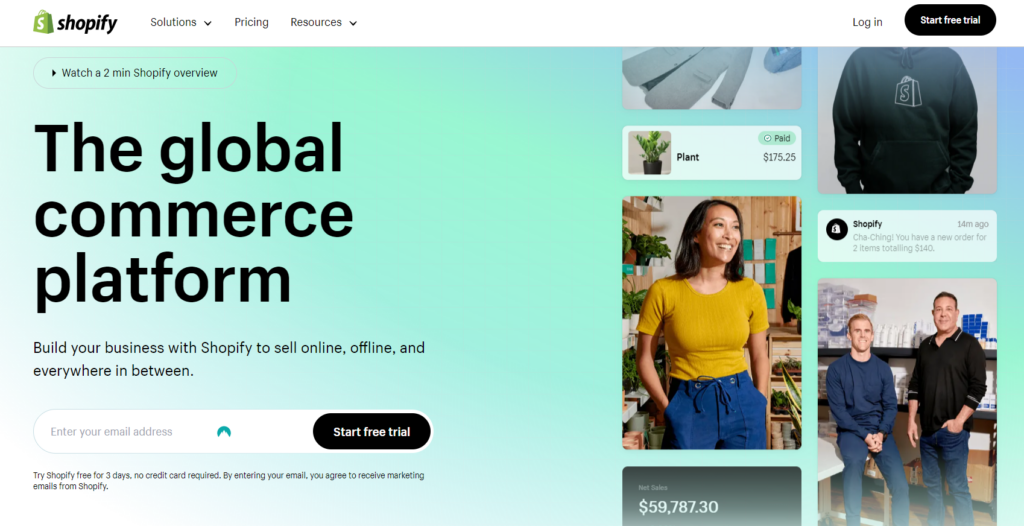
- Official website: www.shopify.com
- The most popular e-commerce software platform for building online stores.
- Manage everything from marketing to payment processing on one platform.
- Shopify pricing starts at $29/month.
Although it’s difficult to get current figures, it’s no argument that Shopify powers a huge percentage of the world’s online stores. It’s the most popular e-commerce builder available, and I’m a big fan.
For one, it offers a great selection of online selling tools, along with a decent enough store builder, integrations with numerous third-party platforms, great analytics, and much, much more.
Shopify Pros:
- Leading online selling tools
- Great statistics and analytics portal
- A huge selection of third-party integrations
Shopify Cons:
- Quite expensive compared to Wix
- Design flexibility is a little limited
- Poor choice for anything other than online stores
Shopify Plans and Pricing:
There are five different subscription options, along with a 14-day free trial for those starting a new store.
The cheapest Shopify Lite plan allows you to sell through an existing website. Here I explain Shopify’s pricing in more detail.
The Basic Shopify, Shopify, and Advanced Shopify plans come with increasingly powerful online store tools, along with access to the platform’s native web page builder.
And finally, custom-priced Shopify Plus solutions are available for enterprise-level clients.
Why Use Shopify Instead of Wix
Shopify is the best choice and the most recommended option for beginners wanting to build an online store. It comes with everything you will need to easily start and manage an online store.
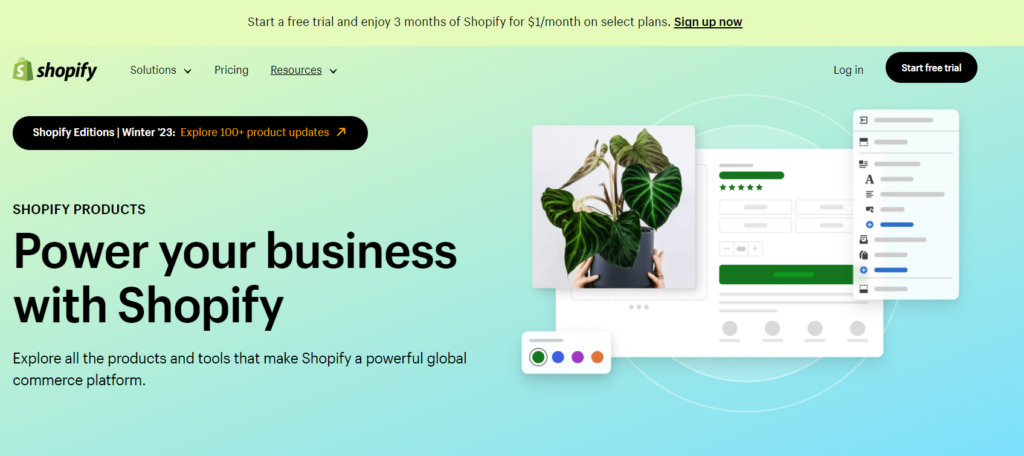
The platform is built with beginners in mind and comes packed with all the must-have ecommerce software features, yet it’s very easy to use.
Why Use Wix Instead of Shopify
Wix is much easier to use than Shopify but lacks a lot of functionality that Shopify has to offer. If you want to start an online store, then Shopify makes more sense. But if you just want to build a site to test the waters, then go with Wix.
3. Hostinger Website Builder (Formerly Zyro – cheapest Wix alternative)
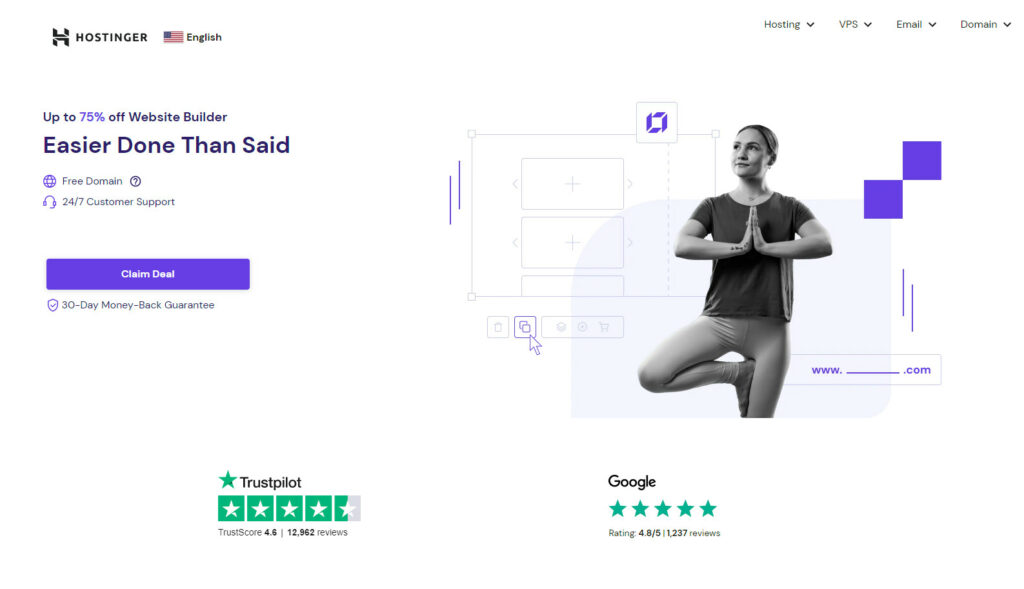
- Official website: www.hostinger.com
- Powerful web page builder tool that makes it easy for anyone to build a beautiful website or launch an online store.
- Comes with AI-driven marketing features, such as a Writing Tool, Logo Builder, Slogan Generator, and Business Name Generator.
Hostinger Website Builder is my number one choice for those on a budget because of the excellent value for money it offers.
It’s very easy to use, includes a great selection of attractive templates, and boasts a decent drag-and-drop editor.
There are various e-commerce tools available, and I’m confident that you’ll find everything you need to build a fully functional online store.
Getting started with Hostinger’s website builder is easy. First, choose a theme from their huge template library and pick the one that stands out to you the most. Then you can customize everything, from images, text, and other website elements, plus you can use AI tools to generate designs, content, and call-to-action buttons.
Hostinger Website Builder Pros:
- Very competitively priced
- Beginner-friendly ecommerce builder
- Intuitive drag-and-drop editor
- Read my Hostinger Website Builder review here
Hostinger Website Builder Cons:
- Numerous advanced features are lacking
- Few integrations are available
Plans and Pricing:
Hostinger Website Builder offers just one plan, starting at $1.99/month with a 30-day money-back guarantee and significant long-term discounts.
Note that you can expect to pay much more with both shorter subscriptions and on renewal.
Why Use Hostinger Website Builder Instead of Wix
It’s a lot cheaper than Wix, and its website-building tool’s main focus is on offering users a smooth and clean interface, packing easy-to-use tools for both customizing and designing your business or personal website, or online store.
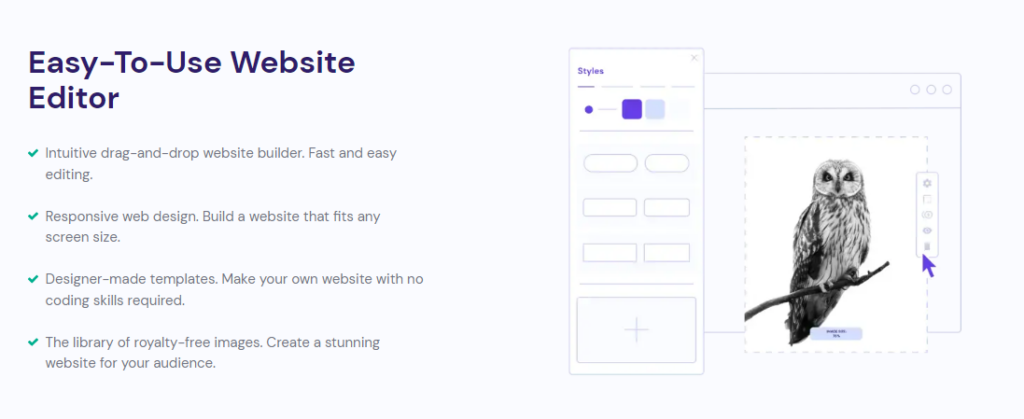
Hostinger Website Builder comes with AI-driven marketing features, such as a Logo Builder, Slogan Generator, and Business Name Generator. Plus an AI Writer and AI Heatmap tools for further content optimization.
Why Use Wix Instead of Hostinger Website Builder
Wix offers a lot more functionality, integrations, and features than Hostinger. And Wix has been in business much longer and is more trusted in the industry.
4. Site123
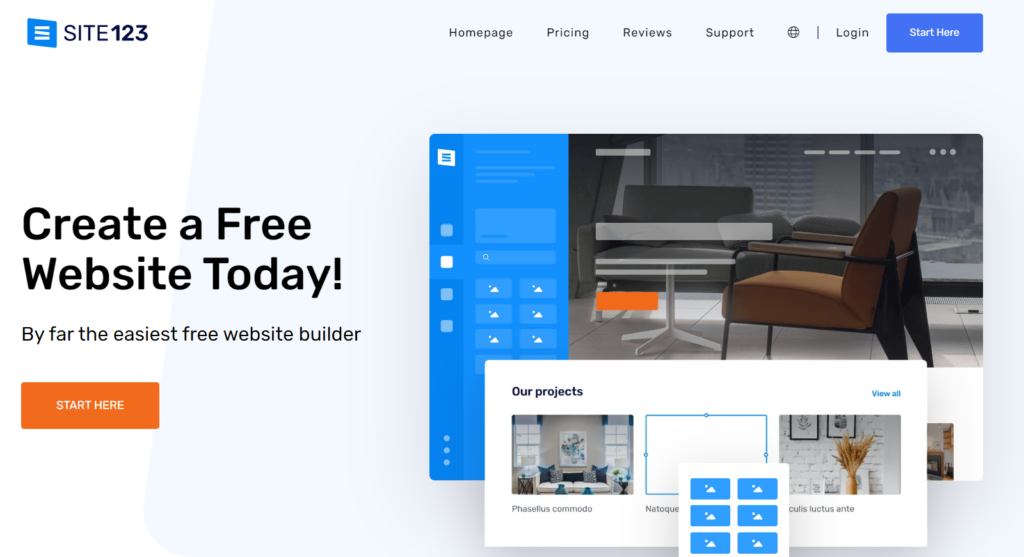
- Official website: www.site123.com
- An easy-to-use website builder that comes with a free plan.
- Allows you to build eCommerce sites as well.
Site123 certainly isn’t the most powerful website builder available, but it remains one of my favorite options for beginners who just want to get online quickly.
Really, everything here is targeted at those with little experience. Take advantage of a simple yet functional website editor, basic eCommerce features, attractive themes, and more.
Site123 Pros:
- Very easy to use
- Full ecommerce capabilities
- Decent free forever plan
Site123 Cons:
- Advanced features are lacking
- Limited design flexibility
- Templates could be better
Site123 Plans and Pricing:
Site123 offers a decent free forever plan that gives 250 MB of Storage and Bandwidth.
Paid plan price starts from $12.80/month for 10 GB of storage, 5 GB of bandwidth, and a free domain for 1 year.
Expect to upgrade to unlock eCommerce features for the most expensive Gold subscription.
Why Use Site123 Instead of Wix
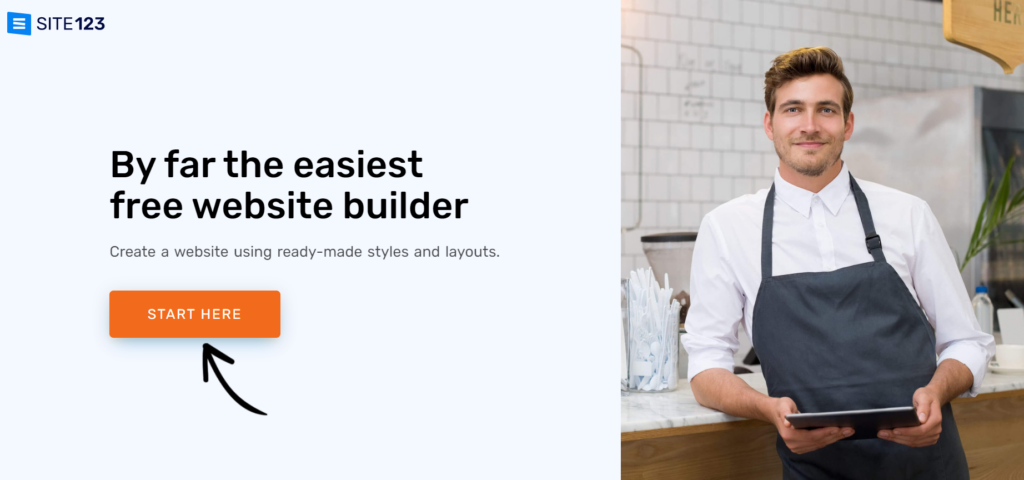
Site123 offers an easy-to-use site builder that you can use to build all types of sites including simple blogs and complex eCommerce sites. Check out this Site123 review to learn more.
Why Use Wix Instead of Site123
Wix offers a lot more functionality and features than Site123. And they have been in business much longer and are more trusted in the industry.
5. Weebly
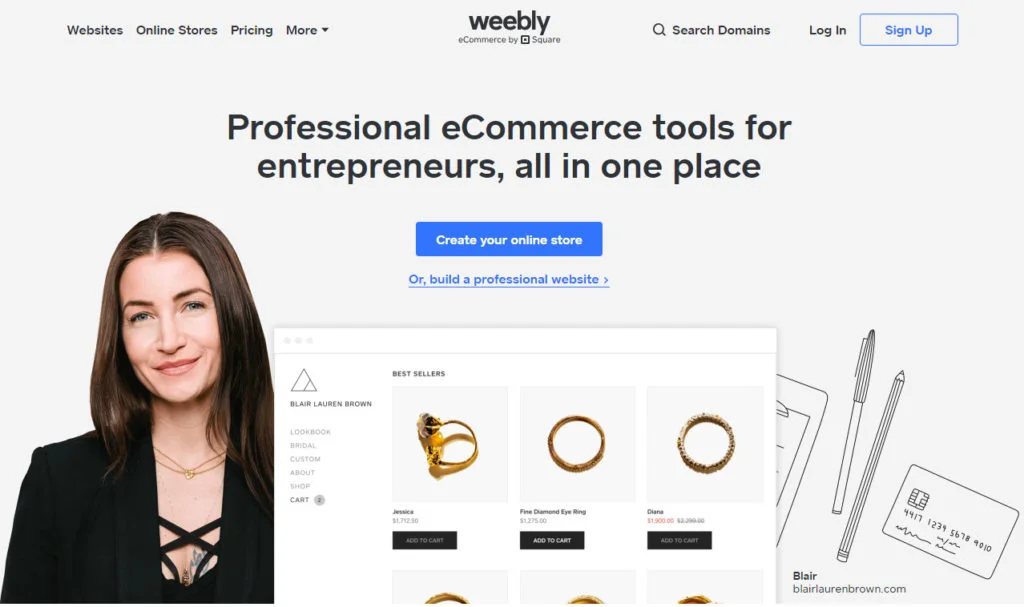
- Official website: www.weebly.com
- Weebly’s eCommerce platform is powered by Square.
- A web page builder that is built with e-commerce in mind.
If you want to build a website with online store features, then I would highly recommend giving Weebly a go.
Powered by the Square platform and backed by a suite of online selling features, it’s a great option for those who want to build an online store with a minimal amount of fuss.
On top of this, Weebly is known for its industry-leading templates, advanced addons, and foolproof editor. Note, though, that design flexibility is a little limited.
Weebly Pros:
- Very attractive website templates
- Great ecommerce tools
- Beginner-friendly editor
Weebly Cons:
- Limited design flexibility
- No global undo button
- Poor option for multi-lingual sites
Weebly Plans and Pricing:
Weebly has a decent free forever plan and three paid subscription options.
Prices start from $10 per month, which will give you the ability to connect a custom domain.
The Professional plan gets you unlimited storage, free SSL Security, and a free domain, and removes platform advertising, while the Performance plan unlocks a suite of advanced e-commerce and marketing tools.
Why Use Weebly Instead of Wix
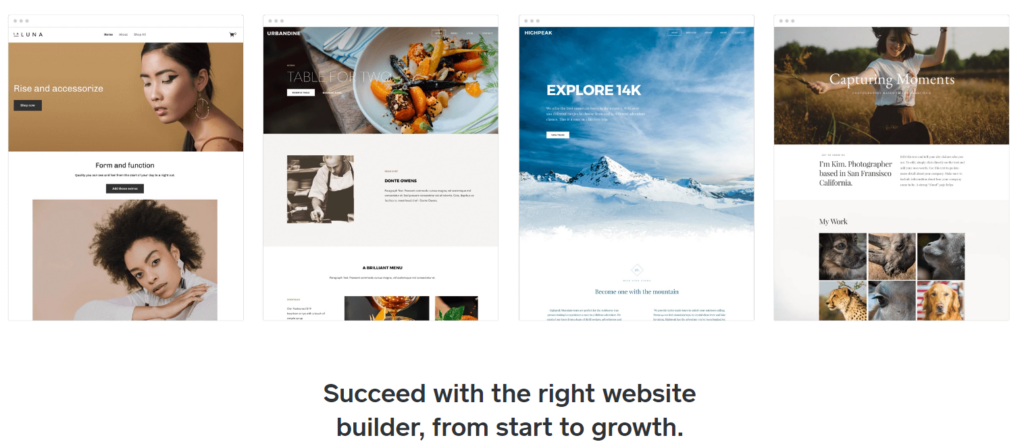
Weebly is more suited for people who wish to build an online store without writing a single line of code. The drag/drop builder allows you to easily customize the design of the pages of your site.
Why Use Wix Instead of Weebly
If you want a simple site builder to build a basic website, then Wix is the way to go.
6. GoDaddy Website Builder
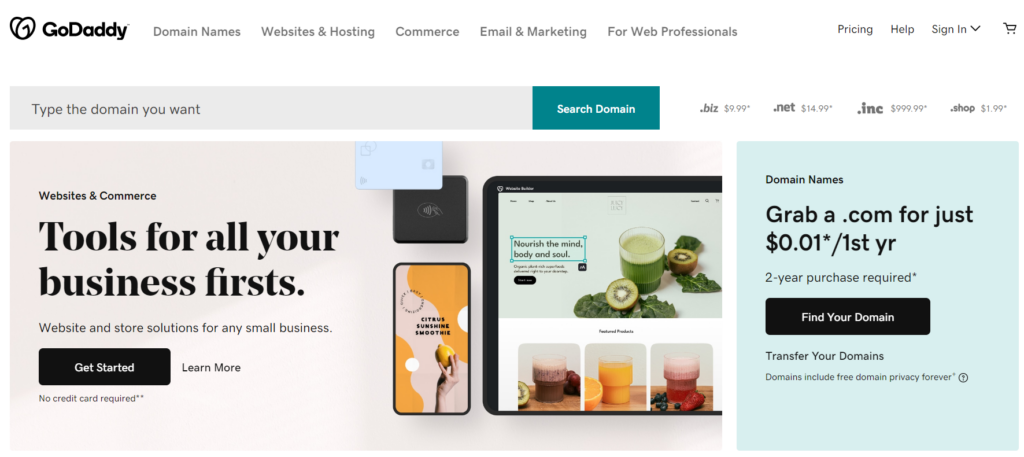
- Official website: www.godaddy.com
- GoDaddy is one of the most trusted web hosts and domain providers on the Internet.
- Going with GoDaddy allows you to manage everything all in one place including your domains and web hosting accounts.
Although it’s a little basic, the GoDaddy Website Builder remains one of the best options for those who want to get a simple site online as fast as possible.
Its templates are limited and design flexibility isn’t amazing, but I can honestly say that it shouldn’t take you any more than a few hours to build an attractive, fully functional website.
On top of this, you will benefit from the power of the GoDaddy ecosystem, which includes an industry-leading domain registrar, decent web hosting, and more.
GoDaddy Pros:
- Extremely beginner-friendly
- Decent free forever plan
- Leading Artificial Design Intelligence (ADI) tools
GoDaddy Cons:
- Numerous advanced features are absent
- Ecommerce tools are very limited
- Design flexibility could be better
GoDaddy Plans and Pricing:
GoDaddy offers a very basic free forever plan, along with four paid options for premium users.
Prices start from $9.99 per month and offer custom domain connection, and free SSL, but expect to pay a higher price if you need eCommerce capabilities.
Why Use GoDaddy Website Builder Instead of Wix
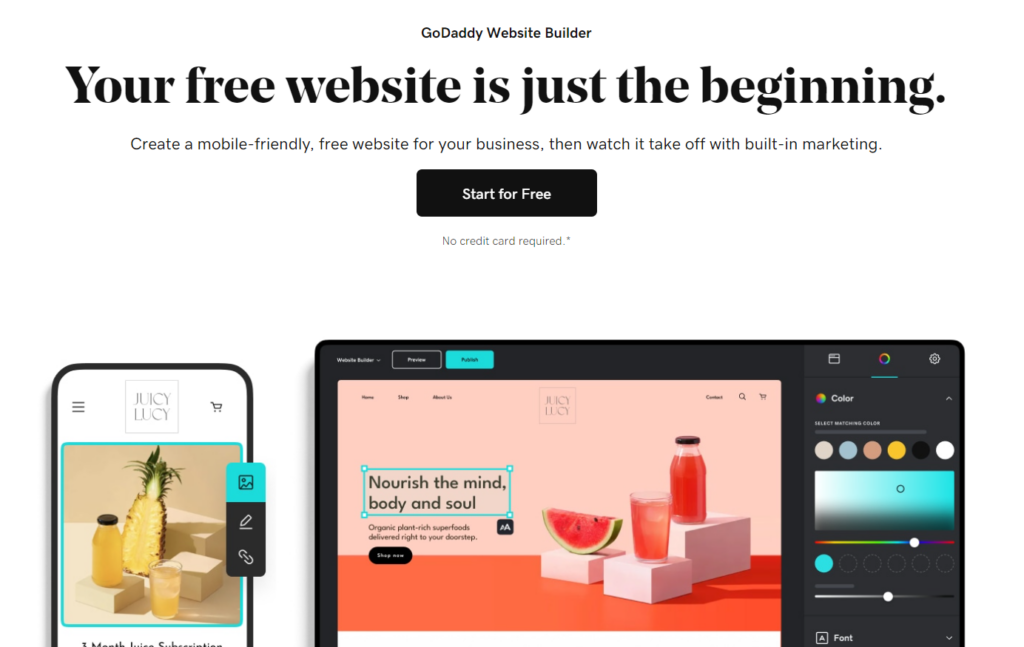
GoDaddy is the big daddy of web hosting and domain name registration. If you want to be able to scale your website to more than just a few pages built with a drag/drop builder, then you should go with GoDaddy. They offer everything you need to run and scale a website easily.
Why Use Wix Instead of GoDaddy Website Builder
Wix is much easier to use than GoDaddy’s GoCentral Website Builder. Wix’s whole platform is built just to provide a drag/drop website building.
7. Strikingly
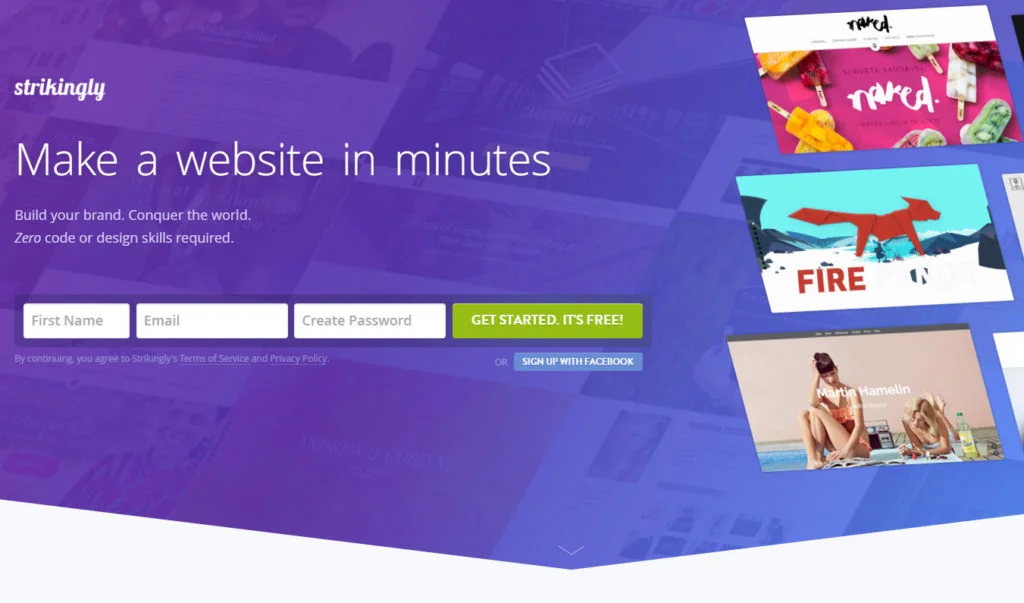
- Official website: www.strikingly.com
- Started out as a drag/drop builder for building personal sites.
- Allows building all types of websites including eCommerce sites.
Strikingly is yet another site builder that’s targeted directly at beginners.
Take advantage of its simple store and simple blog add-ons, include things like signup forms and live chat, or create a basic website to showcase small businesses.
Regardless of what you’re using it for, the key to remember here is that Strikingly is very easy to use, shouldn’t take you more than a few minutes to get the hang of, and is quite competitively priced.
Strikingly Pros:
- A versatile, all-inclusive builder
- Very easy to use
- Decent free forever plan
Strikingly Cons:
- Design flexibility is limited
- Poor option for larger sites
- Some advanced features are notably absent
Strikingly Plans and Pricing:
Strikingly offers a basic but fully functional free forever plan, along with three premium options. All paid plans come with a 14-day free trial, and significant discounts are available with long-term subscriptions.
Prices when billed annually start from $6/month, but expect to pay more if you want anything more than the most basic features.
Why Use Strikingly Instead of Wix
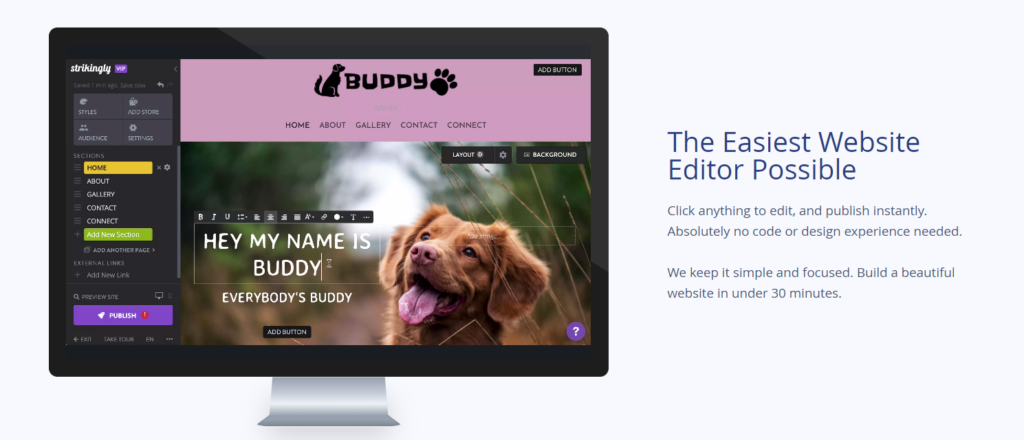
Strikingly offers everything you will need to build and manage your website including marketing tools and analytics. You can use Strikingly to build a beautiful portfolio site or sell your own products online.
Why Use Wix Instead of Strikingly
Wix offers a little more functionality and more tools to help you run your website. But Strikingly is a little easier to use and learn.
8. Ucraft
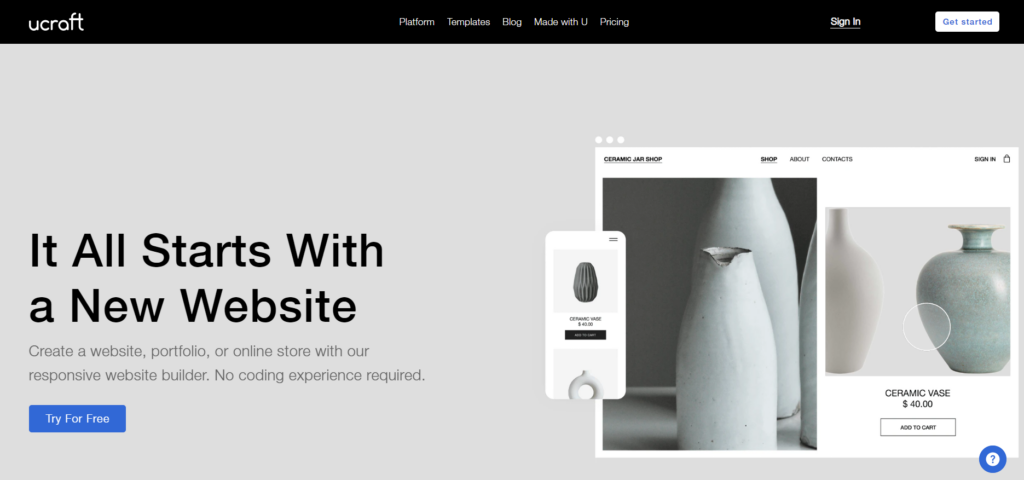
- Official website: www.ucraft.com
- Free website builder with hundreds of beautiful templates to choose from.
- Allows you to connect your domain name for free.
Although it’s far from the most popular website builder on the market, there’s still a lot to like about Ucraft.
For one, it really focuses on design, which makes it a great option for those who need to draw attention to the visual aspects of their website.
It has a great free forever plan, numerous high-quality templates, decent e-commerce features, and a great blogging platform, among other things.
Ucraft Pros:
- Great blogging tools
- Attractive templates
- Decent security and analytics features
Ucraft Cons:
- Can be a little confusing to get started with
- Poor option for larger websites
- Paid plans are expensive
Ucraft Plans and Pricing:
Ucraft boasts one free forever plan, along with three Personal and three Branded (business plan) options.
Prices for a Personal plan start from $10 per month, but expect to pay more for more advanced online store features.
Discounts are available with annual payments.
Why Use Ucraft Instead of Wix
Ucraft offers a simple interface to create and manage your websites. They offer a free plan which allows you to build a basic website if you are just out testing the waters.
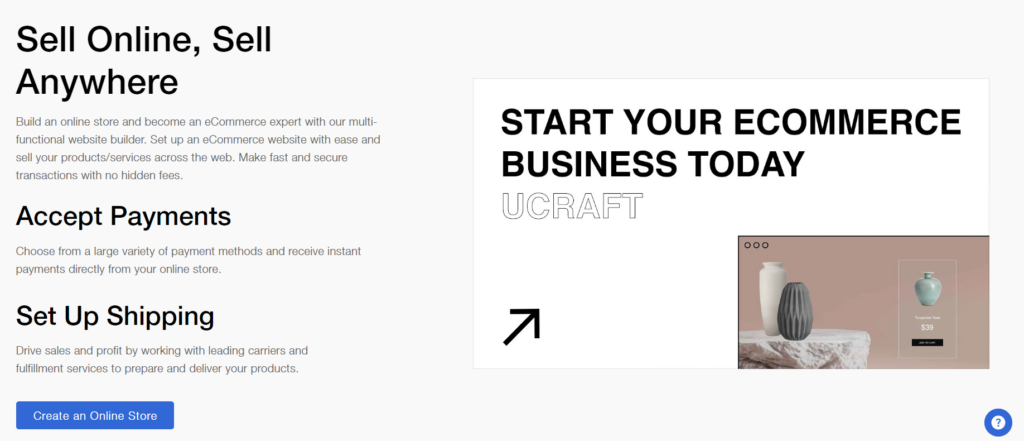
Unlike most other site builders on this list, Ucraft is one of the only few that allows you to connect a custom domain name to your website for free without upgrading to a premium plan.
Why Use Wix Instead of Ucraft
With Wix, you can build a full-blown website with as much or as little functionality as you like. Ucraft is a bit limited that way.
9. WordPress.org
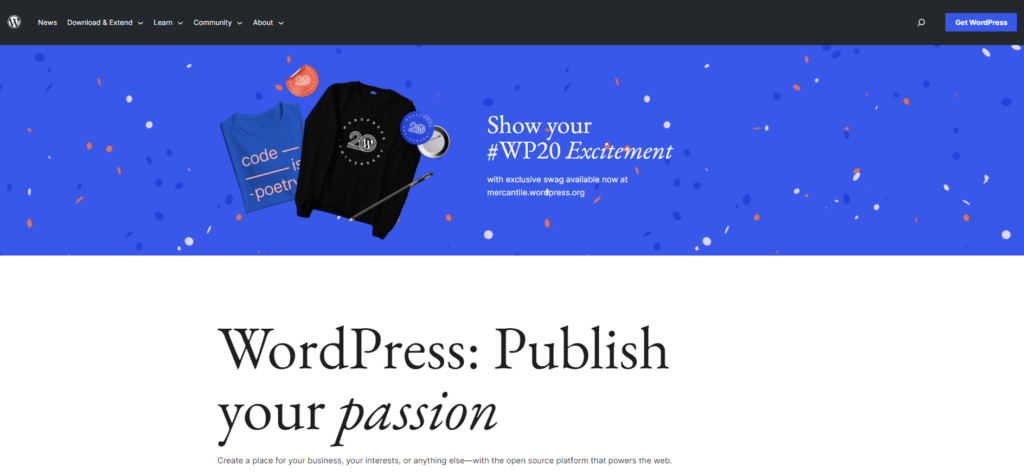
- Official website: https://wordpress.org/
- The world’s most popular content management system
- Huge plugin and template libraries
- Offers unrivaled design flexibility
- A great option for everything from simple blogs to large eCommerce stores
- Great for those who want to add custom code
WordPress.org is the world’s most popular content management system, powering a huge percentage of the world’s websites.
As an open-source platform, it’s 100% free to sign up for and use. There are literally thousands of templates available, along with a huge selection of plugins that you can use to add functionality to your site.
On top of this, WordPress.org offers the pinnacle of design flexibility. Take advantage of any one of a number of drag/drop editing interfaces, use the native WordPress editor, or add your own custom code.
WordPress.org Pros:
- Excellent design flexibility with coding knowledge
- Huge plugin and template libraries
- Extremely versatile platform
WordPress.org Cons:
- Can be confusing for beginners
- Premium add-ons can be expensive
- The native editor is a little limited
WordPress.org Plans and Pricing:
WordPress.org is an open-source platform that’s 100% free, forever. Unlike WordPress.com, you will have to pay for a custom domain name, along with any premium themes or plugins that you need to use.
At the cheapest end of the spectrum, you should be able to get away with a few dollars per month. However, prices can stretch to thousands per month if you’re not careful.
Why Use WordPress.org Instead of Wix?
If you want to use the world’s most popular (and arguably, the most powerful) website-building platform, then WordPress.org is it.
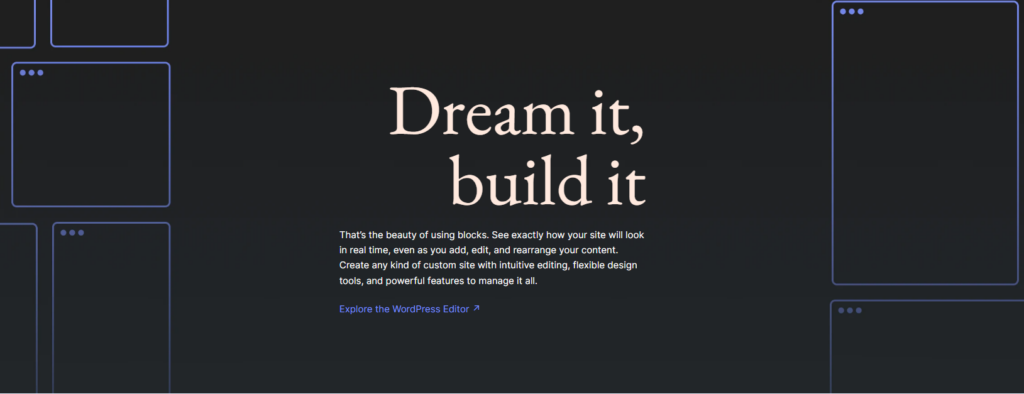
The template and plugin libraries are huge, full code access is available, and your site’s design will only be limited by your skills and imagination.
Why Use Wix Instead of WordPress.org?
Wix is a better option for those with no coding knowledge who just want to get online with a minimum amount of fuss. It’s a lot more beginner-friendly than WordPress.org, and you won’t have to worry about hosting or virtually anything else.
Worst Website Builders (Not Worth Your Time or Money!)
There are a lot of website builders out there. And, unfortunately, not all of them are created equal. In fact, some of them are downright terrible. If you’re considering using a website builder to create your website, you’ll want to avoid the following:
1. DoodleKit
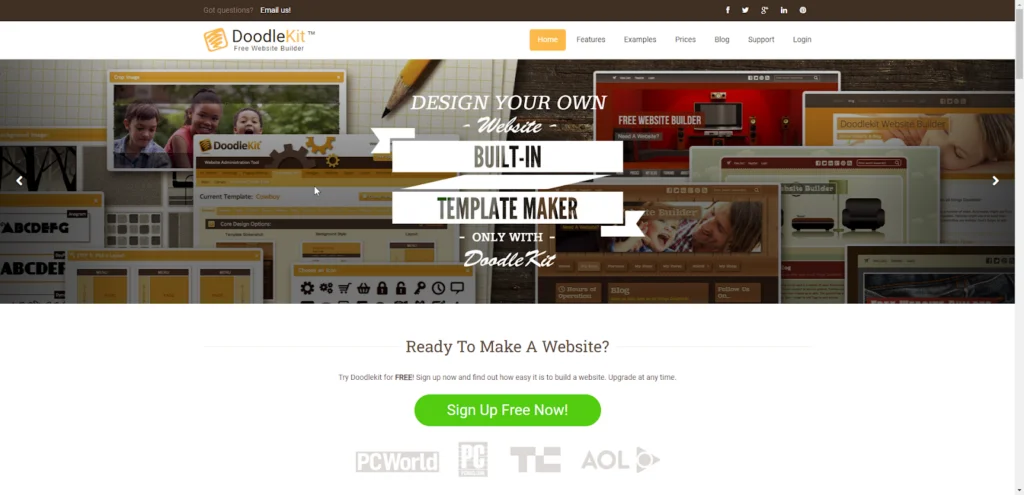
DoodleKit is a website builder that makes it easy for you to launch your small business website. If you’re someone who doesn’t know how to code, this builder can help you build your website in less than an hour without touching a single line of code.
If you’re looking for a website builder to build your first website, here’s a tip: any website builder that lacks professional-looking, modern design templates isn’t worth your time. DoodleKit fails horribly in this regard.
Their templates might have looked great a decade ago. But compared to the templates other, modern website builders offer, these templates look like they were made by a 16-year-old who just started learning web design.
DoodleKit might be helpful if you’re just starting out, but I wouldn’t recommend purchasing a premium plan. This website builder hasn’t been updated in a long time.
Read more
The team behind it might have been fixing bugs and security issues, but it seems like they haven’t added any new features in a long time. Just look at their website. It still talks about basic features such as file uploading, website statistics, and image galleries.
Not only are their templates super-old, but even their website copy also seems decades old. DoodleKit is a website builder from the era when personal diary blogs were getting popular. Those blogs have died out now, but DoodleKit still hasn’t moved on. Just take one look at their website and you’ll see what I mean.
If you want to build a modern website, I would highly recommend not going with DoodleKit. Their own website is stuck in the past. It is really slow and hasn’t caught up with modern best practices.
The worst part about DoodleKit is that their pricing starts at $14 per month. For $14 per month, other website builders will let you create a full-blown online store that can compete with giants. If you’ve looked at any of DoodleKit’s competitors, then I don’t need to tell you how expensive these prices are. Now, they do have a free plan if you want to test the waters, but it’s severely limiting. It even lacks SSL security, meaning no HTTPS.
If you’re looking for a much better website builder, there are dozens of others that are cheaper than DoodleKit, and offer better templates. They also offer a free domain name on their paid plans. Other website builders also offer dozens and dozens of modern features that DoodleKit lacks. They are also much easier to learn.
2. Webs.com
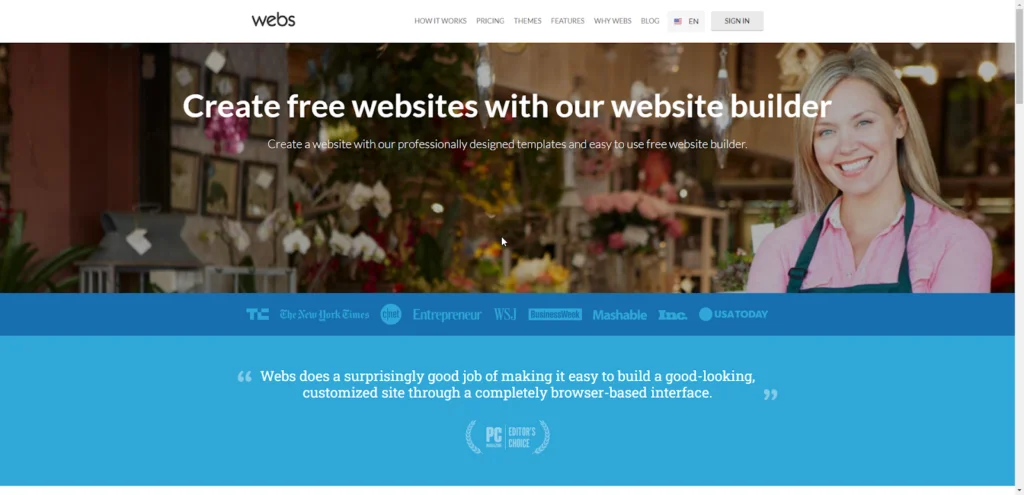
Webs.com (formerly freewebs) is a website builder aimed at small business owners. It’s an all-in-one solution for taking your small business online.
Webs.com got popular by offering a free plan. Their free plan used to be really generous. Now, it’s only a trial (although without a time limit) plan with lots of limits. It only allows you to build up to 5 pages. Most features are locked behind paid plans. If you are looking for a free website builder to build a hobby site, there are dozens of website builders in the market that are free, generous, and much better than Webs.com.
This website builder comes with dozens of templates you can use to build your website. Just choose a template, customize it with a drag-and-drop interface, and you’re ready to launch your site! Although the process is easy, the designs are really outdated. They are no match for the modern templates offered by other, more modern, website builders.
Read more
The worst part about Webs.com is that it seems that they have stopped developing the product. And if they’re still developing, it’s going at a snail’s pace. It’s almost as if the company behind this product has given up on it. This website builder is one of the oldest and used to be one of the most popular.
If you search for user reviews of Webs.com, you’ll notice that the first page of Google is filled with terrible reviews. The average rating for Webs.com around the internet is less than 2 stars. Most reviews are about how terrible their customer support service is.
Putting all the bad stuff aside, the design interface is user-friendly and easy to learn. It will take you less than an hour to learn the ropes. It’s made for beginners.
Webs.com’s plans start as low as $5.99 per month. Their basic plan allows you to build an unlimited number of pages on your website. It unlocks almost all the features except eCommerce. If you want to start selling on your website, you’ll need to pay at least $12.99 per month.
If you are someone with very little technical knowledge, this website builder might seem like the best option. But it’ll only seem so until you check out some of their competitors. There are a lot of other website builders in the market that are not only cheaper but offer a lot more features.
They also offer modern design templates that will help your website stand out. In my years of building websites, I’ve seen many website builders come and go. Webs.com used to be one of the best back in the day. But now, there’s no way I can recommend it to anyone. There are too many better alternatives in the market.
3. Yola
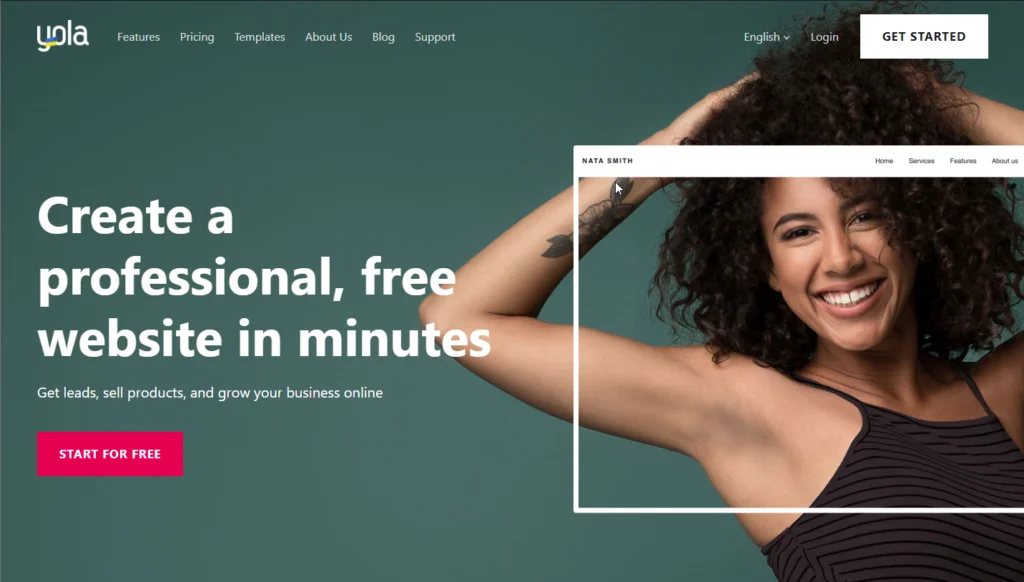
Yola is a website builder that helps you create a professional-looking website without any design or coding knowledge.
If you are building your first website, Yola could be a good choice. It’s a simple drag-and-drop website builder that lets you design your website yourself without any programming knowledge. The process is simple: pick one of the dozens of templates, customize the look and feel, add some pages, and hit publish. This tool is made for beginners.
Yola’s pricing is a huge deal-breaker for me. Their most basic paid plan is the Bronze plan, which is only $5.91 per month. But it doesn’t remove the Yola ads from your website. Yes, you heard it right! You’ll pay $5.91 per month for your website but there will be an ad for the Yola website builder on it. I really don’t understand this business decision… No other website builder charges you $6 a month and displays an ad on your website.
Although Yola could be a great starting point, once you get started, you’ll soon find yourself looking for a more advanced website builder. Yola has everything you need to get started building your first website. But it lacks a lot of features you’ll need when your website starts gaining some traction.
Read more
You can integrate other tools into your website to add these features to your website, but it’s too much work. Other website builders come with built-in email marketing tools, A/B testing, blogging tools, an advanced editor, and better templates. And these tools cost just as much as Yola.
A website builder’s main selling point is that it lets you build professional-looking websites without having to hire an expensive professional designer. They do this by offering you hundreds of stand-out templates that you can customize. Yola’s templates are really uninspired.
They all look exactly the same with some minor differences, and none of them stands out. I don’t know if they only hired one designer and asked her to do 100 designs in one week, or if it’s the limitation of their website builder tool itself. I think it might be the latter.
One thing I do like about Yola’s pricing is that even the most basic Bronze plan allows you to create up to 5 websites. If you are someone who wants to build a lot of websites, for some reason, Yola is a great choice. The editor is easy to learn and comes with dozens of templates. So, creating a lot of websites should be really easy.
If you want to try Yola, you can try their free plan, which lets you build two websites. Of course, this plan is intended as a trial plan, so it doesn’t allow using your own domain name, and displays an ad for Yola on your website. It’s great for testing the waters but it lacks a lot of features.
Yola also lacks a really important feature that all other website builders offer. It doesn’t have a blogging feature. This means you can’t create a blog on your website. This just baffles me beyond belief. A blog is just a set of pages, and this tool allows you to create pages, but it doesn’t have a feature to add a blog to your website.
If you want a quick and easy way to build and launch your website, Yola is a good choice. But if you want to build a serious online business, there are a lot of other website builders that offer hundreds of important features Yola lacks. Yola offers a simple website builder. Other website builders offer an all-in-one solution for building and growing your online business.
4. SeedProd
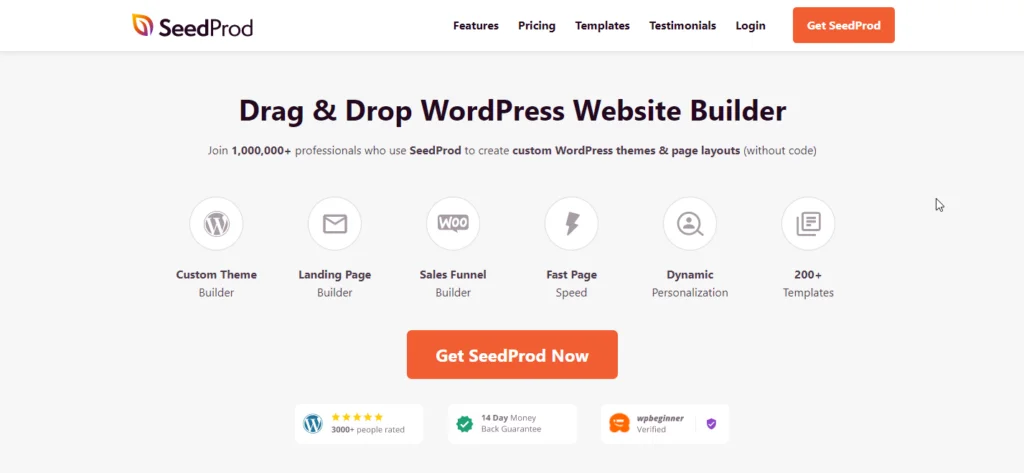
SeedProd is a WordPress plugin that helps you customize the look and feel of your website. It gives you a simple drag-and-drop interface to customize the design of your pages. It comes with over 200 templates that you can choose from.
Page builders like SeedProd allow you to take control of the design of your website. Want to create a different footer for your website? You can easily do it by dragging and dropping elements onto the canvas. Want to redesign your entire website yourself? That’s possible too.
The best part about page builders like SeedProd is that they are built for beginners. Even if you don’t have a lot of experience building websites, you can still build professional-looking websites without touching a single line of code.
Although SeedProd looks great at a first glance, there are some things you need to know before you make the decision to buy it. First off, compared to other page builders, SeedProd has very few elements (or blocks) that you can use when designing pages of your website. Other page builders have hundreds of these elements with new ones added every few months.
SeedProd might be a little more beginner-friendly than other page builders, but it lacks some features that you might need if you are an experienced user. Is that a drawback you can live with?
Read more
Another thing I didn’t like about SeedProd is that its free version is very limited. There are free page builder plugins for WordPress that offer dozens of features that the free version of SeedProd lacks. And although SeedProd comes with over 200 templates, not all of those templates are that great. If you are someone who wants their website’s design to stand out, take a look at the alternatives.
SeedProd’s pricing is a huge deal-breaker for me. Their pricing starts at only $79.50 per year for one site, but this basic plan lacks a lot of features. For one, it doesn’t support integration with email marketing tools. So, you can’t use the basic plan to create lead-capture landing pages or to grow your email list. This is a basic feature that comes free with a lot of other page builders. You also only get access to some of the templates in the basic plan. Other page builders don’t limit access this way.
There are a couple more things that I really don’t like about SeedProd’s pricing. Their full-website kits are locked behind the Pro plan which is $399 per year. A full-website kit lets you completely change the look of your website.
On any other plan, you might have to use a mix of many different styles for different pages or design your own templates. You’ll also need this $399 plan if you want to be able to edit your entire website including the header and footer. Once again, this feature comes with all other website builders even in their free plans.
If you want to be able to use it with WooCommerce, you’ll need their Elite plan which is $599 per month. You’ll need to pay $599 per year to be able to create custom designs for the checkout page, cart page, product grids, and singular product pages. Other page builders offer these features on almost all their plans, even the cheaper ones.
SeedProd is great if you’re made of money. If you are looking for an affordable page builder plugin for WordPress, I would recommend you take a look at some of SeedProd’s competitors. They are cheaper, offer better templates, and don’t lock their best features behind their highest pricing plan.
What is Wix
Wix is a drag-and-drop website builder that helps you design a professional-looking website on your own. And that’s not all.
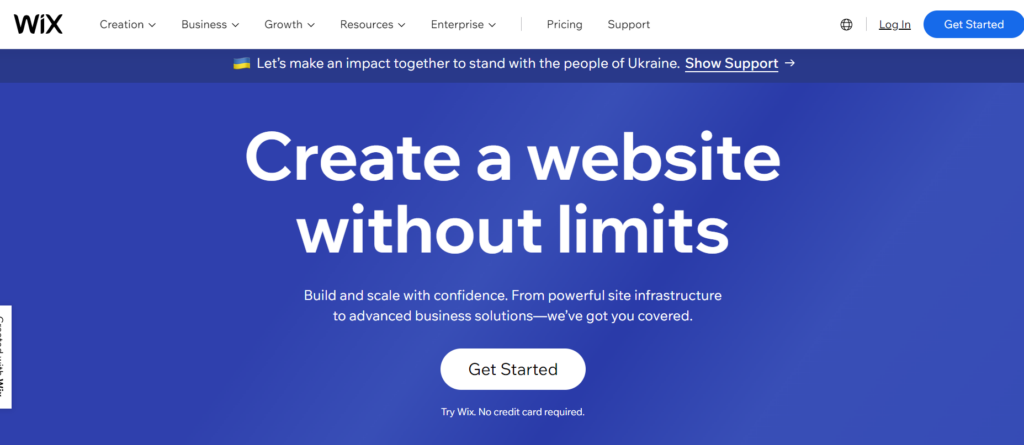
It allows you to build websites with as much or as little functionality as you want. Whether you want to start a blog or build an eCommerce website, Wix has got you covered.
Virtually anyone who knows anything about the web page builder industry will agree that Wix is up there among the most powerful platforms available.
In fact, I would argue that it is the most powerful.
For one, its drag-and-drop editor offers exceptional, pixel-perfect design flexibility. It can be a little confusing to get started with, but once you’re familiar with it, I’m sure you’ll love it.
There are also more than 500 attractive templates to choose from, which means that you shouldn’t have any trouble selecting one on which to base your site.
Add in full e-commerce functionality, numerous add-ons available through the Wix App Market, the Wix ADI design tool, and various other features for a winning combination.
Wix Features
Wix.com allows you to build fully functional websites without writing a single line of code. All you have to do is drag and drop elements on the page to edit the design.
Wix’s main features are:
- More than 500 stunning, mobile-optimized, designs and templates covering all industries.
- Powerful customization tools including one of the best drag-and-drop editors in the business.
- E-commerce ready allows you to sell digital or physical goods using multiple payment methods.
- Connect your own domain name and SSL certificate.
- 24/7 support by phone and email, plus loads of helpful articles and videos.
- For a full list of features, check out my Wix review here.
Wix Pros and Cons
Pros
- Wix is easy to use and reasonably priced. And there is a free version available.
- The templates (500+) to choose from are modern, sleek, and come in categories for different industries such as gyms, restaurants, portfolios etc.
- Designs are flexible and you can control where every element will be placed on the page in the drag-and-drop website editor.
- Built in ecommerce capabilities, social media, email marketing and search engine optimization (SEO).
- Automatic site backups.
- Huge app marketplace where you can enhance your site with more features.
Cons
- Wix isn’t the cheapest website builder out there. If you’re on a tight budget, you should check out the Wix competitors below.
- You can use a different another template to your site after you’ve built it.
- Ecommerce limitations. Wix isn’t built for creating large online stores, and multi-currency selling isn’t possible.
Wix Pricing
Wix offers a great free forever plan, along with four premium website-specific plans, three business and eCommerce plans, and custom enterprise-level solutions.
The four website-specific solutions start from $45/month. All come with full access to the Wix web page builder, a free domain and SSL certificate, and increasingly advanced features.
On the business side of the equation, prices start at $27/month for a Business Basic plan. Upgrade to the Business Unlimited option for extra e-commerce tools, or Business VIP to unlock the full power of the Wix platform.
Frequently Asked Questions
Our Verdict
So is Wix any good? Yes, it’s a really good website builder, but…
If you want to create a drag-and-drop website using award-winning templates then Squarespace is the best alternative to Wix.
If you want to build a full-blown eCommerce website, then go with Shopify. Their platform is built with the aim to make it easy to build and manage an eCommerce website.
If price is a major concern for you, then you can’t go wrong with Hostinger Website Builder cheap plans.
Get 10% off Squarespace plans using code WEBSITERATING
From $16 per month

