Squarespace has rooted itself firmly among the top choices for website-building platforms and has become renowned for its stunning templates that are a joy to use. In this Squarespace Business Plan review, I put their most popular plan to the test.
I’m a big fan of Squarespace. In my Squarespace review, I have covered all the key features and pros and cons of this easy-to-use website and online store builder. Here, I will zoom in on their Business plan ($23/month).
Whether you’re a hobbyist or a professional in the eCommerce world, there are plans to suit your needs at attractive price points.
But what happens when you step out of the hobbyist realm and dip your toe into monetizing your website? You need a plan that lets you do that, of course.
I find that many platforms have all-or-nothing plans. You either get the basics, or you get all the bells and whistles. Sometimes, you just want an in-between that gives you enough features without going overboard.
The Squarespace Business plan is that “in-between.” It’s affordable and provides just enough features to let you monetize your site without getting overwhelmed.
TL;DR: The Squarespace Business plan is a solid choice for anyone that wants elevated features for their website and has a handful of products to sell. Overall, the basic eCommerce tools are sufficient for small-scale online selling needs.
Large-scale eCommerce sites will find this plan too limited and will be better suited to the Squarespace Commerce plans.
Reddit is a great place to learn more about Squarespace. Here are a few Reddit posts that I think you’ll find interesting. Check them out and join the discussion!
Use coupon code WEBSITERATING & get 10% OFF
From $23/month
What is the Business Plan?
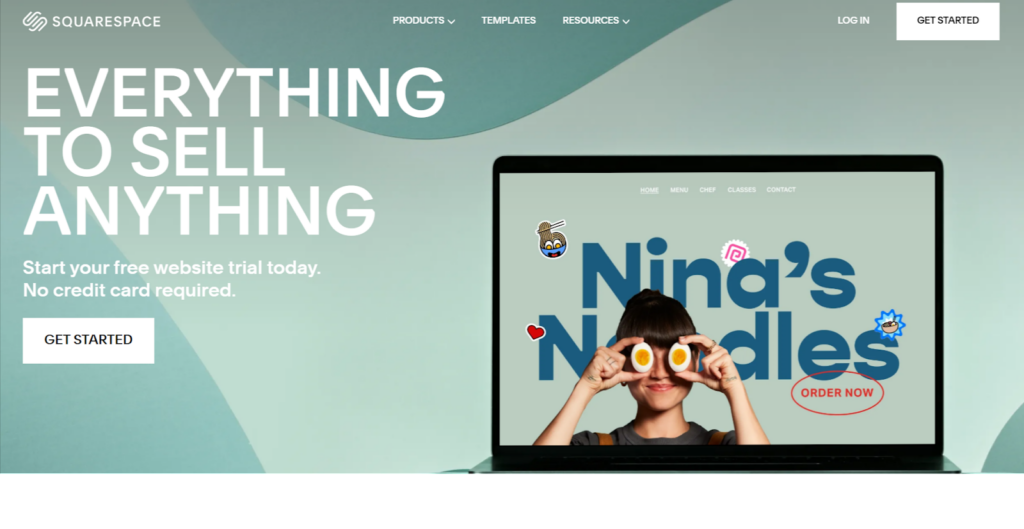
Squarespace came to be in a dorm room at the University of Maryland. It was launched in 2003 and has grown to become a highly respected and popular website-building and hosting provider.
While the platform doesn’t touch anywhere near WordPress and its incredible 40%-plus market share, Squarespace is often touted as an easier and more beginner-friendly alternative to WordPress, which is notoriously complicated.
The platform has a number of plans available for affordable prices. This article covers the Business plan, which is Squarespace’s most popular option.
The Business plan is slightly more expensive than the cheapest option – the Personal plan– but it has the addition of basic e-commerce tools and some nice extras to go with it.
Is it suitable for your needs, though? Let’s find out.
Features at a Glance
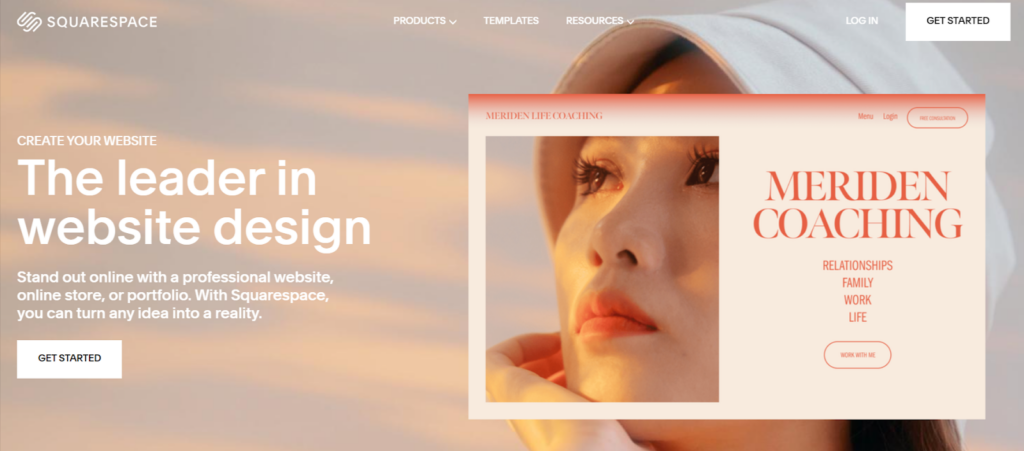
What does Squarespace’s most popular plan provide? Here are all its features:
- Free domain for one year
- Free professional Gmail for one year
- Unlimited contributors
- Unlimited bandwidth
- Squarespace website templates with drag-and-drop editing tool
- Mobile site-optimized templates
- 30 minutes of native video storage
- Extension and integration capabilities
- SSL security certificate
- Customization options with Javascript and CSS
- Marketing tools, including popups, banners, audience management, and video maker
- Fully integrated e-commerce capabilities
- Sell unlimited products
- 3% transaction fee on all sales
- Custom merch tool
- Advanced analytical tools
- 24/7 customer support
Pricing
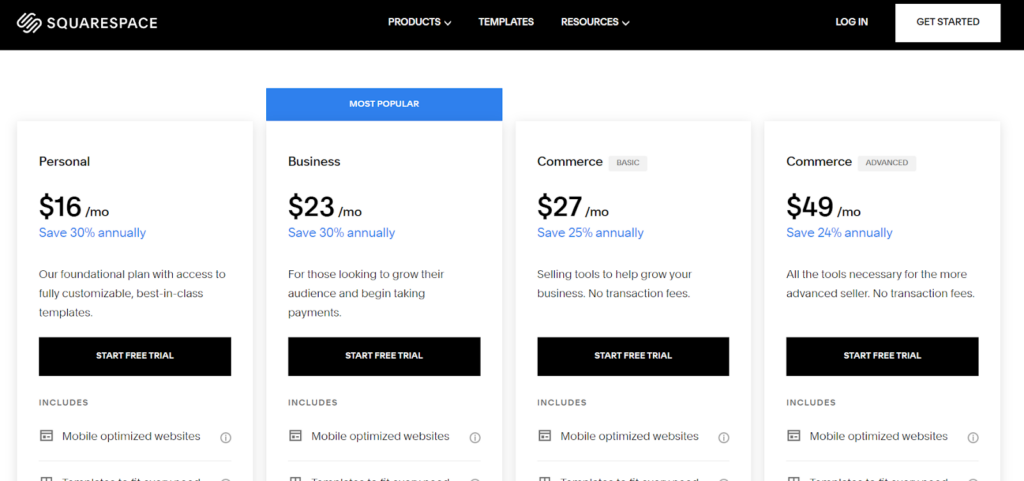
The Squarespace Business plan pricing is straightforward:
- $33/month, paid monthly or;
- $23/month paid annually (30% total discount compared with paying monthly)
You can also take advantage of a 14-day free trial that lets you try the platform risk-free.
If you pay for an annual subscription, you can obtain a full refund as long as you cancel within 14 days. Cancellations made after 14 days and monthly paid subscriptions are not eligible for a refund.
If you’re keen to get going with Squarespace, sign up for a free trial today.
Use coupon code WEBSITERATING & get 10% OFF
From $23/month
Business Plan Pros and Cons
Pros
- Easy to use and beginner-friendly platform
- Free professional Gmail account saving $72
- Free domain included
- Access to tonnes of gorgeous templates for both website design and the Video Maker app
- Full analytics to make sense of where your website is headed
- Use the Squarespace app so you can edit and manage your site on the go
Cons
- 3% transaction fee on all sales (you must upgrade your plan to remove transaction fees)
- Advanced e-commerce tools are not available on this plan
Why Choose the Business Plan?
Integrated E-commerce Capabilities
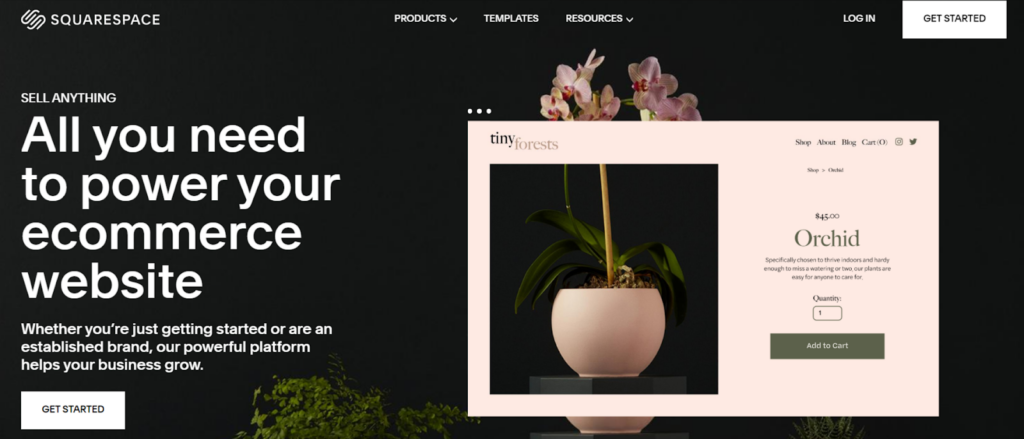
One of the key differences between the Personal plan and the Business plan is that you get e-commerce tools built in. This means you can set up a website and start selling products pretty easily.
However, it’s important to note that while you can do e-commerce, you don’t have access to the full range of e-commerce tools. These are only available on the platform’s Commerce Basic and Plus plans.
Once you’ve set up your website, you can integrate with a number of payment providers, such as PayPal and Stripe. And you get inventory management, product management, shipping, and sales tax tools.
So you see that while the tools are basic, you do get just enough to enable you to sell a handful of products or services. Therefore, it’s a fantastic way to get started in the world of online sales without being overwhelmed.
Oh, and you can sell unlimited numbers of products too. And if your business takes off, you can easily upgrade your plan for full e-commerce capabilities.
Advanced Website Analytics
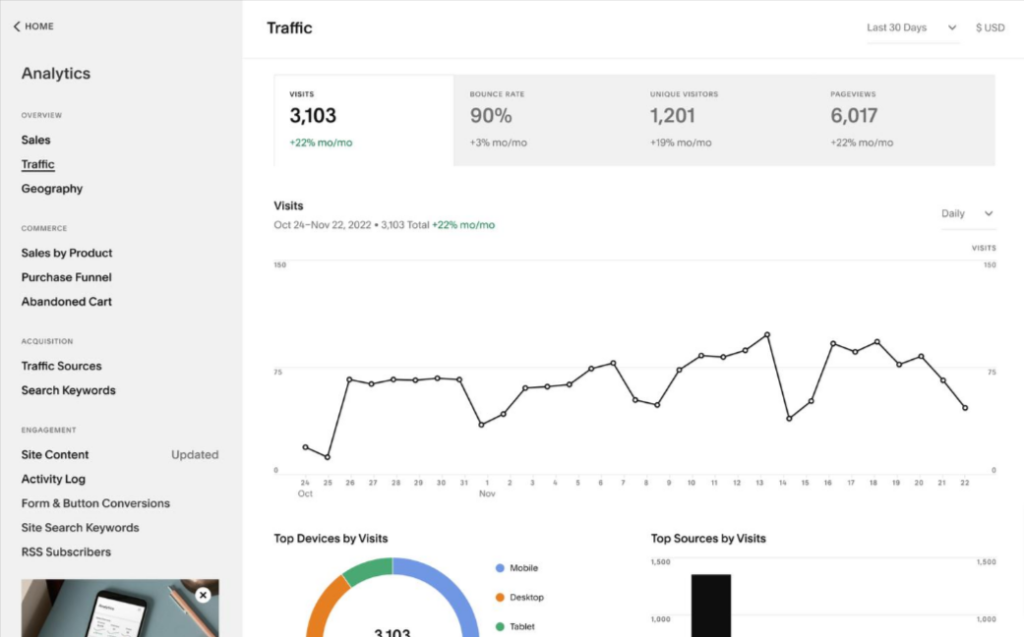
Analytics are important if you want to understand where your traffic has come from and why it is there, and, more crucially, how you can improve it.
With the Business plan, you get access to all the analytical and reporting tools that Squarespace offers, providing you with a full insight into your site’s performance.
This feature allows you to understand:
- How visitors are navigating your website
- Unique visitor numbers
- Page views and trends over time
- Geographical site traffic
- Google search keywords
- Time on page and exit rates
- E-commerce stats such as abandoned cart numbers and sales by product
This information is useful for all types of websites because you can look at it and use it to your advantage. For example, if you spot a keyword trend for how people find your site, you can produce more on-page content to maximize this.
Often, full analytics are only available on top-tier plans, so I think it’s fantastic that Squarespace includes it on all but the Personal plan.
Unlimited Contributors
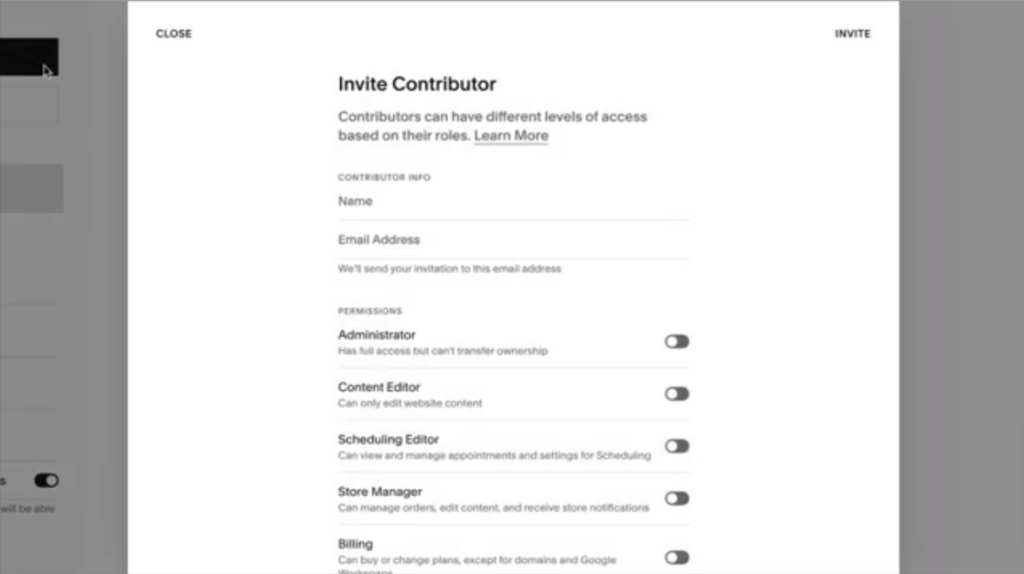
This is a super handy feature if you work within a team or alongside others. Squarespace allows you to add contributors who can have permission and access to work on your Squarespace site.
For example, if you need some custom code added and you employ a remote coder to do this work, you can add them as a contributor so they can easily carry out their job. Doing this also lessens the likelihood of mistakes happening.
The Squarespace Business plan allows for unlimited contributors. So, if you want to outsource a load of work, hire a virtual assistant to handle all the website admin, or get a professional designer on board, you can do the lot without facing any restrictions.
Popups, Banners, and Video Maker Included
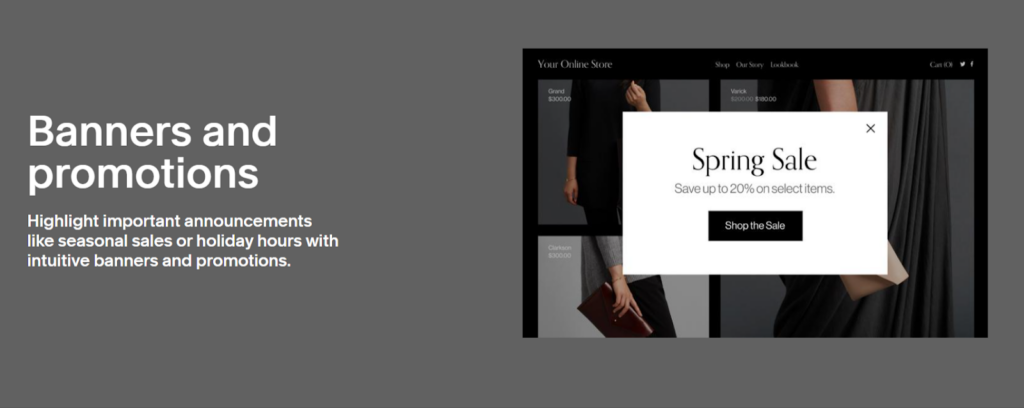
Of course, no website builder isn’t complete without an arsenal of marketing tools to help you promote your thing. And Squarespace has an impressive array of marketing features to satisfy most.
Popups and banners add a touch of interest and interactivity to a website and are key for showcasing important information such as promotions or sales. And, of course, Business plan subscribers can access these and use them on their websites.
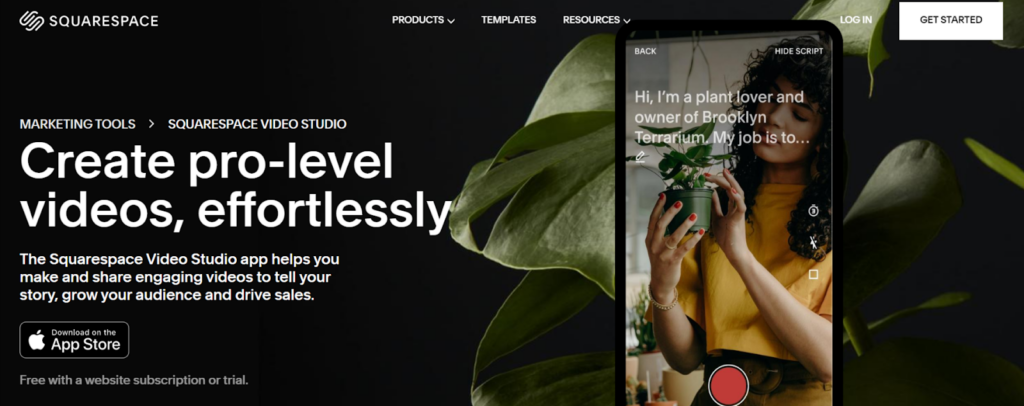
Another neat addition is access to the Video Maker’s templates.
Video is awesome for showcasing work, detailing products, and relaying information. Squarespace’s Video Maker makes it exceptionally easy to create professional-looking marketing videos, and I might add it’s also a really fun tool to play around with.
Using the Video Maker app, you can select from a wide range of templates – all are available on the Business plan – and customize them with your brand logo and colors. Then you can resize them for just about any purpose and post to your heart’s content.
Even if you don’t plan to use video, I recommend giving this feature a try. You can do some cool stuff with it.
CSS and Javascript Customization
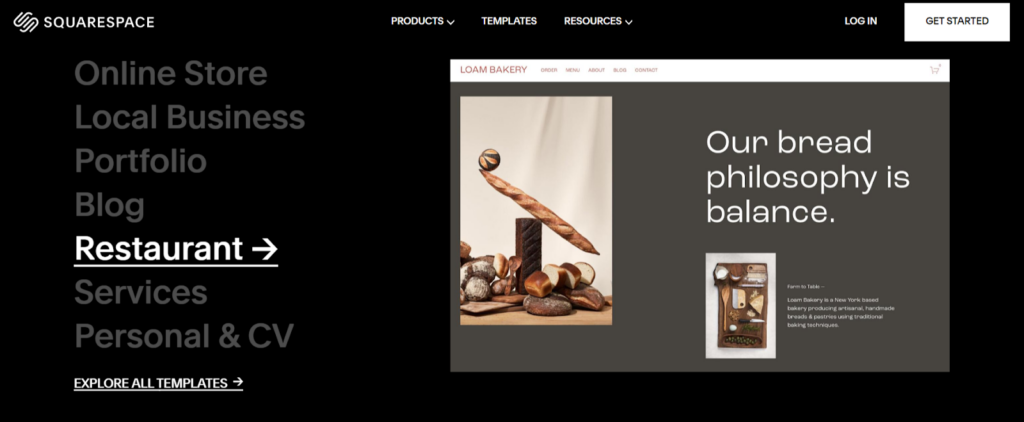
If you know your way around coding or you want some bespoke elements added to your website, the Business plan allows you to add CSS and Javascript code.
This allows for a high level of customization and gives you the ability to break away from the traditional Squarespace templates and come up with something truly unique.
If, like me, you have no idea about coding, then you can hire an expert to make your vision a reality. It’s worth noting here that Squarespace has professional web designers and coders available for hire. The advantage is that they’ll already know their way around the Squarespace framework.
Free Professional Gmail Account
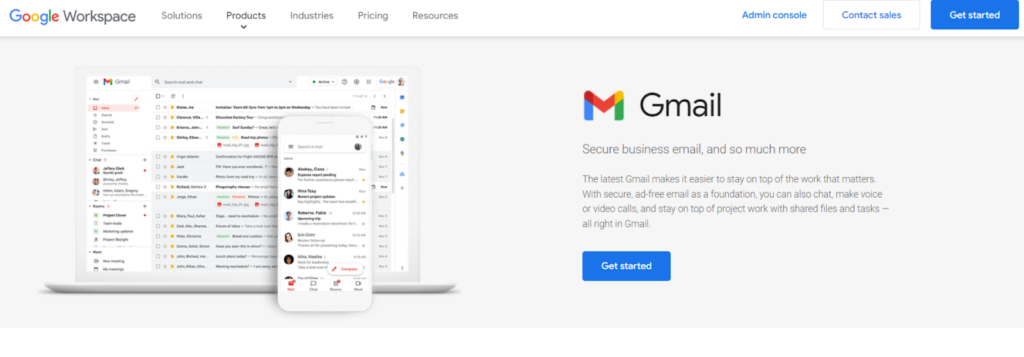
While it’s a shame that Squarespace doesn’t have its own email service (although it does have a campaign builder), Business plan holders can enjoy a year’s worth of professional Gmail for their first year.
What this means is that you get the Google Business Starter plan for free. This includes a business email address, 30 GB of storage, and a bunch of security and management controls. This service normally costs $6 per month, so you’re saving yourself $72 with this added bonus.
I must point out that this is only available to new Google Business subscribers. Existing customers lose out here, I’m afraid.
About Squarespace
Squarespace Website Builder
When it comes to building a website, you’re spoiled for choice. Whether you’re a novice or an experienced web designer, Squarespace has everything you need to create an amazing eCommerce sites.
With its site builder, Squarespace website builder, and website editor, you can easily create a website using Squarespace’s templates and other site builders’ templates. These templates are all highly professional and customizable, making it the best website builder for many.
Additionally, there are other website builders available, so you can find the ideal fit for your website-building needs. Squarespace version updates regularly, providing you with new features and improvements, making it an excellent choice for the savvy web designer. With Squarespace websites and Squarespace sites, building a beautiful website has never been easier.
Squarespace eCommerce
Squarespace E-commerce is an excellent option for anyone who wants to start an online store. With all its e-commerce plans, Squarespace provides robust eCommerce functionality, providing everything you need to create an eCommerce site. With Squarespace e-commerce, you can launch a beautiful e-commerce site that is fully customizable and designed to fit your vision. You have complete control over how you want your e-commerce site to look and feel, from the layout to the color scheme.
Squarespace e-commerce also provides several integration options with third-party platforms, making the process of managing your e-commerce site even simpler. Additionally, with Squarespace e-commerce, you can expect excellent support, Squarespace tutorial, and guidance, providing you with everything you need to succeed in the competitive ecommerce world.
If you’re looking for a reliable and user-friendly e-commerce site builder, Squarespace e-commerce is the perfect choice for you.
Squarespace Search Engine Optimization
Squarespace Search Engine Optimization (SEO) provides everything you need to increase your website’s visibility and attract more visitors. Squarespace SEO is built-in and optimized for other search engines, meaning you don’t need to worry about whether your website will be visible or not.
Squarespace SEO includes a range of features that can help you optimize your pages for search engine results, including title tags and meta descriptions, image alt tags, and headings. Squarespace also offers other tools that can help you track and improve your website’s performance, such as SEO analytics, performance tracking, and SEO tools.
Additionally, Squarespace SEO provides third-party integrations that can help you optimize your website for search engines even further. Ultimately, Squarespace provides you with all the tools and features you need to get your website noticed by search engines and attract more visitors to your website.
Squarespace Marketing Tools
Whether you’re looking to schedule events with Squarespace Scheduling or share your content on social media, Squarespace Marketing provides you with everything you need to get your message out there.
One of the best features of Squarespace Marketing is its email marketing capabilities, which give you the ability to create personalized and engaging Squarespace email campaigns with ease. Squarespace Marketing also provides other features that can help you build your brand, such as customizable Squarespace logos, customer accounts, and even blog posts.
Furthermore, if you ever need help, Squarespace customer support is readily available to assist you with any questions or concerns you may have.
Squarespace Domain and Hosting
Squarespace offers both domain and hosting services that ensure your website’s smooth running, all in one place. With Squarespace’s hosting, managing your website’s hosting is more manageable than ever, with incredibly fast page speeds, ensuring your website is always performing at top-notch speeds.
You have the option to register a free custom domain with any Squarespace plan, simplifying the process of creating your website’s perfect web address. The custom domain you choose works with any hosting plan, giving you the flexibility you need to build your website.
Whether you prefer a .com, .net, .org, or any other top-level domain, Squarespace provides options to get you the perfect match. Squarespace hosting is designed to be reliable and straightforward, providing excellent service on any device, anywhere in the world.
Squarespace Pricing Plans
Squarespace pricing and eCommerce plans are designed to meet the needs of individuals and businesses of all sizes. Their plans are competitively priced based on your needs, and the pricing scheme is dependent on the features you require.
All the plans are billed on a month-to-month basis, or you can save money with the month-billed annually pricing option. The Squarespace plans range from personal websites to business-oriented sites, and they all come with excellent features and feature tiers.
Regardless of the pricing plan you choose, you still get access to all of Squarespace’s essential features, such as a free custom domain and unlimited bandwidth and storage space. Squarespace is the best choice for anyone looking to create a website that looks professional and provides incredible value for their money.
Questions & Answers
Our Verdict ⭐
The Squarespace Business plan certainly provides you with a lot more capabilities than its cheaper Personal plan making it worth the extra cost – particularly if you plan to sell products or services.
Build your dream website or online store with Squarespace – create a stunning online presence with ease. Start your free trial today.
I believe Squarespace Business is a comprehensive enough plan for individuals and small businesses to get started with and ideal if they are only planning to sell a handful of products. For example, if you’re selling a course or service, it’s perfect.
However, the e-commerce options are very limited on this plan and are not suited to those that have large inventories or sell in high volumes. For that, one of Squarespace’s higher-tier plans is much better since they contain advanced e-commerce solutions.
The great thing about Squarespace is that you can give the platform a good go, risk-free, so it’s definitely worth a shot. Sign up for your 14-day free trial here. All you have to do to get started and sell online is to pick a template.
Use coupon code WEBSITERATING & get 10% OFF
From $23/month
How We Review Website Builders: Our Methodology
When we review website builders we look at several key aspects. We assess the intuitiveness of the tool, its feature set, the speed of website creation, and other factors. The primary consideration is the ease of use for individuals new to website setup. In our testing, our evaluation is based on these criteria:
- Customization: Does the builder allow you to modify template designs or incorporate your own coding?
- User-Friendliness: Are the navigation and tools, such as the drag-and-drop editor, easy to use?
- Value for Money: Is there an option for a free plan or trial? Do paid plans offer features that justify the cost?
- Security: How does the builder protect your website and data about you and your customers?
- Templates: Are the templates of high quality, contemporary, and varied?
- Support: Is assistance readily available, either through human interaction, AI chatbots, or informational resources?
Learn more about our review methodology here.

