The popular WordPress page builder tool Elementor has finally released a bundled fully managed WordPress hosting service called Elementor Cloud Website.
For veteran Elementor users or anyone interested in getting started building a WordPress website from the ground up, this is the tool you’ve been waiting for.
Elementor Cloud Website bundles the Elementor Pro WordPress design tool with Google Cloud-powered web hosting for a streamlined, easy, all-in-one website building experience.
Reddit is a great place to learn more about Elementor. Here are a few Reddit posts that I think you’ll find interesting. Check them out and join the discussion!
Meaning, that you’ll get WordPress hosting PLUS pre-installed and activated WordPress CMS, Elementor Pro, and the Hello Theme.
Elementor Cloud Website Pros and Cons
Pros
- Cheap flat fee of $99 per year
- Bundles Elementor Pro WordPress design suite with Google Cloud WordPress hosting infrastructure
- Comes with a free SSL certificate and Cloudflare CDN protection
- Automatic daily backups every 24 hours
- Great value for your money
- Can easily migrate your site later to another web hosting provider
- 30-day money-back guarantee
- 24/7 live chat customer support and Premium Support
Cons
- Limited storage, bandwidth, and monthly visitors
- Many plugins are banned, including migration plugins, high server load plugins, and any competing page builder plugins.
Cheap fixed price. Sign up now!
$99/year for Elementor Pro + Hosting
What Is Elementor Cloud Website?
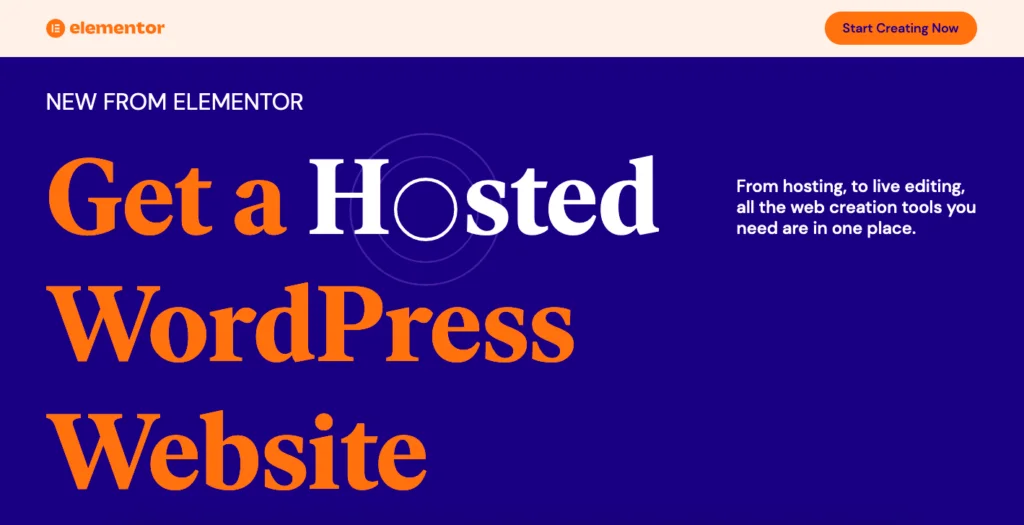
Essentially, Elementor Cloud Website is a cloud hosting solution created by Elementor to provide the back-end support and infrastructure for your WordPress website.
When you sign up for Elementor Cloud Website, it comes with Elementor Pro already installed.
Its cloud storage is backed by Google Cloud and includes all the licensing, updates, and support needed to keep your website up and running smoothly.
This makes Elementor Cloud Website an all-in-one tool, combining WordPress hosting with the Elementor Pro website builder.
This means that you’ll have everything you need to build both the front-end and back-end of your WordPress website all in one place.
In my Elementor Cloud Website review, I take a look at what exactly it has to offer, how much it costs, and whether it’s a worthwhile investment.
Elementor Cloud Website Features
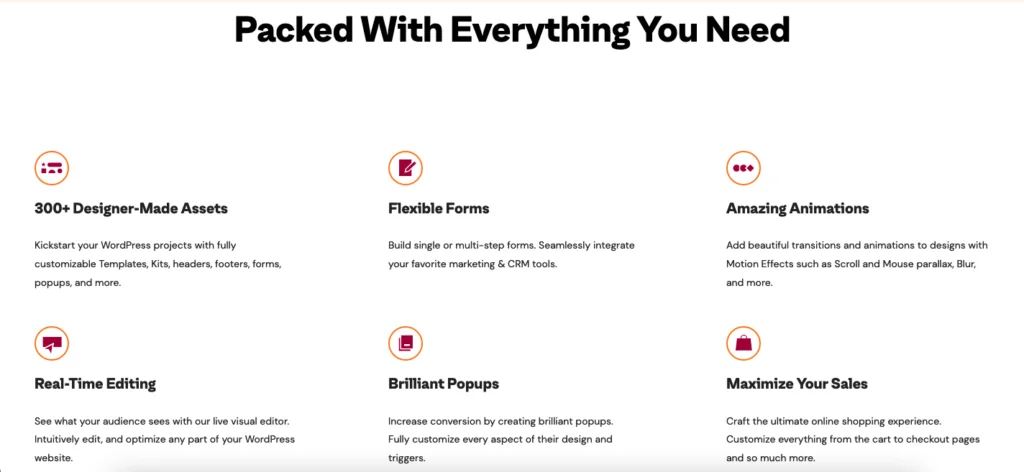
Elementor Cloud Website is unique in that it’s not simply a hosting service: it comes packed with features and capabilities that make it an all-in-one website building tool. Let’s start with web hosting.
Elementor Cloud Website uses Google Cloud as its infrastructure for hosting, which is one of the best cloud hosting platforms on the market.
The benefits of using Google Cloud as the hosting infrastructure really can’t be overstated: in addition to six layers of security, Google Cloud comes with data centers worldwide.
Moreover, they guarantee zero downtime, seriously impressive speed, and great scalability.
With Elementor Cloud Website backed by Google Cloud’s infrastructure, you’ll get 100GB of bandwidth and 20GB of storage, but with a limit of 100k visitors monthly to your website.
Granted, this size is ideal for blogs, smaller e-commerce shops, and online businesses, which is exactly what Elementor Pro is intended for.
With WordPress hosting powered by Google Cloud, you can rest assured that your website will be backed by a trusted cloud hosting provider backed by Google’s impressive security protocols.
Elementor Cloud Website comes with an SSL certificate provided by Cloudflare for your website, as well as DDoS attack protection with a CDN from Cloudflare.
You can manually back up your website or let Elementor Cloud do the work with daily, hassle-free automatic backups.
As I mentioned before, Elementor Cloud Website is an all-in-one tool. In addition to hosting supported by Google Cloud, Elementor Cloud Website comes with WordPress and Elementor Pro pre-installed and ready to use.
The licensing cost is included with the overall fee, making it a great deal.
Elementor Pro is an excellent WordPress design tool, and it comes included and pre-installed with the Elementor Cloud Website package.
With its intuitive drag-and-drop editing tool, workflow optimization features, Pro widgets, 300+ templates, and theme builders, Elementor Pro can be used to design and edit your dream WordPress website.
Once you’ve built your Elementor Cloud website, you can connect it to your custom domain name.
If at any time you need help, Elementor Cloud offers 24/7 support via live chat, as well as a Premium Support team that’s there to answer any questions you have about either the design/editing side or the hosting side of the Elementor Cloud Website.
Elementor Cloud Website Pricing
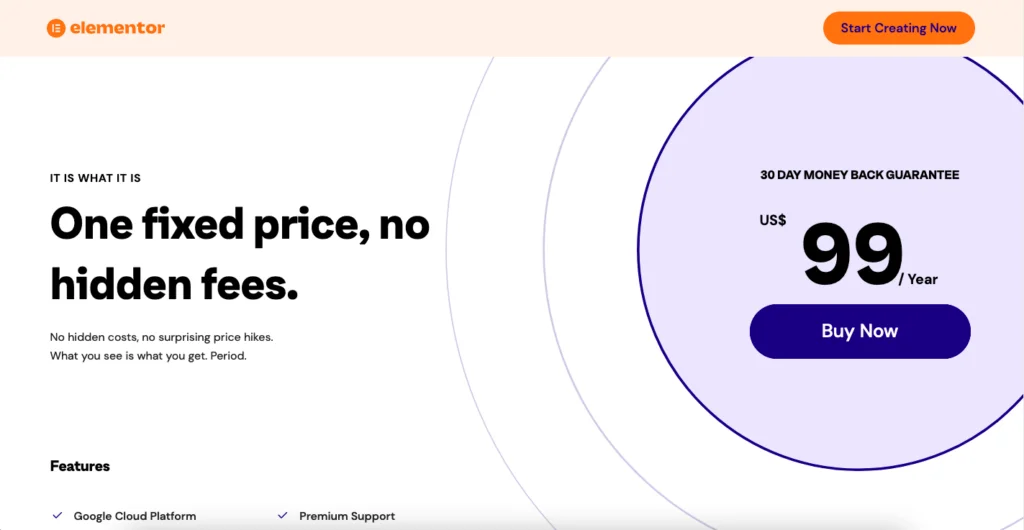
When it comes to pricing, Elementor Cloud Website keeps things simple. They charge one flat fee of $99 a year, with a generous 30-day money-back guarantee.
This price may seem a bit steep, but look at it this way: if you were to pay just for Elementor Pro, that license would cost $49/year – and that’s before you’ve paid for any kind of web hosting or domain name.
When you look at it that way, $99 a year is actually surprisingly cheap.
Bundled together, your yearly fee covers all of the Elementor Cloud Website features, including:
- Managed WordPress hosting on the Google Cloud platform
- All of Elementor Pro’s editing and design features
- WordPress comes pre-installed and pre-configured
- CDN provided by Cloudflare
- Automatic daily backups
- Free SSL certificate
- 100GB bandwidth, 100K monthly unique visits, and 20GB of storage
- and custom domain connection
Additionally, if for any reason you’re unhappy with Elementor Cloud Website’s hosting, you can transfer your website to another hosting provider any time you want.
This makes it truly risk-free to give Elementor Cloud Website a try and see if its hosting/website building package is the right fit for you.
Who Should Use Elementor Cloud?
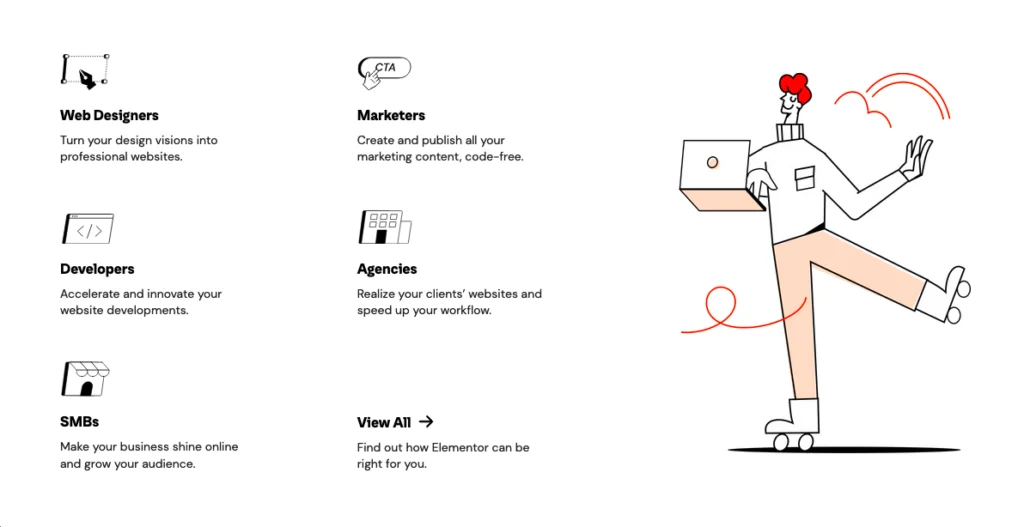
If you’re looking for an all-in-one bundled WordPress package, Elementor Cloud Website is for you. It saves time and allows users to spend time on the front-end design without having to worry about back-end or web hosting.
Familiarity with Elementor Pro is helpful for using Elementor Cloud Website, as there’s a bit of a learning curve when it comes to building WordPress sites.
An individual with little or no web building experience who wants to get started making a website might have better luck with a different no-code website builder like Wix or Squarespace.
On the other end, Elementor Cloud Website won’t be sufficient for larger companies or agencies building websites to handle a high level of traffic or inventory.
Multinational eCommerce sites or any site expecting more than 100,000 individual visitors per month should look elsewhere for their hosting and design needs.
However, suppose you’re a web designer, small WordPress agency, developer, marketing specialist, or blogger looking to step up your game.
In that case, Elementor Cloud Website is a great tool that makes it simple and easy to build a website with Elementor Pro backed by the power of Google Cloud hosting.
Cheap fixed price. Sign up now!
$99/year for Elementor Pro + Hosting
FAQ
Summary
All in all, Elementor Cloud Website combines the design flexibility and ease of Elementor Pro with the security and power of Google Cloud hosting to create an all-in-one website building and hosting tool.
While the storage and bandwidth won’t be sufficient for larger e-commerce websites or blogs with very high levels of traffic, Elementor Cloud Website is a perfect fit for the smaller websites, e-commerce shops, and blogs that Elementor Pro was built to design.
What Elementor Cloud Website really offers is the convenience of combining front-end and back-end solutions: you can use Elementor Pro to design and build your WordPress site without having to look elsewhere for a hosting provider.
This streamlines the process and saves time and effort for WordPress web designers, making Elementor Cloud Website an invaluable addition to the WordPress website building game.
Cheap fixed price. Sign up now!
$99/year for Elementor Pro + Hosting
What
Elementor Cloud Website
Customers Think
Slow to 1st page view
I am experiencing slowliness. Caching is a very big problem in their hosting. Support promised that they will fix it. It was not fixed and I relied that they will refund even after 30 days policy. But they didn’t. “Stay with us we will fix it” but they didn’t. You should know that their caching are very bad. The 1st content to view is 1-5 seconds depends on your caching plugin u use.
Very limited flexibility in what you can do
If you need to add PHP files to connect outside services you can’t do that. The support ticket I raised replied with a response that wasn’t even closely related to my issue. Requested a refund and they said that because it was outside 30 days there is no chance. Even after showing them 2 weeks of support chats highlighting the issues and that they couldn’t solve them.
Elementor Cloud is SLOW!
My experience, so far, is that Elementor Cloud loads websites too slowly. In fact, my <27-page website (Hello theme, with Yoast SEO Premium and MonsterInsights plugins) uses Elementor Cloud and has a load speed of close to 10 seconds! Loading WP-Rocket improves that to 8.5 seconds. Elementor Cloud's response to Support requests state "…Elementor's development team is working on performance improvements that should be available very soon." Slow load speed could have a detrimental effect on Google Rankings.
Submit Review
References
