Both Bluehost and WordPress specialize in web hosting solutions for WordPress.org, the world’s most popular Content Management System (CMS). On the surface, these two may look the same. But in reality, they are not. To see which hosting platform is the right one for you, you have to know how they fare with each other in different categories.
If this is your first time creating a blog or website, this Bluehost vs. WordPress comparison is for you. Both of these services are developed with non-techies in mind. They are ideal for beginners, small enterprises, and freelancers. However, WordPress is best suited for bloggers who need to get their content online quickly. Bluehost, on the other hand, has more adaptable services which are great for your growing business.
To give you the most accurate information, we tested both hosting services to weigh their pros and cons. In this blog, we will address the topics of performance, pricing, convenience, customer support, and security to give you a clear picture of the rivalry between the two brands.
To give you a snapshot of my findings, take a look at this table:
| BLUEHOST | WORDPRESS | |
| Pricing | Bluehost’s shared hosting price plans are $2.95, $5.45, and $13.95 per month for new users. After the initial term is over, regular rates will apply to start at $11.99/month. | Free plan available but with ads. For an ad-free experience, premium plans are $4, $8, $25, and $49.95 per month. After the initial term is over, regular rates will apply to start at $18/month. |
| Domain | Includes a free domain for the first year. | Includes a free domain for the first year on premium plans. |
| SSL Certificate | Included in all plans. | Included in all plans. |
| Storage | Unlimited | 3GB, 6GB, 13GB, 200GB, and 200GB, from a free plan to the highest plan, respectively |
| Security | Offers daily automatic WordPress updates, daily scans for malware and vulnerabilities, built-in spam protection tools, and a single-click integration with CloudFare. | Offers basic security features and protocols, including firewalls, DDoS protection, daily scans for malware, and auto-update. |
| Load Time | Bluehost’s LCP and fully loaded times were the same: 1.8 seconds. Bluehost showed to be a fast-hosting service by maintaining both measurements under the 2.5s standard. | The WordPress test showed that the service had a 1.5c LCP faster than Bluehost’s 2.5 seconds. Its full loading time was slower at 3.1s. |
Aside from these elements, I took note of other essential factors like free domain, free themes, custom domain, and installing plugins.
If you have time to go over their complete information, you can do so here:
WordPress vs Bluehost: Pricing
| WORDPRESS | BLUEHOST | |
| PRICING | Domain Name = starting at $12/year Hosting Service = $2.95-49.95/month Pre-made themes = $0-$200 a one off-charge Plugins = $0-$1,000 one-time payment or continuous Security = $50-$550 as one time payment, $50+ for continuous payment Developer Fess= $0-$1,000 asone time payment | Domain name = starting at $9.99/year Hosting Service = $2.95-$13.95/month Pre-made theme= $0-$200 a one off-charge Plugins = $0-$1,000 one-time payment or continuous Site Lock Plans = $35.88 -$299.88/year Developer Fees = Not Availble |
Of the two, Bluehost hosting solution is the cheaper web hosting provider. Bluehost’s price ranges from $2.95/month to $13.95/month. Meanwhile, WordPress website premium plans range from $2.95 to $49.95/month.
Let’s compare Bluehost vs. WordPress website plans now that you know what’s available. Let’s leave WordPress’ free version behind since it really doesn’t have a lot to offer. Instead, let’s compare Bluehost’s Basic to WordPress’ Personal plan.
In terms of storage, Bluehost’s Basic hosting package contains 50GB of storage, while WordPress’ Personal has 6GB. Obviously, that’s a big difference. If we do the math, Basic provides eight times more than what Personal offers.
If you need a website for your online business that accepts payments, it’s good to know that both platforms support monetization tools. However, while Bluehost lets you build an online store with monetization tools using its Basic plan, such capability is only available on WordPress’ eCommerce plan.
In terms of cost, both Bluehost’s Basic and WordPress’ Personal plans include a free domain for the first year. However, Bluehost’s new domain or renewal rate starts at $11.95/mo., compared to WordPress’ $18.00/mo.
Bluehost’s Basic plan includes a free SSL certificate and Cloudflare integration, which helps in DDoS protection.
On the other hand, WordPress Personal includes a free SSL certificate, firewalls, and DDoS protection.
WordPress vs. Bluehost WINNER: BLUEHOST
WordPress vs Bluehost: Ease of Use
| WORDPRESS | BLUEHOST | |
| EASE OF USE | No need to install Wordpress, you can create your website right away. | Needs to install Wordpress before going to the next steps. |
Bluehost and WordPress are easy to use. But many users find WordPress web hosting more user-friendly because it does not include any hosting-related functionality such as CMS installation, staging sites, or domain/SSL setup. I completely agree with this observation.
Bluehost provides more flexibility and independence in terms of management. WordPress web hosting offers various guided tasks that are more newbie-friendly.
Bluehost
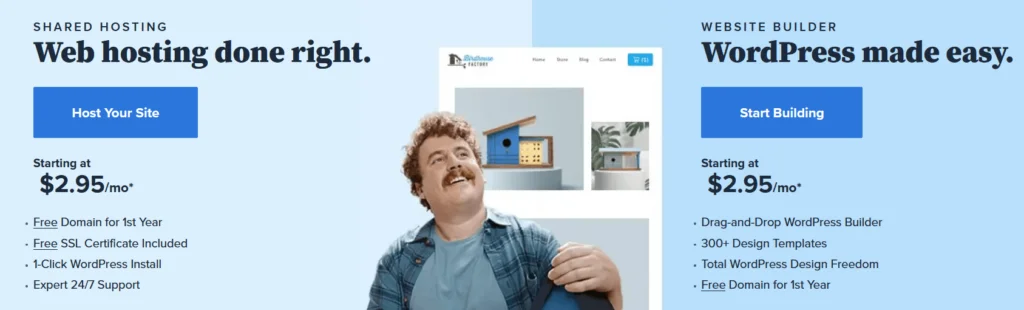
Despite their variations, the setup methods for both are almost the same. The difference is Bluehost needs you to install WordPress first.
Meanwhile, if you choose WordPress, you can get started right away.
To start using Bluehost, you must first select a domain name and a plan. Then, you need to install WordPress. The installation procedure is straightforward since Bluehost’s automated installation wizard helps you through the entire process.
All you have to do is to click on the button when prompted. You’ll see Bluehost’s pretty and well-organized interface once you’re finished.
It even includes a checklist of steps in creating a WordPress website. Plus, this is where you’ll handle all of the significant features, such as domains, email accounts, an SSL certificate, and plugins. You will be able to modify your cache settings from this page.
Bluehost features a control panel in addition to its user interface. This panel is for more complex options, such as managing databases or files and modifying security settings.
This is the procedure when you experience the benefit of using a hosting provider. Among other things, you are free to install any other CMS, not only WordPress.
WordPress
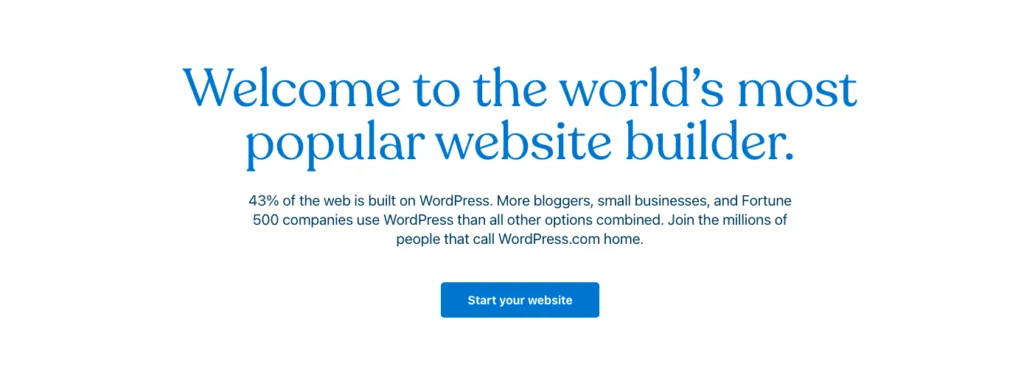
For a WordPress website, you must first select a domain name and a plan. There are no more setup procedures after you make a purchase. You may go straight to your WordPress Dashboard to choose a theme for your site and download plugins (Note: Plugins are only available in Business or eCommerce Plan).
WordPress panel offers a simple interface for customizing your site and creating/managing content. There is no fuss so you can have a website in less than 30-minutes.
Does WordPress’ simplicity always an advantage?
Not really, as it also means a lack of flexibility which is a hindrance if you want more control over your site. But if all you do is write and publish content, using this hosting service can be a real-time-saver.
WordPress vs. Bluehost WINNER: WordPress
WordPress vs Bluehost: Performance
| WORDPRESS | BLUEHOST | |
| Response Time and Uptime LCP and FLT | RT= 311ms; UT =100% LCP =1.5s; FLT=3.1s | RT= 361ms; UT= 99% Both at 1.8s |
Bluehost vs. WordPress is a close battle in terms of performance. Following a few performance tests, it was evident that both are highly dependable and fast. However, the latter demonstrated more consistent uptime and better reaction time.
In contrast, Bluehost won only in site loading speed.
Bluehost
Response Time and Uptime
I kept an eye on Bluehost for almost three months and WordPress for a month to see how they fared. Both platforms worked admirably, with WordPress slightly outperforming Bluehost.
To begin with, Bluehost proved to be incredibly dependable. My server maintained a 99.99% uptime for over two months, which is close to flawless. Sure, I had 11 minutes of downtime throughout my observation period. However, this is to be anticipated with shared hosting, so I’m ready to ignore it.
Bluehost also performed admirably in reaction times, averaging 361ms – significantly below the market average of 600ms. The outcome might have been much more remarkable if not for a single leap midway through. Visit our Bluehost review to learn more about the host’s performance.
Website Performance
I also did a loading speed test to determine how quickly they load websites. Both sites are hosted and tested in the United States to ensure equal circumstances.
In terms of load speed, these are the two key metrics I’ll be looking at:
Largest Contentful Paint (LCP) – the time it takes to load your site’s biggest data. Aim for a time of less than 2.5 seconds for higher search result page rankings.
Fully Loaded Time – This shows how long it takes your site to load fully. Keep this within 3 seconds for the optimal user experience.
Bluehost’s LCP and fully loaded times were the same: 1.8 seconds. Bluehost showed to be a fast-hosting service by maintaining both measurements under the 2.5s standard. Your visitors will not have to wait long for your site to load.
WordPress
Response Time and Uptime
The WordPress site builder is unbeatable when it comes to dependability. My website had a perfect uptime of 100 percent for a month. Of course, this level of perfection is hard to maintain all the time, but it does say volumes about free WordPress’ dependability.
WordPress is not a one-trick pony; it also has exceptional response time, averaging 311ms – only half of the market’s average of 600ms.
My main worry is that neither Bluehost nor WordPress have an uptime guarantee written into their SLAs.
You can have a problem later since you will only have a little alternative if their servers go down for an extended period.
However, both Bluehost and WordPress site builder outperformed the competition when it comes to response times. WordPress, on the other hand, did slightly better, with 100 percent uptime and a quick 311ms average response time.
Website Performance
The WordPress site builder test showed that the service had a 1.5s LCP faster than Bluehost’s 2.5 seconds. Its full loading time was 3.1s slower. While 3.1s is just 100ms slower than the 3s benchmark, I’ll watch this closely to see if this is a fluke or consistently happening.
Overall, Bluehost and WordPress have proven their worth in terms of overall performance. While WordPress proved to be more dependable in uptime, Bluehost won the site’s loading speed competition.
WordPress vs. Bluehost WINNER: It’s a draw!
WordPress vs Bluehost: Customer Service
| WORDPRESS | BLUEHOST | |
CUSTOMER SUPPORT | Live chat= during business hours for Premium, 24/7 for Business and eCommerce Email support Knowledge Base and Community Forum | 24/7 live chat, phone calls, tickets, and email support. Knowledge base |
Both WordPress and Bluehost provide email help as well as excellent knowledge bases. On the other hand, Bluehost provides live chat, phone support, and ticketing assistance 24 hours a day, seven days a week.
Meanwhile, the WordPress site builder offers basic live chat support with its Premium plan, Business, and eCommerce subscriptions, but only the Business and eCommerce plans provide advanced live chat service.
Bluehost
Bluehost provides 24/7 live chat, phone calls, tickets, and email support. For many people like myself, live chat is handy since I can get answers after just a few clicks.
I tried the company’s support system several times to see how they performed, and each time they exceeded my expectations. The reps responded quickly, and they interacted professionally. Plus, they really know what they are talking about.
If you choose not to connect with a live rep, you may fix some basic issues on your own by visiting Bluehost’s knowledge base. However, there is one caveat: the information is a little outdated. Having said that, you should be able to find most of the content helpful.
WordPress
Support for the WordPress site is not as easily accessible to everyone. While email support is limitless, it is only available to paying subscribers. Aside from that, live chat is accessible only during business hours for Premium plan holders. Also, only customers on the Business and eCommerce have access to 24/7 live chat.
If you cannot reach an agent, you may try your luck on the community forum. It’s not as dynamic as WordPress, but you can expect responses from the WordPress agent. Unlike Bluehost, you need patience when asking through the forum since the response time can take longer than expected.
Another source of assistance can be found in its knowledge base. The WordPress knowledge base isn’t large, but you should be able to find articles addressing most basic questions. There are detailed explanations of every procedure.
Bluehost is hands down the clear champion when it comes to customer care. Unlike WordPress, the hosting company has several support channels open 24/7 to all of its users.
WordPress vs. Bluehost WINNER: Bluehost
WordPress vs Bluehost: Website Safety
| WORDPRESS | BLUEHOST | |
| SECURITY | SSL Certificates DDoS Protection Backup and recovery Pre-installed firewall only Premium security protection available | SSL Certificates DDoS Protection Backup and recovery Allows custom firewall Premium security protection available at lower prices |
WordPress is significantly more comprehensive when comparing security measures between WordPress and Bluehost. It includes firewalls on all of its plans.
To begin, consider what Bluehost and WordPress have in common. They both include:
SSL certificates — Both services include free SSL certificates with all plans. The encrypted connections offer minimum protection for personal and financial information.
DDoS protection – Both claim to offer DDoS protection to prevent your site from getting enormous traffic to disrupt it. In Bluehost, you can enable this through Cloudflare using your administrative account. Meanwhile, WordPress promises to provide this protection but does not give more information about how they do it.
Backup and recovery — Bluehost and WordPress provide daily automated backup and fast recovery for their premium plans. Bluehost offers this service through CodeGuard on its Choice Plus and Pro plans. WordPress includes them in its Business and eCommerce plans.
Let’s look at how Bluehost’s and WordPress’s offers differ.
Aside from the free features stated above, Bluehost also provides more security measures for a fee, including:
CodeGuard offers daily backup, monitoring, and restoration of your website for $2.99 per month or free with the Choice Plus and Pro plans.
For $2.99 per month, SiteLock monitors and prevents dangerous software and assaults.
Domain privacy for $0.99 per month.
In contrast, I expected WordPress to include more security measures. After all, the builder does not allow custom plugins or code for its Free, Personal, and Premium plans, so you must entrust the security of your site to WordPress. In contrast, it does not give more than the firewalls.
The builder has installed firewalls on all of its systems. It should also be noted that it does not allow the installation of a custom firewall.
WordPress does automatic updates and malware scanning if you have its Business or eCommerce plans, which enable custom code, including plugins and themes. These processes remove any malware identified on your site and notify you via email if any malware is discovered.
Overall, the security precautions provided by Bluehost and WordPress are inadequate. While Bluehost security looks fewer features than WordPress, keep in mind that you may compensate for its Weaknesses using third-party plugins, many of which are free. Meanwhile, WordPress will only provide you with this choice if you subscribe to one of its premium plans.
WordPress vs. Bluehost WINNER: Bluehost
WordPress vs Bluehost: Summary
| WORDPRESS | BLUEHOST | |
| Pricing | RUNNER-UP | WINNER |
| Ease of Use | WINNER | RUNNER-UP |
| Performance | WINNER | WINNER |
| Customer Service | RUNNER-UP | WINNER |
| Security | RUNNER-UP | WINNER |
Like many other match-ups, the Bluehost vs. WordPress has some major differences.
Bluehost excelled in pricing, ease of use, performance, support, and security, while WordPress excelled in ease of use and performance. However, both could improve their security. Other details that I looked into include a free domain, WordPress plugins or own plugins, unlimited bandwidth, database access, and advanced ecommerce features.
While it’s a close race, I’d vote for Bluehost as a better option. This is because this hosting service provides more site management and customization flexibility. Plus, there are enough resources that you can use to make your website better.
However, WordPress is also a good platform if you want multiple websites with no plans to aggressively grow them into money-making sources. It’s also an excellent choice if you want to create a website with less hassle.
My final take is this: use the Bluehost site if your primary goal is to have a scalable website/online stores that can adapt to your growing business needs. WordPress will suit you if your purpose is to have a simple blog or professional website.
You can also check some Bluehost alternatives here.
Still have questions that you want me to clarify? Check out more info in this Q&As:
FAQ’s
WordPress
Bluehost
