In this tutorial, I will show you how easy it is to install WordPress on your SiteGround hosting account. So if you haven’t already, you should go and check out my guide on how to sign up with SiteGround.
So how do you install WordPress on SiteGround?
There is a number of possible ways how to install WordPress to your SiteGround hosting account, but here I am going to guide you through the easiest and quickest WordPress installation methods.
Step 1 – Pick Your SiteGround Hosting Plan
First things first. You need to pick a plan. Go and check out my step-by-step SiteGround sign-up guide here for how to do that.
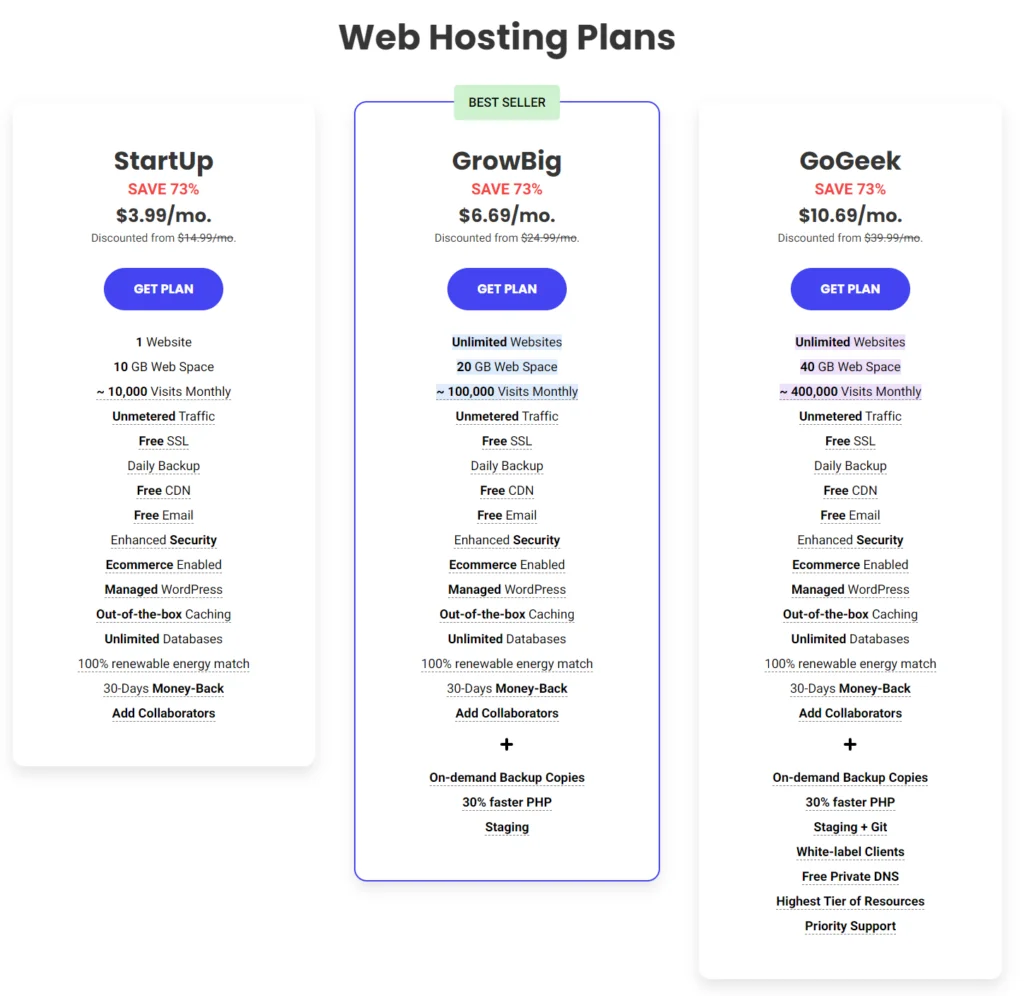
I recommend that you start with SiteGround’s StartUp plan, as it’s the cheapest and easiest plan to start with (as I’ve explained here).
Step 2 – Create Your WordPress Site
Next, log in to your SiteGround dashboard.
In the Home section, click “Setup Site” and you’ll get asked to add a new website, from here select “Start New Website“.
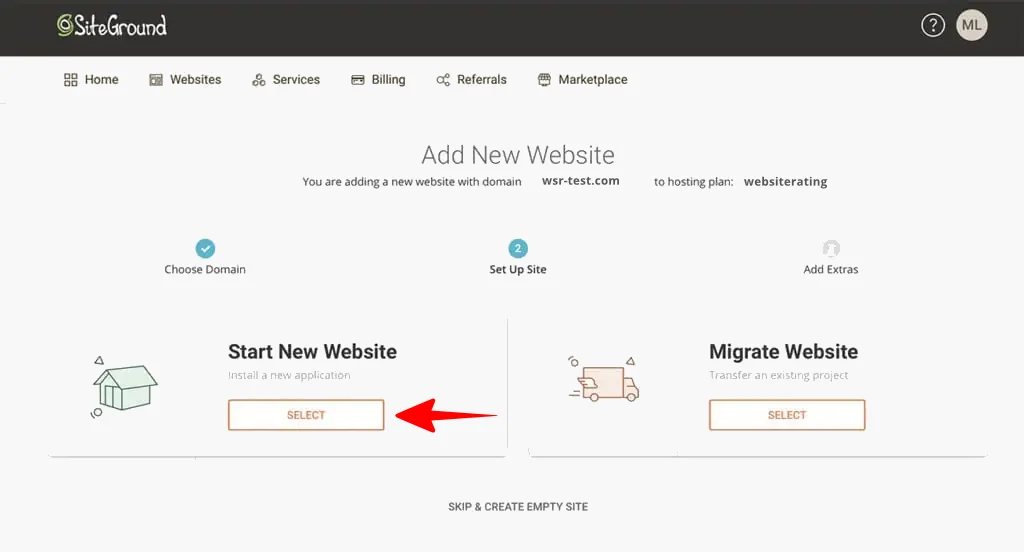
Step 3 – Install WordPress on SiteGround
Here are presented with a couple of options; WordPress, WooCommerce (open-source e-commerce, Weebly, and “other”.
You want to select WordPress as the application, and create a login, email address and password, for your WordPress site.
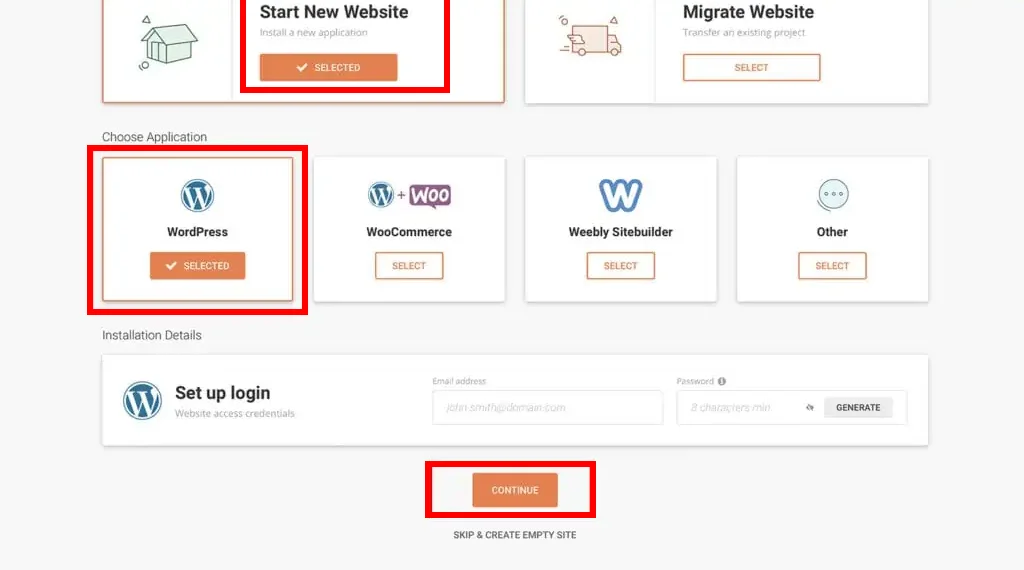
The login information is important to remember, so make sure you write everything down and keep it somewhere safe and easily accessible.
You will also receive a confirmation email with all the information.
It will take a few minutes for your WordPress-powered website to be installed and created.
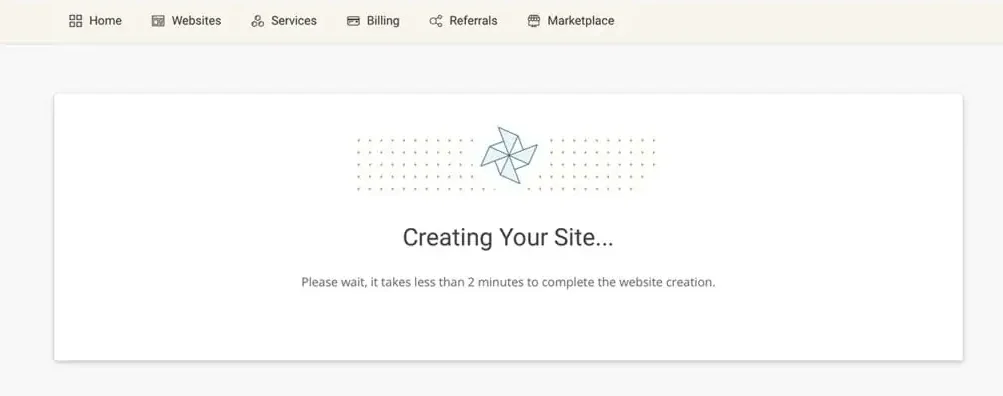
Step 4 – That’s it! You have successfully installed WordPress!
That’s everything! Now go to your website and check out the newly installed WordPress software application.
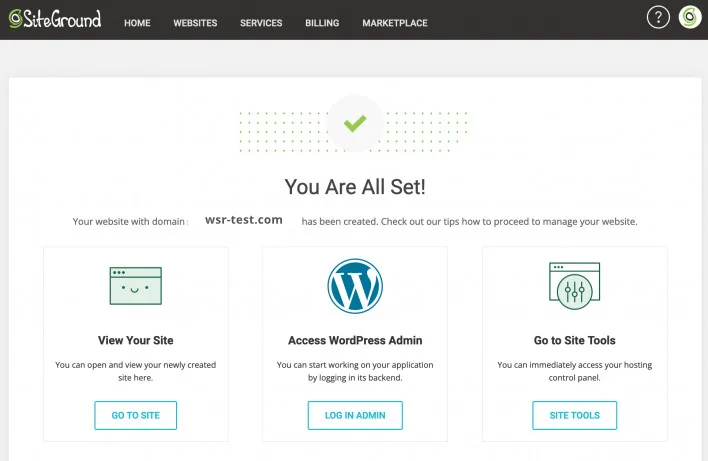
If you don’t choose a theme via the installation wizard, you will get the default basic WordPress theme installed for you. If you already have a WordPress theme you want to use then don’t choose a template from here.
Now, how easy was that!
Voila! WordPress is now be installed on SiteGround
In case you’ve followed the steps from this tutorial, you will now have a WordPress website installed and all set up on your SiteGround hosting account.
You can now log in to WordPress and begin editing themes, uploading plugins, and adding content to your brand new WordPress website.
If you haven’t already, go to SiteGround.com and sign up right now (my hosting signup guide is here).