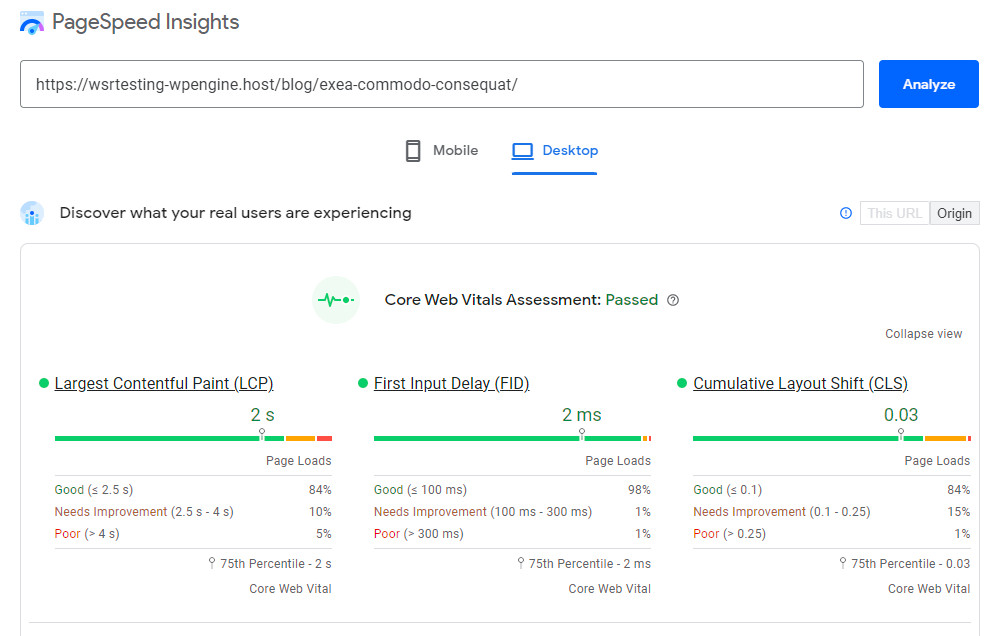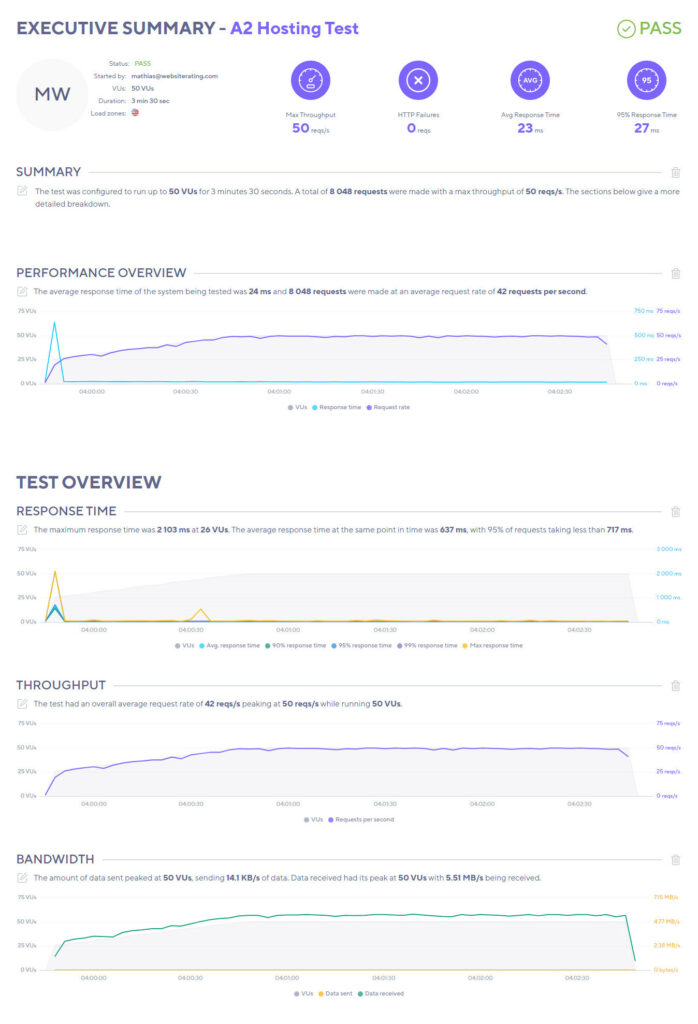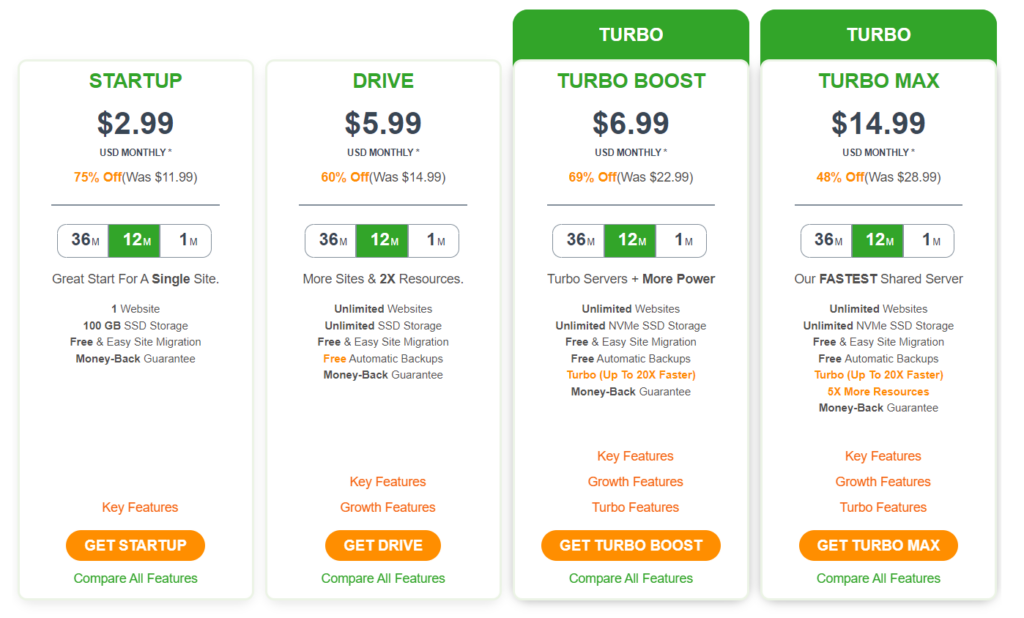Finding the perfect feature-rich yet affordable web hosting company is difficult when there are so many options to choose from. One of the best under-the-radar web hosts you should consider using is A2 Hosting. This 2024 A2 Hosting review will explain why.
Key Takeaways:
A2 Hosting’s 20x Turbo web hosting is incredibly fast, providing loading speeds up to 20x faster than regular web hosting plans.
A2 Hosting offers excellent technical features, including reliable uptime, multiple server locations, NVMe SSD drives, and optimization for different content management systems like WordPress.
They offer free website migrations, automatic daily backups, and SSL with Let’s Encrypt, but some cons include no free domain and a migration fee for changing data centers.
It seems like every time we think we know the top 5 on the market today, a new one pops up offering bigger and better features, complete with more site speed than all the other hosting solutions. I can tell you that one of the best web hosting providers on the market today is A2 Hosting.
Delivering some of the fastest server speeds I’ve ever seen backed up with free site migration and an “anytime” money-back guarantee. What’s not to like? And I’m not alone in saying that.
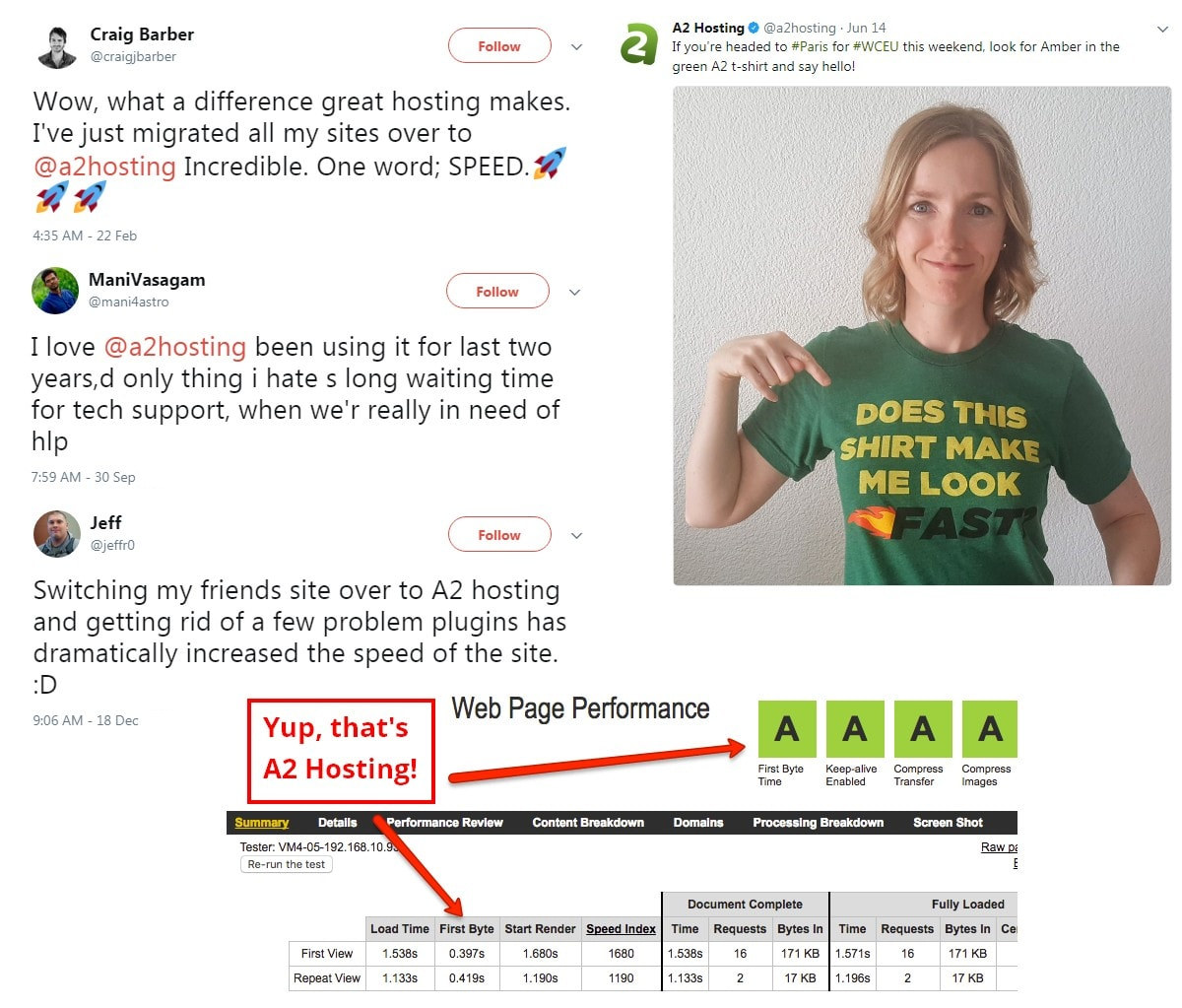
Here in this A2 review, I am going to take a closer look and see just what this unique, independently owned, and operated hosting provider has to offer website owners such as yourself so that you can decide whether they meet your needs or not.
Pros and Cons
A2 Hosting Pros
- Anytime money-back & 99.9% server-uptime guarantee
- Unlimited storage & bandwidth
- LiteSpeed Turbo Servers – 20x faster loading pages
- HTTP 2/3, PHP7, NVMe SSD & Free Cloudflare CDN & HackScan
- Free website migrations & WordPress come pre-installed
- Free automatic daily backups & Server Rewind tool (on-demand backups)
- Pre-tuned for security & free SSL with Let’s Encrypt
- A2 Site Accelerator (TurboCache, OPcache/APC, Memcache)
- 30-day money-back guarantee
A2 Hosting Cons
- Only the Turbo plans come with 20x times faster turbo servers & A2 Site Accelerator
- No free domain registration
- Server migration fee for changing data centers
Use the code webrating51 & get 51% OFF
From $2.99 per month
If you give me 10 minutes of your time, then I will give you all the must-know information about A2 Hosting and I answer questions like.
- What features does A2 Hosting provide its clients?
- How does A2 Hosting’s speed and performance measure up?
- What are the different plans available?
- Will A2 help migrate my website?
- How much does A2 hosting cost?
- What kind of hosting does A2 provide website owners?
- What’s so good about their servers?
- Will their Turbo Servers really load pages 20x faster?
By the time you are finished reading this evaluation of A2 Hosting, you will know whether this is the right web hosting service for your needs.
Founded in 2001, A2 Hosting is an independent hosting company. This means they are not part of the big conglomerate of well-known web hosts called Newfold Digital (formerly Endurance International Group or EIG).
Which if you didn’t know, does not have the best reputation. In fact, some hosting providers such as HostGator and Bluehost that are owned by Newfold Digital and may lose customers just because of that very fact.
But not A2 Hosting. They are independently owned and do just fine.
How fine, well, that’s up to you to decide.
A2 Hosting is a great web hosting option on the surface, despite not knowing any of the details because it caters to website owners of all sizes and types.
Whether you are a new website with a few hundred unique visitors a month, or a well-established website with thousands of unique visitors a day, there is a hosting solution for you.
Use the code webrating51 & get 51% OFF
From $2.99 per month
Performance, Speed & Reliability
In this section, you will find out…
- Why site speed matters… a lot!
- How fast a site hosted on A2 Hosting loads. We will test their speed and server response time against Google’s Core Web Vitals metrics.
- How a site hosted on A2 Hosting performs with traffic spikes. We will test how it performs when faced with increased site traffic.
The most important performance metric that you should look for in a web host is speed. Visitors to your site expect it to load fast instant. Site speed not only affects user experience on your site, but it also affects your SEO, Google rankings, and conversion rates.
But, testing site speed against Google’s Core Web Vitals metrics isn’t enough on its own, as our testing site does not have substantial traffic volume. To evaluate the efficiency (or inefficiency) of the web host’s servers when faced with increased site traffic, we use a testing tool called K6 (formerly called LoadImpact) to send virtual users (VU) to our test site.
Why Site Speed Matters
Did you know that:
- Pages that loaded in 2.4 seconds had a 1.9% conversion rate.
- At 3.3 seconds, the conversion rate was 1.5%.
- At 4.2 seconds, the conversion rate was less than 1%.
- At 5.7+ seconds, the conversion rate was 0.6%.
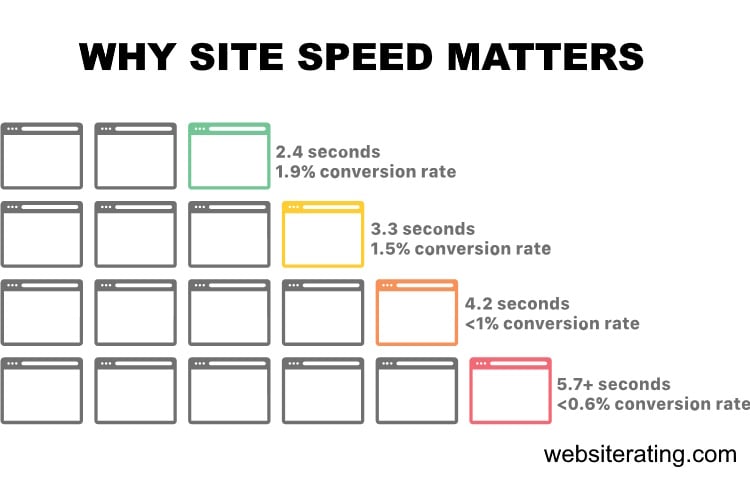
When people leave your website, you lose not only potential revenue but also all the money and time you spent generating traffic to your website.
And if you want to get to the first page of Google and stay there, you need a website that loads up fast.
Google’s algorithms prefer displaying websites that offer a great user experience (and site speed is a huge factor). In Google’s eyes, a website that offers a good user experience generally has a lower bounce rate and loads up fast.
If your website is slow, most visitors will bounce back, resulting in a loss in search engine rankings. Also, your website needs to load up fast if you want to convert more visitors into paying customers.
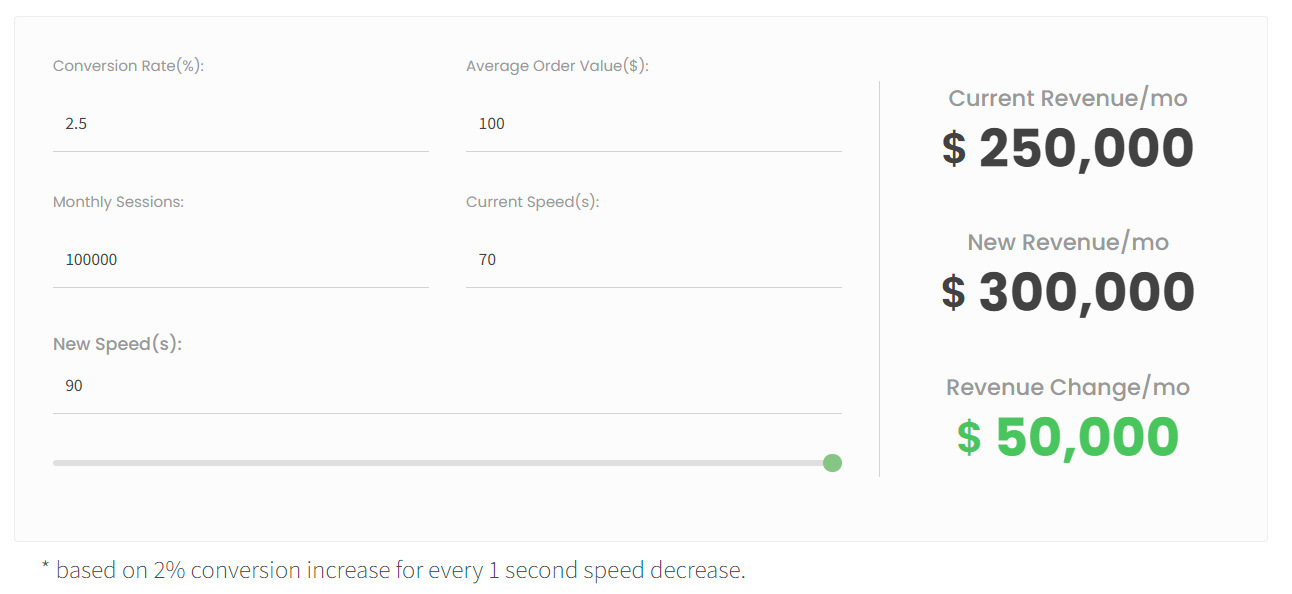
If you want your website to load up fast and secure the first spot in search engine results, you will need a fast web hosting provider with server infrastructure, CDN and caching technologies that are fully configured and optimized for speed.
The web host you choose to go with will significantly impact how fast your website loads.
How We Perform the Testing
We follow a systematic and identical process for all the web hosts we test.
- Buy hosting: First, we sign up and pay for the web host’s entry-level plan.
- Install WordPress: Then, we set up a new, blank WordPress site using the Astra WordPress theme. This is a lightweight multipurpose theme and serves as a good starting point for the speed test.
- Install plugins: Next, we install the following plugins: Akismet (for spam protection), Jetpack (security and backup plugin), Hello Dolly (for a sample widget), Contact Form 7 (a contact form), Yoast SEO (for SEO), and FakerPress (for generating test content).
- Generate content: Using the FakerPress plugin, we create ten random WordPress posts and ten random pages, each containing 1,000 words of lorem ipsum “dummy” content. This simulates a typical website with various content types.
- Add images: With the FakerPress plugin, we upload one unoptimized image from Pexels, a stock photo website, to each post and page. This helps evaluate the website’s performance with image-heavy content.
- Run the speed test: we run the last published post in Google’s PageSpeed Insights Testing tool.
- Run the load impact test: we run the last published post in K6’s Cloud Testing tool.
How We Measure Speed & Performance
The first four metrics are Google’s Core Web Vitals, and these are a set of web performance signals that are critical to a user’s web experience on both desktop and mobile devices. The last fifth metric is a load impact stress test.
1. Time to First Byte
TTFB measures the time between the request for a resource and when the first byte of a response begins to arrive. It’s a metric for determining the responsiveness of a web server and helps identify when a web server is too slow to respond to requests. Server speed is basically entirely determined by the web hosting service you use. (source: https://web.dev/ttfb/)
2. First Input Delay
FID measures the time from when a user first interacts with your site (when they click a link, tap a button, or use a custom, JavaScript-powered control) to the time when the browser is actually able to respond to that interaction. (source: https://web.dev/fid/)
3. Largest Contentful Paint
LCP measures the time from when the page starts loading to when the largest text block or image element is rendered on the screen. (source: https://web.dev/lcp/)
4. Cumulative Layout Shift
CLS measures unexpected shifts in the display of content in the loading of a web page due to image resizing, ad displays, animation, browser rendering, or other script elements. Shifting layouts lower the quality of the user experience. This can make visitors confused or require them to wait till the webpage loading is completed, which takes more time. (source: https://web.dev/cls/)
5. Load Impact
Load impact stress testing determines how the web host would handle 50 visitors simultaneously visiting the test site. Speed testing alone isn’t enough to test performance, as this test site doesn’t have any traffic to it.
To be able to evaluate the efficiency (or inefficiency) of a web host’s servers when faced with increased site traffic, we used a testing tool called K6 (formerly called LoadImpact) to send virtual users (VU) to our test site and stress test it.
These are the three load impact metrics we measure:
Average response time
This measures the average duration it takes for a server to process and respond to client requests during a specific test or monitoring period.
The average response time is a useful indicator of the overall performance and efficiency of a website. Lower average response times generally indicate better performance and a more positive user experience, as users receive quicker responses to their requests.
Maximum response time
This refers to the longest duration it takes for a server to respond to a client’s request during a specific test or monitoring period.This metric is crucial for evaluating the performance of a website under heavy traffic or usage.
When multiple users access a website simultaneously, the server must handle and process each request. Under high load, the server may become overwhelmed, leading to an increase in response times. The maximum response time represents the worst-case scenario during the test, where the server took the longest time to respond to a request.
Average request rate
This is a performance metric that measures the average number of requests per unit of time (usually per second) that a server processes.
The average request rate provides insights into how well a server can manage incoming requests under various load conditions. A higher average request rate indicates that the server can handle more requests in a given period, which is generally a positive sign of performance and scalability.
⚡A2 Hosting Speed & Performance Test Results
The table below compares web hosting companies’ performance based on four key performance indicators: average Time to First Byte, First Input Delay, Largest Contentful Paint, and Cumulative Layout Shift. Lower values are better.
| Company | TTFB | Avg TTFB | FID | LCP | CLS |
|---|---|---|---|---|---|
| SiteGround | Frankfurt: 35.37 ms Amsterdam: 29.89 ms London: 37.36 ms New York: 114.43 ms Dallas: 149.43 ms San Francisco: 165.32 ms Singapore: 320.74 ms Sydney: 293.26 ms Tokyo: 242.35 ms Bangalore: 408.99 ms | 179.71 ms | 3 ms | 1.9 s | 0.02 |
| Kinsta | Frankfurt: 355.87 ms Amsterdam: 341.14 ms London: 360.02 ms New York: 165.1 ms Dallas: 161.1 ms San Francisco: 68.69 ms Singapore: 652.65 ms Sydney: 574.76 ms Tokyo: 544.06 ms Bangalore: 765.07 ms | 358.85 ms | 3 ms | 1.8 s | 0.01 |
| Cloudways | Frankfurt: 318.88 ms Amsterdam: 311.41 ms London: 284.65 ms New York: 65.05 ms Dallas: 152.07 ms San Francisco: 254.82 ms Singapore: 295.66 ms Sydney: 275.36 ms Tokyo: 566.18 ms Bangalore: 327.4 ms | 285.15 ms | 4 ms | 2.1 s | 0.16 |
| A2 Hosting | Frankfurt: 786.16 ms Amsterdam: 803.76 ms London: 38.47 ms New York: 41.45 ms Dallas: 436.61 ms San Francisco: 800.62 ms Singapore: 720.68 ms Sydney: 27.32 ms Tokyo: 57.39 ms Bangalore: 118 ms | 373.05 ms | 2 ms | 2 s | 0.03 |
| WP Engine | Frankfurt: 49.67 ms Amsterdam: 1.16 s London: 1.82 s New York: 45.21 ms Dallas: 832.16 ms San Francisco: 45.25 ms Singapore: 1.7 s Sydney: 62.72 ms Tokyo: 1.81 s Bangalore: 118 ms | 765.20 ms | 6 ms | 2.3 s | 0.04 |
| Rocket.net | Frankfurt: 29.15 ms Amsterdam: 159.11 ms London: 35.97 ms New York: 46.61 ms Dallas: 34.66 ms San Francisco: 111.4 ms Singapore: 292.6 ms Sydney: 318.68 ms Tokyo: 27.46 ms Bangalore: 47.87 ms | 110.35 ms | 3 ms | 1 s | 0.2 |
| WPX Hosting | Frankfurt: 11.98 ms Amsterdam: 15.6 ms London: 21.09 ms New York: 584.19 ms Dallas: 86.78 ms San Francisco: 767.05 ms Singapore: 23.17 ms Sydney: 16.34 ms Tokyo: 8.95 ms Bangalore: 66.01 ms | 161.12 ms | 2 ms | 2.8 s | 0.2 |
- Time to First Byte (TTFB): TTFB is a measurement used as an indication of the responsiveness of a web server or other network resource. The average TTFB for A2 hosting is 373.05 milliseconds (ms), which is acceptable but not excellent. There are large variations in TTFB between different locations. It’s particularly good in London (38.47 ms), New York (41.45 ms), and Sydney (27.32 ms). But it’s relatively poor in Frankfurt (786.16 ms), Amsterdam (803.76 ms), and San Francisco (800.62 ms). A low TTFB helps reduce the latency of a website, and generally, a TTFB under 200ms is considered good.
- First Input Delay (FID): FID measures the time from when a user first interacts with a page to the time when the browser is able to begin processing event handlers in response to that interaction. The FID for A2 hosting is 2 ms, which is excellent. Generally, a FID of less than 100 ms is considered good as it provides a smooth user interaction experience.
- Largest Contentful Paint (LCP): LCP measures the time it takes for the largest contentful element in the viewport to become visible. A good LCP score helps ensure that your page is providing a good user experience by rendering main content quickly. The LCP for A2 hosting is 2 seconds (s), which is a bit on the higher side. According to Google’s Web Vitals, an ideal LCP measurement is 2.5 seconds or faster.
- Cumulative Layout Shift (CLS): CLS measures the sum total of all individual layout shift scores for every unexpected layout shift that occurs during the entire lifespan of the page. It’s an important user-centric metric for measuring visual stability because unexpected layout shifts can disorient users. A2 Hosting has a CLS of 0.03, which is excellent. A CLS score below 0.1 is considered good as it indicates minimal layout shifting on the page.
A2 Hosting performs excellently in terms of FID and CLS, ensuring a smooth and stable user experience. However, its performance regarding TTFB and LCP could be improved, especially TTFB in certain locations, to ensure content is served quicker and the site responds faster to user requests.
⚡A2 Hosting Load Impact Test Results
The table below compares web hosting companies’ performance based on three key performance indicators: Average Response Time, Highest Load Time, and Average Request Time. Lower values are better for Average Response Time and Highest Load Time, while higher values are better for Average Request Time.
| Company | Avg Response Time | Highest Load Time | Avg Request Time |
|---|---|---|---|
| SiteGround | 116 ms | 347 ms | 50 req/s |
| Kinsta | 127 ms | 620 ms | 46 req/s |
| Cloudways | 29 ms | 264 ms | 50 req/s |
| A2 Hosting | 23 ms | 2103 ms | 50 req/s |
| WP Engine | 33 ms | 1119 ms | 50 req/s |
| Rocket.net | 17 ms | 236 ms | 50 req/s |
| WPX Hosting | 34 ms | 124 ms | 50 req/s |
- Average Response Time: This metric measures the time taken by a server to respond to a request from a user’s browser. For A2 Hosting, the average response time is 23 milliseconds (ms), which is excellent. An average response time under 100ms is usually considered very good because it means the server is responding quickly to requests, which should help to provide a fast and smooth experience for users.
- Highest Load Time: This metric refers to the maximum time it took for the server to respond to a request during the test period. In the case of A2 Hosting, the highest load time is 2103 ms (or about 2.1 seconds). This figure is a bit high, which could suggest that there might be performance issues under high load or complex requests. Ideally, the highest load time should also be kept as low as possible to ensure the website stays responsive even under heavy traffic.
- Average Request Time: This is a bit misleading, as generally lower response times are considered better. However, if we interpret this as the average number of requests handled per second, then for A2 Hosting, it’s 50 requests/second. This is a very good number. It means the server is capable of handling 50 requests per second on average, which indicates a strong capacity to manage high volumes of traffic.
A2 Hosting performs very well in terms of average response time and request handling capacity, ensuring a quick response to user requests and an ability to handle high traffic loads. However, its highest load time is relatively high, suggesting that there might be some delays in response time under heavy load or complex requests. Improvements in this area could lead to an even better user experience, particularly in high-traffic scenarios.
Key Features
A2 shared hosting plans offer website owners a ton of features. Let’s take a quick glance at just some of what you can expect if you go with one of their affordable shared hosting options.
- Unlimited bandwidth. Transfer as much data from elsewhere to your newly hosted website, all for free. Plus, get help from their expert support guru crew team migrating your website.
- Free site migration. They will move to help you move your site from another hosting service, free of charge – if your site uses cPanel (which most web hosting companies do).
- Speeds of up to 20x faster than competitors. High-power servers that deliver 20 times faster loading websites & A2 Site Accelerator 1-click caching. (read more about these features below)
- NVMe SSD storage. NVMe offers superior speed and reliability advantages over regular SATA-based disk space solutions.
- One-click WordPress installs. Easily install WordPress and get started right away. Plus A2 WordPress hosting comes preconfigured for speed and security
- “Perpetual Security”. Enjoy free HackScan Protection so that your site doesn’t fall victim to hackers, KernelCare re-bootless kernel updates, a dual firewall, virus scanning, brute force defence, and more for the ultimate in-site security.
- Guaranteed uptime. They guarantee a 99.99% uptime.
- WP-CLI (Command line interface for WordPress). If you need it, you can have WP-CLI pre-installed.
- Free Cloudflare CDN. Worldwide servers determine the fastest route to deliver your website content to site visitors.
- Round-the-clock guru crew support. Get help 24/7/365 via live chat, ticket, email, or via phone.
But that’s not all. In fact, A2 Hosting has 5 distinct features they like to ensure all interested customers know about before making a final purchasing decision:
- Swift & Turbo Servers Fast Hosting
- Developer Friendly Hosting
- Domain Names Registration & Transfer
- SSL Certificates
1. SwiftServers and Turbo Hosting
A2 Hosting’s exclusive SwiftServer platform provides users with the ultimate in-site performance and speed thanks to LiteSpeed.
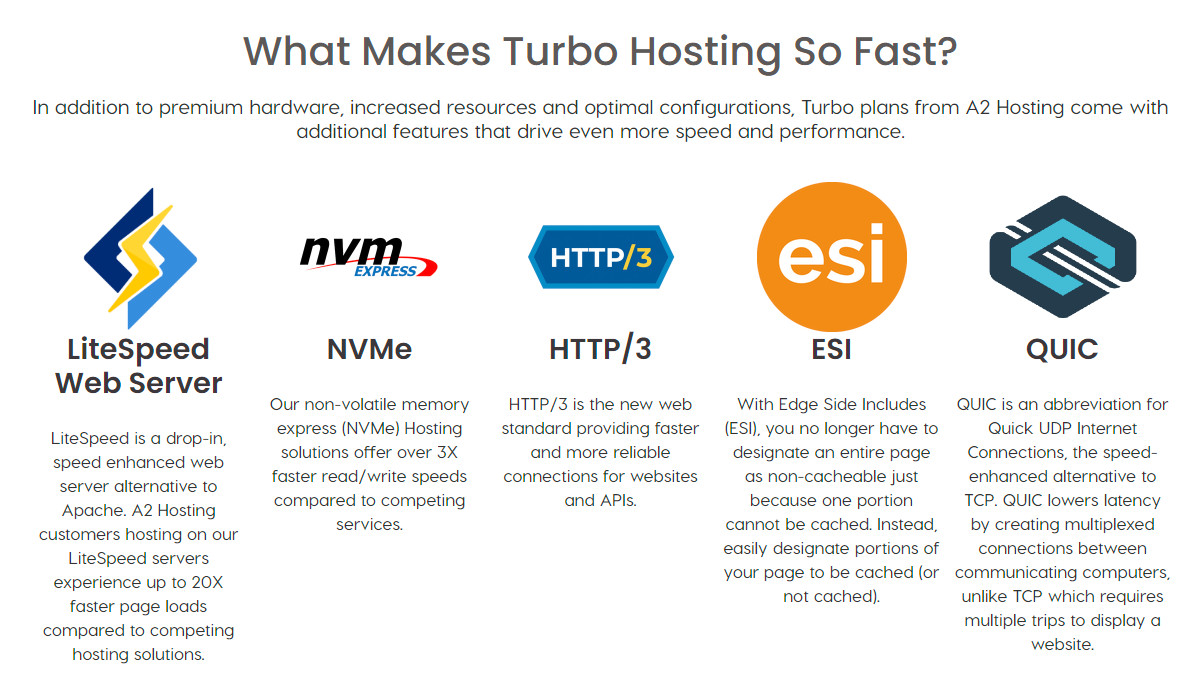
In fact, these are the benefits you reap by choosing A2 Hosting and their SwiftServer platform:
- Boost and Turbo max plans deliver the fastest page load times and most reliable uptime;
- LiteSpeed web server technology
- NVMe SSD storage
- HTTP/3 transfer protocol
- ESI caching
- QUIC multiplex connections
- Increased resource allocation per account
- Fewer customers on each shared server
- Faster hosting performance compared to Apache
In addition, with two out of the three shared plans, you will have exclusive access to their A2 Optimized Site Accelerator, complete with a 1-click caching setup.
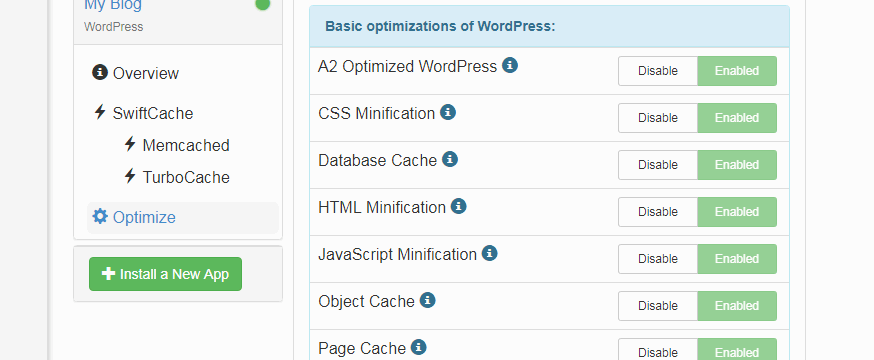
Caching solutions are not something many shared plans provide, yet with A2 Hosting, you receive this on the majority of shared hosting options.
Here is a rundown of the available caching solutions you can choose from, straight from your cPanel:
- Turbo Cache. All HTML contents of your website will be stored by Turbo Cache and served without running any PHP scripts.
- OpCache/APC. Cut PHP response times in half with this exceptional feature.
- Memcached. Increase the speed of your MySQL databases by keeping important data in memory for quicker retrieval.
With A2 Hosting’s Turbo Hosting, you also receive NVMe SSDs. As one of the first hosting companies to offer NVMe solid-state drives (SSDs) as a replacement for outdated hard disk drives (HDDs), website owners experienced increased page loading speed because SSDs eliminate moving parts and boost read and write times as a result.
Non-Volatile Memory express (NVMe) drives offer must faster read-write capabilities speeds and CPU performance.
Because A2 Hosting is so confident your website will run up to 300x faster than standard shared hosting companies using NVMe, they give all users one for free.
SwiftServers vs Turbo Hosting – What’s the difference?
All of A2’s plans are powered by their SwiftServer server infrastructure, however, their Turbo plan comes with additional speed technologies and promises up to 20 times faster loading websites.
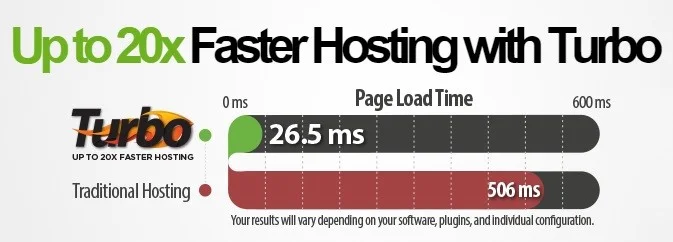
Long story short. Their Turbo Web Hosting servers behave almost identically to the Swift Web Hosting servers, but provide extra speed!
Turbo servers provide a drop-in Apache replacement that loads pages up to 20 times faster page loads compared to standard hosting. What makes their servers extra fast?
- Fewer users per server
- A2 Optimized – Powered By APC/OPcache & Turbo Cache
- Uses less CPU and memory than Apache
- Handles connections faster and more efficiently
- Provides enhanced stability
2. Developer Friendly Hosting

A2 is dedicated to providing clients with the most updated development software. Some of the most notable are:
- Servers with pre-installed and pre-configured LiteSpeed so you get the best performance.
- PHP compatibility
- PHPNG, which is the basis for the most recent PHP versions, PHP 7. x (which gives websites 2x the speed of PHP 5.6)
- Python 2.6, 2.7, or 3.2 – the most popular, high-level, and general-purpose programming language
- Apache 2.2 which is the world’s most widely used web server software
- Root access and FTP accounts so you can easily transfer files between your computer and a server
- And so much more…
3. Domain Registration and Transfer
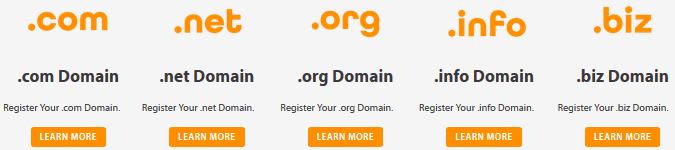
Register a new domain or transfer your existing one when you decide to go with them. In fact, you have access to the most popular generic top-level domains (gTLDs). Simply type in your preferred domain name and register it as your own.
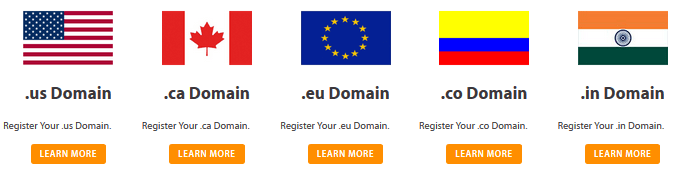
In addition, if your website targets a specific geographic location, such as a particular country, grab a country-specific TLD as well.
Site visitors tend to trust country-specific TLDs, especially when it comes to making online purchases. Boost your reputation, establish trust, and cater to your international brand by implementing a country-specific TLD.
Here are some more features you can expect when registering your domain with A2:
- Customize how your domain’s information displays in “Whois” searches
- Receive free DNS management and watch site speed soar thanks to reduced latency
- Protect your personal information with the ID Protection Option
- Prevent domain hijacking or unauthorized account transfers
- Access the A2 Hosting support team at any hour of any day
4. SSL Certificates
There are several SSL Certificate options to choose from with A2 Hosting, which is a nice change from some of the other hosting providers that only provide one or two.
Protecting your site is especially crucial when you collect any type of payment from site visitors.
After all, customers are entrusting their personal and financial information to you when they make a purchase from your online shop. If this information gets into the wrong hands, you are sure to find yourself in a lot of trouble.
- Let’s Encrypt. A free-of-charge SSL solution that provides enhanced site security. In addition, it secures the connection to your server that is not seen by the public.
- Single Site SSL. Premium, one-click, single-site SSL options are available starting at $49.95/year. Coming with all the protection a free-of-charge SSL does, a single-site SSL also comes with 256 Bit Encryption, an official Site Seal, and verified domain status.
- Wildcard SSL. This SSL certificate will apply to an unlimited number of subdomains, all for one low price. Wildcard SSL certificates start at $149.95/year.
- Advanced SSL. This advanced SSL certificate comes with an exceptional selection of Organization Authentication and Extended Validation SSL Certificates.
Use the code webrating51 & get 51% OFF
From $2.99 per month
What We Like… and Don’t Like
As with any hosting provider, there are pros and cons to be addressed before making a final decision. Since A2 Hosting is primarily a shared hosting solution, there will be some definite drawbacks if compared side-by-side with some of the managed website hosting providers on the market today.
What We Like
A2 Hosting does have a solid feature set that can get the job done for most people. Let’s take a look and see what I mean.
Site Speed
A2 Hosting stresses the fact that one of their number one priorities is site speed and performance, regardless of what hosting option you go with.
Along with super-fast servers, you receive Memcached, Turbo Cache, and OpCache/APC resources that are easily enabled in your hosting account.
Not only that, but you also have access to more server resources with less server strain, improved performance over Apache servers, fewer users per server despite being a shared plan, free Railgun Optimizer for up to 143% faster HTML load times, and free NVMe SSDs.
In addition, you can subscribe to A2 Hosting’ exclusive Performance Plus service and have an extra GB of RAM added to your account for when your site experiences a huge surge in traffic.
Multiple Data Centers
One of the main reasons they can serve up such a fast response time is because they have three data centers around the world for getting your web content to site visitors as quickly as possible.
- USA – Michigan
- Europe – Amsterdam
- Asia – Singapore
In addition, all customers have free Cloudflare CDN that picks the quickest route to your site visitor.
This means faster retrieval of your website data, quicker delivery of content, and faster page loading times. All of this combined equates with happier site visitors that will continue to come back time and again.
Sites that load slowly aren’t likely to rise to the top in any niche. A study from Google found that a one-second delay in mobile page load times can impact conversion rates by up to 20%.
Uptime Guarantee
Besides page load times, it’s also important that your website is “up” and available to your visitors. I monitor uptime for a test site hosted on A2 Hosting to see how often they experience outages. You can view historical uptime data and server response time on this uptime monitor page.
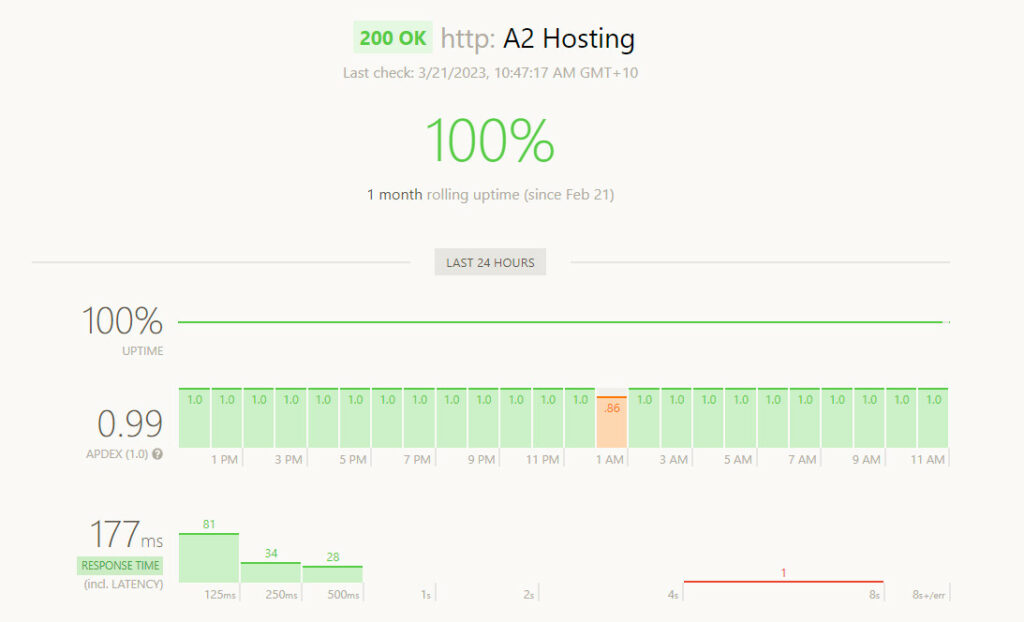
As with most hosting providers, A2 Hosting guarantees your site will not crash 99.99% of the time, no matter the circumstances. This is even true for those on a shared hosting option.
One fear people have of investing in shared web hosting is the fact that the other users “sharing” the server resources have the potential to pull your website down with them when something happens to their site.
With their Uptime Guarantee, you can rest assured their team of experts is working around the clock to make sure your server is up and running at all times.
The servers used by A2 Hosting are independently owned and managed by expert system admins that follow best practices, use only the best server data centers, and patch all security issues ASAP.
Scalability
With A2 Hosting, you have room to grow which is a major plus when it comes to choosing the right hosting provider. For those just starting out, the shared hosting option is the perfect option.
It offers enough features to secure your site and promises its overall speed and performance. From there you can invest in the core VPS hosting, and even move on to a dedicated hosting option if need be.
In the end, with A2 Hosting you are able to scale up as large as you want without having to worry about changing hosting companies.
Top Security Measures

A2 Hosting offers you a number of security measures to ensure your website data is protected, as well as the personal information of those making payments on your website.
- 1-Time Site Cleanup. If your site has been hacked, their guru crew support team will fix your site for you. This includes hack cleanup, blacklist warning removal, and SEO spam repair. In addition to bringing you back online, they will add enhanced security measures to prevent another hack from happening.
- Sucuri Website Monitoring. For continuous website monitoring, you can invest in Sucuri Website Monitoring for $5/month. With this, you will receive continuous scans and alerts, remote and server-side scans, website application firewall protection, and the prevention of hackers and DDoS attacks.
- Sucuri Account Firewall. For an additional $15/month, you can really protect your site from intrusions by receiving DDoS/brute force attacks/malware protection, virtual patching and hardening of your site, and SQL injection blocking along with software and cross-site scripting vulnerability blocking.
For those that want it all, you can make a once-a-year payment of $274.88 and have all of the above-security measures applied to your website.
eCommerce Support
For those looking to host their online shop, know that there are many eCommerce features that come packed into your shared hosting packet:
- Several SSL Certificates to choose from
- Instant Merchant Account ID (United States only)
- PayPal Merchant Accounts
- Magento, OpenCart, PrestaShop, and AbanteCart 1-click setups
Caters to a Global Audience
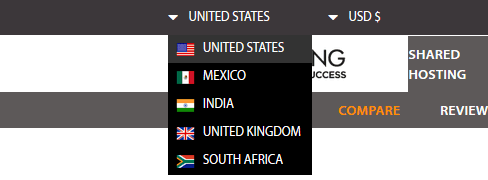
One thing A2 Hosting understands is the need to cater to a global audience. They know that many hosting companies aim for English-speaking clients, which can result in many missed opportunities internationally.
And, with three major data centers spanning the globe – North America, Europe, and Asia – it is crucial that those speaking other languages be able to understand everything, prices included.
Luckily, A2 Hosting not only has a translation dropdown menu for those in the United States, Mexico, India, United Kingdom, and South Africa, they provide a convenient currency exchange so you can get accurate pricing as well.
This strategy is not only good for user experience but helps them boost sales and expand their brand as one that is available for international customers.
Use the code webrating51 & get 51% OFF
From $2.99 per month
What We Don’t Like
Every company has downsides, no matter how perfect they try to be. And, while they have plenty of positives, there are some things to think about before enlisting them as your next hosting provider.
Migration Fees
Upgrading and downgrading between plans are relatively easy to do. However, there are certain fees to be aware of. Take a look at what it may or may not cost should you decide to switch between hosting plans:
- Upgrades. Upgrading to a high-priced plan will garner you no extra charge to migrate your account. And, if you decide to change data centers while migrating the account, your data center migration fee will be waived as well. However, changing to another data center without an upgrade will cost you $25 in fees.
- Downgrades. If downgrade to a lower-priced hosting plan, you may be subject to a $25 downgrade charge.
- Migrations from Other Hosts. If you are migrating from another hosting provider that does not have a cPanel, you may be subject to charges determined by the migration team. However, if migrating from a cPanel host, the migration fees will not apply.
While these fees are seemingly minor, and there are some ways around having to pay them, it is still important to note the miscellaneous fees you may be facing while using A2 Hosting.
Limited Bonus Features
As great as A2 Hosting is at making your website super fast, the only way to access features such as the Turbo Server, and A2 Optimized Site Accelerator, (which includes the Turbo Cache, OpCache/APC, and Memcached) is to invest in the highest-priced shared hosting plan available.
This means that the other two hosting plans, the ones that make using A2 Hosting extremely affordable for those just starting out or with lower hosting budgets, are in line with all other standard hosting plans out there.
A2 Hosting wants you to believe they are a cut above the rest when it comes to speed and performance. And rightfully so. After all, that’s how you stand out amongst even the toughest competition.
However, failing to mention that two out of the three shared plans are going to test as “average” when compared to competitors in the hosting services industry is kind of misleading.
With so much focus on the fact that A2 Hosting’s Servers (Turbo) deliver speeds up to 20 times faster than typical hosting companies, it is easy to miss the fact that you only benefit from this by investing in the most expensive hosting plan available.
Plans & Pricing
Shared Hosting Plans
When it comes to shared hosting packages, they have four distinct plans – StartUp, Drive, Turbo Boost & Turbo Max.
They each offer unlimited storage, transfers, and an exclusive cPanel for controlling all of your account details as well as website features.
They also give website owners free-of-charge SSL certifications and a free NVMe SSD. In addition, you can easily integrate shopping cart applications and turn your website into an eCommerce shop.
The A2 Hosting pricing plans are straightforward. They offer three separate plans for their shared hosting services: StartUp, Drive, Turbo Boost web hosting, and Turbo Max.
StartUp Plan
This plan starts at $2.99/month
- Host 1 website, 5 subdomains, and 25 parked domains
- Get 5 databases
Essential features:
- Unlimited data transfer
- Free SSL and SSD (NVMe) storage solution
- 100 GB SSD Storage
- 24/7/365 great support and extensive knowledge base
- 3 available data centers
- Free Cloudflare CDN
- Free site migration
- 99% Uptime
- PHP version 7. x available
- 25 email accounts
- cPanel Control Panel
- Several eCommerce features
In all, for a shared hosting plan at such a low price, the feature set is adequate for those with one website.
Drive Plan
This plan starts at $5.99/month
- Host unlimited websites, subdomains, parked domains, and addon domains
- Enjoy unlimited databases
- Have unlimited RAID-10 storage
Essential Features:
- Unlimited data transfer
- Free SSL and SSD storage
- 24/7/365 support
- 3 available data centers
- Free Cloudflare CDN
- Free site migration
- Server Rewind Backups
- 99% Uptime
- PHP version 7. x available
- Unlimited email addresses
- cPanel Control Panel
- Several eCommerce features
Again, for a relatively low price point, those with more than one website receive a good feature set with A2 Hosting’s Turbo Plans.
Turbo Boost Plan
This plan starts at $6.99/month
- Host unlimited websites, subdomains, parked domains, and addon domains
- Enjoy unlimited databases
- Have unlimited NVMe storage
- Turbo (LiteSpeed) servers that are up to 20x faster
Essential Features:
- Unlimited data transfer
- Free SSL and SSD storage (NVMe)
- Turbo Server
- 24/7/365 great support
- A2 Optimized Site Accelerator complete with Turbo Cache, OpCache/APC, and Memcached
- 3 available data centers
- Free Cloudflare CDN
- HTTP/2, SPDY, and Edge Side Includes (ESI)
- Free site migration
- Server Rewind Backups
- 99% Uptime Guarantee
- PHP version 7. x available
- Unlimited email addresses
- cPanel Control Panel
- A2 Optimized Magento features
- Several eCommerce features
Turbo Max Plan
This plan starts at $14.99/month
- Everything in the Turbo Boost Plan, plus:
- Unlimited Websites
- Unlimited NVMe Storage
- Free & Easy Site Migration
- Free Automatic Backups
- Turbo (LiteSpeed) servers that are up to 20x faster
- 5X More Resources
As one would suspect, the highest-priced shared hosting plan offers the most features.
In all, you will experience the fastest speeds and performance by investing in A2 Hosting’s Turbo hosting plans.
Turbo is the best hosting plan for those that have lots of site traffic, resource-intensive websites, or simply want all of the features A2 has available.
Managed WordPress Hosting
A2 Hosting WordPress plans have everything you need to build a high-performance and secure WordPress website.
Features include a free Jetpack license (remote backups, malware scans, and security), servers that are 20 times faster (LiteSpeed + NVMe), built-in website staging and cloning, A2 optimized plugin (LiteSpeed cache plugin), and a free-of-charge SSL certificate – plus your site gets upgraded, patched and maintained.
The Run plan (1 site) starts at $11.99 /mo, the Jump plan (5 sites) starts at $18.99 /mo, the Fly plan (unlimited sites) starts at $28.99 /mo, and the Sell plan (WooCommerce optimized) starts at $41.99 /mo.
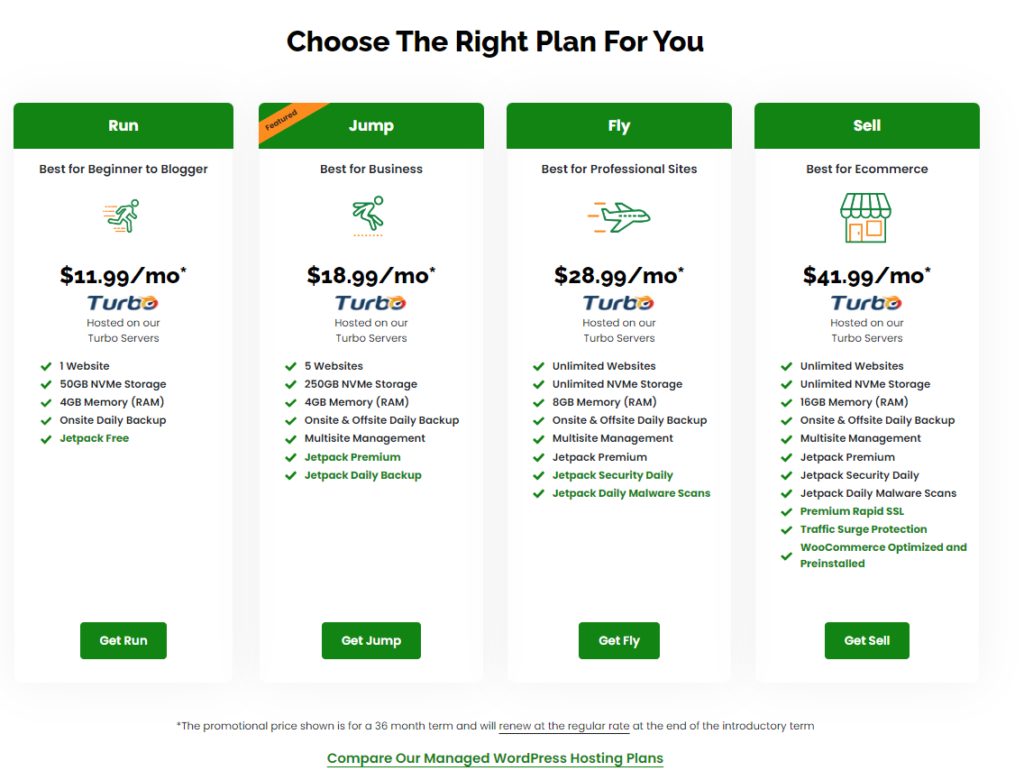
See more details about A2 Hosting managed WordPress hosting plans.
Reseller Hosting
Reseller hosting allows website owners to use the allotted hard drive space and bandwidth to host websites on behalf of third parties.
In short, you purchase the hosting services provided in one of A2’s reseller hosting options, and then sell them to others, possibly for a profit. Ranging from 30GB to 200GB of storage, A2 Hosting has a wide range of reseller hosting options available.
Pricing for the reseller hosting options ranges from $22.99/month to $39.99/per month.
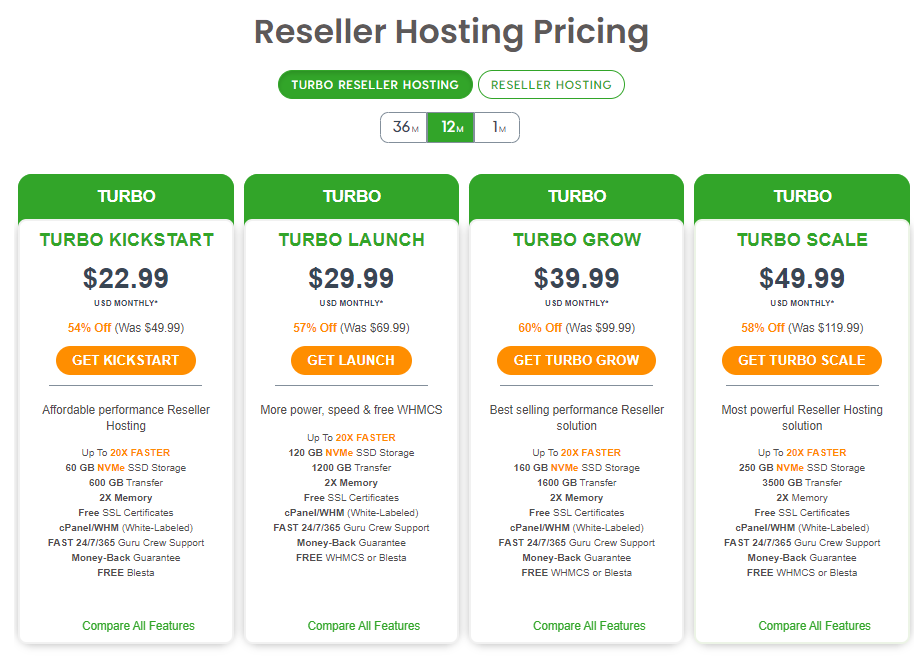
VPS Hosting
With A2 Hosting, you can choose from unmanaged or managed VPS hosting for those that want more control over their website and a more user-friendly atmosphere.
Though technically still a shared environment, VPS hosting has less of a workload since there are fewer users per server. In addition, the chances of others crashing your site are eliminated since everyone has their own slice of the server pie.
They have 4 unmanaged VPS hosting options ranging from $2.99/per month to $29.99/per month.
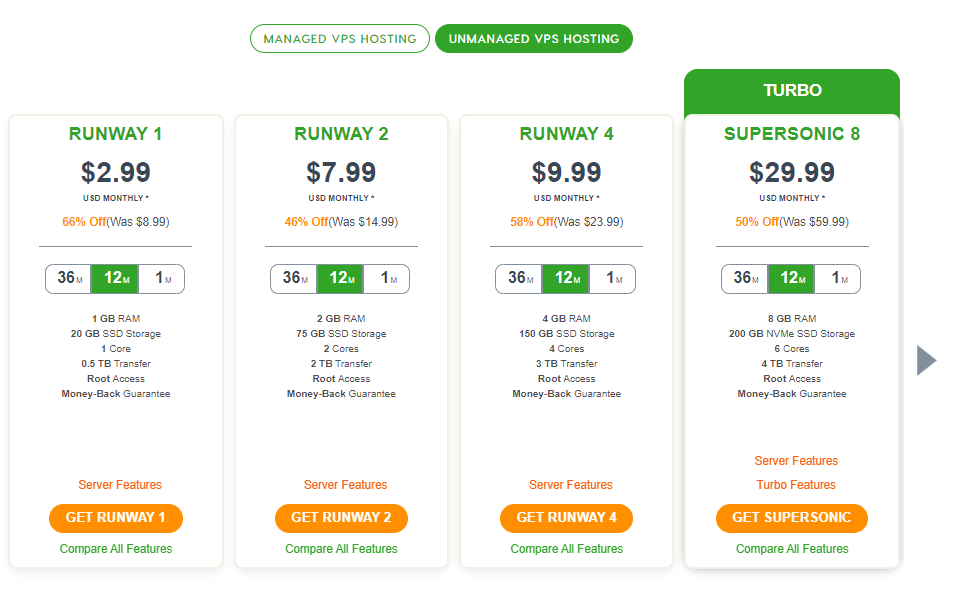
In addition, they offer more powerful fully-managed VPS hosting solutions starting at $39.99/month and topping out at $67.99/month.
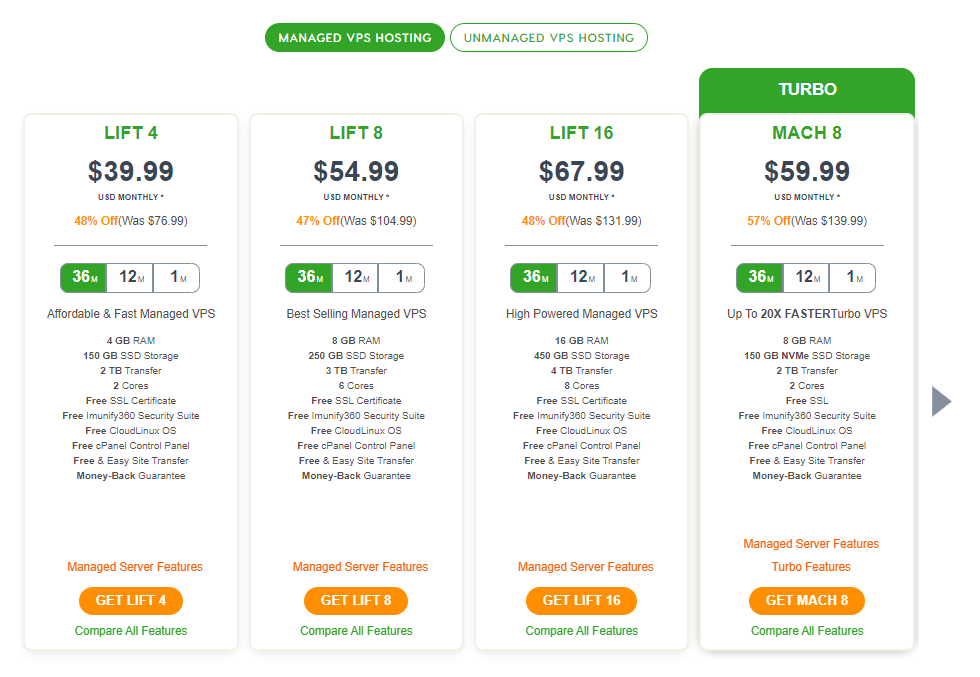
Cloud Hosting
If you expect your website to scale significantly in a short amount of time, consider the Cloud hosting option.
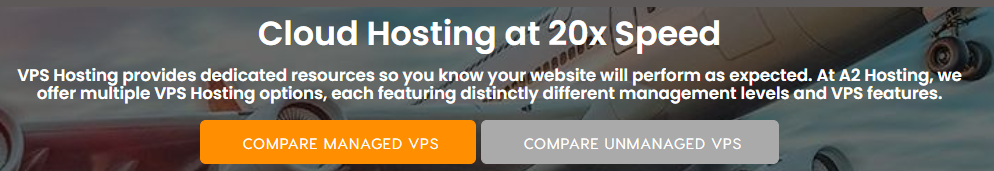
Simply design your Cloud with the needed features and resources to suit your needs, and re-size as your website grows. In the end, you only pay for what you use when you choose their Cloud hosting.
Prices for Cloud hosting range from $15 per month to $25 per month depending on your individual needs.
Dedicated Server Hosting
For developers or system admins comfortable developing with the command line, A2 Hosting has unmanaged dedicated server hosting options.
For huge websites that need a lot of resources, but don’t want to deal with anything host-related, A2 Hosting offers extensive managed dedicated server hosting options.
Ranging from $105.99/month to $505.99/month, you can pick an unmanaged or managed dedicated server hosting solution depending on the type of website owner you are.
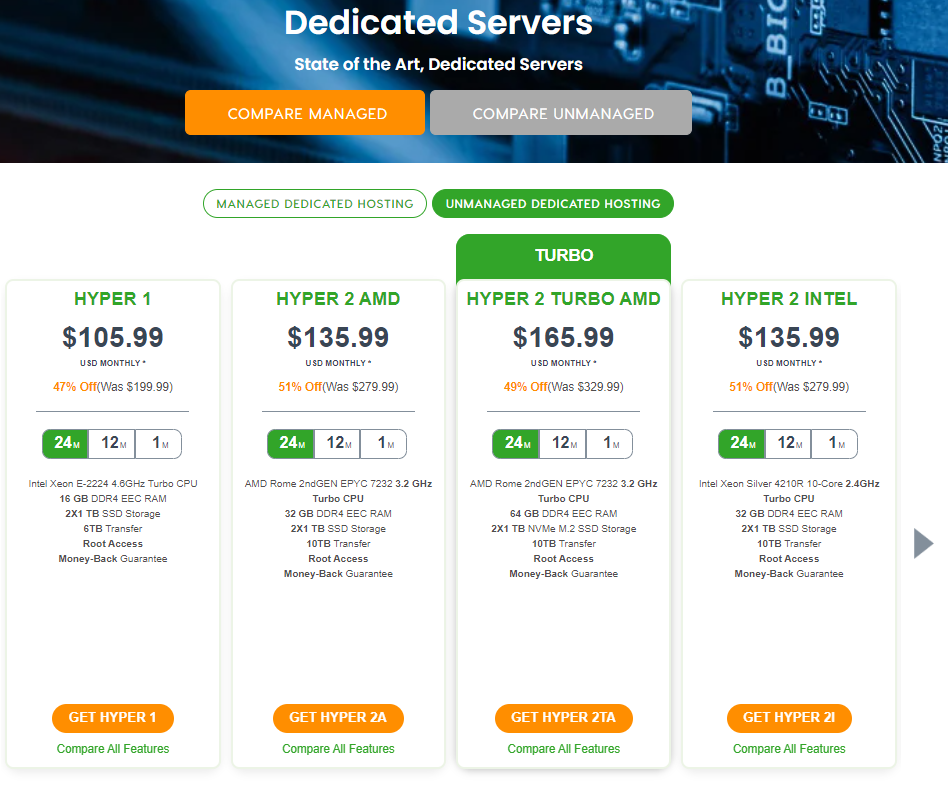
Compare A2 Hosting Competitors
Choosing the right web hosting provider is crucial for website success. To help you out, here’s a comparison of A2 Hosting against some of its top competitors: Bluehost, SiteGround, Hostinger, Cloudways, HostPapa, BigScoots, and GreenGeeks.
| Performance | Pricing | Support | Features | Best For | |
|---|---|---|---|---|---|
| A2 Hosting | Excellent | Moderate | Excellent | Speed optimization, Reliability | Businesses needing high performance |
| Bluehost | Good | Affordable | Good | User-friendly, WordPress integration | Beginners, WordPress users |
| SiteGround | Excellent | Moderate | Excellent | High-speed, Advanced features | Small to medium-sized businesses |
| Hostinger | Good | Very Affordable | Good | Cost-effective, User-friendly | Beginners, Personal websites |
| Cloudways | Excellent | Flexible | Good | Managed cloud hosting, Scalable | Developers, High-traffic sites |
| HostPapa | Good | Moderate | Good | Green hosting, User-friendly | Small businesses, Eco-conscious sites |
| BigScoots | Very Good | Higher | Excellent | Premium services, Reliable | High-demand websites, Enterprises |
| GreenGeeks | Good | Affordable | Good | Eco-friendly, Scalable | Eco-conscious users, Small businesses |
Bluehost:
- Strengths: Bluehost is a popular choice for beginners due to its affordable plans and user-friendly interface. They offer a free domain name and website builder with some plans, making it easy to get started. Their customer support is also top-notch, available 24/7 via phone, chat, and email.
- Weaknesses: While performance is decent, it’s not as exceptional as A2 Hosting’s. Uptime guarantees can be confusing, and some users have reported issues with scaling beyond shared hosting plans.
- Read our review of Bluehost.
SiteGround:
- Strengths: SiteGround focuses on website security and stability, offering automatic backups, malware scanning, and DDoS protection. They also have excellent customer support with knowledgeable staff and prompt response times. Additionally, their managed WordPress hosting is highly optimized for website performance.
- Weaknesses: Prices are on the higher end, especially for shared hosting plans. Storage space can be limited on lower tiers.
- Read our review of SiteGround.
Hostinger:
- Strengths: Hostinger is the most affordable option on this list, offering incredibly low introductory prices. They also offer a user-friendly control panel and website builder.
- Weaknesses: Uptime guarantees are lower than some competitors. Performance can be inconsistent, especially with shared hosting. Customer support may not be as knowledgeable as some other providers.
- Read our review of Hostinger.
Cloudways:
- Strengths: Cloudways gives you control and flexibility, allowing you to choose your cloud provider (DigitalOcean, Linode, Vultr) and customize your server configuration. This is ideal for developers and tech-savvy users.
- Weaknesses: Cloudways requires more technical knowledge than other providers. Pricing can be higher than shared hosting plans, and you have to pay for the cloud provider separately.
- Read our review of Cloudways.
HostPapa:
- Strengths: HostPapa offers a good balance of features and affordability, with unlimited storage and bandwidth on all plans. They also have a solid uptime guarantee and good customer support.
- Weaknesses: Performance is not as outstanding as some competitors, particularly for heavy traffic websites. Their website builder is basic and may not be suitable for complex websites.
- Read our review of HostPapa.
BigScoots:
- Strengths: BigScoots caters to developers and agencies with managed VPS and dedicated server options offering high performance and security. They also provide excellent 24/7 customer support.
- Weaknesses: Not suitable for beginners due to its technical nature and lack of shared hosting plans. Pricing can be expensive compared to other VPS providers.
- Read our review of BigScoots.
GreenGeeks:
- Strengths: GreenGeeks is an eco-friendly hosting provider, using renewable energy to power their data centers. They offer good performance and a variety of features, including a free website builder and SSL certificate.
- Weaknesses: Uptime guarantees are lower than some competitors. Pricing can be higher than some shared hosting options, especially for higher tiers.
- Read our review of GreenGeeks.
Common Questions Answered
Our Verdict ⭐
Do we recommend A2 Hosting? Yes, we recommend giving A2 a go. (P.S. they offer an anytime refund policy)
- Turbocharged: Blazing-fast LiteSpeed servers with 20x speed boost (seriously!).
- Security fortress: Hackers tremble with multi-layer protection and malware scans.
- Guru power: 24/7 live chat from friendly WordPress wizards.
- Freebies galore: From site migrations to NVME storage to Cloudflare CDN, all in your plan.
- Scalability champ: Grow with your needs, from shared to dedicated options.
A2 Hosting is for you if:
- Speed is your holy grail: Ditch the slowpoke sites, your visitors will thank you.
- Security matters most: Sleep soundly knowing your website is in Fort Knox.
- You need guru guidance: No tech headaches with expert support readily available.
- Freebies make you happy: Who doesn't love extra goodies that don't cost extra?
- Growth is in your plans: A2 scales seamlessly as your website takes off.
Not the cheapest, but performance and security champions deserve a crown, right?
They are independently owned meaning they are in complete control of all of their servers, which is a huge plus in the monopoly of hosting providers out there.
They also go big on the three most important hosting features – speed optimization options, features, and fast support.
Though you might have to upgrade to a higher-priced hosting plan to enjoy all of the features A2 Hosting has available, the good news is, a high level of speed, performance, and customer support comes built-in to all of their plans.
In the end, with an anytime money-back guarantee, there really is no reason not to give A2 Hosting a try. So, check them out and see how it goes. You never, know. The unique, standalone hosting provider might be just what you and your website need.
Who should choose A2 Hosting? A2 Hosting is perfect for website owners who prioritize speed and performance, as it is known for its high-performance servers. Additionally, it’s a good choice for WordPress users due to its optimized WordPress hosting plans. However, it might be less appealing for those on a tight budget, as its advanced features come at a higher price compared to some other hosting providers.
I hope you found this expert editorial A2 Hosting review helpful!
Recent Improvements & Updates
A2 Hosting constantly improves its hosting services with faster speeds, better security, and enhanced customer support. Here are just some of the recent improvements (last checked July 2024):
- NVMe Hosting: A2 Hosting has introduced NVMe Hosting to enhance speed, making them one of the first to offer this technology.
- Managed WordPress Hosting: This new service focuses on continuous updates and features, providing a robust environment for WordPress users.
- Bare Metal Dedicated Servers: A2 Hosting has launched a new line of Bare Metal Dedicated Servers, expanding their server options.
- 24/7/365 Support for Managed WordPress: The in-house Guru Crew offers round-the-clock support for server and plan maintenance, emphasizing security and speed optimization.
- Security Enhancements: The Managed WordPress plans include comprehensive security features like a web application firewall, antivirus, network firewall, and patch management. Specialized plans also offer Jetpack Daily Secure for additional WordPress protection.
- Speed Optimization: Hosting on Turbo servers with NVMe storage, LiteSpeed caching, and the A2 Optimized plugin significantly boosts website performance.
- Managed Server Benefits: These plans include full server management services, including maintenance, security, resource upgrades, and malware scanning.
- WordPress-Specific Tools: New tools for WordPress site management are provided, including daily backups, malware scans, site speed scores, and 1-click optimizations. The cPanel’s Deluxe WordPress Toolkit aids in managing and securing WordPress sites.
- Support for PHP 8.1: A2 Hosting now supports PHP 8.1, enhancing security and compatibility with frameworks like Symfony and WordPress.
- Managed WordPress Security Features: The new plans come with HackScan Protection, DDoS Protection, KernelCare, and other security tools like WordPress Toolkit, Jetpack Plugin, and A2 Optimized for comprehensive website protection.
- cPanel Security Features: Improvements include directory privacy, free SSL certificates, hotlink protection, Imunify360, IP blocker, leech protection, ModSecurity, Patchman, SSH, 2FA, and a virus scanner.
Reviewing A2 Hosting: Our Methodology
When we review web hosts, our evaluation is based on these criteria:
- Value for Money: What types of web hosting plans are on offer, and are they good value for money?
- User Friendliness: How user-friendly is the signup process, the onboarding, the dashboard? and so on.
- Customer Support: When we need help, how quickly can we get it, and is the support effective and helpful?
- Hosting Features: What unique features does the web host provide, and how do they stack up against competitors?
- Security: Are essential security measures like SSL certificates, DDoS protection, backup services, and malware/virus scans included?
- Speed and Uptime: Is the hosting service fast and reliable? What types of servers do they use, and how do they perform in tests?
For more details on our review process, click here.
Use the code webrating51 & get 51% OFF
From $2.99 per month
What
A2 Hosting
Customers Think
A2 Hosting rocks! ⚡️
A2 Hosting rocks! ⚡️ Blazing speed, Fort Knox security, and 24/7 WordPress gurus. Not cheap, but worth every penny for serious webmasters. 5/5 stars (minus coffee not being free)
Poor customer support
I had a very disappointing experience with A2 Hosting’s customer support. I had an issue with my website, and it took them several hours to respond to my support ticket. When they finally did respond, they were not very helpful and seemed uninterested in resolving my issue. I ended up having to figure out the problem myself, which was frustrating. Overall, I was not impressed with their customer support, and I would not recommend A2 Hosting to others.
Great hosting, but a bit pricey
A2 Hosting is a great web hosting company, and I’ve been using them for a few months now. Their service is fast and reliable, and I’ve never had any issues with my website. However, I do think their pricing is a bit on the higher side compared to some other hosting providers. That being said, if you’re looking for a high-quality hosting service, A2 Hosting is definitely worth considering.
Fast, reliable, and great customer support
I’ve been using A2 Hosting for my website for over a year now, and I have to say I’m extremely satisfied with their service. Their hosting is lightning fast, and my website always loads quickly. I also appreciate their 24/7 customer support – whenever I’ve had an issue, their team has been quick to respond and help me out. Overall, I highly recommend A2 Hosting to anyone looking for a reliable and affordable hosting solution.
A2 is the fastest
A2 Hosting has really great support and fast response times. Their shared hosting service is faster than the last 3 hosts I have worked with. The only thing I dislike is that their prices for domains are a little higher than other hosts, which is kinda annoying because I have to buy a domain from a registrar like Namecheap and then transfer to A2. Also, the VPS servers are a little more expensive than other web hosts. But overall, this is one of the best web hosts in town. You cannot go wrong with A2 Hosting!
Not great!
The support team’s response time was a bit slow the last two times I had an emergency. They solved my issue but took their time with it. I also don’t like that the prices for everything other than shared hosting is a little higher than their competitors. Granted, A2 Hosting’s service is better than their competitors but the pricing seems a little higher to me. Also, you don’t get automatic backups for free on the basic shared hosting plan. Most of my client sites don’t get much traffic so that’s the best plan for these sites but I have manually backup these websites myself which is a pain.