Even before the pandemic started, people were already working remotely. But when the COVID-19 pandemic hit, it made remote work a necessity for most of the world. Here I’ll walk you through the remote work tools you’ll need to efficiently work from home or from anywhere.
Job searches for remote work have increased by 460% in the last two years as reported by CNBC. Remote working is here to stay. According to Gartner, 48% of employees will work remotely at least some of the time even after the pandemic ends. Find more interesting remote working statistics here.
Top 10 Essential Remote Working Tools For 2024
1. Zoom
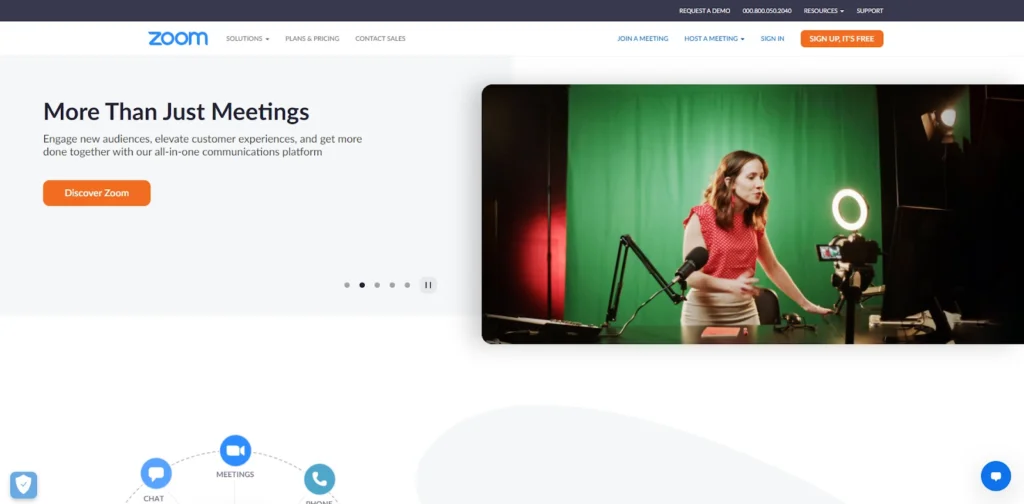
- Type: Video conferencing / online meeting
- Alternative: Google Meets
- Website: www.zoom.us
Email is great for small conversations and summaries. But if you want to explain something to someone on your team, you need to do it in person. The second best option is a video meeting online. Zoom is a video conferencing tool that makes virtual meetings as simple as scheduling your calendar.
The best part about Zoom is that it is the most widely used video conferencing app around the world. So, whether you are meeting someone on your team or a client overseas, you can rest assured that they probably already use Zoom.
Zoom offers unlimited one-to-one meetings with a 30-hour time limit per meeting for free. You can also do group meetings of up to 100 participants for up to 40 minutes for free. If you want longer meetings with more participants, Zoom’s pricing starts at only $14.99 per month per user.
2. Slack
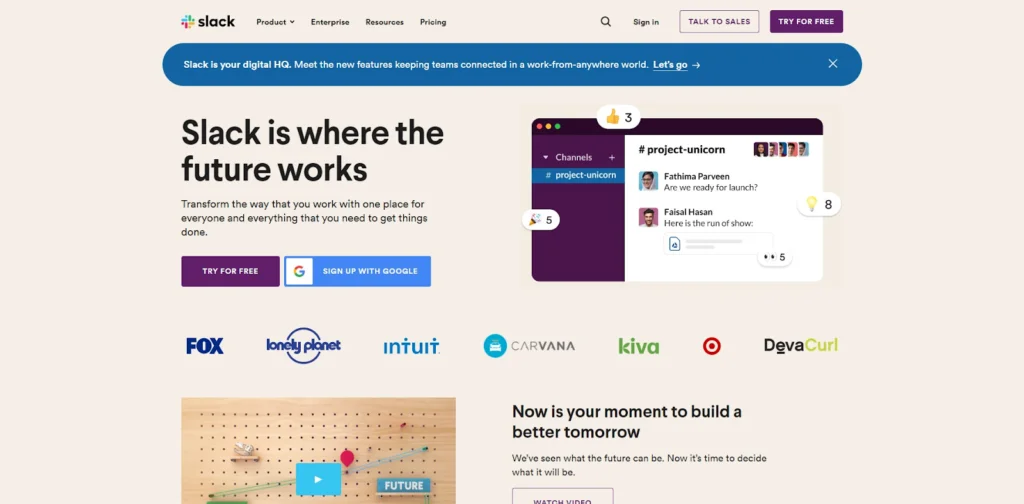
- Type: Team communication / team chat
- Alternative: Google Chat
- Website: www.slack.com
Slack is team communication on steroids. Email is slow and clunky. Slack allows your entire team to stay in touch via instant messaging. It makes work communication as easy as talking to your friends on Facebook Messenger.
The best part about Slack is that it lets you create multiple rooms for your teams. You can have one room for marketing where you discuss all things marketing; and another for bug reports. Slack makes it easy for everyone on your team to stay on the same page. It also offers one-to-one messaging where you can message any of your teammates privately.
Slack also offers voice and video calls with your teammates over the app. The free plan only offers one-to-one conversations via calls, but their Pro plan allows group calls of up to 15 teammates.
They have a free plan that lets you access up to 10,000 of your team’s most recent messages. You can upgrade to have access to the complete history. Their pricing starts at only $6.67 per month per user.
3. Trello
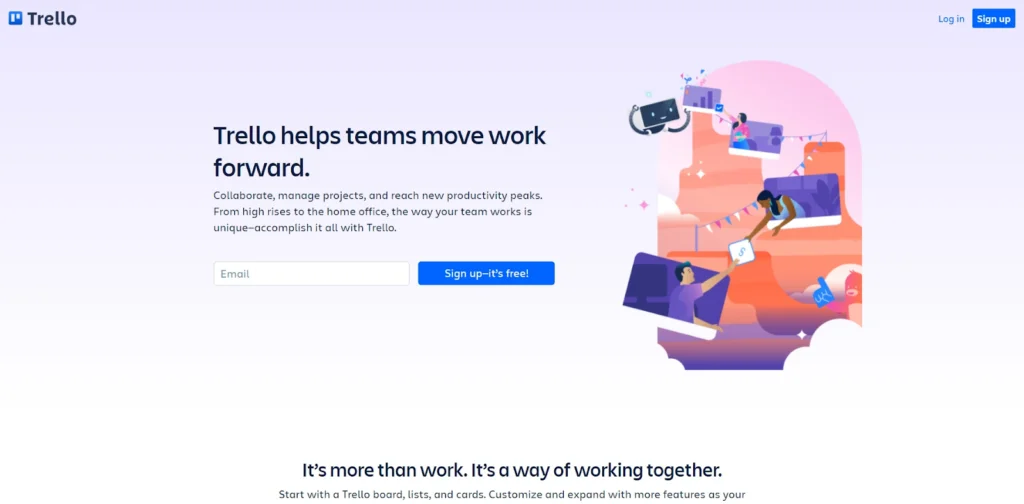
- Type: Project management / Kanban boards
- Alternative: Asana (more Trello alternatives here)
- Website: www.trello.com
Trello allows you to create Kanban boards to manage your work and your personal life. Whether you need to manage a single project or dozens of clients, Trello can do it all.
Trello’s Kanban structure allows you to keep an eye on both the Macro and the Micro of your projects. You can see all the cards related to your project in one place and see their status.
The best part about Trello is that it offers hundreds of ‘Power-Ups’ you can add to your boards. Power-Ups add more functionality to your boards. There are power-ups available for integration such as Jira, Asana, Gmail, Slack, etc.
There are also power-ups that make it easy to manage your projects such as the popular Approvals power-up that allows you to get approval on cards from your teammates.
One of the reasons why people love Trello so much is the Trello community. You can easily find templates for almost anything:
There are thousands of people who use Trello to manage their personal lives and reading habits. You can use their Trello templates for free.
4. Evernote
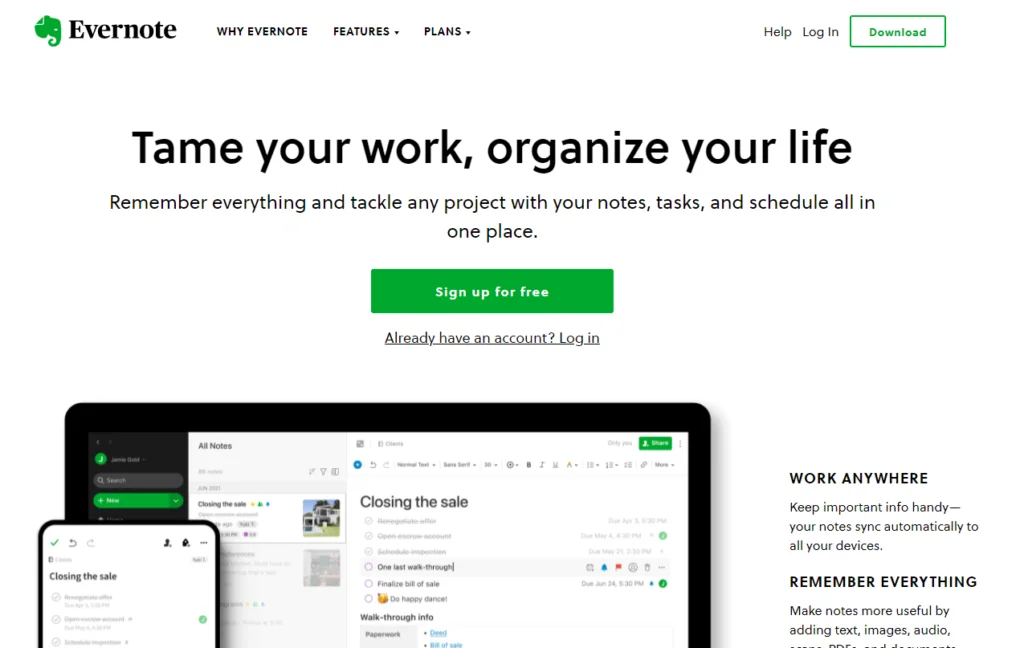
Evernote is an all-in-one note taking app that helps you manage everything from your work-life to your personal life and everything in between.
Evernote may look like a basic note-taking app at a first glance but it is a lot more than that. You can use it to take notes during client calls. You can use it to manage your projects. Or you can use it as a personal journal. The possibilities are endless.
The best part about Evernote is that the mobile app offers a quick capture feature that makes it really easy to jot down your thoughts and capture anything of value right away.
5. Sync.com
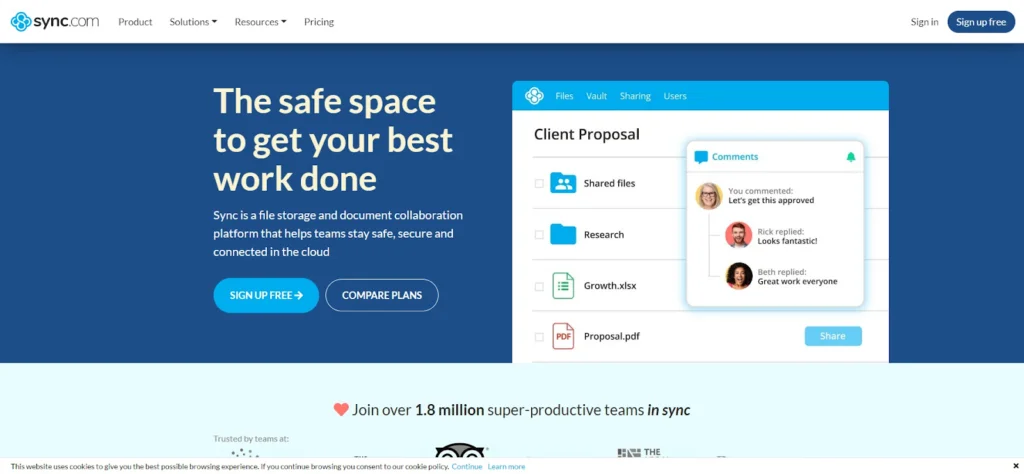
- Type: Cloud storage / file sharing
- Alternative: Dropbox (more Dropbox alternatives here)
- Website: www.sync.com
Sync is one of the best platforms for secure cloud storage. If you work with a team, you know how important it is to be on the same page. If you share files with your teammates via email, you will have to share it, again and again, every time you make a change.
This is where Sync’s sharing feature shines. You can share files and folders with your entire team by just sharing the link. It also allows your teammates to comment on individual files to give you feedback.
One of the reasons why I love Sync is its enterprise-level security. Your files are as secure as they can be on Sync.com. Sync comes with apps for all your devices allowing you to access your cloud storage files from anywhere. pCloud is the runner up and you can learn how Sync.com vs pCloud compare here.
6. Loom
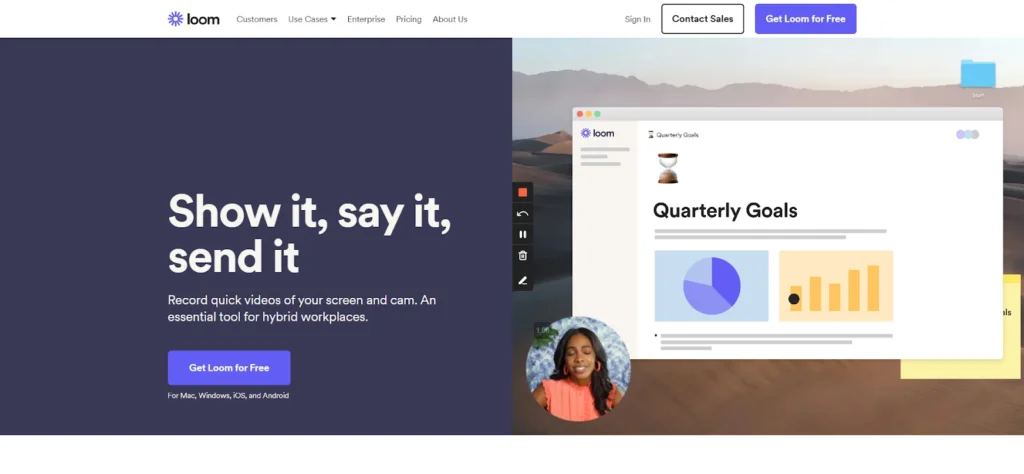
- Type: Video screen recording / video messaging
- Alternative: Camtasia
- Website: www.loom.com
Loom is a screen video recording app that makes it easy for you to collaborate with clients and teammates. It makes the process of capturing your screen as easy as clicking a few buttons
The best part about Loom is that it offers many interactive drawing tools such as a pen to help you illustrate your points in your video. Another reason why we love it is that it allows you to share your screen recordings by sharing a link.
No need to upload it to a cloud storage service or attach it to an email. Just send your clients and teammates a link. Unlike other screen recording apps, Loom adds your face to the recording to make it more personal.
Loom can make it easy for you to give feedback to your teammates and explain things to your clients. It’s a necessity in the remote world.
7. Toggl Track
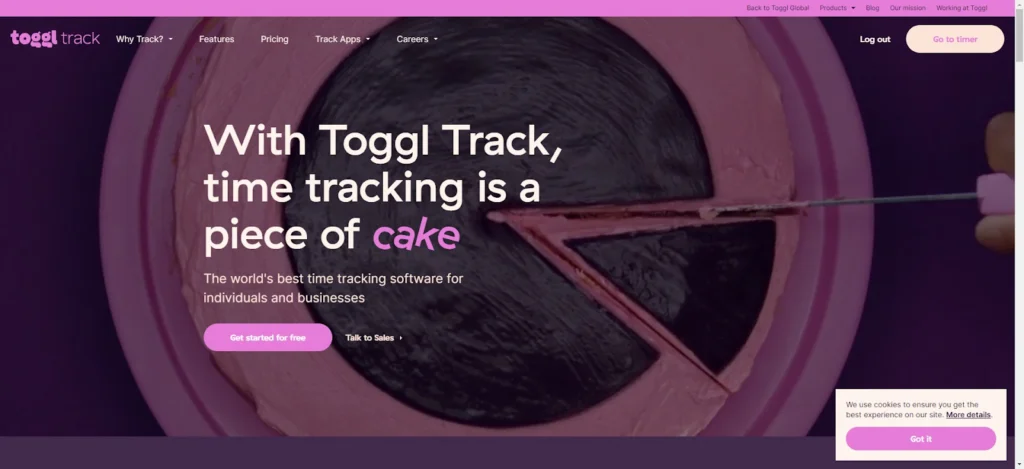
- Type: Time tracking / time management
- Alternative: Harvest
- Website: www.toggl.com
Toggl Track is a time-tracking tool that lets you track your time and analyze where you are spending it.
If you are a freelancer, Toggl is a must-have. It allows you to record your time, label it, and categorize it. It also allows you to track how much time you are spending on a client’s project.
Not only that, but it also allows you to send them an invoice for your time directly from the Toggl app.
The best part about Toggl that makes it useful for all remote workers is that it allows you to manage your time. By measuring what you are spending your time on, you can start to see patterns that will allow you to better manage your time.
8. TeamViewer
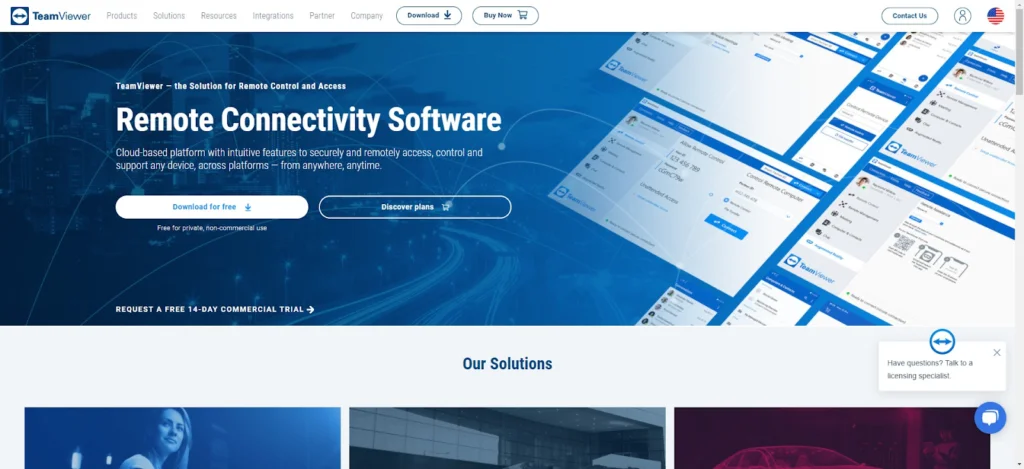
- Type: Remote desktop / remote access
- Alternative: LogMeIn
- Website: www.teamviewer.com
TeamViewer is one of the best tools for team collaboration. It allows you to view and control someone else’s computer. If you and your teammate both have it installed on your computers, you can control your teammate’s mouse and keyboard from your computer.
Helping someone solve a problem over email can waste more than an hour. Doing it for them via TeamViewer can cut that time in half.
TeamViewer is useful even when you don’t need to control someone’s computer. Their technology makes it the best choice for viewing another person’s screen. Unlike other apps that allow sharing screens, with TeamViewer, there’s no lag and everything looks crystal clear.
9. Canva
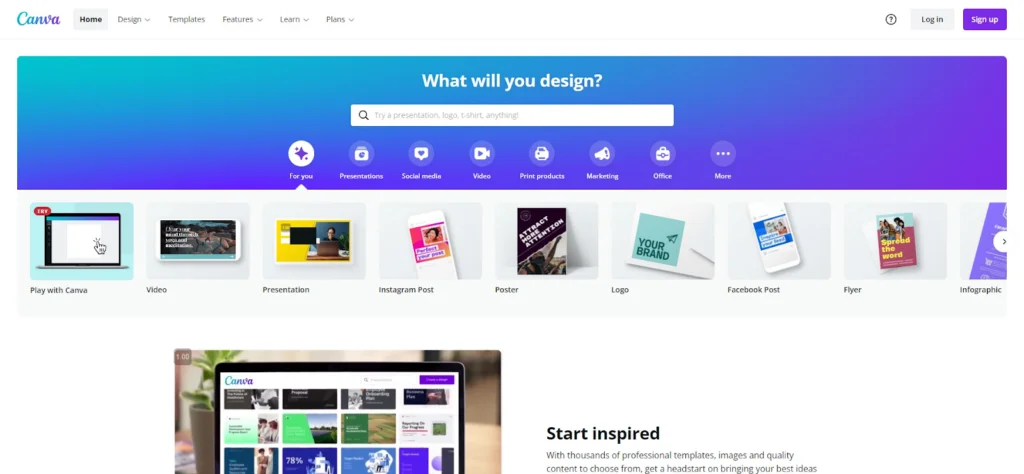
- Type: Online web design / graphic design
- Alternative: VistaCreate (formerly Crello)
- Website: www.canva.com
Canva is an online web design and graphic design platform and is the easiest way to create professional-looking images for social media and content marketing without hiring a professional.
It allows you to make social media images yourself with easy-to-use tools without any prior experience. It is used by professional teams around the world to save time and produce high-quality content.
The best part is that it comes with thousands of web design templates you can use for almost everything. Want to post an inspirational quote on Instagram? They have hundreds of templates for it. Need a new thumbnail for your YouTube videos? They have hundreds of templates for it. The same for Facebook and Twitter.
Canva also comes with great team collaboration features. You can literally edit the same design document with your teammates with their real-time collaboration. Just share a link with them. It also allows you to let your teammates leave feedback. You can also create a free one-page website in Canva.
Check out my detailed Canva Pro review for 2024 here.
10. NordVPN
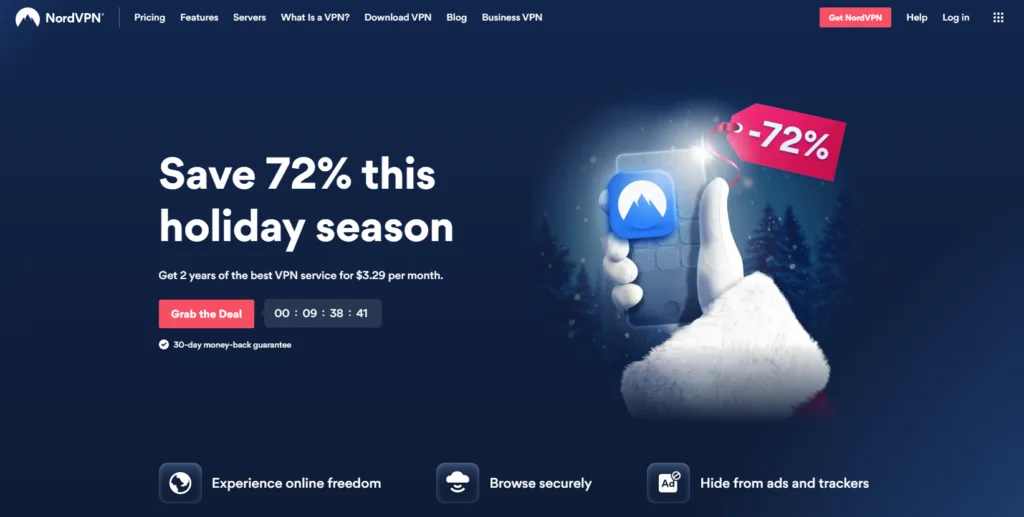
- Type: Virtual private network (VPN) / online privacy
- Alternative: ExpressVPN (more ExpressVPN alternatives here)
- Website: www.nordvpn.com
NordVPN is one of the highest-rated VPN services on the Internet, it’s also the best VPN for remote workers. It not only allows you to change your location and hide your identity online, it can also make web browsing safer and more secure.
Every time you visit a website, your Internet Service Provider can see what you are looking at. Not only that, an attacker can see it too if it’s an insecure connection. NordVPN tunnels traffic through their servers by encrypting it. This way, neither your ISP nor any attackers can see what websites you visited.
Most VPN services are slow and make your web surfing experience worse. What’s worse is that most VPN services can’t even properly stream a video on their network. NordVPN on the other hand is one of the fastest in the business and won’t slow down your connection speed.
Summary – Best Remote Work Tools 2024
These remote work-from-home tools will not only increase your productivity but will also make your life a lot easier.
From managing clients to tracking time, these tools are all you need to conquer remote work.
- If you are a freelancer, you definitely need Toggl Track, Sync, and Loom.
- If you work with a team, Sync, Loom, TeamViewer, and Trello will save you dozens of hours of back and forth.
- If you do any kind of remote work, you need Zoom, NordVPN, and Evernote.
- If you are an online side hustler, you need Trello, Sync, and NordVPN.
