These days, there are too many VPNs out there, making it harder than ever to choose what’s right for you. If you’re torn between Surfshark vs NordVPN, I’m about to make your life a lot easier!
So, I tried both VPN services for several weeks to come up with all the data you’ll need to make the right choice and get the best value for your money.
In this article, I’ll compare how Surfshark and NordVPN perform in terms of the following criteria:
- Key features
- Security & privacy
- Pricing
- Customer support
- Bonus perks
If you don’t have the time to read the entire article, here’s a quick summary to help you make a decision:
NordVPN is faster and more secure than Surfshark. However, Surfshark offers better stability, broader connectivity, more affordable pricing, and better customer support.
So, if speed, security, and data privacy is your priority, sign up and try the NordVPN service.
If you’re looking for a better overall experience with maximum value for your money, sign up and try Surfshark service.
Main Features
| Surfshark | NordVPN | |
| Speed | Download: 14mbps – 22mbps Upload: 6mbps – 19mbps Ping: 90ms – 170ms | Download: 38mbps – 45mbps Upload: 5mbps – 6mbps Ping: 5ms – 40ms |
| Stability | Very stable | Stable |
| Compatibility | Apps for: Windows, Linux, macOS, iOS, Android, Firestick & FireTV Extensions for: Chrome, Edge, Firefox | Apps for: Windows, Linux, macOS, iOS, Android Extensions for: Chrome, Edge, Firefox |
| Connectivity | Unlimited devices | Max. of 6 devices |
| Data Caps | Unlimited | Unlimited |
| No. of Locations | 65 countries | 60 countries |
| User Interface | Easy to use | Easy to use |
After spending time with both VPNs, I took careful note of the performance of their key features.
Surfshark

Speed
Some people don’t know this, but every VPN takes a toll on your overall internet speed. That means your device is always faster without a VPN connection than it is with one.
So, when a VPN claims to be the “fastest,” they’re ultimately saying they cause the least amount of drop in internet speed.
I speed-tested Surfshark VPN several times (on different servers) and noticed that my average download speed (while connected) ranged from 14mbps to 22mbps. That’s not too bad for downloading files but is slightly below recommended speeds for gaming or streaming HD videos.
Surfshark’s upload speeds faired much better for my devices, with a range of 6mbps to 19mbps.
That’s great, considering the recommended upload speed is 10mbps for live-streaming, according to internet experts.
For the ping, I wasn’t impressed. If you don’t already know – the higher your ping, the more the delay between a request from your device and the response from servers.
A 90ms to 170ms ping is pretty high compared to what NordVPN offers.
Here’s a tip:
I enjoyed my highest speed when I switched to the IKEv2 protocol. If download and streaming speed is a big deal for you, try it out and see for yourself.
Stability
Having high speeds is not enough. I always want my VPN to maintain those speeds at least 95% of the time I have it running.
Thankfully, Surfshark offers that in abundance. Throughout my time with the software, I never experienced a drop in my connection, and the speed levels didn’t over-fluctuate.
Another tip:
The OpenVPN protocol was by far the most stable for me. I ran the VPN for hours without losing connection, even when my ISP experienced slight issues.
Compatibility
I happen to have macOS, Android, and iOS devices at home. So, I was delighted to find out Surfshark had apps compatible with all of them and more (including Windows and Linux).
You can also get extensions on popular browsers like Chrome, Edge, and Firefox. Although I don’t own them, the app is also available for Firestick and FireTV.
Connectivity
I always found it annoying when service providers would restrict me to just a few devices per session, even though I paid good money for a subscription.
Surfshark was a breath of fresh air in this aspect because I didn’t have trouble connecting as many devices as I wanted.
The software allows you to connect an unlimited number of devices to your VPN account once you pay for any plan.
Data Caps
Another practice that vexes me, although one that’s not as common, is data limitations on paid VPN accounts. Again, Surfshark impressed me because I noticed no data limitations on my account.
Locations
Surfshark has 3200+ servers located in over 65 countries. The server number is small compared to what NordVPN offers, and I guess that’s the reason for the lowers speeds and higher lags.
However, the VPN makes up for it a little by having a higher global coverage by countries.
Interface
The UI on Surfshark is perhaps one of the best I’ve ever seen on any VPN. It’s easy to use, and you can quickly find what you’re looking for. I’ll give it a ten over ten, no doubt.
Visit the Surfshark website now or check out my Surfshark VPN review for more details
NordVPN
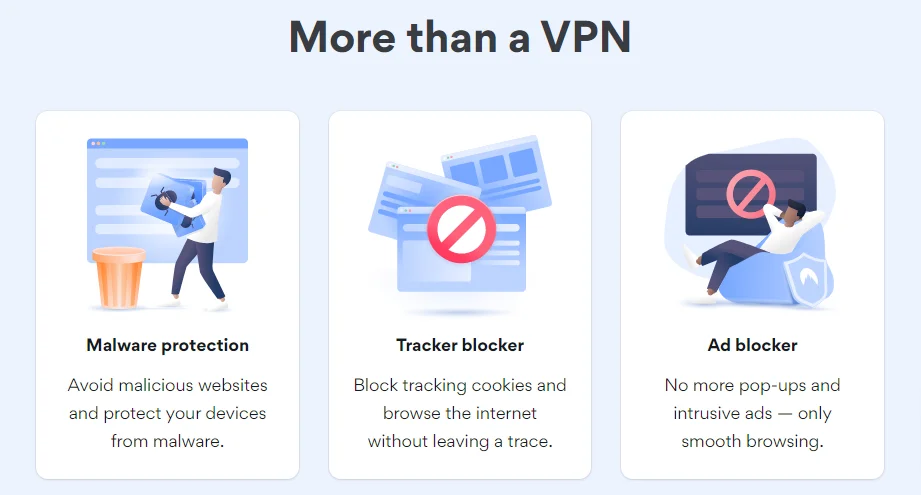
Speed
When I first read NordVPN’s famous claim of being the “world’s fastest VPN,” I must admit that I was more than a little skeptical.
Many services make similar claims and fail to deliver. But NordVPN did not disappoint.
After a series of speed tests, I realized that NordVPN’s download speed ranges from 38mps to 45mbps.
That’s more than enough to play high-end games, stream 4K videos, and maybe even use iOT devices.
Perhaps the only disappointing part of my NordVPN speed comparison with Surfshark was when it came down to uploads.
With an upload speed of 5mbps to 6mbps, safe to say I was less than impressed.
The ping didn’t disappoint, though. NordVPN has a 5ms to 40ms ping, which is terrific as most VPN experts consider anything below 50ms as good.
Stability
I was worried about NordVPN’s stability because I read how users struggled with that in the past. Thankfully, the developers seem to have upped their game, and I didn’t experience such issues.
The VPN has a stable connection that also maintains speed relatively well. However, it’s not as solid as Surfshark’s.
Compatibility
NordVPN apps worked for my iOS, macOS, and Android devices. I checked their site and saw that the software is also compatible with Windows and Linux.
Plus, there’re extensions for Firefox, Chrome, and Edge. No apps for FireTV or Firestick, though.
Connectivity
NordVPN allows paid subscribers to use a maximum of 6 devices simultaneously on one account.
I’ve already mentioned how I feel about such practices: I do not like them. Unlimited connectivity would be much better.
Data Cap
The providers allow paid subscribers to use as much data as they want within their coverage people. There are no data or bandwidth limitations.
Locations
NordVPN has over 5,400 servers available in 60 countries. Having more servers has certainly helped their speed levels, but these facilities must be top-notch to deliver such great performance results.
Interface
I had no problem navigating the UI. It was well-designed and easy to use. Every button or tab seemed to be in the right place.
Visit the NordVPN website here… or check out my detailed NordVPN review here
🏆 Winner is: Surfshark
Although this was a close contest because of NordVPN’s faster speed and more numerous servers, I could not ignore Surfshark’s superior stability, compatibility, connectivity, and location variety.
Security & Privacy
| Surfshark | NordVPN | |
| Encryption Technology | AES standard Protocols: IKEv2/IPsec, OpenVPN, WireGuard® | AES standard – Double Encryption Protocols: IKEv2/IPsec, OpenVPN, NordLynx |
| No-Log Policy | Not 100% – logs the following Personal Data: email address, encrypted passwords, billing info, order history Anonymous Data: performance, usage frequency, crash reports, and failed connection attempts. | Nearly 100% |
| IP Masking | Yes | Yes |
| Kill Switch | System-wide | System-wide and selective |
| Ad-blocker | Browsers and apps | Browsers only |
| Malware Protection | Websites only | Websites and files |
I decided to place all security and privacy features plus benefits in a separate category. Why? Well, because we’re talking about VPNs, and their most important value is how well they secure and protect user data.
So, whichever service wins this category between Surfshark vs NordVPN will have a significant point in the running for which one emerges the better VPN.
Surfshark

Encryption Technology
Here’s a brief rundown of how good encryption should work:
- You connect to the VPN
- VPN automatically creates an encrypted tunnel
- Data from your device passes through the encrypted tunnel
- Only VPN servers can interpret the encryption, but malicious third parties can’t
Surfshark’s encryption standard is AES 256-bit. That happens to be the highest encryption standard in the industry.
I dug deep into the web for information on this and found that they indeed had a recent security audit by Cure53. After confirming this was the case, I felt much safer browsing the internet.
No-log Policy
Finding out if Surfshark is as logless as they claim was a little harder. The site claims not to keep logs of sensitive information such as user IP and browsing history.
They Keep:
- Personal Data: email address, encrypted passwords, billing info, order history
- Anonymous Data: performance, usage frequency, crash reports, and failed connection attempts
No-log policies are almost impossible to confirm on your own. The company has to submit to an audit from a third party voluntarily.
So far, Surfshark hasn’t done this. However, they’re a large company, and I doubt they’ll be willing to risk the litigations that could come from lying in their privacy policy.
IP Masking
IP masking is perhaps the barest minimum protection you can ask for from a paid VPN service. Surfshark hides the IP address of all connected users.
Kill Switch
Although I never experienced a drop in connection while using the VPN, I was happy to see it had a system-wide kill switch. If your VPN connection ever cut off, the app would automatically block all internet activity on your device.
The kill switch is vital because it keeps you protected at all times, even when you lose VPN connection. For Surfshark, you’ll need to go to the settings menu to enable the kill switch. From then on, you’re covered.
CleanWeb
The CleanWeb is a Surfshark feature that doubles as an ad and malware blocker. When I first heard about CleanWeb, I was excited, so it was the first premium feature I enabled after downloading Surfshark.
Thankfully, it didn’t disappoint. The feature blocked all ads and popups on my browsers and apps. With no intrusive ads, I saved more data and noticed a slightly boosted internet speed.
I also purposefully tried to access some sketchy sites (not recommended) to see if it would trigger CleanWeb’s malware protection function, and it did!
NordVPN
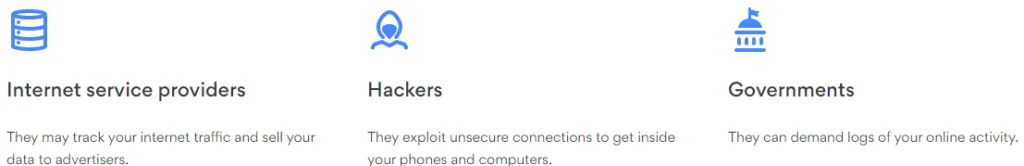
Encryption Technology
Like Surfshark, NordVPN’s encryption level is AES 256-bit standard.
However, they offer the Double VPN feature, which is double encryption by rerouting traffic to a second server before sending you to your destination. So, your traffic is encrypted twice instead of once.
Small Issue:
I had to switch to the OpenVPN protocol on my iOS to see the Double VPN option. But I saw it instantly on my Android app.
No-log Policy
NordVPN claims to have a near 100% no-log policy. There’s no way to test this myself, so again, I did some research.
They have been audited twice by PricewaterhouseCoopers AG (PwC) with respect to their no-log policy claims, and both times, they were valid!
Based in Panama, where the data laws are less strict, they don’t need to reveal user data to authorities. Hence, they don’t have to log user information other than username and email.
IP Masking
NordVPN will mask your IP address and allow you to browse safer.
Kill Switch
NordVPN’s kill switch feature is more advanced than Surfshark’s because you have two options: system-wide and selective.
The system-wide will cut off internet activity on your entire device if your VPN connection drops, and the selective option allows you to choose specific apps that can remain active on the internet even when the kill switch trips. I found this helpful as the one time I lost VPN connection; I could still access my mobile bank app.
Threat Protection
The Threat Protection feature is NordVPN’s answer to Surfshark’s CleanWeb. It is also an ad and malware blocker.
However, after turning it on, I only stopped receiving ads on my browsers and not other apps on my device.
It made up for this deficit, though, because I was able to pre-scan both websites and downloadable files for malware.
🏆 Winner is: NordVPN
NordVPN’s genuine logless policy, double encryption, and selective kill switch give it a huge win in this round.
Pricing Plans
| Surfshark | NordVPN | |
| Free Plan | No | No |
| Subscription Durations | One Month, One Year, Two Years | One Month, One Year, Two Years |
| Cheapest Plan | $2.49/month | $3.99/month |
| Most Expensive Monthly Plan | $12.95/month | $11.99/month |
| Best Deal | $59.76 for two years (81% savings) | $95.76 for two years (51% savings) |
| Best Discounts | 15% student discounts | 15% student, apprentice, 18 to 26-year-olds discounts |
| Refund Policy | 30 days | 30 days |
Let’s talk about how much it cost me to get both VPNs.
Surfshark
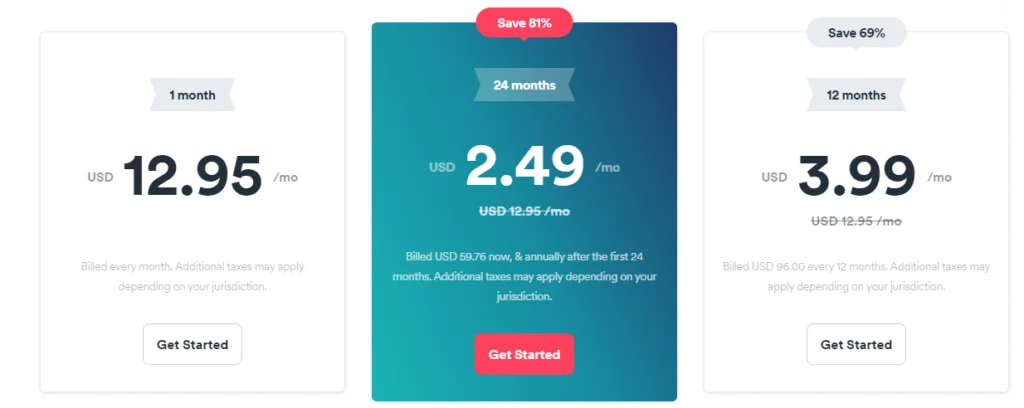
They have three plans:
- 1 Month at $12.95/month
- 12 Months at $3.99/month
- 24 Months at $2.49/month
Of course, I chose to save 81% by paying for the 24-month plan. They have a 30-day refund policy, so even if you end up not liking it, you’ll get your money back.
I combed the site for nice discounts but could only find one for students only at %15.
NordVPN
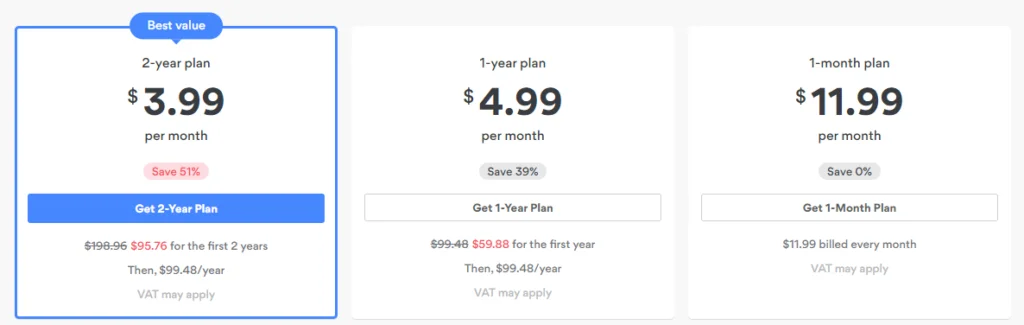
They also have three similar plans:
- 1 Month at $11.99/month
- 12 Months at $4.99/month
- 24 Months at $3.99/month
Again, I decided to save 51% by purchasing the 24-month plan. NordVPN also has a 30-day money-back guarantee.
I found one discount in my search for deals. This one was strictly for students, apprentices, and 18 to 26-year-olds.
🏆 Winner is: Surfshark
Although both VPNs offer affordable pricing plans with refund guarantees, I cannot look past Surfshark’s juicy 81% savings deal.
Customer Support
| Surfshark | NordVPN | |
| Live Chat | Available | Available |
| Available | Available | |
| Phone Number | None | None |
| FAQ | Available | Available |
| Tutorials | Available | Available |
| Support Team Quality | Excellent | Good |
Even when I did not need them, I tried to reach the customer support team of both services. Here’s what I found out:
Surfshark
I like that they have 24/7 live chat support and email assistance. The live chat support agent responded in less than 30 minutes, and the email support agent got back to me within 24 hours.
Since I didn’t have any real issues, I checked 20 of the most recent customer service & support-related reviews on TrustPilot and found 1 bad and 19 excellent reviews.
There are adequate self-help materials on their website in the form of FAQ sections and VPN tutorials.
I didn’t like that there were no phone numbers to call because calls make communication much more efficient than messages.
NordVPN
They also have 24/7 live chat support and email assistance. Their response time was nearly the same as that of the Surfshark support team.
When I checked their Trustpilot customer service and support reviews, I found 5 bad, 1 average, and 14 excellent. This shows that NordVPN’s customer support is good but not excellent.
They also don’t have a phone number to call.
🏆 Winner is: Surfshark
It’s clear that Surfshark has really invested in employing a helpful, professional, and dedicated support team.
Extras
| Surfshark | NordVPN | |
| Split Tunneling | Yes | Yes |
| Connected Devices | Router | Router |
| Unlockable Streaming Services | 20+ services, including Netflix, Amazon Prime, Disney+, and Hulu | 20+ services, including Netflix, Amazon Prime, Disney+, and Hulu |
| Dedicated IP | No | Yes (paid option) |
Extras services and features set the top VPNs apart from mediocre ones. Here’s how Surfshark vs NordVPN performed in my analysis.
Surfshark
The app has split tunneling features, which I recommend because it allows you to use bank apps, work on restricted company websites, and more while connected to your VPN.
You can bypass the VPN connection on certain apps and link them directly to the internet.
I also tried Surfshark on 20+ popular services, including Netflix, Amazon Prime, Disney+, and Hulu. Thanks to the obfuscated servers, they all allowed me access to content outside my country.
Surfshark can also connect to your router, and hence other devices such as Playstation and Xbox. If you would like to do this, check out this Surfshark post on router connection.
NordVPN
This app also has split tunneling that worked without a glitch. I tried NordVPN on the same 20+ services, including Netflix, Amazon Prime, Disney+, and Hulu, with excellent results.
You can connect your VPN to a router. I found this NordVPN post helpful when setting up my own connected devices.
NordVPN also offers an add-on service called Dedicated IP. This will give you your own IP address in any country of your choice. If your worksite only allows you to use a specific IP, then you should try this service.
Although it costs an extra $70/year to get, I like that such an option is available to people who may need it.
🏆 Winner is: NordVPN
A shared IP is okay for a VPN, but a dedicated IP can be invaluable in certain situations.
Wrap Up
It’s difficult to choose an overall best here, but if I had to, I would say Surfshark wins. Although NordVPN is king when it comes to security and privacy (the hallmark of a good VPN), Surfshark isn’t bad in that aspect either.
Also, Surfshark’s stability and affordability are great benefits the average VPN user will appreciate.
So, if you just need a paid VPN to protect yourself and access locked content, try the Surfshark VPN service.
And if you need the highest level of security and privacy, try NordVPN. They both have great refund policies, so there’s NO RISK involved.
How We Review VPNs: Our Methodology
In our mission to find and recommend the best VPN services, we follow a detailed and rigorous review process. Here’s what we focus on to ensure we provide the most reliable and relevant insights:
- Features and Unique Qualities: We explore each VPN’s features, asking: What does the provider offer? What sets it apart from others, such as proprietary encryption protocols or ad and malware blocking?
- Unblocking and Global Reach: We assess the VPN’s ability to unblock sites and streaming services and explore its global presence by asking: How many countries does the provider operate in? How many servers does it have?
- Platform Support and User Experience: We examine the supported platforms and the ease of the sign-up and setup process. Questions include: What platforms does the VPN support? How straightforward is the user experience from start to finish?
- Performance Metrics: Speed is key for streaming and torrenting. We check the connection, upload, and download speeds and encourage users to verify these on our VPN speed test page.
- Security and Privacy: We delve into the technical security and privacy policy of each VPN. Questions include: What encryption protocols are used, and how secure are they? Can you trust the provider’s privacy policy?
- Customer Support Evaluation: Understanding the quality of customer service is crucial. We ask: How responsive and knowledgeable is the customer support team? Do they genuinely assist, or just push sales?
- Pricing, Trials, and Value for Money: We consider the cost, available payment options, free plans/trials, and money-back guarantees. We ask: Is the VPN worth its price compared to what’s available in the market?
- Additional Considerations: We also look at self-service options for users, such as knowledge bases and setup guides, and the ease of cancellation.
Learn more about our review methodology.
