Jasper AI Boss Mode is a powerful content creator that helps you generate high-quality human-like content in record time. You can use it to write copy for landing pages, social media posts, blog posts, emails, and sales pages. You can even use it for writing entire blog posts for your website.
Update: Jasper’s Boss Mode is now the Creator Plan, and it has no word count limits and starts from 39/month, you can generate unlimited words using 50+ content templates.
#1 AI-powered writing tool for writing full-length, original and plagiarism content faster, better, and more efficiently. Sign up for Jasper.ai today and experience the power of this cutting-edge AI writing technology!
- 100% original full-length & plagiarism-free content
- Supports 29 different languages
- 50+ content writing templates
- Access to Automations, AI Chat + AI Art tools
- No free plan
Writing promotional marketing copy blog posts on your own can be tricky, even if you’re a professional writer. And if you want to succeed at creating website content, content for marketing or blogging, you must put out as much content as possible.
This is where Jasper AI’s Boss Mode is a game changer. It makes it easy to create new content. Rather than starting with a blank page, you can start with an automatically generated content creation template.
Jasper AI’s Boss Mode can help you leave your competition behind even if you’re not a writer. In this article, I’ll show you what Jasper AI’s Boss Mode is and how you can get the most out of it.
Reddit is a great place to learn more about Jasper. Here are a few Reddit posts that I think you’ll find interesting. Check them out and join the discussion!
If you already know what Boss Mode is, and want to know the best way to use it, go here.
Table of Contents
What is Boss Mode in Jasper AI?
Boss Mode is the most popular and powerful feature in Jasper AI that allows you to have more control over the writing process.
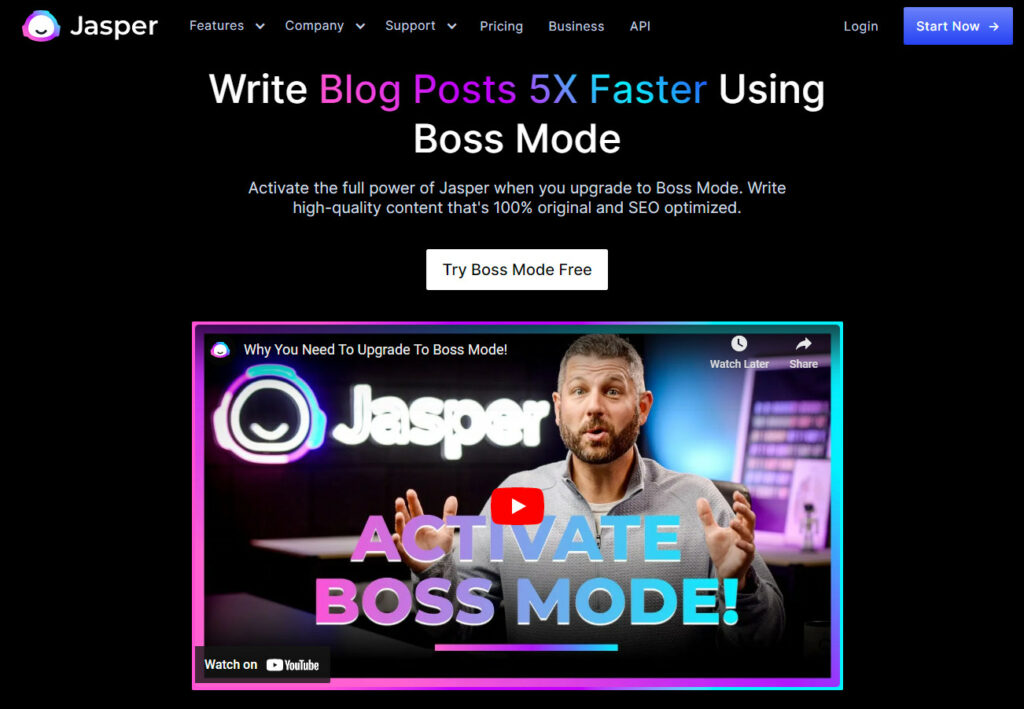
With Boss Mode, you can specify the tone, style, and voice they want Jasper to use in their writing. This is done by creating a custom template that Jasper can use as a guide when generating content.
In Boss Mode, you can provide more detailed instructions to Jasper, such as specific topics or keywords to include, and can even review and edit the content that Jasper generates. This allows you to fine-tune the output and ensure that it meets their specific needs and requirements.
- First draft fast: Jasper AI Boss Mode is designed to help you finish your first draft up to 5X faster than traditional writing methods. By leveraging AI-powered writing assistance, you can speed up your content pipeline and focus on the most important parts of your writing.
- Rank for SEO: With Jasper AI Boss Mode, you can create original content that is optimized for search engine rankings. By integrating with SurferSEO.com, you can identify the exact keywords you need to rank high on search engines and create content that is optimized for those keywords.
- Original content that’s 100% plagiarism-free: Jasper AI Boss Mode includes a feature that scans your content for sources using Copyscape, one of the best plagiarism search engines on the web. This ensures that your content is original and free of plagiarism.
- Command the AI to write what you want: Jasper AI Boss Mode allows you to tell the AI precisely what you want written, giving you complete control over the content creation process. Once you provide the AI with your instructions, it automatically generates content that meets your requirements.
- Higher quality outputs with better context: Jasper AI Boss Mode reads your past 3,000 characters every time before writing to provide better context and improve the quality of the outputs. This feature helps the AI better understand your writing style and tone, producing more accurate and high-quality content.
- Grammarly included for mistake-free writing: Jasper AI Boss Mode also includes integration with Grammarly, a popular grammar and spelling checker. This allows you to improve your grammar and fix spelling mistakes in your documents, ensuring that your content is mistake-free and professional.
Overall, Jasper AI Boss Mode offers a range of features and benefits that can help you write faster, create high-quality and original content, and optimize your content for search engine rankings.
Whether you’re a professional writer, marketer, or business owner, Jasper AI Boss Mode can help you streamline your content creation process and achieve your goals more efficiently.
Sign up now and get 10,000 FREE bonus credits
From $39/mo (5 day free trial)
Boss Mode allows you to generate 50,000 words of content per month. If you target 2,000 words for your blog post titles and posts, that’s 25+ blog articles and posts a month. Not only that, but you also get access to 50+ templates for creating high-quality blog content.
You also get access to the compose feature and Jasper Commands. The Compose feature automatically generates content for you. You can then issue commands to Jasper from anywhere in the generated content.
For example, you can ask Jasper to “Write a paragraph about the best and worst parts of using Adobe Photoshop,” which will generate a response for you immediately.
Who is Jasper AI Boss For?
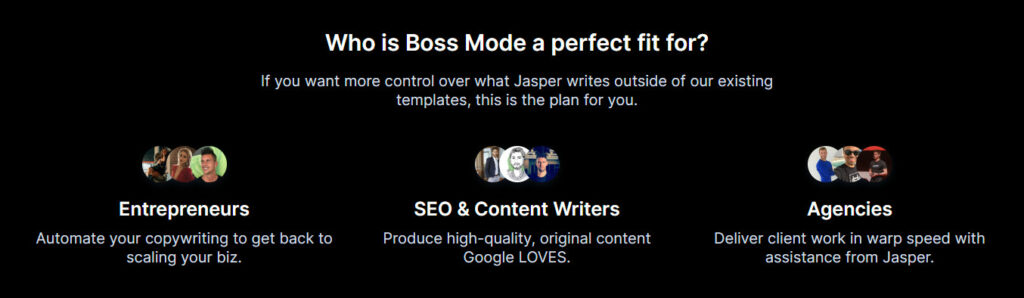
Jasper.ai is made for businesses and organizations that want to streamline customer service operations and improve the overall customer experience using AI-powered solutions.
Specifically, Jasper.ai is a good fit for businesses that want to automate customer service operations, reduce response times, and improve customer satisfaction.
Jasper AI Boss Mode, on the other hand, is a good fit for a range of professionals and businesses looking to automate and streamline their content creation process. This includes:
- Entrepreneurs: If you’re an entrepreneur who wants to focus on scaling your business while automating your copywriting, Jasper AI Boss Mode can help you create content faster and more efficiently.
- SEO & content Writers: If you’re a writer or content creator who wants to produce high-quality, original content that ranks well on Google, Jasper AI Boss Mode can help you optimize your content for search engine rankings and produce high-quality content faster.
- Agencies: If you’re an agency that wants to deliver client work faster and more efficiently, Jasper AI Boss Mode can help you automate your content creation process and deliver work in warp speed with the assistance of AI-powered writing tools.
Overall, Jasper AI Boss Mode can benefit many professionals and businesses who want to improve their content creation process, produce high-quality content faster, and optimize their content for search engine rankings.
Jesper AI Boss Mode Features
Jasper Commands
Jasper Boss Mode Commands is like having a writer sitting by your side who’ll make any changes to your content when you ask it. Rather than having to click a million buttons, you can issue commands to Jasper right from your content editor.
If you want Jasper to generate an intro for the content brief, write, “write an intro for an article about the dangers of the Keto diet during pregnancy.” Then, press comman/CTRL + enter on your keyboard, and Jasper will automatically generate new content based on relevant content in your command. You’ll be surprised by how great the content is!
This makes it easy and quick to produce high-quality content quickly.
Let’s say you want to write an article about “How to Start a Blog.” With Jasper’s Boss Mode, you can quickly generate high-quality content with just a few simple commands. Here are some examples:
- “Hey Jasper, can you suggest ten headline ideas for ‘How to Start a Blog’?”
- “Hey Jasper, can you write a brief article about ‘How to Start a Blog’?”
- “Hey Jasper, can you write an introduction paragraph for ‘How to Start a Blog’?”
- “Hey Jasper, can you create an outline for ‘How to Start a Blog’?”
- “Hey Jasper, can you suggest some FAQ ideas for ‘How to Start a Blog‘?”
- “Hey Jasper, can you summarize and explain the above content to an eighth-grader?”
Compose Button
The Compose Button in Boss Mode allows you to generate content and write blog posts automatically.
This means you can automatically generate an entire blog post with a click of a button simply by entering details about what you want the blog post to be about.
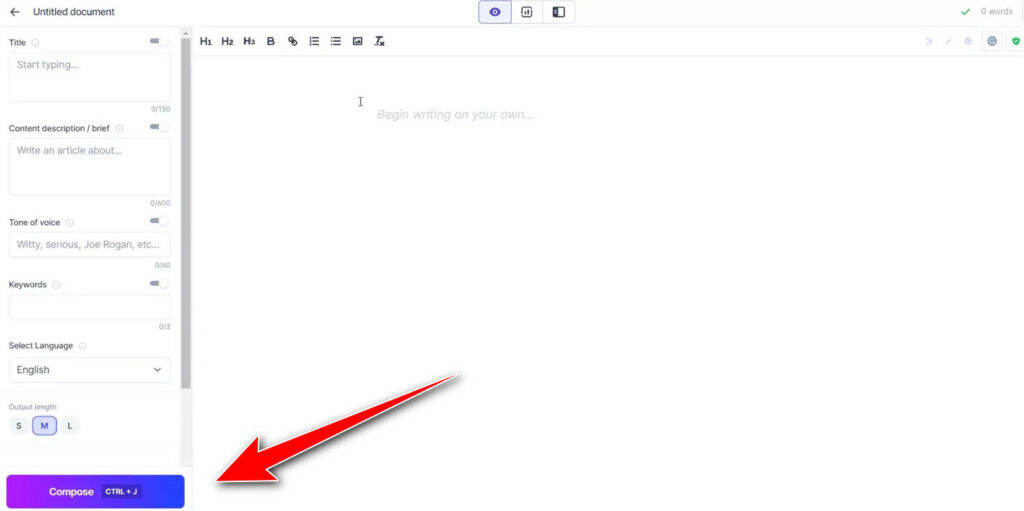
Without Boss Mode, you’d need to manually edit the generated content before you can ask Jasper to generate more content.
The Compose button is conveniently located at the bottom of your document and enables Jasper to complete your sentences or add more sentences to your text.
For optimal results, use Compose when writing your first paragraph or when pasting a paragraph from an existing article with a similar structure or tone.
Jasper works best when given a pattern to follow, so providing it with a paragraph you’ve written or enjoy will help him write the following sentence creatively while maintaining a consistent style.
Extended Lookback
Without it, Jasper doesn’t have a lot of contexts when generating new content. It can only read the previous 600 characters.
With Boss Mode active, Jasper can read up to 3000 characters back. This gives Jasper a lot of contexts when generating new content. Without extended lookback, the content generated will be very incoherent.
With the extended lookback feature, Jasper creates less repeated content, speeding up your writing workflow.
Jasper Boss Mode Commands
In Jasper Boss Mode, a command refers to a simple instruction given to Jasper to prompt it to respond and perform the requested task. A typical command comprises three essential elements:
- An Action – an action verb that activates Jasper’s response.
- A Structure – a defined structure for Jasper to follow.
- A Direction – additional information that helps Jasper produce high-quality outputs.
An excellent example of a well-structured command is as follows:
“Write (action) an introduction paragraph for a blog post (a structure) on the benefits of using organic vegetables instead of non-organic ones (a direction).”
Here’s a list of the most popular Boss Mode commands.
Boss Mode commands for Blog Posts:
- Generate four potential blog post titles using [topic and keywords].
- Draft a content brief for a blog post on [topic, title, and keywords].
- Create an outline for a blog post about [topic].
- Compile a list of section headings for a blog post about [topic].
- List [topic] items. (For example, “List car manufacturers.”)
- Compose an introduction paragraph for a blog post titled [title] using the keywords [keywords].
- Craft an introduction paragraph about [section heading].
- Write a paragraph of content about [topic].
- Elaborate on and clarify [specific topic/context] in greater depth, including the keywords [keywords].
Boss Mode commands for Summarizing and Conclusions:
- Summarize what will be covered in this content based on [outline title 1], [outline title 2], [outline title 3], etc.
- Write a conclusion for a blog post on [OUTLINE_ITEM_1], [OUTLINE_ITEM_2], [OUTLINE_ITEM_3].
- Summarize the content above in three sentences.
Boss Mode commands for FAQs:
- Generate questions related to [topic].
- Create a list of questions and answers about [topic].
- Write some frequently asked questions (FAQs) about [blog post topic].
- Respond to the question, “How much protein should I consume per day?”
Boos Mode commands for Search Engine and Social Media Ads:
- Write attention-grabbing headlines for the product description mentioned above.
- Create ad copy for the product description above.
- Brainstorm some unconventional marketing ideas related to [topic].
Boss Mode commands for Video Content and Marketing:
- Brainstorm potential YouTube video titles related to [topic].
- Create an outline for a video script titled .
- Draft an introduction for a video script titled .
- Write a hook for a video script titled .
- Write a video description for the video script above.
Boss Mode commands for Marketing Frameworks:
- Write a PAS (Problem, Agitate, Solve) for the content mentioned above.
- Create an AIDA (Attention, Interest, Desire, Action) for the content mentioned above.
- Write a BAB (Before, After, Bridge) for the content mentioned above.
Boss Mode commands for Social Media:
- Compose a Twitter thread about [topic].
- Write a catchy Instagram caption about [topic].
- Draft an engaging Facebook post about the company mentioned above.
Boss Mode commands to Improve or Re-Write Exicsting Content:
- Rewrite the content mentioned above to explain it to a fifth-grader.
- Utilize the Content Improver tool on the content mentioned above.
- Rephrase the above paragraph to make it more readable.
- Rewrite the content mentioned above using advanced vocabulary.
Boss Mode commands for Company or Website Information:
- Write a mission statement for the company mentioned above.
- Craft a tagline for the company mentioned above.
- Compose an elevator pitch for the company mentioned above.
- Write a meta description about [topic].
- Create a value proposition for the company mentioned above.
- Write persuasive bullets for the content mentioned above.
- Write a feature benefit for a feature that performs [feature description].
- Write a first-person customer review of [product].
- Describe [product name] using the bullet points mentioned above.
Boss Mode commands for Website articles:
- Create an outline for a listicle on [topic].
- Write a how-to guide about [topic].
- List the advantages of [topic].
- List the disadvantages of [topic].
- Provide a list of common objections to [topic].
- Generate a list of synonyms/antonyms for the word [word].
- Define [topic].
- Explain [topic].
- Explore the topic of [XYC] and its effect on [ABC].
- Connect the concepts of [topic 1] and [topic 2].
- Emphasize the importance of [topic].
Boss Mode commands for Search Engine Optimization (SEO)
- Optimize the title of my blog post for SEO.
- Optimize the meta description of my blog post for SEO.
- Find and insert relevant keywords into my blog post.
- Write an SEO-friendly heading and subheading for a blog post.
- Find and optimize H1, H2, and H3 tags for a blog post.
- Create a URL slug for a blog post that is SEO-friendly.
- Research and suggest potential backlink opportunities for my blog post.
Boss Mode commands for Web Design
- Design a logo for my company described above.
- Create a social media post graphic about [topic].
- Design a landing page for [product].
- Design a website banner for my website.
- Create a mockup of [product name].
- Design an infographic about [topic].
Boss Mode commands for Analytics:
- Set up Google Analytics for my website.
- Set up a conversion tracking pixel on my website.
- Create a custom report in Google Analytics to track [specific metrics].
- Analyze website traffic and user behavior to make recommendations for improvement.
- Set up and monitor A/B tests for website design and content.
Other Jasper Ai Boss Mode commands:
- Translate [content] into [language].
- Write an email to [audience] promoting [product/service].
- Write a press release for [event/product/service].
- Create a user persona for [audience].
- Write a customer testimonial for [product/service].
- Research and analyze competitors in [industry/niche].
- Brainstorm ideas for [content, marketing campaigns, product development, etc.].
Go here for a complete list of commands
How To Use Jasper AI Boss Mode to Write a Blog post
To use Jasper AI Boss Mode, you’ll first need to activate Boss Mode in your account. Let me show you how easy it is to use Boss Mode to create long-form content:
Step 1: Create a New Document
Go to the Documents section of your dashboard, and click the New button. Now, select the Blog post workflow option:
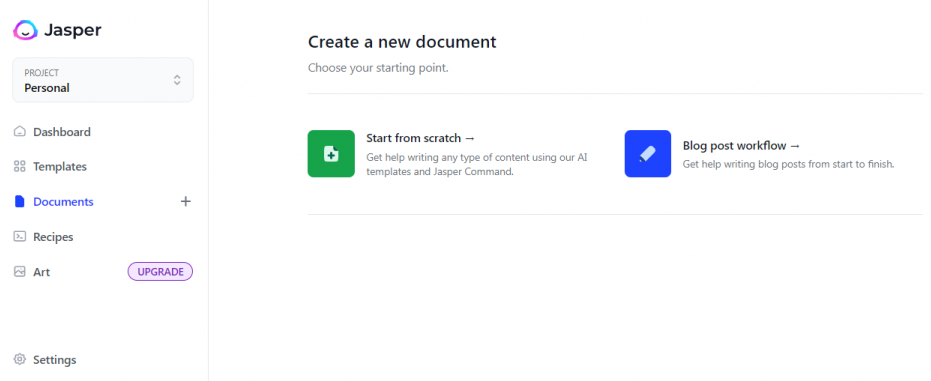
This gives you a really easy and quick way to start writing a blog post for your blog. When you select this option, Jasper will write your blog post from start to finish automatically. You can then edit/improve the blog post’s content using Jasper commands.
You’ll now need to enter some details about the blog post you want Jasper to write:
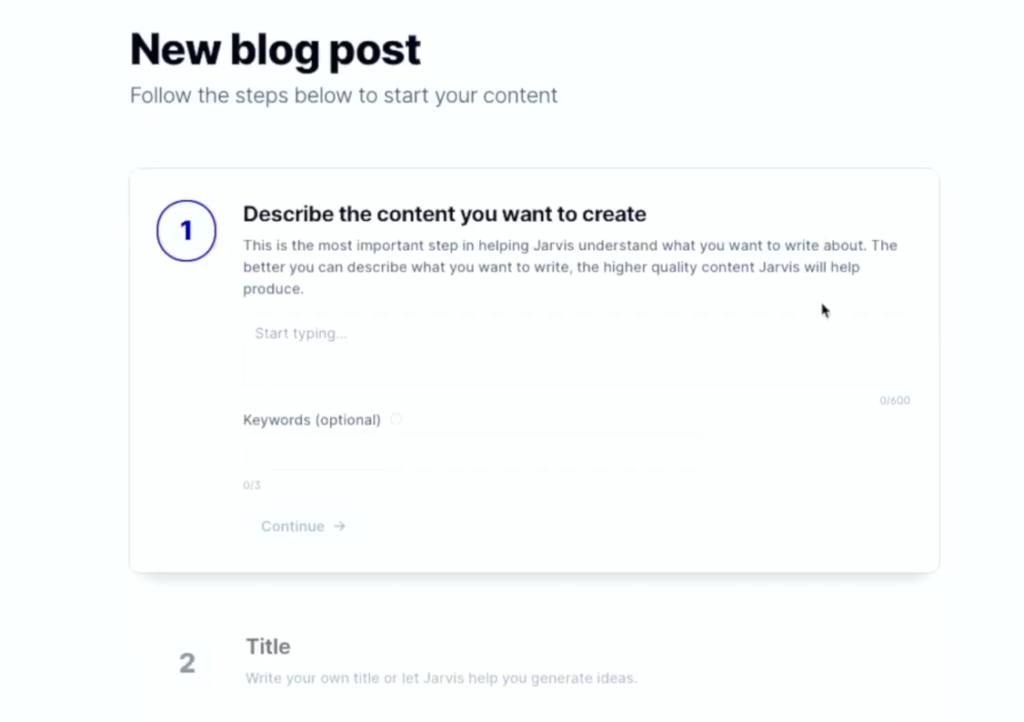
Enter a description for the blog post. Be as descriptive as possible. The better your description, the better the end result will be. You can also enter keywords you want Jasper to use in your blog post title. This is great for SEO.
Next, enter a title or click the Generate Ideas button under that field to generate a title automatically.
Finally, write an intro for the blog post or click the Generate ideas button to generate a blog post intro for one automatically.
Once you’ve chosen a description, a title, and an intro for the content brief for the blog post, click the Open Editor button at the bottom.
This will take you to the long form editor, where you’ll see a fully generated blog post titled this article.
Step 2: Use Jasper Commands To Improve Your Content
To add more content to your blog post, write a command on a new line, such as “write a pros and cons section.”
Then, with your cursor at the end of the command, press ctrl + enter if you’re on Windows or cmd + enter if you’re on Mac.
The Boss Mode plan from Jasper allows you to take charge and give commands to Jasper for any type of content you want, and within seconds you will get unique, high-quality content. Here are some examples of the types of commands you can give Jasper:
- “Hey Jasper, can you write a funny introduction for my blog post?”
- “Hey Jasper, can you create an outline for my upcoming presentation?”
- “Hey Jasper, can you summarize the content I just provided in an honest manner?”
- “Hey Jasper, can you create an AIDA (Attention, Interest, Desire, Action) for the content I just provided?”
Note that to use these commands, you simply need to place the cursor at the end of the command and press CTRL+Enter on your keyboard (or CMD + Enter if you are using a Mac).
Step 3: Generate a Conclusion Paragraph
Sometimes, Jasper doesn’t automatically write a conclusion to your article. If that’s the case, scroll down to the bottom of the content, and enter a command asking Jasper to write a conclusion. Be as descriptive as possible.
Another way to generate a conclusion is to use a template. First, switch over to the Power Mode from the top of the editor:
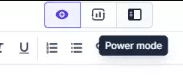
Now, select the Blog Post Conclusion Paragraph template:
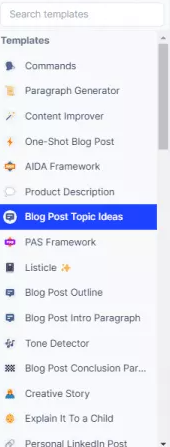
Jasper Boss Mode Plan Pricing
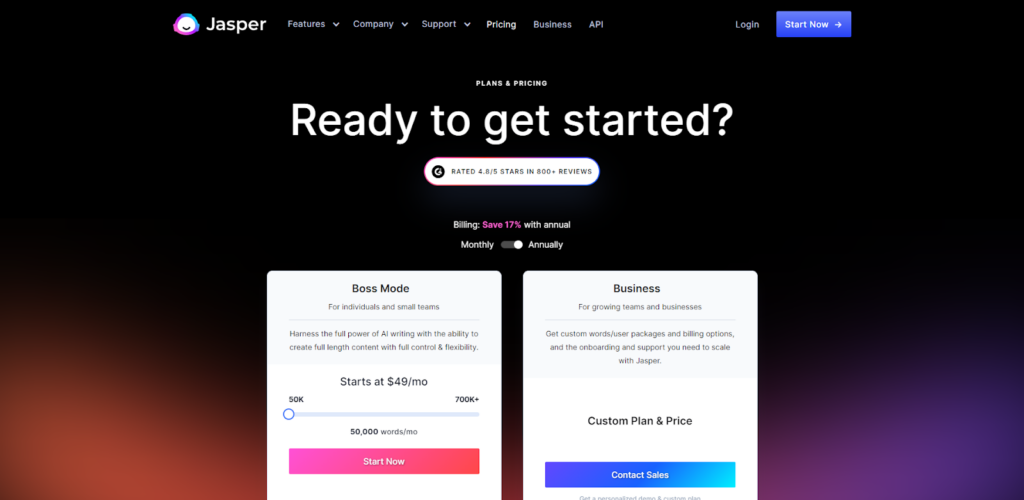
Jasper (formerly Jarvis ai) offers two pricing plans: Boss Mode and Business.
They are for anyone looking to supercharge their content production pipeline. The Business plan is a bespoke plan for anyone who’s grown beyond the Boss Mode plan.
The Jasper Boss Mode plan comes with 50,000 word credits per month, which can be used to generate high-quality content using AI-powered writing tools. It also includes a 3,000-character lookback feature, which allows Jasper to read your past 3,000 characters every time before writing to provide better context and more accurate output.
Other features included in the Jasper Boss Mode plan are:
- Command Jasper: You can tell Jasper exactly what you want to write, and it will generate content for you based on your instructions.
- Recipes: Jasper comes with pre-built writing templates for various use cases, such as blog posts, product descriptions, and social media posts. These templates can be customized to suit your specific needs.
- SEO Mode: Jasper integrates with SurferSEO.com to provide you with the exact keywords you need to rank high on search engines.
- Plagiarism Checker Access: You can scan your content for sources using Copyscape, one of the best plagiarism search engines on the web, to ensure your content is 100% plagiarism-free.
- Grammarly: Jasper includes access to Grammarly to help you improve your grammar and fix spelling mistakes in your documents.
- Copywriting Templates: Jasper includes over 50 copywriting templates for various use cases, such as email marketing, sales pages, and landing pages.
- Supported Languages: Jasper supports over 25 languages, making it a versatile solution for businesses and professionals worldwide.
- Priority Chat Support: Jasper Boss Mode comes with priority chat support, allowing you to get help from their team of experts whenever you need it.
What’s the Jasper Boss Mode cost? The Boss Mode plan starts at $49/month and allows generating 50,000 words of content monthly. If you want more words, you can upgrade to a higher-limit plan:
- 100,000 words: $82 per month.
- 300,000 words: $232 per month.
- 700,000 words: $500 per month.
Whatever way you look at it, hiring a writer to write content in that many words would cost you 10x times as much. Jasper AI’s Boss Mode is a no-brainer if your business invests heavily in content creation and marketing.
Sign up now and get 10,000 FREE bonus credits
From $39/mo (5 day free trial)
Let’s compare this pricing to how much hiring a Fiverr writer costs. Here’s a popular writer on Fiverr who has a 5-star rating:
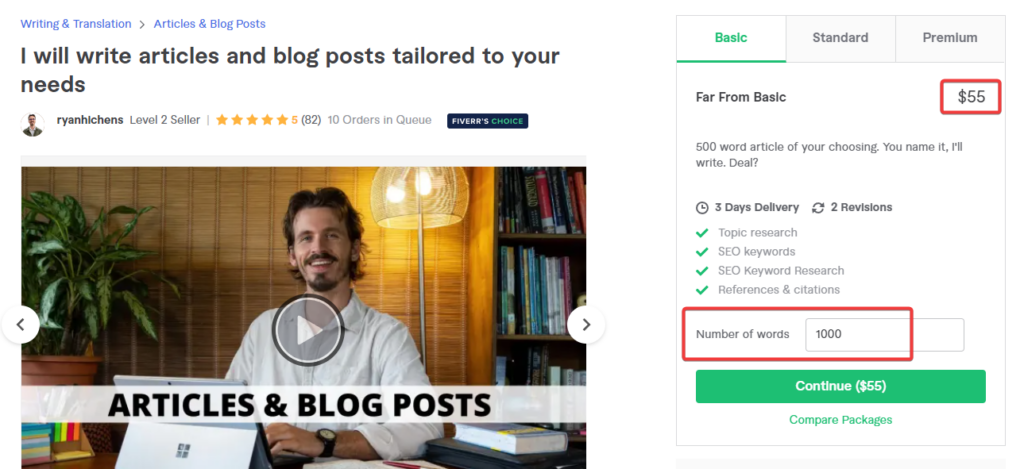
He charges $55 for 1,000 words of content. For the monthly price of Jasper’s Boss Mode, you can only get an article that’s 1,000 words long.
Let’s say you wanted him to write 50,000 words for you. Here’s how much it would cost:
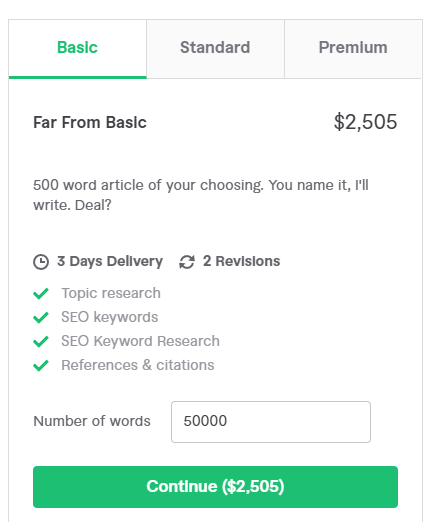
Hiring a writer to do the same amount of work would cost you 51 times more than Jasper’s monthly plan!
Now, of course, I’m exaggerating things a bit here…
Hiring a full-time professional copy AI writer would save you a lot of time as a business owner, and the final content will probably be a bit higher quality.
But if you are a blogger or a small-business owner, Jasper’s Boss Mode is one of the easiest ways to get AI writing tools to create high-quality, long-form content without breaking the bank.
Boss Mode Tips and Tricks
Here is a list of tips and tricks to get the best out of Boss Mode in Jasper:
- Power Mode templates such as PAS, AIDA, and Blog Intro Paragraph (for each H2) are frequently used within a post and can help streamline your writing process.
- To guide Jasper to write in your style and structure, try writing the first paragraph of your post or copying one from an existing article with the same structure.
- Experiment with different tone-of-voice personas and styles from authors, journalists, poets, music composers etc.
- Ask Jasper to write a list of headings, and then provide a command for each subheading to write a paragraph about it. Once Jasper understands the pattern of the article, simply hit compose under each subheading.
- You can also ask Jasper to write mission and vision statements based on various inputs or use marketing frameworks to generate compelling content.
- Rephrase “People Also Ask” questions from Google and have Jasper provide answers. Use the command “-Answer the question above” to rank and organize the answers.
- Be specific and informative when giving commands to Jasper. If the output is not what you expected, try being more specific with your commands.
- Remove the content brief as soon as Jasper has used it and feed in more detailed information about your topic to guide him in the right direction.
- Feed Jasper the best possible inputs to get the best outputs.
- Use the New document > blog post workflow and follow the title format of “{number} {power words} {keyword}:10 QUICK ways to make money” to create a structured post with an intro and title. Then use compose to generate the content.

