Tools like ClipGrab let you easily download videos and watch them any time you want. Although it’s a popular free video downloader and converter, it’s not a perfect solution. There are a ton of other goog ClipGrab alternatives out there that enable you to download videos for free (or for a small licensing fee).
They all have their pros and cons and figuring out which one works best for you can take a bit of trial and error. To make it easier, I’ve compiled a list of the best ClipGrab alternatives, their main features, and how to install and use them to download videos.
TL;DR – The top 10 best ClipGrab alternatives in 2024 are:
- YouTube Premium
- 4K Video Downloader
- AceThinker Video Keeper
- WinX YouTube Downloader
- VLC Media Player
- Video DownloadHelper
- SnapDownloader
- iTubeGo YouTube Downloader
- Video Download Professional
- YouTube Downloader HD
What are the Best Alternatives to ClipGrab in 2024?
Now, let’s look at some of the best ClipGrab alternatives in 2024 for downloading videos.
1. YouTube Premium
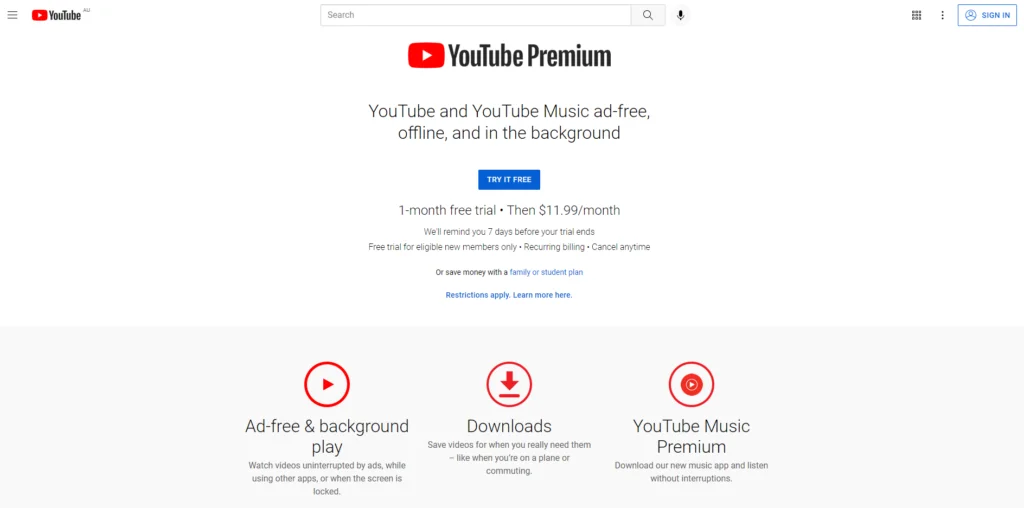
At the top of my list is YouTube Premium, formerly known as YouTube Red. This is YouTube’s paid plan, and it comes with loads more options than the free site, including the ability to download videos from YouTube easily and legally.
YouTube Premium Pros & Cons
Pros:
- Totally legal
- Comes with a ton of other membership benefits, including an ad-free viewing experience, background play, and much more
- Simple enough for absolute beginners
Cons:
- Only works with YouTube
- Unlike other (less legal) options, you have to pay for YouTube Premium
How to Download & Use YouTube Premium
Simply log in to your YouTube account or enter “YouTube Premium” in your browser to sign up for an account. YouTube Premium offers a one-month free trial, after which time the price is $11.99/month.
Once you’ve set up your YouTube Premium account, it’s easy to download videos for free. Just click on the “download” icon below the video, select the video quality you want to download (higher quality videos will take longer to download) and wait for the check icon that alerts you when your download is complete.
And that’s it: you can download any video to watch anytime with or without an internet connection.
2. 4K Video Downloader
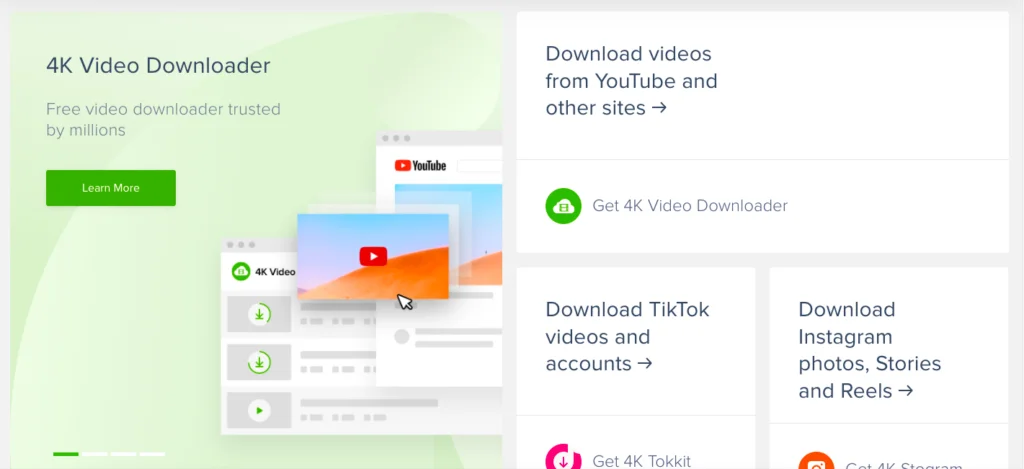
4K Video Downloader is another great alternative to ClipGrab, as it’s more user-friendly and plays well with a wider range of devices and software.
4K Video Downloader Pros & Cons
Pros:
- Compatible with macOS, Windows, Linux, and Android
- Comes with helpful tutorials for easy installation and downloading
- Free trial and very reasonable price
Cons:
- Downloading videos from different social media platforms require different
- Has to be installed on your computer or device
How to Download & Use
Simply go to their website and click the “Get 4K Video Downloader” button to install it on your device. Once it has been downloaded, you can launch the application to see its main interface page.
After installation, all you have to do is copy the URL of the video you want to download and paste it into 4K Video Downloader’s “paste URL” tab. Then, select the video quality you want and hit “download.”
4K Video Downloader offers a free version and a paid version that comes with a wider range of features and capabilities. Best of all, the paid plan is only $15 for a lifetime subscription, which makes 4K Video Downloader one of the best deals on my list.
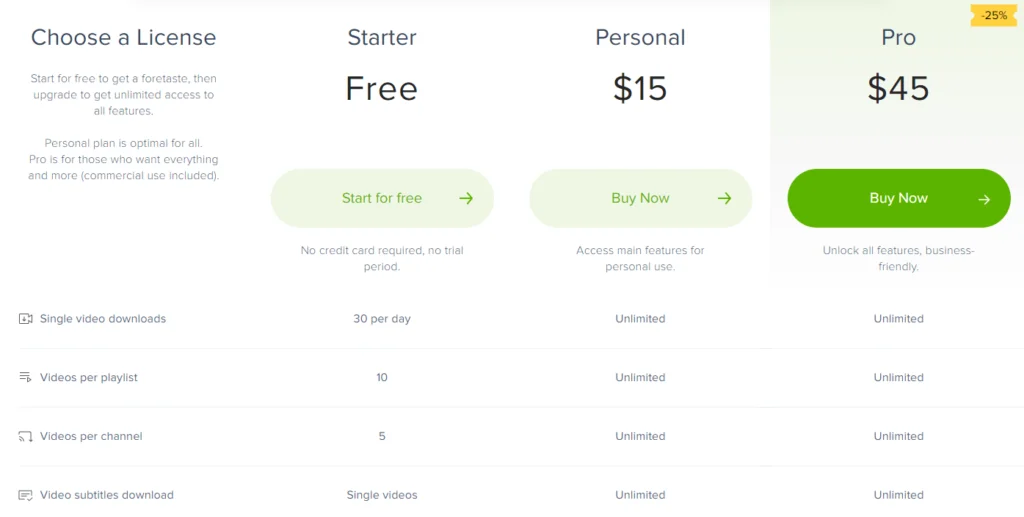
One of the only downsides of the 4K Video Downloader’s product is that you may need to pay for a lifetime subscription in order to download videos from certain platforms or websites. But, with that said, it is only $15 for a lifetime of unrestricted video downloads.
Check out the 4KDownload website here!
Get 4K Video Downloader today and start downloading videos from all your favorite websites and social media platforms hassle-free. With a free trial and a lifetime subscription for only $15, you won't find a better deal anywhere else!
3. AceThinker Video Keeper
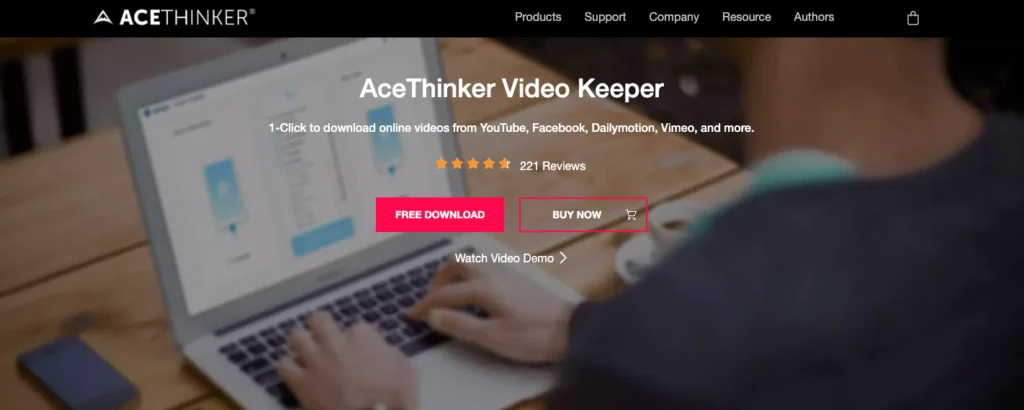
Another great alternative to ClipGrab is AceThinker Video Keeper. It’s compatible with most of the major streaming platforms and allows users to easily download videos to watch later.
It’s a great tool with a ton of awesome functions, including the ability to rip MP3 files from downloaded videos and download/save entire YouTube channels at the same time. It can also convert videos to different types of files and allows users to save videos to any type of file container.
AceThinker Video Keeper Pros & Cons
Pros:
- Works with YouTube, Facebook, Vimeo, Daily Motion, Instagram, Twitter, VEVO, and more
- Downloads high-quality videos with no major slowdown
- Can also extract MP3 files from downloaded videos
- Can download and save multiple videos simultaneously
- Converts videos into any type of file
- Comes with a free trial
Cons:
- Needs to be downloaded onto your computer (unlike a website or browser extension)
- Not compatible with Linux
How to Download & Use
Simply visit AceThinker Video Keeper’s website and hit “download.” Once the software has been downloaded, you can open it and follow the easy installation instructions. After it’s installed, you should be able to launch it and view its main user interface.
From there, it’s easy to download and convert videos from pretty much any platform. Just use a browser to search for the video you want to download, copy its URL, and paste it into AceThinker Video Keeper’s own search bar.
Then hit the plus icon to the left of the search bar, click “more” to select the video quality you want, and click the “download” button to finish the process.
There is slightly more work involved in this process than with YouTube Premium, but it’s a much more versatile tool as it can be used across basically every video hosting platform, as long as you can access the video’s URL.
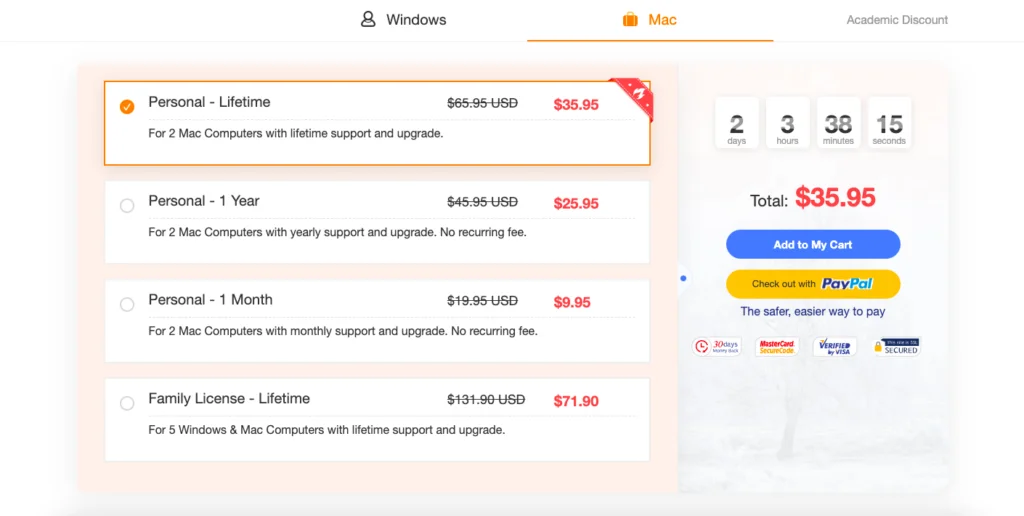
You can try AceThinker Video Keeper for free, after which there are a few payment options: monthly for $9.95, yearly for $25.95, or a personal lifetime plan for only $35.95 (this is definitely the best deal). There’s also a family lifetime plan that you can use with up to 5 computers for $71.90.
Visit the AceThinker website to learn more!
Looking for an all-in-one video downloader and converter? Look no further than AceThinker Video Keeper! With its compatibility with multiple streaming platforms, high-quality video downloads, and versatile file conversion capabilities, Video Keeper is the perfect tool for all your video needs.
4. WinX YouTube Downloader

Despite its name, WinX YouTube Downloader enables users to download videos from many different sites in addition to YouTube, making it another great ClipGrab alternative.
WinX YouTube Downloader Pros & Cons
Pros:
- Allows simultaneous video downloads
- Works seamlessly with Windows and macOS
Cons:
- Only supports a limited range of devices
How to Download & Use
Installation is easy since the giant green “download” button on WinX’s website is pretty hard to miss. Once the app has been downloaded onto your computer, just follow the setup instructions and launch the application.
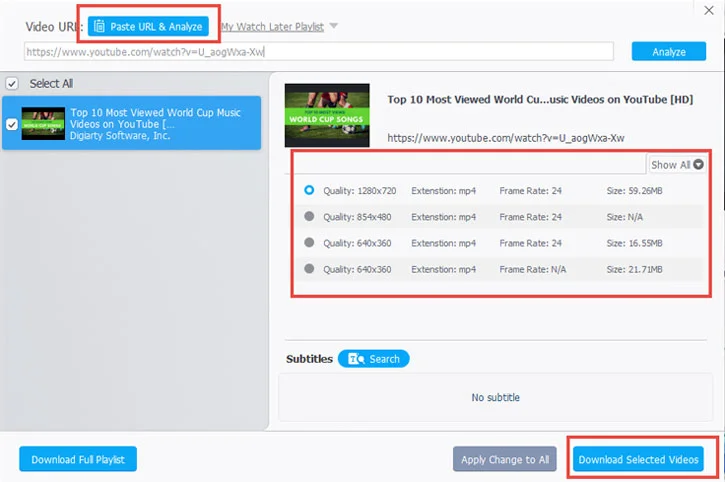
Fortunately, with WinX downloading videos is as easy as the installation process: just copy and paste the URL of the video you want to download into the WinX YouTube Downloader application, click on the “analyze” button to select your desired video resolution, and hit “download selected videos.”
Once your video has been downloaded, you can name it and choose where you want to save it on your device.
Find out more on the WinX website
Want to download your favorite videos from YouTube and other sites with ease? Look no further than WinX YouTube Downloader! With its simple installation process and user-friendly interface, WinX makes downloading videos a breeze. Plus, with support for high-quality video resolutions and simultaneous downloads, you'll be able to enjoy your favorite videos in no time.
5. VLC Media Player

VLC Media Player is one of the most popular tools for downloading videos from YouTube, and it’s easy to see why: it’s a free, open-source platform that makes it easy to download and view your favorite video content anytime, anywhere.
VLC Media Player Pros & Cons
Pros:
- Compatible with macOS, Windows, iOS, Windows Phone, and Android.
- Comes with a slew of other great features, including the ability to subscribe to podcasts, convert YouTube videos to MP3 and other file formats, and stream media.
- Totally free
- Reliable and widely trusted
Cons:
- Downloading videos is a bit more complicated with VLC Media Player than with some other ClipGrab alternatives.
- Slightly clunky, old-school interface
How to Download & Use
You can download VLC Media Player directly from their website with one simple click. However, make sure you’re downloading the right version: there are different versions of the software for different types of devices, and you can choose your device from a dropdown menu on the left, as shown in the picture above.
VLC Media Player is free to download and use forever, but the site does request a donation to enable them to continue their work. Once the installation package has been downloaded, follow the instructions to install VLC Media Player on your device.
After it’s fully installed, you can start downloading videos. This process is a bit complicated, so I’ll lay it out step-by-step:
- First, open the video you want to download and copy the URL.
- Then open VLC Media Player on your computer and click on the “Media” tab
- Select “Open Network Stream” from the dropdown list. This should open the Network Protocol.
- Paste the video URL into the Network Protocol and hit “play.”
- When the video starts playing, go to the “Tools” tab and select “Codec Information”
- You should be able to scroll down to a section titled “Location” and copy the text you see there.
- Then, paste the copied text into your device’s browser address bar.
- When the video opens, right-click it and choose the “Save Video” option.
Phew! It’s a lot of steps to follow compared to many of its competitors, making it not the most intuitive or user-friendly option for beginners. Despite this, it’s hard to argue with a free, open-source tool that allows you to download and watch your favorite youtube videos anytime.
6. Video DownloadHelper
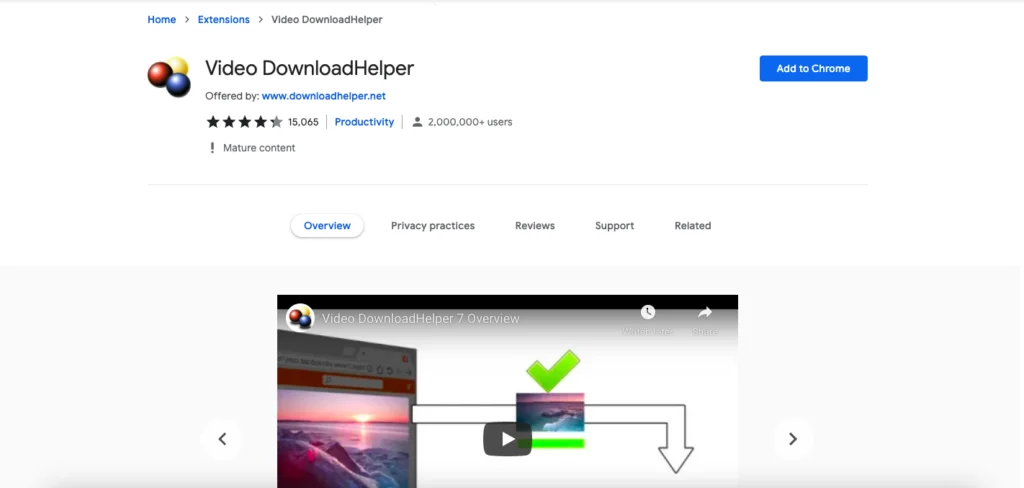
Video DownloadHelper is a popular browser extension that can be used to download videos from multiple platforms, making it a great alternative to ClipGrab. It has versions for both Chrome and Firefox, as well as a free, open-source companion application that you can download to support certain complex streaming protocols.
Video Downloadhelper Pros & Cons
Pros:
- It’s a Firefox and Chrome browser extension, which means it doesn’t need to be downloaded onto your device
- Comes with a ton of unique features, including the ability to blacklist URLs in order to avoid seeing their ads in your downloaded video content
- Can also be used to download and save image files.
- Allows simultaneous video downloads
Cons:
- Can only download videos from a limited number of sites
- The Chrome extension does not download videos from YouTube (but the Firefox extension does)
How to Download & Use
Video DownloadHelper is a browser extension, meaning you’ll need to download it from the Google Chrome Web Store or from the Firefox Browser Add-Ons website. Once you’ve enabled the Video DownloadHelper extension for your browser, downloading videos really couldn’t be easier.
First, open the video you want to download from one of Video DownloadHelper’s supported sites. To the right of the URL bar, you should see Video DownloadHelper’s logo, which looks like three colorful dots.
Click on this icon, and you’ll see a dropdown menu of all available videos that can be downloaded. Select the video you want from the list, then sit back and watch as Video DownloadHelper does all the work.
There are a few drawbacks, however. Video DownloadHelper only works with a limited number of websites, meaning you can’t download videos from anywhere you want.
And, thanks to Google Web Store restrictions, you can’t use the Chrome extension to download videos from YouTube. However, you can download YouTube videos from the Firefox extension, so this really isn’t too much of a setback.
For more advanced streaming protocols or to change the type of file, you’ll need to install Video DownloadHelper’s companion application on your computer. Thankfully this is free, and thus also isn’t too much of an inconvenience.
7. SnapDownloader
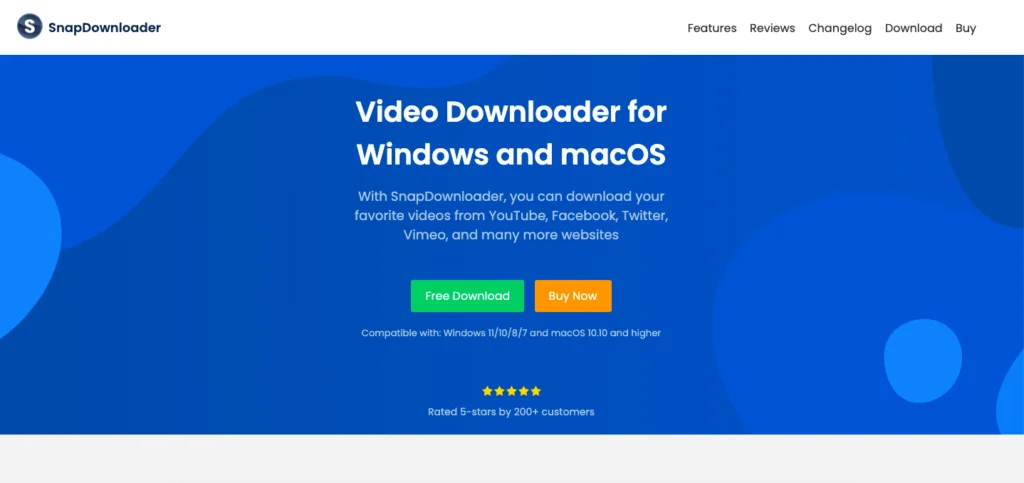
SnapDownloader is another feature-rich alternative to ClipGrab. In addition to the basics, with SnapDownloader, you can download subtitles and files with metadata, add proxy credentials, schedule downloads to occur at specific times, and much more.
Although it’s only compatible with a limited range of operating systems, SnapDownloader does have a decent variety of extra features including a unique dark mode for comfortable viewing at night.
SnapDownloader Pros & Cons
Pros:
- Can download videos from an impressive 900 websites, including YouTube, Facebook, Vimeo, Dailymotion, and many, many more.
- Comes with tons of great bonus features, including the ability to download subtitles and cut downloaded videos.
- Reasonably priced lifetime license
- Nice, clean user interface
- High speeds for simultaneous downloading
Cons:
- Only compatible with macOS and Windows
How to Download & Use
Visit the SnapDownloader website to download their free macOS or Windows version, or sign up for a paid subscription for between $7.99 and $19.99. You can also purchase a lifetime license for $29.99.
Once you’ve downloaded and installed SnapDownloader, you can use the in-app search bar to search for the video you want, or open the video on another site and copy/paste the URL into the SnapDownloader app.
Once you’ve pasted the URL, you can adjust the quality and other settings for the video. Then just hit the “download” button, and within a few short minutes, you’ll be ready to watch your downloaded content.
For more info visit the SnapDownloader website now
Looking for a powerful video downloader that can handle all of your favorite sites? Look no further than SnapDownloader! With its impressive range of features, including the ability to download subtitles and schedule downloads, SnapDownloader is the perfect tool for anyone looking for a reliable and versatile video downloader.
8. iTubeGo YouTube Downloader
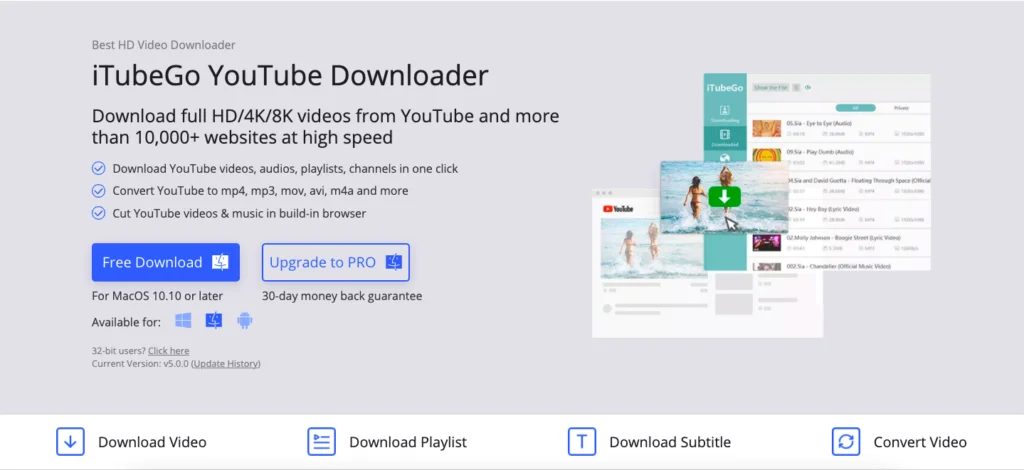
iTubeGo YouTube Downloader is a feature-filled alternative to ClipGrab. It has a user-friendly interface and is compatible with Windows, Mac, iOS, and Android devices.
iTubeGo YouTube Downloader Pros & Cons
Pros:
- Comes with a free version and a paid premium version
- Comes with additional features, including the ability to rip MP3 files, convert video files, and more.
- Super-fast download speeds and simultaneous downloading capability
- Also works with popular social media platforms, including TikTok, Facebook, and Instagram
- 30-day money-back guarantee and free customer support
Cons:
- Compatible with a limited number of operating systems (no Linux version)
How to Download & Use
Installing iTubeGo YouTube Downloader couldn’t be easier: simply go to the website, choose whether you want the free or the premium version, and hit “download.” Once the download is completed, click on the app to launch it on your device.
As for downloading videos, this is also an easy process. First, open the video you’d like to download and copy the URL. Then go to the iTubeGo app, select the “download” option, and choose your desired video quality.
Finally, paste the URL into the app, hit download, and that’s it: before you know it, your video will be saved on your device for you to watch anytime.
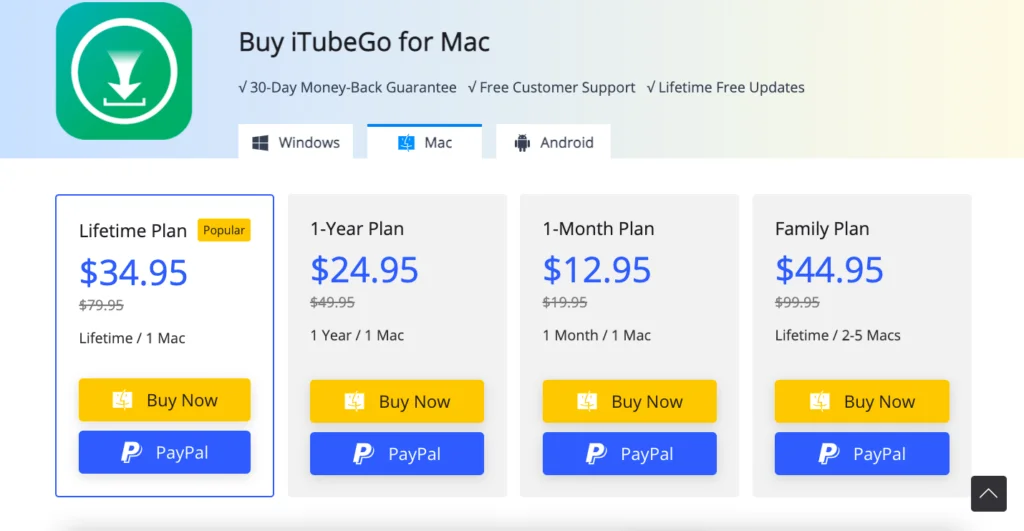
You can download and use iTubeGo YouTube Downloader for free or pay for their premium version to access more features.
There are four premium payment options for Windows, Mac, and Android that range from $12.95 to $34.95 and come with a 30-day money-back guarantee.
9. Video Downloader Professional
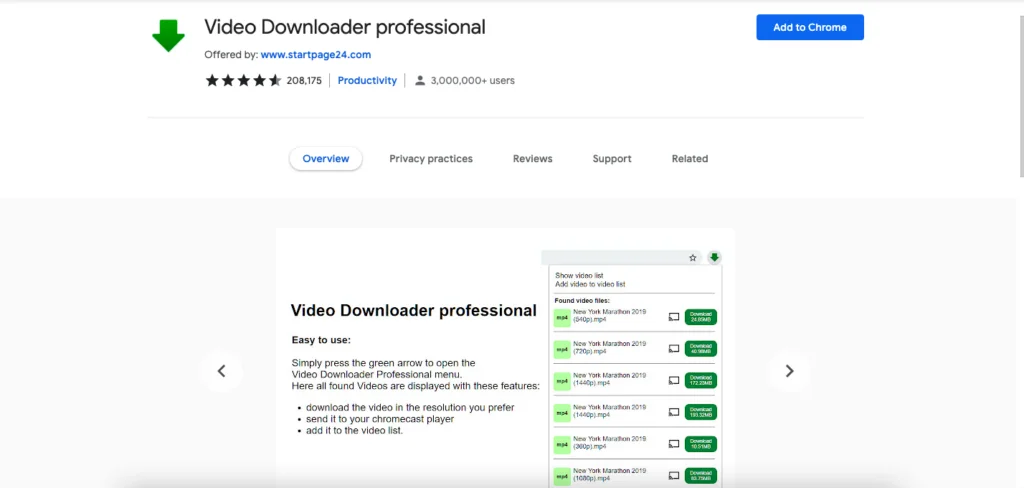
If you’re looking to use a browser extension to download videos as an alternative to ClipGrab, another great option is Video Downloader Professional.
Video Downloader Professional Pros & Cons
Pros:
- Can schedule downloads for later
- 4K quality download enabled
- Download videos simply by streaming them
- Simultaneous video downloading
Cons:
- Can’t be used to download videos from YouTube, Instagram, TikTok, Dailymotion, or Vk.
- Only compatible with Chrome
How to Download & Use
Video Downloader Professional is a Chrome extension that can be enabled for your browser from the Chrome Store. Unfortunately, they recently had to restrict downloading from several popular video streaming and social media sites.
The limitations are due to Google Chrome’s copyright policies, and although this is a bit annoying, Video Downloader Professional still has a lot of attractive features, including a simple, copy/paste video download process and the ability to schedule videos to download at specific times.
10. YouTube Downloader HD
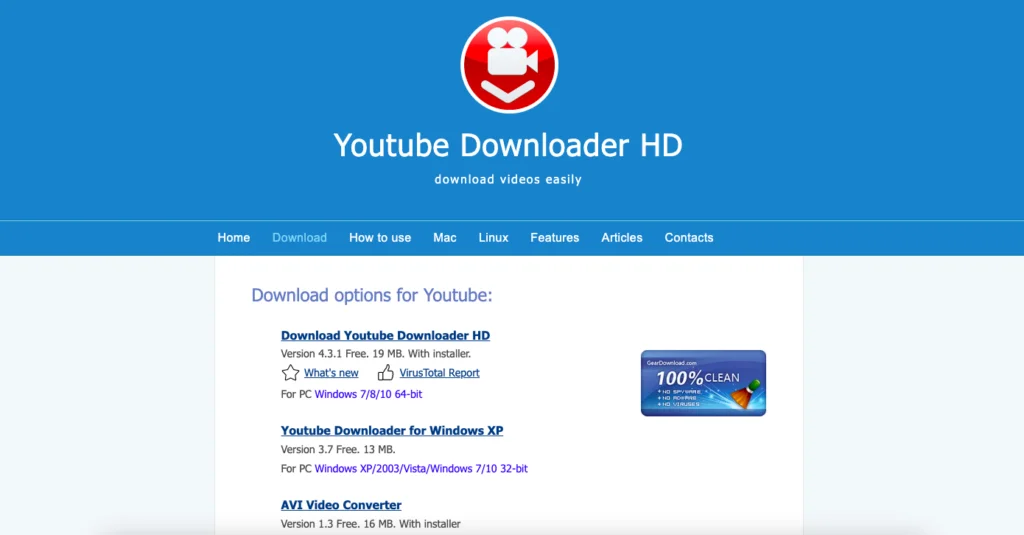
YouTube Downloader HD is another great free alternative to ClipGrab.
YouTube Downloader HD Pros & Cons
Pros:
- Fast downloading speed for 4K videos
- Compatible with Mac, Windows, and Linux
- Totally free (and without annoying ads)
- Automatically detects and copies URL while the video is playing
Cons:
- No simultaneous downloads
How to Download & Use
You can download YouTube Downloader HD for Mac, Windows, or Linux from their website and follow the simple instructions to install it on your device.
You can download videos by copy-pasting the URL into the YouTube Downloader HD application, or by allowing the software to automatically detect the URL of videos while they’re playing, just like Video Download Professional.
YouTube Downloader HD also allows you to save videos as MP4 or AVI files, an added benefit since these file forms are compatible with most media players.
Questions & Answers
Our Verdict
ClipGrab is an excellent tool for downloading videos for free, but it’s not the only (or necessarily the best) option out there. If you want to easily download your favorite videos to watch any time, there is a wide range of video downloaders and tools to choose from that are better than ClipGrab.
YouTube Premium is the official, YouTube-approved way to download videos off their site, but it can’t be used to download video content from any other website.
If you don’t mind downloading and installing a video downloader onto your PC or device, then AceThinker Video Keeper, 4K Video Downloader, and VLC Media Player are a few great options.
If you’re looking for a browser extension instead, your best options are Video DownloadHelper or Video Downloader Professional.
All of the options on my list come with their unique pros and cons. Some of them specialize in speed or simultaneous downloading, whereas others are compatible with more sites or let you edit and make changes to the video files you download. Every user will have their own specific needs and priorities, and only you can decide which of these Clip Grab alternatives is best for you.
Download videos from YT now!
Free (Premium is $15/license)




