Softaculous is a commercial script library that automates the installation of web applications to a website through a single click.
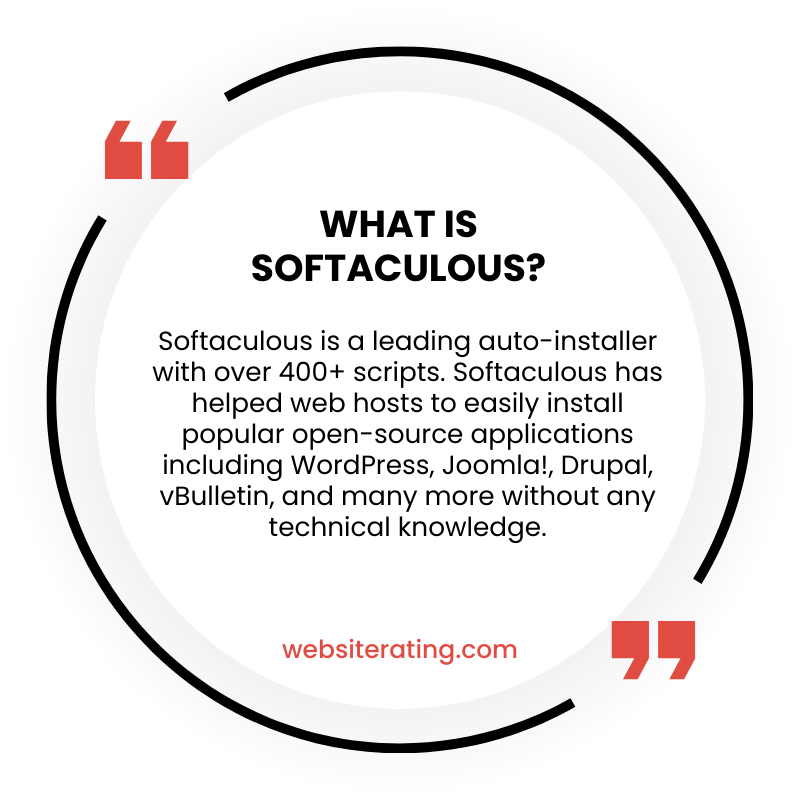
Softaculous is a software that helps you easily install and manage various web applications on your website, such as WordPress, Joomla, and Drupal. It’s like an app store for your website, where you can choose from a variety of applications and install them with just a few clicks, without needing any technical knowledge.
Softaculous is a popular auto-installer software that simplifies the process of installing web applications to a website. It offers a vast library of over 380 scripts and 1115 PHP classes, making it a widely used tool in the web hosting industry. With Softaculous, users can install and configure a wide range of commercial and open-source apps via scripts and PHP classes with just a few clicks.
Softaculous is designed to provide the best experience for its users, with a system that rates its scripts and apps, which is open and accessible to everyone who may want to participate. This system gives users the ability to make better decisions about the software they choose with the help of reviews from fellow users. Softaculous runs within the cPanel control panel, as well as other website control programs such as DirectAdmin, H-Sphere, Interworx, and Plesk. Its ease of use and versatility have helped millions of users install applications by the click of a button, making it an indispensable tool for web hosting providers.
What is Softaculous?
Softaculous is an auto-installer that simplifies the process of installing web applications. It is widely used in the web hosting industry and allows users to easily install and configure a wide variety of commercial and open-source apps via scripts and PHP classes. Softaculous supports over 400 scripts and is compatible with popular control panels such as cPanel, DirectAdmin, H-Sphere, Interworx, and Plesk.
Overview of Softaculous
Softaculous is an easy-to-use auto-installer that automates the process of installing web applications. It simplifies the installation process by providing an intuitive interface that allows users to install applications with just a few clicks. Softaculous also provides a backup feature, allowing users to backup their installations at any time.
Features of Softaculous
Softaculous offers a range of features that make it a popular choice for web hosting providers and website owners. Some of the key features of Softaculous include:
- One-click installation of web applications
- Automatic updates of installed applications
- Easy-to-use backup and restore feature
- Wide range of scripts and PHP classes
- Customizable installation options
- User-friendly interface
Softaculous vs Other Auto-Installers
Softaculous is not the only auto-installer available, but it is one of the most popular. Some of the other popular auto-installers include Fantastico, Installatron, and Mojo Marketplace. However, Softaculous stands out due to its wide range of scripts and PHP classes, easy-to-use interface, and customizable installation options.
In conclusion, Softaculous is a powerful and user-friendly auto-installer that simplifies the process of installing web applications. Its wide range of features and compatibility with popular control panels make it a popular choice for web hosting providers and website owners.
Softaculous and Control Panels
Softaculous is an auto-script installer that offers a wide range of web applications. It is compatible with various control panels, including cPanel, Plesk, DirectAdmin, InterWorx, and H-Sphere. In this section, we will discuss Softaculous’s integration with each of these control panels.
Softaculous and cPanel
Softaculous is fully integrated with cPanel, a popular web hosting control panel. This integration allows users to install and manage web applications with ease. Softaculous offers a wide range of web applications compatible with cPanel, including ad management, blogging, content management, CRM, customer support, eCommerce, ERP, and more.
Softaculous and Plesk
Softaculous is also fully integrated with Plesk, another popular web hosting control panel. This integration allows users to install and manage web applications with ease. Softaculous offers a wide range of web applications compatible with Plesk, including ad management, blogging, content management, CRM, customer support, eCommerce, ERP, and more.
Softaculous and DirectAdmin
Softaculous is fully integrated with DirectAdmin, a web hosting control panel. This integration allows users to install and manage web applications with ease. Softaculous offers a wide range of web applications compatible with DirectAdmin, including ad management, blogging, content management, CRM, customer support, eCommerce, ERP, and more.
Softaculous and InterWorx
Softaculous is fully integrated with InterWorx, a web hosting control panel. This integration allows users to install and manage web applications with ease. Softaculous offers a wide range of web applications compatible with InterWorx, including ad management, blogging, content management, CRM, customer support, eCommerce, ERP, and more.
Softaculous and H-Sphere
Softaculous is fully integrated with H-Sphere, a web hosting control panel. This integration allows users to install and manage web applications with ease. Softaculous offers a wide range of web applications compatible with H-Sphere, including ad management, blogging, content management, CRM, customer support, eCommerce, ERP, and more.
In conclusion, Softaculous is a versatile auto-script installer that is compatible with various control panels, including cPanel, Plesk, DirectAdmin, InterWorx, and H-Sphere. Its integration with these control panels allows users to install and manage web applications with ease.
Scripts Available on Softaculous
Softaculous is an auto-script installer that offers users a wide variety of commercial and open-source apps via scripts and PHP classes. Softaculous installation scripts cover a wide range of web applications, including ad management, blogging, content management, CRM, customer support, eCommerce, ERP, and more.
WordPress on Softaculous
WordPress is a popular open-source content management system (CMS) that powers millions of websites worldwide. With Softaculous, users can easily install WordPress with just one click. Softaculous offers a variety of WordPress themes and plugins that can be installed and customized to create a unique website.
Joomla on Softaculous
Joomla is another popular open-source CMS that is used to create websites, blogs, and online applications. Softaculous offers a one-click installation of Joomla, making it easy for users to get started with this platform. Users can also choose from a variety of Joomla templates and extensions to customize their website.
Magento on Softaculous
Magento is a popular e-commerce platform that is used by businesses of all sizes. With Softaculous, users can easily install Magento and start selling products online. Softaculous offers a variety of Magento themes and extensions that can be installed and customized to create a unique online store.
PHP Classes on Softaculous
Softaculous offers a variety of PHP classes that can be used to enhance the functionality of a website. These classes include image manipulation, file uploading, email handling, and more. Users can easily install these classes with just one click.
Perl on Softaculous
Perl is a popular programming language that is used to create dynamic websites and web applications. Softaculous offers a variety of Perl modules that can be installed with just one click. These modules include database connectivity, file handling, and more.
JavaScript on Softaculous
JavaScript is a popular programming language that is used to create interactive web applications. Softaculous offers a variety of JavaScript libraries that can be installed with just one click. These libraries include jQuery, Prototype, and more.
Ecommerce Scripts on Softaculous
Softaculous offers a variety of e-commerce scripts that can be used to create online stores. These scripts include OpenCart, PrestaShop, Zen Cart, and more. Users can easily install these scripts with just one click and customize them to create a unique online store.
In conclusion, Softaculous is a powerful auto-script installer that offers users a wide variety of commercial and open-source apps via scripts and PHP classes. With Softaculous, users can easily install and customize popular web applications like WordPress, Joomla, Magento, and more.
Using Softaculous
Softaculous is a powerful auto-installer that simplifies the process of installing web applications. In addition to installation, Softaculous also provides several features that make it easy to update, uninstall, and backup web applications. Here are some of the key features of Softaculous:
Installing Scripts with Softaculous
Installing scripts with Softaculous is a breeze. Simply select the script you want to install from the Softaculous library, and Softaculous will take care of the rest. Softaculous supports a wide variety of scripts, including popular content management systems like WordPress, Joomla, and Drupal.
Updating Scripts with Softaculous
Keeping your scripts up to date is important for security and performance reasons. With Softaculous, updating scripts is a simple process. Softaculous will notify you when updates are available, and you can update your scripts with just a few clicks.
Uninstalling Scripts with Softaculous
If you no longer need a script, you can easily uninstall it with Softaculous. Softaculous will remove all files associated with the script, as well as any databases and other resources that were created during installation.
Backups with Softaculous
Backing up your web applications is important in case something goes wrong. Softaculous makes it easy to create backups of your scripts. You can create a full backup, which includes all files and databases, or a partial backup, which includes only specific files or databases.
Demos with Softaculous
Softaculous provides demos for many of the scripts in its library. This allows you to try out a script before you install it on your website. Demos are a great way to get a feel for a script’s features and functionality.
Multilingual Support on Softaculous
Softaculous supports multiple languages, making it easy for users around the world to use the auto-installer. Softaculous is available in over 50 languages, including English, Spanish, French, German, and Chinese.
In conclusion, Softaculous is a powerful tool that simplifies the process of installing web applications. With features like updates, backups, demos, and multilingual support, Softaculous is a great choice for anyone looking to streamline their website management process.
Advanced Features of Softaculous
Softaculous is a powerful auto-installer that comes with a variety of advanced features. In this section, we will explore some of the most useful features of Softaculous and how they can help you manage your website more efficiently.
Softaculous and SSH
Softaculous supports SSH, which means that you can use it to install and manage applications on your server via SSH. This is particularly useful if you need to install an application that is not available through Softaculous or if you want to customize the installation process.
Softaculous and VPS
Softaculous is compatible with most VPS providers, which means that you can use it to manage your VPS applications. This is particularly useful if you have multiple websites or if you need to manage applications on multiple servers.
Softaculous and Cron Process
Softaculous comes with a built-in Cron process that allows you to schedule automatic backups, updates, and other tasks. This is particularly useful if you want to automate routine tasks and free up more time for other activities.
Softaculous and Email Templates
Softaculous comes with a variety of email templates that you can use to customize the messages that are sent to your customers. This is particularly useful if you want to create a professional image for your website and improve customer satisfaction.
Softaculous and ERP
Softaculous is compatible with most ERP systems, which means that you can use it to manage your business applications. This is particularly useful if you need to manage multiple applications and want to streamline your workflow.
Overall, Softaculous is a powerful auto-installer that comes with a variety of advanced features. Whether you are a beginner or an advanced user, Softaculous can help you manage your website more efficiently and effectively.
More Reading
Softaculous is a commercial script library that automates the installation of commercial and open-source web applications to a website through the use of predefined scripts. It is widely used in the web hosting industry and allows users to install and configure a wide variety of applications via scripts and PHP classes with just one click.
Related Web Server terms
