Although NordVPN is one of the best VPN providers on the market, it’s not for everyone. If you are unhappy with your purchase, don’t worry! The process of getting a refund from Nord is really easy and simple.
NordVPN is a VPN service I recommend but here in this article, I’ll show you how you can cancel your NordVPN subscription and get a refund.
Reddit is a great place to learn more about NordVPN. Here are a few Reddit posts that I think you’ll find interesting. Check them out and join the discussion!
Quick summary: I recommend using Live Chat to talk to a customer support representative to get a refund because this is the fastest option. Expect to receive the full refund in your bank account within the next 48 hours.
How To Cancel Your NordVPN Subscription
Step 1: First, log into your Nord account.
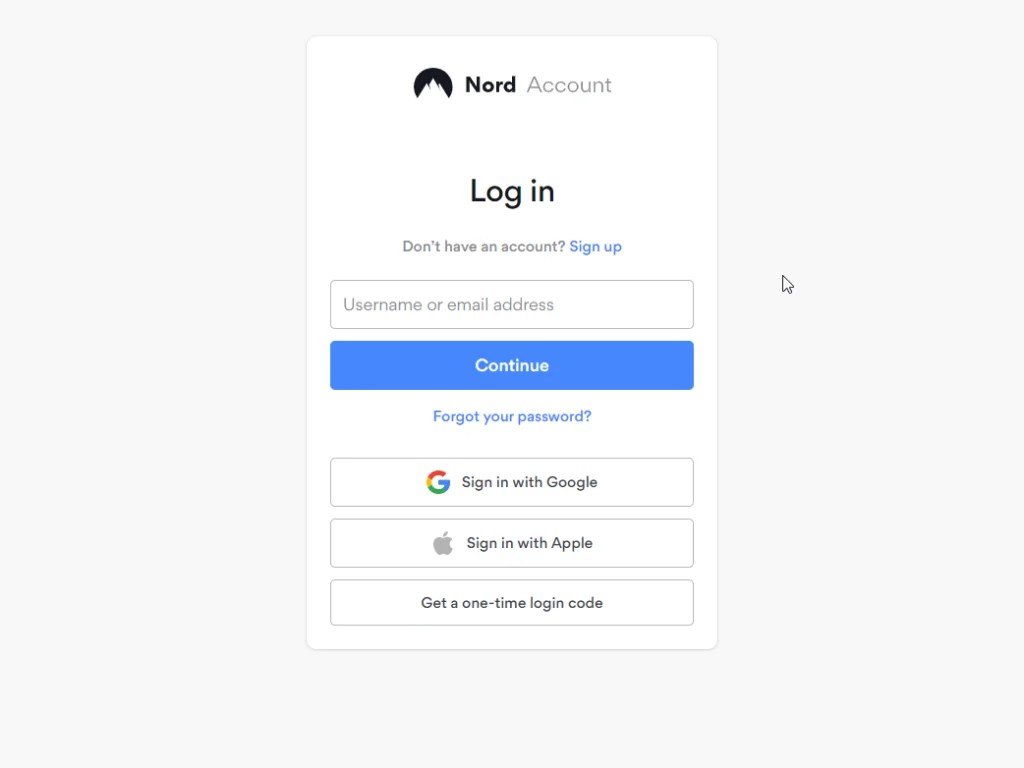
Step 2: Navigate to the Billing page from the dashboard:
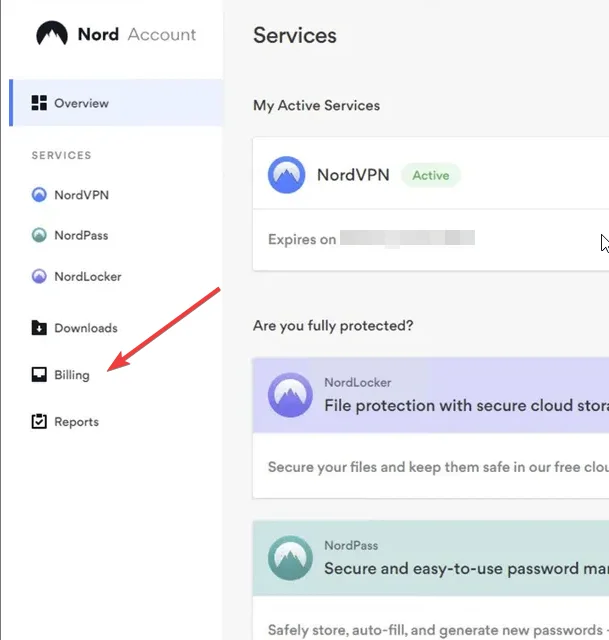
Step 3: Click the Subscriptions tab at the top of the page.
Step 4: Click the manage link next to Auto Renewal:
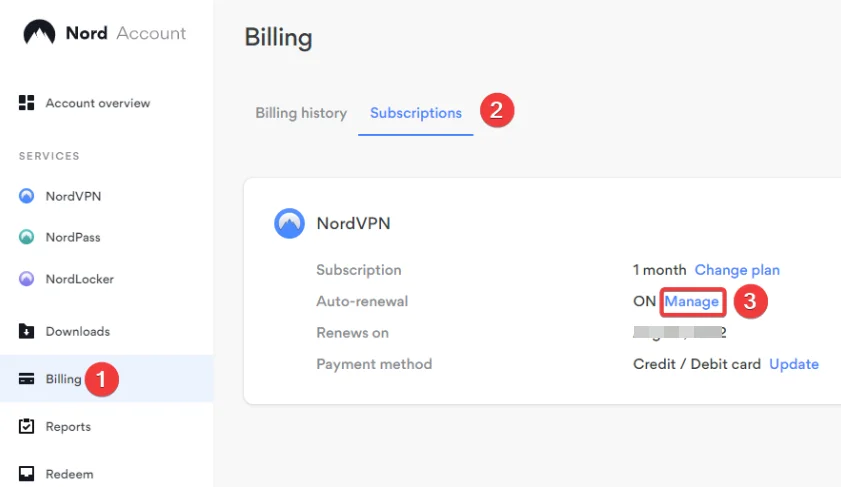
Now, you’ll be asked to confirm the cancellation of your auto-renewal. Click the cancel button to confirm.
You’ll no longer be charged at the end of your subscription period now.
How To Get a Refund Via Live Chat
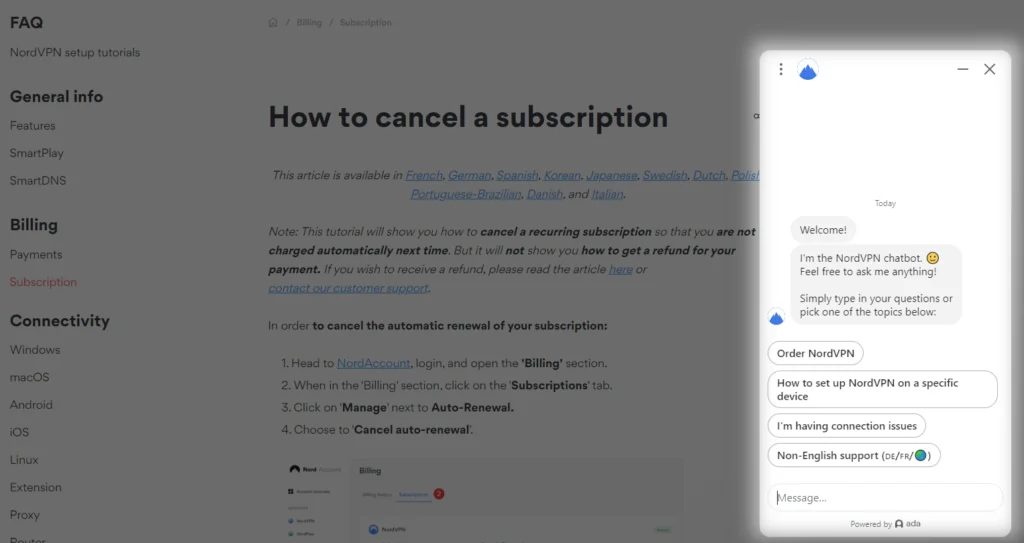
Step 1: Click the Live Chat button at the bottom right of the dashboard page.
Step 2: Enter your email address and any other details the chatbot might ask.
Step 3: It’ll now as you the department you want to be connected to. Choose Billing.
Step 4: To get your refund from Nord, you’ll need to convince the customer service representative that you truly can’t find a use for NordVPN. They’ll ask you why you want a refund. Tell them honestly why you don’t want to use the service anymore.
They’ll then try to troubleshoot your issues if possible. If you are deadset on getting a refund, then turn down their help, and be adamant that you don’t need the service.
The customer service reps have to ask you to reconsider a couple of times. It’s not that they are trying to be difficult. It’s just their job.
Once you have convinced the service rep that you don’t need NordVPN, they’ll give you a refund right away. The refund can take up to 10 business days to hit your bank account.
How To Get a Refund Via Email
You can find NordVPN’s support email at the bottom of all their website pages:
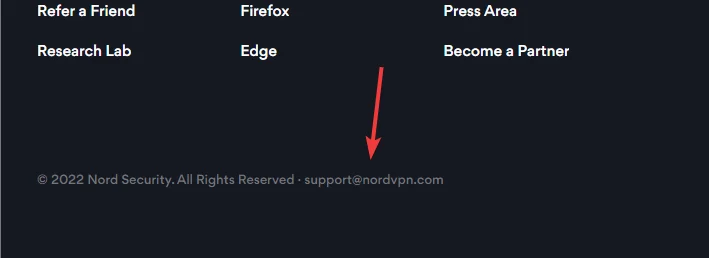
It’s [email protected]. You’re welcome! 🙂
Send an email to this email address from the email account you used to sign up for this service. In your email, explain the reason why you want to get a refund. Be sure to mention that you’re still in their money-back guarantee period.
You’ll want to include some details about your account in this email just to reduce some back and forth.
I recommend using the Live Chat as explained above to get a refund because it would be much faster. Expect to receive a response in the next 48 hours.
Once you’ve received a confirmation for the refund, remember that it can take up to 10 days for the refund money to show up in your bank account.
How To Cancel Your NordVPN Subscription on Android
On Android phones, all recurring subscriptions are managed by Google Play Store.
So, if you bought the NordVPN subscription from the Play Store, then that’s how you’ll have to cancel it.
Step 1: Open Google Play Store on your phone.
Step 2: Click on your profile picture and select the Payments & Subscriptions option.
Step 3: Now, select the Subscriptions options to see all your active subscriptions.
Step 4: Click on the NordVPN subscription.
Step 5: Now, click the Cancel Subscription button.
How To Cancel NordVPN Subscription on iOS
Step 1: Go to Settings.
Step 2: Click the profile that you see on top.
Step 3: Select Subscriptions.
Step 4: Click NordVPN.
Step 5: Click Cancel Subscription.
Common Questions Answered
Wrap Up
NordVPN is a legit and safe-to-use VPN but for whatever reason, if you aren’t happy with your purchase of NordVPN, you can get a refund within the first 30 days of buying. The process is really easy and doesn’t take any time.
NordVPN provides you with the privacy, safety, freedom, and speed you deserve online. Unleash your browsing, torrenting, and streaming potential with unparalleled access to a world of content, no matter where you are.
Just follow the instructions in this article, and you’ll have canceled your subscription and requested a refund in no time. NordVPN cancel subscription process is easier than you may think!
References:
https://support.nordvpn.com/Billing/Payments/1047407702/What-is-your-money-back-policy.htm

