The question of whether or not you need antivirus software if you are already using a VPN often comes up. After all, aren’t VPNs supposed to protect you? The quick answer is that – yes, you need an antivirus and a VPN. Why?
Well, they protect you from different types of threats online.
Antivirus software prevents malware and other malicious code from accessing your device, while a VPN keeps you and your data private while browsing online.
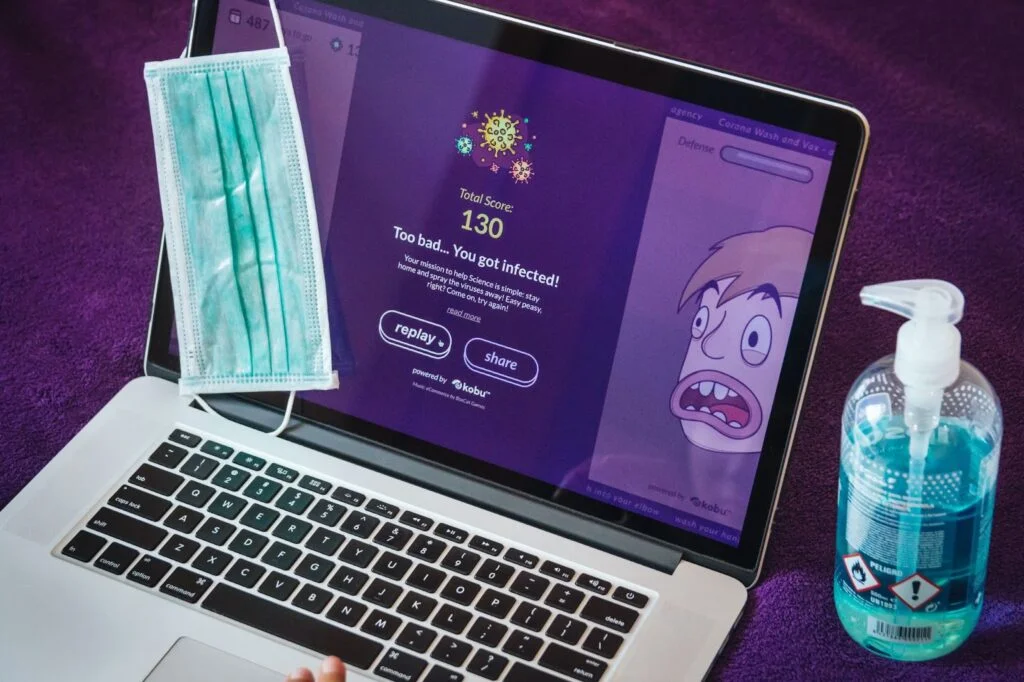
TL;DR: Antivirus software and VPNs complement each other and work together to give you the highest possible level of protection. To keep yourself secure, it is recommended that you install and use both types of software.
Still not sure? Let’s delve into the detail of exactly what antivirus software and a VPN is and how they work.
What is Antivirus Software?
Many nefarious types out there would love to get a hold of your personal data or gain control of your computer or device. To do this, they develop special code designed to “infect” or infiltrate your operating system.
These pieces of code are varied in their types, but the collective term for them is “malware.”
Antivirus software has a virus database stored on your device, which is essentially a library of all known global threats, and this is regularly updated. Therefore, it knows exactly what to look out for when scanning for malware.
Virus and malware development moves fast. As soon as one type is discovered, another pops up in its place. Therefore, keeping your antivirus software up to date is essential if you want to keep your devices free from infection.

How Does Antivirus Software Work?
Antivirus software works in two ways. First, it protects your computer or device from becoming infected with malware. Second, it removes any malware that has somehow made its way onto your computer.
Automatically Scans
It does all this by performing regular scans. When you browse online, open files, or download links, the antivirus software will be in the background, busy at work. If it detects any malware, the software will warn you and prevent you from continuing.
If the malware has already made it onto your device, the antivirus software will “catch” and quarantine it before asking you want to do with it. In most cases, you can simply select to delete the malicious software.
Manual Scans
While antivirus software performs automatic scans, you can also manually select it to perform a full scan of your computer or device. This can take up to an hour but is thorough. The antivirus software will look in every nook and cranny to dig out anything that looks suspicious and then ask you what to do with it.
Performs a Health Check
Some antiviruses also allow you to perform a “health check” on your computer. Rather than looking for anything malicious, the health check will check for junk files, running programs, and web cookies that could slow down your computer’s central processing unit (CPU).
When it’s done, you can delete all the junk and adjust the settings on your device to make it run more efficiently.
What Are the Benefits of Antivirus Software?
There are lots of benefits to installing antivirus software on your device:
- Protects your device and data from being hacked, attacked, or stolen.
- Helps prevent and protect from identity theft and fraud.
- Helps keep your online accounts protected.
- Warns you about dangerous links, files, and websites before you click on them.
- Keeps your device running optimally.
- They are low-maintenance and run in the background without interfering with what you’re doing (unless it detects something).
- For the average user, most antiviruses are very cheap to buy or even free of charge.
- Some operating systems (such as Windows 11) come with antivirus included.
Are There Any Disadvantages of Antivirus Software?
Keeping your antivirus software up to date is the only thing you really need to be aware of. Most antivirus software does this automatically, but you should regularly check to see if it’s still up to date.
You should also be wary of free antivirus software because, in this day and age, we know that “free” doesn’t really mean free. Companies still have to make money, so they will do it in other ways – like selling browser history data to advertisers.
Before downloading a free antivirus program, always check the terms of service to see what it’ll be up to in the background.
What is a VPN?
The key difference between antivirus software and a VPN is that an antivirus program works to protect your physical device from threats. In contrast, a virtual private network (VPN) protects the digital data that flows from it.
When you are connected to the internet and using it, you continuously exchange data between your device and the website you are using. While this exchange occurs, your data is freely available to anyone who knows how and where to look.
For example, on the less threatening side, websites will scan your browsing history to understand which ads to target you with. In the worst cases, cybercriminals will use your personal data to steal your identity.
Using a VPN hides your identity and allows you to browse the web, and keeps your personal information, IP address, and location private.
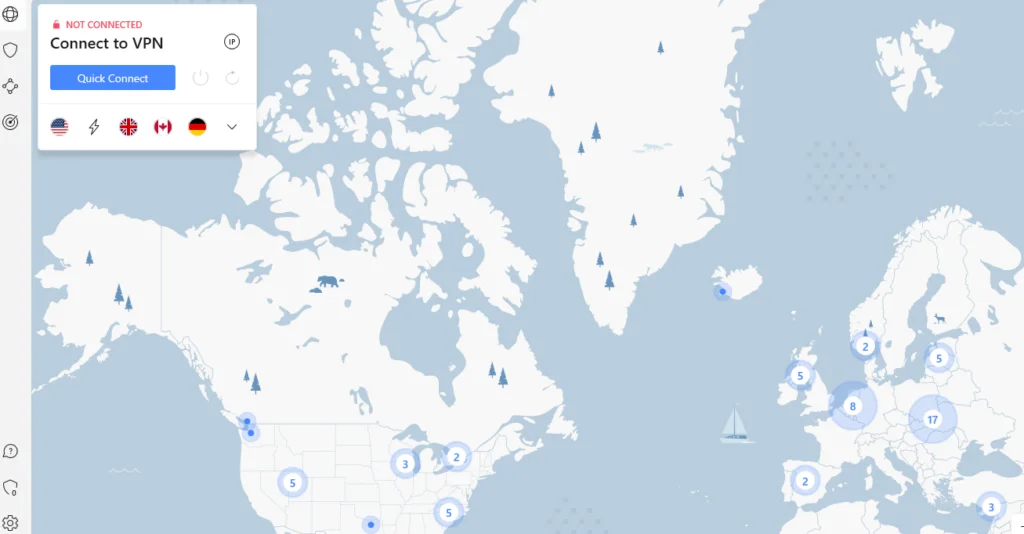
How Does a VPN Work?
A VPN is a piece of software that you install onto your device. Then, you will be given the option to select a server (or country) to connect to.
What this essentially does is reroute all your traffic via this server to make it look like that server was the original location. Sounds complicated? I’ll break it down further.
Let’s say you’re in the USA, and you tell your VPN to connect to a server based in the UK. The VPN will open a secure connection and encrypt the data that flows through it.
As the data flows through your internet service provider (network connection), it becomes so scrambled that it becomes impossible to decipher. This is due to the encryption process.
When the data reaches your chosen VPN server location – in this case, the UK- the data is decrypted (becomes readable) and sent to its intended destination. This makes it look like the data has come directly from the VPN server and its IP address rather than your own device.
The whole process is then reversed when data is sent back to your device. This whole process takes nanoseconds and is instantaneous.
What Are the Benefits of a VPN?
A VPN carries plenty of great – and surprising – benefits:
- All your data is encrypted and therefore protected at all times.
- Prevents hackers and governments from accessing and viewing your browsing data.
- Most VPNs allow you to protect multiple devices simultaneously.
- Gives you access to geo-restricted content and streaming services. For example, if you’re in the USA and want to watch UK Netflix or Britbox, you can set the server location to the UK, and you’ll have access to the content.
- Similarly, if you are in a country that censors much of the internet – China, for example – a VPN allows you to bypass the country’s firewall and access whatever you want.
- A VPN makes using public networks safe and secure. For example, when connecting to the Wifi in a cafe or bar, you are particularly vulnerable as you don’t know who else is lurking on the network waiting to steal your data.
- Helps prevent sites like Facebook from collecting data for targeted ads.
- Allows you to work remotely by securely connecting to your business or job’s internal network.
- VPNs are inexpensive (sometimes free) and low-maintenance to operate.
- Here is a list of the best things to do with a VPN.
Are There Any Disadvantages of a VPN?
While the VPN works continuously in the background, you can’t ignore additional safety measures. For example, a VPN won’t automatically clear your browsing history or cookies. You need to remember to do this yourself regularly.
It also won’t protect you when you’re using something that requires your actual location. Google Maps, for example. This app needs to know where you physically are to work properly, which is something the VPN cannot mask.
Businesses and websites are starting to get clever at detecting VPNs. If you wind up on a website that can tell you’re using a VPN, you’ll be kicked off it. Free VPNs are notorious for this and rarely give you access to sites like Netflix without it being detected.
Paying for a VPN always ensures you’re getting the least detectable service plus, like free antivirus software, a free VPN often collects your data (the very thing it’s supposed to protect you from). Therefore, always choose a VPN that guarantees it doesn’t do this.
Two of the best VPNs on the market are ExpressVPN and NordVPN. Read my 2024 review of ExpressVPN here, and my 2024 review of NordVPN here.
Do You Need Antivirus Software or a VPN?
As you can see, while antivirus software and VPNs both serve to protect you, they each perform very different functions.
The answer to whether or not you need antivirus software or a VPN is usually “you need both,” particularly if you want to remain fully protected whenever you use your device.
Here you can see at a glance the types of protection each software type provides:
| Protects Against? | Antivirus or VPN? |
|---|---|
| Masking your IP address | VPN |
| Anonymous internet browsing | VPN |
| Malware detection and quarantine | Antivirus |
| Threat notifications | Antivirus |
| Secure access to public networks | VPN |
| Device health scan | Antivirus |
| Junk file detection and removal | Antivirus |
| Access geo-restricted content | VPN |
| Bypass censors and firewalls | VPN |
| Internet data encryption | VPN |
| Removable device protection (USB sticks etc) | Antivirus |
| Secure crypto trading | VPN |
Can You Use Antivirus Software and a VPN Together?
You can use antivirus software and a VPN simultaneously. Unless your device or computer is very old or outdated, you won’t notice any significant reduction in the performance of your device when using both types of software together.
Recently, we have been starting to see antivirus companies offering a free VPN or vice versa, so you can purchase both for one fee and operate them using a single app.
Questions & Answers
Our Verdict ⭐
Both a VPN and antivirus software are very useful tools to have and are best used together. They work in tandem to protect you from threats and the theft of your data so you can browse the internet and use your device with peace of mind.
Just be wary of using free versions of both types of software, as they will likely collect your data in some form. It’s always best to go with a reputable provider and pay a small fee for the service.
To help you choose a good provider, read my rundown of the best antivirus software for 2024 and my current top VPN recommendations.
How We Test Antivirus Software: Our Methodology
Our antivirus and antimalware recommendations are based on real testing of the protection, user-friendliness, and minimal system impact, providing clear, practical advice for choosing the right antivirus software.
- Purchasing and Installing: We start by buying the antivirus software, just like any customer would. We then install it on our systems to assess the ease of installation and initial setup. This real-world approach helps us understand the user experience from the get-go.
- Real-World Phishing Defense: Our evaluation includes testing each program’s ability to detect and block phishing attempts. We interact with suspicious emails and links to see how effectively the software protects against these common threats.
- Usability Assessment: An antivirus should be user-friendly. We rate each software based on its interface, ease of navigation, and the clarity of its alerts and instructions.
- Feature Examination: We scrutinize additional features offered, especially in paid versions. This includes analyzing the value of extras like parental controls and VPNs, comparing them against the utility of free versions.
- System Impact Analysis: We measure the impact of each antivirus on system performance. It’s crucial that the software runs smoothly and doesn’t noticeably slow down everyday computer operations.
Learn more about our review methodology.
