If you’re in the market for a reliable and affordable cloud storage solution, you may be interested in learning more about Icedrive. This platform offers secure and easy-to-use storage options for personal and business use, with loads of features and pricing plans to suit various needs. In this Icedrive review, we’ll take a closer look at the platform’s pros and cons, key features, and overall value to help you decide if it’s the right choice for you.
Key Takeaways:
Icedrive offers several pros, including free cloud storage, client-side zero-knowledge encryption, unlimited file versioning, and affordable 5-year plans.
Icedrive’s cons include limited customer support, limited sharing options, and a lack of third-party integrations.
Overall, Icedrive is a good option for those looking for secure and affordable cloud storage, but may not be the best fit for those who require extensive sharing options or third-party integrations.
Reddit is a great place to learn more about IceDrive. Here are a few Reddit posts that I think you’ll find interesting. Check them out and join the discussion!
Pros and Cons
Icedrive Pros
- 10 GB of free cloud storage.
- Client-side zero-knowledge encryption.
- Twofish encryption algorithm (symmetric key block cipher with a block size of 128 bits and key sizes up to 256 bits).
- Unlimited file versioning.
- Strong and no-log privacy policy.
- Drag and drop uploading.
- Stunning user interface.
- Revolutionary drive mounting software.
- Affordable one-off payment 5-year lifetime plans.
Icedrive Cons
- Limited customer support.
- Limited sharing options.
- Lacks third-party integrations.
Plans & Pricing
Icedrive has three paid plan options; Pro I, Pro III, and Pro X. Subscriptions are available monthly, yearly, or for five years.
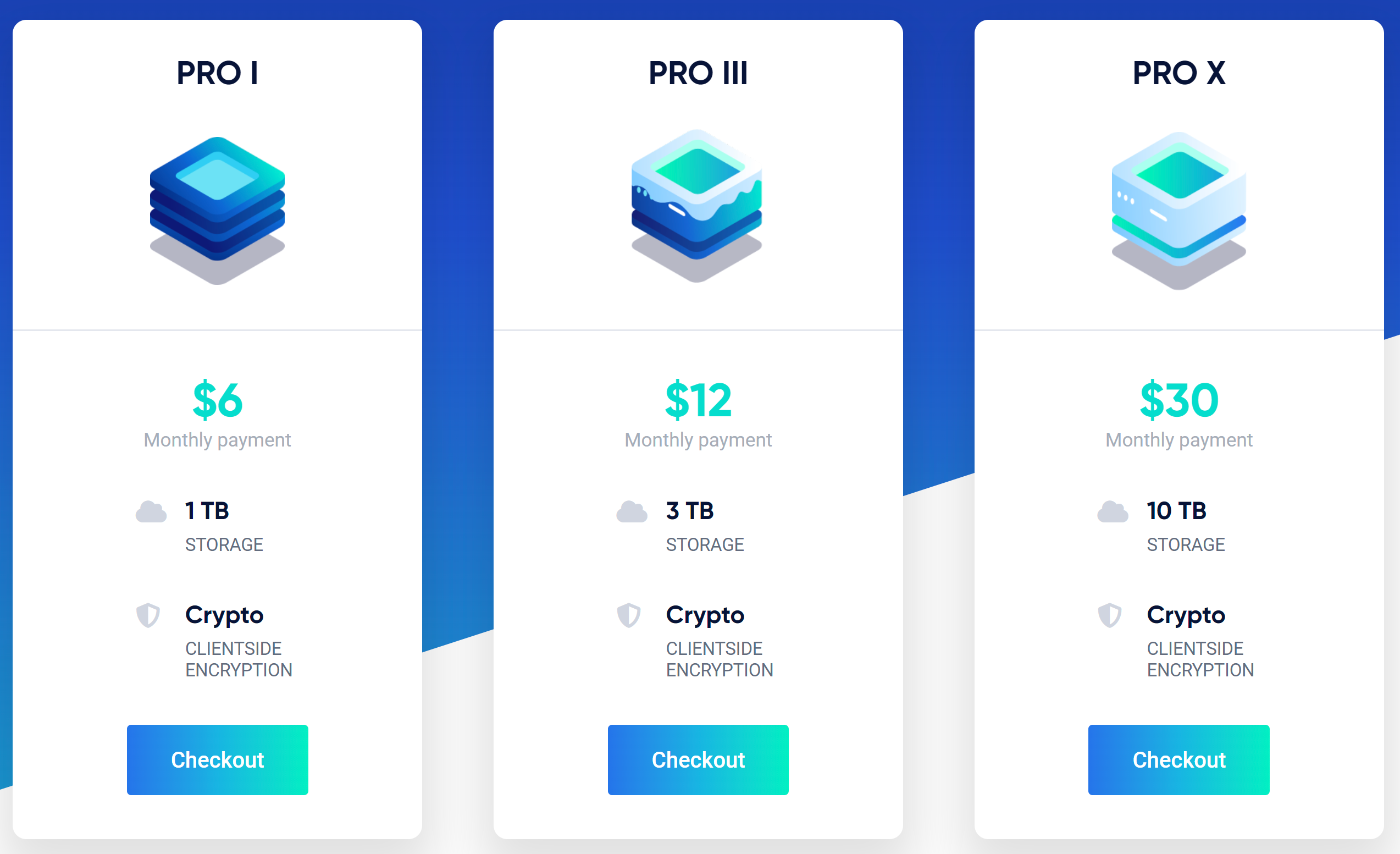
They have recently discontinued their Icedrive lifetime plans; these are now across five years, so you can still sign up for a no recurring subscription obligation or direct debits, just one easy payment across five years.
Free Plan
- Storage: 10 GB
- Cost: FREE
Best for: Users with minimal storage needs, testing out the features.
Pro III Plan
- Storage: 3 TB (3,000 GB)
- Monthly plan: $12/month
- Yearly plan: $120/year
- 5-year “lifetime” plan: $399 (one-time payment)
Best for: Users needing significant storage capacity for personal or professional use.
Pro X Plan
- Storage: 10 TB (10,000 GB)
- Monthly plan: $30/month
- Yearly plan: $299/year
- 5-year “lifetime” plan: $999 (one-time payment)
Best for: Heavy users or businesses with extensive storage requirements, like photos and videos.
The Pro I plan is an excellent option for users who don’t need a considerable amount of space but need more than the free plan. But at $59/year, this is an excellent price compared to the similar-sized Mini plan offered by Sync.com.
What’s the best plan to start out with?
- If you’re new to Icedrive and unsure of your long-term needs, starting with the Free Plan is smart. It lets you test the service without any financial commitment.
- If you know you need more than 10 GB, the Pro I Plan is a good starting point. It offers a significant amount of storage at a reasonable price.
What plan is the best value for money?
- The 5-year “lifetime” plans offer the best value in terms of cost per month. However, these require a one-time upfront payment, which is significantly higher than the monthly or yearly payments.
- For instance, the Pro I Plan’s 5-year option breaks down to approximately $3.15/month, which is cheaper than the monthly ($6) or even the yearly plan ($4.92/month).
Why is the five-year “lifetime” plan a smart choice?
- Long-term savings: The cost per month is significantly lower over the 5-year period compared to monthly or yearly plans.
- Convenience: One-time payment eliminates the need to worry about monthly or annual renewals.
- Price lock: Protects against potential future price increases.
Remember, that a 5-year commitment requires confidence from you in both your future storage needs and the continued service and reliability of Icedrive. If your storage needs are likely to change or if you prefer flexibility, shorter-term plans might be more suitable.
lcedrive’s lifetime plans have changed to five-year bundle plans as a one-off payment to be manually renewed after 5 years. Existing Lifetime plan holders will of course retain their lifetime status.
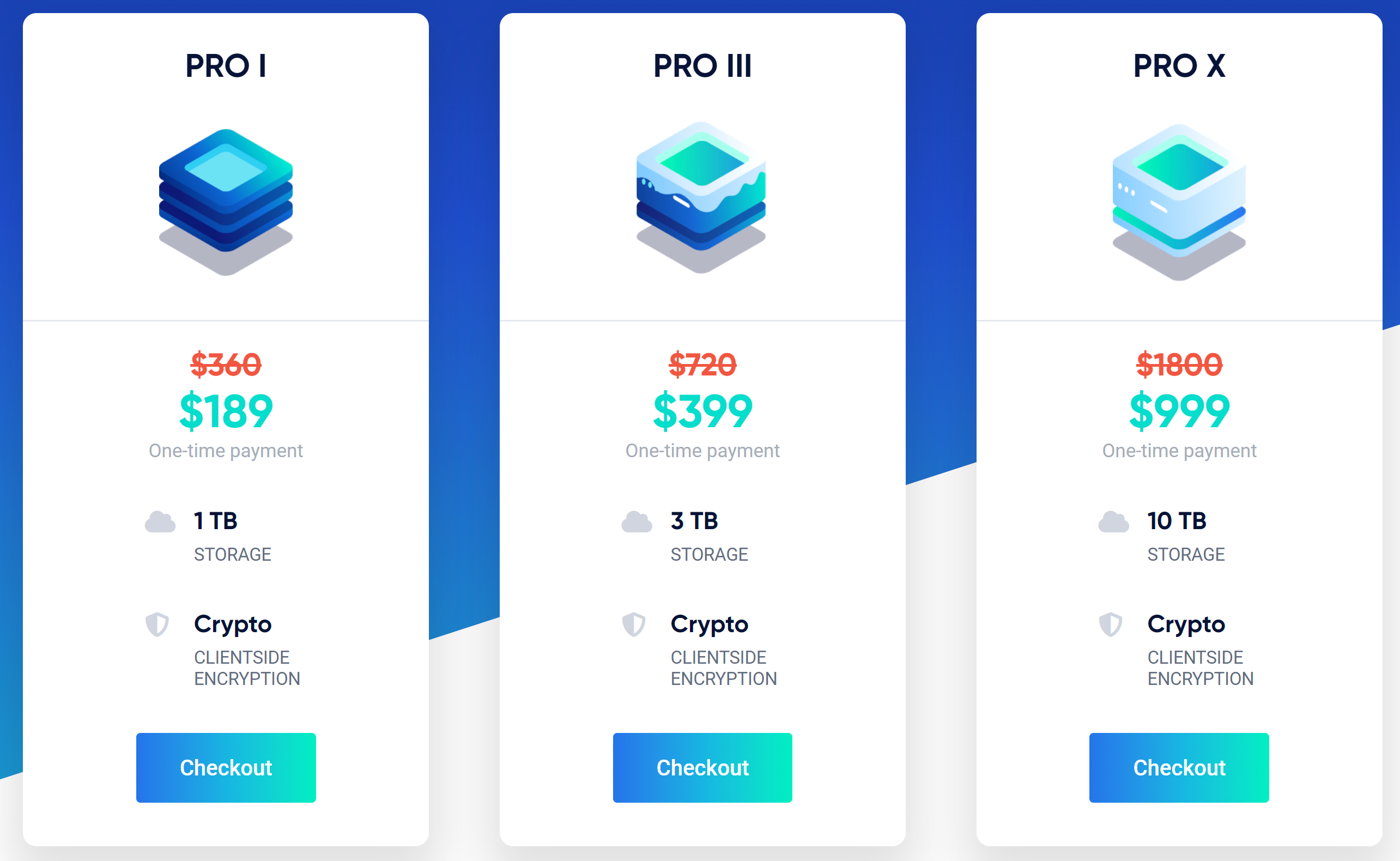
There are no hidden fees, and you can pay for plans via all major credit cards and debit cards. Payments by Bitcoin are also available, but only for lifetime cloud storage plans.
If you don’t like the service, there’s a 30-day money-back guarantee, but I’d recommend giving the free plan a try first. If you cancel your subscription after the 30-day period, Icedrive won’t refund unused services.
Key Features
In this review of Icedrive, you’ll learn more about Icedrive’s key features and how this secure cloud storage service might benefit you.
Client-Side Encryption
Safeguard your information with our impenetrable client-side, zero-knowledge encryption method.
Twofish Encryption
Recognized by experts as a more secure alternative to AES/Rijndael encryption.
Immense Storage
Vast storage capacity of up to 10 terabytes ensures you’ll never run out of space. Need even more?
Abundant Bandwidth
Plentiful bandwidth to guarantee uninterrupted services, regardless of your cloud storage usage frequency.
Password Protection
Manage access to your shared documents through password-protected measures.
Share Duration Control
Ensure your files are shared for a predefined time frame only.
Ease of use
Signing up to Icedrive isn’t rocket science; all it requires is an email address, password, and full name. Many other cloud storage providers allow sign-up through Facebook or Google, but this isn’t possible with Icedrive.
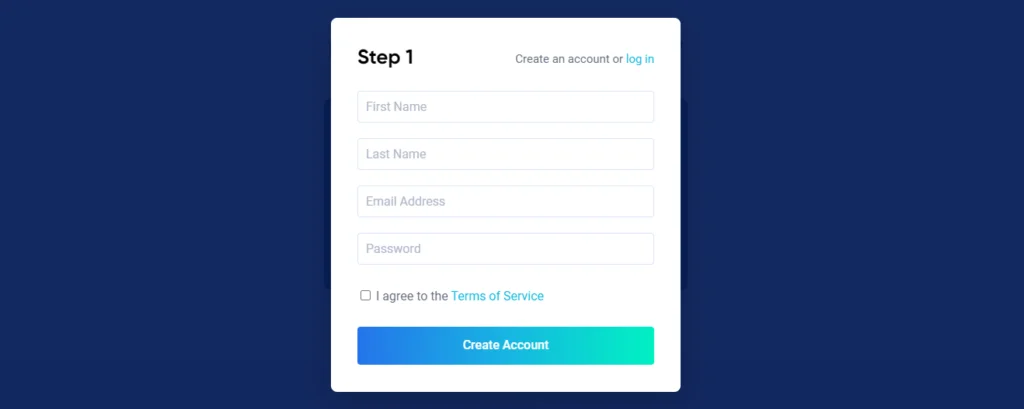
The user interface is well designed with a clean, polished look. It has some great aesthetic features, like the ability to customize the color of the folder icon.
Color coding is an excellent way of organizing folders and great for those who love to mix it up a bit. I’m also able to change my avatar, which makes my dashboard more personal.
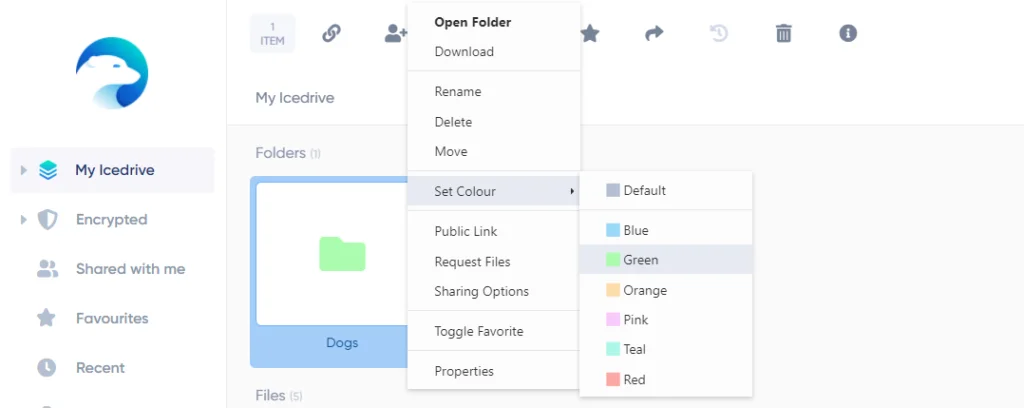
Icedrive is accessible through most major browsers, but they advise that Google Chrome works best with their product.
Icedrive Applications
There are several ways to use Icedrive, including the web app, desktop app, and mobile app. Icedrive is compatible with Windows, Linux, and Mac, and the mobile app is available on both Android app and Apple iOS (iPhone and iPad).
Web Application
The web app is simple to use, and there’s the option of a list or large icon view. I prefer the latter as the large thumbnail previews are pleasing to the eye.
By right-clicking on any file or folder, it brings up a menu along the top. I can manage or customize my file by selecting one of the options. Uploading files to my Icedrive is a breeze – I just drag and drop them into the web app.
Alternatively, I can upload by right-clicking a space on my dashboard, and the upload option will appear.
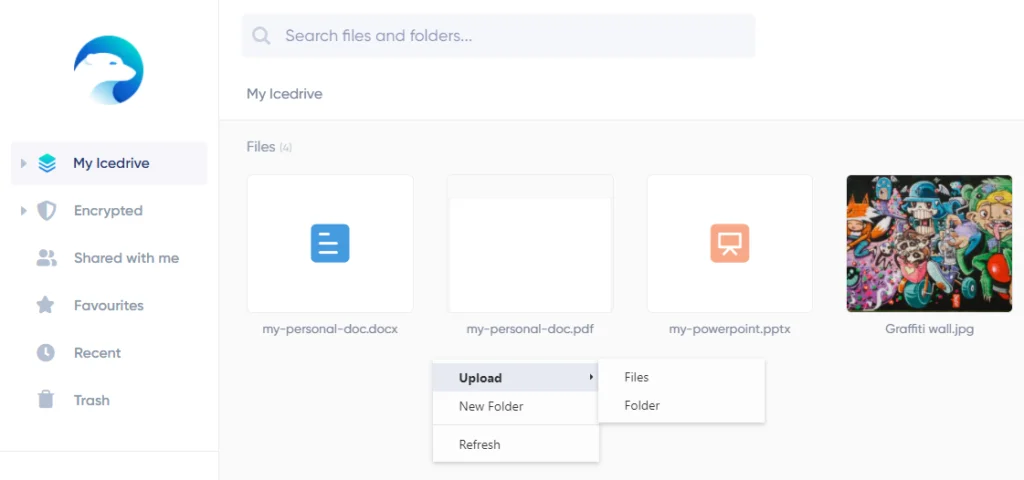
Desktop Application
The desktop app is a portable app that doesn’t require installation. It’s straightforward to use and looks and functions more or less the same way as the web app.
When I downloaded the desktop app, it offered me the option to install a virtual drive on my laptop. The virtual drive conveniently mounts itself, acting like a real hard drive without taking up space on my computer.
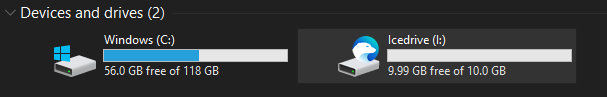
The virtual drive is only available on Windows and uses the Windows file explorer interface. It allows me to manage my files stored in the cloud, the same way I manage the files on my laptop.
Files I have stored on Icedrive can be edited using third-party apps such as Microsoft Office directly from the virtual drive.
Mobile Application
The mobile app is just as sleek as the web interface, and the colored folders make it look great. It’s simple to use, and if I tap the menu at the side of a file, it brings up the options for that specific item.
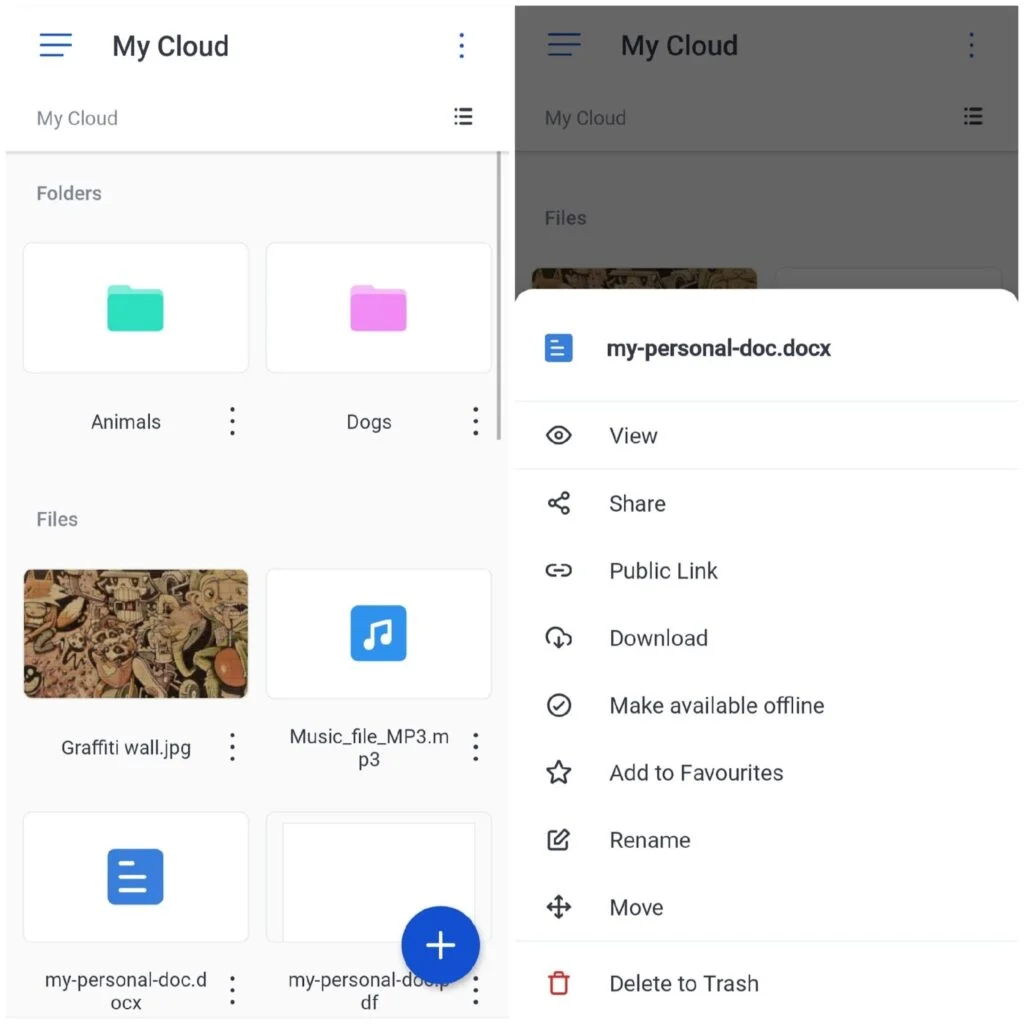
The Icedrive automatic upload feature allows me to upload my media files instantly. I can choose whether to automatically upload photos, videos, or both.
Paid users have the option to send files to the encrypted folder as they automatically upload. I can also backup all my files, audio clips, images, and videos in the mobile app.
Password management
By accessing my account settings on the web app, I can manage and change my password easily.
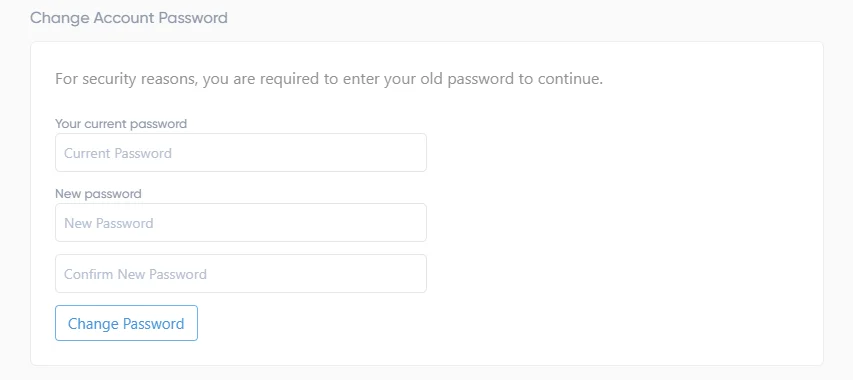
If I forget my password, I can click the ‘forgotten password’ link on the Icedrive login page. This opens a dialog box that prompts me to enter my email address. When I did this, Icedrive emailed me a password reset link to a page where I can enter a new password.
When using zero-knowledge encryption, Icedrive highlights the importance of using a memorable passphrase. Only the person who knows the passphrase can access the encrypted data – if it’s forgotten, Icedrive can’t recover the encrypted data.
Icedrive Security
Icedrive secures all customer data using TLS/SSL protocol which ensures all files are secure during transit. However, when the file reaches its destination on Icedrive, they’re stored in an unencrypted state by default. Free users will have to upgrade to gain access to the encryption folder.

Zero-Knowledge Encryption
The premium security features in Icedrive are excellent, and they offer zero-knowledge, client-side encryption.
My data is encrypted before and during transit, making it less likely for the information to be intercepted by third parties. Only the recipient will be able to decrypt the file using the encryption key. Not even the staff at Icedrive will have access to my data.
Icedrive lets me select which files and folders I want to encrypt, and I can leave items that aren’t sensitive in a normal state. You may be thinking, why not just encrypt everything? Well, it can be quicker to access files that aren’t encrypted. So if it isn’t necessary, or you need frequent access, there’s no need.
Zero-knowledge, client-side encryption is an extra layer of security that is only available for paid subscribers. Icedrive uses the 256-bit Twofish encryption algorithm rather than the standard AES encryption.
Twofish is a symmetric block cipher which means it uses one key to encrypt and decrypt, and it’s unbroken to date. Icedrive claims that Twofish is much more secure than the AES algorithm. However, it is said to be slower and less efficient than the AES protocol.
Check out this video to see how symmetric block ciphers work.
Two-Factor Authentication
Two-factor authentication (2FA) is also offered by Icedrive using Google Authenticator or FIDO Universal 2nd Factor (U2F) security key.
You can purchase U2F keys in the form of a USB, NFC device, or smart/swipe card. They’re arguably the most secure 2FA method available. If the U2F key is physically safe, there is no way for any information to be digitally intercepted or redirected.
There is also the option of setting up two-factor authentication through SMS, which is highly convenient. However, this feature is for premium users only.
Pin Lock
I can create a four-digit pin lock within the mobile app that Icedrive asks me to enter for accessing the cloud storage. If anyone unlocks my mobile, they would still have to know the pin code to access my files. Setting up the pin lock is easy – enter a memorable four-digit code and re-enter it to confirm.
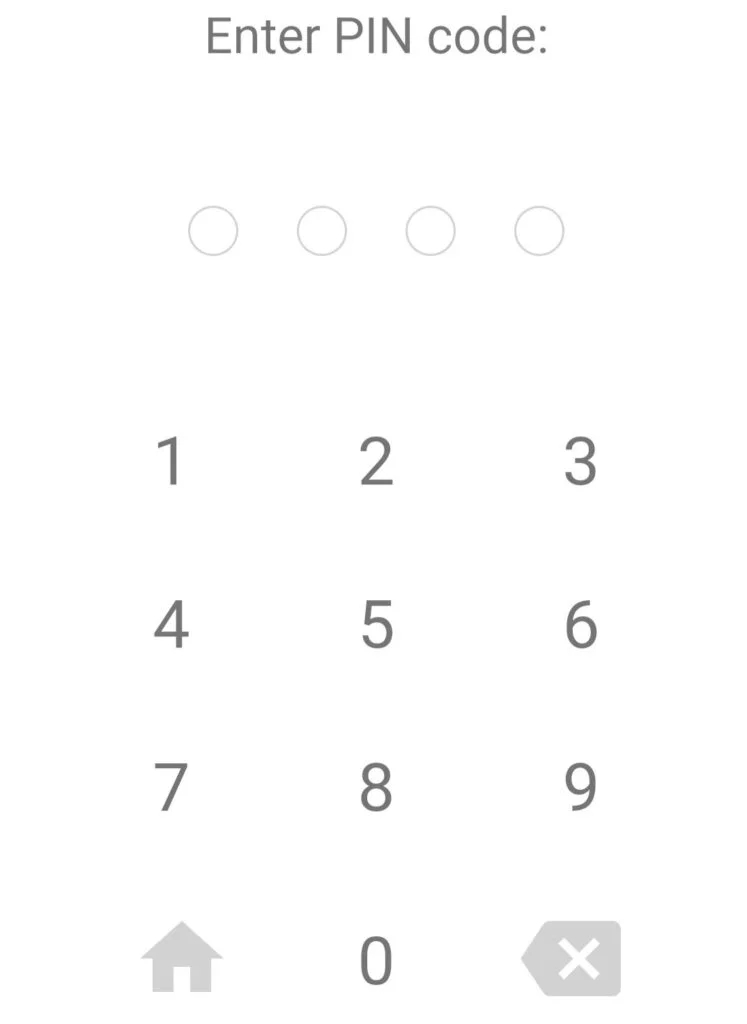
I was concerned that this feature didn’t ask me for my Icedrive password when I created my pin code. I was automatically logged in on my phone. Therefore there was no way that Icedrive could have confirmed that it was me creating the code.
Twofish Encryption
Twofish encryption is an alternative to the more commonly used AES encryption, offering more enhanced security features such as a more extended key length (256-bit) which makes it harder to attack with brute force or other attacks.
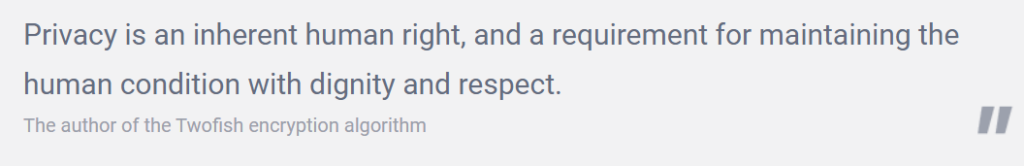
Icedrive’s implementation of Twofish encryption ensures that user data remains protected during both file transfer and storage. By pairing this algorithm with other security features like the Pin Lock feature and Two-Factor Authentication, Icedrive can ensure that user data remains as secure and protected as possible.
Client-side Encryption
Icedrive uses client-side encryption to ensure data security for its users. The encryption process takes place on the client side i.e. the user’s device, and this process ensures that no one can access user data unless they have the encryption key.
Privacy
Icedrive’s servers are located in the UK, Germany, and the United States. However, you don’t get the option to choose your Icedrive server location when you sign up.
As Icedrive is a UK-based company, it must comply with General Data Protection Regulations (GDPR).
Their privacy policy is short, sweet, and straight to the point. It avoids using any third-party analytics, and it allows me to choose how Icedrive contacts me.
However, the Android privacy policy does warn that Icedrive uses cookies to provide services that will improve my overall experience. This includes remembering language preferences and preferred views.
Regarding the personal data that Icedrive has stored – I can ask to see it at any time. I can also request to have any of the logged data that’s linked to my account erased.
If I plan on deleting my account, Icedrive will erase all my data from their servers.
Sharing and Collaboration
Sharing links is easy; right-clicking the file brings up two options to share via email or public link access. When I click ‘sharing options,’ a pop-up box is opened, and I can type in the recipient’s email and add a message to send to them.
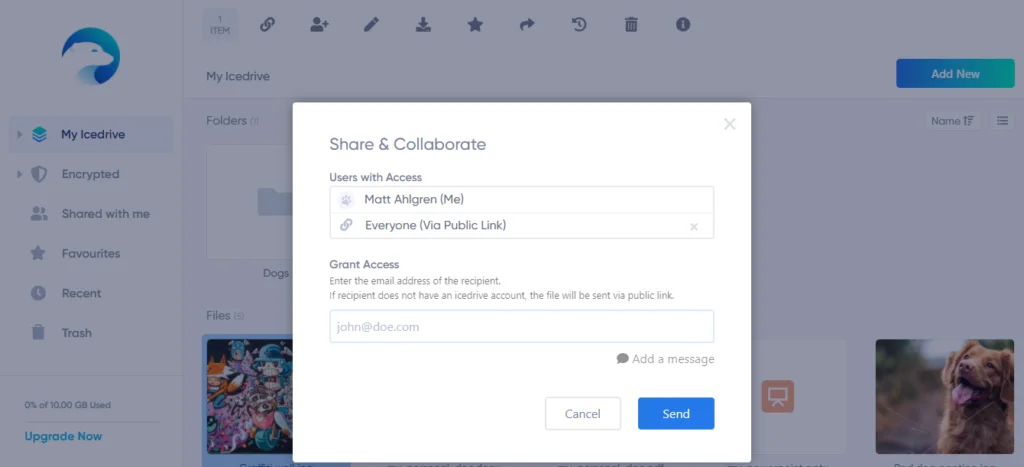
If I click ‘public links,’ I can generate an access link that I can copy and send to the recipient via any communication method. Access passwords and expiration dates can also be created for links. However, these options are for paid subscribers only.
Icedrive also gives me the option to request files, which allows people to upload content to a specific folder. By right-clicking on any folder in my Icedrive, I can request files to be sent there.
Whenever I create a file request link, I need to set an expiry date for it, which can be anything up to 180 days from the time of setting it up.
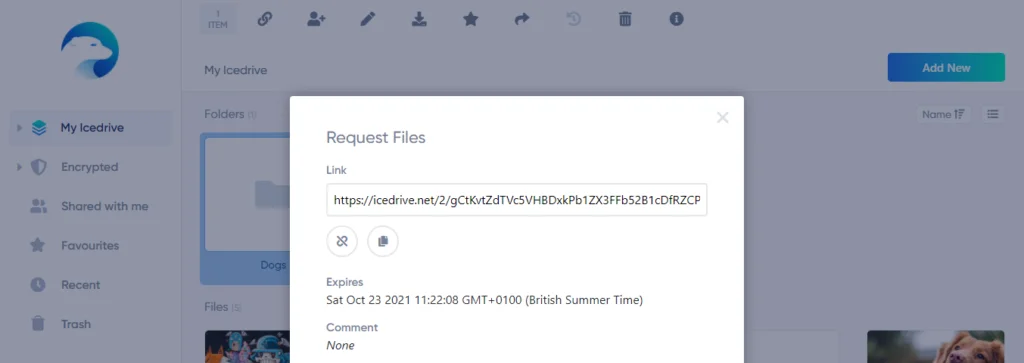
The unfortunate thing about Icedrive’s sharing options is that I’m unable to set permissions. This means I’m unable to allow anyone else to edit my files or set them to view-only. Another feature that is missing is the ability to set download limits.
Syncing
Icedrive’s syncing feature isn’t where it shines. There is no separate Icedrive sync folder, and when an item is in sync, it appears on the dashboard as a regular item.
Sync folders are available with many other cloud storage providers. I find that having a sync folder is more convenient and easier to use.
Icedrive doesn’t support block-level sync. Block-level sync allows for quicker uploads as it only needs to sync the block of data that has been changed. However, it isn’t possible to use block-level sync with client-side encryption, and for me, encryption is more important.
Icedrive uses selective sync pair between the local folder stored on my computer and the remote folder on the cloud. There are three ways I can sync my files and folders between these two destinations:
- Two-way: When I edit or change anything on the remote or local folder, it will be reflected locally and remotely.
- One-way to local: Any changes I make remotely are reflected in my local folder.
- One-way to the cloud: Any changes I make to my local folder are reflected in the cloud.
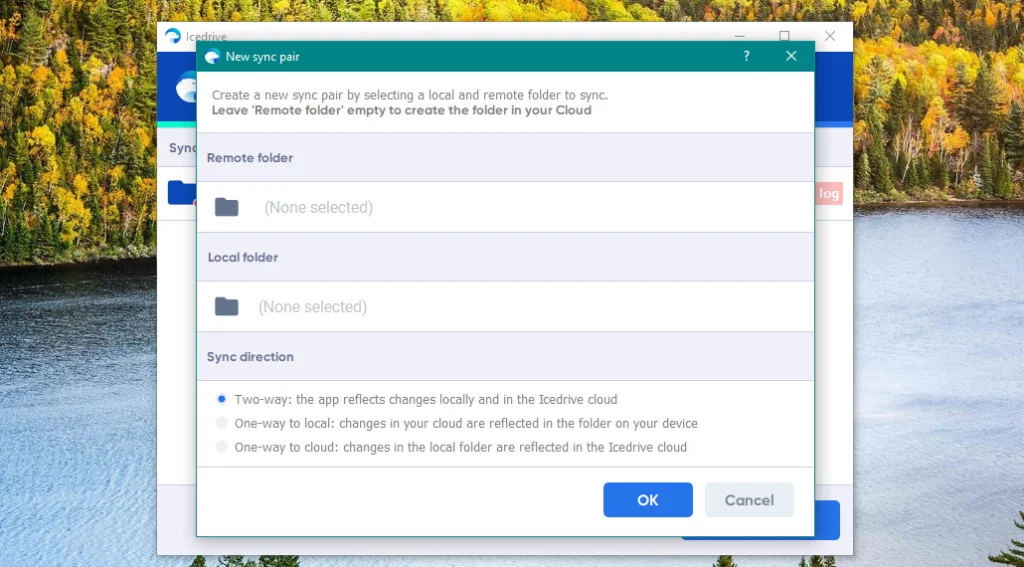
Speed
To check out Icedrive’s transfer speeds, I performed a simple test on my basic home Wifi connection using a 40.7MB image folder. I used speedtest.net to find out my connection speeds before I started each upload or download.
At the beginning of the first upload process, I had an upload speed of 0.93 Mbps. The initial upload took 5 minutes and 51 seconds to complete. I completed the second test with the same folder and an upload speed of 1.05 Mbps. This time my upload took 5 minutes and 17 seconds.
When I downloaded the image folder for the first time, my download speed was 15.32 Mbps, and it took 28 seconds to complete. On the second test, Icedrive completed the download in 32 seconds. On this occasion, my download speed was 10.75 Mbps.
The speed at that Icedrive can upload and download depends on the internet connection. I also have to take into consideration that connection speeds can fluctuate throughout the test. Considering these factors, Icedrive managed good upload and download times, especially since my speeds were low.
File Transfer Queue
The file transfer queue allows me to see what is being uploaded to my Icedrive. File transfers can be left running in the background, and an uploading icon will appear in the bottom right corner. The icon displays the percentage of the upload, and with one swift click, I can view the queue.
The queue appears as a list view of the items in the folder. It shows the status of each file transfer individually, and it also shows a countdown clock below the list.
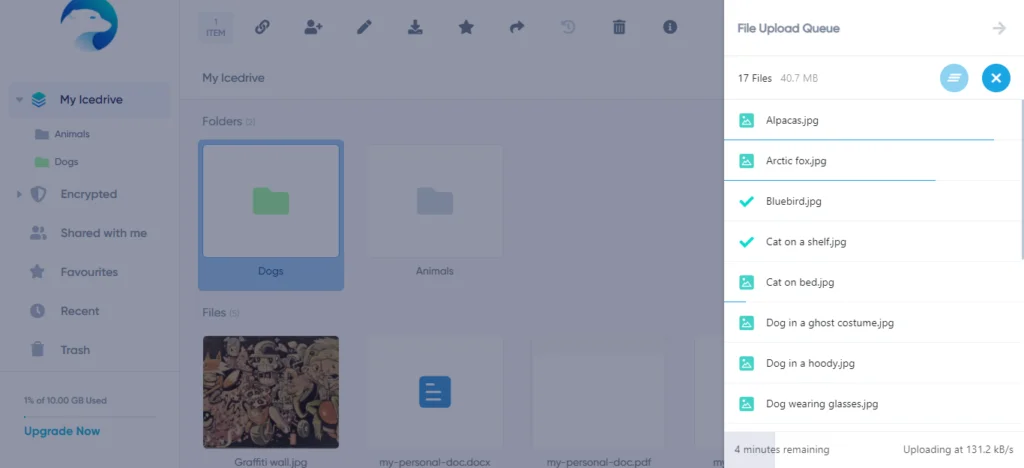
File Previewing
File previews are available, and I can quickly flick through them like slides once I’ve opened one up.
However, files within the Icedrive encrypted folder won’t generate thumbnails, and previews are limited. Thumbnails and previews aren’t available for encrypted data because Icedrive’s servers can’t read it.
The ability to view encrypted files on the web app is available, but the file must be downloaded and decrypted before being displayed.
Icedrive has stated that they aim to implement more preview features as technology advances.
File Versioning
File versioning allows you to restore, preview, and download deleted files and files that have been changed. File versioning is unlimited on Icedrive, storing my files indefinitely. This means that I can restore my files to a previous version or recover them no matter how long ago they were changed or deleted.
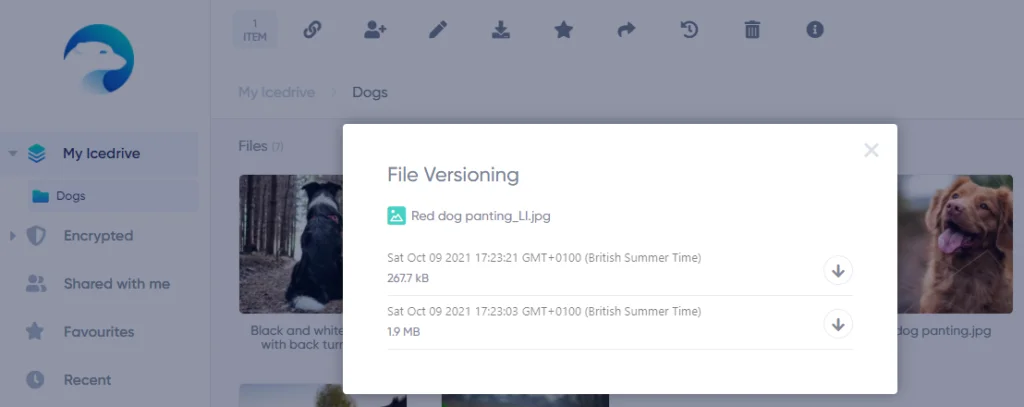
Other providers have limits to this feature, so it wouldn’t surprise me if Icedrive eventually follows suit. Previously, the highest file versioning limit I have seen is 360 days with high-tier Premium plans.
File versioning is only available on the web and desktop app. Restoring items to a previous version has to be done on a file-by-file basis. There’s no feature that allows a bulk restore or lets me restore a whole folder to an earlier version. However, I can retrieve entire deleted folders from the trash.
Backup Wizard
The cloud backup wizard is a feature of the mobile app. It lets me choose the types of data I want to backup; options include images and videos, documents, and audio files. It also offers to organize my files once they’re backed up automatically.
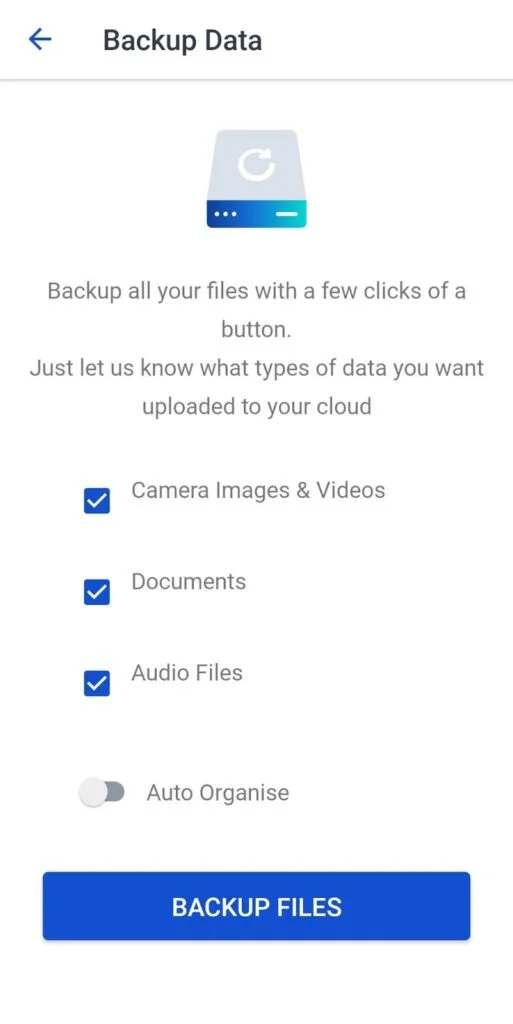
The backup wizard isn’t the same as the automatic upload feature. It operates independently; I have to rescan my device each time I need to backup something new.
The automatic upload feature only gives me the option to sync photos and videos – while the backup wizard offers to backup my documents and audio files in addition to images and videos.
Free vs Premium plan
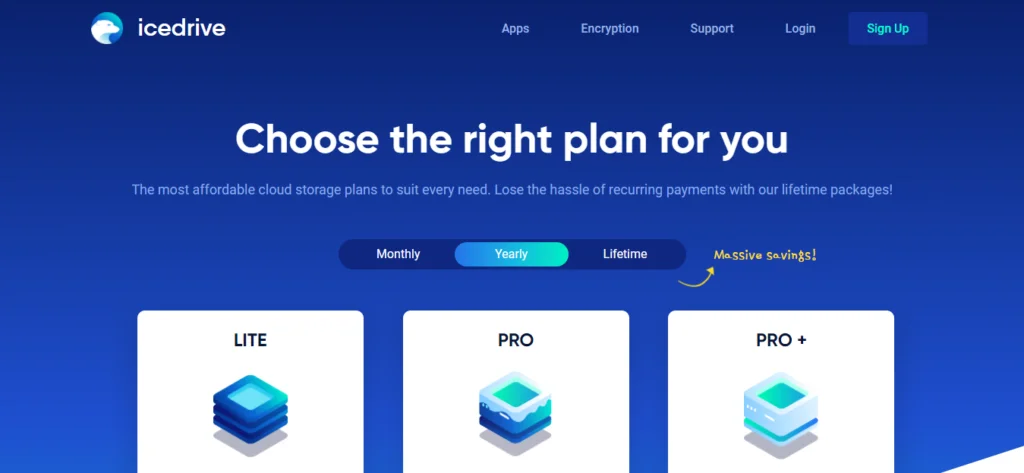
Free Plan
The free plan offers 10GB of storage and a monthly bandwidth limit of 25 GB. There are no incentives to earn more space like with Sync.com. But what I like about the 10GB Icedrive free storage limit is that you don’t start with a lower limit and work your way up through incentives as you do with many other cloud storage providers.
The free storage plan comes with standard TLS/SSL security to protect data in transit as encryption is only available for premium users. However, I’ve heard rumors that Icedrive may be extending its encryption service to free users in the near future.
Premium Plans
Icedrive’s Premium options give you extra security as they all use client-side, zero-knowledge encryption. You’ll also get access to advanced sharing features such as setting timeouts and passwords for links.
The Lite plan gives you 150GB of cloud storage space and 250GB of bandwidth per month. If this isn’t enough, the Pro plan offers 1TB of storage space with a monthly bandwidth limit of 2 TB. Icedrive’s highest tier is the Pro+ plan with 5TB of cloud storage and 8TB of monthly bandwidth allowance.
Icedrive’s free and premium plans are all for personal use and lack facilities for multiple users and businesses.
Customer Support
Icedrive’s customer support facilities are limited, and it has only one way for customers to get in touch, by opening a ticket. There is no live chat option. When I finally found a telephone number, it advised me that customers should get in touch by opening a support ticket.
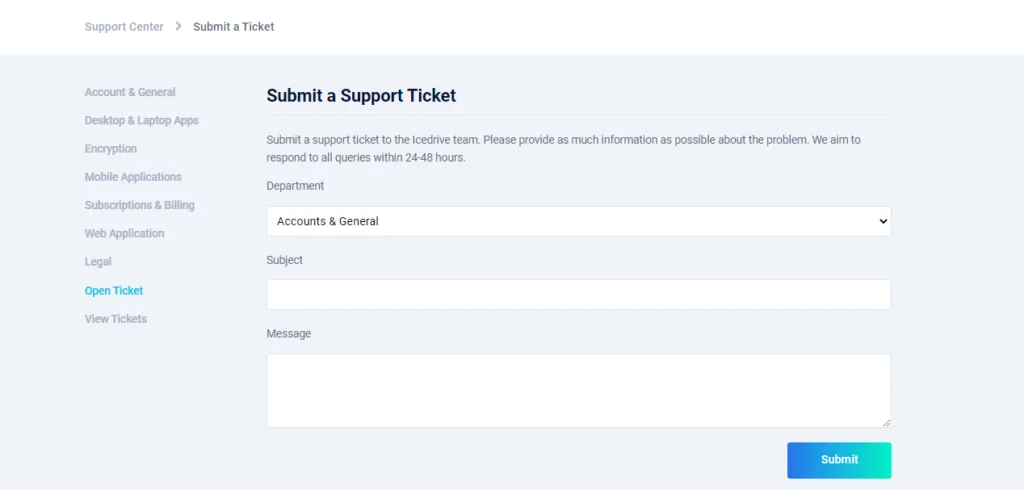
Icedrive states that they aim to respond to all queries within 24-48 hours. I’ve contacted Icedrive twice and managed to get a reply at around the 19-hour mark on both occasions. However, many customers have not had the same luck, and some haven’t received a response.
The positive thing about the support ticket is that all my tickets are logged in one place on my Icedrive. I was notified of the response via my email but have to log in to see it. I found this useful as I don’t have to go hunting through my emails if I ever need to refer back to the ticket.
There is a customer support center that includes answers to frequently asked questions. However, I didn’t find it as informative as pCloud’s or Sync’s support centers. It lacked a lot of information, such as details about sharing folders and how to use sync pair.
Extras
Media Player
Icedrive has a built-in media player that gives me easy access to my music without involving a third-party application. The media player also works with video files.
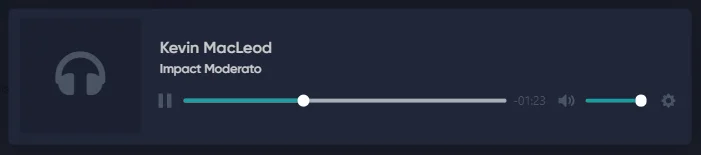
However, it isn’t as versatile as pCloud’s music player and lacks features such as content shuffling and looping playlists. I have to move through my media manually, so it’s challenging to use on the go. When using the media player, the only option I have is to change the speed of play.
WebDAV
WebDAV (Web-based Distributed Authoring and Versioning) is an encrypted TLS server available to use on all paid plans through Icedrive. It allows me to collaboratively edit and manage files from my cloud with team members on a remote server.
Questions & Answers
Our Verdict ⭐
Icedrive provides an easy-to-use interface that’s lovingly designed, giving it a stunningly sleek look. It instantly offers a 10GB freebie, no questions asked, and the Premium plans are incredible value for money.
Icedrive comes with excellent features such as Twofish encryption algorithm, client-side encryption, zero-knowledge privacy, intuitive interface design, and competitive prices include lifetime cloud storage plans.
If strong security and privacy are at the top of your must-have list, then Icedrive is an excellent option.
The main letdowns are customer support and sharing options, which are limited, but Icedrive is still a baby, and it’s growing fast.
Icedrive has some already impressive features such as unlimited file versioning, the virtual drive, and WebDAV support, and it looks like they’ll be adding more.
Icedrive regular posts on social media about improvements to come, and this feels like the beginning of something great.
Recent Improvements & Updates
Icedrive is constantly improving and updating its cloud storage and backup services, expanding its features, and offering more competitive pricing and specialized services for its users. Here are the most recent updates (as of April 2024):
- Support Ticket Attachments:
- Icedrive has added the capability for users to attach files to support tickets. This feature enhances the user’s ability to communicate issues more effectively by providing relevant screenshots, documents, or other files directly to the support team.
- Improved Support Ticket Conversation Flow:
- The conversation flow in support tickets has been enhanced for better clarity and efficiency. This improvement is likely to result in quicker resolutions and more streamlined communication between users and the support team.
- New Login Page Design:
- The login page has undergone a redesign, potentially offering a more user-friendly interface and a better overall user experience.
- Introduction of 5-Year Plans:
- Icedrive has introduced long-term subscription options with 5-year plans. This provides users with more choices for subscription duration, possibly catering to those who prefer longer-term commitments with potential cost savings.
- New Checkout Flow with Additional Payment Methods, Including Klarna:
- The checkout process has been updated to include more payment options, such as Klarna. This addition makes the service more accessible to a wider range of users by accommodating different payment preferences.
- Dark Mode:
- Dark mode has been added to the web app, aligning with the OS settings of the user. This feature caters to user preferences for a darker interface, which can be easier on the eyes and more energy-efficient, especially in low-light conditions.
- New Method for Multi-File Downloads:
- A new method for downloading multiple files has been introduced. This update likely makes the process of downloading multiple items more efficient and user-friendly.
- Subscription Management Portal:
- A dedicated portal for managing subscriptions has been implemented. This feature allows users to easily view, manage, and alter their subscription plans, providing more control and flexibility over their account settings.
- Comments Allowed in Public Link Pages:
- Users can now leave comments on public link pages. This feature enhances collaboration and interaction, allowing feedback or notes to be added to shared files.
Reviewing Icedrive: Our Methodology
Choosing the right cloud storage isn’t just about following trends; it’s about finding what genuinely works for you. Here’s our hands-on, no-nonsense methodology for reviewing cloud storage services:
Signing Up Ourselves
- First-Hand Experience: We create our own accounts, going through the same process you would to understand each service’s setup and beginner friendliness.
Performance Testing: The Nitty-Gritty
- Upload/Download Speeds: We test these in various conditions to evaluate real-world performance.
- File Sharing Speeds: We assess how quickly and efficiently each service shares files between users, an often overlooked but crucial aspect.
- Handling Different File Types: We upload and download diverse file types and sizes to gauge service versatility.
Customer Support: Real-World Interaction
- Testing Response and Effectiveness: We engage with customer support, posing real issues to evaluate their problem-solving capabilities, and the time it takes to get a reply.
Security: Delving Deeper
- Encryption and Data Protection: We examine their use of encryption, focusing on client-side options for enhanced security.
- Privacy Policies: Our analysis includes reviewing their privacy practices, especially regarding data logging.
- Data Recovery Options: We test how effective their recovery features are in the event of data loss.
Cost Analysis: Value for Money
- Pricing Structure: We compare the cost against the features offered, evaluating both monthly and annual plans.
- Lifetime Cloud Storage Deals: We specifically look for and assess the value of lifetime storage options, a significant factor for long-term planning.
- Evaluating Free Storage: We explore the viability and limitations of free storage offerings, understanding their role in the overall value proposition.
Feature Deep-Dive: Uncovering Extras
- Unique Features: We look for features that set each service apart, focusing on functionality and user benefits.
- Compatibility and Integration: How well does the service integrate with different platforms and ecosystems?
- Exploring Free Storage Options: We evaluate the quality and limitations of their free storage offerings.
User Experience: Practical Usability
- Interface and Navigation: We delve into how intuitive and user-friendly their interfaces are.
- Device Accessibility: We test on various devices to assess accessibility and functionality.
Learn more about our review methodology here.
What
Icedrive
Customers Think
Cloud storage that just works
Icedrive offers a clean and simple interface which makes cloud storage a breeze. Its strong points are the generous storage space and the straightforward pricing structure. However, it lacks some advanced features, but for basic storage needs, it’s a great, affordable option
Poor customer service and limited features
I signed up for Icedrive’s service with high hopes, but unfortunately, my experience has been quite disappointing. Their customer service team is slow to respond and not very helpful when they do. Additionally, the features included in their service are quite limited compared to some of their competitors. I have had several issues with syncing files, which have not been resolved to my satisfaction. Overall, I would not recommend Icedrive to others.
Disappointing Customer Service Experience
I signed up for Icedrive with high hopes, but unfortunately, my experience has been less than satisfactory. The interface is decent, but I’ve had issues with file syncing and uploading that the support team has not been able to resolve. The worst part is the customer service – I’ve had to wait days for a response to my support tickets, and the representatives I’ve spoken to have not been very helpful. I’m disappointed with my experience and will be looking for a different cloud storage solution.
Great features, but occasional glitches
I have been using Icedrive for about a year now, and overall, I am quite satisfied with their service. The features, such as automatic backup and file versioning, are excellent, and the pricing is reasonable. However, I have experienced a few glitches with the platform, such as occasional slow loading times and difficulty syncing files. Nevertheless, their customer support team is always available and helpful in resolving any issues. Overall, I would recommend Icedrive to anyone looking for a reliable cloud storage service.
Great Cloud Storage, Could Use More Features
I’ve been using Icedrive for several months and it’s been a great experience overall. The interface is easy to use and the sync feature works seamlessly. The backup option has also saved me a lot of trouble. However, I do wish there were more features available, such as a built-in document editor or collaboration tools. Nevertheless, Icedrive is a solid choice for anyone looking for a simple and reliable cloud storage solution.
Amazing Cloud Storage Experience
I’ve been using Icedrive for over a year now and I have to say, I am blown away by its features and performance. I love the clean and simple interface that allows me to easily upload, share, and sync my files across all my devices. The encryption options give me peace of mind that my data is secure, and the pricing is very reasonable. I highly recommend Icedrive to anyone looking for a reliable and easy-to-use cloud storage solution.

