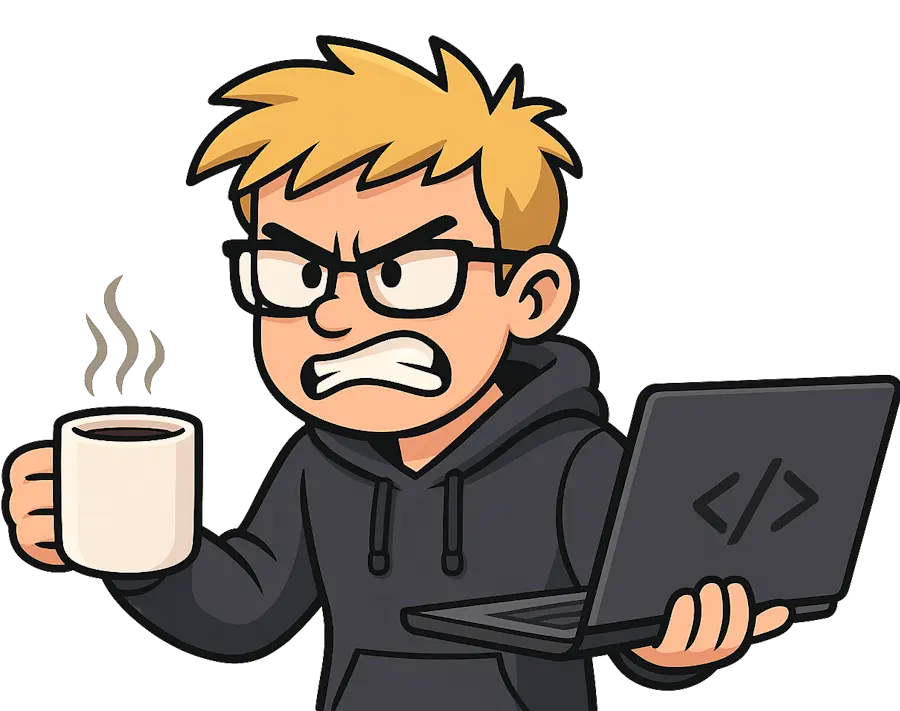What Takes Up Space In My iCloud Storage?
Table of Contents
Your iCloud storage is full and you have no idea why. Apple’s giving you 5GB free, then acting shocked when it fills up with your photos, backups, and whatever the hell “Other” is. Getting annoying notifications? Here’s what’s actually eating your storage.
Let’s figure out what’s eating your storage and how to fix it without paying Apple monthly forever. Or better yet, switch to an iCloud alternative that doesn’t cap you at 2TB.
Quick answer - What takes up iCloud storage:
- Photos and videos - Usually 60-80% of your storage (back them up elsewhere)
- Backups - Old iPhone/iPad backups you forgot about
- WhatsApp/Messages - Chat histories with media
- Email attachments - PDFs and files from Mail app
- App data - Games and apps backing up their data
Let’s break down each one:
Which Items Take up the Most Space in iCloud Storage?

Apple is one of the giants in the tech industry, and the company has undoubtedly earned its reputation by revolutionizing the world of accessible, user-focused technology. But while we could sing Apple’s praises all day, that doesn’t mean that everything is perfect.
iCloud can be used to store backups, apps, photos, videos, and other types of data files. But if you find that your iCloud storage space is filling too quickly, you might be wondering what’s taking up so much space.
Different types of files take up different amounts of storage space, so let’s look at a few of the most common culprits.
Photos

Go to the beach on a sunny day, or a nice restaurant, or even just a random city street, and what do you see? Chances are, there are people snapping photos.
Smartphones have turned us all into shutterbugs. Big moments or small moments, for better or for worse, we are constantly recording our lives in photos. As such, it’s not surprising to most people that all of these photos have to get stored somewhere.
Clearing up space on your device by allowing you to store photos and videos in the cloud (with only a small, space-saving version of the image or video file stored on your device) is one of the primary functions of iCloud.
But how much space does a photo actually take up on your device or in your iCloud storage?
The short answer is, it depends on the resolution. Higher resolution images take up more space, essentially because more information about the image is being stored.
If we take a mid-resolution .jpeg file as our average, then 1GB of space can store about 500 photos. However, if you’re storing high-resolution (4K) photos, these will take up a lot more space.
Considering how many photos most of us take, this number can quickly add up to consume a fair amount of your iCloud’s storage space. As such, your photos are a good place to start when you’re trying to find what’s taking up all your storage space.
Documents
Documents are less likely than image files to be hogging your iCloud storage space. On average, 1GB of storage can hold up to 10,000 pages of documents.
So, unless you are storing a serious amount of pages for work or school, you should be able to store docs to your heart’s content without putting much of a dent into your overall storage space.
iCloud Backups
Backups are a little more complicated because it depends on how much and what kind of information you’ve set to be backed up from your device to iCloud.
iCloud (and cloud storage solutions in general) have two primary functions: to store your data, files, and documents safely and ensure that they won’t be damaged or lost if something happens to your physical device, and to clear up storage space on your device.
But if you’ve set your iCloud to back up everything from your device, you may find yourself running up against space limitations.
You can see and alter what you’ve set to backup to iCloud by opening your device’s Settings, clicking on your name, and then selecting iCloud.
WhatsApp Backups
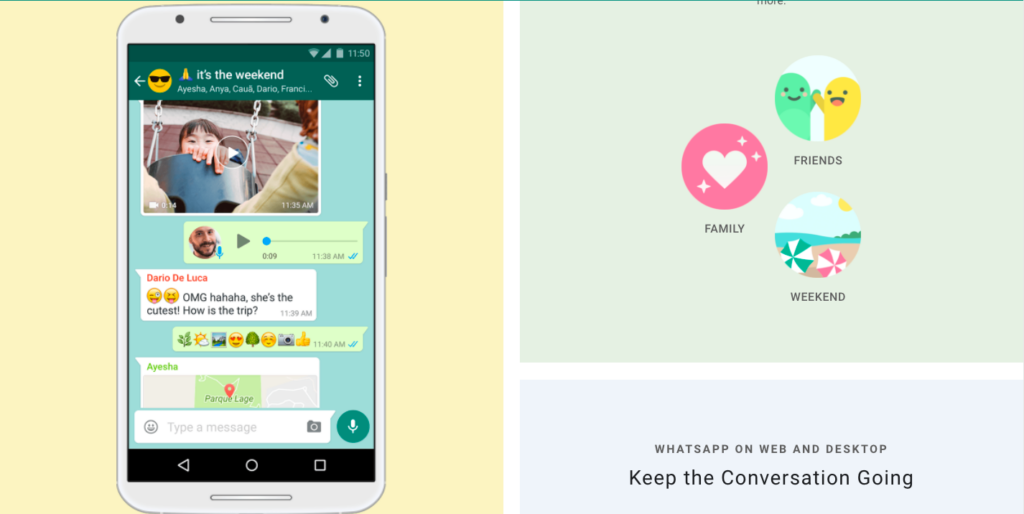
If you use the popular messaging app WhatsApp, chances are you have long chat histories that include GIFs, videos, photos, and other files.
If you’ve knowingly or unknowingly enabled iCloud to back up your WhatsApp account, this is going to take up a lot of storage space.
If you feel it’s necessary to store all of your WhatsApp chats in the cloud, you may need to look at either buying more storage space from iCloud or finding an alternative cloud storage solution.
Email Attachments
Although emails themselves are usually just text and thus don’t require a ton of storage, emails with attachments are a different story.
If you regularly receive emails with large file attachments, these could be hogging a ton of space in your iCloud storage.
This is one of the sneakier culprits of low storage space since most of us don’t think about how our devices store email attachments. However, if you’re scratching your head trying to figure out where exactly all your gigabytes of storage went, this could be your answer.
Apps
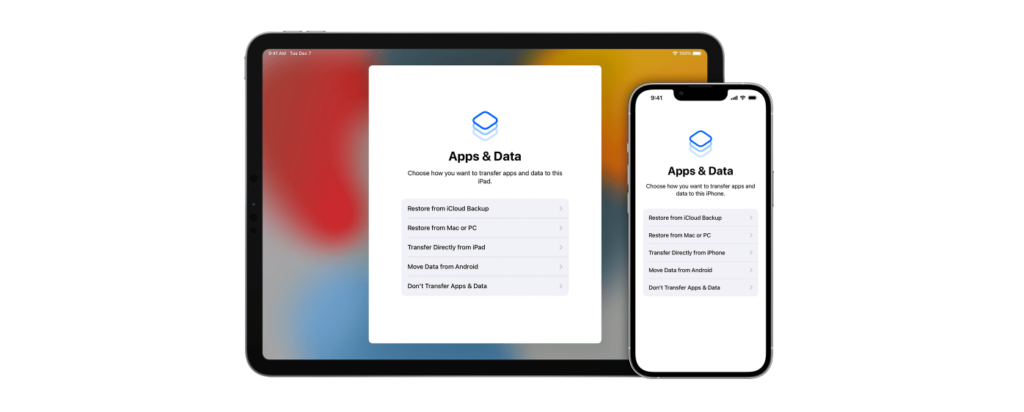
One of the nice features of iCloud is that you can easily select which apps you want to be regularly backed up to the cloud without having to worry about remembering to do manual backups.
However, this user-friendly feature also means that the apps you’ve set to back up automatically might be taking up more space in your iCloud storage than you realize.
Troubleshooting this particular problem is easy: simply go to settings, open your iCloud app, and look on the dashboard to see how much of your storage is being consumed by app backups and which apps, in particular, are hogging the most space.
Then you can decide if you want to purchase more space or simply remove certain apps from the automatic backup settings.
”Other” Storage (Mystery Bullshit)
Apple’s iCloud storage breakdown includes a category called “Other” that can eat gigabytes without explanation.
What’s actually in “Other”:
- Cached data from apps
- System files and settings
- Siri data
- Safari reading list
- Incomplete downloads
You can’t directly delete “Other” storage, but you can reduce it by:
- Deleting and reinstalling large apps
- Clearing Safari cache
- Turning off iCloud for apps you don’t need backed up
If “Other” is over 3-5GB, something’s wrong. Try signing out of iCloud and back in (Settings > [Your Name] > Sign Out, then sign back in). This forces a recalculation. Need more help? See how to free up iCloud storage on iPhone.
Are iCloud Storage and iPhone Storage the Same?
In short, no. iPhone storage is the storage space that’s built into your iPhone and stores information on the physical device itself.
What this means is that if your device is lost or damaged, then anything that was stored in iPhone storage only is also gone.
iCloud storage is Apple’s cloud storage solution. Although it comes downloaded as an app on your phone, any data backed up to iCloud is stored online, not on your device.
This means that it can be accessed from any iCloud-enabled device and that it’s safe if your device(s) are lost or damaged.
How Much Is 5GB Actually?
Apple gives you 5GB free. Let’s see how fast that fills up:
5GB holds roughly:
- 1,000-2,500 photos (depending on quality)
- 2-5 minutes of 4K video
- 50,000 pages of text documents (you’ll never hit this)
Reality check: Take 10 photos a day and you’ll fill 5GB in 3-8 months. Record one 4K video of your kid’s birthday? There goes half your storage.
Google gives 15GB free. Apple gives 5GB. That’s not an accident, it’s strategy. Give you just enough to get hooked, then charge monthly forever.
Apple’s iCloud+ pricing:
- 50GB - $0.99/month ($12/year)
- 200GB - $2.99/month ($36/year)
- 2TB - $9.99/month ($120/year)
- 6TB - $29.99/month ($360/year)
- 12TB - $59.99/month ($720/year)
That 2TB plan costs $600 over 5 years. There are better options.
Escape Apple’s Subscription Trap
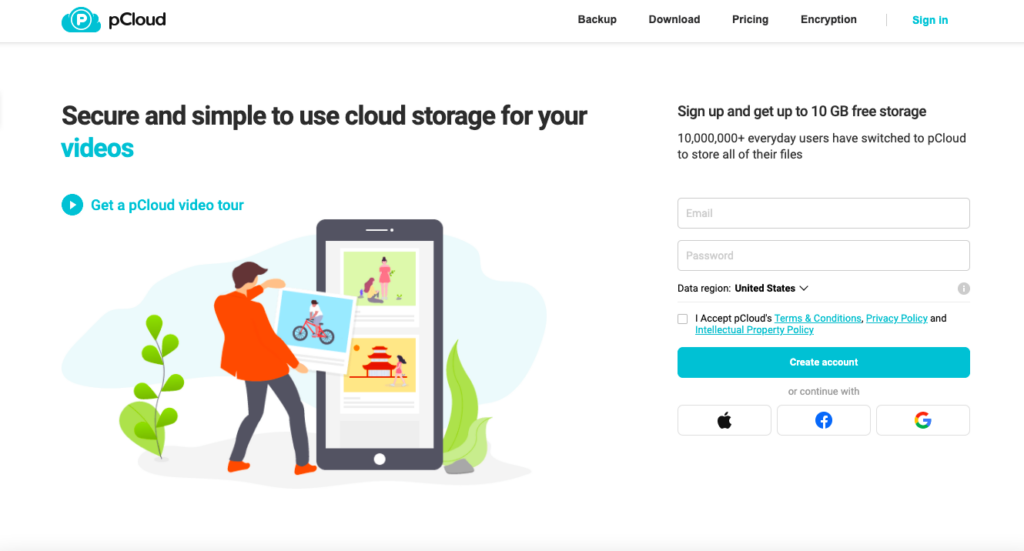
You’re not stuck with iCloud. Better alternatives exist:
pCloud - Pay Once, Own Forever
$199 for 2TB lifetime. That’s less than 2 years of Apple’s $9.99/month. After that, you save $120/year forever.
Sync.com - Actually Private
Zero-knowledge encryption. Even Sync can’t see your files. Apple can (and does for law enforcement).
Full disclosure: I make commissions from both. But I’m recommending them because they’re legitimately better value and more private than iCloud.
Common Questions
How much iCloud storage is free?
You get 5GB of storage for free. When you upgrade to iCloud+, you get even more cloud storage space along with better privacy features that protect you and your data.
How much iCloud storage is needed for a backup?
It all depends upon how you use and what you use your devices for, but 5 GB is typically enough to back iPhones and iPads to iCloud.
To figure out how much iCloud space your backup file will take, go to Settings, tap on your Apple ID, and then go to iCloud > Manage Account Storage > Backups
Every iCloud account gets 5GB for free. But most people have over 5GB of data, files, photos, videos, and so on their phones. This means the free 5GB isn’t enough space to backup and store all your data.
What should I do if my iCloud storage becomes full?
You have four options:
- Delete files - Remove photos, old backups, and app data
- Turn off backups - Disable iCloud for apps you don’t need backed up
- Pay Apple - $0.99-$9.99/month depending on how much you need
- Switch providers - pCloud lifetime plans or Sync.com’s better encryption
Option 4 is the only one that doesn’t involve paying Apple forever.
How can I get rid of the iCloud storage is full notification?
Apple won’t let you disable the notification. You have to fix the problem:
- Delete photos/videos from iCloud Photos
- Delete old device backups
- Turn off iCloud for apps you don’t need
- Pay for more storage (or switch to pCloud/Sync.com)
The notification exists to annoy you into paying. It works. Full guide: How to get rid of the iCloud storage full notification.
Bottom Line
Your iCloud storage is full because:
- Photos eat 60-80% of your space
- Backups from old devices you forgot about
- App data from games and apps
- WhatsApp/Messages with years of media
- “Other” mystery bullshit
Apple’s 5GB free is intentionally inadequate. They know it. They want you on a monthly subscription. That’s why you’re getting constant “storage full” notifications.
Your options:
- Free fix: Delete photos, old backups, and app data
- Cheap fix: Pay Apple $0.99/month for 50GB
- Smart fix: Switch to pCloud, Sync.com, or another iCloud alternative - lifetime plans available, no 2TB cap
- Private fix: Sync.com’s zero-knowledge encryption
My take: If you need less than 50GB, just pay Apple. If you need 200GB+, do the math on pCloud’s lifetime deal. And if you care about privacy, Sync.com beats anything Apple offers.
Sources
- iCloud+ plans and pricing - Apple Support
- What’s in iCloud storage - Apple Support
- Apple drops plans for encrypting backups after FBI complained - Apple Insider