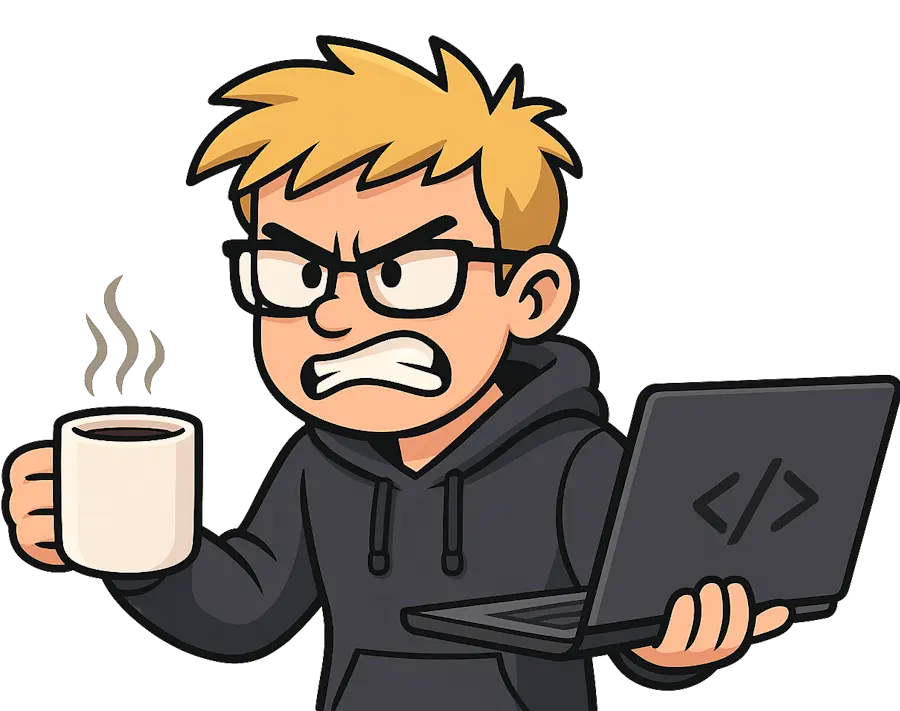pCloud vs Sync.com: One Charges Extra for Privacy, One Doesn't
Table of Contents
Searching “pCloud vs Sync.com” usually means you care about privacy and zero-knowledge encryption. Both providers offer it. But here’s the bullshit nobody else is calling out: pCloud charges you an extra $49.99/year (or $150 lifetime) for the privacy feature that Sync.com includes FREE with every plan.
Quick answer: If privacy is why you’re here, Sync.com is better because zero-knowledge encryption is included free. If you want lifetime storage and don’t mind paying extra for encryption, pCloud wins. If you’re just looking for cheap storage and don’t care about encryption, there are better options.
This comparison will show you the real pricing (including the encryption tax pCloud charges), actual user complaints from 2024-2025, and which one deserves your money based on what you actually need.
The truth: pCloud’s “pay extra for privacy” model is some greedy bullshit, and here’s why.
⚡ 30-Second Verdict
TL;DR: Choose Sync.com for privacy (free encryption), pCloud for lifetime storage (pay once). Both are legit, but one charges extra for features the other includes.
pCloud vs Sync.com: The Real Numbers
| Feature | pCloud | Sync.com |
|---|---|---|
| Free Storage | 10GB | 5GB |
| Zero-Knowledge Encryption | $49.99/year EXTRA (pCloud Crypto) | FREE (included) |
| Lifetime Option | Yes ($199-$1,190) | No |
| 500GB Annual Cost | $49.99/year | Not available (2TB minimum) |
| 2TB Annual Cost | $99.99/year | $96/year |
| 2TB + Encryption Cost | $149.98/year | $96/year |
| Two-Factor Authentication | No | Yes |
Winner for Privacy: Sync.com - Zero-knowledge encryption included free, plus 2FA. Total annual cost for 2TB: $96.
Winner for Lifetime Storage: pCloud - Pay once, own forever. 2TB lifetime for $399 (add $150 for encryption = $549 total).
The bullshit: pCloud’s 2TB plan with encryption costs $149.98/year. Sync.com gives you the same for $96/year WITH encryption included. Over 5 years, you save $269.90 with Sync.com.
Why this matters: If you’re comparing these two, you probably care about privacy. pCloud making you pay extra for privacy is greedy.
1. Platform Support & Compatibility
Before we get into pricing, let’s talk about what devices and platforms actually work with each service. This matters more than you’d think.
pCloud Platform Support
Desktop:
- Windows (7, 8, 10, 11)
- macOS (10.12+)
- Linux: Debian, Ubuntu, Arch Linux, Fedora (native apps with full GUI)
Browser Extensions:
- Chrome
- Firefox
- Edge
- Opera
- Brave
Mobile:
- iOS (document scanning, auto camera upload)
- Android (document scanning, auto camera upload)
Web: Full-featured web interface
Sync.com Platform Support
Desktop:
- Windows (7, 8, 10, 11)
- macOS (10.12+)
- NO Linux support (promised for years, never delivered)
Browser Extensions:
- None available
Mobile:
- iOS (camera upload)
- Android (camera upload)
Web: Full-featured web interface
Platform Winner: pCloud
Choose pCloud if you:
- Use Linux (Sync.com has NO Linux app despite years of promises)
- Want browser extensions for quick file access without opening full app
- Need document scanning on mobile (both have this)
Sync.com is fine if you:
- Only use Windows/macOS
- Don’t need browser extensions
- Prefer web interface access
The lack of Linux support for Sync.com is a dealbreaker for developers and power users. According to user complaints on G2, the Linux app has been “in development” for 7+ years with no release.
pCloud’s browser extensions also make it faster to save files from the web directly to your cloud storage without opening the full application.
2. Plans & Pricing
As with anything in life, price is always going to be a factor when it comes to making a decision about a service you want to use. So, let’s take a look at how both pCloud and Sync.com match up.
pCloud Pricing (2025)
pCloud comes with 10GB of free storage for anyone who signs up - double what Sync.com offers. You can pay monthly or annually, and they also offer lifetime plans (pay once, own forever).
Here’s the pricing breakdown:
Free 10GB Plan
- Storage: 10 GB
- Data transfer: 3 GB
- Cost: FREE
- Encryption: Not available
Premium 500GB Plan
- Storage: 500 GB
- Annual price: $49.99/year
- Lifetime price: $199 (one-time payment)
- Encryption: Add $49.99/year or $150 lifetime for pCloud Crypto
Premium Plus 2TB Plan
- Storage: 2 TB (2,000 GB)
- Annual price: $99.99/year
- Lifetime price: $399 (one-time payment)
- Encryption: Add $49.99/year or $150 lifetime for pCloud Crypto
Custom 10TB Plan
- Storage: 10 TB (10,000 GB)
- Lifetime price: $1,190 (one-time payment)
- No annual option
Family 2TB Plan
- Storage: 2 TB (2,000 GB)
- Users: Up to 5 users
- Lifetime price: $595 (one-time payment)
Family 10TB Plan
- Storage: 10 TB (10,000 GB)
- Users: Up to 5 users
- Lifetime price: $1,499 (one-time payment)
Business Plan
- Storage: 1TB per user
- Users: 3+ users
- Monthly: $9.99 per user/month
- Annual: $7.99 per user/month (billed annually)
- Includes: pCloud encryption, 180 days file versioning, access control
Business Pro Plan
- Storage: Unlimited
- Users: 3+ users
- Monthly: $19.98 per user/month
- Annual: $15.98 per user/month (billed annually)
- Includes: Priority support, encryption, 180 days versioning, access control
The lifetime plan advantage: pCloud’s lifetime plans are legit - pay once, own forever. No renewal increases, no subscription fatigue. 500GB for $199 or 2TB for $399.
The encryption tax: Here’s where pCloud gets greedy. Zero-knowledge encryption (pCloud Crypto) costs an extra $49.99/year or $150 lifetime. So your real cost for encrypted 2TB storage is:
- Annual: $149.98/year ($99.99 + $49.99)
- Lifetime: $549 ($399 + $150)
Compare that to Sync.com’s 2TB at $96/year WITH encryption included. That’s $53.98/year more for pCloud with encryption.
Sync.com Pricing (2025)
Sync.com only offers annual billing (no monthly option), and their free plan gives you just 5GB of storage - half of what pCloud offers. But here’s the critical difference: all plans include zero-knowledge encryption by default. No extra charge.
Here’s the pricing breakdown:
Free Plan
- Storage: 5 GB
- Data transfer: 5 GB
- Cost: FREE
- Encryption: Included (zero-knowledge)
- Bonus: Earn up to 1GB per referral (unlimited referrals)
Pro Solo Basic Plan
- Storage: 2 TB (2,000 GB)
- Data transfer: Unlimited
- Annual price: $96/year ($8/month billed annually)
- Encryption: Included (zero-knowledge)
Pro Solo Professional Plan
- Storage: 6 TB (6,000 GB)
- Data transfer: Unlimited
- Annual price: $240/year ($20/month billed annually)
- Encryption: Included (zero-knowledge)
- Includes: Custom branding
Pro Teams Standard Plan
- Storage: 1 TB per user
- Data transfer: Unlimited
- Annual price: $72/year per user ($6/month billed annually)
- Encryption: Included (zero-knowledge)
- Includes: Admin account management
Pro Teams Unlimited Plan
- Storage: Unlimited
- Data transfer: Unlimited
- Annual price: $180/year per user ($15/month billed annually)
- Encryption: Included (zero-knowledge)
- Includes: Custom branding, admin delegation
The privacy advantage: Every Sync.com plan includes zero-knowledge encryption, password-protected sharing, two-factor authentication, and unlimited file versioning for 30 days. These features cost extra with pCloud or aren’t available at all.
The catch: No lifetime plans. You’re paying annually forever. But if privacy is why you’re here, Sync.com’s 2TB plan at $96/year beats pCloud’s encrypted 2TB at $149.98/year by $53.98 annually.
Money-Back Guarantees
Before you commit, here’s how long you have to test each service:
- pCloud: 10-day refund window
- Sync.com: 30-day refund window
Sync.com gives you 3x more time to test the service. This matters if you’re testing upload speeds, encryption workflows, or large file restores. pCloud’s 10-day window is tight for thorough testing - barely enough time to upload a large media library and see how it performs.
Winner: Sync.com - 30 days lets you properly evaluate the service before committing.
Pricing Comparison: 5-Year Total Cost
Let me show you the real numbers over 5 years, because that’s how you should think about this:
5-year totals:
- pCloud 2TB + Encryption: $749.90
- Sync.com 2TB with Encryption: $480
- Savings with Sync.com: $269.90
Or, pCloud lifetime option:
- pCloud 2TB Lifetime + Encryption: $549 (one-time payment, never pay again)
- Sync.com 10-year cost: $960
Break-even point: If you use pCloud’s lifetime plan with encryption for 5+ years, you come out ahead. If you might switch providers within 5 years, Sync.com is cheaper.
🏆 Pricing Winner: It Depends on Your Commitment
Winner for short-term (1-4 years): Sync.com - Cheaper annually, encryption included free.
Winner for long-term (5+ years): pCloud Lifetime - Pay once ($549 with encryption), own forever. No renewal fatigue.
Winner for free storage: pCloud - 10GB free vs Sync.com’s 5GB.
The honest take: pCloud’s lifetime plans are genius IF you’re committed. But their “pay extra for encryption” model is greedy when Sync.com includes it free. If privacy matters, Sync.com’s better value for most people.
2. Cloud Storage Features
Storage space solutions come with varied features that make storing and accessing files easy, privacy issues a non-concern, and much more. That’s why taking a close look at the service you choose to use and comparing it to your needs is so important.
pCloud Cloud Storage Features
With pCloud, you have multiple sharing options available straight from the easy-to-use pCloud interface. You can share and collaborate with those using pCloud or not, the choice is yours.
In addition, you have the option to:
-
Control the levels of access, including the “View” and “Edit” permissions
-
Manage shared files from the pCloud Drive, pCloud for Mobile, or web platforms
-
Share large files with friends and family by sending easy-to-use “Download” links via email
-
Set expiration dates or password-protect download links for added security
-
Use your pCloud account as a hosting service to create HTML websites, embed images, or share your files with others
Once you upload your files to pCloud, data will sync across all device types and through the pCloud web app. There’s also an additional file synchronization option that will let you connect local files on your computer with the pCloud Drive. You can even back up all your mobile device photos and videos with a single click.
Sync.com Cloud Storage Features
With Sync.com, you can utilize Windows, Mac, iPhone, iPad, Android, and web apps to access your files from anywhere at any time. And thanks to automatic syncing, accessing your data on multiple devices is a cinch.
Additionally, Sync.com allows for unlimited share transfers, sharing, and collaboration with others, and even lets you archive your saved files in the cloud only, so you can free up space on your computers and devices. Don’t have internet access? That’s okay, with Sync.com you can access your files offline too.
Block-Level Sync: Why pCloud Is Actually Faster
Here’s a technical difference that matters way more than you’d think in real-world use:
pCloud has block-level sync:
- Only uploads the parts of files that changed
- Reduces bandwidth usage by up to 90%
- Dramatically faster for large files (videos, databases, photos, PSDs)
Sync.com does NOT have block-level sync:
- Re-uploads entire files even for tiny changes
- Much slower sync times for large files
- Uses significantly more bandwidth
Real-world example:
You edit a 500MB video file:
- pCloud: Syncs only the changed segments (~50MB upload)
- Sync.com: Re-uploads the entire 500MB file
You update a 2GB database:
- pCloud: Syncs only modified records (~100MB)
- Sync.com: Re-uploads full 2GB database
You edit a 300MB Photoshop file:
- pCloud: Syncs only the changed layers (~30MB)
- Sync.com: Re-uploads all 300MB
This is why pCloud benchmarks significantly faster than Sync.com in independent speed tests. According to Cloudwards’ testing, “pCloud offers superior transfer speeds at budget prices, while Sync.com is let down by below-average transfer speeds.”
For photographers, videographers, developers working with large files, or anyone regularly editing big documents, this makes a massive difference in daily workflow.
Winner: pCloud - Block-level sync is a game-changer for large files and frequent editors.
Productivity & Third-Party Integrations
Sync.com:
- Full Microsoft Office 365 integration (Word, Excel, PowerPoint, OneNote)
- Edit Office documents directly in browser
- No download required
- Auto-saves to Sync.com account
- Works with free Sync.com accounts
pCloud:
- NO Office 365 integration
- Can connect to Google Photos, Facebook, Instagram for photo backups
- pCloud Transfer feature (send files up to 5GB without account)
- Must download files to edit them
For Office users, this is huge: Sync.com lets you open a Word doc from cloud storage, edit it in your browser using Office Online, and save it back to Sync.com - all without downloading. pCloud can’t do this.
If you live in Microsoft’s ecosystem and regularly work with Word, Excel, or PowerPoint files, Sync.com’s Office 365 integration is legitimately useful. You can collaborate on documents, make quick edits, and keep everything synced without leaving your browser.
Winner: Sync.com for Microsoft 365 users, pCloud for social media backup.
Media Playback & Streaming
pCloud:
- Stream videos directly in ALL apps (desktop, web, mobile)
- Built-in media player
- Create playlists for music
- Supports 4K video streaming
- No download required
Sync.com:
- CANNOT play videos in desktop app (Windows/macOS limitation)
- Must download videos to computer first
- Mobile apps (iOS/Android) CAN play videos
- No playlist features
This is a bizarre limitation discovered by 01net’s testing: Sync.com’s desktop app can’t play videos directly. You have to download them to your computer, then watch them. The mobile apps work fine, but the desktop experience is broken for media.
For media libraries, photo collections, or video archives, this makes pCloud significantly better. If you store family videos or work with video content, not being able to preview them in the desktop app is a pain in the ass.
Winner: pCloud - Full media streaming on all platforms.
🏆 Winner: pCloud
Again, pCloud pushes ahead thanks to block-level sync (much faster), media streaming on all platforms, and Linux support. However, Sync.com’s Office 365 integration is genuinely useful for Microsoft users.
4. Security & Encryption
The last thing you want to worry about when storing important files in the cloud are things like security and privacy.
pCloud Security & Encryption
pCloud uses TLS/SSL encryption to guarantee the security of your files. In other words, your data is protected when it’s transferred from your devices to the pCloud servers, meaning no one can intercept the data at any time. In addition, your files are stored across 3 server locations, just in case, a server crashes.
With pCloud, your files are client-side encrypted, meaning no one except you will have the keys for file decryption. And unlike other cloud storage solutions, pCloud is one of the first to offer both encrypted and non-encrypted folders in the same account.
This gives you the freedom to decide which files to encrypt and lock, and which files to keep in their natural states and apply file operations on. And the best part about all of this is that it’s very user-friendly to encrypt and secure your files.
The only downside to all of this is that you have to pay extra for it. In fact, pCloud Crypto will cost you an extra $47.88/year (or $125 for life) for client-side encryption, zero-knowledge privacy, and multi-layer protection.
When it comes to GDPR compliance, pCloud offers:
-
Real-time notifications in the case of a security breach
-
Confirmation of how your personal information will be processed and why
-
The right to have all your personal information deleted from a service at any time
Sync.com Security & Encryption
Just like pCloud, Sync.com offers zero-knowledge encryption. However, this feature is free and part of any Sync.com plan. In other words, you don’t have to pay up for added security. This is all part of how Sync.com takes user privacy and security very seriously.
It also comes with security features like:
-
HIPAA, GDPR, and PIPEDA compliance
-
2-factor authentication
-
Remote device lockouts
-
Password protection on links
-
Download restrictions
-
Account rewinds (backup restores)
🏆 Winner: Sync.com
Sync.com comes out as the clear winner in this round because it doesn’t charge for added security measures like pCloud. And to top it off, it has 2-factor authentication, unlike pCloud, which ensures that your files are extra safe at all times.
5. The One Thing That Changes Everything
pCloud charges extra for the one feature that Sync.com gives you for free - zero-knowledge encryption.
If you’re comparing pCloud vs Sync.com, you probably care about privacy. You probably searched for “cloud storage with encryption” or “secure cloud storage” or something similar. Privacy is likely THE reason you’re looking at these two providers instead of Google Drive or Dropbox.
So here’s the problem: pCloud sees that you care about privacy, and they charge you an extra $49.99/year (or $150 lifetime) for it through their pCloud Crypto add-on.
Meanwhile, Sync.com looks at the same privacy-conscious customer and says “zero-knowledge encryption is included in every plan, even the free one.”
The Real Cost of “Private” Storage
Let’s do the math on what “private” cloud storage actually costs with each provider:
For 2TB of ENCRYPTED storage:
pCloud:
- Base plan: $99.99/year
- pCloud Crypto add-on: $49.99/year
- Total: $149.98/year
Sync.com:
- 2TB with encryption included: $96/year
- Savings vs pCloud: $53.98/year
Over 5 years:
- pCloud encrypted: $749.90
- Sync.com encrypted: $480
- You save $269.90 with Sync.com
Why This Matters
pCloud’s model is greedy:
- They know you care about privacy - That’s why you’re comparing them to Sync.com
- They have the encryption technology - It’s built into their business plans
- They choose to charge extra - Making privacy a “premium feature”
- No 2FA without Crypto - Even basic two-factor authentication isn’t available on standard plans
According to Cloudward, “Sync’s zero-knowledge encryption is free with all plans” while pCloud’s “client-side encryption comes at an additional cost.”
The Sync.com Advantage
Every Sync.com plan - including the FREE 5GB plan - includes:
- Zero-knowledge encryption (your files are encrypted before upload)
- Two-factor authentication
- Password-protected sharing
- 30 days of unlimited file versioning
- HIPAA, GDPR, and PIPEDA compliance
These features either cost extra with pCloud or aren’t available at all.
When pCloud’s Model Makes Sense
Look, I’m not saying pCloud is evil. Their lifetime plans are brilliant IF:
- You’re committed to using them for 5+ years
- You’re okay paying $549 upfront ($399 + $150 for encryption)
- You want encrypted AND non-encrypted folders in the same account
- You value speed over cost (pCloud is faster)
But let’s be real: if privacy is your #1 concern, paying extra for it when Sync.com includes it free is a bad deal.
The Bottom Line on Encryption
For privacy-focused users: Sync.com is the better value. You get zero-knowledge encryption, 2FA, and all privacy features included at $96/year for 2TB.
For long-term storage: pCloud Lifetime wins IF you’re willing to pay $549 upfront and commit for 5+ years.
My take: pCloud’s encryption-as-an-add-on model exists to extract more money from privacy-conscious users. It’s a business decision that prioritizes profit over protecting your data. Sync.com’s approach - privacy by default - is more ethical.
6. Pros and Cons
Here’s a look at both pCloud and Sync.com’s pros and cons, so you make the best decision possible for your cloud storage needs.
pCloud Pros & Cons
Pros
-
Easy to use interface
-
Support (phone, email, and ticket) in 4 languages – English, French, German, and Turkish
-
Generous amount of free storage space
-
Encrypted and non-encrypted file options
-
Easy download and upload link feature
-
Monthly payment options
-
Option to get unlimited cloud storage
Cons
- pCloud Crypto is a paid addon (for client-side encryption, zero-knowledge privacy, and multi-layer protection)
Sync.com Pros & Cons
Pros
-
Default client-side encryption, zero-knowledge privacy, and multi-layer protection, plus 2 factor authentication
-
No file transfer limits
-
Selective synching option
-
Archival of files in cloud to free up space on devices
-
Multiple apps for accessing files anywhere
Cons
-
Automatic encryption can slow the viewing process down
-
No lifetime payment plans
-
Limited free storage
🏆 Winner: pCloud
pCloud again squeezes past Sync.com in the pros and cons competition. Though both cloud storage solutions offer plenty of great features, pCloud’s pros outweigh its one con.
7. Real User Experiences (2024-2025)
Let me show you what actual users are saying about both services. No cherry-picking - these are documented complaints from real people.
pCloud User Complaints
The documented issues from recent reviews:
Account Deletion Without Warning According to multiple Trustpilot reviews, some users report:
“pCloud deleted my entire account without notification due to a copyright claim. Years of photos and videos - gone.”
Upload Speed Issues User reports on G2 mention:
“Upload speed dropped to kbps after switching from yearly to lifetime plan. Support claimed it was my internet - it wasn’t.”
Customer Support Delays
- Average response time can be slow for non-business accounts
- Tech support is very slow to respond according to multiple reviews
- Some users report difficulty getting refunds
Transparency Concerns EXPERTE.com review notes:
“pCloud lacks transparency reports and independent security audits. No way to verify their security claims independently.”
File Corruption Risks
- Some users report files becoming corrupted after upload
- Large file syncing can be problematic
- Mobile app upload issues frequently reported
The good news: Most pCloud users (4.3/5 on Trustpilot) are satisfied, especially with lifetime plans. The issues seem to affect a minority of users.
Sync.com User Complaints
The documented issues from recent reviews:
Sync Failures Multiple users on Capterra report:
“Desktop app fails to stay in sync. Files saved on phone don’t appear on desktop even after hours.”
File Loss During Restores Cloudwards states:
“During large restores, video files would download ‘successfully’ but be only 2/3 the original size, making them unplayable. Support confirmed data was lost permanently. Failure rate of approximately 0.1%.”
This is HUGE. Even a 0.1% failure rate on file integrity is unacceptable for backup/storage.
Performance Issues
- Slow upload and download speeds compared to competitors
- Very high CPU usage during indexing
- App gets stuck indexing frequently in later releases
Missing Features
- No Linux app (promised for years, never delivered)
- No LAN syncing capability (been “in development” for 7+ years)
Support Issues Some users on G2 report:
“Unable to make renewal payment. Support was slow and absolutely unhelpful with resolution.”
The good news: Most Sync.com users praise the security features and encryption. The sync reliability issues seem to affect power users with large file collections more than casual users.
What This Means for You
Choose pCloud if:
- You’re willing to risk occasional upload issues for lifetime storage
- Customer support speed isn’t critical
- You’re okay with lack of independent security audits
- You want faster upload speeds (when they work)
Choose Sync.com if:
- You can accept 0.1% file corruption risk during large restores
- You don’t need a Linux app
- Security/encryption is more important than raw speed
- You value included 2FA and password-protected sharing
Neither is perfect. Both have documented user complaints. But both also have thousands of satisfied customers. Your mileage may vary.
Frequently Asked Questions
Which is better, pCloud or Sync.com?
Short answer: Sync.com is better for privacy (free zero-knowledge encryption included). pCloud is better for lifetime storage (pay once, own forever).
For most privacy-focused users, Sync.com’s $96/year with encryption included beats pCloud’s $149.98/year (base + encryption addon). Over 5 years, you save $269.90.
For long-term users (6+ years), pCloud Lifetime ($549 with encryption) eventually becomes cheaper than Sync.com’s ongoing $96/year payments.
Is pCloud really secure?
Yes, but with caveats. pCloud uses AES 256-bit encryption and TLS/SSL protocols for data protection. However, zero-knowledge encryption costs extra ($49.99/year or $150 lifetime) through pCloud Crypto.
Without pCloud Crypto, pCloud technically holds the encryption keys, meaning their employees could access your files if compelled to do so. With Crypto enabled, only you have the keys.
pCloud’s security review on EXPERTE.com notes: “pCloud lacks transparency reports and independent security audits. No way to verify their security claims independently.”
Is Sync.com really secure?
Yes. Sync.com uses AES 256-bit encryption, TLS/SSL protocols, AND includes zero-knowledge encryption free on all plans (even the 5GB free account).
This means Sync.com employees cannot access your files - only you have the decryption keys. According to Cloudwards’ review, “Sync’s zero-knowledge encryption is free with all plans.”
Sync.com is also HIPAA, GDPR, and PIPEDA compliant, making it suitable for healthcare and financial data.
Which is cheaper long-term, pCloud or Sync.com?
Depends on your timeline:
Years 1-5: Sync.com is cheaper
- Sync.com: $96/year with encryption = $480 total
- pCloud: $149.98/year with encryption = $749.90 total
- Savings with Sync.com: $269.90
Years 6+: pCloud Lifetime becomes cheaper
- pCloud Lifetime: $549 one-time (2TB + encryption)
- Sync.com 10 years: $960 total ($96/year × 10)
- Break-even point: 5.7 years
Bottom line: If you might switch providers within 5 years, Sync.com is cheaper. If you’re committed for 6+ years, pCloud Lifetime wins.
Does pCloud include encryption?
No. pCloud charges an extra $49.99/year (or $150 lifetime) for zero-knowledge encryption through pCloud Crypto. Base plans only have standard AES encryption where pCloud holds the keys.
This is the biggest bullshit: pCloud sees you care about privacy and charges extra for it. Sync.com includes the same zero-knowledge encryption free.
Can I use Sync.com for free?
Yes. Sync.com offers 5GB free with zero-knowledge encryption, 2FA, and 30-day file versioning included. You can earn additional storage through referrals (1GB per referral, unlimited).
However, 5GB isn’t much. pCloud offers 10GB free (double), making it better for testing. But pCloud’s free plan doesn’t include encryption.
Which is faster for large files?
pCloud is significantly faster due to block-level sync, which uploads only changed portions of files (not entire files).
Example: Editing a 500MB video:
- pCloud: Syncs only changed segments (~50MB)
- Sync.com: Re-uploads entire 500MB file
Cloudwards’ speed testing confirms: “pCloud offers superior transfer speeds at budget prices, while Sync.com is let down by below-average transfer speeds.”
What are the disadvantages of pCloud?
- Charges extra for encryption ($49.99/year or $150 lifetime) - greedy
- No two-factor authentication without pCloud Crypto addon
- Lacks Microsoft Office 365 integration (Sync.com has this)
- Only 10-day refund window (vs Sync.com’s 30 days)
- No transparency reports or independent audits
What are the disadvantages of Sync.com?
- No lifetime plans (annual payments forever)
- Can’t play videos in desktop app (must download first - bizarre limitation)
- No block-level sync (slower for large files)
- No Linux app (promised for 7+ years, never delivered)
- 0.1% file corruption rate during large restores (documented by Cloudwards)
- Only 5GB free (vs pCloud’s 10GB)
Does pCloud work on Linux?
Yes. pCloud has native Linux apps for Debian, Ubuntu, Arch Linux, and Fedora with full GUI support.
Sync.com does NOT support Linux despite years of user requests. This is a dealbreaker for developers.
Can I edit Office documents in the browser?
With Sync.com: Yes - full Microsoft 365 integration lets you edit Word, Excel, PowerPoint files directly in browser.
With pCloud: No - you must download files to edit them. pCloud lacks Office 365 integration.
Final Verdict: pCloud vs Sync.com
After comparing pricing, features, security, and real user experiences, here’s my brutally honest recommendation based on what you actually need:
Choose Sync.com If:
You’re a privacy-focused user who came here specifically for zero-knowledge encryption:
- Winner: Sync.com
- Why: Zero-knowledge encryption included FREE, plus 2FA, password-protected sharing, and HIPAA compliance
- Cost: $96/year for 2TB with all security features
- Savings vs pCloud with encryption: $53.98/year
You might switch providers within 5 years:
- Sync.com’s annual pricing is cheaper than pCloud’s encrypted annual pricing
- No large upfront commitment required
- Cancel anytime without losing a big lifetime payment
You value security over speed:
- All your files are encrypted before upload
- Even Sync.com can’t read your data
- Better for sensitive documents, financial records, health information
Choose pCloud If:
You’re committed long-term (5+ years) and want to pay once:
- Winner: pCloud Lifetime
- Why: Pay $399 for 2TB (add $150 for encryption = $549 total), never pay again
- Break-even: Becomes cheaper than Sync.com after 5-6 years
- Best for: People who hate subscriptions and plan to use the same service for years
You need faster upload/download speeds:
- pCloud benchmarks faster than Sync.com according to independent tests
- Better for photographers, videographers, content creators
- Faster sync times for large files
You want more free storage to test:
- 10GB free vs Sync.com’s 5GB
- Try before you commit to lifetime
You want encrypted AND non-encrypted folders:
- Unique pCloud Crypto feature - choose which folders to encrypt
- Faster access to non-encrypted files (no decryption overhead)
- Good for mixed use cases
The Math Breakdown
Let me show you the real costs over time:
For 2TB with encryption over 10 years:
Sync.com:
- $96/year × 10 years = $960 total
- All security features included
pCloud Lifetime:
- $399 (storage) + $150 (encryption) = $549 total
- Pay once, own forever
- Savings after 10 years: $411
pCloud Annual:
- ($99.99 + $49.99)/year × 10 = $1,499.80 total
- Most expensive option
The winner depends on your timeline:
- 1-5 years: Sync.com is cheaper
- 6+ years: pCloud Lifetime is cheaper
- Annual payments: Never choose pCloud annual - either go lifetime or choose Sync.com
My Recommendation by Use Case
For Healthcare/Legal/Financial Professionals: →
Why: HIPAA, GDPR, and PIPEDA compliance. Zero-knowledge encryption standard. 2FA included. Can’t risk the 0.1% file corruption rate for critical documents? Neither can I, but Sync.com is still better than pCloud for regulated industries.
For Photographers/Videographers: →
Why: Faster upload speeds matter when you’re moving hundreds of GBs. Lifetime plan means no subscription fatigue. You can choose which projects need encryption.
For Regular People Who Want Privacy: →
Why: $96/year with encryption included beats pCloud’s $149.98/year encrypted cost. Unless you’re SURE you’ll use it for 6+ years, Sync.com is the better value.
For Anti-Subscription Zealots: →
Why: $549 upfront (with encryption), never pay again. No subscription fatigue. No renewal increases. No cancellation hassles. Just ownership.
The Brutal Honesty
Here’s the truth:
- If privacy is why you’re here, Sync.com is the better value
- If you want lifetime storage, pCloud wins after 5-6 years
- pCloud’s “pay extra for encryption” model is greedy
- Sync.com’s 0.1% file corruption rate during restores is concerning
- Neither service is perfect
Verify everything I’ve said:
Alternative Options
If neither pCloud nor Sync.com fits your needs:
Need more space? Check out our best lifetime cloud storage guide.
Privacy paranoid? See our pCloud vs Sync vs Dropbox security comparison.
Hate both? Here are the best pCloud alternatives and best Dropbox alternatives.
Bottom Line
For most privacy-focused users: Sync.com at $96/year is the better value because encryption is included.
For long-term commitment (5+ years): pCloud Lifetime at $549 with encryption saves you money over time.
My personal choice? I’d pick pCloud Lifetime for personal files and Sync.com for anything sensitive that needs regulatory compliance.
Choose based on your actual needs.
Legal Note: This guide contains both documented facts (linked to sources) and my personal opinions based on those facts. All opinions are clearly marked as such.
Affiliate disclosure: I make money from affiliate links to pCloud and Sync.com.