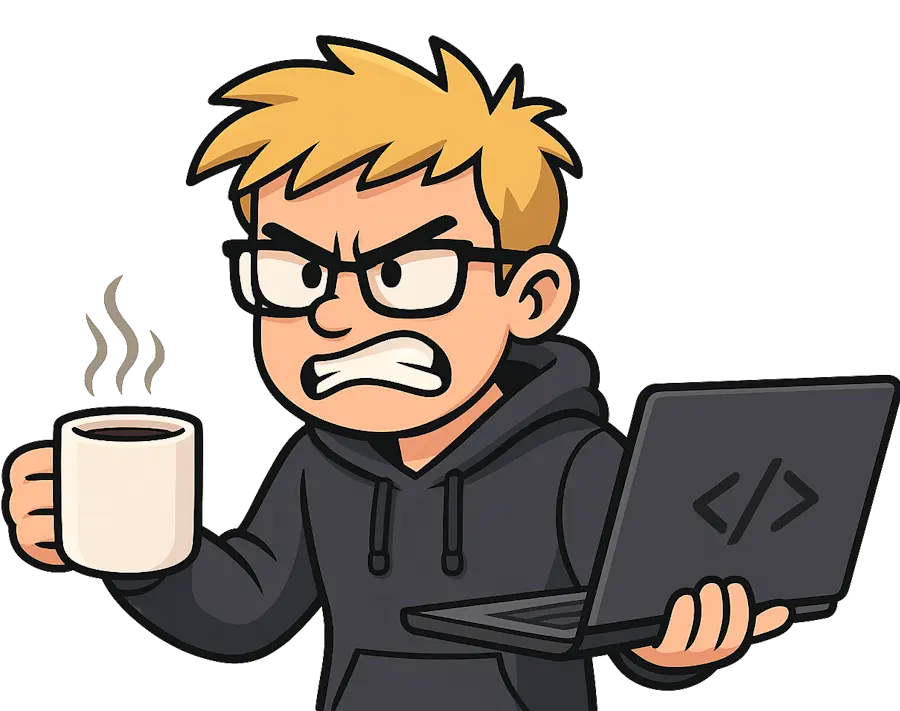Is Icedrive's Lifetime Cloud Storage Plans Worth Getting?
Table of Contents
Icedrive’s pricing drama: They briefly changed their “lifetime” plans to “5-year” plans in 2024, which was a bit sketchy. But they’ve since reverted back to offering actual lifetime plans again. Good news for buyers, but the flip-flopping doesn’t inspire confidence.
What “lifetime” means: Unlike pCloud (which specifies 99 years), Icedrive doesn’t clearly define “lifetime.” This vagueness is concerning given their recent pricing changes.
Cautionary tale: Ganso and ThunderDrive both offered “lifetime” plans, then shut down. Customers lost everything. Icedrive has been around since 2019 (6 years), which is less established than pCloud (12+ years).
My commission from Icedrive: I earn 20% commission on sales through my affiliate links. That’s a decent cut, and yes, it motivates me to recommend them.
My actual take: Icedrive is cheaper than pCloud and offers client-side encryption (via an encrypted space). But it’s also a newer company (founded 2019), and the whole “lifetime → 5-year → lifetime” flip-flop is concerning. What’s to stop them from changing it again?
⚡ 30-Second Verdict
TL;DR: Icedrive offers lifetime plans again (after briefly switching to 5-year). Cheaper than pCloud, but the pricing flip-flop is a red flag.
Quick facts:
| Plan | Storage | Lifetime Price | Break-Even vs Annual |
|---|---|---|---|
| Lifetime Core | 2 TB | $389 | ~3 years |
| Core + Stack 1K | 3 TB | $588 ($389 + $199) | ~3.5 years |
| Core + Stack 5K | 7 TB | $838 ($389 + $449) | ~4 years |
Use this if: You want cheaper cloud storage than pCloud and you’re willing to overlook the pricing drama.
Skip this if: The “lifetime → 5-year → lifetime” flip-flop makes you nervous (it should) or you need collaboration features (Icedrive is weak here).
What is Icedrive?
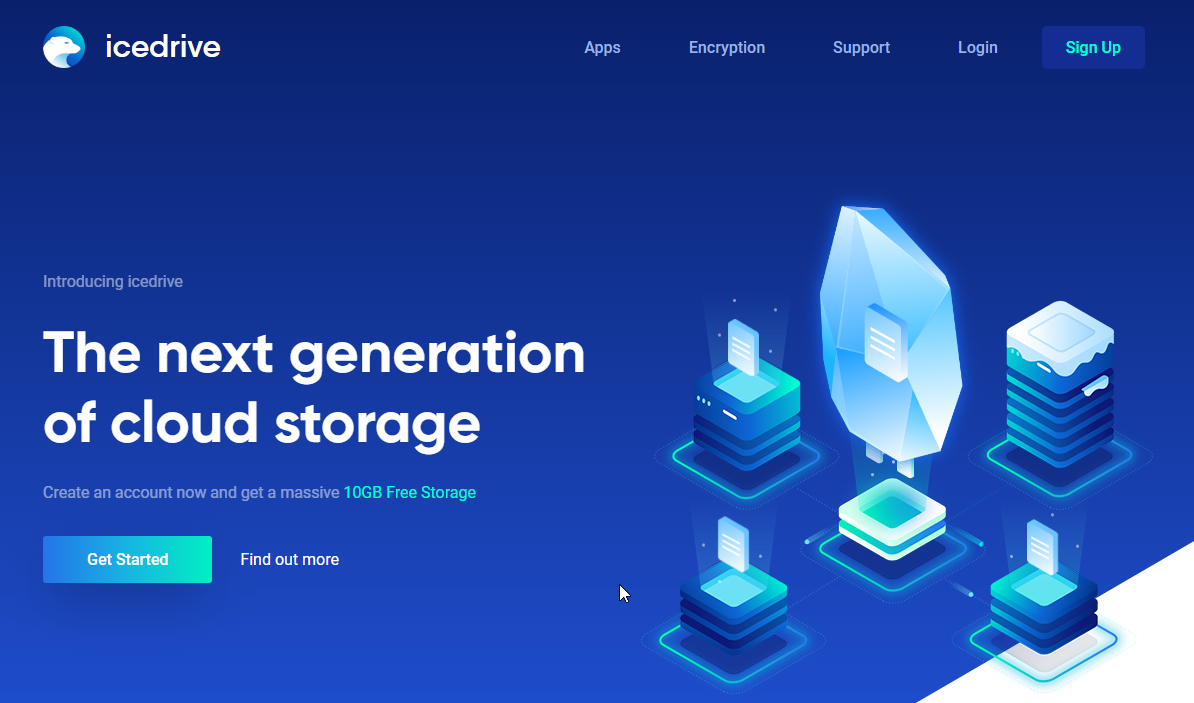
Icedrive is a cloud storage service that has made a name for itself by offering client-side encryption for affordable prices. Most cloud storage services such as Google and Dropbox don’t offer client-side encryption at all. Others such as pCloud and Sync.com charge you extra for it.
Icedrive might be cheap, but as you’ll see, it offers almost all the features that other big-name, expensive cloud storage providers offer.
Icedrive Pricing
Icedrive offers monthly, annual, and lifetime plans (they briefly switched to 5-year in 2024, then reverted). For current figures, refer to the pricing screenshots below or use the PriceTracker component; promo pricing shifts frequently.
If you’re considering a multi-year commitment, compare against other vendors that offer lifetime deals in my lifetime cloud storage list.
Icedrive’s monthly plans start at $4.99/month:
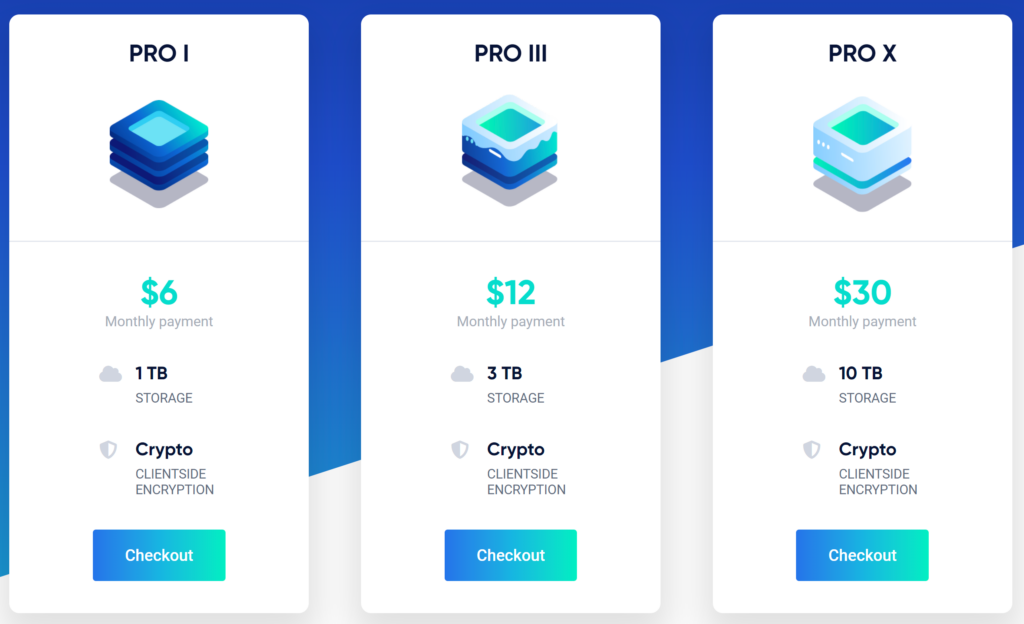
For $4.99/month, you get 1 TB of storage. That’s cheaper than most competitors, especially considering you get client-side encryption included.
The price will seem cheaper when you remember that you also get client-side encryption for free on all these plans. For reference, pCloud charges $50 a year for that service on top of a paid plan.
The Yearly pricing starts at $19.99/year:
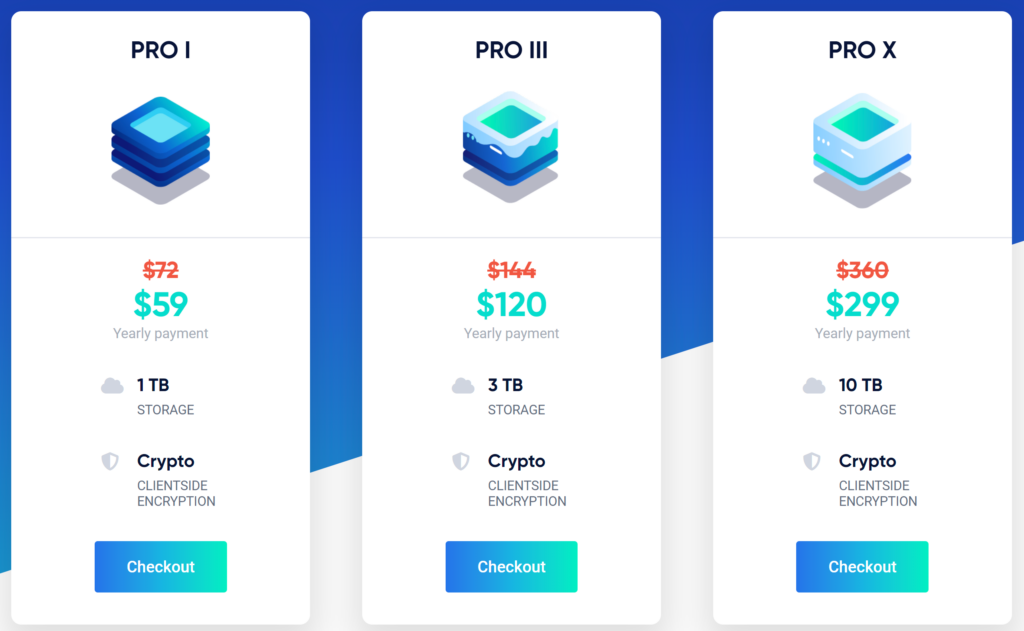
That’s $1.67/month if you pay annually. Cheaper than a coffee. This is legitimately one of the best deals in cloud storage.
The lifetime plans start at $389 one-time:
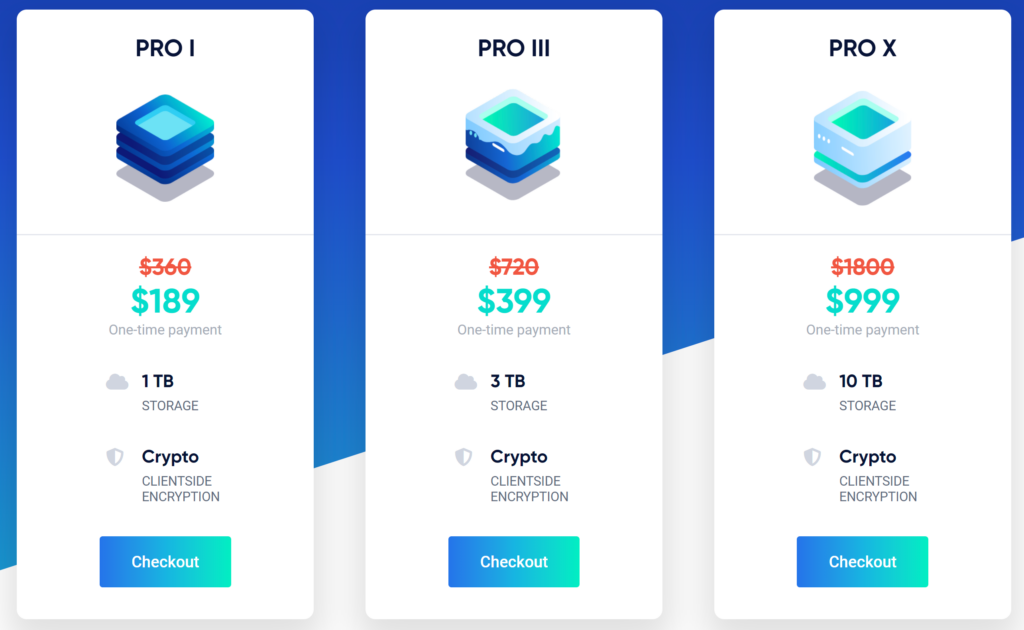
Here’s the pricing breakdown:
- Lifetime Core: 2TB for $389 one-time (was $584)
- Stack 1K: Add 1TB for $199 one-time (was $299)
- Stack 5K: Add 5TB for $449 one-time (was $674)
How stacking works: Start with the Lifetime Core plan (2TB for $389), then add “stacks” to expand storage. Want 3TB total? Buy Core + Stack 1K = $588. Want 7TB? Buy Core + Stack 5K = $838. You can stack multiple times.
The pricing drama: Icedrive briefly changed these to “5-year” plans in 2024, then reverted back to “lifetime” after backlash. The flip-flopping is concerning - what’s to stop them from changing it again?
Company longevity risk: Ganso and ThunderDrive shut down after offering lifetime plans. Icedrive (founded 2019) is newer than pCloud (founded 2013), which means higher risk.
Is it still a good deal? Yes, if you trust them. The $389 Core plan breaks even in ~3 years compared to annual pricing. But the pricing instability and company age are red flags.
If you are a power user, on the other hand, you might want to go for the PRO III plan. It offers 3 TB of storage space. Even if you’re a creative freelancer, this much space will last you at least a couple of years even if you work with a lot of clients on a regular basis.
If you are someone who already has a backlog of data that you want to offload to the cloud, the 10 TB plan might be the best option for you.
Key Features
1. View and Edit All Your Files On Your Computer Without Downloading Everything
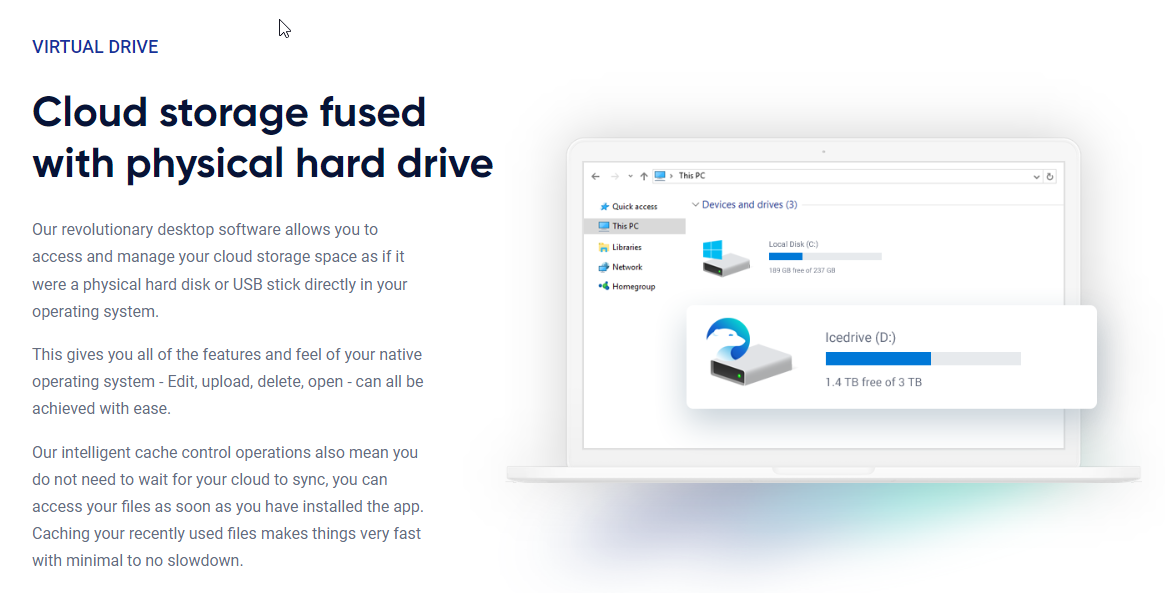
One great feature of Icedrive that you’ll appreciate on your computer is its virtual drive. When you install Icedrive on your computer, it creates a virtual hard drive that you can open from your operating system’s file manager.
It works exactly the way any other hard drive would on your computer. But there’s a big difference: it doesn’t take up any space.
Yes, you read that right! Even if your Icedrive account has 10 TB of data, it won’t get downloaded to your device when you install the app.
You’ll be able to browse through all your files but they won’t get downloaded until you open them. This saves you a lot of disk space and makes it really easy to work with your files even if they are stored in the cloud.
The best part about this feature is that if I want to make a change to a document, I don’t have to first download it manually.
I just have to open it and it gets downloaded automatically. And when I hit the save button, the changes get synced right away.
2. Keep Your Files Synced Between All Your Devices
Icedrive has apps for all your devices including iOS, Android, macOS, Windows, and Linux. Once you install the apps on all your devices, if you edit a file on your desktop, the changes will be synced to your phone automatically almost instantly.
This lets you make edits to your files wherever you are at any time.
With your files getting synced automatically, if you get a jolt of inspiration while waiting for your coffee at Starbucks, you can edit your articles (or any other file) right on your phone. No need to try and keep it in your head until you get back home.
The best part about Icedrive is that it also has a web app that you can use to manage your files wherever you are. That means you can view your files on any computer even if it’s not yours without having to install the app on that device.
If you use a knowledge management tool like Obsidian or Logseq, this service is a great solution for keeping your documents in sync between all your devices.
The best part? Your documents will get encrypted before they are uploaded to the Icedrive servers.
3. Client-Side Encryption
This is what makes Icedrive stand out in the sea of sameness. Every other cloud storage platform offers the same features as Icedrive, but almost none of them offer client-side encryption. Some that do offer it, charge an additional fee for it.
If a hacker hacks the server of a cloud storage platform, they can see all your files or download them. But if your cloud storage platform has client-side encryption, then even if a hacker downloads a copy of all your files, they are of no use to them.
Client-side encryption encrypts every file and folder—including their names-—before they are uploaded to the server with your password. The only people who can open these encrypted files are the people who know your password.
Big tech companies don’t care about your privacy. They make claims that they do, but we’ve all seen the news stories that prove it otherwise. So, if you care about your privacy, you need client-side encryption.
Without it, there’s no guarantee that employees at your cloud storage provider won’t be able to see your files. But with client-side encryption, there’s no way for them to view your files.
4. Easily Share Files With Other People
Icedrive makes it easy to share your files with other people. Just select the file you want to share and click the share button. It’ll generate a shareable link that you can send your friends. Anyone who has access to this link will be able to access the file.
You could also set an expiry date for the shareable link. The link will stop working on expiry. So, there’s no way anyone can access your files even when you don’t want them to. And of course, if you want to revoke access to a shared file, you can do that at any time.
Pros and Cons
Pros:
-
Apps For All Your Devices: Keep all your files and folders in sync between all your devices — mobile and desktop. There’s an app for macOS, Windows, and Linux. There’s also a web app so you can log into your account and view your files without needing to install the application.
-
Full Client-Side Encryption: Icedrive encrypts everything including the names of the files and folders before they’re uploaded. Icedrive’s client-side encryption is one of the best in business. Other platforms like pCloud only encrypt folders that you choose to encrypt.
-
Cheaper Prices: Icedrive’s prices for monthly, annual, and 5-year subscription plans are cheaper than most other platforms. Keep in mind, they also offer client-side encryption for free. Only some other platforms offer that, and they charge extra for it.
-
10 GB Free Storage: If you just want to test out Icedrive, sign up for a free account. You get 10 GB of storage for free when you sign up.
-
Virtual Drive on Your Computer: When you install the desktop application on your computer, it creates a virtual hard drive where you can view and edit all your cloud files directly. No need to open the app. Just use your cloud files directly. The best part? The files only get downloaded when you use them. This saves you a lot of disk space.
Cons:
-
Limited Sharing Functionality: Limited collaboration features for teams. pCloud’s lifetime plans have better options here.
-
Not a Good Online Document Editing Experience: Google Drive and Dropbox offer great tools for editing your documents online. Icedrive doesn’t have anything that good. But because your files are synced across all your devices, you can just edit your files on your computer or your phone with any app you like. The changes will be synced to your cloud drive automatically.
Bottom Line
Rating: 6.5/10 - Good product, but the pricing flip-flop (lifetime → 5-year → lifetime) is concerning
What Icedrive Does Well
✓ Cheapest option - $19.99/year for 1TB beats almost everyone
✓ Client-side encryption included - pCloud charges $125 extra for this. Icedrive includes it free
✓ Virtual drive works well - Integrates into your OS like a local drive
✓ 10GB free tier - No hoops to jump through, just sign up
✓ Twofish encryption - More secure than standard AES-256
Where Icedrive Falls Short
✗ Pricing instability - Changed lifetime → 5-year → lifetime in 2024. If they flip-flopped once, they might do it again
✗ Newer company (2019) - Higher risk they won’t be around in 10 years compared to pCloud (2013)
✗ Limited collaboration features - If you need team features, use Google Workspace
✗ No chat support - Email-only support at the time of writing
✗ No block-level sync - Minor issue for most users
My Actual Recommendation
For budget-conscious individuals: Icedrive’s lifetime plans are cheaper than pCloud. The $389 Core plan (2TB) breaks even in ~3 years, and you can add storage stacks as needed.
For people who want stable pricing: Icedrive’s flip-flopping (lifetime → 5-year → lifetime) is a red flag. pCloud has been more consistent with their lifetime plans.
For teams/businesses: Don’t use Icedrive. The collaboration features suck. Use Sync.com or Google Workspace.
The honest truth: Icedrive is cheaper than pCloud, but you’re taking on more risk. They’re a newer company, and the pricing flip-flop (lifetime → 5-year → lifetime) shows unstable decision-making. The lifetime plans are back, but for how long?
Alternatives:
- pCloud - More expensive ($399 for 2TB), more established (12+ years), defines lifetime as 99 years
- Internxt - Cheaper ($117 for 1TB), but even newer (founded 2020)
- Filen - $29.99 for 100GB lifetime (too small for most users)
- Best lifetime cloud storage comparison - See all options
- Best free cloud storage - If 10GB is enough