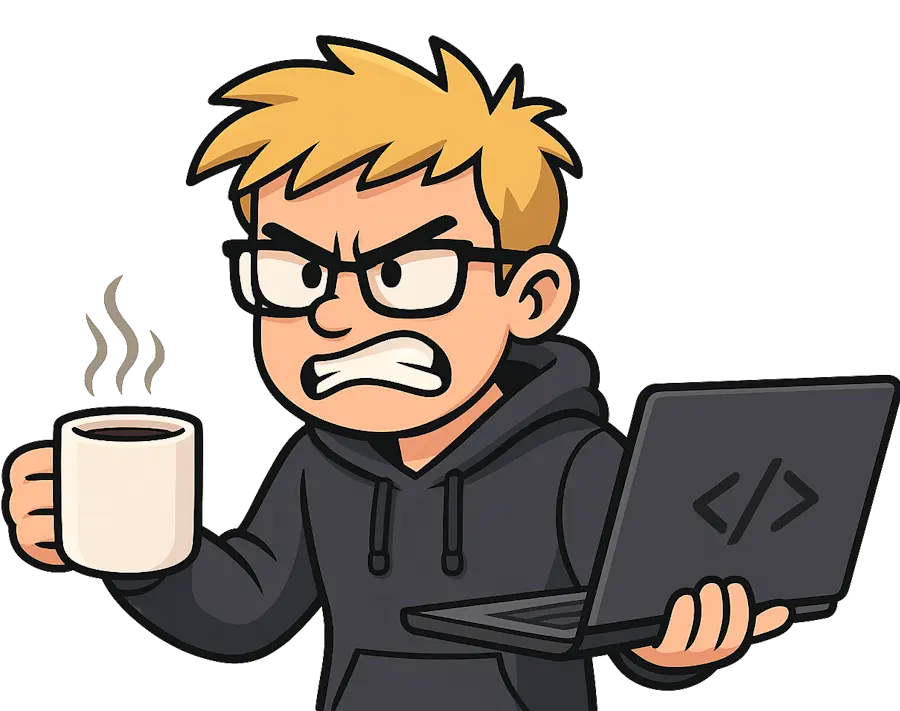How Can I Get Rid of the "iCloud Storage Is Full" Notification?
Table of Contents
That “iCloud Storage Is Full” notification is driving you insane. I know. Apple’s giving you 5GB of free storage in 2026, just five gigabytes, and acting surprised when it fills up in a week.
You have three options to make it stop: delete files, turn off backups, or pay Apple. Or, option four: escape their ecosystem entirely.
5GB isn’t enough for anyone with a smartphone in 2026. That’s maybe 1,000 photos or 2 minutes of 4K video. Apple knows this. They’re not stupid, they’re strategic. Give you just enough to get hooked, then charge monthly forever.
And no, you can’t just disable the notification. Apple won’t let you ignore it. You have to actually fix the problem.
Your Three Options (None of Them Great)
Apple’s designed this system to funnel you toward paying them. But you have choices:
- Delete files - Free up space by removing photos, backups, and other data
- Disable backups - Stop backing up apps and photos to iCloud
- Pay Apple - $0.99/month for 50GB, $2.99/month for 200GB, $9.99/month for 2TB, $29.99/month for 6TB, $59.99/month for 12TB
Or option 4: Switch to a better cloud storage provider that doesn’t treat you like a hostage.
Let’s break down each option:
Option 1: Delete Files (The Free Way)
Photos are usually the culprit. They eat storage fast.
On iPhone:
- Go to Settings > [Your Name] > iCloud > Manage Storage > Photos
- See how much space Photos is using (probably most of it - understand what’s eating your storage)
- Open Photos app and start deleting
- Go to Recently Deleted album and tap “Delete All” to actually free up space
On Mac:
- Open Photos app
- Select photos/videos you don’t need in iCloud
- Delete them
- Empty the Recently Deleted album
Important: Deleting from iCloud Photos deletes from ALL your devices. Make sure you have copies elsewhere first.
Delete iCloud Drive files:
- Go to iCloud.com or open Finder > iCloud Drive on Mac
- Delete old documents, PDFs, and files you don’t need
- Empty trash
This is free but tedious. You’ll be doing this again in 3 months when it fills up again.
Option 2: Disable Backups (The Nuclear Option)
If you’re tired of managing storage, just turn off iCloud backups. Warning: This means your stuff won’t be backed up to iCloud anymore. Make sure you have another backup solution.
Disable iCloud Photos:
On iPhone:
- Settings > [Your Name] > iCloud > Photos
- Turn off iCloud Photos
- Choose “Download Photos & Videos” (saves to your phone) or “Remove from iPhone” (deletes them)
On Mac:
- System Settings > [Your Name] > iCloud
- Click Photos and uncheck iCloud Photos
Disable iCloud Backup (entire phone):
- Settings > [Your Name] > iCloud > iCloud Backup
- Turn it off
- Your phone won’t auto-backup anymore
Delete old backups:
- Settings > [Your Name] > iCloud > Manage Storage > Backups
- Select old device backups
- Delete them
This frees up space immediately but you lose the safety net. Back up your photos to pCloud or Sync.com instead, they’re better than iCloud anyway.
Disable specific app backups:
- Settings > [Your Name] > iCloud
- Scroll through the list of apps
- Turn off iCloud for apps you don’t need backed up (games, random apps)
This is the middle ground, keep photos backed up but ditch app data you don’t care about.
Option 3: Pay Apple (The Subscription Trap)
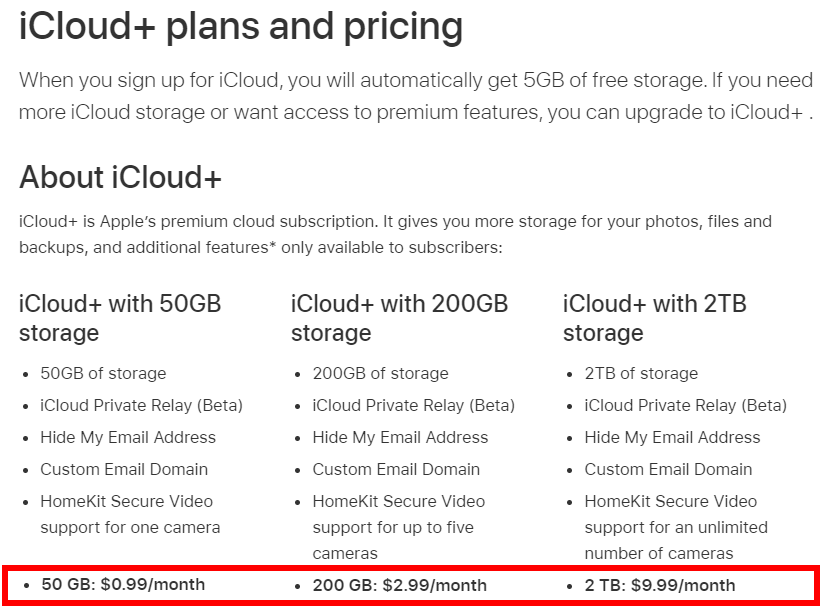
Apple’s iCloud+ pricing:
- 50GB - $0.99/month ($12/year)
- 200GB - $2.99/month ($36/year)
- 2TB - $9.99/month ($120/year)
- 6TB - $29.99/month ($360/year)
- 12TB - $59.99/month ($720/year)
Not terrible pricing, but you’re paying forever. Over 5 years, that 2TB plan costs $600.
Option 4: Escape to Better Alternatives
You’re not locked into Apple’s ecosystem. Better iCloud alternatives exist that don’t cap you at 2TB or charge monthly forever:
pCloud - Pay Once, Own Forever
$199 for 2TB lifetime. That’s less than 2 years of Apple’s subscription. After that, you’re saving $120/year forever.
Icedrive - Lifetime Plans + Virtual Drive
Their “drive mounting” feature is slick, access cloud files without downloading them. Also offers lifetime plans.
Sync.com - Actually Private
Zero-knowledge encryption. Even Sync can’t see your files. Apple backed down from this level of encryption after FBI complained.
Full disclosure: I make commissions from all three. But I’m recommending them because they’re legitimately better value and more private than iCloud. If Apple’s subscription was the best deal, I’d tell you and make $0.
FAQ
Can I just disable the “iCloud Storage Is Full” notification without fixing the problem?
No. Apple doesn’t let you turn off this notification. You have to actually address the storage issue by deleting files, disabling backups, or paying for more space.
What happens if I ignore the notification?
Your iPhone/iPad will stop backing up to iCloud. New photos won’t sync. Apps won’t back up their data. If your device breaks or gets stolen, you’ll lose everything that wasn’t backed up.
Is iCloud worth paying for?
Depends. If you’re deep in Apple’s ecosystem and want seamless integration, sure. But you’re paying $120/year for 2TB forever. pCloud’s lifetime plan is $199 once, you break even in under 2 years and save money forever after.
What’s the best iCloud alternative?
Check out our complete guide to iCloud alternatives, but here’s the short version:
- pCloud - Best value (lifetime plans, no 2TB cap)
- Sync.com - Best security (zero-knowledge encryption)
- Icedrive - Best features (virtual drive mounting)
All three work with iPhone and are better value than Apple’s subscription.
Bottom Line
Apple’s “iCloud Storage Is Full” notification is intentionally annoying. They want you frustrated enough to pull out your credit card.
Your options:
- Delete files - Free but temporary. You’ll be back here in 3 months.
- Disable backups - Free but risky. No safety net if your phone dies.
- Pay Apple - $120/year for 2TB. Forever.
- Switch providers - pCloud’s $199 lifetime plan, Sync.com’s actual privacy, or Icedrive’s features.
I’m not saying iCloud is terrible. It works fine if you’re willing to pay monthly forever. But you’re not trapped. Better alternatives exist that don’t treat you like a subscription revenue stream.
My recommendation: If you have less than 50GB of data, just pay Apple the $0.99/month and move on with your life. If you need 200GB+, do the math on pCloud’s lifetime plan. And if you care about privacy, Sync.com’s zero-knowledge encryption beats anything Apple offers. Need more help? Check out how to free up iCloud storage on iPhone.
Sources
- iCloud+ plans and pricing - Apple Support
- Apple drops plans for encrypting backups after FBI complained - Apple Insider