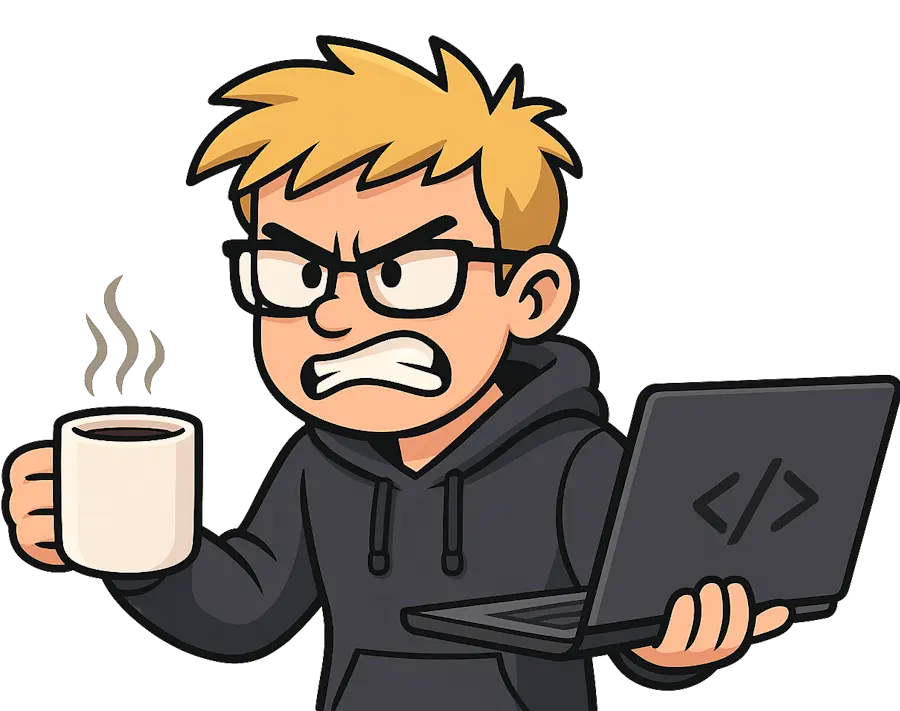Best Lifetime Cloud Storage Deals Tested & Compared
Table of Contents
“Lifetime” cloud storage is marketing language. Let’s be clear: it means the lifetime of the company, not your lifetime. If they go bankrupt in 5 years, your “lifetime” plan dies with them.
What “lifetime” actually means: pCloud defines it as “99 years or the lifetime of the account holder, whichever comes first” (source: pCloud Terms). Other providers are less specific, which is a red flag.
Cautionary tales: Ganso and ThunderDrive both offered “lifetime” cloud storage plans, then shut down completely. Customers lost access to their files and their money. This is the real risk with lifetime plans.
That said, some lifetime deals are actually worth the gamble. You’re prepaying 4-5 years upfront and betting the company stays solvent longer than that. For established providers with 10+ year track records, the odds are decent.
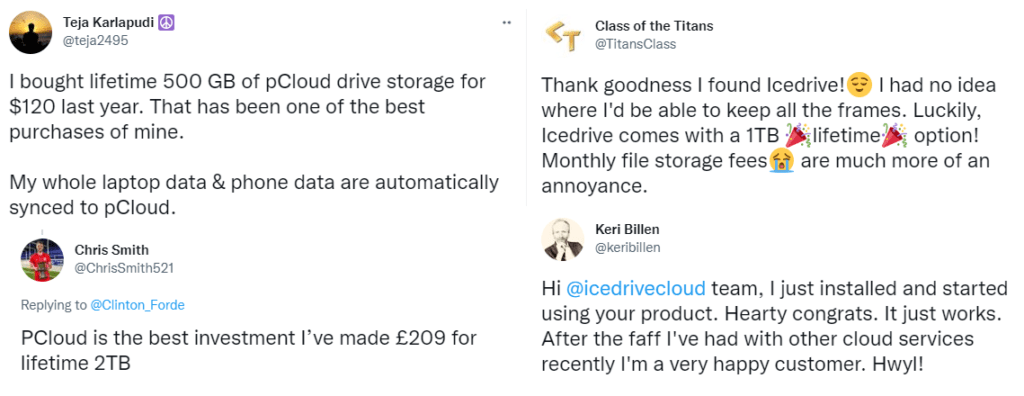
My bias upfront:
- I make money from pCloud and Icedrive affiliate links, 35% commission vs 20% commission
- I make $0 from Degoo, Google Drive and Dropbox (no affiliate programs or I rejected them)
- I’ll rank by actual value, not by commission
What this guide covers:
- Which “lifetime” deals break even fastest
- Which companies are likely to still exist in 10 years
- Which providers are overpriced subscription scams with better marketing
- Actual alternatives that don’t require gambling on company longevity
⚡ 30-Second Verdict
TL;DR: Only two providers offer legitimate lifetime plans worth considering: pCloud and Icedrive. Everyone else either doesn’t offer lifetime plans or charges so much you’d be better off paying monthly.
Who this is for:
- People who want one-time payment vs recurring fees
- Individuals and creators needing 500GB–2TB for 3–5+ years
- Users comfortable with the company-longevity risk
Who should skip:
- Teams needing rich collaboration (Google Workspace/M365 are better)
- Anyone who might outgrow/downsizing storage within 2–3 years
- Buyers uncomfortable with “lifetime” risk exposure
| Provider | Best Plan | Price | Break-Even | My Take |
|---|---|---|---|---|
| pCloud | 2TB | $399 | 4 years | Most established, Swiss-based |
| Icedrive | 2TB Core | $389 | ~3 years | Cheapest, stackable plans |
| Internxt | 1TB | Varies | ~2 years | Budget option, newer company |
The honest ranking:
- pCloud - Most features, established company (since 2013), Swiss-based
- Icedrive - Cheaper, good security, but changed lifetime → 5-year → lifetime in 2024 (see detailed comparison in our pCloud vs Icedrive article)
- Internxt - Cheapest, decentralized, newest (since 2020)
Other lifetime providers: Filen and Koofr also offer lifetime plans, typically with smaller storage or via limited-time promotions. Verify current availability and terms before purchasing.
What about Sync.com, Google Drive, Dropbox? They don’t offer lifetime plans. I’ll cover them at the end for comparison, but if you want “pay once, use forever,” the main options are pCloud, Icedrive, and Internxt.
1. pCloud (Best overall and best value)

Storage: 10 GB to Unlimited Storage
Free storage: 10GB free cloud storage
Platforms: Windows, macOS, Android, iOS, Linux
Pricing: 500GB ($199 once), 2TB ($399 once), or 10TB ($1,190 once)
Quick summary: pCloud is a secure and easy-to-use Swiss-based storage provider that lets you store up to 10GB for free, and it offers lifetime plans for up to 10TB which makes its service cheaper in the long run because you won’t have to worry about renewal fees.
Website: www.pcloud.com/lifetime
pCloud will always be the top-of-mind choice for secure cloud storage services, especially for more official, business, and professional.
pCloud Lifetime Plans Pricing
Though pCloud is a bit pricier, it’s worth the price for the extra layers of security and the fast sync you’re getting. These are the individual plans:
-
Premium 500: 500 GB for $199 one-time (was $570)
-
Premium Plus: 2 TB for $399 one-time (was $1,140)
-
Ultra: 10 TB for $1,190 one-time (was $6,000)
Pricing tactic (anchoring): pCloud historically listed higher “was” prices (e.g., $570 for 500GB) and then promoted a lower crossed-out price that effectively became the regular rate (e.g., $199). Treat the lower price as the real benchmark; don’t overvalue the strikethrough.
For more advanced cloud storage, they charge additional fees. You can check the pricing of their lifetime family plan and business plans on their website. The billing is usually per cloud accounts user.
For this next section, we’ll elaborate and explain more about the benefits and drawbacks.
Benefit #1: Secure and Private: Zero-Knowledge Encryption and Two-Factor Authentication
If you’re wondering what zero-knowledge encryption is, it’s literally what the name implies.
pCloud has zero knowledge of the files and information in your storage and personal account. Only YOU and the people you provide access to will know.
Personally, I appreciate this particular feature, especially with the surge of privacy invasion issues from many major online companies, server providers, and social media platforms.
Though I’m not saying that pCloud completely eliminates that, these extra measures already make a big difference in security and privacy.
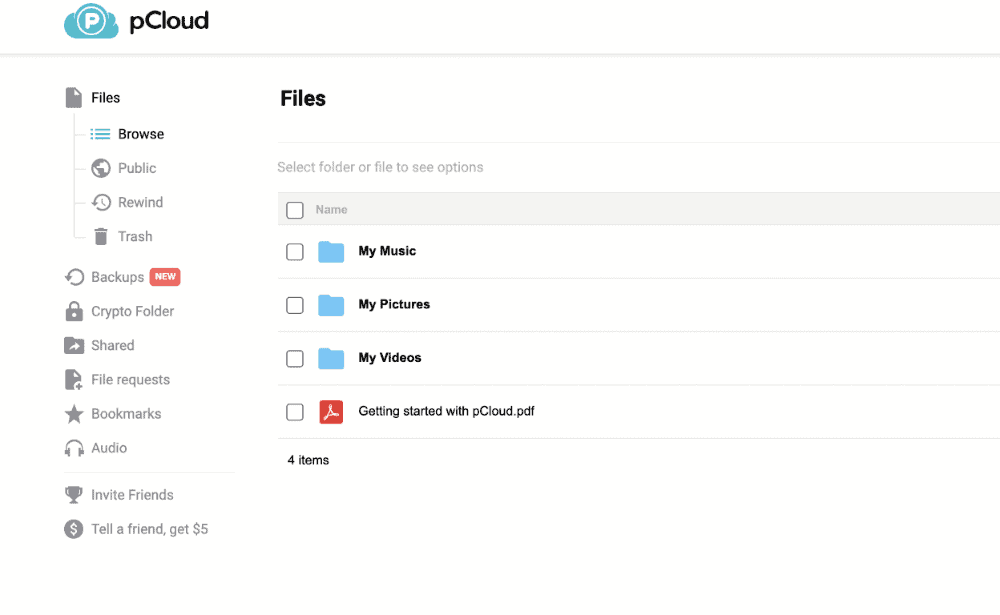
Benefit #2: Efficient: Fast and Automatic Sync
Of course, if we’re talking about a cloud storage provider for professional use, we need it to work fast and efficiently for more productivity.
As someone who can be impatient at times, I appreciate a provider that allows quick file sharing, uploading, and downloading. If you’re like me, you’ll enjoy this benefit too!
Benefit #3: Convenient and Easy to Use
One of the best things I like about this plan is the many features that make it user-friendly and convenient to use.
Some of these are:
-
Integrated video and audio player
-
Easy and customizable file sharing
-
Accessible on all devices
-
Has collaboration tools for easy sharing
-
Allows monthly plans
-
Compatible with Apple and Windows devices
-
pCloud backup gives you secure cloud backup for PC and Mac
Benefit #4: For Long-Term Use
Since it’s a lifetime plan, you can use the services pCloud offers for as long as they’re in business.
This is one of the reasons why despite the cost, it’s considered an investment, especially for business operations that require secure storage space.
Only Drawback: Pricing
Unfortunately, you can’t really expect all this goodness for free. The basic lifetime subscription is not exactly cheap.
And if you want to level up your security, there are additional costs.
The pCloud Encryption is an additional $480 (now $125). But you’ll be paying for multi-layers of protection for client-side encryption and additional zero-knowledge privacy.
You can know more about pCloud Encryption on their website.
Pros
Though cloud storage services more or less work the same, there are a few things that stand out from pCloud that would probably make it THE best cloud storage service for you and your needs.
-
You’re confident of its security and privacy
-
Efficient; best for productivity
-
Convenient and easy to use
-
For long-term use
Cons
But of course, we can’t ignore the price points, especially if you’ll compare them to others on the list.
-
Extra encryption costs more
-
Pricier (but worth the value)
Visit the pcloud.com website for all the latest deals.
2. Icedrive (Best budget lifetime)
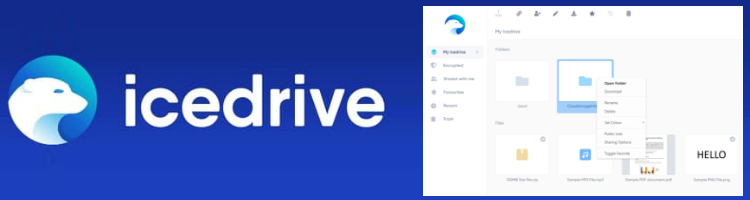
Storage: 10GB to 10TB
Free storage: 10GB free cloud storage
Platforms: Windows, macOS, Android, iOS, Linux
Pricing: 2TB Core ($389 lifetime), +1TB Stack ($199), +5TB Stack ($449)
Quick summary: Icedrive offers some really remarkable features, high security, and competitive pricing but falls short in the collaboration department and in the lack of support. Get rid of the hassle of recurring payments with lifetime packages
Website: www.icedrive.net/lifetime-plans
I have to admit though, that pCloud can be a little expensive.
If you’re on a budget and don’t really need all of the features that pCloud offers, Icedrive can still offer you the basic benefits you need and want from pCloud - from the cloud storage service to the security encryptions.
One glaring difference is that Icedrive isn’t as flexible in file sharing - which may be an important need for bigger businesses and companies.
But if you’re looking for cloud storage for personal cloud storage or small-group use, then you’re in for a treat!
Honestly, the benefits of pCloud and Icedrive are at par with each other. There are just some benefits and drawbacks that would be more beneficial/detrimental to certain circumstances! For a detailed head-to-head breakdown of which is better for your specific needs, check out our pCloud vs Icedrive comparison.
Icedrive Lifetime Plans Pricing
Icedrive lets you choose between monthly, yearly, and lifetime subscriptions.
Each of them (except for the monthly subscription) comes with 3 cloud storage options. Since we’re talking about lifetime subscriptions here, I’ll list the packages under the lifetime plans.
-
Lifetime Core: 2TB for $389 one-time (was $584)
-
Stack 1K: Add 1TB for $199 one-time (was $299)
-
Stack 5K: Add 5TB for $449 one-time (was $674)
How Icedrive stacking works: Buy the Lifetime Core plan (2TB for $389) as your base, then add storage “stacks” as needed. Want 3TB? Core + Stack 1K = $588 total. Want 7TB? Core + Stack 5K = $838 total. This is cheaper than pCloud’s equivalent plans.
Pricing drama update: Icedrive briefly changed these from “lifetime” to “5-year” plans in 2024, then reverted back to “lifetime” after backlash. The flip-flopping is concerning - shows unstable decision-making. What’s to stop them from changing it again?
You can also get 10 GB of storage for free by just simply creating an account! For personal use, this is already a win. Read more about their plans here.
For this next section, we’ll elaborate and explain more about the benefits and drawbacks.
Benefits #1 and #2: Cheap, No Need for Extra Payment for Security; Generous Icedrive Features
I’ll merge these two because they go hand-in-hand.
Icedrive is generally more generous with its features, and they don’t really charge high for the kind of service you’re getting.
If you’ll need to pay for extra encryption for pCloud, Icedrive already hands it to you through those plans - believing that “privacy is an inherent human right.”
I don’t know about you, but I like that a lot!
And if you’re not satisfied with their services, you can get your money back within the first 2 weeks or 14-days of purchase.
Benefit #3: The Security is Still Really GOOD.
If you head on to the encryption page on their website, you’ll immediately see the security measures they’ve incorporated, such as:
-
Twofish Encryption
-
Client-side Encryption
-
Zero-Knowledge Encryption
Yes, all these are on top of the 256-bit AES encryption. Thanks, Icedrive!
There’s also a Share Timeout feature, which allows you to set a duration for the files you’ve shared. Once it expires, it’s no longer accessible to others. It’s like a professional Snapchat!
But kidding aside, it’s an important feature to have for more confidential files that you don’t want to turn over to people forever.
Benefit #4: It Works Like a Hard Drive.
If you’re used to the hard drive or USB interface, you’ll enjoy the overall look and integration of the Icedrive.
You download it on your computer device, and it works as if it’s part of your operating system. No need to go to a website to log in each time!
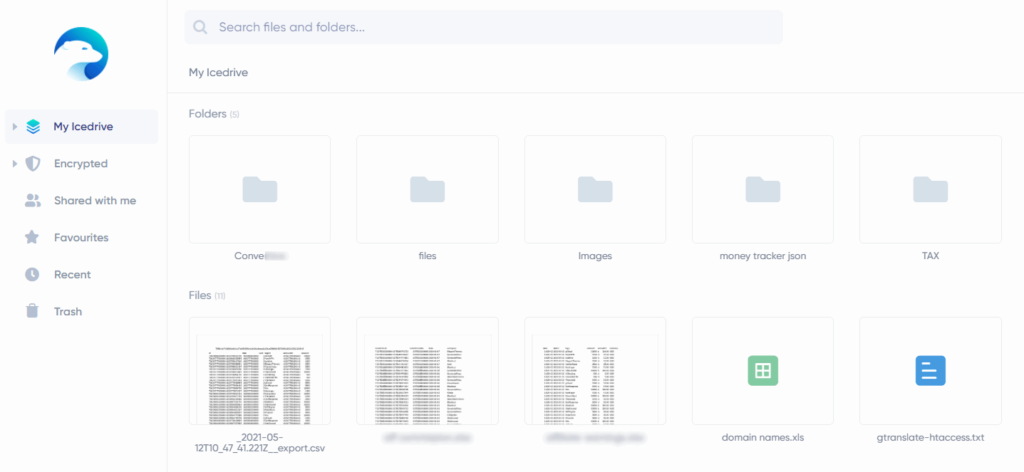
Even for the mobile app version, it works like a charm. It’s as if your files are on your phones - for both IOS and Android.
Drawback #1: No Block-Level Sync
Though this is more of an advanced tech-savvy concern, I still think it’s worth the mention.
Block-Level Sync is basically a cloud feature that allows you to edit only certain parts of a file. So if you have some minor edits to do, you don’t have to change the entire file.
Unfortunately for Icedrive, this option isn’t available.
But if you’re a non-techy user or don’t really mind the upgrades, you can’t really tell the big difference.
Drawback #2: Not for Productivity (Fewer Collaboration Tools)
As mentioned, it’s more suitable for personal cloud storage and not really for heavy productivity or work setting.
The collaboration options are fewer, the file-sharing isn’t as fast, and there are no upload links. As we said earlier - the interface is more _ integrated-into-your-operating-system_ type.
Icedrive can be more useful for cold storage too (pun slightly intended).
As much as I love Icedrive for personal or small-scale use, I’d have to be honest and say that if you’re using it for large-scale work and business, pCloud will be the better choice.
Drawback #3: No Chat Support for Troubleshooting
This may not be a basic feature that affects the functionality of Icedrive as a cloud storage per se, but it’s a factor to consider.
What if you encounter some technical problems beyond your control, and you need to retrieve some important files, right? Who will you approach for some cloud storage solution?
Though it’s unlikely to happen (probably why they didn’t find the need to make one), it’d be nicer to have a chat support system, don’t you think?
Pros
Here are some of the benefits that differentiate Icedrive from pCloud.
-
No extra payment for client-side encryption
-
Icedrive is very generous with features.
-
You can set the time of the files you shared
-
Security is also good
-
Works like a hard drive
-
Money-back guarantee
-
Compatible with Apple and Windows devices
Cons
Though I personally think Icedrive works well, you may need to consider these too:
-
No block-level sync
-
Not for productivity or work
-
Fewer collaboration tools
-
No chat support for troubleshooting
Visit the Icedrive.com website for all the latest deals
3. Internxt (“Lifetime” cloud storage newcomer in 2026)
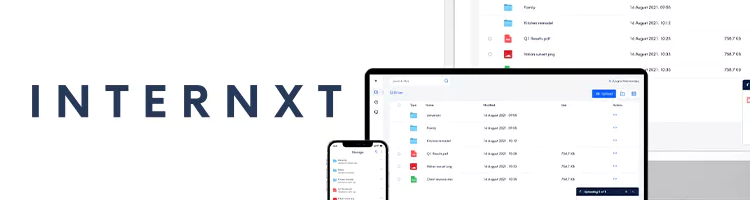
Storage: 10GB to 20TB
Free storage: 10GB free cloud storage
Platforms: Windows, macOS, Android, iOS, Linux
Pricing: 1TB ($117 once), 3TB ($247 once), or 5TB ($377 once)
Quick summary: Internxt is a cloud storage service that offers lifetime plans, using decentralized technology for added security and reliability. With high-speed uploads and downloads and an easy-to-use interface, Internxt is an excellent option for those looking for long-term, secure storage solution.
Website: www.internxt.com
Internxt is a newcomer cloud storage service that offers generous lifetime storage plans.
Internxt is a newcomer cloud storage service that offers generous lifetime storage plans. Although it was founded in 2020, it’s already building a loyal following. The company boasts over a million users worldwide and more than 30 awards and recognitions in the field.
When it comes to collaboration and productivity features, Internxt definitely isn’t the flashiest option on the market. However, what they lack in certain features they make up for with a strong commitment to keeping your data safe.
If you’re looking for a cloud storage provider that takes privacy and security seriously, Internxt is a top competitor.
Internxt use decentralized technology, meaning that files are stored on multiple servers around the world, making it more secure and less vulnerable to hacking or data loss.
Internxt Lifetime Plans Pricing
Internxt lets you choose between monthly, yearly, and lifetime subscriptions.
Since we’re talking about lifetime cloud storage access here, I’ll list the packages under this type of plan.
-
1TB: $117 one-time
-
3TB: $247 one-time
-
5TB: $377 one-time
Why Internxt is cheapest: They’re the newest (founded 2020) and trying to grab market share. Lower prices = higher risk they might not be around in 10 years. But if you’re okay with that gamble, it’s the absolute cheapest lifetime option - $117 for 1TB beats everyone.
You can also get 10 GB of storage for free by just simply creating an account! For personal use, this is already a big win. Read more about their plans here.
Internxt Pros and Cons
Pros
-
Easy to use, well-designed, and user-friendly interface
-
Good customer support
-
Reasonably priced plans, especially the 2TB individual plan
-
Decentralized technology for added security
-
High-speed uploads and downloads
-
Easy-to-use interface
-
Lifetime plans starting at $117 for 1TB
Cons
-
Lacking collaboration and productivity features
-
Limited to certain file types
-
No file versioning
-
Limited third-party apps integration
If you’re looking for a secure, long-term cloud storage solution, give Internxt a try. Sign up for a lifetime storage plan today and experience the security and reliability of decentralized technology.
Visit the Internxt.com website for all the latest deals
Other Cloud Storage Services [No Lifetime Deals]
But don’t be disappointed!
If we take lifetime plans out of the equation, there are A LOT of cloud storage options out there that work as well.
The best part is that some of them provide unlimited cloud storage!
Sync.com

-
Free plan: 5GB
-
Storage: Up to 6TB per user
-
Current deal: From $8/month
-
Website: www.sync.com
This could easily be part of our top 2 best cloud storage providers on our list, if not for the lack of lifetime subscription.
But if you’re looking for a cloud service that’s perfect for accounting, legal, and healthcare businesses, go for Sync.com.
When we speak of security, I’m willing to put my full trust in Sync.com because (if I may use the word) they’re the more ethical choice.
More than the fancy interface, they’re all about protecting you - making it safe for legal privacy practices.
Here are their affordable and user-friendly pricing packages (note that all of them allow unlimited shares and transfer):
-
Business Pro Teams Standard: 1TB per user for $8/user/month (paid annually)
-
Business Pro Teams Plus: 4TB per user for $15/user/month (paid annually)
-
Business Pro Teams Advanced: 10TB per user for $20/user/month (paid annually)
Why no lifetime plan? Sync.com makes more money from subscriptions. Can’t blame them - recurring revenue is more predictable than one-time payments.
- Free: You’ll also get 5GB free space upon signing up!
Pros
Here’s a quick rundown of the benefits you’ll get from Sync.com:
-
100% HIPAA compliant
-
You’re in control - access expiry, sharing permission, etc.
-
Automatic syncing
-
24/7 in-house support and customer service
-
Doesn’t allow third-party integrations (safe)
-
Files are password protected
Cons
-
Doesn’t allow third-party integrations (not as accessible for sharing)
-
No lifetime subscription (too bad, really!)
IDrive Cloud Backup and Storage Solutions

-
Free plan: 10GB
-
Storage: Up to 20TB
-
Current deal: From $59.62/year (first year)
-
Website: www.idrive.com
IDrive provides a plan with 5GB of free cloud storage. No catch or anything; it’s just really for you to experience their cloud services before you decide to upgrade!
But take note that IDrive is backup and not really cloud storage. There’s a fine line between these two.
Basically, IDrive is a place for you to store your backups, but it’s not your actual and main storage. Whether that’s a pro or a con now depends on you and your needs.
Pros
Here’s a quick rundown of the benefits you’ll get from IDrive:
-
Affordable (price increases as you go)
-
Conveniently compatible for all devices (Windows PC, Mac desktop app, mobile app, tablet, etc.)
-
Automatic cloud backup
-
Remote management
-
Business plan, personal plan, and team plan are all available
-
Secure with the 256 bit AES encryption
Cons
-
Not exactly cloud storage (if that’s what you’re looking for)
-
Slow download/upload
-
No monthly and lifetime plan (only yearly)
-
No unlimited backups
Dropbox

-
Free plan: 2GB (pathetic)
-
Storage: Up to 3TB
-
Current deal: From $11.99/month
-
Website: www.dropbox.com
You’re probably familiar with DropBox since it used to be one of the most known cloud storage providers.
Such as when your file is too big, emails would usually suggest using Dropbox to deliver them. That’s one of the beauties of cloud storage!
If you don’t really need an elaborate cloud storage provider, Dropbox is actually a good cloud storage solution, especially for syncing folders and if you just need the speed.
Pros
Here’s a quick rundown of the benefits you’ll get from Dropbox:
-
Trusted and long-standing in the market
-
A lot of collaboration options (email, Canvas, Slack, etc.) means easier file sharing
-
Affordable for 16TB of storage
-
Offers a free plan with 2GB of free space
Cons
-
Not the most secure for storage (no advanced encryptions, two-factor authentication, or anything like that)
-
Only for short-term and personal use
-
No lifetime permanent cloud storage
-
Find out what the best Dropbox alternatives are here
Google Drive
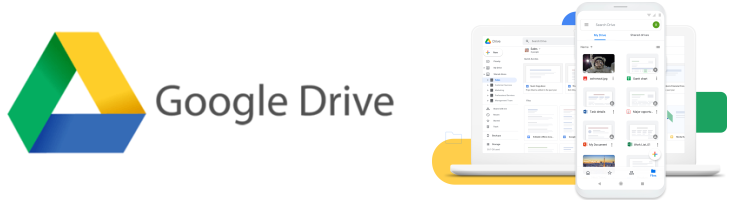
-
Free plan: 15GB (shared with Gmail)
-
Storage: Up to 30TB
-
Current deal: From $1.99/month for 100GB
The privacy cost: Google scans your files. That’s the real price of “free.”
- Website: drive.google.com
As long as you have Google emails (GMails), you’ve surely used Google Drive (GDrive) for file sharing and storage at least once.
Since almost everyone has a Gmail by now, it’s also the most accessible cloud storage space that’s user-friendly and easy to share.
But accessibility has a disadvantage too, which is the lack of privacy.
You may recognize the basic Google Drive more with its free storage, but it also has Workspace, which is already paid for and is similar to other business plans.
Pros
Here’s a quick rundown of the benefits you’ll get from Google Drive:
-
Accessible - almost everyone uses or is familiar with GDrive
-
Comes with a free plan with 15GB of free storage and no restrictions
-
Easy to use and user-friendly
-
Works on any PC device and mobile apps alike
-
Google ecosystem
Cons
-
Not the most secure in terms of files (no passwords, authentication, encryptions)
-
Not the most secure in terms of personal information and data
-
Find out what the best Google Drive alternatives are
Microsoft OneDrive
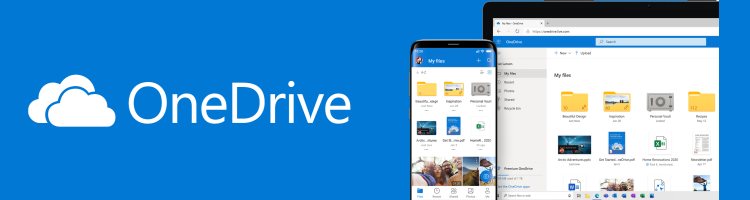
-
Free plan: 5GB
-
Storage: Up to 6TB
-
Current deal: From $1.99/month for 100GB
-
Website: onedrive.live.com
OneDrive, also known as Apple’s iCloud counterpart, is best for Windows and PC users. It’s affordable and allows you to upgrade from an individual to a family and business plan.
One similarity OneDrive has with other plans on the list is also comes with a free plan with 5GB free storage space.
Pros
Here’s a quick rundown of the benefits you’ll get from OneDrive:
-
Linked with Windows operating system and Microsoft
-
They offer different business plans: Business 1, Business 2, 365 Business Basic, 365 Standard.
-
Business 1: 1TB of storage space for $5 monthly (paid yearly)
-
Business 2: Unlimited cloud storage space with security for $10 monthly (paid yearly)
-
365 Business Basic: 1TB of storage space with Microsoft Office Essentials apps for $6 monthly
-
365 Standard: 1TB of storage space with all Microsoft Office apps and tools for $15 monthly
Cons
-
No zero-knowledge encryption
-
Not the most secure
-
Find out what the best Microsoft OneDrive alternatives are
iCloud
This is the most convenient option for Apple users, especially if you’re already within the Apple ecosystem.
You can easily access your files across different Apple devices as long as you’re logged in to the same Apple ID. It also comes with family plans good for 6 users per household.
Even if you haven’t availed of the actual plan, you’ll already have access to 5GB of free storage on your Apple device.
Pros
Here’s a quick rundown of the benefits you’ll get:
-
Multiple cloud storage options (50GB, 200GB, and 2TB)
-
Very convenient for Apple devices
-
Can also be used as a cloud backup
-
Secure enough
Cons
-
Limited to Apple devices and users only
-
Limited features, see what the best iCloud alternatives are
The Bottom Line: Which “Lifetime” Deal Is Worth the Gamble?
Rating: pCloud 7/10, Icedrive 6.5/10, Internxt 6/10
“Lifetime” cloud storage is a bet on company longevity. You’re prepaying 4-5 years upfront and hoping they don’t go bankrupt before you break even.
Remember: Ganso and ThunderDrive both offered lifetime plans, then shut down. Customers lost everything. This is why company track record matters:
- pCloud: 12+ years in business (since 2013)
- Icedrive: 6 years in business (since 2019)
- Internxt: 5 years in business (since 2020)
🏆 Best Overall: pCloud
Why it wins: Established (since 2013), Swiss-based (better privacy laws), most features, proven track record.
The catch:
- Encryption costs extra ($125 for pCloud Crypto)
- More expensive than competitors
- “Lifetime” still means company lifetime, not yours
Use if: You want the safest bet and can afford $399 for 2TB.
🥈 Best Budget: Icedrive
Why it’s good: Cheaper than pCloud, includes encryption by default, decent features.
The catch:
- Pricing instability: lifetime → 5-year → lifetime in 2024 (red flag)
- Newer company (since 2019) = higher risk
- Fewer collaboration features
- No chat support
Use if: You’re price-sensitive and willing to overlook the pricing flip-flop.
🥉 Cheapest Gamble: Internxt
Why it’s tempting: Cheapest option ($117 for 1TB, $247 for 3TB), decentralized storage, good security.
The catch:
- Founded in 2020 = highest bankruptcy risk
- Fewer features than pCloud/Icedrive
- No file versioning
Use if: You’re willing to gamble on a newer company to save $100.
My Actual Recommendation
For most people: pCloud’s 2TB plan at $399 is the safest bet. It breaks even in 4 years, and pCloud has been around since 2013. The odds they’ll last another decade are decent.
If you’re on a budget: Icedrive’s 2TB Core for $389 is the cheapest per GB from an established provider. You can add storage stacks later if needed. Or go with Internxt’s 1TB for $117 if you’re willing to bet on a newer company.
If you’re risk-averse: Don’t buy lifetime plans. Use Sync.com or Google Drive with annual subscriptions. You’ll pay more over time, but you can bail if the service degrades.
The honest truth: I make money from all three lifetime providers. But I also use pCloud myself, which should tell you something. If I’m willing to bet $399 on them staying in business, the odds are probably okay.
Other Lifetime Options (Not Recommended)
Filen: 100GB lifetime for $29.99
- Why skip it: 100GB is tiny. You’ll outgrow it quickly.
- Founded: 2020 (very new, higher risk)
Koofr: 1TB lifetime for $159
- Why skip it: Only available through third-party reseller (StackSocial), not directly from Koofr
- Risk: If StackSocial deal ends, you might lose access. Please be aware that StackSocial is known for flogging dodgy lifetime plans.
Alternatives to “Lifetime” Plans
Not ready to gamble on company longevity? Here are subscription options:
-
Sync.com - Best privacy, no lifetime option, from $8/month
-
Google Drive - Best collaboration, scans your files, from $1.99/month
-
Dropbox - Overpriced, 2GB free is pathetic, from $11.99/month
-
Best free cloud storage - If you don’t need much space
-
pCloud (Best Overall and Best Value. Known for its robust features, including a dedicated music player and zero-knowledge encryption. Offers lifetime plans that are a great investment for long-term users. Learn more here)
-
Icedrive (Best Budget Option. Offers excellent privacy and security features at a lower cost, with a user-friendly interface and lifetime subscription options. Learn more here)
Next up are our runner-ups. They perform well and have affordable pricing for what they are. They just don’t have lifetime cloud storage plans.
-
iDrive (Best for Cloud Backup. Offers comprehensive backup solutions with competitive pricing)
-
Dropbox (Best Well-Known Cloud Storage Service. Known for its reliability and extensive third-party integrations)
-
Google Drive (Most Accessible Cloud Storage. Offers seamless integration with Google Workspace and generous free storage)
-
OneDrive (Best for Windows Users. Provides excellent integration with Microsoft Office and Windows OS, making it ideal for those in the Microsoft ecosystem)
References: