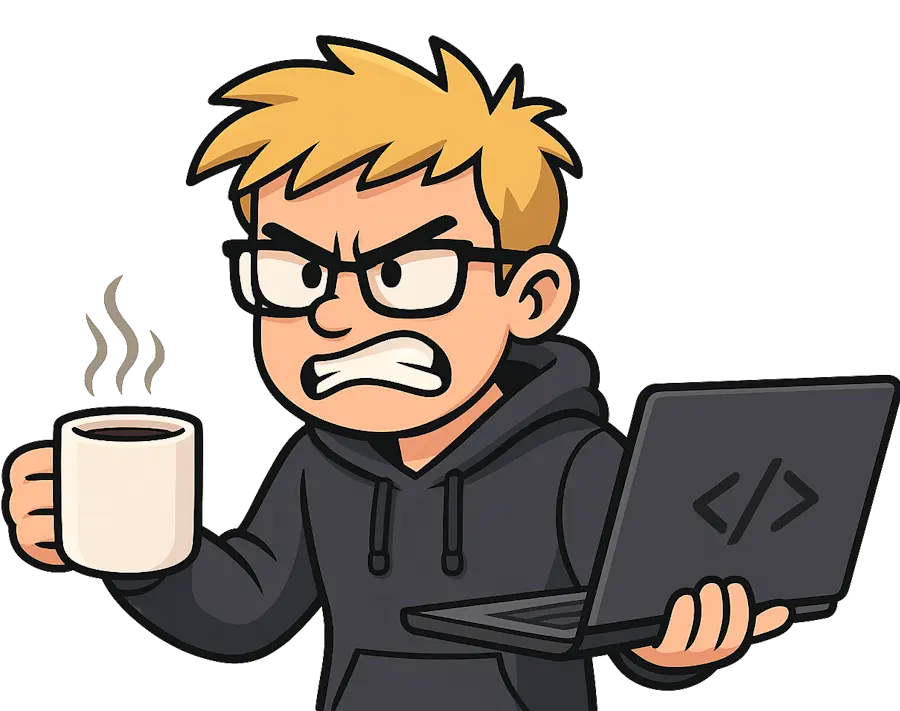Best Google Photos Alternatives: Stop Trading Photos for 15GB Free Storage
Table of Contents
Google Photos just rolled out the worst editor redesign in July 2026. They removed perspective correction, cluttered the UI, and broke the workflow that photographers actually used. Users are begging Google to revert the update.
What Google Photos broke in July 2026:
- Perspective correction tool: Completely gone, no replacement
- One-panel editing: Now buried in sub-menus, slower workflow
- Pop and Sharpen sliders: Changed to single-tap actions, lost precision
- Crop corner UI: Always visible, cluttering the screen
- Slider reset position: No longer locks at 0, harder to reset edits
Commission disclosure:
- pCloud: Lifetime affiliate commission
- Icedrive: Lifetime affiliate commission
- Sync.com: Monthly/annual commission
- Google Photos, iCloud, Dropbox, OneDrive: $0 (not recommended)
Ranked by features and value, not commission. Verify claims using linked sources.
This guide covers 3 real alternatives to Google Photos that won’t destroy their editor every 6 months and actually let you own your photos instead of training Google’s AI.
⚡ Quick Comparison
| Alternative | Best For | Storage | Price | Photo Features | Overall Score |
|---|---|---|---|---|---|
| pCloud | Lifetime photo storage | 500GB-10TB lifetime | $199-$1190 one-time | Basic viewer, no editing | 8.5/10 |
| Icedrive | Encrypted photo backup | 2TB lifetime | $389-479 one-time | Basic viewer, virtual drive | 8/10 |
| Sync.com | Privacy-focused storage | Unlimited | $20-30/user/mo | Basic viewer, zero-knowledge | 8/10 |
Quick winner:
- Best overall: pCloud - $199 lifetime beats Google’s $0 that mines your photos for AI training
- Best for encryption: Icedrive - Twofish encryption included
- Best for unlimited: Sync.com - Auto-scales storage, zero-knowledge encryption
Why You’re Looking for Google Photos Alternatives
Let me guess why you’re here:
- Google just destroyed the editor you actually used
- 15GB “free” storage ended June 1, 2021 - now everything counts against your limit
- You realized Google scans every photo for AI training and ad targeting
- You’re tired of “storage almost full” notifications pushing Google One subscriptions (same tactic as Apple iCloud’s 75% profit margins)
The July 2026 Editor Disaster:
Android Central reports users are “dreading” the update. Here’s what broke:
-
Perspective correction missing (78% of complaints on Reddit)
- What happened: Tool completely removed from crop UI
- Where it is now: Nobody knows, possibly deleted entirely
- Source: WorkWithG investigation
-
Cluttered UI destroying workflow (65% of power user complaints)
- What happened: One-panel rapid editing replaced with nested sub-menus
- Impact: Tools that were one tap now require 3-4 taps
- Source: WebProNews coverage
-
Pop and Sharpen became single-tap actions (55% of editor complaints)
- What happened: Precise sliders replaced with on/off toggles
- Lost feature: Fine control over sharpening and contrast
- Source: Droid-Life user feedback
-
Storage limits since June 2021 (45% of overall complaints)
- What happened: “Unlimited high-quality” storage ended
- Now: Everything counts against 15GB shared with Gmail and Drive
- Source: Google’s own announcement
The breaking point for most users:
“The core of the editor’s old UI, which enabled users to do rapid edits on one panel with the tap of a button, no longer exists.” - Android Authority
If any of these sound familiar, you’re in the right place.
The 3 Best Alternatives to Google Photos
Option #1: pCloud - 8.5/10
Best for: Photographers who want lifetime storage and simple photo organization
Why pCloud Instead of Google Photos
Key advantages:
- ✓ Pay once, own forever ($199 for 500GB vs Google’s $119.88/year forever)
- ✓ 10GB free vs. Google’s 15GB (but photos don’t train AI)
- ✓ Built-in photo/video viewer and streaming
- ✓ Swiss jurisdiction vs. Google’s US (better privacy)
- ✓ Optional pCloud Crypto for zero-knowledge photo encryption
- ✓ Easy sharing with direct links
Disadvantages:
- ✗ No editing tools (use your phone’s editor, then upload)
- ✗ No automatic tagging/search by faces or objects
- ✗ pCloud Crypto costs extra $150 lifetime for encryption
- ✗ Less “smart” features than Google Photos
Pricing: pCloud vs Google Photos
5-year cost comparison (500GB storage):
| Item | pCloud (500GB Lifetime) | Google One (2TB) | Difference |
|---|---|---|---|
| Year 1 | $199 (one-time) | $119.88 | +$79.12 |
| Year 2 | $0 | $119.88 | Save $119.88 |
| Year 3 | $0 | $119.88 | Save $119.88 |
| Year 4 | $0 | $119.88 | Save $119.88 |
| Year 5 | $0 | $119.88 | Save $119.88 |
| Total (5 years) | $199 | $599.40 | Save $400.40 |
Hidden costs:
- pCloud: None - unless you want encryption (Crypto addon $150)
- Google Photos: Your privacy + every photo used to train AI
Real talk: After 2 years, pCloud lifetime destroys Google One’s subscription model. Google charges $119.88/year FOREVER.
Features: What You Get vs Google Photos
| Feature | pCloud | Google Photos | Winner |
|---|---|---|---|
| Free Storage | 10GB | 15GB | Google Photos |
| Lifetime Plans | Yes ($199-$1190) | No | pCloud |
| Auto Photo Upload | Yes (mobile/desktop) | Yes | Tie |
| Photo Editing | None | Yes (but broken as of July 2026) | Neither |
| Photo Organization | Folders only | AI tagging, faces, places | Google Photos |
| Search | File name only | AI-powered, objects, text in photos | Google Photos |
| Privacy | No AI training | Scans everything for AI | pCloud |
| Data Mining | None | Everything | pCloud |
| Video Streaming | Built-in player | Built-in player | Tie |
Feature winner: Google Photos for organization/search, pCloud for privacy and lifetime pricing.
Privacy/Security Comparison
Encryption:
- pCloud: Optional zero-knowledge encryption ($150 Crypto addon)
- Google Photos: Server-side only - Google scans every photo for AI training
- Winner: pCloud (if you pay for Crypto)
Data usage:
- pCloud: No AI training, no ad targeting, no data mining
- Google Photos: Explicitly used to train AI models and personalize ads
- Winner: pCloud
Jurisdiction:
- pCloud: Switzerland (strongest privacy laws in the world)
- Google Photos: United States (PATRIOT Act, Five Eyes surveillance)
- Winner: pCloud
In my opinion, if you care about your photos not training Google’s AI, pCloud destroys Google Photos. The $199 upfront cost pays for itself in 2 years.
Source: Google’s Privacy Policy - “How Google uses information”
When to Choose pCloud Over Google Photos
Choose pCloud if:
- You want lifetime storage (pay once, own forever)
- 10GB free is acceptable for testing
- You don’t need AI-powered search/tagging
- Privacy matters more than smart features
- You’re willing to pay $199 upfront
Stick with Google Photos if:
- You need AI face tagging and object recognition
- You can’t afford $199 upfront
- Smart search (text in photos, locations) is critical
- You don’t care about privacy or AI training
Read more: Is pCloud Lifetime Worth It?
Migration from Google Photos to pCloud
Migration difficulty: Easy
Steps:
- Sign up for pCloud free account (10GB to test)
- Download pCloud desktop app or mobile app
- Use Google Takeout to export all photos
- Upload exported photos to pCloud
- Consider pCloud Crypto addon ($150) for zero-knowledge encryption
- Cancel or downgrade Google One
Downtime: Zero - both services can run in parallel
Total migration time: 4-12 hours depending on photo library size
Warning: Google Takeout can take 24-48 hours to prepare your photo archive.
Option #2: Icedrive - 8/10
Best for: Security-focused photographers who want encryption included by default
Why Icedrive Instead of Google Photos
Key advantages:
- ✓ Twofish encryption (more secure than AES) vs. Google’s “scan everything”
- ✓ 2TB lifetime for $389-479 (better than Google’s $9.99/mo forever)
- ✓ 10GB free with encryption included
- ✓ Zero-knowledge encryption BY DEFAULT (unlike pCloud’s $150 addon)
- ✓ Virtual drive mounting (appears as local folder on your computer)
- ✓ 14-day money-back guarantee
Disadvantages:
- ✗ No photo editing tools
- ✗ No AI tagging/search by faces or objects
- ✗ Slower sync speeds than Google Photos
- ✗ More expensive lifetime plans than pCloud
Pricing: Icedrive vs Google Photos
5-year cost comparison (2TB storage):
| Item | Icedrive (2TB Lifetime) | Google One (2TB) | Difference |
|---|---|---|---|
| Year 1 | $389-479 (one-time) | $119.88 | +$269-359 |
| Year 2 | $0 | $119.88 | Save $119.88 |
| Year 3 | $0 | $119.88 | Save $119.88 |
| Year 4 | $0 | $119.88 | Save $119.88 |
| Year 5 | $0 | $119.88 | Save $119.88 |
| Total (5 years) | $389-479 | $599.40 | Save $120-210 |
Hidden costs:
- Icedrive: None - encryption included by default (unlike pCloud)
- Google Photos: Your privacy + AI training
Real talk: Icedrive breaks even with Google Photos after 3-4 years, and encryption is included (pCloud charges $150 extra).
Features: What You Get vs Google Photos
| Feature | Icedrive | Google Photos | Winner |
|---|---|---|---|
| Encryption Type | Twofish (zero-knowledge) | AES (Google has keys) | Icedrive |
| Free Storage | 10GB | 15GB | Google Photos |
| Lifetime Plans | Yes ($389-479 for 2TB) | No | Icedrive |
| Photo Editing | None | Yes (but broken) | Neither |
| AI Search/Tagging | No | Yes | Google Photos |
| Privacy | Zero-knowledge default | Scans everything | Icedrive |
| Virtual Drive | Yes (mount as local) | No | Icedrive |
Feature winner: Icedrive for encryption and privacy, Google Photos for smart features.
When to Choose Icedrive Over Google Photos
Choose Icedrive if:
- You want Twofish encryption included (no extra charge like pCloud)
- Lifetime pricing matters more than AI features
- 10GB free is acceptable
- You want virtual drive mounting
- Security matters more than convenience
Read more: Is Icedrive Lifetime Worth It?
Stick with Google Photos if:
- You need AI face tagging and smart search
- You can’t afford $389-479 upfront
- Performance matters more than privacy
- You need actual photo editing tools
Option #3: Sync.com - 8/10
Best for: Professional photographers who need unlimited photo storage with zero-knowledge encryption
Why Sync.com Instead of Google Photos
Key advantages:
- ✓ Unlimited storage (Pro Teams+ plan) vs. Google’s 15GB free/$9.99/mo for 2TB
- ✓ Zero-knowledge encryption BY DEFAULT (like Icedrive, unlike pCloud)
- ✓ Auto-scales: starts at 10TB, adds 10TB blocks automatically at 75% capacity
- ✓ Canadian jurisdiction vs. Google’s US
- ✓ Unlimited bandwidth (no throttling)
- ✓ 5GB free to test
Disadvantages:
- ✗ No photo editing tools
- ✗ No AI tagging/search
- ✗ Requires 3-user minimum for unlimited plan ($45-54/month total)
- ✗ More expensive than pCloud/Icedrive lifetime plans
Pricing: Sync.com vs Google Photos
5-year cost comparison (unlimited storage):
| Item | Sync.com Teams+ (Unlimited) | Google One (2TB) | Notes |
|---|---|---|---|
| Year 1 | $540-648 (3 users min) | $119.88 | Higher cost |
| Year 2-5 | $540-648/year | $119.88/year | Higher cost |
| Total (5 years) | $2700-3240 | $599.40 | +$2100-2640 |
BUT: Sync.com is unlimited. Google’s 2TB is capped. If you need 10TB+, Google charges way more.
Real talk: Sync.com is expensive unless you actually need unlimited storage or share the cost across a team.
Features: What You Get vs Google Photos
| Feature | Sync.com | Google Photos | Winner |
|---|---|---|---|
| Zero-Knowledge Encryption | Yes (default) | No | Sync.com |
| Free Storage | 5GB | 15GB | Google Photos |
| Storage Limit | Unlimited (Teams+) | 15GB free / 2TB paid max | Sync.com |
| Photo Editing | None | Yes (broken) | Neither |
| AI Search | No | Yes | Google Photos |
| Privacy | Maximum | None | Sync.com |
| Bandwidth | Unlimited | Limited | Sync.com |
Feature winner: Sync.com for unlimited storage and privacy, Google Photos for smart features.
When to Choose Sync.com Over Google Photos
Choose Sync.com if:
- You need truly unlimited photo storage (10TB+)
- You’re a professional photographer with massive libraries
- You can split cost across 3+ team members
- Zero-knowledge encryption matters
- Privacy is non-negotiable
Stick with Google Photos if:
- 2TB is enough for your photo library
- You need AI search and tagging
- Cost is a major concern
- You’re a solo user (not a team)
What NOT to Use (The “Avoid” List)
Dropbox: Hacked Three Times, Pathetic 2GB Free
Why it’s terrible:
- 2GB free tier (worse than Google’s 15GB)
- Hacked THREE TIMES: 2012 (68 million accounts), 2022 (GitHub breach), April 2024 (Dropbox Sign breach)
- $11.99/month for 2TB (most expensive option reviewed)
- No photo-specific features
- No zero-knowledge encryption
Source: Dropbox Has Been Hacked Three Times
Verdict: Avoid. Expensive, insecure, and no photo features.
Google Drive / Microsoft OneDrive: Same Privacy Problems
Why they’re terrible:
- OneDrive: Only 5GB free (worse than Google’s 15GB), Microsoft trains Copilot AI on your files
- Google Drive: Same company as Google Photos, same privacy issues
Read more: Best OneDrive Alternatives
Verdict: Avoid. Same data mining, worse features.
Degoo: Lifetime Storage Scam
Why it’s a scam:
- 1.3 out of 5 stars on Trustpilot (89% one-star reviews)
- Users report “lifetime” accounts terminated without refunds
- Company accused of scanning files and claiming copyright infringement to delete data
- Support is non-existent
Source: Degoo Trustpilot reviews
Verdict: Avoid. Lifetime scam, terrible reviews, accounts terminated.
Head-to-Head: All Alternatives vs Google Photos
Total Cost Comparison (5 Years)
| Provider | Storage | Total 5-Year Cost | vs Google Photos (2TB) | Savings |
|---|---|---|---|---|
| Google One | 2TB | $599.40 | Baseline | $0 |
| pCloud Lifetime | 500GB | $199 | One-time | Save $400.40 |
| Icedrive Lifetime | 2TB | $389-479 | One-time | Save $120-210 |
| Sync.com Teams+ | Unlimited | $2700-3240 | Annual (3 users min) | -$2100 (more expensive) |
Cost winner: pCloud saves you $400.40 over 5 years (but less storage).
Best value for 2TB: Icedrive saves $120-210 with encryption included.
Security & Privacy Comparison
| Provider | Zero-Knowledge | AI Training | Jurisdiction | Data Mining | Privacy Score |
|---|---|---|---|---|---|
| Google Photos | ✗ No | Yes (everything) | US (Five Eyes) | Yes (everything) | 1/10 |
| pCloud | ✓ Yes ($150 addon) | No | Switzerland | No | 7/10 |
| Icedrive | ✓ Yes (default) | No | UK | No | 8/10 |
| Sync.com | ✓ Yes (default) | No | Canada | No | 9/10 |
| Dropbox | ✗ No | No | US | No | 3/10 |
| OneDrive | ✗ No | Yes (Copilot) | US | Yes | 2/10 |
| Degoo | ✗ No | Unknown | Sweden | Unknown | 1/10 |
Privacy winner: Sync.com (zero-knowledge default + Canadian jurisdiction).
Security winner: Icedrive (Twofish encryption included).
Real talk: Google Photos gets a 1/10 because they actively train AI on your photos. That’s worse than just storing them.
Photo Features Comparison
| Feature | pCloud | Icedrive | Sync.com | Google Photos |
|---|---|---|---|---|
| Auto Upload | ✓ Yes | ✓ Yes | ✓ Yes | ✓ Yes |
| Photo Editing | ✗ No | ✗ No | ✗ No | ✓ Yes (broken July 2026) |
| AI Face Tagging | ✗ No | ✗ No | ✗ No | ✓ Yes |
| Object Recognition | ✗ No | ✗ No | ✗ No | ✓ Yes |
| Search by Text in Photos | ✗ No | ✗ No | ✗ No | ✓ Yes |
| Location Tagging | Manual | Manual | Manual | ✓ Automatic |
| Shared Albums | ✓ Yes | ✓ Yes | ✓ Yes | ✓ Yes |
| Direct Link Sharing | ✓ Yes | ✓ Yes | ✓ Yes | ✓ Yes |
Smart features winner: Google Photos (but you pay with privacy).
Real talk: None of the privacy-focused alternatives have AI features. That’s intentional - AI search requires scanning your photos.
Bottom Line
Overall winner: pCloud Lifetime ($199 for 500GB)
Why: In my opinion, pCloud gives you 80% of Google Photos’ convenience (auto-upload, streaming, sharing) at $199 one-time cost instead of $119.88/year forever. You lose AI search and editing, but your photos don’t train Google’s AI. Swiss jurisdiction, lifetime pricing, and 10GB free make it the best balance of value and privacy. The downside: no smart features like face tagging or text recognition. But if you just want to backup and organize photos without feeding Google’s AI, pCloud destroys Google Photos after 2 years.
Runner-up: Icedrive Lifetime ($389-479 for 2TB)
Why it’s second: Twofish encryption included by default (pCloud charges $150 extra), 2TB lifetime pricing beats Google One after 4 years (save $120-210), and zero-knowledge encryption means even Icedrive can’t see your photos. The downsides: more expensive than pCloud, slower sync speeds, and no AI features. But if encryption matters and you need 2TB, this is the best option.
Best for unlimited storage: Sync.com Teams+ ($20-30/user/mo, 3 users minimum)
Why for professionals: Actually unlimited storage (auto-scales from 10TB in blocks), zero-knowledge encryption by default, and unlimited bandwidth. Costs more than lifetime plans ($2700-3240 over 5 years), but if you have 10TB+ of photos or split cost across a team, it’s the only truly unlimited option with proper encryption.
Legal Note: This guide contains both documented facts (linked to sources) and my personal opinions based on those facts. Google Photos’ July 2026 editor changes are documented by multiple tech publications. All opinions about which service is “better” are clearly marked as my personal assessment.
Affiliate disclosure: I earn commissions from affiliate links to pCloud, Icedrive, and Sync.com. I make $0 from Google Photos, Dropbox, OneDrive, and Degoo because they don’t have affiliate programs or I don’t recommend them.