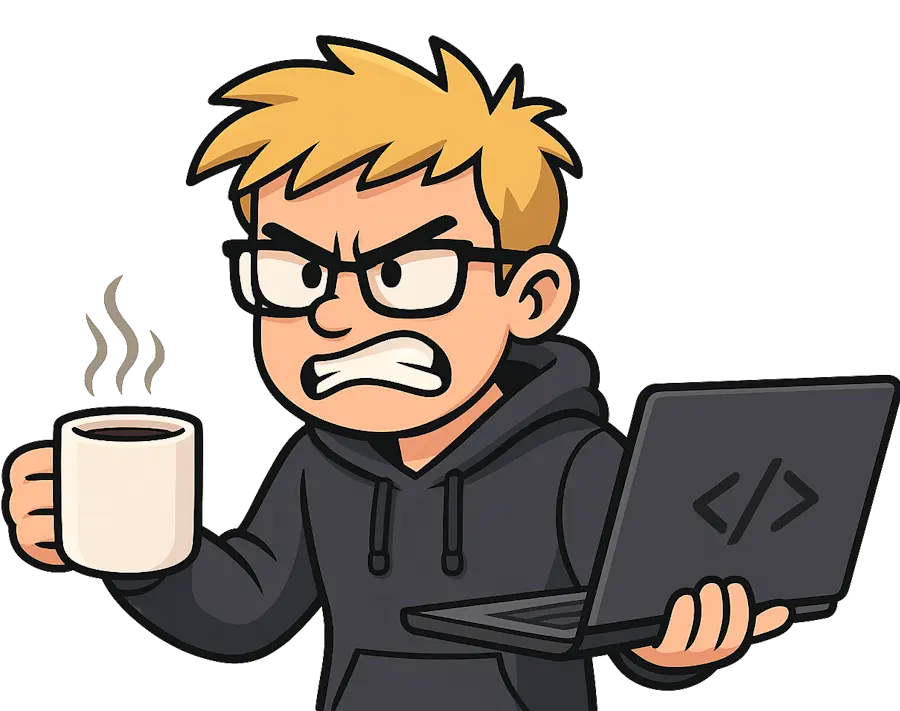How to Cancel Your Shit VPN and Get Your Money Back
Table of Contents
Your VPN is probably owned by an alleged ex-malware company, logging your data despite “no-logs” claims, or charging you 3x the signup price on renewal. Time to get out.
I’m not here to sell you another VPN. I’m here to help you escape the one that’s screwing you.
Tip: If you’re still trying to find a VPN, don’t fall for the mobile “free trials” trap. See how free trials are actually scams designed to auto-charge you before you sign up for anything new.
Whether it’s ExpressVPN (owned by Kape, allegedly ex-malware distributors), NordVPN (hid a breach for 18 months), or any of the other corporate data harvesters or Chinese owned VPNs, this guide shows you exactly how to cancel, fight for refunds, and switch to something legitimate, or nothing at all.
Most cancellation guides are written by the VPN companies themselves (directly or indirectly on vpn review sites they own). This one’s written by someone who’s cancelled dozens of them, fought their dark patterns, and won refunds they said were “impossible.”
Cancelling a VPN is like trying to politely leave a conversation with someone making scented candles for a living.
🚨 Before You Cancel: Secure Your Evidence
CRITICAL: Do this BEFORE cancelling:
-
Screenshot Everything
- Your current subscription details
- Billing history (all charges)
- Any promises they made (emails, ads)
- Your account dashboard
- Auto-renewal settings
-
Download Your Data
- Invoice history
- Account information
- Any usage data they admit to having
-
Document Their Lies
- Save their “no-logs” policy page
- Archive their marketing claims
- Screenshot their “guarantees”
-
Check Your Credit Card
- Note all charges
- Check for hidden fees
- Look for currency conversion scams
Why? Because they’ll “lose” your account data the second you cancel, then claim you were never a customer when fighting for refunds.
ExpressVPN: The Malware Company’s Cash Cow
Parent Company: Kape Technologies (allegedly distributed malware as Crossrider)
Cancellation Difficulty: 🔥🔥🔥🔥 (They really don’t want you to leave)
How to Cancel:
- Log into your account at expressvpn.com
- Navigate to “Subscription Settings” (they hide it)
- Click “Manage Settings” → “Turn Off Automatic Renewal”
- Ignore the guilt-trip pop-ups
- Confirm cancellation (they’ll ask 3 times)
- Screenshot the confirmation
Dark Patterns They Use:
- “Special offer just for you!” (appears after cancelling)
- “Pause subscription instead?” (still charges you)
- “Downgrade to keep some protection” (same features, fewer options)
- Multiple confirmation screens with confusing wording
Nuclear Option:
Can’t cancel through their site?
- Contact your bank/card issuer
- Report as “merchant refusing cancellation”
- Request chargeback for future charges
- Block them from charging your card
Getting Your Money Back:
They claim “30-day money-back guarantee” but in my experience:
- They’ll claim you used “too much data”
- They’ll say you’re “outside the guarantee period”
- They’ll offer “account credit” instead of refunds
What works: “I’m filing complaints with consumer protection agencies in multiple jurisdictions including the FTC and my country’s consumer authority.”
NordVPN: The Breach Hiders Who Actually Improved
Parent Company: Nord Security (also owns Surfshark, AtlasVPN)
Cancellation Difficulty: 🔥🔥🔥 (Confusing on purpose)
Real talk: NordVPN hid their 2018 breach for 18 months (unforgivable). But they’ve also made real security improvements since then - RAM-only servers, independent audits by Deloitte/PwC, transparency reports. If you’re leaving because of the breach cover-up, I get it. If you’re leaving because they’re owned by the same company as Surfshark, I also get it.
But if you’re switching to ExpressVPN or CyberGhost, you’re going from “reformed liars” to “current alleged malware distributors.” Pick your poison carefully.
How to Cancel:
- Log into Nord Account
- Go to “Billing” (not “Subscription” - that’s the trap)
- Find “Cancel automatic payments” (tiny gray text)
- Select reason (required, pick “Too expensive”)
- Decline their “special offers”
- Confirm via email link (check spam folder)
Their Tricks:
- Subscription page shows “Active” even after cancelling
- Email confirmation often goes to spam
- “Pause” option that still bills you
- Currency conversion markups on renewal
The Fast Track:
Email: [email protected] Subject: “Immediate Cancellation Required - GDPR Request” Body: “Cancel my subscription immediately. Under GDPR, I also request deletion of all my personal data. Account: [your email]”
They legally have to respond within 30 days.
Surfshark: Nord’s Fake Competitor
Parent Company: Nord Security (same as NordVPN)
Cancellation Difficulty: 🔥🔥 (Identical to Nord’s process)
How to Cancel:
Literally the same process as NordVPN because it’s the same exact company:
- Login → Billing → Cancel automatic payments
- Ignore the “exclusive discount” popup
- Confirm via email
The Scam:
In my opinion, they’re pretending to compete while being the same exact company. When you “switch” from Nord to Surfshark for a “better deal,” you’re just moving money between their pockets.
CyberGhost: More Kape Garbage
Parent Company: Kape Technologies (yes, the alleged malware company again)
Cancellation Difficulty: 🔥🔥🔥🔥🔥 (Absolute nightmare)
How to Cancel:
-
You CAN’T cancel online (yes, really)
-
Must contact support via:
- Live chat (often “offline”)
- Email: [email protected]
- Phone: +1-347-586-9061
-
They’ll demand:
- Account verification (multiple times)
- Reason for cancellation (don’t engage, just repeat “cancel”)
- Try to transfer you between agents
What to Say:
“I want to cancel immediately. No, I don’t want to discuss it. Yes, I’m sure. Cancel now or I’m calling my bank.”
When They Refuse:
- Screenshot the chat/email
- Contact your payment provider
- File complaint with BBB
- Leave reviews warning others
IPVanish: The FBI Informants
Parent Company: Ziff Davis (also owns PCMag that reviews them)
Cancellation Difficulty: 🔥🔥 (Straightforward but sketchy)
How to Cancel:
- Log into account portal
- Click profile icon → “Subscriptions”
- Select “Cancel Subscription”
- Reason: Pick anything
- Confirm cancellation
Watch Out For:
- They keep charging for “add-ons” after cancellation
- Email confirmations often don’t arrive
- Account shows “active” until expiration (confusing)
The History:
Remember, this is the VPN that gave logs to the FBI despite “no-logs” claims. In my opinion, cancelling them is doing yourself a favor.
PureVPN: The Log Liars
Parent Company: Gaditek
Cancellation Difficulty: 🔥🔥🔥 (Support maze)
How to Cancel:
- Login to member area
- Navigate Settings → Subscription
- Click “Cancel My Subscription”
- Battle through guilt-trip pages
- Select “Proceed to Cancel”
- Confirm via email
Their Games:
- “Technical issues” preventing cancellation
- Support claims they “can’t find your account”
- Automatic plan “upgrades” after cancelling
Fastest Route:
Tweet at them publicly. They hate public cancellations.
💣 Nuclear Refund Tactics
The 30-Day “Guarantee” Lie
Most VPNs claim “30-day money-back guarantee” but in my experience, they’ll fight you. Here’s how to win:
Level 1: Nice But Firm
“I’m requesting a full refund under your 30-day guarantee. Order #[number]. Please process within 48 hours.”
Level 2: Legal Threats
“Your refusal violates consumer protection laws. I’m filing complaints with:
- FTC (USA)
- ACCC (Australia)
- Trading Standards (UK)
- European Consumer Centre (EU) Please process my refund immediately to avoid regulatory involvement.”
Level 3: Public Shame
- Tweet at them with screenshots
- Post in r/VPN about their refund refusal
- Leave Trustpilot review during refund fight
- Comment on their Facebook ads
Level 4: Chargeback
Tell your bank:
- “Merchant refusing to honor refund policy”
- “Service not as described”
- “Deceptive billing practices”
- Provide all documentation
Success rate in my experience: 90% if you’re persistent
After the First Month
Harder but not impossible:
For Recent Charges:
- “Unauthorized renewal” (if they hid auto-renewal)
- “Service outages made it unusable” (check downdetector)
- “Deceptive marketing claims” (mention the ownership/logging lies)
For Older Charges:
- Focus on their lies (breach cover-ups, fake no-logs)
- Mention false advertising
- Threaten class action participation
🎯 Your Escape Plan
Option 1: Switch to Mullvad (The Only Honest VPN)
Why Mullvad:
- No email required (random account number)
- €5/month flat (no fake sales)
- Cash by mail accepted
- Actually fought police raids successfully
- No affiliates (that’s why nobody promotes them)
How to Switch:
- Cancel your current VPN
- Go to mullvad.net
- Click “Generate account”
- Save your account number
- Pay however you want
- Download and login with number
My affiliate link: They don’t have one because they’re not scumbags
Option 2: Use Free Alternatives
For most people, these are enough:
DNS Privacy: Cloudflare 1.1.1.1
- Prevents ISP snooping
- Faster than your ISP
- Actually free
- No account needed
Ad Blocking: uBlock Origin
- Blocks trackers
- Removes ads
- Open source
- Actually free
Actual Privacy: Tor Browser
- Real anonymity (if used right)
- Free
- No company to trust
- Slow but actually private
Option 3: Accept You Don’t Need One
In my opinion, unless you’re:
- Watching foreign Netflix
- In China/Iran
- Torrenting
- An actual target
You don’t need a VPN. HTTPS already encrypts your traffic. Your banking app is already secure. The coffee shop hacker isn’t real.
⚠️ Post-Cancellation Warfare
They WILL Try to Charge You Again
Common Scams:
- “Accidental” reactivation
- Hidden subscriptions for “add-ons”
- Currency conversion fees
- “Partner services” charges
Protection:
- Use a virtual card (Privacy.com)
- Set spending limits
- Monitor charges weekly
- Document everything
They WILL Email Forever
Expect:
- “We miss you” (they miss your money)
- “Exclusive comeback offer” (same shit, different discount)
- “Security alerts” (fear mongering)
- “Account compromised” (lies to make you log in)
Solution:
- Mark as spam
- Unsubscribe with prejudice
- Filter their domain to trash
📋 Cancellation Checklist
Before cancelling:
- Screenshot account details
- Download invoices
- Document subscription terms
- Check auto-renewal date
- Note refund policy
During cancellation:
- Screenshot each step
- Save confirmation emails
- Get cancellation number
- Verify no future charges
- Request data deletion (GDPR)
After cancellation:
- Monitor credit card
- Block merchant if possible
- Leave honest review
- Warn others
- Switch to Mullvad or nothing
🔥 The Scorched Earth Protocol
If they won’t cancel or refund:
-
File Complaints:
- FTC.gov/complaint
- BBB.org
- Your state’s attorney general
- ConsumerFinance.gov
-
Leave Reviews:
- Trustpilot
- Reddit (r/VPN)
- Twitter (tag them)
- Their Facebook page
-
Nuclear Options:
- Report to payment processor
- Join class action lawsuits
- Contact tech journalists
- Make YouTube video
The Bottom Line
Your VPN is probably:
- Owned by questionable companies (according to reports)
- Potentially logging despite claims
- Overcharging you on renewal
- Not protecting you from real threats
- Solving problems that don’t exist
In my opinion, cancelling is the smartest thing you can do. Switch to Mullvad if you actually need a VPN, use free alternatives if you just want basic privacy, or accept that HTTPS already protects you from imaginary coffee shop hackers.
The VPN industry reportedly makes billions selling fear. Stop paying them for it.
If You Actually Need a Replacement
Best option: Mullvad - No email, cash accepted, €5/month forever
Privacy-focused alternative: ProtonVPN - Swiss laws, free tier, transparent
Streaming-focused (reformed villain): NordVPN - Works with Netflix, actual refunds
-The Angry Dev Cancelled 47 VPN subscriptions and counting
P.S. This guide is based on my experience and research. Your results may vary, but in my opinion, these companies deserve every cancellation they get.
P.P.S. If this guide helped you escape, share it. These companies rely on people not knowing how to cancel. Let’s cost them millions.