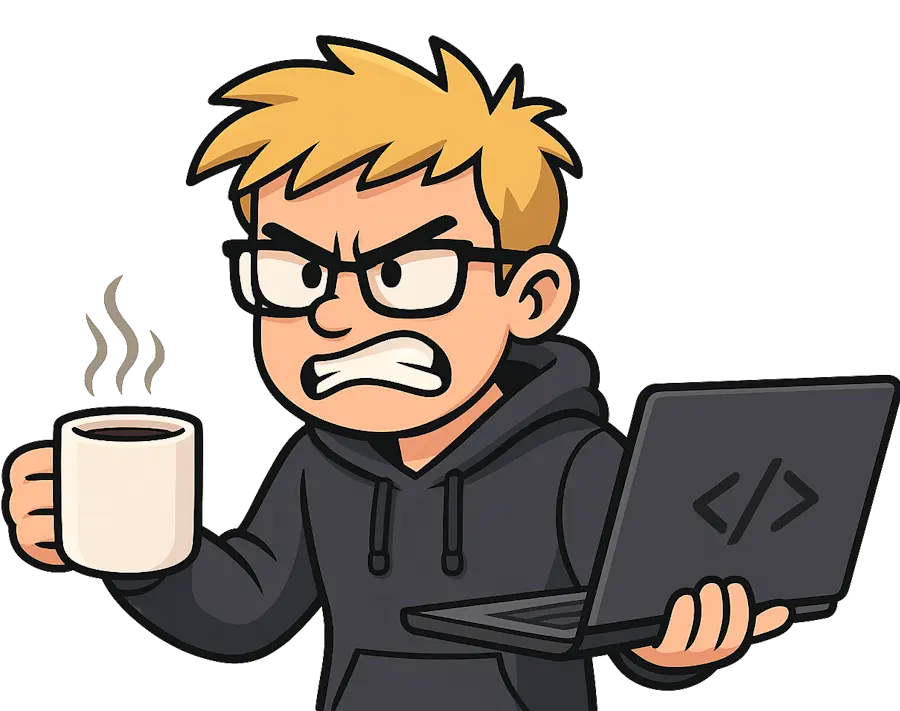Best Lightweight Antivirus: Low CPU Usage, Actually Good Protection
Table of Contents
Most antivirus software is bloated garbage that treats your CPU like an all-you-can-eat buffet. Real-time scanning is necessary - it’s how antivirus actually protects you - but many companies ship feature-bloated suites that:
- Run constant “optimization scans” (that slow you down)
- Bundle VPNs that suck (I wrote about that bullshit here)
- Include “tune-up tools” (that make things worse)
- Hog RAM like it’s going out of style
- Turns your computer into a electric heater 🌋
The good news: A few companies make lightweight antivirus that actually works without turning your PC into a space heater.
Commission disclosure:
- ESET, Bitdefender standalone, Microsoft Defender, Kaspersky: $0
- Panda: ~$20/sale
- Norton/McAfee bundles: ~$40/sale (not recommended for low CPU use)
Ranked by performance, not commission.
Performance Testing Methodology
All recommendations based on AV-Comparatives April 2025 Performance Test and AV-Test impact scores. These are independent labs that actually test this stuff, not marketing bullshit from antivirus companies.
What they measure:
- CPU usage during scans
- File copy slowdown
- Application launch times
- Website loading impact
- Archive operations performance
Best Lightweight Antivirus (Ranked by Performance)
1. ESET NOD32: The Lightweight Champion
Performance impact: 0.5% slowdown during file operations [AV-Comparatives]
What it does well:
- Lowest CPU impact of any antivirus tested
- Excellent malware detection (99.7% in real-world tests [AV-Test])
- No bloat - just antivirus, nothing else
- Minimal RAM usage (~100MB idle)
What it doesn’t do:
- No VPN
- No password manager
- No “bonus features”
- No free version
Why that’s good: Fewer features = less CPU usage. You’re here for antivirus, not a Swiss Army knife that does everything poorly.
Platforms: Windows, macOS, Android, Linux
Pricing: $39.99/year for 1 device [ESET pricing]
Bottom line: If you want the lightest possible antivirus that still protects you, this is it.
2. Bitdefender Antivirus Plus: Almost as Light, Way Cheaper
Performance impact: 1.2% slowdown during file operations [AV-Comparatives]
What it does well:
- Nearly as light as ESET
- Better malware detection (99.9% [AV-Test])
- Frequently on sale for ~$24/year
- Actually good ransomware protection
What to avoid:
- Don’t buy Bitdefender Total Security - Comes with a garbage 200MB/day VPN (I covered why that’s insulting here)
- Don’t buy the “Internet Security” tier - Extra features = extra bloat
Just buy: Bitdefender Antivirus Plus (the basic tier)
Platforms: Windows only (macOS/mobile require different products)
Pricing: $59.99/year regular, often $24.99/year on sale [Bitdefender]
Bottom line: Wait for a sale, buy the basic tier only, ignore the upsells.
3. Microsoft Defender: The Free Option That Doesn’t Suck
Performance impact: 2.1% slowdown [AV-Comparatives]
What it does well:
- Built into Windows 10/11
- Actually decent detection (98.8% [AV-Test])
- Zero configuration needed
- Free (obviously)
What it doesn’t do:
- No advanced threat protection
- No ransomware rollback
- No email scanning
- Limited configuration options
The verdict: If you’re on a budget or just want “good enough” protection without installing anything, Windows Defender is… fine. Not great, but fine.
Who should use it:
- Students/low-income users who can’t afford paid antivirus
- People who practice good security hygiene (don’t click suspicious links, keep software updated)
- Minimalists who hate installing software
Who shouldn’t:
- Businesses
- People who open every email attachment
- Anyone downloading sketchy torrents
Pricing: Free (built into Windows)
Bottom line: The best free antivirus. Low bar, but it clears it.
4. Kaspersky: Light on CPU, Heavy on Controversy
Performance impact: 1.8% slowdown [AV-Comparatives]
What it does well:
- Very low CPU impact
- Excellent detection rates (99.8% [AV-Test])
- Good price (~$40/year)
The elephant in the room: Kaspersky is a Russian company. The US government banned it from federal systems in 2017 over concerns about Russian intelligence access [Reuters].
My take: I don’t have evidence they’re backdooring consumer antivirus. But if you work in defense, government, or sensitive industries, this probably isn’t the move.
For everyone else: It’s good antivirus with low CPU impact. Just know the geopolitical baggage you’re carrying.
Platforms: Windows, macOS, Android, iOS
Pricing: $59.99/year, often on sale for ~$39.99 [Kaspersky]
Bottom line: Good software, complicated optics. Your call.
5. Panda Dome Essential: Budget Option for Low-End PCs
Performance impact: 2.5% slowdown [AV-Comparatives]
What it does well:
- Cheapest option (~$24/year)
- Works on old PCs
- Cloud-based scanning reduces local CPU load
- Unlimited devices on one license
What’s mediocre:
- Detection rate is “okay” (97.2% [AV-Test])
- Customer support is… a work in progress
Who should use it:
- People with old PCs (2010-2015 era hardware)
- Families who need many devices covered
- Budget-conscious users who need something better than Windows Defender
Platforms: Windows, macOS, Android
Pricing: $23.99/year for unlimited devices [Panda]
Bottom line: You get what you pay for, but what you pay for is pretty cheap.
Quick Comparison: Performance & Cost
| Antivirus | CPU Impact | Detection Rate | Price/Year |
|---|---|---|---|
| ESET NOD32 | 0.5% ⚡ | 99.7% | $39.99 |
| Bitdefender Plus | 1.2% | 99.9% 🛡️ | $24-60 |
| Microsoft Defender | 2.1% | 98.8% | Free 🆓 |
| Kaspersky | 1.8% | 99.8% | $40-60 |
| Panda Essential | 2.5% | 97.2% | $24 |
Legend: ⚡ = Fastest | 🛡️ = Best Detection | 🆓 = Free
Source: AV-Comparatives April 2025 and AV-Test
Honorable Mentions (Didn’t Make the Cut)
Avast/AVG: Same Company, Both Bloated
Avast and AVG are the same company (Avast bought AVG in 2016 [TechCrunch]). Both offer “free” antivirus that:
- Nags you constantly to upgrade
- Bundles browser extensions you don’t need
- Got caught selling user browsing data in 2020 [PCMag]
Performance impact: 3.2% slowdown - not terrible, but not competitive with the options above
My recommendation: Skip it. Windows Defender is free without the privacy concerns.
K7 Total Security: Indian Market Leader, Meh Everywhere Else
K7 is huge in India but barely exists elsewhere. Performance is okay (2.8% slowdown), but:
- Limited customer support in English
- Fewer independent test results
- Lifetime licenses that seem suspicious
My recommendation: Unless you’re in India, stick with the mainstream options above.
What About Norton and McAfee?
I didn’t include Norton 360 or McAfee Total Protection because:
- They’re bloated - Both come with VPNs, password managers, and other crap you don’t need
- They’re expensive - $100-150/year for features that don’t help CPU performance
- I already covered them - Read my antivirus + VPN bundles article for the full breakdown
TL;DR: If you want Norton/McAfee, buy them for the bundle features (VPN, identity theft protection), not for lightweight antivirus. They’re not built for that.
FAQ: Your Burning Questions Answered
Does antivirus software slow down your computer?
Short answer: Yes, but good antivirus barely impacts performance.
Long answer: All antivirus uses some CPU - that’s how real-time scanning works. But there’s a difference between:
- ESET at 0.5% slowdown - You won’t notice it
- Norton 360 at 6%+ slowdown - Your fans will start sounding like a jet engine
The key is avoiding bloated “security suites” packed with features you don’t need.
Which antivirus uses the least CPU?
ESET NOD32 - 0.5% performance impact according to AV-Comparatives April 2025 tests.
Second place: Bitdefender Antivirus Plus at 1.2% (not the bloated Total Security version).
Which is the best antivirus for low-end PCs?
For extremely old PCs (2010-2015): Panda Dome Essential - Cloud-based scanning offloads work from your CPU
For newer low-end PCs: Microsoft Defender - Already built in, no installation overhead
If you can afford $40/year: ESET NOD32 - Best protection with minimal impact
Is Windows Defender good enough?
For most people? Yes.
Windows Defender has improved massively since 2018. It now catches 98.8% of malware in independent tests [AV-Test], which is “good enough” if you:
- Don’t click suspicious links
- Keep Windows updated
- Don’t download sketchy software
Who needs paid antivirus:
- Businesses handling sensitive data
- People who download torrents regularly
- Users who want ransomware rollback features
- Anyone who clicks first, thinks later
Can I use free antivirus instead?
Windows Defender: Yes, it’s legitimately good now
Avast/AVG Free: No - they sell your browsing data
Bottom line: If you need free antivirus, use what’s already built into Windows.
My Recommendations (By Use Case)
Best Overall: ESET NOD32
- Price: $39.99/year
- Why: Lightest CPU impact, excellent detection, no bloat
- Who it’s for: Anyone who wants the best lightweight antivirus
Best Value: Bitdefender Antivirus Plus
- Price: $24-60/year (wait for sales)
- Why: Nearly as light as ESET, better detection, cheaper
- Who it’s for: Patient buyers who can wait for discounts
Best Free: Microsoft Defender
- Price: Free
- Why: Built into Windows, actually works now
- Who it’s for: Budget users, minimalists, students
Best for Old PCs: Panda Dome Essential
- Price: $23.99/year
- Why: Cloud scanning reduces local CPU load
- Who it’s for: 2010-2015 era hardware, budget buyers
What You Should Actually Do
-
If you have Windows 10/11 and just browse safely: Stick with Microsoft Defender. It’s free and good enough.
-
If you need better protection and have $40: Buy ESET NOD32. Lightest antivirus that still protects you properly.
-
If you want to save money: Wait for a Bitdefender Antivirus Plus sale (~$24/year). Set a price alert.
-
If your PC is ancient: Get Panda Dome Essential. Cloud scanning helps old hardware.
-
Whatever you do: Don’t buy Norton 360 or McAfee Total Protection thinking they’ll be “lightweight.” They won’t. Read my bundles article if you want those features.
🔍 Verify This Yourself
Don’t trust me. Here’s how to fact-check everything I said:
Performance Testing
- AV-Comparatives Performance Test: April 2025 Report - Download the PDF, check Table 1 for CPU impact scores
- AV-Test System Impact: Windows Home User Tests - Filter by “Performance” to see slowdown percentages
Detection Rates
- AV-Test Protection Scores: Latest Results - Look for “Protection” column (0-6 scale)
- AV-Comparatives Real-World Protection: 2023 Results - See detection percentages
Pricing Verification
- ESET: Official Pricing - Check current prices
- Bitdefender: Antivirus Plus - Watch for sales (happens quarterly)
- Kaspersky: Security Cloud - Compare to my stated prices
- Panda: Dome Essential - Verify unlimited devices claim
Privacy Concerns
- Avast Data Selling: PCMag Report (2020)
- Kaspersky US Ban: Reuters (2017)
- Avast/AVG Merger: TechCrunch (2016)
My Commission Rates
I can’t prove a negative (that I make $0 from ESET/Bitdefender), but you can:
- Search for ESET affiliate program - You won’t find a public one
- Check Bitdefender affiliate networks - Most require enterprise deals, not available to individual bloggers like me
- Compare my rankings to affiliate sites - Notice how they all put Kaspersky/Norton/McAfee at #1 (because they pay $40-95/sale)
The point: I’m giving you the tools to prove me wrong. If you find evidence I’m lying, call me out.
Final Thoughts
All the antiviruses on this list have low CPU impact. Pick based on your budget and trust level.
Verify yourself: All test data comes from AV-Comparatives and AV-Test - independent labs that actually benchmark this stuff.
Legal Note: This review contains both documented facts (linked to sources) and my personal opinions based on those facts. All opinions are clearly marked as such. I am not a cybersecurity professional, and this is not professional security advice. Do your own research using the sources provided.