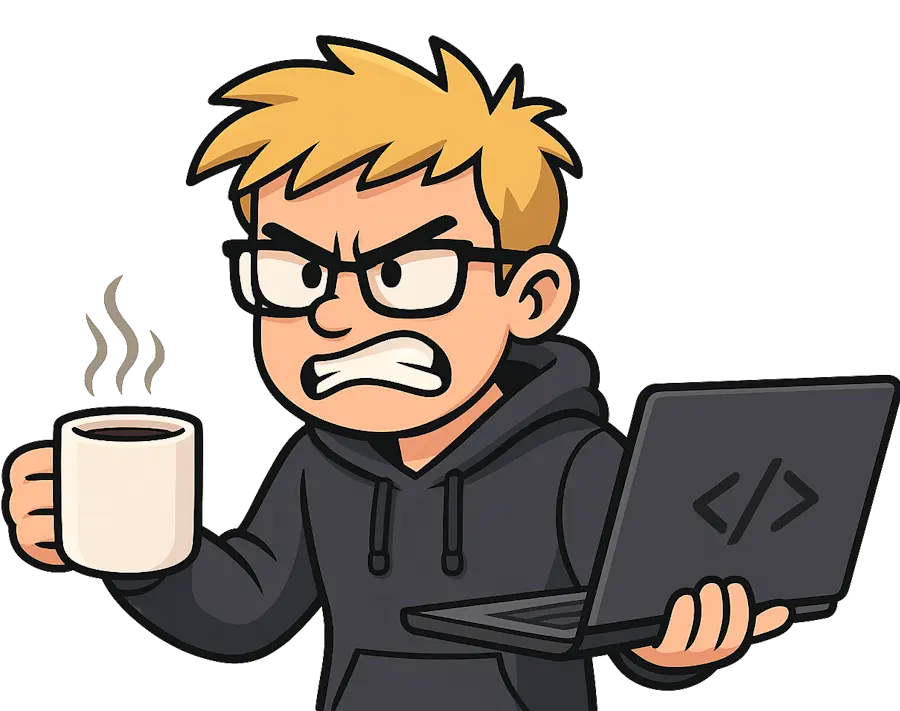Popular and Free Cloud Storage Options (With More Than 5GB Space)
Table of Contents
Nothing is free. When a cloud storage provider offers “free” storage, you’re paying with something - usually your privacy, your data, or your attention (ads).
That said, some “free” options are less terrible than others. If you need cloud storage and can’t afford to pay, here are your best options ranked by how much they’re screwing you over.
My bias upfront:
- I make money from pCloud, Sync.com, Icedrive, Internxt (affiliate links)
- I make $0 from Google Drive, Dropbox, OneDrive, iCloud, MEGA (no affiliate programs or I rejected them)
- I’ll rank by actual value and privacy cost, not by commission
What “free” actually costs:
- Google Drive: Content may be scanned for security/policy and product features; Google states Drive file content isn’t used for ad targeting
- Dropbox: 2GB is pathetically small, they want you to upgrade
- pCloud/Icedrive: Free tier is a trial to upsell you to paid plans
- MEGA: 20GB free but bombards you with upgrade prompts
| Provider | Free Online Storage | Website |
|---|---|---|
| 1. pCloud | 10 GB Free | www.pcloud.com |
| 2. Sync.com | 5 GB Free | www.sync.com |
| 3. Icedrive | 10 GB Free | www.icedrive.net |
| 4. Internxt | 10 GB Free | www.internxt.com |
| 5. MEGA.io | 20 GB Free | www.mega.io |
| 6. Google Drive | 15 GB Free | www.googledrive.com |
| 7. Amazon Drive | Discontinued | — |
| 8. Apple iCloud | 5 GB Free | www.icloud.com |
| 9. Microsoft OneDrive | 5 GB Free | www.onedrive.com |
| 10. IDrive | 10 GB Free | www.idrive.com |
| 11. Degoo | 100 GB Free | www.degoo.com |
| 12. NordLocker | 3 GB Free | www.nordlocker.com |
| 13. Dropbox | 2 GB Free | www.dropbox.com |
Why Amazon Drive Is Off This List
Amazon discontinued Amazon Drive on December 31, 2023. New uploads were blocked earlier, and access to files was fully disabled at the end-of-life date. Amazon Photos remains available for photos/videos (with 5GB free for non‑Prime users; unlimited photos for Prime), but Amazon Drive as a general-purpose file storage product is no longer supported. If you see old articles recommending Amazon Drive’s “5GB free,” they’re outdated.
If you primarily need photo/video backup, evaluate Amazon Photos instead. For general cloud storage (documents, archives, sync), choose one of the active providers below.
Free vs Paid: What Actually Changes
Most providers use the free tier to introduce the product and nudge upgrades. Here’s a compact view of common differences.
| Feature | Free Tiers (Typical) | Paid Tiers (Typical) |
|---|---|---|
| Storage | 2–20GB total (account-wide) | 100GB–10TB+ |
| Zero-knowledge encryption | Rare by default; often unavailable or limited to a special area (e.g., Icedrive encrypted space). pCloud requires the Crypto add‑on (paid). Internxt offers E2EE | Available/optional on privacy-first providers; add‑ons unlock full client‑side encryption |
| Link password/expiry | Often unavailable on free | Common on paid plans |
| Per-file size limits | Web/app caps may be stricter on free | Larger or no practical caps on desktop apps |
| Version history | Short or none | 30–365 days (provider dependent) |
| Support/SLA | Community/email only | Priority support; some offer SLAs/business features |
| Ads/tracking | May include upsell prompts; big ecosystems use account data for product features | Fewer prompts; privacy varies by provider |
Note: Always confirm current limits on the provider’s pricing/features page; free-plan rules change often.
Which Cloud Storage Gives the Most Free Space in 2026?
Here is my list of the best providers offering 5GB of free space or more in 2026.
1. pCloud - 10GB Free
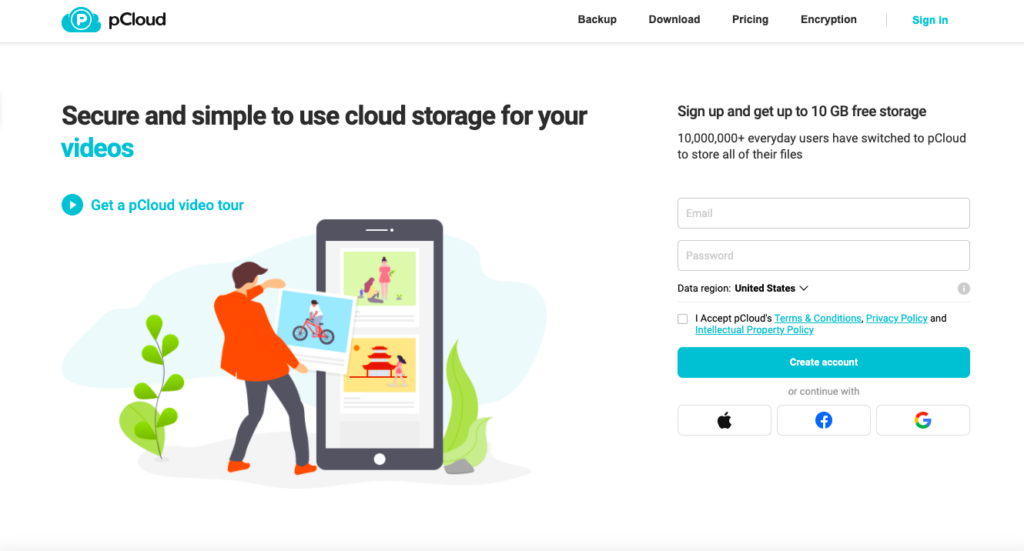
pCloud is one of the best cloud storage providers for 2026, and it’s easy to see why. I’ve talked about its excellent client-side encryption and competitive prices, and these factors, plus its generous 10GB “forever free” plan, are just a few of the reasons why pCloud is at the top of my list.
pCloud Pros & Cons
Pros:
- 10GB free (gated by simple tasks); good for trial use
- Built-in media player streams audio/video in the web app
- Virtual drive mounts on desktop to save local disk space
- Cross‑platform apps (Windows/macOS/Linux/iOS/Android)
- Optional zero‑knowledge via paid pCloud Crypto; lifetime pricing available
Cons:
- Free plan lacks link passwords/expiry and zero‑knowledge (Crypto required)
- Unlocking full 10GB requires tasks and referrals
- No native web document editor (relies on local apps)
Why pCloud?
One of pCloud’s best features is its integrated multimedia player, which allows you to play videos and music directly in the app without downloading them. For this reason, pCloud is the best for music and video storage option on my list. pCloud makes it easy to upload, store, and play up to 10GB of your videos, TV shows, and movies for free.
In addition to its awesome multimedia player, pCloud is fast, very secure, and user-friendly enough for cloud storage beginners to use without hassle. pCloud’s virtual drive (a cloud drive), which takes up much less space on your hard drive and eliminates file redundancy, is another reason to love it.
To unlock the full 10GB, you do have to complete a few steps. pCloud gives you 2GB of free space at first, and you need to verify your email address, download pCloud’s desktop, and smartphone apps, upload a file, and enable automatic uploads of all image files on your smartphone, after which time you’ll be given 5GB more.
If you want to unlock the final 3GB of free space, you have to successfully refer a few friends to make an account with pCloud.
If this sounds like more work than you want to do, you can always upgrade to a paid tier. pCloud’s paid plans start at $49.99/year for 500GB of storage. Lifetime plans range from $199 for 500GB to $1,190 for 10TB.
The upsell: pCloud’s free tier exists to get you hooked, then upsell you to paid plans. It works - I did it myself.
2. Sync.com - 5GB Free
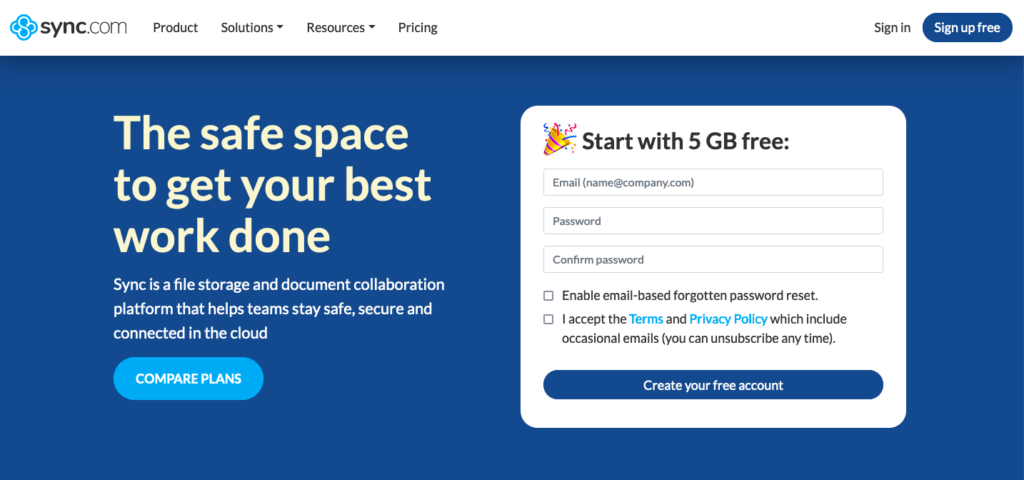
Sync.com is one of my favorite cloud storage providers, and even though their 5GB free plan may not seem like much storage space, it’s an excellent opportunity to try out one of the best free cloud storage services on the market and see if it works for you.
Sync.com Pros & Cons
Pros:
- Default end‑to‑end (zero‑knowledge) encryption on all plans
- Strong sharing controls on paid (link passwords, expiry, download limits)
- 365‑day file history option on paid; good restore tooling
- Compliance focus (GDPR/HIPAA posture) attractive for regulated teams
Why no free tier worth mentioning? Sync.com’s 5GB free is barely enough to test the service. They want you on a paid plan.
Cons:
- 5GB free is tight; mainly useful for testing
- No native online editors (uses Microsoft 365 integration instead)
- Annual billing favored; fewer monthly options vs competitors
Why Sync.com?
Sync is an all-around great provider that strives to balance top-notch security features and a smooth user experience. It comes with zero knowledge, AES-256-bit encryption, as well as two-factor authentication, and a 365-day rewind feature that protects your files in case they get damaged or corrupted.
Best of all, none of these security tools require extra payment or effort to set up. Sync.com comes out of the box ready to protect your data.
Because Sync.com is so security-focused, it lacks some of the features for collaboration that other providers offer. However, it is integrated with Office 365, which means you can edit Office documents directly in the app without having to download them first.
Sync.com offers a particularly smooth user experience when it comes to its mobile apps and is one of the best cloud storage choices for Android. If you’re planning to access your cloud data regularly from your phone, Sync.com might be the right choice for you.
3. Icedrive – 10GB Free
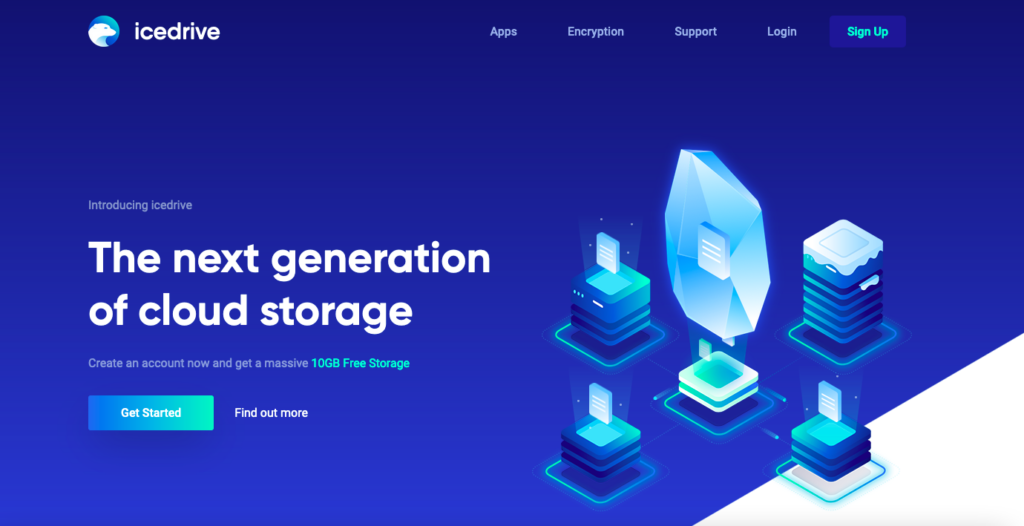
Icedrive has only been around since 2019, but already the company has earned a reputation as one of the best providers.
Although it lacks some of the collaboration features that other providers offer, it makes up for this with great privacy and security tools, superfast syncing speeds, and a sleek, intuitive user experience.
Icedrive Pros & Cons
Pros:
- 10GB free on signup
- Clean UI with virtual drive mount on desktop
- Encrypted space for client‑side (zero‑knowledge) protection
- Competitive lifetime and annual pricing
Cons:
- Limited collaboration (few team/workflow features)
- Encrypted space is separate from regular drive; workflows can be split
- No block‑level sync at time of writing; email‑only support
Why Icedrive?
Icedrive offers client-side encryption within a dedicated encrypted space (zero-knowledge for that space). The regular drive supports fast syncing and a clean UI, but collaboration features are limited compared with Google/Microsoft ecosystems. Free tier provides 10GB on signup (subject to change).
Paid pricing fluctuates with promos. Icedrive has offered lifetime plans (with some temporary rebranding as 5-year in 2024 before reverting). Check current pricing on their site before purchase.
4. Internxt - 10GB Free
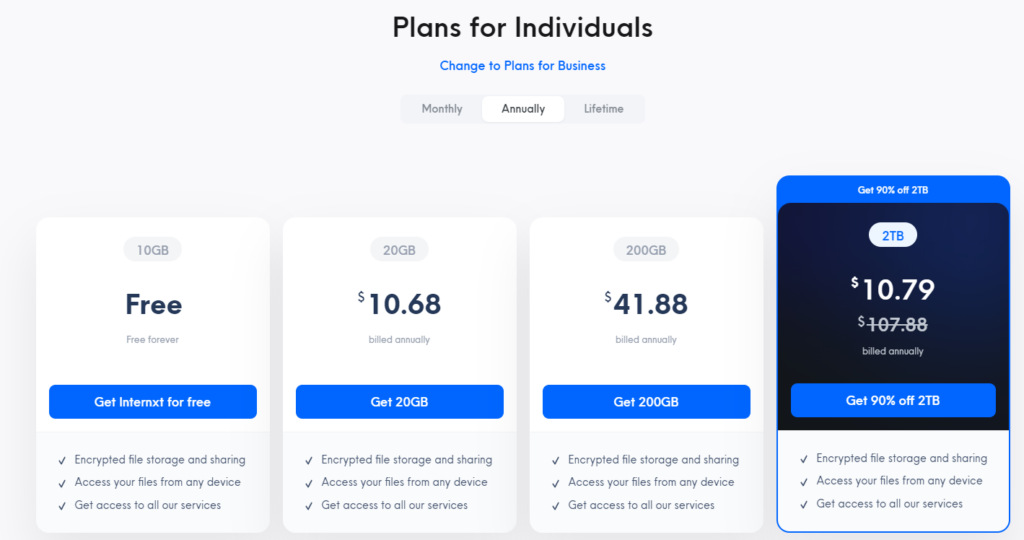
Internxt isn’t the flashiest option on my list, but its solid security features, easy-to-use interface, and generous 10GB of complimentary space make it an attractive option for anyone who isn’t looking for too many extra features.
Internxt Pros & Cons
Pros:
- End‑to‑end encryption by default; privacy‑first positioning
- 10GB free; simple desktop and mobile apps
- Open, straightforward pricing with lifetime options available
Cons:
- Collaboration/integrations are limited; link controls are basic
- Apps are improving but can feel less polished than bigger rivals
- Younger company; pace of changes and stability can vary
Why Internxt?
Internxt is the best no-nonsense cloud storage solution on my list. It may be lacking in many of the features for collaboration and third-party integrations that other providers offer, but if this isn’t a problem for you, Internxt is a solid cloud storage provider that gets the job done and gives you a generous 10GB of storage for free.
You can access your data from any device, and all of its apps are well-designed and intuitive to use. Internxt lets you choose between “full sync” and “upload only” options, as well as designate specific time intervals for folders to be uploaded. You can send shareable links, but you can’t do much in terms of setting specific parameters or permissions for these links.
Internxt is a privacy-focused provider offering end-to-end (zero-knowledge) encryption and 10GB free. Apps are straightforward and continue to improve, but collaboration/integration features are limited compared with mainstream suites. Verify current plan limits and app support on their site.
If you decide you need more space, Internxt’s paid plans change periodically; check current pricing on their site.
Lifetime plans: Internxt offers actual lifetime plans starting at $299 for 2TB. Cheapest lifetime option, but they’re new (founded 2020) so higher bankruptcy risk.
5. MEGA.io - 20GB free
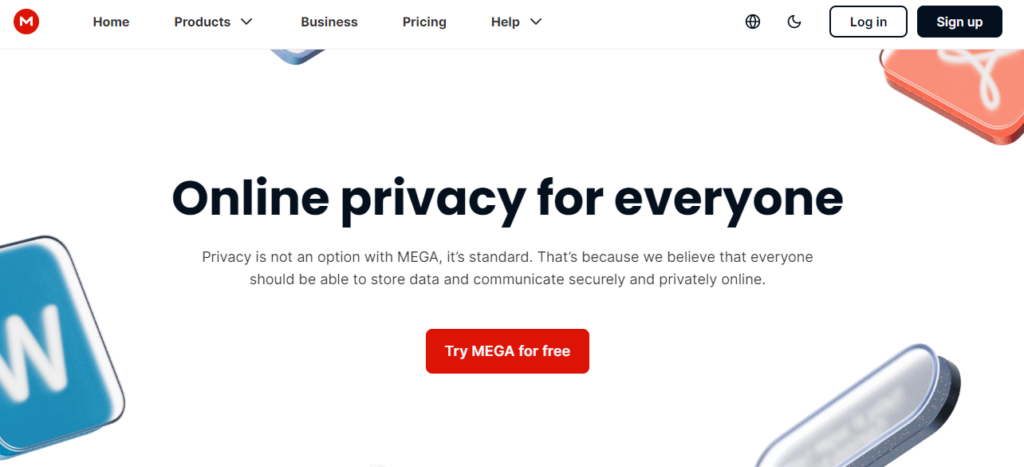
MEGA ranks as one of the most generous cloud storage providers on my list, offering a whopping 20GB of free storage (the only provider that offers more free-of-charge space is Degoo, which I’ll get to in a bit).
MEGA Pros & Cons
Pros:
- 20GB free on signup; achievements can temporarily boost quota
- End‑to‑end encryption by default; E2EE chat/calls included
- Link passwords/expiry on paid tiers; decent sharing controls
Cons:
- Transfer/bandwidth quotas throttle heavy downloads on free
- Achievement bonus storage expires after ~1 year
- Performance can dip under heavy loads vs incumbents
Why MEGA?
MEGA stands out from the herd in two main areas: privacy and storage space.
MEGA refers to itself as “The Privacy Company,” and it does a good job of living up to its own hype. In addition to being a zero-knowledge provider, MEGA adds an extra layer of encryption to protect your files both in storage and when they’re being transferred.
MEGA also offers some unique privacy features, including an integrated chat platform with end-to-end encryption. In other words, MEGA will never see your personal files or data, and neither will anyone else.
In terms of storage, MEGA offers a pretty much unbeatable 20GB of free-of-charge space with no strings attached. You can expand this further by completing what the company refers to as “achievements.”
Achievements include referring new users and installing MEGA’s apps on your various devices. Each achievement unlocks 5GB more space, and you even get 5GB for every individual customer you successfully refer.
However, it should be noted that these extra, achievement-based gigabytes expire after one year.
If you decide that 20GB isn’t enough space, you can sign up for a paid plan. MEGA is serious about storage, and its largest plan comes with a massive 16TB of space for $24.13/month (paid annually), a pretty decent value for your money.
The catch: MEGA will nag you constantly to upgrade. The free tier is designed to be annoying enough that you pay.
6. Google Drive - 15GB Free
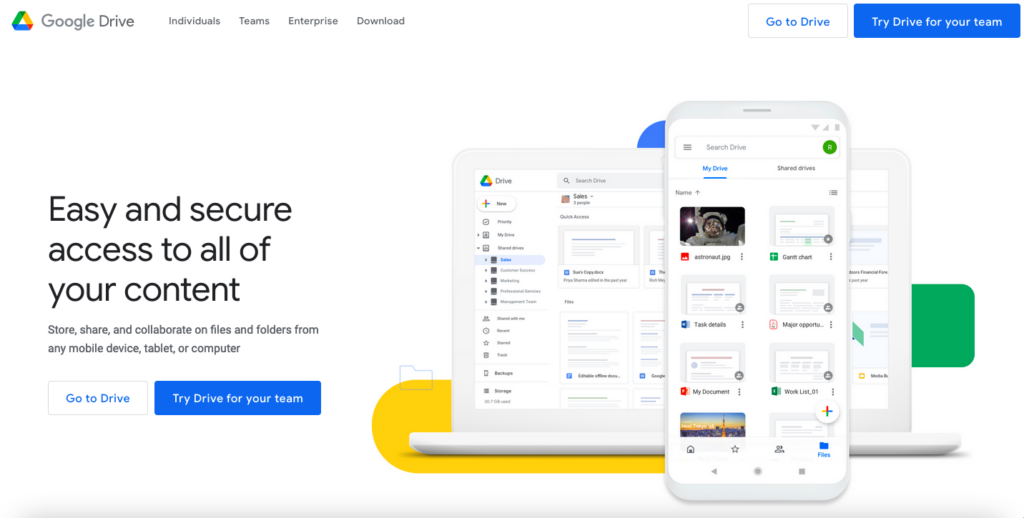
One of the biggest and most popular cloud storage solutions today, Google Drive comes with the full force and reputation of Google behind it.
The ubiquity of Google as an email and workplace collaboration service makes it an obvious choice for many people who already have a Google account, and its generous 15GB of free-of-charge space is enough for many people.
Google Drive Pros & Cons
Pros:
- 15GB free shared across Drive, Gmail, and Photos
- Best‑in‑class real‑time collaboration (Docs, Sheets, Slides)
- Excellent search, sharing, and multi‑device backup
Cons:
- Not zero‑knowledge; content analyzed for features/abuse detection
- Storage is shared; Gmail/Photos can quickly consume space
- Advanced admin/link controls require paid tiers
Why Google Drive? (And the Privacy Tradeoff)
Google analyzes Drive content to provide features (search/recommendations), detect abuse/malware, and improve services. Google states Drive file content isn’t used for ad targeting. If you want true end‑to‑end privacy where your provider cannot read file contents, consider a zero‑knowledge service.
For collaboration, Drive is hard to beat: real‑time edits, comments/suggestions, version history, and granular sharing work seamlessly across web and mobile.
If you prefer zero‑knowledge: use Sync.com (5GB free) or pCloud (10GB free + paid Crypto for E2EE).
7. Amazon Drive — Discontinued
Amazon Drive shut down on December 31, 2023. See the callout above for details and Amazon Photos alternatives.
8. Apple iCloud - 5GB Free (Apple Users Only)
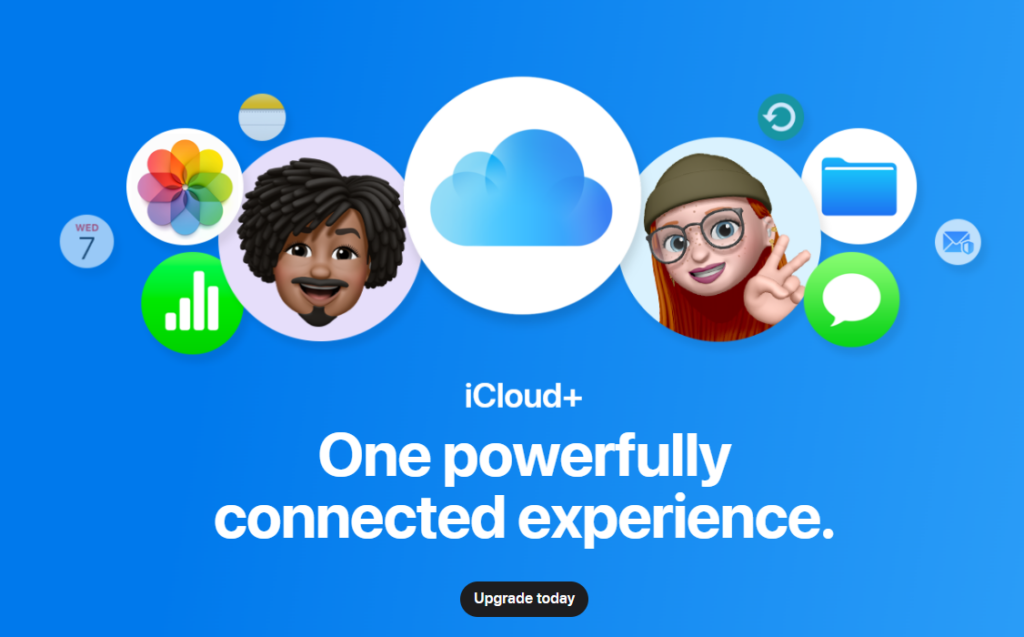
iCloud is free if you’re in the Apple ecosystem. 5GB is pathetically small - your iPhone backup alone will fill that in a week.
Privacy: Apple is better than Google/Amazon on privacy, but they’re still not zero-knowledge. They can access your files if law enforcement asks. Source: Apple’s own legal process guidelines.
The upsell: 5GB is deliberately too small to be useful. Apple wants you to pay $0.99/month for 50GB. It’s a classic freemium trap.
Apple iCloud Pros & Cons
Pros:
- 5GB free; seamless backups for iPhone/iPad/Mac
- Excellent Photos integration and device restore
- Family sharing and inexpensive iCloud+ upgrades
Cons:
- 5GB is shared across backups/photos/mail; fills fast
- Not zero‑knowledge by default; Advanced Data Protection is opt‑in
- Windows/Android experience lags behind Apple platforms
Why Apple iCloud?
One of the most attractive features of all of the big tech-backed cloud storage solutions is the integration: whether it’s Google, Amazon, or Apple, all of their systems are designed to work together flawlessly and make your life easier in the process. Because of its seamless integration, iCloud is the best free cloud storage for Apple users on my list.
For Apple users, there’s no extra sign-up process necessary. You can find your storage drive in the Mac Finder feature on your laptop or as a backup solution on your iOS device. You can set your Apple computer, phone, or tablet device to automatically back up to iCloud, although this will likely mean that your 5GB will get used up pretty quickly.
You can upgrade easily to one of their paid plans, which begins at a reasonable $0.99/month for 50GB of storage. Apple also offers a 200GB plan ($2.99/month) and a 2TB plan ($9.99/month), both of which can be used as family plans.
Like most tech giants, where Apple really falls short is privacy. Although iCloud does encrypt your data both in transit and in storage, the company is not a zero-knowledge provider.
9. Microsoft OneDrive - 5GB Free
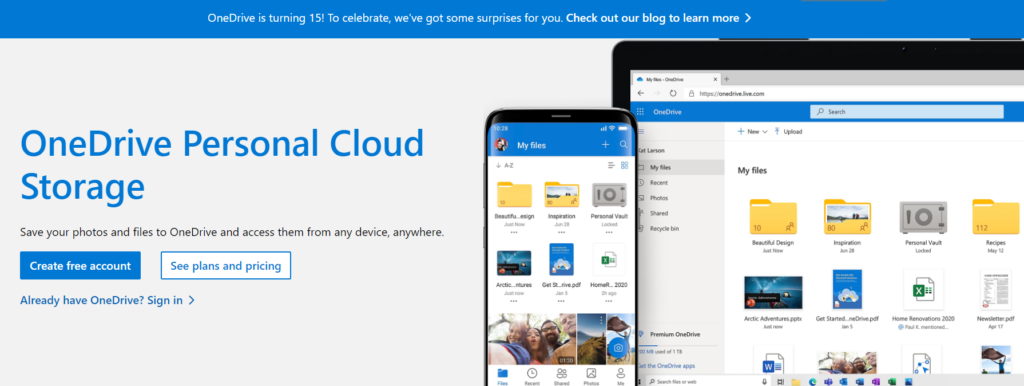
Much like Google Drive, Microsoft OneDrive is Microsoft’s integrated cloud storage solution for users of Microsoft 365. Users get 5GB of free storage, which is a bit paltry compared to Google Drive’s 15GB free plan.
Nevertheless, OneDrive’s outstanding collaboration features earn it a respectable place on my list.
Microsoft OneDrive Pros & Cons
Pros:
- 5GB free; best fit if you use Office
- Deep integration with Word/Excel/PowerPoint, Teams, and SharePoint
- Personal Vault adds another auth layer for sensitive files
Cons:
- Not zero‑knowledge; subject to policy/legal access
- Personal Vault on free plans has strict limits
- Serious storage typically requires Microsoft 365 subscription
Why Microsoft OneDrive?
Microsoft OneDrive comes with some of the best collaboration features of any of the providers on the market today. It’s seamlessly integrated with all Office 365 tools, including Word, Excel, Skype, and Outlook, and for that reason is the best option on my list for students or professionals who regularly use Office 365 for work collaboration.
OneDrive can be used through a desktop or mobile app, as well as through direct integration with Office 365 programs, which can be set to automatically save all documents to OneDrive.
Like Google Drive, OneDrive users can simultaneously edit and collaborate on a document saved in the cloud, and all changes are tracked and visible in real time.
Despite its somewhat questionable security history, Microsoft has been trying to clean up its act, including offering AES-256-bit file encryption (although they are still not a zero-knowledge provider).
One unique security feature is OneDrive’s “Personal Vault”, which allows users to store their most valuable or sensitive data in a “vault” that can only be accessed with a code or a fingerprint. However, free users can only store up to three files in the vault.
Most users will quickly find that they’ve used up their 5GB, and OneDrive makes it easy to increase your storage space. If you choose to purchase an Office 365 subscription, you’ll get access to 1TB of storage for $69.99/year. With a family plan, the offer goes up to 6TB of storage for $99.99/year.
10. IDrive - 10GB Free
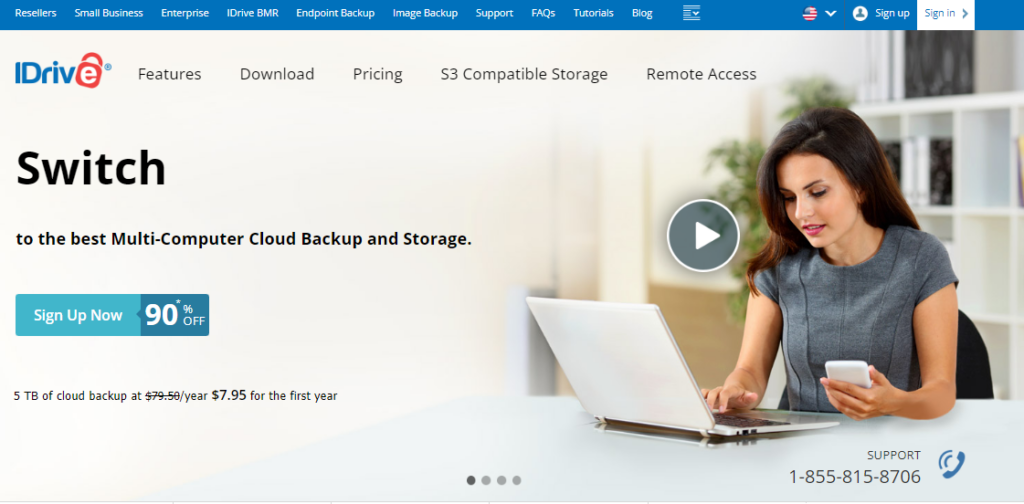
Founded in 1995, IDrive is the oldest cloud storage provider on my list, but that doesn’t mean that they’re out of touch. They’ve upgraded their cloud storage over the years to include a slew of awesome features that compete with some of the flashier providers.
IDrive Pros & Cons
Pros:
- 10GB free; true backup features (scheduler, snapshots, versioning)
- Hybrid workflow (sync + backup) for multiple devices/OSes
- Private key encryption option; robust mobile backup with timeline
Cons:
- UI feels dated; sync UX trails pure storage services
- Complex pricing tiers; monthly options limited
Why IDrive?
IDrive is not only a cloud storage provider but also a cloud backup service. These two are often mistaken for the same thing, but they’re actually different.
A provider offers you a way to clear up space on your hard drive and access your data from anywhere by storing it online in the cloud. A cloud backup is designed to protect your data by continuously making copies of your files and backing them up in the cloud.
Not only is IDrive a hybrid cloud storage/cloud backup service, but it also comes with an impressive number of features. In addition to mobile apps for iOS and Android and desktop apps for Linux, Windows, and Mac, IDrive also has a management tool that lets you manage your backups online.
Even better, unlike many other cloud backup providers, with IDrive, you can back up data from your phone. IDrive’s mobile apps also come with a “timeline” feature that allows you to view any photos you’ve backed up in a gallery.
IDrive offers versioning, and when you delete your files, IDrive keeps a version of them for 30 days, which is a great failsafe against accidentally deleting things.
In terms of security, IDrive uses AES 256-bit encryption to keep your data safe. You alone control the key to decrypt your data (the company doesn’t have access to it), which can be a good or a bad thing, depending on how likely you think it is that you might lose your key.
If you decide you need more space, IDrive’s paid plans start at $59.62 for the first year for 5TB of storage (the price goes up to $79.50/year if you renew). Their pricing is a bit confusing, but they do offer many different price points with different features, so you’ll be sure to find an option that fits your needs.
Visit idrive.com here .. or check out my IDrive review for more details.
11. Degoo - 100GB Free (SCAM - AVOID)
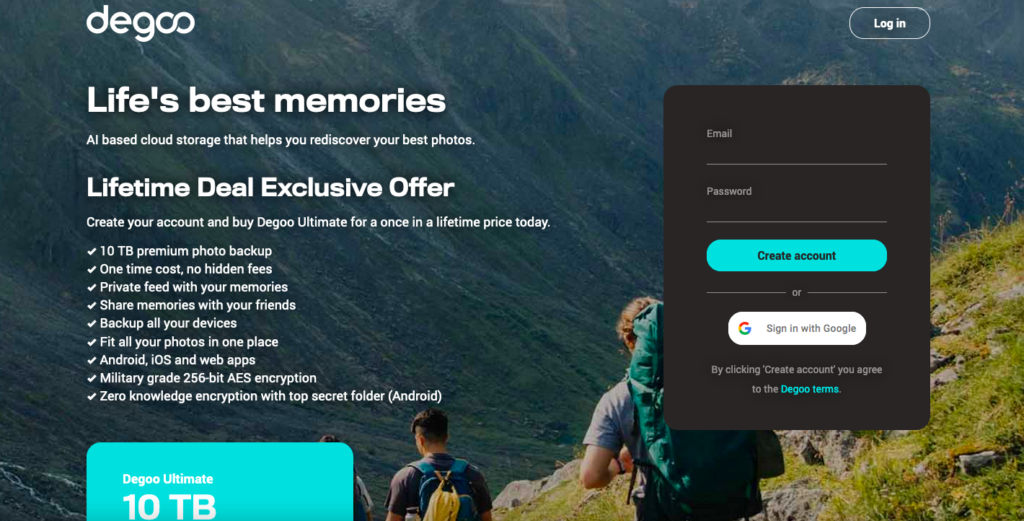
100GB free sounds too good to be true because it is. Degoo is a scam. Don’t use it.
Why Degoo is a scam:
✗ They delete your files without warning - Multiple users on Reddit report files disappearing after a few months. Source: r/cloudstorage
✗ Impossible to actually use 100GB - The upload process is so slow and buggy that you’ll never reach 100GB. It’s designed to frustrate you into paying.
✗ Bombards you with ads - The free tier is unusable because of constant ad interruptions.
✗ No desktop app - You’re stuck with a janky web interface that barely works.
✗ Files held hostage - Users report being unable to download their files unless they upgrade to paid plans.
✗ Terrible reviews everywhere - 2.3 stars on Trustpilot, countless complaints about lost data.
The Reddit reality:
“I uploaded 50GB to Degoo and after 3 months, half my files were gone. Support never responded.” - r/cloudstorage user
“Degoo is a scam. They make it impossible to use the free tier, then delete your files if you don’t pay.” - Multiple Reddit threads
The pattern: Degoo offers 100GB to lure you in, makes it impossible to actually use, then either deletes your files or holds them hostage until you pay. Classic bait-and-switch scam.
Don’t use Degoo. If you need 100GB free, you’re better off:
- Using Google Drive (15GB) + MEGA (20GB) + pCloud (10GB) = 45GB across three providers
- Or just paying $199 for pCloud’s lifetime 500GB
Honorable Mentions
The last two cloud providers on my list don’t offer much in terms of free-of-charge space, but their incredible features and great prices earned them an honorable mention anyway.
12. NordLocker - 3GB Free
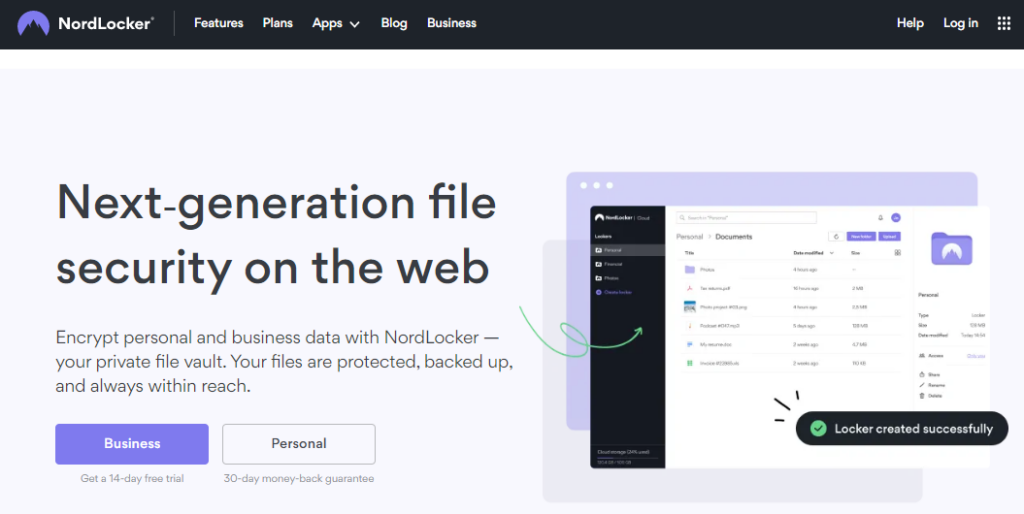
NordLocker may not offer much in terms of free-of-charge space, but it is still one of the best cloud storage providers for 2026.
NordLocker Pros & Cons
Pros:
- 3GB free; strong E2EE with user‑held keys
- Works as an encryption layer for other clouds (lockers)
- Simple desktop apps; straightforward cloud sharing
Cons:
- Tiny free quota; practical use needs paid plan
- Locker model adds an extra step vs native drives
- Web experience and integrations are limited
Why NordLocker?
Although Nordlocker is primarily an encryption service, they also offer cloud storage. This gives users a lot of options for how they want to store their data because NordLocker is compatible with other providers, too.
For example, you can store your important files directly in NordLocker’s cloud storage, or you can store these in an encrypted NordLocker file and store them in a different cloud storage host, such as pCloud or Sync.com.
When it comes to security, NordLocker really stands out. You alone hold your encryption key, and NordLocker protects your metadata by scrambling it so that it’s unreadable to anyone other than you, the keyholder.
To encrypt your data, just drag it into one of NordLocker’s “lockers.” Then put this encrypted locker into a cloud locker to store it in the cloud.
If you decide to upgrade, NordLocker’s plans start at $3.99/month for 500GB of storage. Their most popular plan comes with 2TB of storage for $9.99/month (with a 1-year subscription).
For more on why NordLocker is a great provider for keeping your data protected
13. Dropbox - 2GB Free
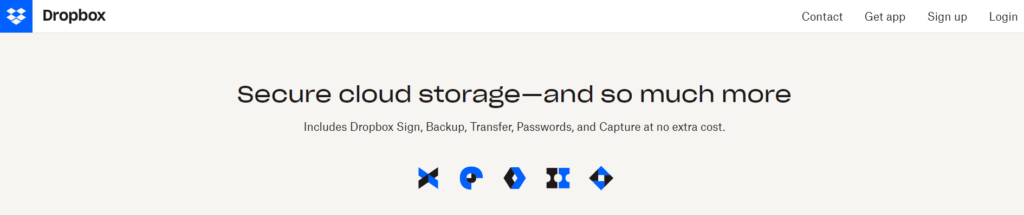
Dropbox may be a bit stingy with its complimentary space, but it deserves an honorable mention here for its commitment to providing an incredibly high level of service to its customers.
Dropbox Pros & Cons
Pros:
- Polished sync; Smart Sync saves disk space; reliable desktop clients
- Strong collab via Dropbox Paper and M365/Google integrations
- Extensive third‑party app ecosystem
Cons:
- 2GB free is very limiting; device limits apply on free
- Not zero‑knowledge; advanced sharing/security require paid
- Upsells are aggressive; paid tiers start at 2TB
- Has been hacked not once, but three times
Why Dropbox?
Even though 2GB of free space certainly isn’t much to brag about, I still recommend giving Dropbox a try.
Dropbox includes a decent recovery/rewind feature, and, in addition to its integration with Google Workspace and Office 365, it also boasts its own virtual workstation, which it calls “spaces.”
Using spaces, you can set up meetings, share files, and collaborate on project plans within Dropbox. All in all, it’s a great option for companies looking to access multiple workplace programs all within the same provider.
With only 2GB of free-of-charge space, however, you’ll definitely need to upgrade. Dropbox’s paid plans start with the Plus Plan, which is $9.99/month for 2TB of space.
Questions & Answers
Which cloud storage gives the most free space?
- Highest headline number: Degoo 100GB (we do not recommend it).
- Sustainable options: MEGA 20GB, Google Drive 15GB, pCloud/Icedrive 10GB.
- Strategy: Combine providers (e.g., MEGA 20 + Google 15 + pCloud 10) for ~45GB free across accounts.
What are the best free cloud storage options for 2026?
- Privacy-first: Sync.com (5GB, default E2EE), Internxt (10GB, E2EE), pCloud (10GB + paid Crypto for E2EE), Icedrive (10GB + encrypted space).
- Most storage: MEGA (20GB) without tricks, plus achievement boosts (expire after ~1 year).
- Collaboration: Google Drive (15GB) and OneDrive (5GB) integrate with Docs/Office.
While some offer lifetime subscriptions and business plans, others offer OneDrive basic and storage options like Yandex Disk. An Internet connection is the only requirement to access these best free cloud storage plans.
Additionally, many of these cloud storage platforms offer local desktop software for file storage and file syncing, making it easier for users to manage their files both online and offline.
How much storage space is enough?
This depends entirely on what you want to use your cloud storage for. If you’re backing up an entire computer or regularly storing large files such as videos, you’ll need a decent amount of space.
However, if you’re using your cloud storage just to clear up some space on your hard drive or store some important files, you won’t need as much.
Look at it this way: 1GB can hold about 65,000 Microsoft Word pages, but only about 3 minutes of high-definition video.
This means that the 2GB of free storage offered by Dropbox, for example, could hold a decent number of document pages but only about 6 minutes of video at most.
In other words, only you can know how much storage is enough because it depends on how you plan to use your gigabytes.
Does more free space mean better service overall?
Not necessarily. If you’re prioritizing free space above all other considerations, then you’ll want to go with the provider that offers the most (Degoo).
However, gigabytes aren’t the only thing that matters to most cloud storage users.
Other considerations, including security, user-friendliness, and collaboration features, can be equally important. For the best all-around features with the most free space, check out pCloud, Icedrive, or MEGA.
How do I keep my data secure on a free plan?
- Use a zero‑knowledge provider: Sync.com (default E2EE) or Internxt (E2EE).
- On pCloud, buy Crypto for client‑side encryption; on Icedrive, store sensitive files in the encrypted space.
- Turn on 2FA and use strong, unique passwords.
- Keep your own backups; version history on free is short or absent.
Is there free unlimited cloud storage?
No. “Unlimited” is paid and usually has fair‑use caps. If you need >20GB, budget for a paid plan. Unlimited storage is marketing-bs, but there are some providers that offer “almost unlimited” cloud storage.
Any OS limitations I should know about?
- Cross‑platform: pCloud, Dropbox, Google Drive, OneDrive, Icedrive, Sync.com all have Windows/macOS/iOS/Android apps; Linux varies (pCloud yes; Dropbox limited; others change).
- File size limits: vary by upload method; desktop apps allow larger files than web in most services.
Do free plans work well on mobile and with office apps?
- Mobile: All major providers have iOS/Android apps; quality is best on Google Drive/OneDrive/Dropbox/pCloud.
- Office apps: Google Drive works with Docs/Sheets; OneDrive with Office; Dropbox integrates with both; pCloud/Sync.com rely on local apps.
Web vs desktop app — which should I use?
- Web: quick access and sharing; smaller file upload caps; fewer power features.
- Desktop: continuous sync, virtual drive (pCloud/Dropbox/Icedrive), larger file uploads, better reliability for big transfers.
What syncing/sharing limits do free plans have?
- Link passwords/expiry: usually paid (available on Sync.com/MEGA/pCloud paid tiers).
- Device limits: Dropbox restricts devices on free; others vary.
- Team collaboration: richest on Google Drive/OneDrive even on free; privacy‑first tools are more limited.
Tips for image credit when sharing links
- Check license/attribution requirements; include the creator’s name and source link.
- When in doubt, don’t re‑share; link to the original page instead.
- Encryption doesn’t change licensing; it only affects who can see the file.
Can I store and share media on free plans?
Yes. Google Drive and Dropbox handle previews well; pCloud/MEGA offer good video/audio playback; Icedrive has a clean viewer. Expect per‑file caps, transcoding delays, and throttled downloads on free.
Where can I find how‑to guides?
Provider help centers are best (pCloud Help, Dropbox Help, Google Drive Help, OneDrive Support). You’ll find desktop/mobile setup guides, sync tips, and sharing best practices there.
Do any free providers offer referral/affiliate perks?
Yes. Referral programs (extra space) and affiliate programs (commissions) exist, but terms change often. Use them if helpful; don’t let payouts bias your choice.
The Bottom Line: Which “Free” Cloud Storage Should You Actually Use?
Nothing is free. You’re either paying with money, privacy, or your attention. Here’s the honest ranking:
🏆 Best Free Option (Privacy-Conscious): pCloud or Icedrive
Why: 10GB free, decent privacy, no ads, zero-knowledge encryption available (pCloud charges extra, Icedrive includes it).
The catch: They want you to upgrade to paid plans. The free tier is a trial.
Use if: You care about privacy and don’t mind 10GB.
🥈 Best Free Option (Most Storage): MEGA
Why: 20GB free, zero-knowledge encryption, decent privacy.
The catch: They’ll nag you constantly to upgrade. Achievement-based storage expires after 1 year.
Use if: You need more than 10GB and can tolerate upgrade prompts.
🥉 Best Free Option (Collaboration): Google Drive
Why: 15GB free, best collaboration features, works with Google Docs.
The catch: Google scans your files for ad targeting. You’re the product.
Use if: You’re okay trading privacy for convenience and collaboration.
❌ Worst Free Option: Dropbox
Why: 2GB is pathetic. Even in 2026, this is insulting.
The catch: Everything. Dropbox wants you to pay $9.99/month for 2TB.
Skip this: Unless you only need to share a few small files occasionally.
My Actual Recommendation
For most people: Use Google Drive’s 15GB free if you’re okay with Google scanning your files. It’s the best deal for collaboration and storage combined.
For privacy-conscious users: Use pCloud’s 10GB free or Icedrive’s 10GB free. Pay extra for zero-knowledge encryption if you’re paranoid (you should be).
For maximum free storage: Use MEGA’s 20GB and tolerate the upgrade prompts.
The honest truth: If you need more than 20GB, just pay for it. Free tiers are designed to be limiting. pCloud’s lifetime plans start at $199 for 500GB, or Icedrive’s lifetime plans start at $119 for 150GB.
Alternatives:
- Best lifetime cloud storage - Pay once, use for years
- pCloud lifetime review - Is it worth $199?
- Icedrive lifetime review - Cheaper than pCloud
- You should avoid iCloud and Dropbox at all costs