Here is a curated collection of the best Google Chrome extensions for students to help you harness the power of your web browser to become a better and more efficient student.
Most of the modern student work is done inside a web browser. If you are in college or university, chances are most of your work and studying is also done in the browser.
Luckily, If you use Google Chrome, you can use Google Chrome extensions to make your student life a lot easier – and, hopefully, your grades better too.
In this article, I will guide you through some of the best Chrome extensions every student must have. Some of these will help you become more productive; some will help you prevent mistakes in your writing.
What are the best Google Chrome Extensions for students?
All of the listed useful Chrome extensions for students are free to install, and the apps are easy to use.
1. Grammar and Spelling Tools
Grammarly
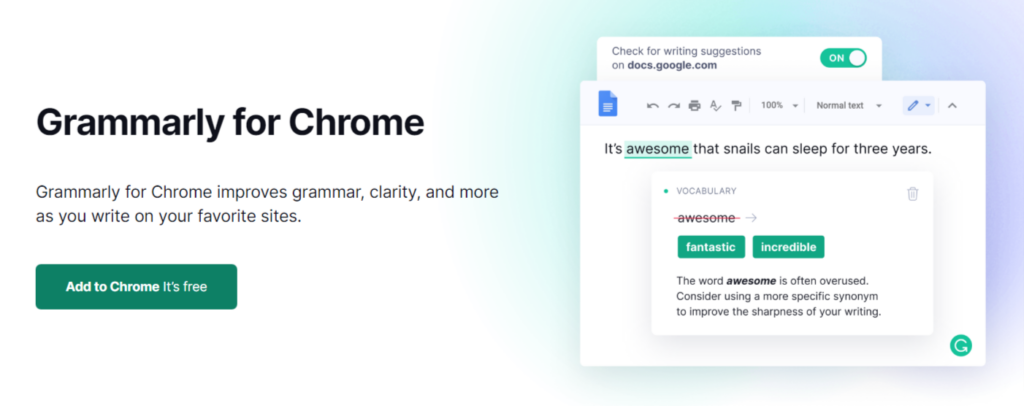
Grammarly is an advanced plagiarism checker extension that tests your writing against hundreds of grammatical mistakes.
The free version of this app will help you prevent grammatical mistakes in most of your writing. The best part about this extension is that it works on almost all websites including Gmail, Google Docs, etc. Unlike most other grammar tools, it gives you the option to select which English you write — British or American.
The premium version of this app will not only help you check for grammar or style mistakes but will also help you check your text against plagiarism. It also helps you set a tone for your writing and suggests modifications accordingly.
Link: https://chrome.google.com/webstore/detail/grammarly-for-chrome/kbfnbcaeplbcioakkpcpgfkobkghlhen
LanguageTool

Although Chrome’s built-in spellchecker can help you fix some spelling mistakes, it is not equipped to help you fix grammatical mistakes. LanguageTool helps you fix grammar in over 20 different languages.
It works on almost all sites including social media and email inboxes. LanguageTool underlines text that needs correction and allows you to fix grammatical mistakes with just one click. It marks text both spelling mistakes and grammatical errors.
Link: https://chrome.google.com/webstore/detail/grammar-and-spell-checker/oldceeleldhonbafppcapldpdifcinji
ProWritingAid
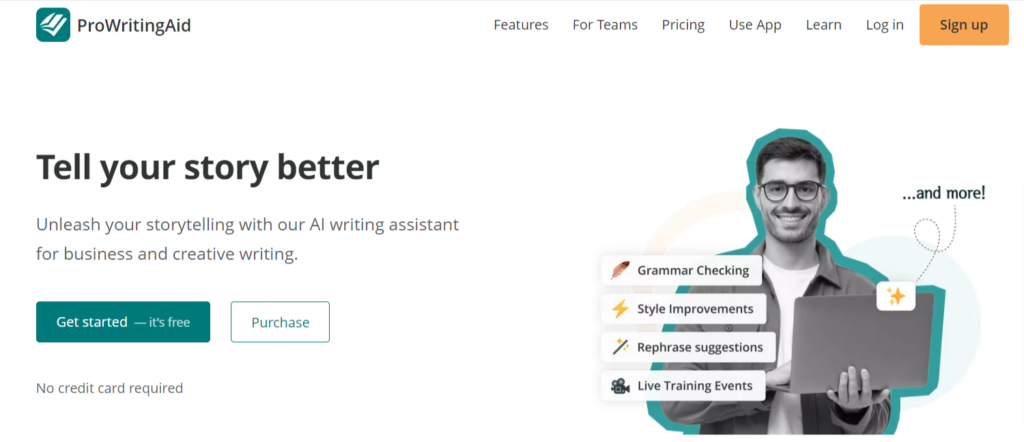
ProWritingAid is a free tool that checks your writing for grammar misspellings and offers suggestions to improve your writing style. It can help you prevent mistakes and make your writing stronger. It also comes with a plagiarism checker.
It works on almost all websites across the Internet including email inboxes, Twitter, and other popular sites. It comes with a built-in Thesaurus that offers suggestions to improve your writing.
All the suggestions can be applied with just one click right from the text as this extension will highlight the text automatically that needs correction or improvement.
Link: https://chrome.google.com/webstore/detail/prowritingaid-grammar-che/npnbdojkgkbcdfdjlfdmplppdphlhhcf
Linguix Grammar and Spell Checker
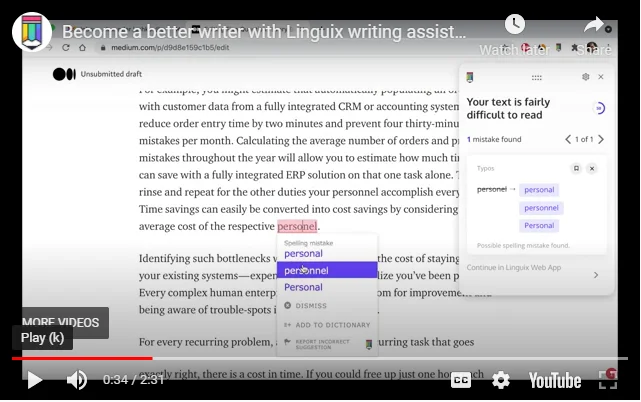
Linguix Grammar and Spell Checker is a free grammar-checking tool and writing assistant that helps you fix grammar mistakes and writing suggestions for better readability. It works on almost all websites from Gmail to social network sites or any other site you can name of.
It also checks for spelling mistakes and suggests fixes you can apply with just a click. It also allows you to correct your own mistakes with features and shortcuts for faster typing. It also comes with a paraphrasing tool that lets you put your thoughts clearly with the help of this writing assistant. This sharpens your writing ability and empowers your communication skills for powerful results. It even offers personalized training
Link: https://chrome.google.com/webstore/detail/linguix-grammar-and-spell/ndgklmlnheedegipcohgcbjhhgddendc
WhiteSmoke
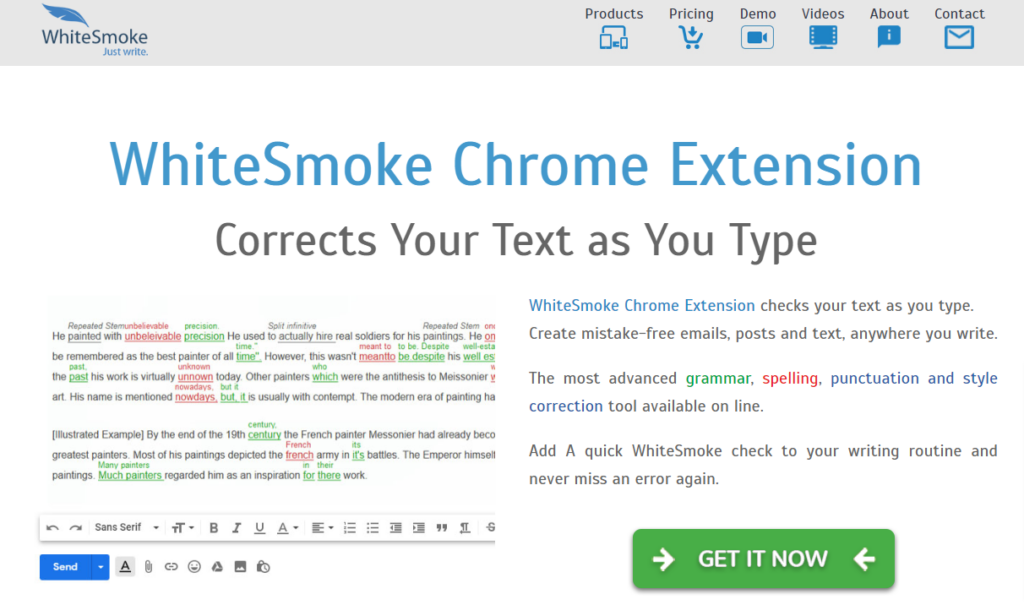
WhiteSmoke is a versatile extension that offers a range of writing and language enhancement features. This extension provides comprehensive grammar and spelling checks, ensuring that written content is free from errors.
WhiteSmoke goes beyond basic proofreading by offering style suggestions and helping users improve sentence structure, clarity, and overall writing quality.
Link: http://www.whitesmoke.com/chrome_extension
Ginger
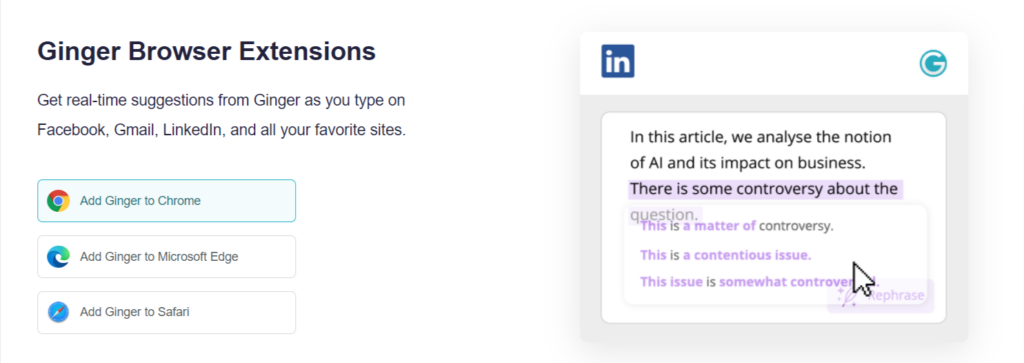
Ginger is one of the most popular grammar-checking tools on the Internet. It allows you to fix grammar mistakes with just a click. It also helps you get suggestions for clarity and rephrasing sentences.
It also allows you to translate the text with just a click. The free version of Ginger allows you to fix almost all basic grammar mistakes in your writing across the Internet. It works with Gmail, Google Docs, Facebook, Reddit, and almost all other sites.
Link: https://chrome.google.com/webstore/detail/grammar-and-spelling-chec/kdfieneakcjfaiglcfcgkidlkmlijjnh
2. Writing Tools
Outwrite for Chrome
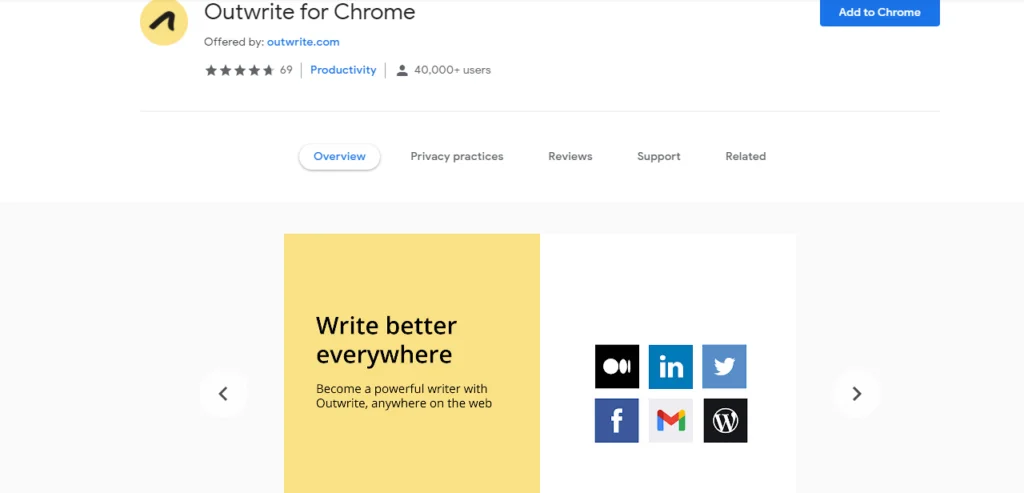
Outwrite for Chrome is a multifunctional writing tool that helps both the teacher and the student in creating compelling content for various purposes. It also works as a grammar and spelling checker, plagiarism checker, thesaurus, punctuation checker, and writing statistics for enhanced readability.
Outwrite for Chrome also comes with a paraphrasing tool. It even offers style and structure suggestions for comprehensive writing purposes. This is not only available in Chrome though. You can use Outwrite in Google Docs, iOS, Edge, WordPress, or any other blogging platform and social network site. Use Outwrite now and write like a pro!
Link: https://chrome.google.com/webstore/detail/outwrite-for-chrome/jldbdlmljpigglecmeclifcdhgbjbakk
Wordtune
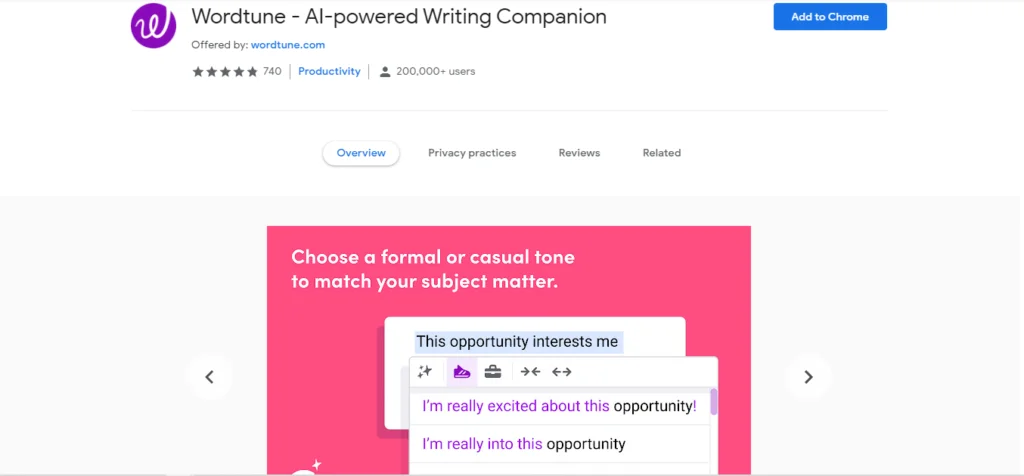
Wordtune is an AI-powered writing companion that helps you write compelling content, authentic, and with better clarity. Its AI-powered suggestions provide an in-depth understanding of the context and semantics, offering a new wave of capabilities to give you the right words and tone you need to emphasize to your readers.
With Wordtune, you write an improved clear message or content with confidence. You clarify your intentions and get the best results you want from your readers. It also expands your vocabulary while writing fluently and spending less time editing your work.
Link: https://chrome.google.com/webstore/detail/wordtune-ai-powered-writi/nllcnknpjnininklegdoijpljgdjkijc
ReadAloud
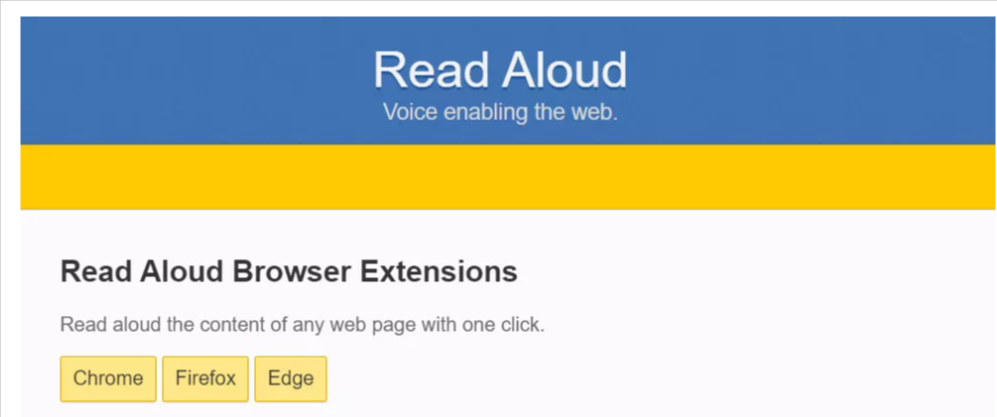
The ReadAloud Chrome extension is a handy tool for enhancing reading and comprehension. With this extension, users can have web pages and documents read out loud to them in a natural-sounding voice. It offers customizable settings for voice selection, reading speed, and highlighting options, allowing users to tailor the reading experience to their preferences.
Whether it’s online articles, e-books, or research materials, the ReadAloud extension makes it easier for users to absorb information, proofread their own work, or simply enjoy a hands-free reading experience.
Link: https://chrome.google.com/webstore/detail/read-aloud-a-text-to-spee/hdhinadidafjejdhmfkjgnolgimiaplp
3. Plagiarism Checkers
Scribbr
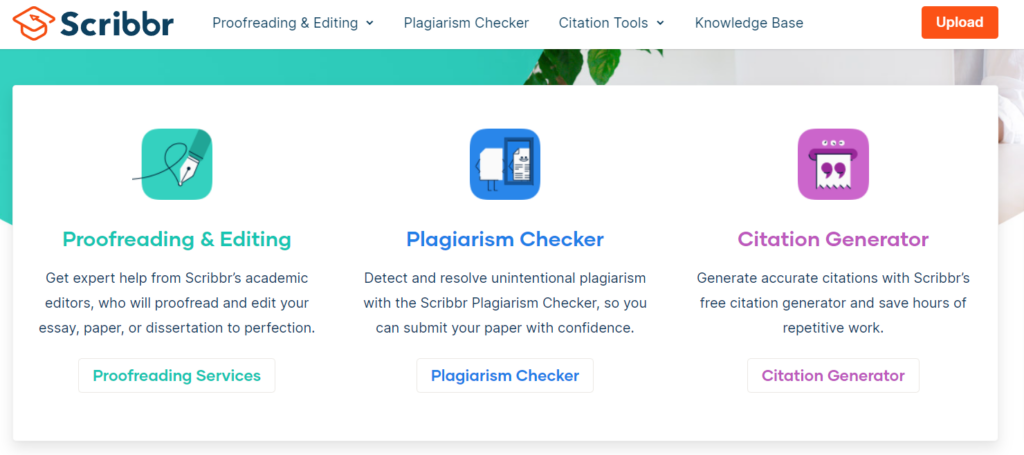
The Scribbr Chrome extension is a helpful tool for students looking to improve their academic writing. This extension offers a range of features designed to enhance the writing process, including grammar checks, feedback on clarity and style, and suggestions for improving sentence structure.
It also includes a citation generator that assists with creating accurate citations in various citation styles. With its user-friendly interface and integration with Google Docs, the Scribbr extension provides valuable assistance to students, helping them produce well-written, properly formatted, and academically sound papers.
Link: https://chrome.google.com/webstore/detail/scribbr-citation-generato/epbobagokhieoonfplomdklollconnkl
Plagly
Plagiarism Checker is a free extension that checks the text for plagiarism. You can select any paragraph and right-click the selection to check it for plagiarism.
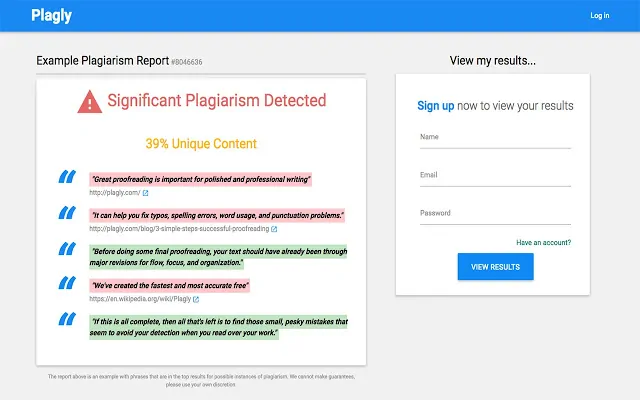
Although the first few actions are free, you need to pay an affordable monthly fee to get full access to the tool and unlimited plagiarism checking.
Link: https://chrome.google.com/webstore/detail/plagly-plagiarism-checker/dhkdaobajijkikfmfhnebdocgfimnpag
Plagiarism Checker
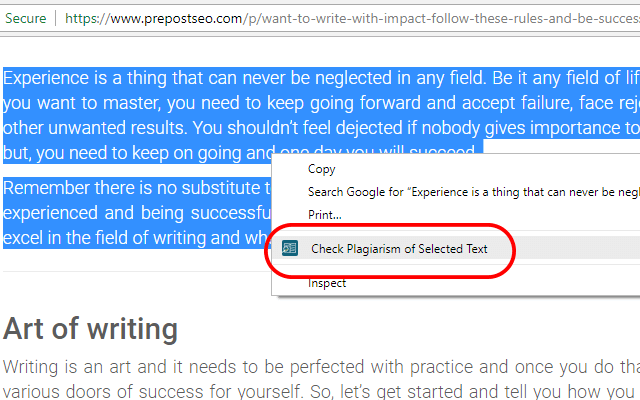
Plagiarism Checker is a free extension that checks the text for plagiarism. You can select any paragraph and right-click the selection to check it for plagiarism.
It is completely free and doesn’t require you to pay to get full access. Although it’s not the perfect tool to check plagiarism with, it is completely free and offers basic plagiarism checking.
Link: https://chrome.google.com/webstore/detail/plagiarism-checker/bfokbpkmneijnfgpkfajjgckoeffbcgb?hl=en
4. Citation Generators
MyBib
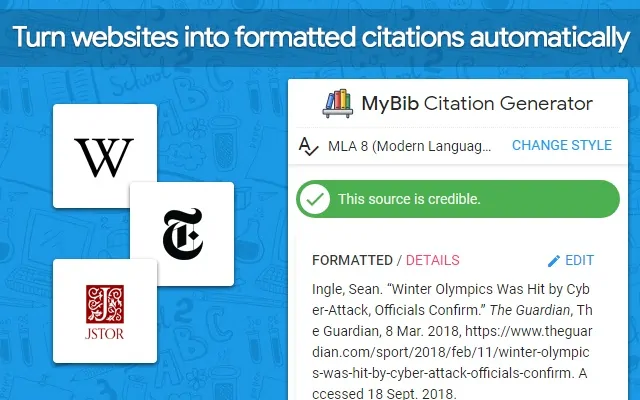
MyBib is a free citation generator extension for Chrome. This extension advises you on whether or not a source is credible. It also helps you generate citations based on over 9000 supported, pre-defined citation styles including Chicago, MLA, APA, AMA, and Harvard.
You can either copy your bibliography to the clipboard or download it as a Word document. It can do what EasyBib and Cite This For Me do and do it better. I recommend this extension over the other two options.
Link: https://chrome.google.com/webstore/detail/mybib-free-citation-gener/phidhnmbkbkbkbknhldmpmnacgicphkf
Cite This For Me
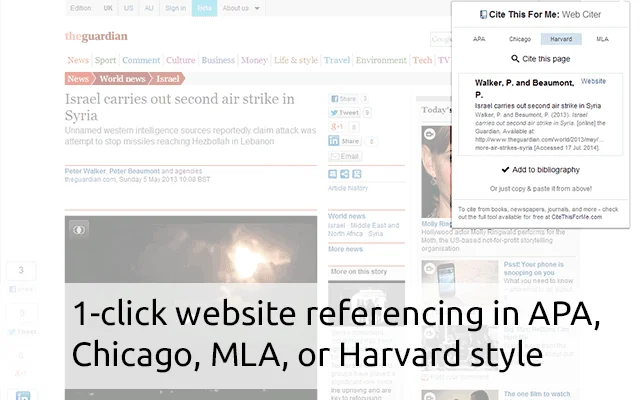
Cite This For Me automatically creates website citations and references in documents with many different styles to choose from. The styles include Chicago, APA, MLA, and Harvard.
It does it all with just a click of a button. It allows you to create beautiful citations that look good and are acceptable for academic use.
Link: https://chrome.google.com/webstore/detail/cite-this-for-me-web-cite/nnnmhgkokpalnmbeighfomegjfkklkle
EasyBib
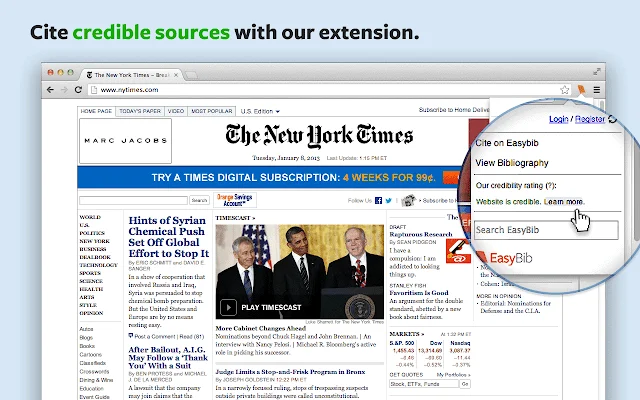
EasyBib is a free extension that cites websites with one click and it also advises you on the credibility of the websites you are citing. It is much better to rely on EasyBib than a guess on your own.
It can tell you which citations are credible and can be used and which you should avoid like the plague.
Link: https://chrome.google.com/webstore/detail/easybib-toolbar/hmffdimoneaieldiddcmajhbjijmnggi
5. Dictionary and Thesaurus
Google Dictionary
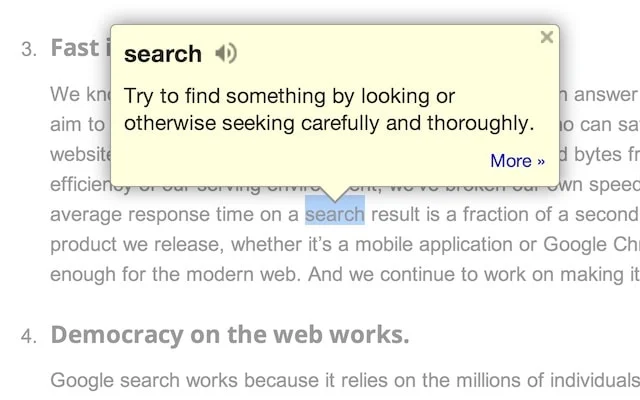
Google Dictionary is Google’s official extension that allows you to see definitions directly from Google’s official dictionary. No more searching words on Google to check their meaning or spelling.
You can either click the Chrome extension icon and type/paste the word you want Google to define. Or you can simply double-click a word anywhere on the page and this extension will show you the meaning in a small in-line popup box.
Link: https://chrome.google.com/webstore/detail/google-dictionary-by-goog/mgijmajocgfcbeboacabfgobmjgjcoja
Power Thesaurus
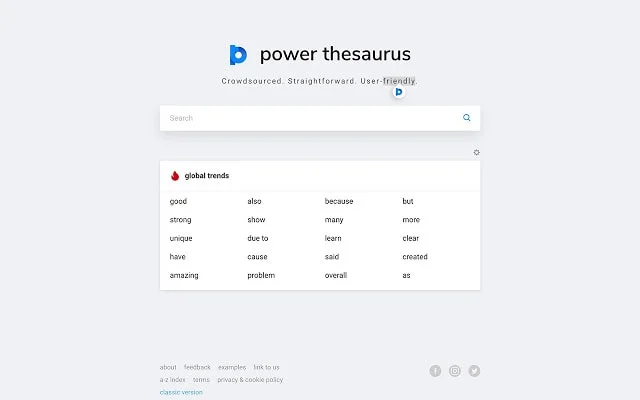
Power Thesaurus is a free extension that can show you the antonyms and synonyms without leaving the web page you found the word on. It can help you improve your writing by making it super-easy to find similar, more powerful words to replace your weak words.
You can check the Thesaurus using this extension by either selecting a word or right-clicking the selection. Or you can click the extension icon in the menu bar to type the word manually and search the Thesaurus.
Link: https://chrome.google.com/webstore/detail/power-thesaurus/hhnjkanigjoiglnlopahbbjdbfhkndjk
Quillbot
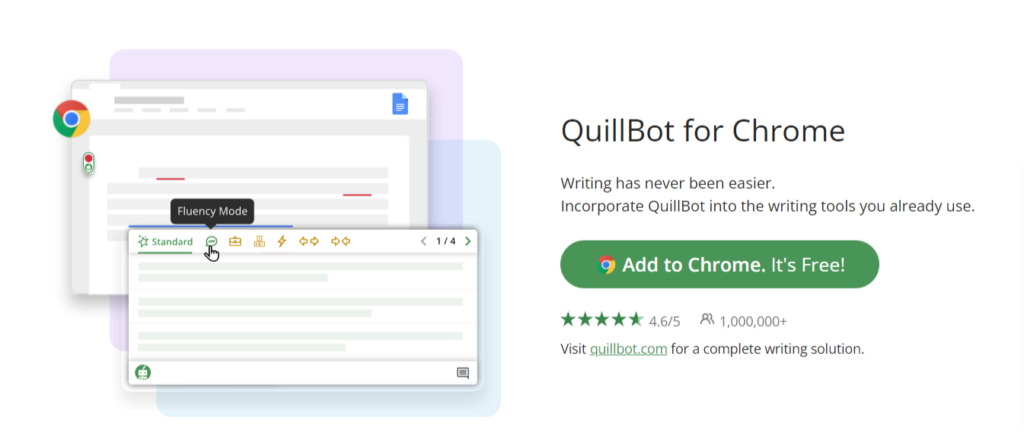
Quillbot is a free extension that helps you replace words with their alternatives from the Thesaurus with just a click. Instead of finding alternatives for each individual word on your own, you can simply put a paragraph or sentence in this tool and click the Quill it button to generate a new paragraph with alternative words.
Link: https://chrome.google.com/webstore/detail/quillbot/iidnbdjijdkbmajdffnidomddglmieko
6. Productivity Tools
Below is the list of the best Chrome extensions for productivity.
Speechify
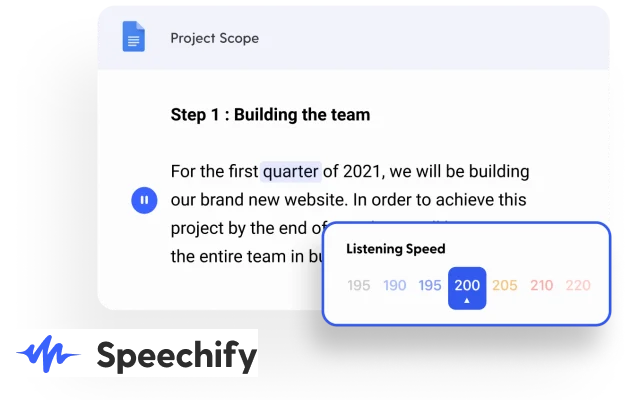
Speechify is an extension (and an IOS app) that lets you listen to the internet. Students can use it to listen to their assignments, proofread their essays, study their notes, listen to their emails, and much more.
Also, teachers, professors, professionals, and even parents can use it to increase their productivity and improve their recollection by listening to articles, whitepapers, essays, and even Gmail and Google Docs.
You can even listen to your texts with celebrity voices, which means you can have Arnold Schwarzenegger and Gweneth Paltrow as your personal reading assistant.
Link: https://chrome.google.com/webstore/detail/speechify-for-chrome/ljflmlehinmoeknoonhibbjpldiijjmm
Right Inbox

Right Inbox is a clever email productivity tool that integrates seamlessly with Gmail.
It lets you schedule your Gmail emails so that they can be sent at a later time. It also allows you to set reminders for follow-up emails. With Right Inbox you can also write emails much faster thanks to powerful templates and you can switch between signatures with one click.
If you need to set reminders, create recurring emails, add private notes, and get follow-up notifications – then Right Inbox could be the solution for you.
Link: https://chrome.google.com/webstore/detail/rightinbox-email-reminder/mflnemhkomgploogccdmcloekbloobgb
Stay Focused
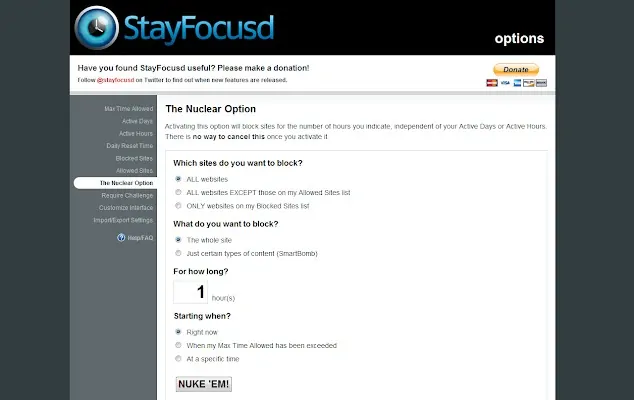
If you hate feeling guilty after wasting hours on social media or YouTube, then Stay Focused is the extension you have been looking for. It helps minimize 5-minute social media check-ins that turn into hours by blocking distracting websites.
This extension allows you to set a daily allowance limit for “social media and distracting websites”. It defaults to only 10 minutes. Your daily allowance is the number of minutes you are allowed to browse the sites in your distraction list.
If you are a hardcore productivity geek, you can enable the nuclear option from the settings which blocks all the websites completely. The nuclear option can block all websites if you want to spend time offline working on difficult stuff when you can’t afford distractions.
If you want to browse the Internet freely on weekends or after work, you can customize the Active Hours and Active Days options. You can enter all the sites you wish to block in the distractions list from the options menu or you can click the extension’s icon in the menu bar and add the current site to the list from there.
Link: https://chrome.google.com/webstore/detail/stayfocusd/laankejkbhbdhmipfmgcngdelahlfoji
Evernote Web Clipper

Evernote is the most popular note-taking app used by millions of people around the world. It can not only make you more productive but it can also help you remember everything you learn. The best part about using Evernote is the ability to capture notes from online content such as web pages, emails, and other content with just a click.
Evernote’s note-taking process can speed up your workflow and offer an easy way to store everything you learn.
Evernote Web Clipper allows you to capture almost everything on the Internet. From research material to memes, you can save everything to your Evernote account with just a few clicks.
This extension also allows you to take screenshots. The best part about this extension is that it allows you to capture only parts of a page. Moreover, it can easily select the contents of web pages such as Reddit Posts, Tweets, Blog Posts, etc.
The best part about saving content with the Web Clipper is that you have a saved copy in your Evernote even if/after the web page has gone offline.
Link: https://chrome.google.com/webstore/detail/evernote-web-clipper/pioclpoplcdbaefihamjohnefbikjilc
Todoist
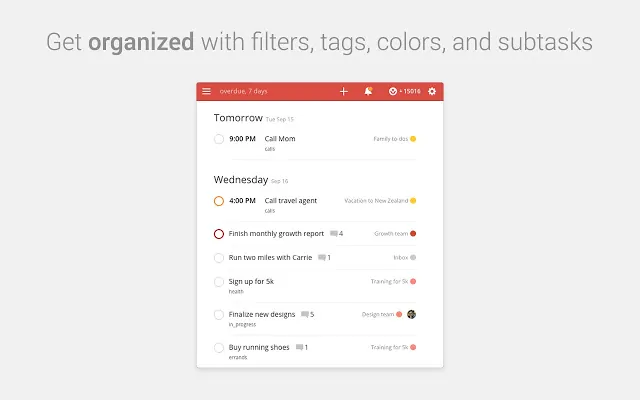
Todoist is one of the most popular to-do list apps. It offers apps for all devices including Android, iOS, etc. Keeping a to-do list in your head will only cripple your productivity. The Todoist Chrome extension allows you to stay productive all day without forgetting any of your tasks. The clean interface makes it easy to keep an eye on all your tasks for the day.
Todoist is made with collaboration in mind. You can easily collaborate with other people who use Todoist on tasks and projects. You can leave comments on tasks for your classmates.
What I like the most about Todoist is that it automatically suggests you a time and date for tasks based on your schedule. When you create a task, it will suggest a date if you click the calendar icon next to the task name.
To improve your workflow, Todoist allows you to divide your tasks with projects and labels. You can also create filters to filter tasks based on priorities, projects, and who they are assigned to. Todoist can be a minimal to-do list or a full-fledged productivity machine with dozens of features such as Reminders, Repeat Tasks, Filters, Labels, and much more.
Link: https://chrome.google.com/webstore/detail/todoist-to-do-list-and-ta/jldhpllghnbhlbpcmnajkpdmadaolakh
Dualless
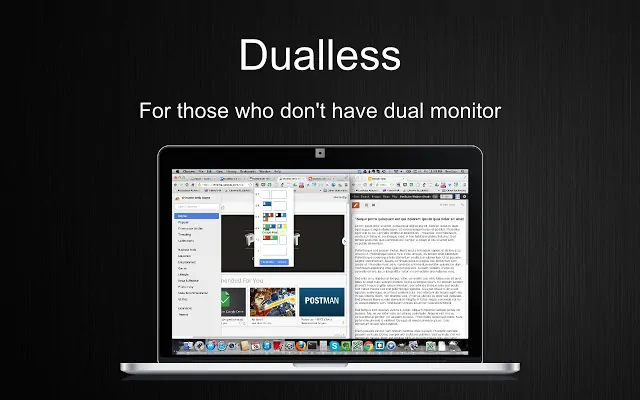
Dualless helps you work with two open windows side by side. Working on just one monitor can be tiring because of all the switching between multiple windows. If you can’t afford two monitors, you can use Dualless to arrange two windows side by side with just a few clicks.
You can drag and drop windows side by side yourself but this extension helps you do it with just a few clicks. Dualless offers many different layout variations to choose from. All you have to do is select two tabs you want to split and click the extension’s icon to select the window split layout.
Link: https://chrome.google.com/webstore/detail/dualless/bgdpkilkheacbboffppjgceiplijhfpd
Auto Highlight
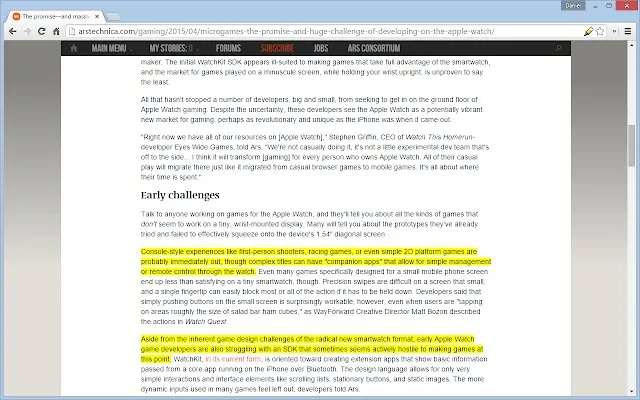
Auto Highlight helps you read online content much faster by automatically highlighting the most important parts of the page. It is ridiculously accurate with the highlights most of the time. It can help you cut down your reading time in half.
Rather than reading the whole article, you can click the Auto Highlight icon in the menu bar after installing the extension and it will highlight passages in the content that are the most important. The extension highlights passages with a yellow background. You can edit the color scheme of the highlighted text from the extension options page.
Link: https://chrome.google.com/webstore/detail/auto-highlight/dnkdpcbijfnmekbkchfjapfneigjomhh
Kami Extension
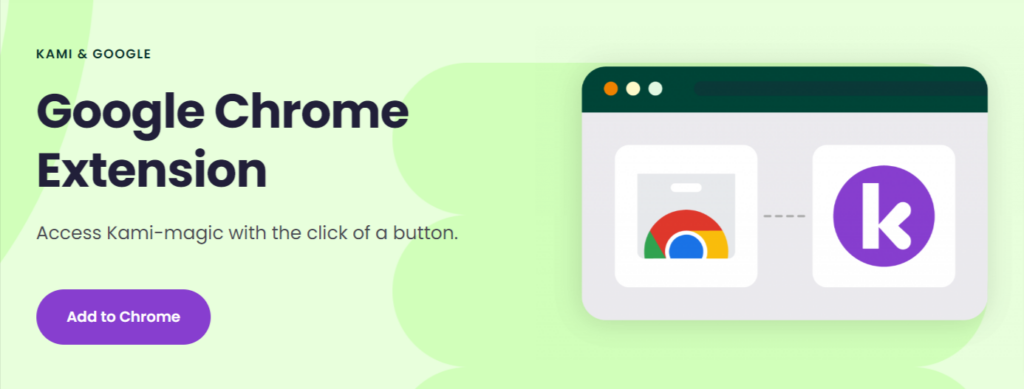
Kami is a free extension that allows you to edit and annotate PDF documents right in your browser. It allows you to add text to documents or even draw on them. It works offline and comes with dozens of features for free.
You can edit documents from Google Drive, or Google Classroom. Kami is made to be used collaboratively between students and teachers. It helps you collaborate with your teachers and other students easily.
Whether you want to annotate your notes to make them more readable or want to get your teacher’s review on an assignment, Kami can help you with it. It offers a smooth workflow for both annotating PDF documents and collaborating on them.
Link: https://chrome.google.com/webstore/detail/kami-extension-pdf-and-do/ecnphlgnajanjnkcmbpancdjoidceilk
Nimbus
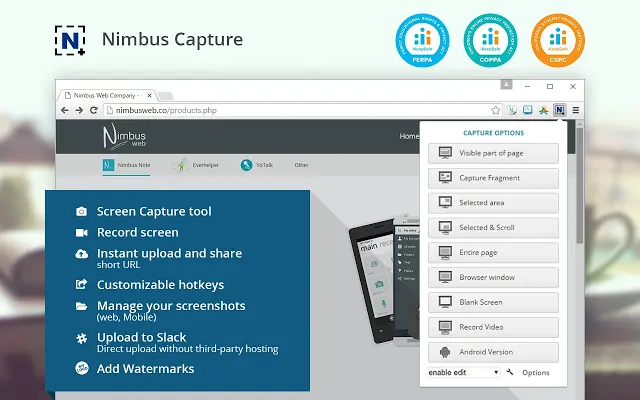
Nimbus helps you capture screenshots and record screencasts of your browser. It allows you to capture full-page screenshots as well as capture only selected areas of the page. It also allows you to annotate and edit your screenshots right in your browser. You can also add your watermark branding to all your screen captures with just a few clicks.
It can help you edit your screenshots without leaving your browser. It allows you to add insert watermarks, text, and images on top of your screenshots. You can also blur parts of the images with just a few clicks. Nimbus can help you capture important information just the way it is displayed on the page.
Link: https://chrome.google.com/webstore/detail/nimbus-screenshot-screen/bpconcjcammlapcogcnnelfmaeghhagj
Tide – Focus Timer and White Noise

Tide – Focus Timer & White Noise is a productivity tool that keeps you focused at work or study while maximizing your productivity with the natural white noise and other features. These are mainly composed of a focus timer, focus statistics, and natural noise for keeping your mood balanced while staying focused and productive.
Aside from the focus timer, there is also a customized focus timer for desired break time. This uses the Pomodoro Technique for overall efficiency. Another feature is the Immersive Mode. Get an accurate real-time record of your day or track specific hours with the focus statistics. Stay focused and productive with Tide!
Link: https://chrome.google.com/webstore/detail/tide-focus-timer-white-no/lmbegcmkonokdjbhbamhpmkihpachdbk
ReaderMode
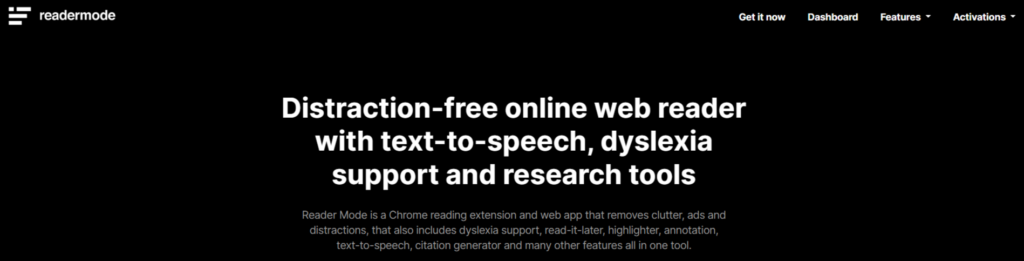
The ReaderMode extension is a useful tool that helps improve reading experiences on the web by providing a distraction-free, clutter-free view of articles and web pages.
While it primarily focuses on enhancing readability, it should be noted that ReaderMode is not specifically designed to bypass paywalls.
Learn more about how to get past paywalls here.
Link: https://chrome.google.com/webstore/detail/reader-mode/llimhhconnjiflfimocjggfjdlmlhblm
Focus – On Your Work

The Focus-On Your Work extension is a valuable tool for increasing productivity and minimizing distractions while browsing the internet. This extension allows users to block specific websites or set time limits for their browsing sessions, enabling them to focus on important tasks without being tempted by time-wasting websites.
By promoting better time management and reducing digital distractions, the Focus extension helps users maintain their concentration and accomplish their goals more efficiently. Therefore, this tool could definitely be one of the college tools extension.
Link: https://chrome.google.com/webstore/detail/focus-on-your-work/ecpkkfgllianigfeoonafccgbfeglmgb
Noisli
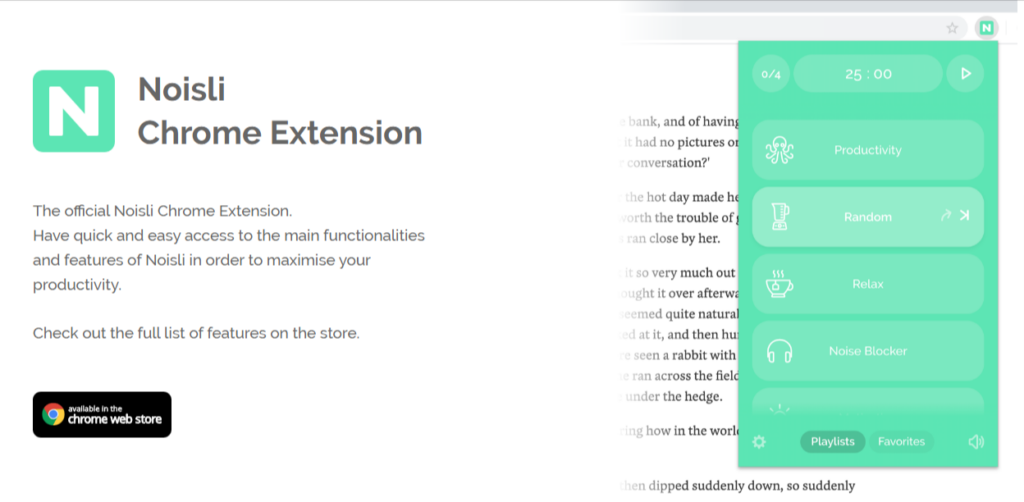
The Noisli extension is a fantastic tool for creating a personalized and immersive sound environment to enhance focus and relaxation. With a wide range of soothing sounds such as rain, forest ambiance, white noise, and more, Noisli helps users drown out distractions and create a conducive atmosphere for work, study, or relaxation.
The extension allows users to mix and match different sounds, adjust their volume, and even save custom combinations for future use. Whether you need to boost productivity or find tranquility, Noisli’s Chrome extension offers a simple and effective way to tailor your auditory environment to suit your needs.
Link: https://chrome.google.com/webstore/detail/noisli/klejemegaoblahjdpcajmpcnjjmkmkkf
Clockify
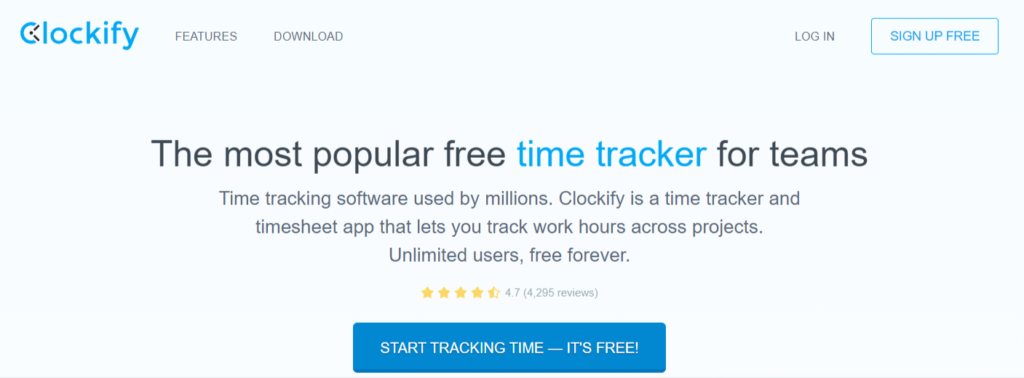
The Clockify extension is a valuable tool for tracking and managing time spent on various tasks and projects. With this extension, users can easily start and stop timers directly from their browser, making it convenient to track time without switching between different applications.
The extension also offers features like manual time entries, project categorization, and detailed reports, providing users with a comprehensive overview of their time usage.
Link: https://chrome.google.com/webstore/detail/clockify-time-tracker/pmjeegjhjdlccodhacdgbgfagbpmccpe
8. Online Security Apps
LastPass
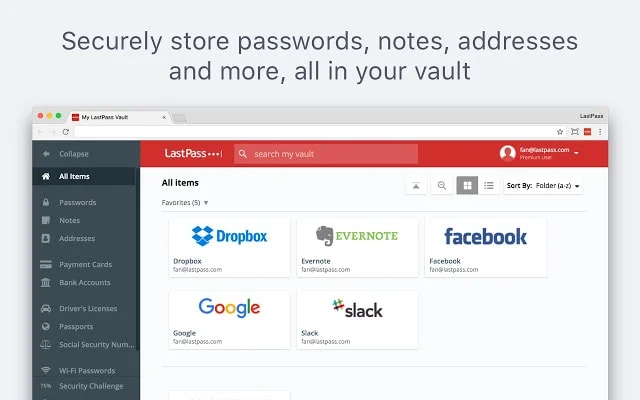
LastPass is one of the best password managers that store your passwords securely in the cloud and gives you secure access to every website you log in to from every computer and mobile device.
LastPass remembers all your passwords for you, so you don’t have to choose weak or easy-to-remember passwords. It’s more than just a password manager. It can store not just passwords, but also other important information such as your credit card details, and your bank account details.
Check this review of LastPass here
Link: https://chrome.google.com/webstore/detail/lastpass-free-password-ma/hdokiejnpimakedhajhdlcegeplioahd
CyberGhost VPN
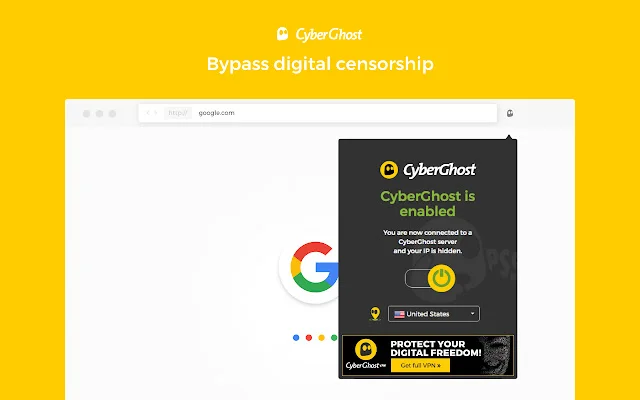
A VPN (a virtual private network) creates a protected network connection that encrypts your internet traffic, to give you privacy and anonymity online. Using a VPN students can stay protected when using free WiFi hotspots on campuses, in coffee shops, public libraries, etc.
CyberGhost is a leading VPN service, with over 15 million customers worldwide. Their Chrome extension is free to use and available to anyone worldwide, including users in internet-censored countries. CyberGhost also offers premium plans which you can read more about in this CyberGhost VPN review article.
Link: https://chrome.google.com/webstore/detail/stay-secure-with-cybergho/ffbkglfijbcbgblgflchnbphjdllaogb
AdBlock Plus
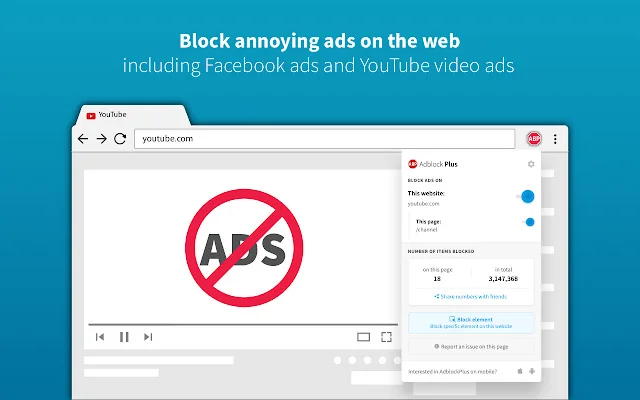
Ad Blockers block annoying, intrusive (and potentially malware) ads and pop-ups on sites like YouTube, Facebook, Twitch, and your other favorite websites.
Adblock Plus is a free ad-blocking extension for Chrome that stops you from being tracked and gives your more privacy online. This app also blocks destructive, and potentially harmful, malvertising that can hide in ads on websites.
Link: https://chrome.google.com/webstore/detail/adblock-plus-free-ad-bloc/cfhdojbkjhnklbpkdaibdccddilifddb
Wrap Up
Most students and teachers nowadays use the Chrome web browser and it’s easy to customize and install extensions.
A Chrome extension is a small program that extends the functionality of the Chrome browser. There are thousands of extensions available in the Chrome Web Store.
Here, you can browse more Google Chrome apps aimed at students and teachers, including educational games, foreign language learning apps, calculators, and loads more.