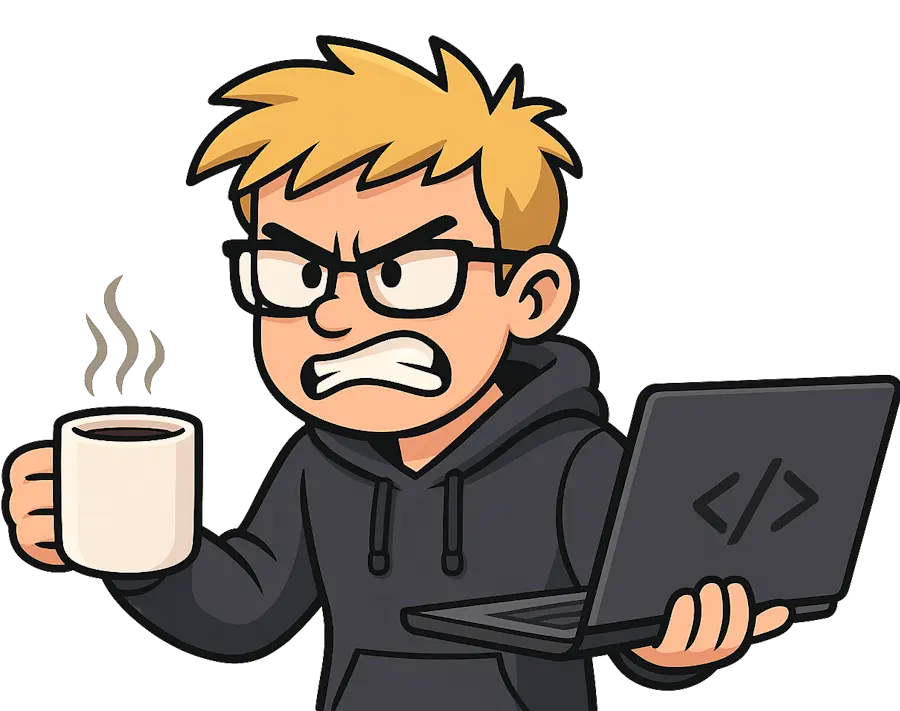Web Hosting Red Flags: 17 Warning Signs Your Host Is Screwing You
Table of Contents
If you’re shopping for web hosting right now, you’re probably comparing hosts that all look identical.
Every host claims:
- “99.9% uptime guarantee”
- “Unlimited bandwidth and storage”
- “24/7 award-winning support”
- “$2.95/month” (with a massive renewal increase buried in fine print)
Here’s the truth: Most hosting companies are lying to you. Some more than others.
This is your checklist to spot the red flags before you give them money.
⚡ 30-Second Verdict
🚨 Immediate Red Flags (Run away):
- Owned by Newfold Digital or World Host Group
- Claims “unlimited” anything
- Renewal price 200%+ higher than intro price
- No clearly stated resource limits (CPU, RAM, storage)
- Requires annual prepayment with no refund policy
⚠️ Warning Signs (Dig deeper):
- BBB rating below A- with recent complaints
- TrustPilot reviews show service degradation
- Support only via ticket (no live chat/phone)
- Recent acquisition or “infrastructure upgrade”
- Aggressive upselling in support tickets
✅ Green Flags (Actually good):
- Clearly stated resource allocations
- Month-to-month payment available
- Public status page showing real uptime
- Transparent ownership structure
- Same price for renewal and intro offer
🚨 The Nuclear Red Flags
These are instant disqualifiers. If a host has any of these, don’t sign up.
🔴 Red Flag #1: Owned by Newfold Digital
Why this matters: Newfold Digital (formerly Endurance International Group) owns 25+ brands including Bluehost, HostGator, iPage, HostMonster, and Web.com.
What happens: After acquisition, every brand follows the same pattern:
- Server infrastructure degrades
- CPU throttling becomes aggressive (25% for 90 seconds max)
- Support quality drops
- Renewal prices increase 200-338%
- “Unlimited” plans have hidden 200k inode limits
Check: Search “[host name] ownership” on Wikipedia. Look for “Newfold Digital” or “subsidiary of.”
I’ve documented this extensively in my monopoly map article.
🔴 Red Flag #2: Owned by World Host Group
Why this matters: World Host Group is the newer consolidator following Newfold’s playbook. They own 12+ brands including Hosting.com (formerly A2 Hosting), Verpex, Rocket.net, Mochahost, and DollarHost.
What happens: Same pattern as Newfold:
- Acquire respected independent hosts
- Migrate to shared infrastructure
- Degrade service quality over 2-3 years
- Force customers to upgrade or leave
The smoking gun: They literally renamed A2 Hosting (a 20-year-old brand) to just “Hosting” - erasing decades of brand equity.
Check: Search Reddit for “[host name] acquisition” or “[host name] ownership change” sorted by new posts.
🔴 Red Flag #3: The Word “Unlimited”
Why this matters: “Unlimited” hosting is physically impossible. I’ve done the math in my unlimited hosting lie article.
What “unlimited” actually means:
- Unlimited storage… until you hit 200,000 inodes
- Unlimited bandwidth… until your CPU usage spikes
- Unlimited websites… until you exceed their vague “fair use policy”
Real limits from “unlimited” hosts:
- Bluehost/HostGator: 200k inodes, 25% CPU for 90 seconds, 10GB database
- GoDaddy: 100 concurrent connections, 1 MB/s disk I/O
- SiteGround: Undisclosed CPU limits that trigger suspension
The math: A server with 4TB storage sold to 1,000 “unlimited” customers = 4GB each. That’s your “unlimited.”
Check: Read the Terms of Service. Search for “resource usage,” “acceptable use,” “fair use,” and “inode limits.” Every “unlimited” host has hidden limits buried there.
🔴 Red Flag #4: Massive Renewal Price Increases
Why this matters: Many hosts use bait-and-switch pricing - advertise $3.95/month intro, then charge $15.99/month on renewal.
Common offenders:
- GoDaddy: Economy plan $5.99/mo → $10.99/mo (+83%)
- Bluehost: Basic plan $2.95/mo → $9.99/mo (+239%)
- HostGator: Hatchling plan $2.75/mo → $10.99/mo (+299%)
The worst part: They require 1-3 year prepayment to get the intro price, then auto-renew at the higher rate without clear notification.
I’ve documented GoDaddy’s renewal tactics extensively in my renewal price extortion article.
Check: Before signing up, search “[host name] renewal price” and look for the actual renewal rate. Calculate the percentage increase.
Green flag: Hosts with the same intro and renewal price (like Hetzner - €4.49/month forever).
🔴 Red Flag #5: No Month-to-Month Option
Why this matters: Requiring annual prepayment means:
- You’re locked in for 12-36 months
- Refunds are prorated or denied after 30-60 days
- They already have your money when service degrades
- Cancellation is deliberately confusing
The pattern: Budget hosts force annual payment because they know 40-60% of customers will experience issues and want to leave mid-contract.
Check: Look for “monthly billing” or “pay monthly” options at checkout. If only annual/triennial plans are available, that’s a red flag.
Green flag: Hosts that offer month-to-month at the same per-month rate (shows confidence in retention).
🔴 Red Flag #6: No Clearly Stated Resource Limits
Why this matters: If a host won’t tell you what you’re getting, it’s because what you’re getting is terrible.
What to look for:
- CPU cores (or percentage allocation)
- RAM (in GB)
- Storage (actual limit, not “unlimited”)
- Bandwidth (actual limit or clearly stated “unmetered”)
- Inodes (file count limit)
Bad example (Bluehost):
- Website: “Unlimited storage”
- Reality: 200k inodes, 8% CPU, 10GB database (buried in help docs)
Good example (Hetzner):
- 1 vCPU core (dedicated)
- 2GB RAM (dedicated)
- 20GB NVMe SSD
- 20TB bandwidth
- Clearly stated on pricing page
Check: Look at the hosting plan page. If it says “unlimited” or doesn’t specify resources, search “[host name] actual resource limits” on Reddit.
⚠️ Serious Warning Signs
These aren’t instant disqualifiers, but they should make you investigate further before signing up.
🟡 Warning Sign #1: BBB Rating Below A- or Recent Complaints
Why this matters: The Better Business Bureau aggregates customer complaints. A low rating or surge in recent complaints signals problems.
What to check:
- Overall BBB rating (should be A- or higher)
- Number of complaints in last 12 months
- Pattern of complaints (pricing? support? uptime?)
- How the company responds to complaints
Example red flags:
- GoDaddy: A+ rating but 1,213 complaints in 3 years (pricing disputes, renewal charges)
- SiteLock: F rating with pattern of false malware claims
Where to check: Search “[host name] BBB” and look for recent complaint patterns, not just the letter grade.
🟡 Warning Sign #2: TrustPilot Shows Service Degradation
Why this matters: TrustPilot reviews are harder to fake than Google reviews, and the timeline shows when service quality changed.
What to look for:
- Filter reviews by “most recent” and read the last 3 months
- Look for patterns: “used to be great but…” or “changed after [date]”
- Check for acquisition correlation (reviews decline after being acquired)
- Compare reviews from 2+ years ago vs recent
Red flag pattern: 5-star reviews from 2020-2022, then 1-2 star reviews in 2024 complaining about support quality and pricing.
Check: Search “[host name] trustpilot” and sort by recent. Read the 1-3 star reviews for patterns.
🟡 Warning Sign #3: Support Only Via Ticket System
Why this matters: Hosts that hide behind ticket-only support are usually:
- Understaffed (long wait times)
- Using offshore support with limited authority
- Trying to avoid real-time accountability
Good support structure:
- Live chat available 24/7 (real-time help)
- Phone support for critical issues
- Tickets for non-urgent requests
Bad support structure:
- Tickets only (24-48 hour response time)
- Live chat hours limited to business hours
- Phone support costs extra or unavailable
Check: Before signing up, try to contact their support with a pre-sales question. Time how long it takes to get a response.
Green flag: Response within 2-3 minutes via live chat, knowledgeable agent who can answer technical questions.
🟡 Warning Sign #4: Recent “Infrastructure Upgrade” or Acquisition
Why this matters: These are code words for:
- Acquisition: New parent company will degrade service
- Infrastructure upgrade: Migration to cheaper, oversold servers
What to search for:
- “[host name] acquired” + date range (last 2 years)
- “[host name] infrastructure upgrade” on Reddit
- “[host name] migration” + sort by recent
Pattern to watch:
- Acquisition announcement: “Nothing will change!”
- 6 months later: “Infrastructure upgrade for better performance!”
- 12 months later: Reddit full of complaints about downtime and throttling
Example: A2 Hosting acquired by World Host Group, renamed to “Hosting,” users report significant performance degradation.
Check: Search Reddit for “[host name] acquisition” and “[host name] changed” sorted by posts in the last year.
🟡 Warning Sign #5: Aggressive Upselling in Support
Why this matters: If support’s first response to any problem is “upgrade to a higher plan,” it’s because:
- They’re incentivized by commission
- Your plan is deliberately under-resourced
- They’re using false scarcity to force upgrades
Red flag phrases:
- “Your site is using excessive resources”
- “You need VPS hosting to handle this traffic”
- “This is normal for shared hosting, upgrade to fix it”
What’s actually happening: Your site gets 10,000 visits/day, hits their hidden CPU limit (25% for 90 seconds), and they want you to upgrade from $5/mo to $30/mo.
Reality check: A properly configured shared hosting plan should handle 10-50k visits/day. ChemiCloud handles this on their entry plan with no upselling.
Check: Search “[host name] forced upgrade” or “[host name] excessive resources” on Reddit to see if this is a pattern.
🟡 Warning Sign #6: No Public Status Page
Why this matters: A public status page shows:
- Real uptime data (not marketing claims)
- Historical incidents
- Transparency about outages
- How quickly they resolve issues
Good status page: Lists all services, shows uptime percentage, incident history for last 90 days
Red flag: No status page, or status page always shows “all systems operational” even during reported outages
Check: Search “[host name] status page” or “[host name] uptime monitor” to find their public dashboard. Compare against third-party monitors like StatusGator.
🟡 Warning Sign #7: “Award-Winning Support” Claims
Why this matters: “Award-winning” usually means:
- They paid for an award from a hosting review site
- They won an internal company award
- They’re compensating for actually terrible support
Reality check: Good support doesn’t need awards - it shows up in:
- TrustPilot reviews praising specific support agents
- Reddit threads saying “their support actually fixed my issue”
- Fast response times when you test them
Check: Ignore “award-winning” claims. Instead, check:
- TrustPilot reviews mentioning support
- Reddit posts about support experiences
- Test their support yourself with a pre-sales question
🔍 How to Verify Before You Buy
Here’s your checklist before giving any host your money:
Step 1: Check Ownership
- Search “[host name] ownership” on Wikipedia
- Look for “Newfold Digital,” “World Host Group,” “team.blue,” or “acquired by”
- Check when the last acquisition happened (recent = red flag)
Step 2: Check Real Resource Limits
- Read their Terms of Service (search “resource,” “acceptable use,” “inode”)
- Search “[host name] actual limits” on Reddit
- Look for clearly stated CPU, RAM, storage, and bandwidth
Step 3: Check Renewal Pricing
- Search “[host name] renewal price”
- Calculate percentage increase from intro to renewal
- Check if month-to-month payment is available
Step 4: Check Recent Reputation
- BBB: Look for complaint patterns in last 12 months
- TrustPilot: Sort by recent, read 1-3 star reviews
- Reddit: Search “[host name]” sorted by posts in last year
Step 5: Test Support
- Contact them with a technical pre-sales question
- Time the response
- Evaluate if the agent is knowledgeable or reading from a script
Step 6: Check for “Unlimited” Claims
- If they claim “unlimited” anything, read my unlimited hosting article
- Find their actual limits in Terms of Service
- Compare against competitors with stated limits
Step 7: Check Status Page
- Find their public uptime dashboard
- Look for incidents in last 90 days
- Compare against third-party monitors
✅ What Good Hosting Actually Looks Like
Here’s what you should expect from a legitimate host:
Resource Transparency
- Clearly stated CPU allocation (cores or percentage)
- Clearly stated RAM (in GB)
- Storage limit (actual number, not “unlimited”)
- Bandwidth limit or clearly labeled “unmetered”
Example: Hetzner VPS - 1 vCPU, 2GB RAM, 20GB SSD, 20TB bandwidth for €4.49/month
Honest Pricing
- Same price for intro and renewal (or small increase clearly stated)
- Month-to-month payment option available
- No required annual prepayment
- Refund policy clearly stated (30-60 days)
Example: Hetzner - €4.49/month forever, pay monthly, cancel anytime
Independent Ownership
- Not owned by Newfold Digital or World Host Group
- Private company or publicly traded with transparent ownership
- No recent acquisitions or “infrastructure upgrades”
Examples:
- Scala Hosting (founders: Chris Rusev, Ivo Tzenov)
- ChemiCloud (founder: Chris Irenee)
- Hetzner (German family-owned since 1997)
Quality Support
- Live chat available 24/7
- Phone support for critical issues
- Average response time under 5 minutes
- Support agents can answer technical questions (not just scripted responses)
Test this yourself: Contact support before signing up with a technical question like “What is your CPU throttling policy?” Good hosts will answer clearly. Bad hosts will dodge or say “unlimited.”
Transparency About Limits
- Terms of Service clearly state resource limits
- Help documentation explains what happens when you hit limits
- No hidden “fair use” policies
- Upgrade path is clear when you actually need it
Red flag: Host tells you to upgrade when you’re using 30% of advertised resources.
Green flag: Host tells you exactly what you’re using and when an upgrade makes sense.
🎯 The Hosts I Actually Recommend
I’ve tested dozens of hosts. Here are the only ones I recommend, with full transparency:
Hetzner - €4.49/month
What you get:
- 1 dedicated vCPU core (not shared)
- 2GB dedicated RAM
- 20GB NVMe SSD
- 20TB bandwidth
- German privacy protection
Green flags:
- Clearly stated resources
- Same price forever (no renewal increase)
- Month-to-month payment
- Family-owned since 1997 (not owned by consolidators)
- No “unlimited” marketing bullshit
Commission disclosure: I make $0 from Hetzner. I recommend them because they’re honest.
Best for: Anyone comfortable with VPS management, developers, anyone who wants actual transparency
Scala Hosting - $2.95/month (renewal $3.95/month)
What you get:
- Dedicated resources (not oversold shared hosting)
- SPanel control panel (cPanel alternative)
- OpenLiteSpeed servers (faster than Apache)
- Real support (not outsourced script readers)
Green flags:
- Independent ownership (founders: Chris Rusev, Ivo Tzenov)
- Dedicated resources clearly stated
- Transparent about “unmetered” vs “unlimited”
- Doesn’t aggressively throttle like Bluehost
Commission disclosure: I make +$100/sale from Scala
Best for: WordPress users, small businesses, anyone migrating from Bluehost/HostGator
ChemiCloud - $2.95/month (renewal $8.95/month)
What you get:
- 3 CPU cores, 3GB RAM (clearly stated)
- 500,000 inode limit (2.5x higher than Bluehost)
- 100ms global TTFB performance
- Scalable to 6 cores/6GB without forced upgrades
Green flags:
- Independent ownership (founder: Chris Irenee)
- Actual resource limits stated upfront
- Fast performance (beats SiteGround in benchmarks)
- No aggressive upselling when you hit traffic spikes
Commission disclosure: I make ~$100/sale from ChemiCloud
Best for: High-performance shared hosting, WordPress users, e-commerce sites
🚫 Hosts to Avoid (With Receipts)
These are hosts with documented red flags:
Avoid: Anything Owned by Newfold Digital
Includes: Bluehost, HostGator, iPage, HostMonster, Web.com, JustHost, Site5, FastDomain, BigRock
Why avoid:
- 200k inode limit on “unlimited” plans
- 25% CPU throttling causing 5xx errors
- Renewal prices increase 200-338%
- Aggressive SiteLock upselling (false malware claims)
Documentation: See my Bluehost/HostGator article and monopoly map
Avoid: Anything Owned by World Host Group
Includes: Hosting.com (formerly A2 Hosting), Verpex, Rocket.net, Mochahost, DollarHost, WebHostingBuzz
Why avoid:
- Following the same degradation pattern as Newfold
- Recent acquisitions show service quality decline
- Reddit reports increased downtime and support issues post-acquisition
Avoid: GoDaddy
Why avoid:
- Renewal prices increase 83-200% (documented in my renewal price extortion article)
- 100 concurrent connection limit on “unlimited” plans
- Dark patterns in cancellation flow
- Aggressive domain upselling and cross-selling
Alternative: Migrate domains to Cloudflare Registrar (at-cost pricing, no markup)
Avoid: SiteGround
Why avoid:
- Undisclosed CPU limits that trigger account suspension
- Running security scans (Wordfence) can exceed limits
- Forced upgrades from $4.99/mo to $29.99/mo due to “excessive CPU”
- Service degraded significantly after aggressive monetization push
Alternative: ChemiCloud offers similar performance with clearly stated limits
🔥 What To Do If You’re Already on a Bad Host
If you’re reading this and realize you’re on a host with multiple red flags:
Option 1: Check Your Usage First
- Log into cPanel/Plesk
- Check your resource usage (inodes, CPU, bandwidth)
- If you’re under 50% of hidden limits, you can stay for now
- Set a calendar reminder to migrate before renewal
Option 2: Migrate Immediately
If you’re experiencing:
- Frequent 5xx errors during traffic spikes
- Support telling you to upgrade constantly
- Slow load times despite optimization
- Your renewal date is approaching
Follow my migration guides:
Option 3: Get a Refund
If you’re within 30-60 days of sign-up:
- Request refund immediately (most hosts have money-back guarantee)
- Cite specific failures (downtime, throttling, false malware claims)
- Escalate if denied (BBB complaint, chargeback if necessary)
Templates available in my migration guides.
🎯 The Bottom Line
Most hosting red flags come down to three things:
- Dishonest marketing (“unlimited” claims, hidden renewal prices)
- Ownership by consolidators (Newfold, World Host Group)
- Lack of transparency (hidden limits, vague “fair use” policies)
Your action plan:
Before signing up with any host, check:
- ✅ Ownership (avoid Newfold and World Host Group)
- ✅ Renewal pricing (should be same or max 50% increase)
- ✅ Resource limits (clearly stated, not “unlimited”)
- ✅ Recent reviews (TrustPilot, Reddit, BBB)
- ✅ Support quality (test them before buying)
If you just want the answer:
Best VPS (hands down): Hetzner - €4.49/month, honest resources, $0 commission
Best shared hosting: Scala Hosting or ChemiCloud - dedicated resources, independent ownership, +$100 commission each
Avoid: Bluehost, HostGator, GoDaddy, SiteGround, or anything owned by Newfold/World Host Group
Don’t Trust Me - Verify Everything
I’ve given you the checklist. Now use it:
- Search “[host name] ownership” on Wikipedia
- Search “[host name] actual limits” on Reddit
- Read Terms of Service (search “resource” and “acceptable use”)
- Check BBB and TrustPilot for recent complaints
- Test their support with a technical question before buying
If I’m full of shit, the ToS and recent reviews will prove it.
That’s the point.
Full disclosure: I make money from Scala Hosting (+$100/sale) and ChemiCloud (~$100/sale). I make $0 from Hetzner. I could make $150+ per sale recommending Bluehost or GoDaddy, but I don’t, because they have multiple red flags from this checklist and I’d rather keep my credibility. Use this checklist to verify everything I’ve said.