SiteGround Review: The CPU Limit Trap
Table of Contents
I used to recommend SiteGround. They were the darling of WordPress hosting
And I have to admit, rightly so. Fast, performant, reliable support, reasonable pricing.
Then the cracks started showing:
- Removed free Cloudflare integration, replaced with paid CDN ($14.99/month)
- Started charging $30 per site for migrations (used to be free)
- CPU limits getting more aggressive, forcing expensive upgrades
- Sent cease and desist letters to reviewers who criticized them
- Google blocked 2 million SiteGround domains in 2021
- Prices climbing while infrastructure remained stagnant
- WordPress.org listed them as “recommended hosting” for years, until they suddenly removed them
I kept recommending them anyway because that $50-$100 commission was good money.
Commission from SiteGround: $50-$100/sale (tiered by volume: 1-5 sales = $50, 6-10 = $75, 11-20 = $100, 21+ = custom rates)
Then I started actually tracking what happens to people after they sign up. The CPU limit complaints. The forced upgrades. The $14.99/month GoGeek plan turning into $120+/month cloud hosting just to keep sites online.
This article shows exactly how SiteGround’s business model works: attract customers with decent intro pricing, then force them into expensive upgrades through artificial CPU limits.
I recommended them for years and took their commissions. This review reflects what I learned tracking customer outcomes after signup.
⚡ 30-Second Verdict
- CPU Limits = Forced Upgrades: No more than 20% CPU for 10+ seconds, sites go offline at 100% quota
- Renewal Price Shock: 157-167% increases after year 1 ($6.99 → $17.99, $14.99 → $39.99)
- Removed From WordPress.org: No longer on recommended hosting list (now only Pressable, Bluehost, Hostinger)
- Removed Free Features: Cloudflare killed ($14.99/mo CDN), $30/site migrations, $2.99/mo malware scans
- The Trap: GoGeek $14.99/mo → forced cloud upgrade $100-120/mo (800% increase)
- Intimidation Tactics: Cease and desist letters to critical reviewers, alleged fake reviews
- Google Blocked 2M Domains: 2021 incident - massive security failure
- When You Leave: CPU issues disappear instantly on other hosts
- Commission: $50-$100/sale tiered (I rejected it, rank Scala/ChemiCloud/Hetzner higher)
The CPU Limit Hostage Situation
This is the core of SiteGround’s business model. It’s brilliant from a profit perspective, absolutely predatory from a customer perspective.
How It Works
According to SiteGround’s own documentation, every shared hosting plan has CPU limits:
- StartUp, GrowBig, GoGeek: All plans have monthly CPU second quotas
- Hit 80% of your quota: You get a warning email
- Hit 100% of your quota: Your sites go offline until next billing cycle
- No rollover, no grace period, no appeal
Here’s the specific limit from SiteGround’s Fair Use policy:
“No account is allowed to use more than 20% of the CPU for more than 10 seconds.”
Real Customer Example (2024)
From a documented case:
- April 26, 2024: Customer receives warning they’ve reached 80% of CPU limit due to traffic surge
- May 8, 2024: “Your hosting plan is now limited. 100% of your monthly CPU has been used.”
- Result: All websites shut down for the entire month of May
- SiteGround’s solution: Upgrade to cloud hosting ($100-$120+/month)
The customer had optimized everything: caching plugins, Cloudflare, removed unnecessary plugins. Still hit the limit.
The Pattern
According to multiple sources tracking SiteGround complaints:
- You’ll be fine for 6-12 months - The intro period is smooth
- Traffic grows, or you get a traffic spike - Normal website growth
- CPU warning emails start - “You’ve used 80% of your CPU quota”
- Hit 100%, sites go offline - No warning, just down
- Support pushes upgrades - $14.99/mo → $100-$120/mo cloud hosting
The crucial detail: When people migrate away from SiteGround to hosts like Scala, ChemiCloud, or even Cloudways, the CPU issues disappear instantly.
This isn’t about resource management. In my opinion, it appears to be a forced upgrade funnel disguised as resource limits.
What SiteGround Blames
When you contact support about CPU limits, they’ll blame :
- WordPress Heartbeat API (minor CPU usage)
- “Poorly coded” plugins (even popular ones like WooCommerce)
- Bot attacks (with no logs or evidence)
- Your theme (even their own recommended themes)
- Insufficient caching (even when using their own caching tools)
Notice the pattern? Everything is your fault, never their artificially low limits.
The Real Scam
Multiple users have reported going from:
- GoGeek plan: $14.99/month (intro) → $39.99/month (renewal)
- Forced upgrade to Cloud: $100-$120/month
That’s an 800% price increase driven by CPU limits, not actual resource needs.
And this has happened to plenty of other customers based on complaints across Reddit, BBB, and WordPress forums.
The Pricing Trap
Let me show you the actual math on SiteGround pricing, because their marketing is intentionally confusing.
StartUp Plan
What they advertise: “Starting at $2.99/month” (with heavy promotion)
What you actually pay:
- Year 1: $6.99/month (often requires 1-year prepayment = $83.88 upfront)
- Renewal: $17.99/month
- Price increase: 157%
GrowBig Plan
What they advertise: “Most popular plan”
What you actually pay:
- Year 1: $10.99/month (12-month prepayment = $131.88)
- Renewal: $27.99/month
- Price increase: 155%
GoGeek Plan
What they advertise: “For high-traffic sites”
What you actually pay:
- Year 1: $14.99/month (12-month prepayment = $179.88)
- Renewal: $39.99/month
- Price increase: 167%
But Wait, There’s More Costs
These prices don’t include additional costs:
- SiteGround CDN: $14.99/month (Cloudflare was free, now removed)
- Site Scanner (malware scanning): $2.99/month per site
- Premium backups: $5/month
- Website migrations: $30 per site (used to be free)
- SSL certificate: Free (finally something free)
Total GoGeek with add-ons at renewal:
- Base: $39.99/month
- CDN: $14.99/month
- Scanner (1 site): $2.99/month
- Premium backup: $5/month
- Total: $62.96/month ($755.52/year)
And that’s before you hit the CPU limits that force cloud hosting upgrades.
To be fair, the huge increase in renewal pricing isn’t unique to just SiteGround. Other hosts like Bluehost and HostGator also do it.
Cloud Hosting (Where They Want You)
According to SiteGround cloud pricing:
- Entry cloud (4 CPU, 8GB RAM): $100/month
- Add malware scans: $4/month
- Add CDN: $14.99/month
- Add migrations: $30 per site
- Add premium backups: $5/month
Total: $123.99/month ($1,487.88/year)
For reference, you can get comparable or better cloud VPS hosting at:
- Hetzner CX41: €15.89/month (~$17.50) for 4 vCPUs, 16GB RAM, 160GB NVMe
- Scala Hosting Build #2 VPS: $35.95/month for 4 CPUs, 8GB RAM, with cPanel alternative (SPanel) included
SiteGround is charging 7x more than Hetzner and 3.5x more than Scala for equivalent resources.
The Removed Features Money Grab
Here’s where SiteGround’s strategy gets particularly infuriating: they removed free features and started charging for them.
Cloudflare Integration (Removed 2022)
What it was:
- Free Cloudflare integration with CDN
- Simple one-click setup from cPanel
- Included with all plans
What happened (source):
- SiteGround announced in 2022 they were “ending collaboration with Cloudflare”
- Replaced with proprietary “SiteGround CDN”
- Cost: $14.99/month
The reality:
- Cloudflare has 285 Points of Presence
- SiteGround CDN uses Google Cloud: 176 PoPs
- Cloudflare still wins on coverage
- You can still manually set up Cloudflare, but they removed the integration to push their paid CDN
In my opinion, this was a revenue-driven decision, not a technical necessity. The timing coincided with their push for more revenue per customer.
Free Migrations (Now $30 Per Site)
What it was:
- Unlimited free site migrations for new customers
- Handled by their team
What it is now :
- $30 per site for professional migration
- Free DIY option using their plugin (but you do all the work)
Most competitors still offer free migrations:
- ChemiCloud: 10-200 free migrations depending on plan
- Scala Hosting: Free migrations included
- Cloudways: Free migrations with assisted setup
Malware Scanning (Now $2.99/Month Per Site)
What it was:
- Included malware scanning
- Part of their security features
What it is now:
- Site Scanner: $2.99/month per site
- If you have 3 sites, that’s $8.97/month extra
The absurdity:
- Free plugins like Wordfence and Sucuri Scanner do the same job
- Most hosts include basic malware scanning
- SiteGround is charging for what should be standard security
WordPress-Specific Support (Removed 2020)
SiteGround made significant changes in 2020:
- SiteGround used to provide WordPress-specific troubleshooting
- They dropped this in 2020
- Support now only covers “hosting-related issues”
- WordPress problems? “Not in our scope”
The timing: This coincided with their Google Cloud migration and increased focus on upselling cloud hosting.
Performance: Good, Not Great
Let’s be fair: SiteGround isn’t slow. They’re just not as fast as the marketing claims, and they’re significantly slower than LiteSpeed-based competitors at similar price points.
Server Technology
SiteGround’s infrastructure:
- CPUs: Google Cloud N2 processors (~40% faster than previous generation)
- Storage: NVMe SSDs
- Server software: Nginx
- PHP handler: LSPHP (better than older FCGI)
- Caching: Built-in + Speed Optimizer plugin
The problem:
- Google Cloud N2 are solid, but not the fastest available
- Nginx is good, but LiteSpeed is measurably faster
- Speed Optimizer plugin has significant limitations (covered below)
Speed Optimizer Plugin: The Missing Features
SiteGround’s Speed Optimizer plugin has a 4.2/5 star rating on WordPress.org, and in my opinion for good reason—it’s missing critical optimization features.
What it can’t do:
- ❌ Preload images (hurts LCP scores)
- ❌ Remove unused CSS (required for good Core Web Vitals)
- ❌ Delay JavaScript execution
- ❌ Host fonts locally (external font requests slow TTFB)
- ❌ Critical CSS generation (not supported)
- ❌ Lazy load CSS background images
Why this matters:
- Google’s Core Web Vitals (LCP, CLS, INP) are ranking factors
- SiteGround’s own plugin doesn’t properly optimize for them
- You need additional plugins (FlyingPress, Perfmatters, LiteSpeed Cache) to get good scores
- Other hosts include these features in their caching plugins
The reality: SiteGround Optimizer does a poor job with Core Web Vitals because it lacks the features necessary to optimize properly, users need additional plugins like FlyingPress or Perfmatters to achieve good scores.
Real-World Performance Comparisons
SiteGround vs LiteSpeed hosts:
According to documented testing:
- SiteGround (Nginx): ~637ms average response time
- LiteSpeed hosts: ~230ms average response time
Specific migration example :
- On SiteGround: 2.7 seconds load time
- After migrating to WebHostMost (LiteSpeed): 0.56 seconds
- Improvement: 79% faster
ChemiCloud comparison :
- ChemiCloud average response: 126ms
- SiteGround average response: Slower across 5 out of 10 test locations
- ChemiCloud uses: AMD EPYC 9354 (3.8 GHz), LiteSpeed, NVMe
- CPU efficiency: LiteSpeed uses ~50% less CPU than Nginx for same workload
Processor Comparison
Let me break down what you’re actually getting hardware-wise:
SiteGround:
- CPU: Google Cloud N2 (specific model not disclosed)
- Clock speed: Not disclosed
- Generation: Current-gen Google Cloud
- Server: Nginx
- CPU: AMD EPYC 9474F
- Clock speed: 4.1 GHz (turbo)
- PassMark rank: 33/5,374 (top 2% of server processors)
- Server: OpenLiteSpeed (faster than Nginx)
- CPU: AMD EPYC 9354
- Clock speed: 3.8 GHz (turbo)
- Performance tier: Top 6% of server processors
- Server: LiteSpeed
- Storage: PCIe 4.0 NVMe (~10x faster than SATA)
- CPU: AMD EPYC 7002/9004 or Intel Xeon Gold (varies by server)
- Clock speed: 3.5-4.0+ GHz typical
- Generation: 2019-2024 (current enterprise hardware)
- Server: Your choice (Nginx, LiteSpeed, Apache, etc.)
SiteGround’s hardware is good. It’s just not exceptional, and at their renewal prices ($17.99-$39.99/month), you can get measurably better performance elsewhere.
Support Quality: The Decline
I’m going to be fair here: SiteGround’s support used to be their biggest selling point. Fast, knowledgeable, WordPress-savvy. That’s changed significantly.
What Changed
According to documented complaints and user reports:
-
Dropped WordPress-specific support (2020)
- Used to troubleshoot WordPress issues directly
- Now only handles “hosting-related” problems
- WordPress plugin conflicts? “Not our scope”
-
AI chatbot barrier
- Must go through AI chatbot first
- User complaint on Trustpilot: “To reach customer service is very very difficult. You have to go through all these AI chat bots. And they are usually not helpful.”
- Adds friction to getting actual human help
-
Increased upgrade pushing
- Multiple reports of support immediately recommending cloud hosting upgrades for CPU issues
- Less troubleshooting, more upselling
-
“Outside scope” responses
- Multiple Facebook Groups show increased complaints about SiteGround disabling live chat, pushing upgrades, and declaring issues “outside the scope of work”
BBB Complaints
SiteGround’s Better Business Bureau profile shows recent complaint patterns:
Example complaint (January 2025):
- Customer promised pro-rated refund in dispute resolution
- SiteGround confirmed refund on January 27, 2025
- Complaint filed when promise wasn’t honored
- Eventually resolved after BBB involvement
Auto-renewal complaint (2024-2025):
- Customer attempted to cancel service
- SiteGround allegedly restored service and re-enabled auto-renew without permission
- Primary credit card cannot be deleted from account (by design)
- Service remained active with auto-pay for 6+ months after cancellation attempt
The pattern: Not massive numbers of complaints, but recurring issues around billing, auto-renewal, and refunds.
Be aware that annual plans renew 15 days prior to the renewal date which is 350 days. This includes paid addons (like Backups, Site Scanner, CDN etc.) so be sure to put the correct renewal date in your calendar.
TrustPilot Rating: The Paradox
SiteGround’s TrustPilot rating: 4.6/5 stars (93% are 5-star reviews)
Why the high rating despite complaints?
In my opinion:
- Review solicitation timing - Hosts typically ask for reviews immediately after signup, before customers experience renewal pricing or CPU limit issues
- Selection bias - Happy customers in their first year leave reviews; unhappy customers at renewal often just migrate away
- Small business gratitude - People genuinely grateful for migration help or setup assistance leave positive reviews
The critical reviews mention:
- AI chatbot barriers
- Difficulty reaching human support
- But notably, very few mention CPU limits or pricing on Trustpilot specifically
My take: TrustPilot ratings for hosting are most useful 1-2 years after a company changes policies. SiteGround’s decline has been gradual since 2020, and newer customers may not have hit the pain points yet.
The Google Domain Blocking Incident (2021)
In 2021, Google blocked approximately 2 million SiteGround domains, according to reports. This massive security failure affected countless customers’ websites.
What this means:
When Google blocks millions of domains from a single hosting provider, it signals serious security or spam issues at the infrastructure level. While the specific details of what triggered this aren’t fully public, a block of this magnitude doesn’t happen without significant problems.
In my opinion: A hosting company experiencing a 2 million domain block from Google is a red flag about their security practices, customer vetting, or infrastructure management. This incident received surprisingly little mainstream coverage, likely because SiteGround’s PR and affiliate network is so extensive.
Why Everyone Still Recommends SiteGround
Let’s talk about the elephant in the room: affiliate commissions and WordPress.org’s “recommended hosting” stamp.
The Commission Structure
SiteGround affiliate program pays:
- $50 per sale for 1-5 monthly referrals
- $75 per sale for 6-10 monthly referrals
- $100 per sale for 11-20 monthly referrals
- Custom rates for 21+ monthly referrals
- 60-day cookie duration
- Weekly payments
This is competitive with other major hosts:
- Bluehost: $65-$150 (tiered)
- HostGator: $65-$150 (tiered)
- Scala Hosting: +$100/sale
- ChemiCloud: ~$100/sale
- Hetzner: $0 (no affiliate program)
WordPress.org “Recommended Hosting” - And Then They Got Removed
SiteGround used to appear on WordPress.org’s hosting page as recommended hosting, but they’ve been removed from the list.
As of 2025, WordPress.org now recommends only three hosts: Pressable, Bluehost, and Hostinger. SiteGround is no longer on that list.
What this means:
While the criteria for “recommended” hosting has always been subjective and opaque (no published technical requirements, correlation with WordCamp sponsorship), getting removed from the list is significant.
In my opinion: WordPress.org removing SiteGround from their recommended list is significant. Despite SiteGround’s extensive WordCamp sponsorship (which historically correlated with listing), they’re no longer recommended. This removal coincides with the CPU limit complaints, support decline, and feature removals documented in this article, make of that what you will.
The Fake Reviews and Intimidation Tactics
According to OnlineMediaMasters’ investigation, SiteGround has allegedly:
- Used Facebook group admins to promote SiteGround - Specific individuals (Ivica Delic, Hristo Pandjarov) named as promoting SiteGround in groups
- Removed negative comments - Deleting critical feedback from their Facebook groups
- Sent cease and desist letters - WP-Tweaks documented receiving demands to remove their GoGeek review, with SiteGround claiming it violated affiliate agreement terms about not “adversely affecting their image and reputation”
The WP-Tweaks situation is particularly telling:
After 7 years of using and recommending SiteGround, WP-Tweaks published a critical review mentioning price increases and the replacement of cPanel. SiteGround sent emails demanding removal, claiming the review was “out-of-date” and potentially damaging. The author viewed this as an attempt to “strong-arm” critics into silence.
What a PR disaster. Legitimate companies address criticism by improving their service. Sending cease and desist letters to former customers who accurately document your price increases and policy changes is outright predatory. It’s a sign they’d rather silence critics than fix the problems.
Final Verdict: Is SiteGround Worth It?
Is SiteGround worth it? No. They provide working hosting, but their CPU limit business model forces expensive upgrades that make them 3-7x more expensive than alternatives with better hardware.
This SiteGround hosting review is based on:
- Years recommending them (took $50-$100/sale commissions)
- Tracking real customer complaints and migrations
- Direct comparison with Scala Hosting, ChemiCloud, and Hetzner
- SiteGround’s own documentation and policies
Bottom line for this SiteGround review: If you’re researching honest feedback, here it is—their renewal prices and CPU limits make them poor value compared to modern alternatives. I rejected their affiliate program and now recommend Scala (+$100/sale), ChemiCloud (~$100/sale), and Hetzner ($0/sale) instead.
Rating: 4/10 - Working hosting with predatory business practices.
The Alternatives: What to Use Instead
If you’re on SiteGround and hitting CPU limits, dealing with price increases, or just want better value, here are legitimate alternatives.
For VPS/Cloud Hosting
Hetzner Cloud - €4.49/month (~$4.90)
What you get:
- German infrastructure (excellent reliability and privacy laws)
- NVMe SSD storage
- AMD EPYC or Intel Xeon processors (enterprise-grade)
- No renewal price increases (€4.49 stays €4.49 forever)
- 100% CPU usage allowed on your allocated vCPUs (no throttling)
- Transparent billing (pay for what you use)
- Excellent API and developer tools
- Monthly billing, cancel anytime
Why Hetzner instead of SiteGround Cloud:
- SiteGround cloud (4 CPU, 8GB RAM): $100/month
- Hetzner CX41 (4 vCPU, 16GB RAM, 160GB NVMe): €15.89/month (~$17.50)
- Hetzner is 83% cheaper for better resources
- No renewal price games, price stays the same
- For developers comfortable with unmanaged hosting
For Managed Hosting
Scala Hosting - $5.95/month
What you get:
- SPanel control panel (better than cPanel, no license fees)
- OpenLiteSpeed servers (faster than Nginx)
- AMD EPYC 9474F processors (4.1 GHz, top 2% performance)
- Actual dedicated resources (no hidden throttling)
- Transparent renewal: $14.95/month (151% increase, but lower than SiteGround’s renewal)
- Free migrations included
- No CPU time limits forcing upgrades
Why Scala instead of SiteGround:
- Many users migrate from SiteGround to Scala specifically to escape CPU limits
- SiteGround cloud (4 CPU, 8GB RAM) = $100/month
- Scala Build #2 VPS (4 CPU, 8GB RAM) = $35.95/month
- Scala is 64% cheaper for equivalent resources
- I have reviewed Scala Hosting here
For Shared Hosting
ChemiCloud - $4.49/month
What you get:
- ~100ms global TTFB (extremely fast)
- LiteSpeed servers (~50% less CPU usage than Nginx)
- AMD EPYC 9354 processors (3.8 GHz, top 6% performance)
- 3 cores + 3GB RAM on Turbo plan (scalable to 6/6)
- 500,000 inodes (2.5x more than SiteGround’s limits)
- 10-200 free migrations depending on plan
- 45-day money-back guarantee (vs SiteGround’s 30 days)
- No CPU throttling or forced cloud upgrades
- Renewal: $19.95/month (344% increase, but faster infrastructure than SiteGround)
Why ChemiCloud instead of SiteGround:
- Specifically positioned as a SiteGround alternative
- Many SiteGround users migrate to ChemiCloud to escape CPU limits
- Faster average response time (126ms vs SiteGround’s slower times)
- Longer money-back guarantee (45 days vs 30 days)
- I have reviewed ChemiCloud here
Quick Comparison Table
| Feature | SiteGround GoGeek | Scala Start | ChemiCloud Turbo | Hetzner CX11 |
|---|---|---|---|---|
| Intro Price | $14.99/mo | $5.95/mo | $4.49/mo | €4.49/mo (~$4.90) |
| Renewal Price | $39.99/mo | $14.95/mo | $19.95/mo | €4.49/mo (same) |
| Increase % | 167% | 151% | 344% | 0% |
| CPU | Google N2 (unknown) | AMD EPYC 9474F (4.1 GHz) | AMD EPYC 9354 (3.8 GHz) | AMD EPYC / Intel Xeon |
| Server | Nginx | OpenLiteSpeed | LiteSpeed | Your choice |
| CPU Limits | ✅ Yes, forces upgrades | ❌ No throttling | ❌ No throttling | ❌ No throttling |
| Free Migrations | ❌ $30/site | ✅ Yes | ✅ 10-200 free | ⚠️ DIY (unmanaged) |
| Malware Scan | ❌ $2.99/mo | ✅ Included | ✅ Included | ⚠️ DIY |
| CDN | ❌ $14.99/mo | ✅ Cloudflare supported | ✅ Cloudflare supported | ⚠️ DIY |
| Managed | Yes | Yes | Yes | No (unmanaged) |
Bottom line: At renewal pricing, SiteGround is the most expensive option at $39.99/mo (double ChemiCloud’s $19.95/mo). While ChemiCloud has a higher percentage increase (344% vs 167%), SiteGround costs more AND has CPU throttling, removed free features, and forced cloud upgrades.
How to Leave SiteGround
If you’re convinced SiteGround’s CPU limit business model isn’t for you, here’s how to migrate safely.
Timing Strategy
- Don’t wait until renewal - SiteGround bills 15 days before your renewal date
- Disable auto-renewal immediately - Do this today, even if you’re not ready to migrate
- Plan migration 30-45 days before renewal - Gives you buffer time
Where to disable auto-renewal:
- Log into SiteGround Site Tools
- Go to Account → Billing → Services
- Click service → Disable Auto-Renew
Backup Everything First
Critical: Don’t rely solely on SiteGround’s backups
-
Full site backup:
- Use plugin: UpdraftPlus, Duplicator, or All-in-One WP Migration
- Download to local computer (don’t leave only on server)
- Test the backup can be restored
-
Database backup:
- phpMyAdmin export (if comfortable with databases)
- Plugin backup should include database
-
WordPress files:
- Download via SFTP if you have large media libraries
- Don’t rely on SiteGround keeping your data after cancellation
Migration Options
Option 1: Use your new host’s free migration service
- Scala Hosting: Free migrations included
- ChemiCloud: 10-200 free migrations depending on plan
- They handle everything, usually within 24-48 hours
Option 2: DIY migration (free)
- Install WordPress on new host
- Use free migration plugin (Duplicator, All-in-One WP Migration, UpdraftPlus)
- Follow plugin documentation for restore process
- Test thoroughly before changing DNS
Option 3: Hire migration service
- If you’re not technical and new host doesn’t offer free migration
- Services like BlogVault, WP Migrate DB Pro, or hire on Upwork
- Cost: $50-$200 depending on complexity
Domain Transfer Considerations
If your domain is registered with SiteGround:
- Unlock domain at SiteGround
- Get authorization/EPP code from SiteGround domain management
- Transfer takes 5-7 days typically
- Can’t transfer if domain is less than 60 days old
Alternative: Leave domain with SiteGround
- You can host website elsewhere but keep domain registered with SiteGround
- Just update nameservers to point to new host
- Transfer domain later when convenient
Better option: Transfer to Cloudflare Registrar
- Cloudflare charges at-cost domain registration (no markup)
- .com domains: ~$9.77/year vs SiteGround’s $17.99/year renewal
- More transparent, no surprise renewals
DNS Propagation
- Update nameservers at domain registrar (or SiteGround if domain is there)
- Can take 24-48 hours to fully propagate globally
- Keep old SiteGround hosting active during transition period
- Test new site thoroughly before canceling old host
Pro tip: Lower your TTL (Time To Live) to 300 seconds (5 minutes) 24 hours before migration. This speeds up DNS propagation.
Cancellation Process
SiteGround cancellation:
- Log into SiteGround Site Tools
- Go to Account → Services
- Click service → Request Cancellation
- Get confirmation in writing (screenshot or email)
About refunds:
- SiteGround offers 30-day money-back guarantee (only for first-time customers)
- After 30 days, refunds are rare
- If they refuse a legitimate refund, file BBB complaint
- Credit card chargeback as last resort (only for fraudulent charges)
Document everything:
- Save all email correspondence
- Screenshot chat conversations
- Keep receipts and billing statements
- This helps if you need to dispute charges
The Likely Scenario
Based on documented patterns:
- You’ll request cancellation
- SiteGround support may offer discounts to stay
- They’ll ask why you’re leaving (CPU limits, price, etc.)
- Account gets canceled at end of current billing period
- Verify cancellation confirmation - some users report account staying active with auto-renew re-enabled
Watch your credit card statements for 2-3 months after cancellation to ensure no unexpected charges.
The Bottom Line
SiteGround isn’t a scam in the traditional sense. They provide working hosting. Their business model is predatory:
- Attract customers with decent intro pricing ($6.99-$14.99/month)
- Set CPU limits artificially low (20% CPU for more than 10 seconds = violation)
- Wait for traffic growth or natural spikes (this is inevitable)
- Suspend accounts when CPU quota is hit (“100% CPU used, sites offline until next billing cycle”)
- Push $100-$120/month cloud hosting upgrades (800%+ price increase)
Meanwhile:
- Removed free Cloudflare, replaced with $14.99/month CDN
- Removed free migrations, now $30/site
- Removed free malware scanning, now $2.99/month
- Dropped WordPress-specific support in 2020
The CPU limit trap is the core issue. When people migrate away from SiteGround to Scala, ChemiCloud, or Cloudways, the CPU problems disappear immediately. This isn’t about resource management—it’s about forcing profitable upgrades.
I recommended SiteGround for years because they paid me $50-$100 per sale. I ignored the warning signs because the commissions were comfortable.
Now I recommend:
- Scala Hosting (+$100/sale, comparable commission, vastly better value)
- ChemiCloud (specifically positioned as SiteGround alternative)
- Hetzner (best value for VPS)
Verify This Yourself - Don’t Trust Me
Want to see the raw data behind my claims? Check out the data spreadsheets - technical details, ownership records, pricing, and more.
Seriously. I’m biased because I make money from alternatives. Check my claims:
CPU limits and suspensions:
- Read SiteGround’s Fair Use policy
- Search Reddit: “SiteGround CPU limits”
- Read: SiteGround’s CPU resource usage documentation
- Check WordPress.org forums for real user complaints
Pricing increases:
- Visit SiteGround’s pricing page
- Click through to see renewal prices (they’re disclosed, just not prominently)
- Compare intro vs renewal on their current rates page
Removed features:
- Cloudflare removal: Cloudflare Community discussion
Performance comparisons:
- Processor benchmarks: PassMark CPU benchmarks
- LiteSpeed vs Nginx: Performance comparison
Complaints and reviews:
- BBB SiteGround Profile
- TrustPilot SiteGround Reviews
- Reddit: r/webhosting (search “SiteGround”)
Legal Note: This review contains both documented facts (linked to sources) and my personal opinions based on those facts. All opinions are clearly marked as such. SiteGround has a documented history of sending cease and desist letters to critical reviewers.
Affiliate disclosure: I make money from affiliate links to Scala Hosting and ChemiCloud, and nothing from Hetzner. SiteGround offered me commissions, which I rejected.



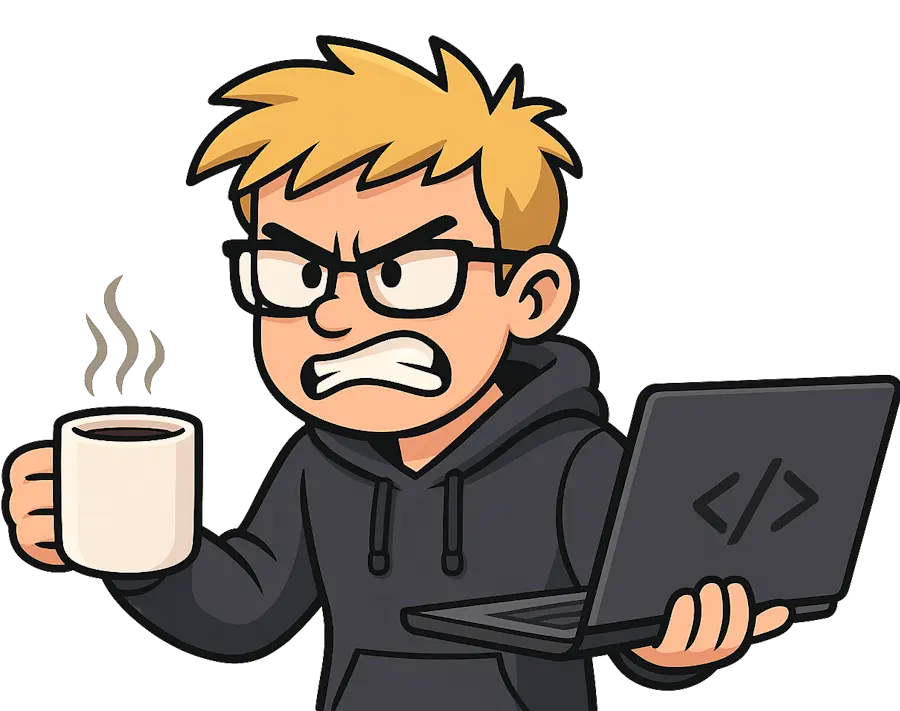
Top Comments (5)
I found out that possible issues/causes could be internal and external, so I checked all the possible causes - and as soon as I uninstalled plugins on those sites that were "...
If I had to choose shared or managed hosting again I’d only try rocket
But now I use VPS from vultr
And I have no complaints about performance or displace everything is in your control.
I thought managing a vps on my own would be a nightmare and they kept me with...