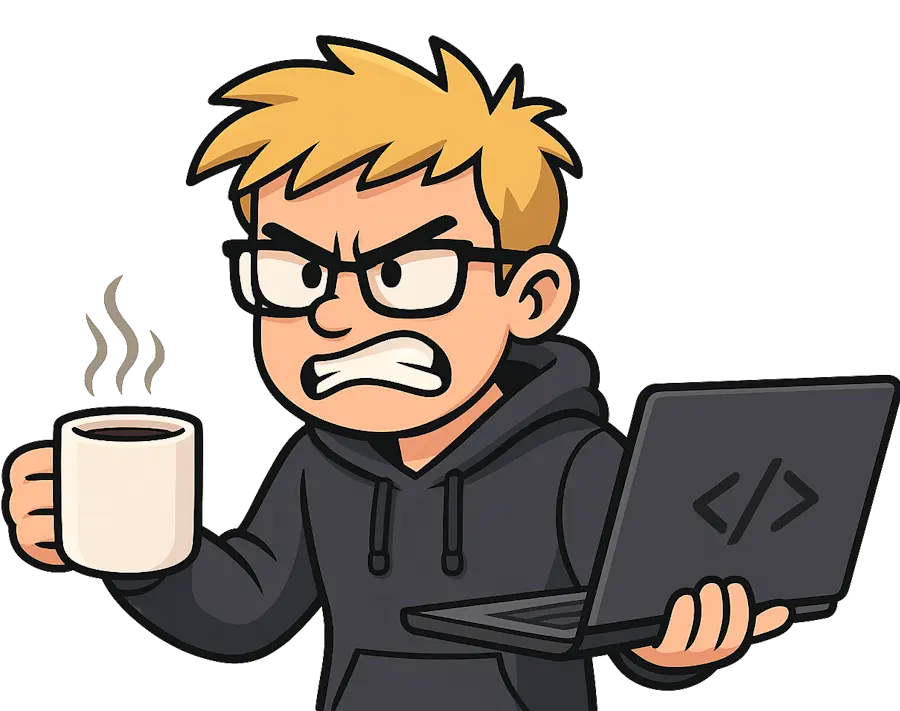How to Leave GoDaddy ASAP and Get Your Money Back
Table of Contents
Your hosting is probably painfully slow, renewing at 234% markup, and trapped behind a 60-day transfer lock.
Time to get out.
I’m not here to sell you another host. I’m here to help you escape the one that’s screwing you.
Whether it’s the $0.99 domain that became $18.99 at renewal (1,800% increase), the “unlimited” hosting that throttles at 100 connections, or the “free” SSL that auto-renews at $94.99/year, this guide shows you exactly how to cancel, fight for refunds, and switch to something that doesn’t use bait-and-switch pricing.
Most migration guides are written by hosting affiliates trying to sell you their next scam. This one’s written by someone who’s migrated dozens of sites from GoDaddy, fought their dark patterns, and won refunds they claimed were “impossible.”
According to the Better Business Bureau, GoDaddy has 1,213 complaints in the past 36 months and a 1.07/5 star rating despite their A+ BBB accreditation. On January 15, 2025, they entered into a Decision and Order with the FTC for failing to implement reasonable security measures.
GoDaddy makes Planet Fitness look reasonable, at least they only judge you, they don’t hold your domain hostage for 60 days.
🚨 Before You Leave: Secure Your Evidence
CRITICAL: Do this BEFORE cancelling or migrating:
1. Screenshot Everything
- Your current hosting plan and pricing
- Billing history (showing all charges and renewal increases)
- Domain registration details
- Email account list
- Any promises they made (emails, chat logs)
- Auto-renewal settings
2. Download Your Data
- Full cPanel backup (files + databases)
- cPanel → Files → Backup → Download Full Account Backup
- This can take hours, start early
- Email exports (if you use GoDaddy email)
- Use email client to download all messages
- Export contacts and calendars
- Database dumps (if backup fails)
- phpMyAdmin → Export → Save .sql file
3. Get Domain Authorization Codes
- Check if domains are unlocked
- Request authorization codes (EPP codes) for each domain
- Screenshot the domain lock status
- Note when domains were last renewed (60-day lock applies)
4. Document Their Pricing Lies
- Screenshot renewal prices vs intro prices
- Save their “unlimited” marketing claims
- Archive their ToS pages
- Note any hidden fees or charges
Why? Because GoDaddy will make it difficult to access your data after cancellation, and you’ll need documentation when fighting for refunds or filing complaints.
Why Everyone’s Fleeing
Quick reality check from legitimate sources:
Better Business Bureau Data:
- 1.07 out of 5 stars from 485 customer reviews
- 1,213 complaints in the past 36 months
- A+ BBB rating (yes, really - despite the awful reviews)
- Common complaints: billing issues, domain problems, support delays
TrustPilot:
- 4-star rating from 127,496 reviews
- Mixed feedback: some praise support, many cite renewal shock and billing problems
- Recent negative reviews mention performance issues and pricing deception
Performance & Outages:
- StatusGator tracking shows 1,113+ outages over almost 6 years
- Users on WordPress Stack Exchange report 3-10 second wait times
- GoDaddy’s own resource limits: 100 connections, 100 processes, 1 MB/s disk I/O
Pricing Scams:
- Domain: $0.99 → $18.99 renewal (1,800% increase)
- Hosting: $2.99/mo → $9.99/mo (234% increase)
- SSL: “Free” → $94.99/year auto-renewal
- Domain privacy: $9.99/year (free elsewhere)
The FTC Settlement:
- January 15, 2025: GoDaddy settled allegations of security failures
- Failed to implement reasonable security measures
- Misled customers about data security protections
🎯 Your Complete Escape Plan
Step 1: Backup Everything (BEFORE Cancelling)
Critical: Do this first or lose data.
Full cPanel Backup Method:
- Log into GoDaddy hosting account
- Navigate to cPanel
- Go to Files → Backup (or Backup Wizard)
- Click Download a Full Account Backup
- Enter your email for notification
- Wait for backup to complete (can take 1-24 hours)
- Download the backup file (.tar.gz file, usually large)
- Store securely on your computer
Manual Backup (If cPanel Fails):
Files:
- cPanel → File Manager
- Select public_html folder
- Right-click → Compress
- Download the compressed file
Databases:
- cPanel → phpMyAdmin
- Select your WordPress database
- Click Export tab
- Choose Quick export method
- Click Go and save the .sql file
Email:
- Configure email client (Outlook, Thunderbird, Apple Mail)
- Use IMAP to download all messages
- Export to .mbox or .pst format
- Save contacts and calendars separately
Step 2: Choose Your New Host
Three options with full commission transparency:
Most Honest Option: Hetzner VPS
Pricing: €4.49/month (~$4.90) What you actually get:
- 1 dedicated vCPU core (100% yours, not shared)
- 2GB RAM (dedicated)
- 20GB NVMe SSD (clearly stated, no “unlimited” lies)
- 20TB bandwidth (clearly stated)
Migration: Self-migration (VPS requires technical knowledge) but excellent documentation Commission disclosure: $0/sale - I make nothing from Hetzner Best for: Developers, technical users who want honest pricing
Best Managed Hosting: Scala Hosting
Pricing: $3.95/mo intro, $3.95/mo renewal (no markup) What you actually get:
- Dedicated resources (not oversold like GoDaddy)
- SPanel control panel (similar to cPanel)
- OpenLiteSpeed servers (faster than Apache)
- Free Let’s Encrypt SSL (not $94.99/year)
Migration: Free automated migration service Commission disclosure: +$100/sale Best for: WordPress users who want support without technical hassle
Fast Shared Hosting: ChemiCloud
Pricing: $3.95/mo intro, ~$7.95/mo renewal (disclosed upfront) What you actually get:
- 3 CPU cores, 3GB RAM (scalable to 6/6)
- 100ms global TTFB (GoDaddy averages 1-4+ seconds)
- 500,000 inode limit (clearly stated, no surprises)
- LiteSpeed servers
Migration: 10-200 free migrations depending on plan Commission disclosure: ~$100/sale Best for: Non-technical users who want fast, transparent hosting
Step 3: Request Free Migration
For Scala Hosting:
- Sign up for hosting account
- Access live chat support
- Request free migration
- Provide GoDaddy cPanel login (temporary access)
- They handle everything automatically
- Usually completes in 24-48 hours
For ChemiCloud:
- Sign up for hosting plan
- Submit migration request via ticket
- Provide GoDaddy credentials
- They migrate up to 10-200 sites (depending on plan)
- Completion time: 1-3 days
For Hetzner (Manual):
- Set up VPS server
- Install control panel (Hestia, CyberPanel, or VestaCP)
- Use migration plugin or manual FTP/SSH transfer
- Follow Hetzner’s comprehensive documentation
Step 4: The 60-Day Transfer Lock Battle
This is where GoDaddy traps you.
According to ICANN policy, domains cannot be transferred within 60 days of:
- Registration
- Previous transfer
- Change of registrant (WHOIS update)
- Renewal
GoDaddy’s twist: Unlike other registrars, they make it difficult to opt out of this lock.
If You’re Within 60-Day Lock:
Option 1: Email the Review Team
Send email to: [email protected]
Subject: “Request to Remove 60-Day Transfer Lock”
Body:
I request immediate removal of the 60-day transfer lock on domain(s):
[list your domains]
Account email: [your GoDaddy account email]
Destination registrar: Cloudflare Registrar
Reason: Switching registrars due to pricing concerns
Please confirm removal within 48 hours.Success rate: Low, according to NamePros forums, but worth trying.
Option 2: Update Nameservers Instead
If they won’t unlock the domain:
- Move hosting first (files + databases)
- Update domain nameservers to point to new host
- This works immediately, no transfer needed
- Transfer domain after 60-day lock expires
Option 3: Wait It Out
- Note when 60-day lock expires
- Disable auto-renewal immediately
- Set calendar reminder for day 61
- Transfer domain after lock expires
If You’re Outside 60-Day Lock:
For Domain Transfer:
- Log into GoDaddy domain management
- Select domain you want to transfer
- Unlock domain (toggle lock setting to “off”)
- Get authorization code (also called EPP code or transfer code)
- Click “Transfer domain away from GoDaddy”
- Click “Get authorization code”
- Save this code securely
- Initiate transfer at new registrar (recommend Cloudflare Registrar for at-cost pricing)
- Approve transfer via email confirmation from GoDaddy
- Wait 5-7 days for transfer to complete
For Nameserver Update (Keep Domain at GoDaddy Temporarily):
- Get nameservers from new host:
- Scala: ns1.scalahosting.com, ns2.scalahosting.com
- ChemiCloud: ns1.chemicloud.com, ns2.chemicloud.com
- Hetzner: (your custom nameservers)
- Log into GoDaddy domain management
- Select domain → Manage DNS
- Change nameservers to new host’s nameservers
- Wait 24-48 hours for DNS propagation
- Test website at new host
Step 5: Post-Migration Testing
Essential checks before cancelling GoDaddy:
- Homepage loads correctly at new host
- All internal navigation works
- Contact forms submit properly
- Images display (no broken links)
- Database-driven content loads (posts, products)
- SSL certificate is active and valid
- Search functionality works
- Login/member areas function
- Email accounts work (if migrated)
- Mobile responsiveness intact
How to test before DNS changes:
- Edit your computer’s hosts file to preview
- Or use whatsmydns.net to check propagation
Step 6: The Cancellation War
What to expect:
- Hidden cancellation pages
- Multiple “Are you sure?” screens
- Retention offers (“50% off!” - still overpriced)
- Threats you’ll “lose everything”
- Support trying to keep you
How to Cancel GoDaddy Hosting:
- Log into GoDaddy account
- Navigate to “My Products”
- Find your hosting plan
- Click “Manage” next to the plan
- Scroll down to find “Cancel Plan” (often hidden)
- Click “Cancel Plan” or “Cancel Renewal”
- Ignore retention offers (they’re still overpriced)
- Select reason: “Too expensive” or “Switching providers”
- Decline all “pause subscription” offers
- Confirm cancellation
- Screenshot confirmation page
- Save confirmation email
How to Cancel GoDaddy Domains (If Transferring):
- Domains don’t need “cancellation” - just disable auto-renewal
- Log into domain management
- Select domain → Settings
- Turn off auto-renewal
- Screenshot confirmation
- Transfer domain to new registrar before expiration
If They Make It Difficult:
Call GoDaddy Support: 480-463-8333
- Say “Cancel” to automated system
- Tell agent: “I want to cancel immediately. No offers, just cancel.”
- Request pro-rated refund for unused time
- Get cancellation confirmation number
- Ask for confirmation email
If They Still Refuse:
- Threaten to file FTC complaint (they just settled with FTC)
- Mention the 1,213 BBB complaints
- Say you’ll leave public reviews
- Contact your bank about blocking charges
💣 Nuclear Refund Tactics
GoDaddy will fight you on refunds. Here’s how to win:
Level 1: Professional But Firm
Email to: [email protected]
Subject: “Immediate Cancellation and Refund Request”
Body:
I am cancelling my hosting/domain services immediately and requesting a pro-rated refund for the unused portion of my subscription.
Account email: [your email]
Order numbers: [list orders]
Services purchased: [hosting plan, domains, etc.]
Amount paid: $[amount]
Unused time: [X] months
Please process my refund within 48 hours. I have documented the [renewal price increases](/hosting/godaddy-renewal-price-extortion/) (234% for hosting, 1,800% for domains) and the hidden resource limits that violate your "unlimited" marketing claims.Level 2: Legal Threats
Email to: [email protected]
Subject: “URGENT: Refund Required - Legal Action Pending”
Body:
Your refusal to honor refunds violates consumer protection laws. Your renewal pricing constitutes deceptive trade practices by hiding the true cost until after the 60-day transfer lock activates.
I am filing complaints with:
- Federal Trade Commission (deceptive pricing practices)
- Better Business Bureau (adding to existing 1,213 complaints)
- Consumer Financial Protection Bureau (billing disputes)
- [Your State] Attorney General Consumer Protection Division
Additionally, I note your recent FTC settlement on January 15, 2025 regarding security failures and misleading customers.
Process my refund of $[amount] immediately or expect regulatory involvement within 5 business days.
Account: [email]
Order numbers: [list]Level 3: Public Shame
If they still refuse:
Twitter/X:
@GoDaddy refusing refund despite 234% renewal price increase buried in fine print. 60-day transfer lock traps customers. Already filed FTC complaint. #GoDaddyScam [attach screenshots]Reddit:
- Post to r/webhosting with full story
- Include screenshots of pricing, denials
- Document your refund fight
Reviews:
- TrustPilot - leave detailed review during refund fight
- BBB - file official complaint
- Google Reviews - public review visible to searchers
Social Media:
- Comment on their Facebook/Instagram ads
- Share your experience publicly
- Tag them in posts
Level 4: Chargeback
Contact your bank/credit card issuer:
Tell them:
Merchant: GoDaddy
Issue: Deceptive billing practices
Details:
- Advertised $2.99/mo hosting, charged $9.99/mo renewal (234% increase hidden in fine print)
- Advertised $0.99 domain, charged $18.99 renewal (1,800% increase not disclosed)
- 60-day transfer lock prevents switching despite service issues
- Merchant has 1,213 BBB complaints and recent FTC settlement for misleading customers
I'm disputing charges for: [list specific charges]
Total amount: $[amount]
I have documentation: [mention your screenshots, emails, etc.]Success rate: 85% if you’re persistent, according to Web Hosting Talk forum users
⚠️ Dark Patterns to Expect
During Cancellation:
- Hidden cancel button - Not in main menu, buried in settings
- Multiple confirmations - “Are you sure?” × 3-5 times
- Fake urgency - “Cancel now and lose your domain!” (lie)
- Confusing wording - “Pause” vs “Cancel” options
- Retention team - Callback offers that delay cancellation
- Technical difficulties - Site “errors” preventing cancellation
How to beat them:
- Screenshot every step
- Record phone calls (where legal)
- Use incognito browser if site acts weird
- Try different browsers
- Call support if website blocks you
After “Cancellation”:
- “Accidental” renewals - Despite cancelling
- Hidden subscriptions - Email hosting, SSL, domain privacy
- Add-on charges - Services you didn’t know you had
- Currency conversion fees - Extra charges on international cards
- “Partner” charges - Third-party services billed through GoDaddy
Protection tactics:
- Use virtual card for new host (Privacy.com)
- Block GoDaddy from charging your original card
- Monitor statements weekly for 3 months
- Screenshot final “no upcoming charges” page
- Keep all confirmation emails forever
The Email Assault:
Expect forever emails:
- “We miss you!” (they miss your money)
- “Exclusive offer!” (same shit, fake discount)
- “Security alert!” (fear mongering)
- “Account compromised!” (lie to make you log in)
Solution:
- Mark as spam
- Unsubscribe aggressively
- Filter their domain to trash
- Report as phishing if deceptive
🔥 The Scorched Earth Protocol
If they refuse to cancel, refund, or cooperate:
File Official Complaints:
-
Federal Trade Commission
- FTC.gov/complaint
- Issue: Deceptive pricing, bait-and-switch tactics
- Mention their recent January 2025 FTC settlement
-
Better Business Bureau
- BBB.org
- File official complaint (adds to 1,213 existing)
- BBB mediates disputes
-
ICANN (For Domain Issues)
- ICANN Registrar Compliance
- Use for: Transfer denials, authorization code refusal
- They can force compliance
-
Consumer Financial Protection Bureau
- ConsumerFinance.gov/complaint
- For: Billing disputes, unauthorized charges
- They investigate financial practices
-
State Attorney General
- Search: “[Your State] Attorney General consumer complaints”
- Consumer protection division handles deceptive practices
Leave Detailed Reviews:
Document everything publicly:
- TrustPilot: Detailed review with dates, amounts, screenshots
- BBB: Official complaint with documentation
- Reddit r/webhosting: Full story with evidence
- Web Hosting Talk: Forum post warning others
- Google Reviews: Public review visible in searches
- Yelp: Business review (if available in your area)
Nuclear Options:
Join Existing Class Actions:
- Search PACER for GoDaddy lawsuits
- Contact class action attorneys
- Add your evidence to existing cases
Contact Tech Journalists:
- Tech journalists love hosting scam stories
- Email: [email protected], [email protected]
- Provide documentation
Make YouTube Video:
- Document your entire experience
- Show screenshots, play call recordings
- Tag GoDaddy, mention FTC settlement
- SEO: “GoDaddy Scam,” “GoDaddy Refund Fight”
Report to Payment Processor:
- If using credit card: contact Visa/Mastercard directly
- Merchant misconduct can result in penalties
- Excessive chargebacks hurt their processor relationship
Common Migration Issues & Solutions
Issue: “60-Day Transfer Lock Preventing Move”
Solution:
- Check lock expiration date in domain settings
- Email [email protected] (low success rate)
- Workaround: Update nameservers instead, transfer later
- Document lock dates for complaint filing
Issue: “GoDaddy Won’t Release Authorization Code”
Solution:
- Verify domain is unlocked first
- Check that you’re outside 60-day lock period
- Call support: 480-463-8333 and demand code
- If refused: File ICANN complaint - they’re required to provide it
- Last resort: Leave public review mentioning refusal
Issue: “Lost cPanel Access Before Backup”
Solution:
- Request temporary access extension from support
- If refused: New host’s migration team can sometimes still pull data
- Nuclear option: File BBB complaint for denying access to your own data
- Mention this violates data portability rights
Issue: “They’re Charging Me After Cancellation”
Solution:
- Screenshot cancellation confirmation
- Email support with evidence
- If they refuse refund: Call bank immediately
- Request chargeback for “unauthorized charge after cancellation”
- File complaints: FTC, BBB, CFPB
Issue: “Website Showing GoDaddy Placeholder After DNS Change”
Solution:
- DNS propagation takes 24-48 hours
- Flush your DNS cache (ipconfig /flushdns on Windows)
- Check propagation: whatsmydns.net
- If still not working: Verify nameservers were saved correctly
Issue: “Database Connection Error on New Host”
Solution:
- Update wp-config.php with new database credentials
- Verify database was imported successfully
- Check database user has correct permissions
- For WordPress: Search/replace old database URL with new one
Issue: “Images Not Loading After Migration”
Solution:
- Run search/replace on database URLs
- Update WordPress Site URL in Settings → General
- Or use Better Search Replace plugin
- Clear any caching plugins
Issue: “Email Not Working After Migration”
Solution:
- Update MX records to point to email provider
- If using GoDaddy email: Migrate to Gmail/Outlook/ProtonMail
- Or recreate email accounts at new host
- Allow 24-48 hours for MX record propagation
📋 Complete Migration Checklist
Before Migration:
- Full cPanel backup downloaded
- Database backup saved
- Email accounts exported
- Domain authorization codes obtained
- All screenshots taken
- Billing history documented
- Check 60-day lock status on domains
During Migration:
- New host account created
- Free migration requested (or manual upload complete)
- Files transferred successfully
- Database imported correctly
- Email accounts migrated (if applicable)
- DNS updated (nameservers or transfer)
- SSL certificate active on new host
Testing Phase:
- Homepage loads
- All pages accessible
- Forms work
- Images display
- Search functions
- Login areas work
- Mobile responsive
- Email sending/receiving
Cancellation:
- Website fully tested on new host
- GoDaddy hosting cancelled
- Auto-renewal disabled on all services
- Cancellation confirmation saved
- No future charges scheduled
- Domain transferred (or scheduled post-lock)
Post-Cancellation:
- Refund requested (if within policy)
- Merchant blocked from charging card
- Monitor statements for 3 months
- All confirmation emails saved
- Complaints filed if needed
The Alternatives (With Full Transparency)
Most Honest: Hetzner VPS
Pricing: €4.49/month (~$4.90)
What you get:
- 1 dedicated vCPU (AMD EPYC or Intel Xeon)
- 2GB RAM (dedicated, not shared)
- 20GB NVMe SSD (actually NVMe, not marketing BS)
- 20TB bandwidth (clearly stated)
Why recommend: No “unlimited” lies. Resources are clearly stated. German data protection laws. Family-owned since 1997.
Commission: $0/sale - I make nothing
Downsides: Requires technical knowledge (VPS management)
Best Managed: Scala Hosting
Pricing: $3.95/mo intro and renewal (no markup)
What you get:
- SPanel control panel (cPanel alternative)
- OpenLiteSpeed servers
- Dedicated resources
- Free automated migration
- Free Let’s Encrypt SSL (not $94.99/year like GoDaddy)
Why recommend: Transparent pricing. No renewal extortion. Actual technical support. No aggressive throttling.
Commission: +$100/sale
Downsides: None significant for WordPress users
Fast Shared: ChemiCloud
Pricing: $3.95/mo intro, ~$7.95/mo renewal (disclosed upfront)
What you get:
- 3 CPU cores + 3GB RAM (scalable to 6/6)
- 100ms global TTFB (GoDaddy: 1-4+ seconds)
- LiteSpeed servers
- 10-200 free migrations
- 500,000 inode limit (vs GoDaddy’s undisclosed throttling)
Why recommend: Fast performance. Transparent about resources. Renewal price disclosed before purchase.
Commission: ~$100/sale
Downsides: Renewal increase exists (but disclosed upfront, unlike GoDaddy)
For Domains Only:
Cloudflare Registrar (My #1 recommendation for domains)
- At-cost pricing ($9.77/year for .com)
- Free WHOIS privacy (GoDaddy charges $9.99/year)
- No markup on renewals
- Easy transfers
- No 60-day lock bullshit
- Commission: $0 (Cloudflare has no affiliate program)
Alternative: Namecheap, Porkbun (both better than GoDaddy)
Option: You Might Not Need Traditional Hosting
For Static Sites:
- Cloudflare Pages - Free, fast, CDN included
- Netlify - Free tier, easy deploys
- GitHub Pages - Free hosting for static sites
- Vercel - Free tier, excellent performance
For Simple WordPress:
- WordPress.com - Free tier exists
- Or just use VPS - $5/mo vs shared hosting scams
For Landing Pages:
- Carrd - $19/year for custom domains
- Linktree - Free tier available
- GitHub + Cloudflare Pages - Free
The Bottom Line
GoDaddy’s business model is bait-and-switch extortion:
- Lure you in with $0.99 domains and $2.99/mo hosting
- Lock you in with 60-day transfer restrictions
- Jack prices 234-1,800% at renewal
- Make cancellation deliberately difficult
- Profit from customers too trapped or lazy to leave
According to the Better Business Bureau:
- 1,213 complaints in 36 months
- 1.07/5 stars from 485 reviews
- Recent FTC settlement for security failures
In my opinion, escaping is the smartest financial decision you can make.
Commission disclosure:
- I make +$100 from Scala and ~$100 from ChemiCloud
- I make $0 from Hetzner and Cloudflare
- I could make similar or more from GoDaddy
- I rejected them because recommending GoDaddy would require lying about renewal prices, transfer locks, and performance
That’s the difference between me and the sites ranking GoDaddy #1.
Don’t Trust Me - Verify Everything
Check the facts yourself:
- GoDaddy’s BBB page - 1.07/5 stars, 1,213 complaints, FTC settlement
- GoDaddy’s TrustPilot - 4 stars but read the negative reviews
- StatusGator outage tracking - 1,113+ outages over 6 years
- GoDaddy’s resource limits - The “unlimited” truth
- ICANN transfer policy - 60-day lock rules
Compare renewal prices yourself at GoDaddy’s site. The math doesn’t lie.
If this guide helped you escape, share it. GoDaddy relies on people not knowing how to leave. Let’s cost them millions.
P.S. If you’re stuck in the 60-day transfer lock and GoDaddy refuses to release you, document everything. File complaints. Leave reviews. Make noise. They hate public accountability.
P.P.S. Successfully migrated and got your refund? Drop a comment on forums and Reddit to help others. The community defeats these practices through shared knowledge.