With its strong encryption and advanced security features, pCloud ensures the privacy and security of your data while allowing you to easily access and share files from anywhere. In this pCloud review, we’ll look closer at its features, pricing, and user experience to help you decide if it’s the right cloud storage solution for your needs.
Key Takeaways:
pCloud offers an excellent value for lifetime cloud storage plans starting at just $199, and provides a forever-free 10GB storage account.
With AES encryption and 30-day file history through pCloud Rewind, users can rest assured their data is secure and easily recoverable.
Although pCloud offers a user-friendly cloud storage option with instant file synchronization and embedded media player, additional features such as client-side encryption and one-year file history require additional costs, and the free plan has limitations. Live chat support is also not available.
Reddit is a great place to learn more about pCloud. Here are a few Reddit posts that I think you’ll find interesting. Check them out and join the discussion!
Pros and Cons
pCloud Pros
- Excellent value cloud storage provider (lifetime plans from just $199).
- 10GB free online storage (forever free account).
- AES encryption key as standard.
- 30-day file history – pCloud Rewind for deleted files and important files.
- User-friendly cloud storage option.
- Instant file synchronization (even for large files).
- Embedded player to play media files.
- pCloud backup gives you secure cloud backup for PC and Mac.
- File-versioning, restoring deleted files (file “rewind”, and shared folder file sharing.
pCloud Cons
- Client-side encryption (Crypto) and one-year file history (Extended File History / EFH) cost extra.
- The free plan is limited.
- No live chat support.
Plans & Pricing
pCloud offers yearly and lifetime cloud storage plans for individuals. Families are offered a 2TB lifetime plan, while Businesses are given the option of monthly or annual subscriptions for unlimited cloud storage.
Free 10GB Plan
- Data transfer: 3 GB
- Storage: 10 GB
- Cost: FREE
Best for: Users with minimal storage and data transfer needs, testing pCloud’s features.
Premium 500GB Plan
- Data transfer: 500 GB
- Storage: 500 GB
- Price per year: $49.99
- Lifetime price: $199 (one-time payment)
Best for: Individual users with moderate storage needs.
Premium Plus 2TB Plan
- Data transfer: 2 TB (2,000 GB)
- Storage: 2 TB (2,000 GB)
- Price per year: $99.99
- Lifetime price: $399 (one-time payment)
Best for: Users needing a significant amount of storage and data transfer.
Custom 10TB Plan
- Data transfer: 2 TB (2,000 GB)
- Storage: 10 TB (10,000 GB)
- Lifetime price: $1,190 (one-time payment)
Best for: Users or small businesses with extensive storage requirements like videos and photos.
Family 2TB Plan
- Data transfer: 2 TB (2,000 GB)
- Storage: 2 TB (2,000 GB)
- Users: 1-5
- Lifetime price: $595 (one-time payment)
Best for: Families, non-profits, or small teams.
Family 10TB Plan
- Data transfer: 10 TB (10,000 GB)
- Storage: 10 TB (10,000 GB)
- Users: 1-5
- Lifetime price: $1,499 (one-time payment)
Best for: Larger families or teams needing extensive storage.
Business Plan
- Data transfer: Unlimited
- Storage: 1TB per user
- Users: 3+
- Price per month: $9.99 per user
- Price per year: $7.99 per user
- Includes pCloud encryption, 180 days of file versioning, access control + more
Best for: Small to medium businesses needing scalable storage with additional features.
Business Pro Plan
- Data transfer: Unlimited
- Storage: Unlimited
- Users: 3+
- Price per month: $19.98 per user
- Price per year: $15.98 per user
- Includes priority support, pCloud encryption, 180 days of file versioning, access control + more
Best for: Larger companies or those needing unlimited storage and premium features.
To test the water, we have the Basic pCloud account; this plan is completely free for a lifetime.
There are two types of personal paid plans to choose from; Premium and Premium Plus.
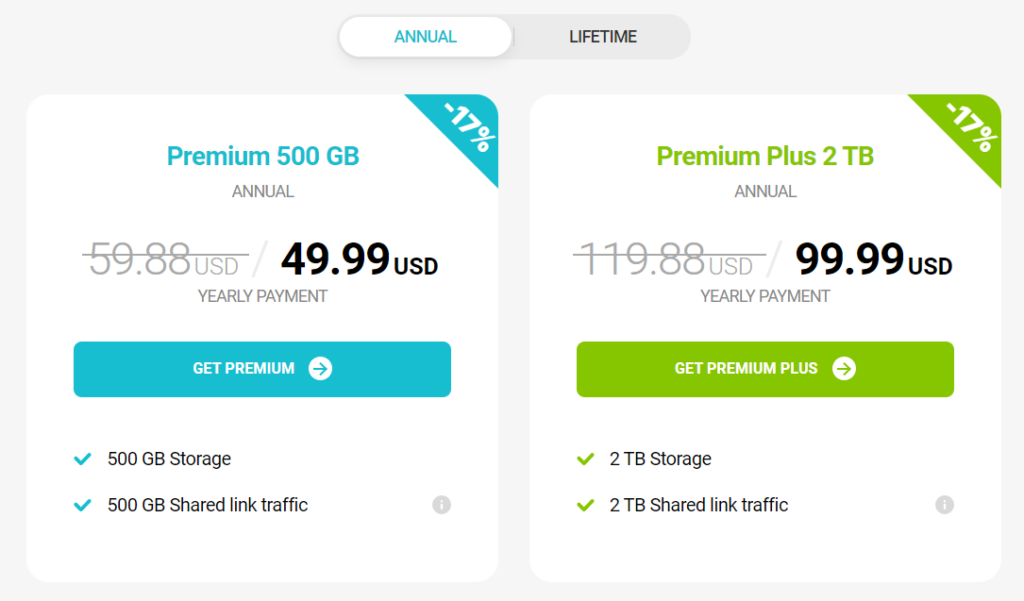
A personal 500GB premium plan costs $49.99. A 500 GB Lifetime plan costs an excellent $199 and lasts 99 years or until the account holder kicks the bucket, whichever comes first.
A Premium Plus subscription will set you back $99.99. The cost of a 2TB Lifetime plan is $399.
Lifetime subscriptions are excellent value against the annual subscription if the idea is to use pCloud long-term. A lifetime account costs less than purchasing a yearly plan for four years running; the cost equates to approximately 44 months.
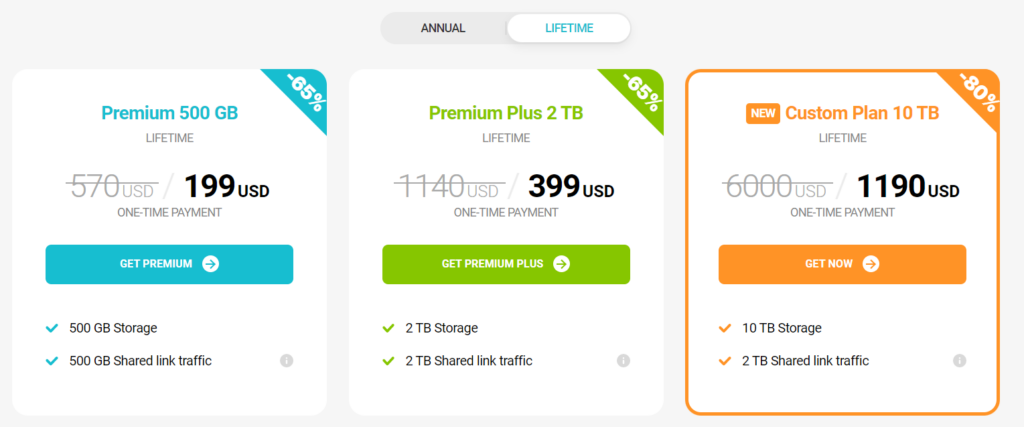
By offering a lifetime plan, pCloud has become a strong competitor in the virtual storage market. Very few providers offer this cost-effective, permanent solution.
However, the question is, will a lifetime of 2TB of storage suffice? File sizes are getting bigger due to higher resolution and other image improvement technologies.
This makes me think we may need to increase storage capacity in the future. But, realistically, I’m pretty sure most users will get their equivalent of four years’ worth of use out of it before this happens.
Premium, Premium Plus, and Lifetime accounts come with a 14-day money-back guarantee. pCloud also accepts BitCoin payments, but these are non-refundable.
The Family Plan provides 2TB for the whole family, but it only comes as a lifetime plan at the cost of $595. Some may find this offer enticing, but the lack of a monthly and annual subscription might put others off. Not everyone can afford to fork out lump sums.
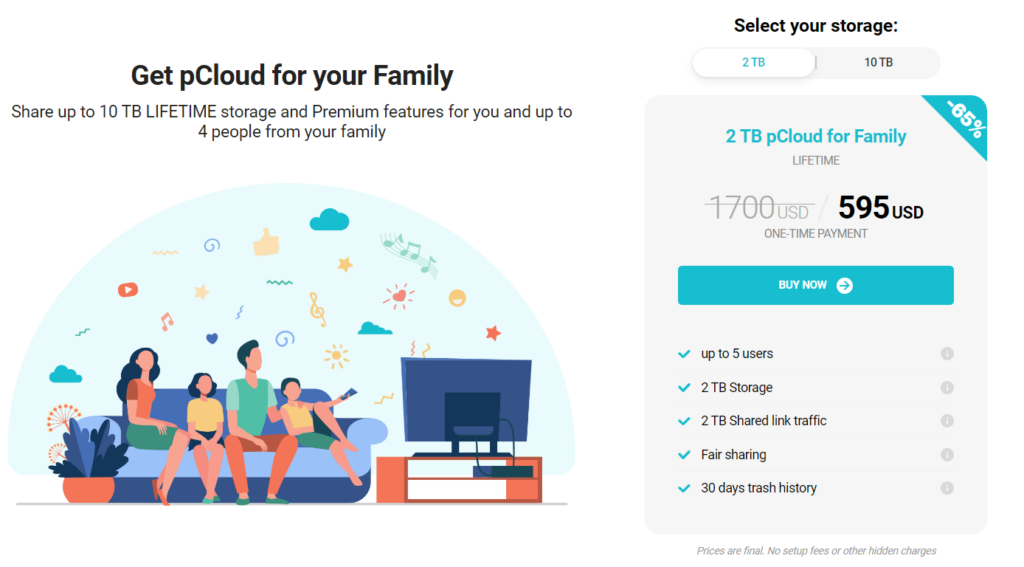
The pCloud Business plan allocates 1TB of cloud storage to each user at the cost of $9.99/month. An annual plan costs approximately $7.99 for every user per month. There’s also a one-month free trial for up to five users, so you can see how it fits in with your business.
What’s the best plan to start out with?
- For new users, the Free 10GB Plan is ideal for understanding pCloud’s service.
- The Premium 500GB Plan reasonably balances cost and capacity if you need larger storage capacity.
What’s the plan with the best value for money?
- The lifetime plans offer excellent value as they are one-time payments for the duration of the service’s life. Over many years, this could result in significant savings compared to annual or monthly plans.
- The longer you use the service, the more cost-effective these plans become.
Why is the lifetime plan a smart choice?
- Long-term savings: No recurring payments; the longer you use the service, the more economical it becomes.
- Price lock: Protects against potential future price increases.
- Convenience: Simplifies budgeting with a one-time payment.
It’s important to note that “lifetime” refers to the service’s lifetime; pCloud defines it as 99 years.
Key Features
Collaboration features:
- Share links and File requests
- Invite users to shared folders
- Get detailed stats for your links
- Brand your shared links
Security features:
- TLS/SSL channel protection
- 256-bit AES encryption for all files (industry standard 4096-bit RSA for private keys and 256-bit AES for per-file and per-folder keys)
- 5 copies of files on different servers
- Zero-knowledge privacy (encryption keys are not uploaded or stored on their servers)
- Password protection
- Option for an extra layer of encryption (pCloud Crypto addon)
Access and Synchronization features:
- Automatic Upload of your Camera Roll
- HDD extension through pCloud Drive (virtual hard drive)
- Selective offline access
- Automatic sync across multiple devices
Media and Usability features:
- Built-in video player
- Video streaming
- Built-in audio player with playlists
- Unlimited file size and speed
Backup data from:
- Dropbox
- OneDrive
- Google Drive
- Google Photos
File Management features:
- Any file format; Documents, Images, Audio, Video and Archives
- File Versioning
- Data recovery (For Free plans this period is 15 days. Premium/Premium Plus/Lifetime users get 30 days)
- Remote Upload
- Online document preview
- Rewind account (pCloud Rewind helps you go back in time and see all of the previous versions of your digital collection from 15 days (Free) to 30 days (Premium/Premium Plus/Lifetime)
- Extended File History addon (up to 365 days and easily recover data within a year of deletion or edit)
Ease of use
There’s a vast amount of virtual storage services out there, and the majority of us are just looking for something simple to use.
Signing up to pCloud is exceptionally straightforward, and there are no tedious forms to fill out — I just entered my email address and created a password.
Instantly I was sent an email to verify the account. Alternatively, you can sign up using a Facebook, Google, or Apple account.
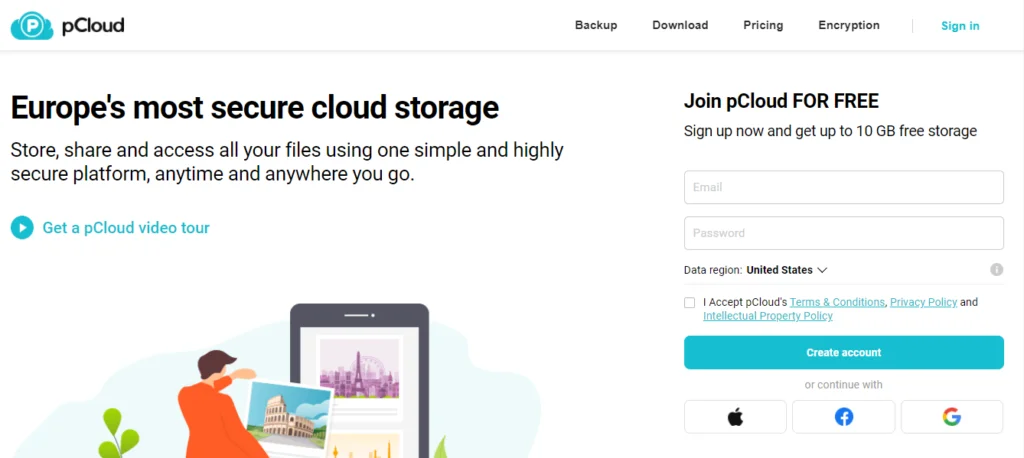
Once signed up, pCloud prompts you to download pCloud Drive on your desktop. Whether you’re using a laptop, desktop, phone, or tablet, pCloud Drive gives you access to your files anywhere, thanks to instant file synchronization.
All you need to do to make the magic happen is install pCloud Drive. Then sign in with the same login details on all your devices.
pCloud Applications
There are three pCloud apps available; web, mobile, and desktop.
Web
pCloud for the web is accessible through any browser on any OS. With the web interface, you’re able to preview, upload, and download files.
Sharing files is done at the click of a button. You can browse folders and files or drag and drop them into the Upload Manager to transfer. You can also drag files out of pCloud onto your desktop to download.
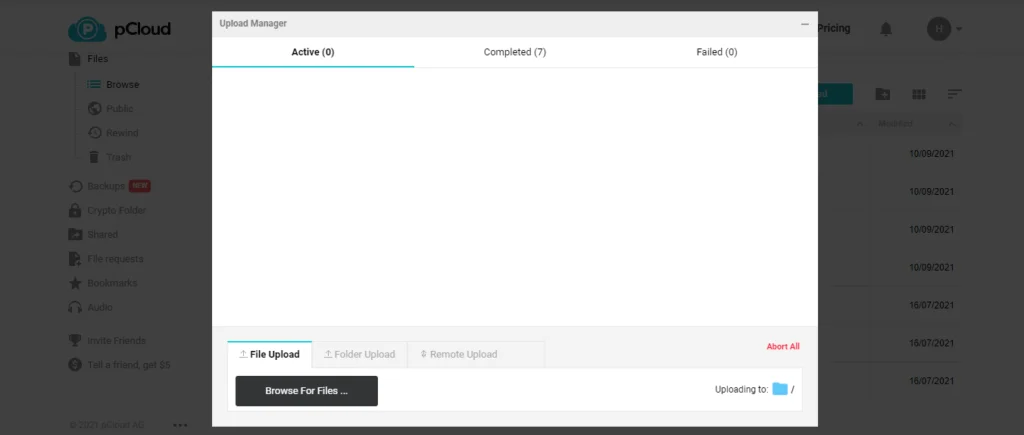
Mobile
The pCloud application is available for Android and iOS. Giving you the ability to share, upload, preview, and download files while you’re on the move. The mobile application has an automatic upload feature that backs up photos as soon as you snap.
The mobile application UI isn’t particularly appealing, but it’s simple to use. All of your folders are displayed on the screen as soon as you open pCloud Mobile. Tap the kebab menu to the side of the file you want to transfer. From the list of options, select what you want to do with the file.
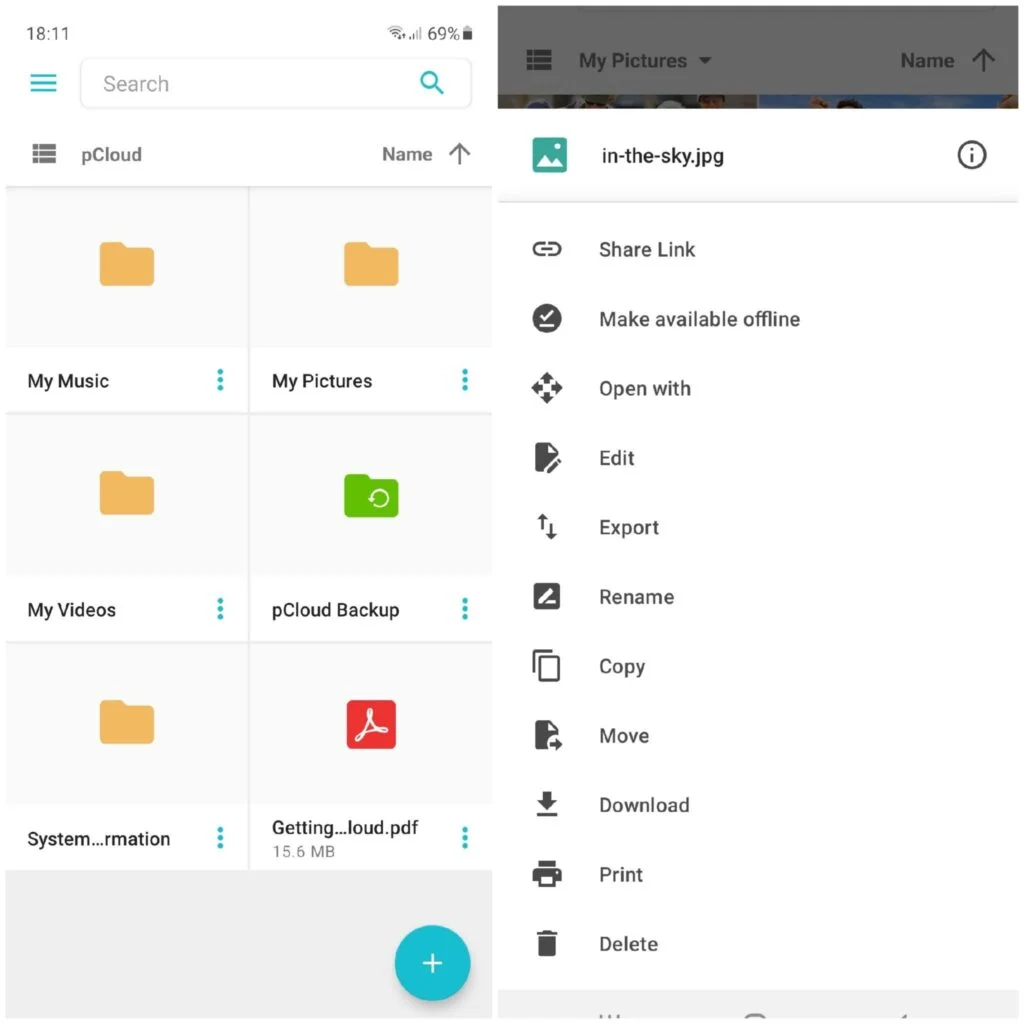
Desktop
pCloud Drive is available on Windows, macOS, and Linux. It’s a desktop app that enables you to make changes to your settings and account.
To edit folders or documents, open them up in file explorer. pCloud Drive works precisely the same way as HDD, but it takes up no space on your computer.
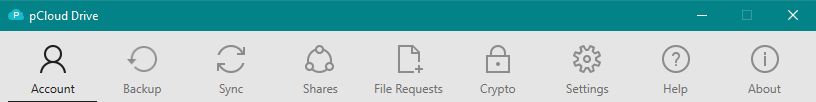
Easy File Retrieval
pCloud is extremely easy to navigate, and retrieving files is fast. Simply enter the file name into the search field at the top of the app’s window.
I can also filter my search by file format, instantly narrowing it down by clicking on an appropriate icon, such as images, audio, or video.
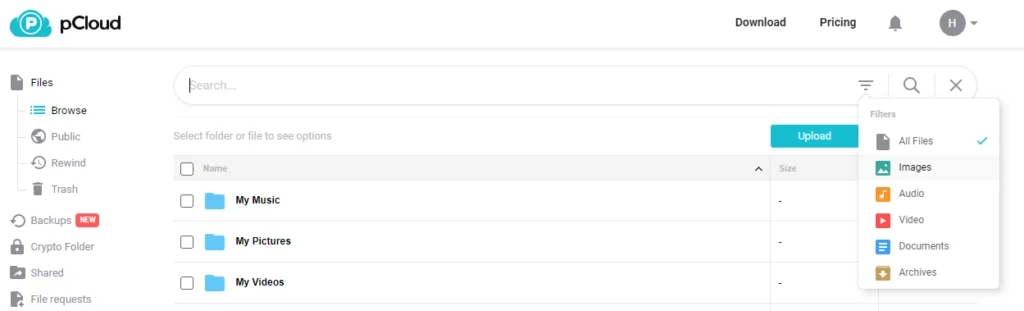
Password management
Passwords are the first security measure you take when aiming to block unauthorized access to your account. pCloud offers several ways you can manage and strengthen your password protection.
In fact, they have launched their own password manager named pCloud Pass.
Two-Factor Authentication
Choosing a strong password is the first step to securing your account. pCloud adds to your security by giving you the option to activate 2-factor authentication. This stops any untrusted devices from accessing your account.
This extra pCloud security layer asks for a six-digit code to verify my identity during any login attempts. You can have this code sent via text and system notifications or google authenticator. When you set up this authentication, you’ll be given a verification code to finish the setup. You’ll also receive recovery codes in case you ever lose your device.
Changing Your Password
Changing your password is a straightforward process. First, click on your account avatar, then settings, and security, and fill in your old and new passwords.
Auto-Fill
When you log in, you have the option to allow pCloud to auto-fill your details. Activating auto-fill creates quick and easy access the next time you log in on a personal device.
Passcode Lock
Passcode Lock is an extra security feature you can add to your mobile app. By enabling Passcode Lock, you activate an additional step to accessing your account. You can either set up a security code that you will have to enter each time you log in or add a fingerprint/face ID.
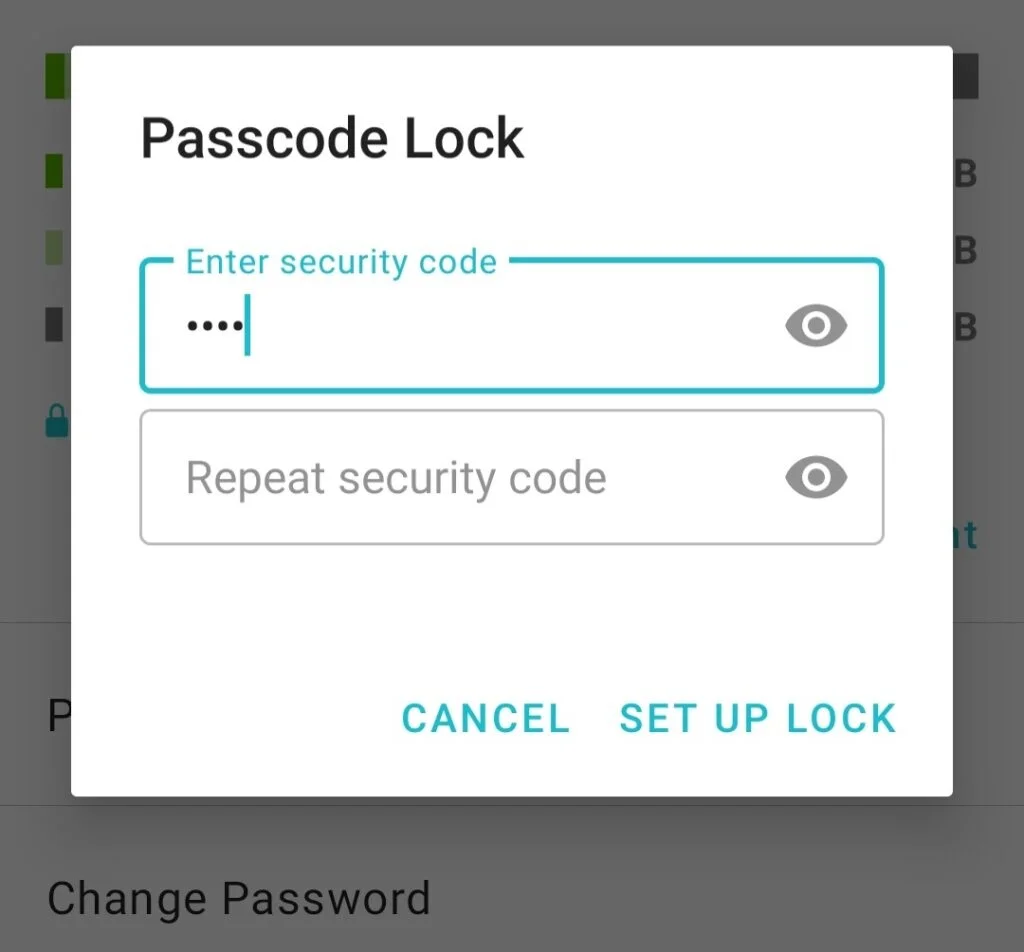
Security
All files stored on pCloud are secured with a 256-bit Advanced Encryption System (AES). AES is the most widely used encryption algorithm for protecting data; it’s safe and fast, encrypting data during and after transfer.
Additionally, once transferred, pCloud applies for TLS/SSL channel protection. Meaning files are not only protected from potential hackers but, they’re also protected from hardware failures. Five copies of uploaded data are stored on at least three different servers and monitored 24/7.
If this isn’t enough protection, pCloud also offers client-side encryption at an extra cost. We’ll discuss Crypto in more detail later on, in Extras.
pCloud allows you to choose which files you encrypt and which files you leave as they are. It may seem strange to offer encrypted and non-encrypted folders in the same account. Why not just encrypt everything? Would this not be safer?
Well, the issue with encrypting all files is that it limits server help. For example, servers would not be able to generate a thumbnail preview for encrypted images or convert encrypted media player files.
As an extra precaution, you can review recent activity on your account by accessing your security settings in your pCloud. This lets you check when you’ve logged on and with which devices. If you notice any suspicious devices, you can instantly unlink them from your account.
Privacy
When you sign up to pCloud, you can choose where your data is stored; the United States or Europe.
Being a Swiss company, pCloud complies with Swiss privacy laws, which are extremely strict regarding personal data.
In May 2018, the European Union introduced the General Data Protection Regulation (GDPR). pCloud data centers endure rigorous risk assessments and take the necessary steps to ensure it’s GDPR compliant. This means that:
- You’ll be instantly notified of any data breaches.
- You have the right to confirm how your information is processed, where, and what for.
- You have the right to have all personal data deleted from a service and stop your data from being circulated.
Automatic Upload
Automatic upload is a special feature within the mobile application. It instantly uploads any photos or videos taken on your phone to your pCloud storage.
Check out how to use this great feature in this quick video.
When you turn on Automatic Upload, it gives you the option to upload everything from your camera roll or from that day forward. If you’d love your photos uploading, but you’re not so bothered about videos, you can filter your preferences.
When the upload is complete, you can allow pCloud to delete photos and videos from your camera roll to free up space on your mobile device.
Once uploaded to pCloud, all your pictures and videos are accessible from any device at any time or place. They’re automatically well organized, and the preview is the same as viewing the picture on your smartphone.
pCloud Save
pCloud Save is a browser extension that allows you to save images, text content, and other files directly from the web to your pCloud.
It’s available on Opera, Firefox, and Chrome. However, this feature doesn’t work if you have 2-factor authentication or a Google authenticator activated on your account.
pCloud Sync
It is a feature of pCloud Drive that allows you to link files and folders that are stored locally on your PC to pCloud Drive. It’s easy to sync a file; all you have to do is select Sync to pCloud, choose a location, and confirm.
When you edit or delete the data synced with pCloud on your computer, these changes will replicate in pCloud Drive.
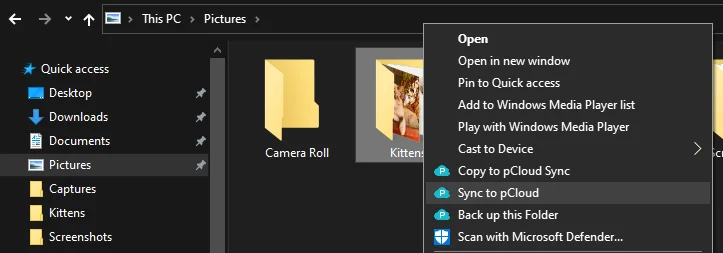
The benefits of Sync are that you can work with your documents offline.
There is no need to worry about power outages or servers going down; as soon as your connection is restored, pCloud Drive will update everything.
There’s also peace of mind that you’re always using the latest version of your file.
Backups
pCloud’s Backup feature lets you automatically save folders and files from your computer to your pCloud. Everything you do in Backup is synced in real-time, safely, and securely.
When you delete a file or folder from Backup, it will disappear from all your devices and land in pCloud’s Trash folder.
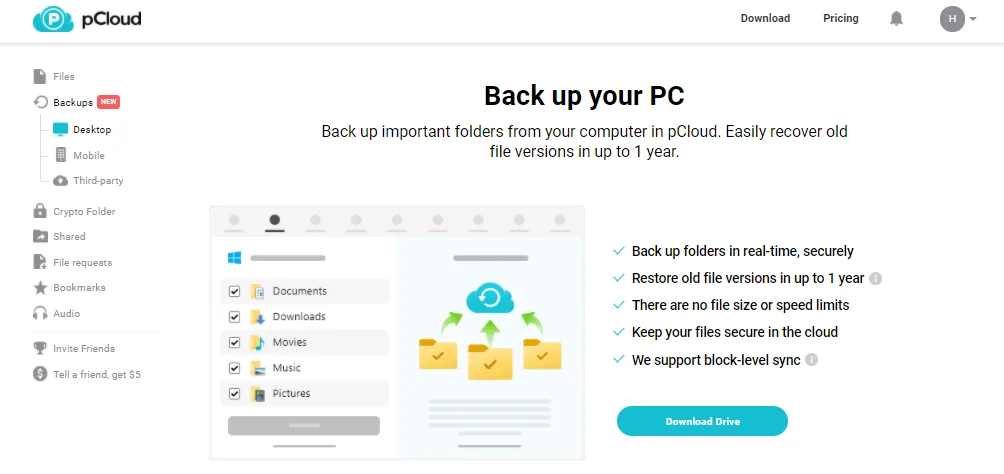
If you’re planning on switching from your current storage service, you can backup data from Dropbox, Microsoft OneDrive, or Google Drive. You can also link your Google photos account and social media accounts such as Facebook and Instagram.
Linking services is easy once you’ve clicked on the Backup tab in the menu, choose which service you want to sync, click ‘Link,’ and sign in to your account. Once accounts are linked, pCloud makes copies of all your files, folders, and photos and stores them in a folder labeled ‘Backups.’
The clearly labeled folder makes accessing them simple. Although, you could end up with many random files in one folder if you don’t organize your backups regularly.
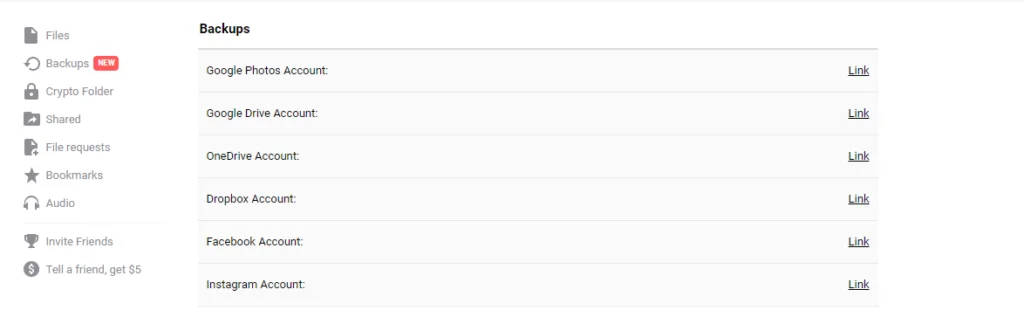
pCloud Player
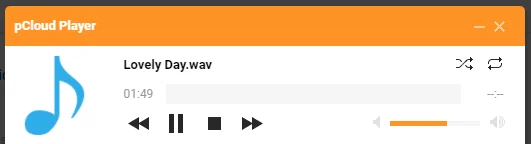
With the pCloud Player, I can access my music on the go using the pCloud smartphone app. It’s also accessible via pCloud’s web interface. I can shuffle content or loop my playlists and albums. I can also download music for offline play with one click of a button, which is music to my ears.
While using the smartphone app, once I hit play, I can switch the Player to background mode, reducing battery usage. During background playback, I still have complete control of my music. I’m able to pause, skip, and play tracks using Bluetooth headphones or any other connected device without switching back to the main screen.
pCloud Rewind
Rewind allows you to view your account from a specific point in time. Using Rewind is simple, click on the Rewind tab in the menu, select a date from the drop-down calendar and a time, then hit Rewind.


This feature is limited to the past 15 days with the Basic account. Premium and Premium Plus accounts are less restricted, giving you the ability to view up to 30 days into the past. Rewind allows you to restore or download deleted files as long as they’re still in the trash folder. It also enables you to restore and download corrupt files and previously shared files with permissions now restricted.
When restoring files, a folder named Rewind is automatically created. If you’re restoring a significant amount of files, this could prove challenging to reorganize as they get lumped together in one folder.
If you find 30 days just isn’t enough, you can purchase a Rewind extension for an annual payment of $39. This optional extra unlocks all Rewind features on all your devices and enables access to a year’s worth of file history.
Sharing and Collaboration
pCloud has several file-sharing options:
Generating a link – Providing recipients with a download link gives them an instant preview of shared content even if they don’t have a pCloud account. A premium account holder can add passwords or expiration dates to shared links.
File requests – This function allows people to upload files to your account without giving them access to your data.
The Public Folder – This folder is included in Premium and Premium plus accounts. You can use it to embed images, host HTML websites, and generate direct links. Basic account holders can try the Public Folder for free for seven days or subscribe for $3.99/month.
Invite – The ‘Invite to Folder’ sharing feature is an excellent tool for collaborations. It enables me to control the level of restriction on a folder by setting it to “view” or “edit” before inviting team members to collaborate.
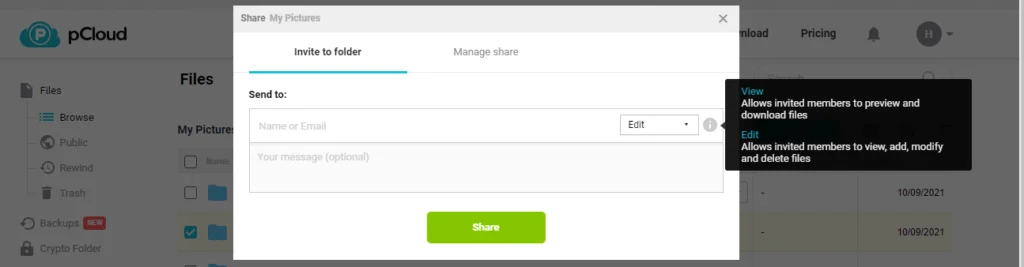
‘View’ gives members ‘read only’ access to my folder. Viewing access is excellent if, like me, you have policies or agreements that need reading by your team, but you don’t want any accidental edits.
‘Edit’ gives my team members full access to work on my shared folder. As well as reading, editing access allows collaborators to:
- Create and upload additional content.
- Modify content by editing, copying, or moving files or folders.
- Delete data from the shared folder.
This feature incorporates ‘Fair Share,’ which means the shared folder only takes up space on the host’s account.
To use this function, all members you invite to your folder must be pCloud users. You’re also unable to invite pCloud members from other data regions.
Branded Links
Another excellent pCloud sharing feature is the ability to produce Branded links. Branding allows you to personalize download links, giving you the opportunity to make a great first impression on your audience. It also lets you express yourself in your work.
When you turn on Branding a customizable page pops up that lets you add an image, headline, and description to your link.
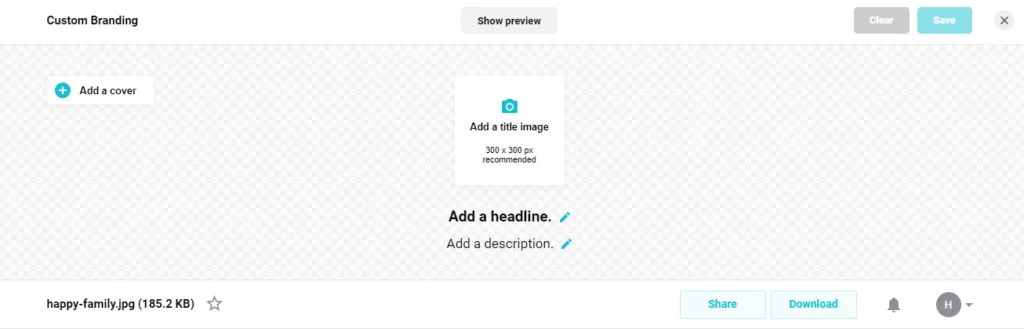
You can create a single branded link if you’re on a basic plan. If you have a Premium or Business account, you can produce multiple branded links.
Upload and Download Speeds
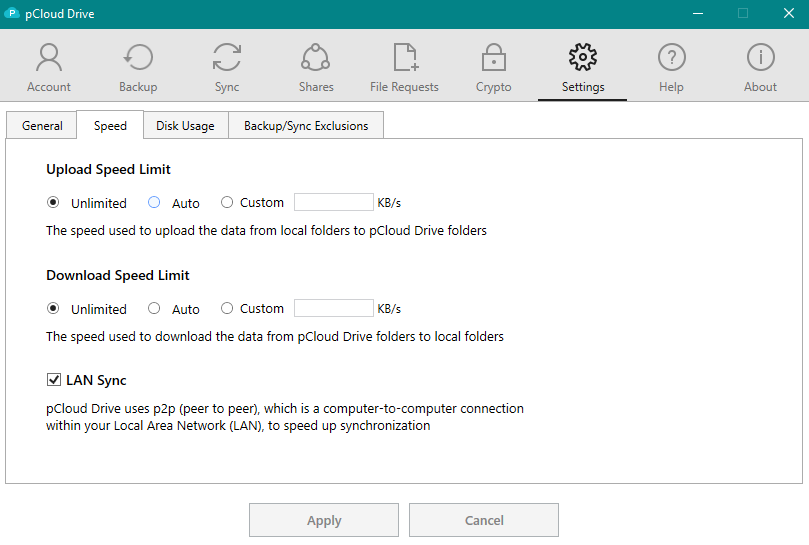
A problem I’ve found with some cloud storage is file and speed limitations on uploads and downloads. pCloud allows you to upload any type of file regardless of size as long as it’s within your storage quota—so uploading the company’s 4K promotional video is no longer an issue.
Whether you’re a free or premium user, the file download and upload speeds are unlimited and dependent only on your internet connection. When using pCloud Drive, synchronization speeds can be limited if you wish to restrict them. Sync speeds are automatically set to unlimited by default, but limiting them helps when you want to move lots of files around.
Customer Service
pCloud has an extensive online help center to guide you through all you need to know. It’s full of frequently asked questions under appropriate subheadings, which makes it easy to navigate.
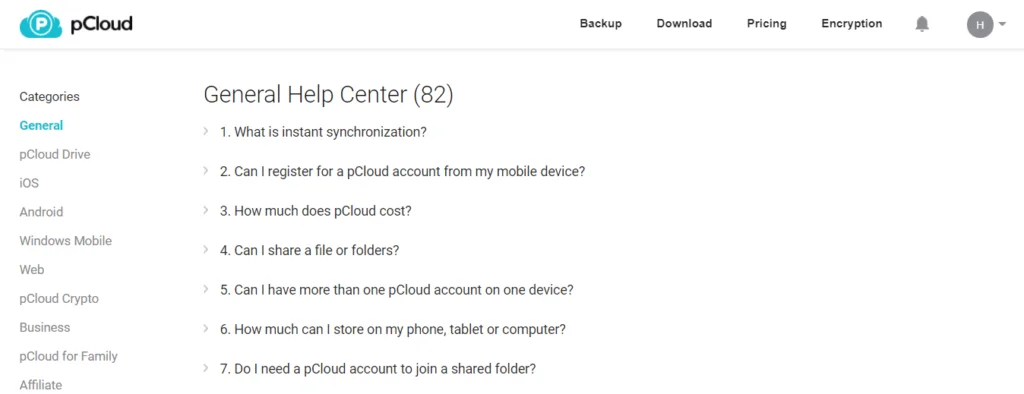
If you don’t find the answers you’re looking for, you have the option of contacting pCloud via email. There is also an online contact form that you can fill out, and pCloud will email a response to you. However, there are no indications of response times to these methods of contact.
Unfortunately, unlike many other cloud storage providers, pCloud doesn’t have an online chat option. pCloud is also a Swiss-based company with a Swiss phone number. Considering the different time zones and where you’re based, it can be challenging to get in touch if you need an instant reply.
pCloud Plans
Basic
The Basic pCloud account offers 10GB of storage. However, this is set at 2GB to start with, and the rest needs unlocking. This may seem like a gimmick, but the steps to receiving the extra gigabytes are pretty straightforward.
The step that’s perhaps the most challenging is inviting friends as it depends on the invite being successful. Successful invitations earn you an extra 1GB of storage. pCloud allows you to earn up to 20GB of storage before maxing out the Basic account.
If you need more than 20GB of storage, you will have to upgrade to a paid plan.
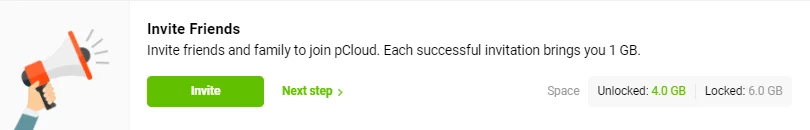
Premium
The step up from a basic account is the Premium plan. A Premium account provides 500GB of storage, 500GB of shared link traffic, and all the pCloud features we’ve discussed. Excluding extra services such as the Crypto Folder and one year extended file history.
Premium Plus
The Premium Plus account offers 2TB of storage and shared link traffic. It also provides the same features as Premium.
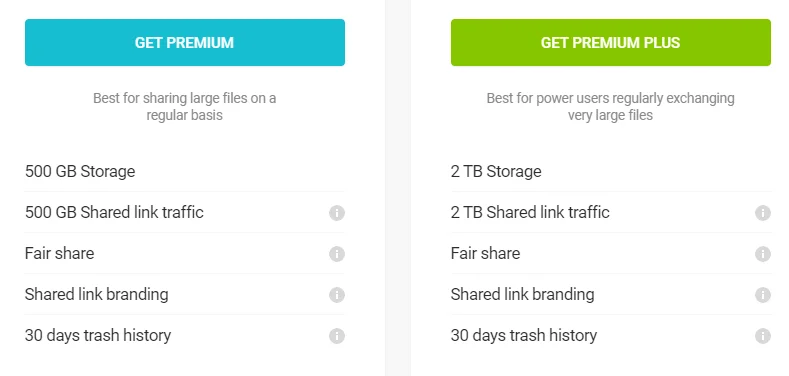
Family
If you’re after a storage account for the whole family, pCloud has just the solution. The family plan gives you 2TB of storage space to share between five people. All members of the family will be given a private space with their own user names. The plan owner can manage how much space each member gets and can control accessibility.
Business
pCloud for business gives each team member UNLIMITED storage and shared link traffic/month. Additional organization and access levels allow you to organize your employees into teams and set group or individual access permissions.
You can monitor account activity, and it comes with a 180-day file history with Rewind. It’s protected by client-end encryption as standard. So take the opportunity to make comments on files without worrying about information being insecure.
Extras
pCloud Encryption
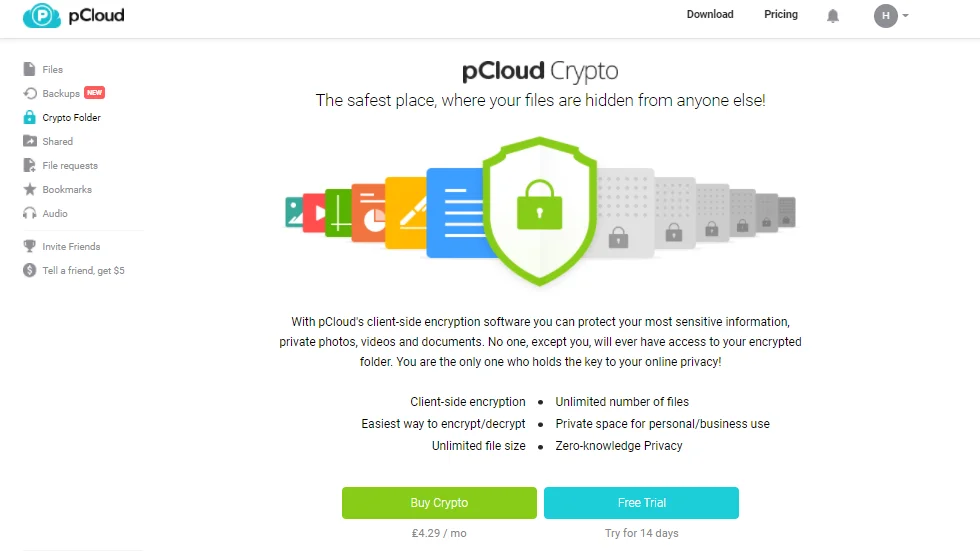
The Crypto Folder lets you protect sensitive information, including videos, images, and documents, using client-side encryption.
This means that your files are encrypted on your device before you transfer them, creating a secure folder in a zero-knowledge environment. Even the people at pCloud will never know what’s stored in your account.
Files can be encrypted and decrypted with your Crypto Pass. The Crypto Pass is a unique set of letters and numbers you create to control access to your Crypto Folder content.
All this sounds great! However, unlike some cloud storage-providing companies such as Sync, which provide zero-knowledge encryption as standard, pCloud Encryption (Crypto) comes at an extra cost. You can try it out for 14 days free of charge, but a monthly subscription to Crypto costs $49.99 paid annually. For a lifetime Crypto account, it will cost you $150.
pCloud is highly confident in Crypto, so much so that they challenged hackers from 613 organizations to gain access. Not a single one of the 2860 participants succeeded.
Compare pCloud Competitors
Choosing the right cloud storage service can be overwhelming with so many options. To help you narrow it down, here we compare pCloud against Dropbox, Google Drive, Sync.com and Icedrive across key features and user needs:
| Feature | pCloud | Sync.com | Dropbox | Google Drive | Icedrive |
|---|---|---|---|---|---|
| Storage | 10GB free, 500GB – 2TB paid | 5GB free, 500GB – 10TB paid | 2GB free, 2TB – 32TB paid | 15GB free, 100GB – 2TB paid | 10GB free, 150GB – 5TB paid |
| Security | AES-256 encryption, optional zero-knowledge encryption | Zero-knowledge encryption, GDPR compliance | AES-256 encryption, optional zero-knowledge encryption | AES-256 encryption | Client-side encryption, GDPR compliance |
| Privacy | Limited data collection (for non-EU users), no ads | No data tracking, no ads | Limited data tracking, targeted ads | Extensive data tracking, personalized ads | No data tracking, no ads |
| Sync & Sharing | Selective file sync, file previews, secure sharing with link expiration | Real-time file sync, file previews, secure sharing with link expiration | Selective file sync, file previews, document collaboration | Real-time file sync, file previews, document collaboration | Selective file sync, file previews, secure sharing with password protection |
| Features & Integrations | Built-in media player, file versioning, external drive integration | Version control, ransomware protection, file recovery | Paper doc creation, third-party app integrations | Docs, Sheets, Slides, third-party app integrations | Photo organizer, music player, third-party app integrations |
Which service is best for you?
- pCloud:
- Lifetime plans: Secure your digital legacy with one-time fees for permanent storage.
- Media powerhouse: Built-in media player and streaming let you ditch the extra apps.
- Drive integration: Mount your cloud as a local drive for seamless access.
- Sync.com:
- Privacy champion: No data tracking and zero-knowledge encryption keep your files under lock and key.
- Sharing versatility: Expiring links, password protection, and granular access controls for ultimate security.
- Featureful friend: Offers version control, ransomware protection, and file recovery for peace of mind.
- Dropbox:
- Collaboration king: Real-time syncing and document editing make teamwork a breeze.
- Familiar face: User-friendly interface and intuitive design ease the learning curve.
- Third-party playground: Integrations galore connect your cloud to your favorite apps.
- Google Drive:
- Free as a bird: 15GB of free storage lets you dip your toes without breaking the bank.
- Docs, Sheets, Slides: Seamless integration with Google’s productivity suite for on-the-go workflows.
- Ecosystem advantage: Tightly woven into the Google universe for a connected experience.
- Icedrive:
- Budget-friendly: Competitive pricing offers great value for the features.
- Security shield: Client-side encryption and GDPR compliance keep your data protected.
- User-centric design: Simple interface and intuitive features make storage a breeze.
The winner of this comparison really depends on your priorities:
- Security and privacy: Sync.com reigns supreme with zero-knowledge encryption and no data tracking.
- Features and functionality: pCloud wins with lifetime plans, media features, and drive integration.
- Collaboration and productivity: Dropbox dominates with seamless teamwork tools and document editing.
- Free storage and Google integration: Google Drive takes the cake for casual users and Google fanatics.
- Value and ease of use: Icedrive shines with budget-friendly options and a user-friendly interface.
Quick comparison table:
| Feature | Best for.. | Worst for.. |
|---|---|---|
| Security | Sync.com, pCloud | Dropbox, Google Drive |
| Privacy | Sync.com, pCloud, Icedrive | Dropbox, Google Drive |
| Features | pCloud, Dropbox | Google Drive |
| Price | Google Drive (free tier), pCloud (lifetime plans) | Dropbox |
| Ease of Use | Dropbox, Icedrive | Sync.com |
Questions & Answers
Our Verdict ⭐
pCloud offers a free version plan and reasonably priced subscriptions with a good amount of storage. Its user-friendly interface is easy to navigate and accessible on all devices.
pCloud is one of the very best cloud storage services because of its low prices, excellent security features such as client-side encryption and zero-knowledge privacy, and VERY affordable lifetime plans.
I found it has some excellent features such as Rewind, pCloud Player, and high-standard security.
However, some features such as extended Rewind and pCloud Crypto cost extra, adding to the final price of the product.
There’s also no sign of a document editor, meaning any editing has to be done outside your cloud.
Recent Improvements & Updates
pCloud is constantly improving and updating its cloud storage and backup services, expanding its features, and offering more competitive pricing and specialized services for its users. Here are the most recent updates (as of April 2024):
- pCloud Android App:
- Designed for on-the-go access with an intuitive interface and robust features.
- Offers comprehensive cloud storage experience for Android users.
- pCloud iOS App Enhancements:
- Secure and Reliable Storage: Advanced encryption protocols ensure data security.
- Cross-Platform Syncing: Seamless syncing across iPhone, iPad, and desktop.
- Offline Access: Allows marking files or folders for offline use.
- Easy File Sharing: Simplified file sharing with controlled access and permissions.
- Automatic Camera Upload: Automatically backs up photos and videos to the cloud.
- pCloud Pass Family Plan:
- A new plan that allows up to 5 members to share one account with individual pCloud Pass Premium accounts.
- Offers a user-friendly interface and top-notch encryption.
- New Features for pCloud Pass:
- pCloud Tags: Allows users to sort and organize passwords effectively.
- pCloud Pass Share: Securely share passwords with trusted contacts.
- pCloud Business Pro Plan:
- Tailored for businesses of all sizes.
- Offers more storage space, security features, and priority support.
- Includes unlimited upload and download speeds, and various sharing options.
- Branded Links: Allows professionals to share work with a personal touch.
- Launch of pCloud Pass Service:
- Combines strong security with a simple interface.
- Features include military-grade encryption, biometric unlock, password generation, and seamless sync across devices.
- Autofill feature for easy login to websites or apps.
- New Sharing Option: Preview-only Links:
- Designed for creators to share files that can only be viewed but not downloaded.
- Enhances protection for works in progress or content awaiting payment.
Reviewing pCloud: Our Methodology
Choosing the right cloud storage isn’t just about following trends; it’s about finding what genuinely works for you. Here’s our hands-on, no-nonsense methodology for reviewing cloud storage services:
Signing Up Ourselves
- First-Hand Experience: We create our own accounts, going through the same process you would to understand each service’s setup and beginner friendliness.
Performance Testing: The Nitty-Gritty
- Upload/Download Speeds: We test these in various conditions to evaluate real-world performance.
- File Sharing Speeds: We assess how quickly and efficiently each service shares files between users, an often overlooked but crucial aspect.
- Handling Different File Types: We upload and download diverse file types and sizes to gauge service versatility.
Customer Support: Real-World Interaction
- Testing Response and Effectiveness: We engage with customer support, posing real issues to evaluate their problem-solving capabilities, and the time it takes to get a reply.
Security: Delving Deeper
- Encryption and Data Protection: We examine their use of encryption, focusing on client-side options for enhanced security.
- Privacy Policies: Our analysis includes reviewing their privacy practices, especially regarding data logging.
- Data Recovery Options: We test how effective their recovery features are in the event of data loss.
Cost Analysis: Value for Money
- Pricing Structure: We compare the cost against the features offered, evaluating both monthly and annual plans.
- Lifetime Cloud Storage Deals: We specifically look for and assess the value of lifetime storage options, a significant factor for long-term planning.
- Evaluating Free Storage: We explore the viability and limitations of free storage offerings, understanding their role in the overall value proposition.
Feature Deep-Dive: Uncovering Extras
- Unique Features: We look for features that set each service apart, focusing on functionality and user benefits.
- Compatibility and Integration: How well does the service integrate with different platforms and ecosystems?
- Exploring Free Storage Options: We evaluate the quality and limitations of their free storage offerings.
User Experience: Practical Usability
- Interface and Navigation: We delve into how intuitive and user-friendly their interfaces are.
- Device Accessibility: We test on various devices to assess accessibility and functionality.
Learn more about our review methodology here.
What
pCloud
Customers Think
pCloud has been a game-changer for me!
Its intuitive interface and robust security measures offer peace of mind. The ability to share files easily with friends and colleagues is fantastic. Plus, their lifetime plan is a unique feature that sets them apart. Definitely a top pick for personal and professional use!
Disappointing customer service
I had a poor experience with pCloud’s customer service when I encountered an issue with my account. It took several attempts to get a response, and even then, the representative was not very helpful in resolving the issue. Additionally, I found their website to be confusing and difficult to navigate. While the storage space and pricing are decent, I wouldn’t recommend pCloud due to their poor customer service.
Great service, but could use more features
I’ve been using pCloud for a few months now and I’m happy with the service. It’s easy to use and I can access my files from any device. The upload and download speeds are fast, and I appreciate the ability to share files with others. However, I do wish that they had more features, such as built-in editing tools for documents and photos. Overall, I would recommend pCloud as a solid cloud storage option.
Excellent cloud storage solution!
I have been using pCloud for over a year now and I am extremely satisfied with their service. Their interface is very user-friendly and intuitive, and the upload and download speeds are very fast. I also appreciate the added security features such as client-side encryption and two-factor authentication. I can access my files from anywhere, and their mobile app makes it easy to manage my files on-the-go. Overall, I highly recommend pCloud as a cloud storage solution.
Waste of our money
Don’t buy Pcloud lifetime plan because you can’t upload/download files like their demo account or yearly/monthly plan.
I purchased after checking lots of reviews of Pcloud. But now i understood that i wasted my money.
I purchased 500GB yearly pcloud plan and i’m able to upload files (around 260GB) within 12 hrs. After this result i purchased lifetime 2TB plan. Then i tried to upload 90GB data to my cloud. The required uploading timing is showing more than 20 days.
Im using 5G internet plan and uploading speed to Luxemburg (When i contacted their support, they suggested to check the speed to their data center location) is 135-150mbps and downloading speed 800-850mbps. Even their self test (speed test in pcloud website) also i got 116mbps, but no use. I tried to upload the file same files from my cloud server which is located in Miami (1Gbps dedicated internet available). I got uploading speed is 224kbps to my pcloud account.
I got final reply from pcloud support that they are studying this speed issue now.. Nice joke anyways 🙂
When i checked old reviews of pcloud, i saw the similar issues reported lots of other users also and I’m damn sure that they will not fix this issue. They will continue like this and cheat other customers also.
If anyone planning to buy pcloud lifetime plan with their free/monthly/Yearly plan performance feedback. I’m 100% sure that you will regret after that.
I checked almost cloud storages and noticed that Mega is the one of the best choice.
Ice drive – Need to improve desktop app efficiency (desktop app closing automatically, longer path/other than English file name will get error while uploading).
Sync – Need to improve upload/download speed. monthly plan also required.
Better than Dropbox
I switched to pCloud from Dropbox a year ago. It’s much cheaper and works just fine. I won’t lie, I miss some of the awesome features Dropbox offers. But I traded those features for cheaper pricing and I am happy with my choice. I got their 2 TB lifetime plan. So, I can’t really complain there. It’s the best deal in town.
Submit Review
References
- Chernev, B., “What Is AES and Why You Already Love It.”
- Fruhlinger, J., “2FA explained: How to enable it and how it works.”
- Steiner, T., “Switzerland – Data Protection Overview.”
- The GDPR: pClouds Road to Full Compliance
- Trustpilot ratings for pCloud

