SiteGround vs InMotion Hosting is another popular comparison. Both are excellent options for hosting your website, but how does SiteGround stack up against InMotion Hosting? Let’s take a closer look at some of the must-have and important features:
| SiteGround | InMotion Hosting | |
|---|---|---|
| Free Domain Name | No | Yes, for 1 year |
| Money-Back Guarantee | 30 days refund | 90 days refund |
| Solid-State Drives (SSD) | Yes included for free | Yes included for free |
| SSL Certificate | Yes for free | Yes for free |
| Free Data Backups | Yes, one per day | Yes, one per week |
| Site Transfer/Migration | Free (professional transfer of 1 site) | Free (3 cPanel accounts up to 5GB) |
| Managed WordPress Hosting | Yes on all plans | Yes on all plans |
| Does wordPress come preinstalled? | Yes using their custom Wizard | Yes can be done upon sign up |
| Pricing | From $3.95/mo | From $3.49/mo |
InMotion Hosting Pros
These are loads of superb things worth highlighting, but here are the main advantages of InMotion Hosting’s shared web hosting services:
- Lots of features are included for free (other competitors offer as paid upgrades). InMotion offers free website transfer, free automatic daily backups, free SSD drives are included with all hosting plans, and a free domain name for one year is included with all plans.
- You get lightning-fast and reliable hosting thanks to Max Speed Zones, a peering based network-level feature with CDN-level usability that ensures your site loads blazing fast for all visitors in as many different locations as possible. You also get to choose from 2 different server locations; US East Coast (which gives faster connectivity to Eastern US, Europe, Africa and South America) and another in the West Coast (Western US, Asia, Australia, New Zealand, and the South Pacific).

- Optimized for WordPress. You can choose to get WordPress pre-installed by a technical expert, and you’ll get auto-updating of core WordPress and security patches, free backups and WP-CLI integration. You also get free SSDs for up to 20x faster load speeds and improved performance and stability on their CloudLinux platform with OptimumCache, PHP 7, and custom built-in enhancements.
- 90-days money-back guarantee (is industry-leading) along with anytime money-back guarantee for all new orders (not for renewals). The guarantee does not apply to add-ons such as SSL certificates or domain names.
InMotion Hosting offers a near-perfect solution when it comes to hosting. But, it does come with a couple of disadvantages as well.
The main one is it’s difficult to sign up for an account because you have to go through a physical phone verification process first. This is so they can banish fake users.
InMotion Hosting Cons
The main reasons not to use InMotion Hosting include:
- No instant account setup. InMotion requires all new customers to be manually verified for security purposes (which is good) which means it can take a bit of time (which is bad) before your hosting account is activated, set up, and ready to be used.
- While InMotion offers free automatic website backups, any site exceeding 10GB won’t be backed up and you can only restore files once every four months for the sites that do get backed up. If your site exceeds 10GB in size, then you will need to contact them to arrange backup services at an additional cost
SiteGround pros
SiteGround comes in as one of the cheapest web hosts around (on par with Bluehost), however, that’s about the only thing SiteGround has in common with Bluehost.

Because SiteGround really is the best (and I would argue, the only) shared web hosting company on the market right now that you should consider using.
SiteGround is perfect for those who want and expect top-notch customer support and focus on security, but not sacrificing on impressive uptime, quality features or quick server speeds either. Plus their WordPress hosting plans (I think) are the best in class.
They have three different shared hosting packages, with its lowest plan barely costing more than a coffee at Starbucks.
So besides the cheap pricing, why should you consider choosing SiteGround as your host of choice?
- Security is not just a marketing gimmick. SiteGround takes security seriously as they perform proactive security patching at a server level and update WordPress installations for you. Plans come with SpamAssassin and SpamExperts, IP address blacklists, Leech Protect, and hotlink protection. Non-entry level plans come with free SSL for added security, and HackAlert Monitoring is an option. All in all, SiteGround brings the latest cutting edge technology to the table to make sure your site is safe from spam and malicious attacks.

- Incredible uptime levels. SiteGround has a unique downtime prevention software that monitors server statuses in real-time, and 90% of performance issues are instantly detected and automatically resolved. Meaning downtime is not a problem with SiteGround. They boast an uptime rate of over 99%, which will allow you to keep your site up and running at all times without any problems.

- Your site will load fast (“Warp speed, Mr. Sulu”). You’ll get super-fast hosting thanks to SSD, PHP7 and HTTP/2 enabled servers, and thanks to SiteGround’s advanced website speed optimization caching system called “SuperCacher,” which is built to dramatically improve your site’s performance and speed.

- SiteGround is an official WordPress host (so is Bluehost) and is one of the best hosting providers for WordPress hosting right now. Free managed WordPress hosting comes with all plans, meaning SiteGround will take care of common security holes by auto-updating your WordPress site, they will perform server-level maintenance, and even provide backups for you. You also get access to their WordPress SuperCacher and free CDN that will speed up your WordPress site.
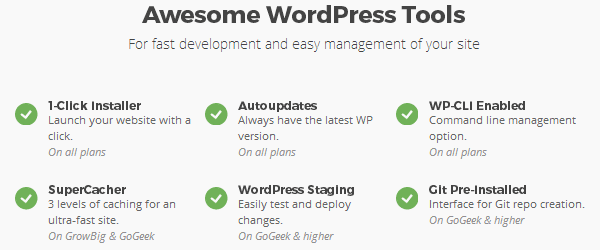
- SiteGround’s support is better than a lot of the other web hosts out there. They do not keep you waiting and their support staff is available 24/7 for phone, chat or ticketing support. Unlike other web hosting service providers, SiteGround’s support team does not shy away from application-specific questions.

These are five of the reasons why SiteGround is one of the most popular web hosting companies available to you today.
SiteGround cons
Like with any web hosting company, there are a few downsides to SiteGround as well. Here are some of the reasons why you might want to stay away from SiteGround.
- The cheapest plan comes with limited CPU usage, meaning your website can be temporarily shut down due to CPU overuse. SiteGround does have limits (on daily CPU usage and script executions), and if you exceeded your plan’s resource limit your website can be temporarily shut down.
- Limited disk space. Compared to other web hosts, like Bluehost, SiteGround’s storage space is a bit on the low size. Their entry-level “Startup” plan allows for one website and 10GB of storage space. They recommend this plan if you get less than 10,000 visits monthly.
- If you choose to pay month to month then there is a “setup fee” associated with this payment option. This hidden setup cost isn’t expensive, it’s more annoying than anything else.
InMotion Hosting vs SiteGround: Summary
SiteGround and InMotion Hosting are two of the best web hosts you can use for hosting your website, blog or online store. They both offer reliable, fast, and secure web hosting. They are both great for hosting WordPress sites.
So which one is the better web host, SiteGround or InMotion Hosting? The truth is you can’t go wrong with either one!