Navigating the web hosting scene can be a challenge. In this article, we’ll focus on a head-to-head battle: SiteGround vs DreamHost. Both are leading providers with their unique strengths, but how do they stack up against each other? From pricing to performance, we’ve delved deep to provide a comprehensive comparison. So, whether you’re launching your first site or considering a switch, this analysis will help you make an informed decision. Let’s dive into the SiteGround vs DreamHost showdown.
Overview
Explore our concise comparison of SiteGround and DreamHost, two top web hosting providers. We’ll evaluate their performance, features, pricing, and customer support to help you make an informed decision. Uncover which service best meets your web hosting needs.
Let’s go ahead and weigh the positives and negatives of these two web hosting firms.
SiteGround
Price: From $2.99 per month
Support: 24/7 technical support
Official website: www.siteground.com
SiteGround is ideal for small-to-medium businesses seeking reliable, user-friendly, and comprehensive web hosting solutions.
DreamHost
Price: From $2.59 per month
Support: 24/7 technical support
Official website: www.dreamhost.com
DreamHost is perfect for individuals and small businesses needing affordable, reliable web hosting and domain name services.
SiteGround has exceeded all my expectations! Their customer support is top-notch and they offer a wide range of features at an affordable price. Highly recommended! – Mark
DreamHost's customer support is top-notch! They helped me troubleshoot a complex issue with my WordPress site and resolved it quickly. Thank you, DreamHost! – Christine
I was impressed by SiteGround's speedy setup process and reliable uptime. Their pricing is very reasonable too. Definitely worth considering if you need web hosting. – Rachel
I love how eco-friendly DreamHost is! Their commitment to sustainability is inspiring. Oh, and their hosting services are great too. Highly recommended! – Samantha
Their technical support team is super responsive and knowledgeable. They helped me fix a tricky issue with my WordPress site. Thanks, SiteGround! – David
DreamHost's VPS hosting plans offer fantastic performance and flexibility. Their control panel is easy to use and their tech support is always available. Excellent choice for web developers! – Ryan
Support Features
This section explores the strengths and weaknesses of the customer support provided by SiteGround and DreamHost.
Winner is:
SiteGround excels in customer support with 24/7 live chat, phone, and ticketing, responding swiftly and effectively. Their technical support team is highly skilled. DreamHost also offers solid support, but mainly through ticketing and live chat, lacking phone support. Their technical support, while good, doesn't quite match SiteGround's expertise. Both provide comprehensive knowledge bases. However, SiteGround's superior accessibility and technical prowess give it the edge. Therefore, SiteGround is the overall winner in web hosting support.
SiteGround
- 24/7 support:
- Live Chat: SiteGround offers 24/7 live chat support. This means you can get help from a customer support representative at any time of the day or night.
- Phone Support: SiteGround also offers phone support. This is a good option if you need to speak to a customer support representative in real-time.
- Ticket System: SiteGround also has a ticket system. This is a good option if you have a complex issue that you need help with.
- 90% First Contact Resolution: SiteGround strives to resolve 90% of customer support tickets on the first contact.
- Knowledge Base: SiteGround has a comprehensive knowledge base. This is a good resource for finding answers to common questions.
- Tutorials: SiteGround also offers a number of tutorials. These tutorials can help you learn how to use SiteGround's features and how to manage your website.
- SLA (Service Level Agreement): SiteGround has a Service Level Agreement (SLA) that guarantees a certain level of customer support.
DreamHost
- 24/7 support: DreamHost offers 24/7 support via live chat, email, and phone. This means that you can get help with any problems you have, no matter what time of day it is.
- Knowledge base: DreamHost has a comprehensive knowledge base that includes articles and tutorials on a variety of topics. This can be a great resource if you're having trouble with something and don't want to wait for a support agent to reply.
- Ticket system: If you need more help than what is available in the knowledge base, you can submit a ticket to DreamHost's support team. They will typically reply to tickets within a few hours.
- Community forum: DreamHost also has a community forum where you can ask questions and get help from other DreamHost users. This can be a great resource if you're looking for help with a specific problem that isn't covered in the knowledge base.
Technology Features
This section compares the technology features of SiteGround vs DreamHost in terms of web server infrastructure, SSD, CDN, caching, and more.
Winner is:
SiteGround boasts superior web server infrastructure with SSD storage, advanced caching, and free CDN, ensuring top-notch speed and performance. DreamHost also offers SSD storage and CDN, albeit their caching isn't as robust. While both provide reliable services, I'd tilt towards SiteGround. Its superior caching technology and server infrastructure give it an edge for enhanced website performance and speed, making it the overall winner in this comparison.
SiteGround
- SSD Storage: All SiteGround plans use SSD storage, which is much faster than traditional HDD storage.
- Free CDN: SiteGround offers a free CDN (content delivery network) to all of its customers. This helps to improve the loading speed of your website for visitors from all over the world.
- Static and Dynamic Caching: SiteGround uses static and dynamic caching to improve the performance of your website. Static caching stores static files, such as images and CSS, on the server so that they don't have to be loaded from the database every time a visitor requests them. Dynamic caching stores the results of dynamic queries, such as search results, in the cache so that they can be served more quickly.
- Free SSL: SiteGround includes a free SSL certificate with all of its plans. This helps to secure your website and protect it from hackers.
- Free Email: SiteGround includes free email accounts with all of its plans. This allows you to create email addresses for your domain name.
- Other Features: SiteGround also offers a number of other features, such as:
- Automatic WordPress updates: SiteGround automatically updates your WordPress installation to the latest version.
- PHP versions manager: SiteGround allows you to choose which version of PHP your website uses.
- Staging: SiteGround allows you to create a staging environment for your website. This allows you to test changes to your website without affecting the live version.
- Git Push: SiteGround allows you to push changes to your website from your local Git repository.
DreamHost
- Custom control panel: DreamHost's control panel is easy to use and provides a central location to manage all aspects of your hosting account.
- Award-winning support: DreamHost has a team of experienced support staff who are available 24/7 to help you with any technical issues.
- 1-Click installer: DreamHost's 1-Click installer makes it easy to install popular software applications, such as WordPress, Joomla, and Drupal.
- 100% uptime guarantee: DreamHost guarantees that your website will be up and running 99.9% of the time.
- SSDs: DreamHost uses solid-state drives (SSDs) to store your website's files, which provides faster performance.
- Free SSL certificate: DreamHost offers a free SSL certificate for every domain you register with them.
- Free domain: DreamHost offers a free domain for the first year when you sign up for a hosting plan.
- Pre-installed WordPress: DreamHost offers a pre-installed WordPress hosting plan that makes it easy to get started with WordPress.
- DreamPress: DreamPress is a managed WordPress hosting service that offers even more features and performance than DreamHost's regular shared hosting plans.
- Unlimited bandwidth: DreamHost offers unlimited bandwidth on all of their hosting plans, so you don't have to worry about running out of bandwidth.
- Unlimited email accounts: DreamHost also offers unlimited email accounts on all of their hosting plans, so you can create as many email accounts as you need.
- Free website migration: If you're switching to DreamHost from another hosting provider, they will help you migrate your website for free.
- 97-day money-back guarantee. If you're not happy with DreamHost's services, you can cancel your account within 97 days and get a full refund.
Security Features
This section looks at the security features of SiteGround and DreamHost in terms of firewall, DDoS, malware, and spam protection.
Winner is:
Both SiteGround and DreamHost offer solid security features. SiteGround provides AI anti-bot system, Web Application Firewall, and free daily backups. DreamHost counters with a proprietary anti-spam tool, automatic malware scans, and mod_security. While both excel in different areas, SiteGround edges ahead with its advanced AI system and daily backups, offering a slightly more comprehensive and proactive approach to security. Therefore, SiteGround is the overall winner in terms of security features.
SiteGround
- DDoS Protection: SiteGround offers DDoS protection to all of its customers. This helps to protect your website from distributed denial-of-service (DDoS) attacks.
- Web Application Firewall (WAF): SiteGround's WAF helps to protect your website from common web-based attacks, such as SQL injection and cross-site scripting (XSS).
- Two-Factor Authentication (2FA): SiteGround offers 2FA for all of its customers. This helps to protect your account from unauthorized access.
- Secure Shell (SSH): SiteGround allows you to access your server using SSH. This is a secure way to access your server and manage your files.
- Intrusion Detection System (IDS): SiteGround uses an IDS to monitor your website for suspicious activity.
- Intrusion Prevention System (IPS): SiteGround uses an IPS to block malicious traffic from reaching your website.
- Malware Scanner: SiteGround uses a malware scanner to scan your website for malicious code.
- File Integrity Monitoring: SiteGround monitors your website's files for changes. This helps to identify any unauthorized changes that may have been made to your website.
- Backups: SiteGround automatically creates backups of your website on a regular basis. This helps to protect your website from data loss.
- Security Scans: SiteGround regularly scans your website for security vulnerabilities. This helps to identify and fix any security issues before they can be exploited by hackers.
- Security Education: SiteGround offers a number of resources to help you learn about website security. This includes articles, tutorials, and videos.
DreamHost
- Secure Socket Layer (SSL) certificates: DreamHost offers free SSL certificates for all of their hosting plans. SSL certificates encrypt the data that is transmitted between your website and your visitors' browsers, which helps to protect their personal information.
- Web application firewall (WAF): DreamHost's WAF helps to protect your website from common web attacks, such as cross-site scripting (XSS) and SQL injection.
- IP blocking: DreamHost allows you to block specific IP addresses from accessing your website. This can be helpful if you are experiencing a denial-of-service (DoS) attack.
- Malware scanning: DreamHost's malware scanning service scans your website for malicious code on a regular basis. If any malware is detected, DreamHost will remove it for you.
- Backups: DreamHost automatically backs up your website on a regular basis. This means that if your website is ever hacked or damaged, you can restore it from a backup.
- 2-factor authentication (2FA): DreamHost allows you to enable 2FA for your account. This adds an extra layer of security by requiring you to enter a code from your phone in addition to your password when you log in.
Performance Features
This section looks at the performance, speed, and uptime features of DreamHost and SiteGround in terms of caching, SSD storage, CDN, and more.
Winner is:
Both SiteGround and DreamHost offer solid web hosting services. SiteGround has an edge with advanced speed technologies and comes with a robust performance. However, DreamHost tends to be more reliable with its uptime guarantee and balances speed and performance admirably. While SiteGround excels in speed, in terms of overall reliability, performance, and balanced speed, DreamHost takes the trophy. It's a close match, but DreamHost is the winner for its all-around consistency.
SiteGround
- SSD Storage: All SiteGround plans use SSD storage, which is much faster than traditional HDD storage.
- Free CDN: Free SiteGround CDN 2.0 (content delivery network) to all of its customers. This helps to improve the loading speed of your website for visitors from all over the world.
- Static and Dynamic Caching: SiteGround uses static and dynamic caching to improve the performance of your website. Static caching stores static files, such as images and CSS, on the server so that they don't have to be loaded from the database every time a visitor requests them. Dynamic caching stores the results of dynamic queries, such as search results, in the cache so that they can be served more quickly.
- Ultrafast PHP: is a performance-boosting server setup developed by SiteGround's DevOps Team, enhancing website speed up to 30%.
- Free SSL: SiteGround includes a free SSL certificate with all of its plans. This helps to secure your website and protect it from hackers.
- Free Email: SiteGround includes free email accounts with all of its plans. This allows you to create email addresses for your domain name.
- Other Features: SiteGround also offers a number of other features that can help to improve the speed, performance, and uptime of your website, such as:
- NGINX: SiteGround uses NGINX, which is a high-performance web server that can help to improve the speed of your website.
- Google Cloud: SiteGround use Google Cloud infrastructure, which guarantees high-performance servers that help to improve the speed of your website.
- SuperCacher: SiteGround's SuperCacher is a caching plugin that can help to improve the speed of your WordPress website.
- PHP versions manager: SiteGround allows you to choose which version of PHP your website uses. This can help to improve the performance of your website.
- Staging: SiteGround allows you to create a staging environment for your website. This allows you to test changes to your website without affecting the live version.
DreamHost
- Speed: DreamHost uses solid-state drives (SSDs) to store your website's files, which provides faster performance. They also have a global network of data centers, which means that your website will be served from the closest data center to your visitors, which can also improve performance.
- Uptime: DreamHost guarantees 100% uptime. This means that your website should be up and running 99.9% of the time. If your website does go down, DreamHost will provide you with a credit for the downtime.
- Performance: DreamHost offers a number of features that can help to improve your website's performance, such as:
- Caching: Caching stores copies of your website's files on the server, which can help to improve performance by reducing the number of times that the server has to access the original files.
- Gzip compression: Gzip compression compresses your website's files, which can help to reduce the amount of data that needs to be transferred between the server and your visitors' browsers, which can improve performance.
- CDN: A CDN (content delivery network) is a network of servers that are distributed around the world. When you use a CDN, your website's files are stored on the servers in the network, which can help to improve performance by serving your website's files from the closest server to your visitors.
Pros & Cons
In this section, we’ll be taking a closer look at SiteGround and DreamHost, two well-known hosting services. We’ll break down the pros and cons of each, giving you a clear overview of what they offer. So, let’s dive in and explore the ups and downs of these two hosting options.
Winner is:
SiteGround excels in customer service, speed, and reliability, but falls short with higher renewal prices. DreamHost offers unlimited bandwidth, storage, and lower prices, but lacks in customer support and speed. Both provide solid security features. Although both have merits, SiteGround's superior speed, reliability, and customer support edge out DreamHost's unlimited offerings and lower prices. Therefore, SiteGround wins this comparison.
SiteGround
Pros:
- Fast speed and performance: SiteGround is known for its fast speed and performance. This is due to a number of factors, including the use of SSD storage, a free CDN, and static and dynamic caching.
- Excellent security: SiteGround offers a comprehensive range of security features to help protect your website from hackers and other threats. This includes features such as DDoS protection, a web application firewall (WAF), and two-factor authentication (2FA).
- Great customer support: SiteGround has excellent customer support. They offer 24/7 live chat, phone support, and a ticket system. Their customer support team is known for being knowledgeable and helpful.
- Easy to use: SiteGround is easy to use, even for beginners. They have a user-friendly control panel and a number of tutorials and resources to help you get started.
Cons:
- Some plans can be expensive: SiteGround's plans can be more expensive than some other hosting providers. However, they offer a number of features that are not included in other plans, such as free CDN and staging.
- Not as many features as some other providers: SiteGround does not offer as many features as some other hosting providers, such as unlimited email accounts and cPanel. However, they do offer a comprehensive range of features that are essential for most websites.
- Some users have experienced downtime: SiteGround has a good uptime record, but some users have experienced downtime. This is usually due to unforeseen circumstances, such as power outages or DDoS attacks.
DreamHost
Pros:
- Affordable: DreamHost is one of the most affordable hosting providers on the market.
- Great features: DreamHost offers a wide range of features, including unlimited bandwidth, unlimited email accounts, and a free domain name.
- Excellent uptime: DreamHost guarantees 100% uptime.
- Good customer support: DreamHost offers 24/7 customer support via live chat, email, and phone.
- Easy to use: DreamHost's control panel is easy to use, even for beginners.
- Recommended by WordPress: DreamHost is recommended by WordPress.org.
Cons:
- Not the fastest: DreamHost's performance is not the best on the market.
- No phone support: DreamHost does not offer phone support.
- Some features are paid: Some features, such as DreamShield and DreamPress, are paid.
- Not as many features as some other providers: DreamHost does not offer as many features as some other hosting providers, such as cPanel and SSH access.
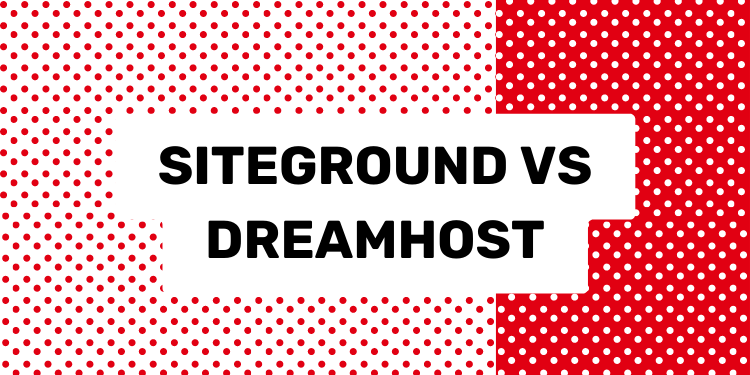
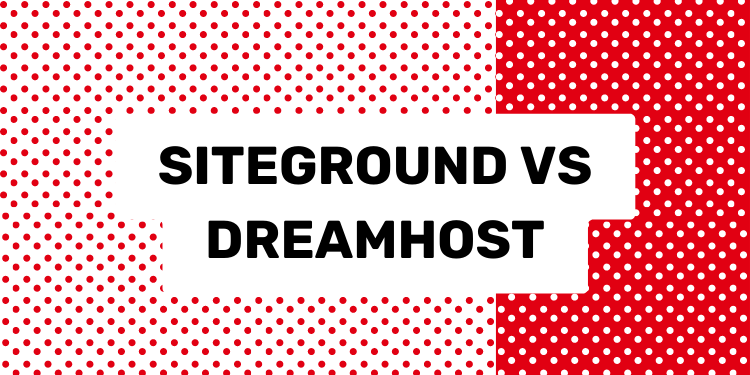
Check out how SiteGround and DreamHost stack up against other popular web hosting companies.
- HostGator vs DreamHost
- SiteGround vs Nexcess
- DreamHost vs BigScoots
- SiteGround vs DreamHost
- DreamHost vs Ionos
- DreamHost vs HostPapa
- Hostinger vs DreamHost
- SiteGround vs Ionos
- Kinsta vs DreamHost
- WP Engine vs DreamHost
- DreamHost vs Scala Hosting
- SiteGround vs iPage
- A2 Hosting vs DreamHost
- GoDaddy vs DreamHost
- WPX Hosting vs DreamHost
- SiteGround vs Flywheel
- SiteGround vs FastComet
- iPage vs DreamHost
- DreamHost vs InterServer
- SiteGround vs WPX Hosting
- SiteGround vs Scala Hosting
- SiteGround vs HostArmada
- GreenGeeks vs DreamHost
- DreamHost vs ChemiCloud
- DreamHost vs InMotion Hosting
