pCloud and Sync are excellent cloud storage providers with zero-knowledge encryption (end-to-end encryption), a feature you won’t find with Google Drive and Dropbox. But how do these two cloud providers stack up against each other? That’s what this pCloud vs Sync.com comparison aims to find out.
Key Takeaways:
Sync.com and pCloud are market leaders when it comes to secure and privacy-focused cloud storage solutions.
pCloud comes with a lot more features, is cheaper and offers one-time payment lifetime plans. However zero-knowledge encryption is a paid addon.
Sync.com is more business-oriented and offers end-to-end encryption on all its monthly plans without charging extra.
Cloud storage has changed the ways in which the world captures data. It has taken over as the main method of data storage – forget about rooms filled with filing cabinets; today’s information is getting stored remotely and securely in the cloud.
In this pCloud vs Sync.com comparison, two of the most privacy- and security-focused cloud storage providers are going head-to-head against each other.
These days, people rely on the cloud to hold their data, whether that be images, important documents, or work files. On top of that, people are looking for affordable solutions that are reliable and easy to use.
That’s where cloud storage players like pCloud and Sync.com come into play.
pCloud is a comprehensive and easy-to-use option that meets the needs of both individuals and businesses alike. The team behind pCloud believes that most cloud storage services are too technical for the average user and therefore focus on being user-friendly. And while the free plan is seemingly limited, it’s safe to say there is lots of value to be had if you invest in a lifetime premium plan.
On the other hand, Sync.com is a freemium option that aims to put user privacy first and foremost with end-to-end encryption. It comes with leveled tiers, complete with an additional amount of storage, as well as the ability to store, share, and access files from anywhere. And just in case you ever run into any trouble, Sync.com provides priority in-house support to help you with whatever you need.
Of course, this is not enough information for you to make an informed decision when it comes to cloud storage. That’s why today, we will take a closer look at pCloud vs Sync.com and see what each solution has to offer.
So, let’s get started!
1. Plans & Pricing
As with anything in life, price is always going to be a factor when it comes to making a decision about a service you want to use. So, let’s take a look at how both pCloud and Sync.com match up.
pCloud Pricing
pCloud comes with an initial 10GB of free storage for anyone who signs up. In addition, pCloud comes with the advantage of paying for premium plans on a month-to-month basis.
If you only need a small amount of storage and can afford to pay for the entire year upfront, pCloud will cost you $49.99 for 500GB amount of storage.
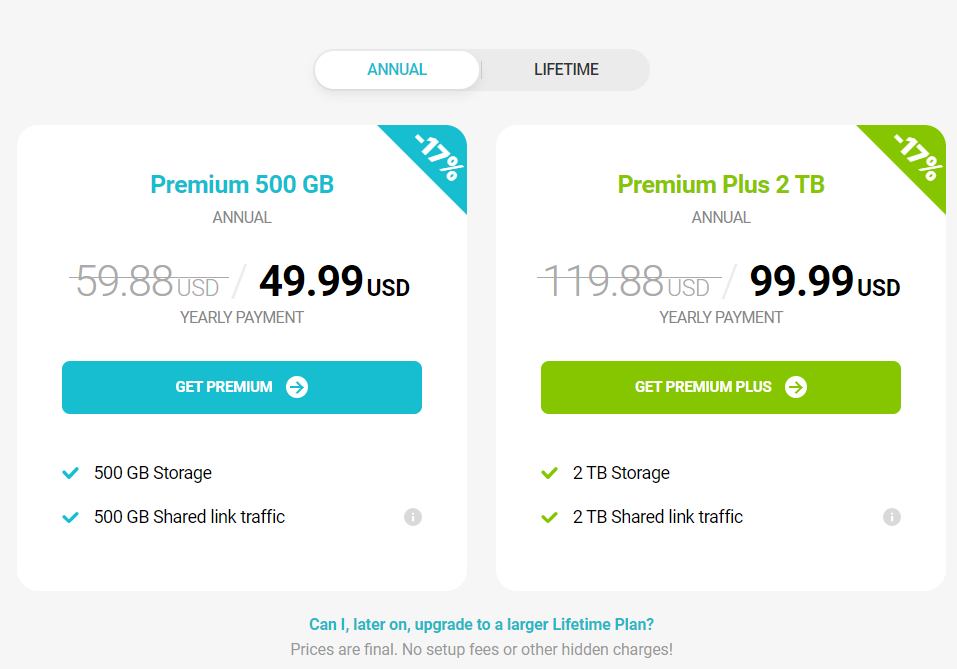
Free 10GB Plan
- Data transfer: 3 GB
- Storage: 10 GB
- Cost: FREE
Premium 500GB Plan
- Data: 500 GB
- Storage: 500 GB
- Price per year: $49.99
- Lifetime price: $199 (one-time payment)
Premium Plus 2TB Plan
- Data transfer: 2 TB (2,000 GB)
- Storage: 2 TB (2,000 GB)
- Price per year: $99.99
- Lifetime price: $399 (one-time payment)
Custom 10TB Plan
- Data: 2 TB (2,000 GB)
- Storage: 10 TB (10,000 GB)
- Lifetime price: $1,190 (one-time payment)
Family 2TB Plan
- Data transfer: 2 TB (2,000 GB)
- Storage: 2 TB (2,000 GB)
- Users: 1-5
- Lifetime price: $595 (one-time payment)
Family 10TB Plan
- Data: 10 TB (10,000 GB)
- Storage: 10 TB (10,000 GB)
- Users: 1-5
- Lifetime price: $1,499 (one-time payment)
Business Plan
- Data transfer: Unlimited
- Storage: 1TB per user
- Users: 3+
- Price per month: $9.99 per user
- Price per year: $7.99 per user
- Includes pCloud encryption, 180 days of file versioning, access control + more
Business Pro Plan
- Data: Unlimited
- Storage: Unlimited
- Users: 3+
- Price per month: $19.98 per user
- Price per year: $15.98 per user
- Includes priority support, pCloud encryption, 180 days of file versioning, access control + more
And if you need a little more, you can get up to 2TB of storage for a reasonable $99.99/year. Keep in mind that pCloud also comes with family and business plans that allow you to share and collaborate with multiple users.
Best of all, however, is pCloud’s lifetime plan, which works well for those that love the company and want to continue using its storage services. Get 500GB of lifetime storage for a one-time payment of $199 or 2TB of lifetime storage for a one-time payment of $399.
Sync.com Pricing
On the other hand, Sync.com does not offer a month-to-month payment option. And unlike pCloud, anyone that signs up to use Sync.com for free only receives 5GB of storage space.

Free Plan
- Data transfer: 5 GB
- Storage: 5 GB
- Cost: FREE
Pro Solo Basic Plan
- Data: Unlimited
- Storage: 2 TB (2,000 GB)
- Yearly plan: $8/month
Pro Solo Professional Plan
- Data transfer: Unlimited
- Storage: 6 TB (6,000 GB)
- Yearly plan: $20/month
Pro Teams Standard Plan
- Data: Unlimited
- Storage: 1 TB (1000GB)
- Yearly plan: $6/month per user
Pro Teams Unlimited Plan
- Data transfer: Unlimited
- Storage: Unlimited
- Yearly plan: $15/month per user
That said, there is no credit card required, you can earn up to 25GB of additional free storage with friend referrals, and you get the same great features Sync.com offers its premium users. For those that need more storage, you can get 2TB, 3TB, or even 4TB of storage space for $8/$10/$15 per month, respectively, billed annually.
🏆 Winner: pCloud
Both pCloud and Sync.com offer competitively priced cloud storage space. That said, pCloud offers more free space has a monthly payment option, and comes with the option of paying a one-time fee (which is great!) for lifetime access to storage.
2. Cloud Storage Features
Storage space solutions come with varied features that make storing and accessing files easy, privacy issues a non-concern, and much more. That’s why taking a close look at the service you choose to use and comparing it to your needs is so important.
pCloud Cloud Storage Features
With pCloud, you have multiple sharing options available straight from the easy-to-use pCloud interface. You can share and collaborate with those using pCloud or not, the choice is yours.
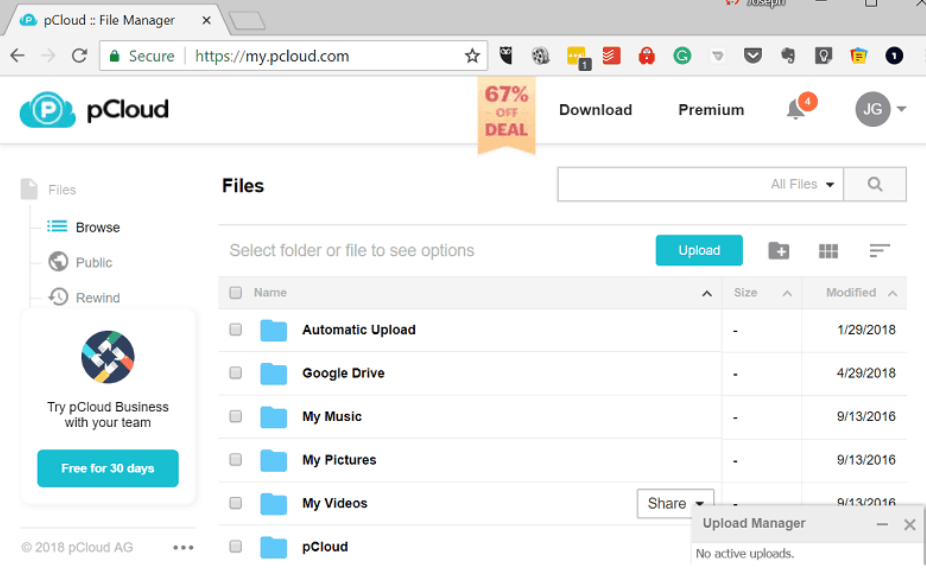
In addition, you have the option to:
- Control the levels of access, including the “View” and “Edit” permissions
- Manage shared files from the pCloud Drive, pCloud for Mobile, or web platforms
- Share large files with friends and family by sending easy-to-use “Download” links via email
- Set expiration dates or password-protect download links for added security
- Use your pCloud account as a hosting service to create HTML websites, embed images, or share your files with others
Once you upload your files to pCloud, data will sync across all device types and through the pCloud web app. There’s also an additional file synchronization option that will let you connect local files on your computer with the pCloud Drive. You can even back up all your mobile device photos and videos with a single click.
Sync.com Cloud Storage Features
With Sync.com, you can utilize Windows, Mac, iPhone, iPad, Android, and web apps to access your files from anywhere at any time. And thanks to automatic syncing, accessing your data on multiple devices is a cinch.

Additionally, Sync.com allows for unlimited share transfers, sharing, and collaboration with others, and even lets you archive your saved files in the cloud only, so you can free up space on your computers and devices. Don’t have internet access? That’s okay, with Sync.com you can access your files offline too.
🏆 Winner: pCloud
Again, pCloud pushes ahead thanks to the little things like link expirations and password protection, the ability to use pCloud as a host, and multiple sharing options available. That said, Sync.com does hold its own and is fairly comparable when it comes to major features like sharing and synchronization.
3. Security & Encryption
The last thing you want to worry about when storing important files in the cloud are things like security and privacy. With that said, let’s see what this pCloud vs Sync.com showdown reveals in terms of data security.
pCloud Security & Encryption
pCloud uses TLS/SSL encryption to guarantee the security of your files. In other words, your data is protected when it’s transferred from your devices to the pCloud servers, meaning no one can intercept the data at any time. In addition, your files are stored across 3 server locations, just in case, a server crashes.
With pCloud, your files are client-side encrypted, meaning no one except you will have the keys for file decryption. And unlike other cloud storage solutions, pCloud is one of the first to offer both encrypted and non-encrypted folders in the same account.

This gives you the freedom to decide which files to encrypt and lock, and which files to keep in their natural states and apply file operations on. And the best part about all of this is that it’s very user-friendly to encrypt and secure your files.
The only downside to all of this is that you have to pay extra for it. In fact, pCloud Crypto will cost you an extra $47.88/year (or $125 for life) for client-side encryption, zero-knowledge privacy, and multi-layer protection.
When it comes to GDPR compliance, pCloud offers:
- Real-time notifications in the case of a security breach
- Confirmation of how your personal information will be processed and why
- The right to have all your personal information deleted from a service at any time
Sync.com Security & Encryption
Just like pCloud, Sync.com offers zero-knowledge encryption. However, this feature is free and part of any Sync.com plan. In other words, you don’t have to pay up for added security. This is all part of how Sync.com takes user privacy and security very seriously.

It also comes with security features like:
- HIPAA, GDPR, and PIPEDA compliance
- 2-factor authentication
- Remote device lockouts
- Password protection on links
- Download restrictions
- Account rewinds (backup restores)
🏆 Winner: Sync.com
Sync.com comes out as the clear winner in this round because it doesn’t charge for added security measures like pCloud. And to top it off, it has 2-factor authentication, unlike pCloud, which ensures that your files are extra safe at all times.
4. Pros and Cons
Here’s a look at both pCloud and Sync.com’s pros and cons, so you make the best decision possible for your cloud storage needs.
pCloud Pros & Cons
Pros
- Easy to use interface
- Support (phone, email, and ticket) in 4 languages – English, French, German, and Turkish
- Lifetime access plans
- Generous amount of free storage space
- Encrypted and non-encrypted file options
- Easy download and upload link feature
- Monthly payment options
- Option to get unlimited cloud storage
Cons
- pCloud Crypto is a paid addon (for client-side encryption, zero-knowledge privacy, and multi-layer protection)
Sync.com Pros & Cons
Pros
- Default client-side encryption, zero-knowledge privacy, and multi-layer protection, plus 2 factor authentication
- No file transfer limits
- Selective synching option
- Archival of files in cloud to free up space on devices
- Multiple apps for accessing files anywhere
Cons
- Automatic encryption can slow the viewing process down
- No lifetime payment plans
- Limited free storage
🏆 Winner: pCloud
pCloud again squeezes past Sync.com in the pros and cons competition. Though both cloud storage solutions offer plenty of great features, pCloud’s pros outweigh its one con.
Questions & Answers
Our Verdict ⭐
You’ve probably heard someone talking about “the cloud” recently. In fact, you may have even referred to the cloud yourself and are probably using it in some way right now. That said, your understanding of cloud storage may be minimal, despite how much you use it in your everyday life.
In technical terms, cloud storage is a network of data centers that store data for you. You can’t physically touch the hardware that stores your data for you, but you can access it via the internet at any time and from any device. In simpler terms, cloud storage is just another way to store large amounts of data without having to fill up flash drives and worry about losing them.
Choosing the right cloud storage provider for your personal or business needs will require a little research. And it will depend on your individual needs whether a service like Sync.com vs pCloud will be the best solution for you.
If security and privacy are your primary concern, then Sync.com is best for you, because zero-knowledge encryption is included, and they are not subject to the US Patriot Act.
That said, pCloud comes with slightly more benefits than its competitor Sync.com. Thanks to features like monthly payment options, lifetime plans, optional encryption of files, generous customer support, and 10GB of free storage for all users, pCloud will have what you need to store your important files safely in the cloud without worry. So, why not try it now?
pCloud is one of the very best cloud storage services because of its low prices, excellent security features such as client-side encryption and zero-knowledge privacy, and VERY affordable lifetime plans.
How We Review Cloud Storage: Our Methodology
Choosing the right cloud storage isn’t just about following trends; it’s about finding what genuinely works for you. Here’s our hands-on, no-nonsense methodology for reviewing cloud storage services:
Signing Up Ourselves
- First-Hand Experience: We create our own accounts, going through the same process you would to understand each service’s setup and beginner friendliness.
Performance Testing: The Nitty-Gritty
- Upload/Download Speeds: We test these in various conditions to evaluate real-world performance.
- File Sharing Speeds: We assess how quickly and efficiently each service shares files between users, an often overlooked but crucial aspect.
- Handling Different File Types: We upload and download diverse file types and sizes to gauge service versatility.
Customer Support: Real-World Interaction
- Testing Response and Effectiveness: We engage with customer support, posing real issues to evaluate their problem-solving capabilities, and the time it takes to get a reply.
Security: Delving Deeper
- Encryption and Data Protection: We examine their use of encryption, focusing on client-side options for enhanced security.
- Privacy Policies: Our analysis includes reviewing their privacy practices, especially regarding data logging.
- Data Recovery Options: We test how effective their recovery features are in the event of data loss.
Cost Analysis: Value for Money
- Pricing Structure: We compare the cost against the features offered, evaluating both monthly and annual plans.
- Lifetime Cloud Storage Deals: We specifically look for and assess the value of lifetime storage options, a significant factor for long-term planning.
- Evaluating Free Storage: We explore the viability and limitations of free storage offerings, understanding their role in the overall value proposition.
Feature Deep-Dive: Uncovering Extras
- Unique Features: We look for features that set each service apart, focusing on functionality and user benefits.
- Compatibility and Integration: How well does the service integrate with different platforms and ecosystems?
- Exploring Free Storage Options: We evaluate the quality and limitations of their free storage offerings.
User Experience: Practical Usability
- Interface and Navigation: We delve into how intuitive and user-friendly their interfaces are.
- Device Accessibility: We test on various devices to assess accessibility and functionality.
Learn more about our review methodology here.


