If you’ve been contemplating creating a website for personal or business use and narrowed down your options to WordPress and Wix, this article is for you. This WordPress vs Wix comparison will introduce you to the key differences between the two giants and help you make the right choice (no, WordPress isn’t perfect for everyone).
Key Takeaways:
Wix is more suited for smaller, informative websites and bookings-based services, hotels, restaurants, and event-based services, and has business-focused apps for these industries. Small e-commerce stores can also run on Wix.
For scaling and complex features, WordPress is the better option for creating powerful sites such as blogging, directories, and multilingual sites.
Wix is better for complete beginners as it offers drag-and-drop tools and dedicated support, which saves time and headaches in the long term. Wix offers a free trial.

WordPress is better…
If you are proficient in coding and seek a platform that offers high flexibility and functionality, WordPress is the one for you. It is geared towards those who are more tech-savvy and comfortable with coding. While costs may vary, expect an initial cost of around $100 (hosting + themes + plugins), followed by monthly charges. If this platform suits your needs to build a website, give WordPress a try!

Wix is better…
If you lack the technical expertise in developing websites and prefer a hassle-free drag-and-drop platform that requires no coding, Wix is the right choice for you. It is particularly suitable if you’re not tech-savvy and want to use ready-made-templates. Paid plans are available starting at $16/month. Give Wix’s website builder tool a try if these features resonate with you.
WordPress* has reigned supreme in the world of site building for many years now, but full-service online website builders like Wix have made things in this arena quite interesting lately. Solopreneurs and small business owners with modest or no technical skills choose fully hosted website-building platforms like Wix to save both time and money.
*Self-hosted WordPress.org, not WordPress.com.
Key Features
TL;DR: The main difference between WordPress and Wix is ease-of-use. WordPress is an open-source CMS while Wix is a website builder with all-in-one drag-and-drop website building, web hosting, marketing, and a domain name.
| Feature | WordPress | Wix |
|---|---|---|
| Free web hosting | No (self-hosted platform, meaning you have to find a suitable hosting provider and plan for your WordPress website) | Yes (free web hosting included in all Wix plans) |
| Free custom domain | No (you have to purchase a domain name elsewhere) | Yes (with select annual premium subscriptions and only for a year) |
| Large website design collection | Yes (8.8k+ free themes) | Yes (500+ designer-made templates) |
| Easy-to-use website editor | Yes (WordPress Editor) | Yes (Wix Editor) |
| Built-in SEO features | Yes (SEO friendly out-of-the-box – .htaccess, robots. tx, redirects, URL structure, taxonomies, Sitemaps + more) | Yes (Robots.txt Editor, bulk 301 redirects, image optimization, smart cashing, custom meta tags, Google Search Console & Google My Business Integration) |
| Built-in email marketing | No (but there are plenty of free and paid WordPress email marketing plugins) | Yes (the pre-installed version is free but limited; more features in the Wix Ascend premium plans) |
| Apps & plugins | Yes (59k+ free plugins) | Yes (250+ free and paid apps) |
| Integrated website analytics | No (but there are lots of WordPress analytics plugins) | Yes (included in select Wix premium packages) |
| Mobile apps | Yes (available for Android and iOS devices; support WordPress sites running WordPress 4.0 or higher) | Yes (Wix Owner App and Spaces by Wix) |
| Price | Free (but you’ll need WordPress hosting, plugins, and a theme) | Free and paid plans from $16/month |
| Official website | www.wordpress.org | www.wix.com |
Even though WordPress is the more popular platform, Wix offers the whole package: free web hosting, a wide variety of professionally designed and mobile-responsive website templates, beginner-friendly drag-and-drop site editor, a number of useful built-in SEO features, plenty of free and paid apps for optimal site functionality, and reliable customer care.
Key WordPress Features
WordPress is a content management system (CMS) that’s seduced millions of users with its:
- Huge theme library;
- Impressive plugin directory;
- Great SEO plugins; and
- Unmatched blogging capabilities.
Let’s take a close look at each of these features.
WordPress Theme Library

WordPress prides itself on its outstanding theme directory. WordPress users can choose from over 8,000 free and editable themes grouped into 9 main categories, including Blog, E-Commerce, Education, Entertainment, and Portfolio.
WordPress helps you find the best (and fast loading) theme for your personal or business site by applying feature filters as well. The popular CMS can display only themes with block editor patterns, custom background, featured images, fill-site editing, RTL language support, threaded comments, footer widgets, etc.

The WordPress themes are just foundations. WordPress provides its customers with great design flexibility and freedom. However, only tech-savvy users can take full advantage of this flexibility as they’ll need to add multiple plugins and extensions to bring their specific website idea to life.
If you have the necessary technical knowledge, you can develop a website theme yourself as well!
WordPress Plugin Directory

WordPress websites don’t come with many integrated features, but that’s nothing to worry about because you can download and install plugins and extensions to customize your site. WordPress has thousands of both free and paid plugins that can help you improve your site’s functionality and enhance the onsite user experience.
For example, if you want to center your content marketing efforts around email newsletters, you can choose one of the dozens top-rated email marketing plugins. Some of these allow you to create custom subscription forms, manage your contact lists, and track your email marketing stats via real-time report dashboards.
It’s important to keep in mind that you’ll need to have some technical skills to install and update plugins and extensions on your WordPress website. You can learn the basics with the help of community forums, tutorials, and websites, but it’ll probably take some time as the learning curve for WordPress is quite steep.
WordPress SEO Plugins

Search engine optimization (SEO) is an essential component of every website’s success. WordPress is prized for being SEO-friendly straight out of the box, but there are also plenty of third-party plugins that will help you increase your visibility in organic search engine results.
To up your WordPress SEO game, you can choose from dozens of widely used and top-rated plugins, including:
- Yoast SEO;
- Rank Math SEO;
- The SEO Framework;
- All in One SEO;
- XML Sitemaps; and
- LiteSpeed Cache and WP Rocket for caching

Yoast SEO is the ultimate WordPress SEO plugin. It has over 5 million active installations and stellar ratings.
This plugin comes with an abundance of useful features, including advanced XML sitemap creation, automated canonical URLs and meta tags, title and meta description templating for consistency and optimal branding, complete control over site breadcrumbs, and fast website load times.
Yoast SEO is available both as a free version and as a premium plugin (the latter unlocks more powerful features).
WordPress Blogging

WordPress is best known for being the number one blogging platform in the world. In addition to the hundreds of free, SEO-friendly, and cross-browser compatible blog themes, WordPress also allows its users to add categories, tags, and RSS (Really Simple Syndication — a web feed for sharing and distributing content) to their blogs.
Once you pick a theme, you can jump right into creating content with the WordPress Editor. The WordPress Editor provides an amazing post-building experience as every element on a post has its own block which you can edit, customize, and move around without spoiling its alignment and the overall post organization.
What’s more, as a WordPress site owner, you can amp up your blogging efforts by installing plugins for beautiful blog post layouts, galleries, comments, filters, contact forms, polls, related content, social media auto-posting and scheduling, and many other handy features.
If you want to monetize your WordPress blog, the CMS allows you to display ads from popular ad and affiliate networks like Google AdSense, Amazon, Booking.com, Ezoic, and others by installing an ad plugin.
You can also sell ebooks, offer online courses and memberships, and, of course, sell merchandise with the use of a WordPress WooCommerce plugin.
As you can see, WordPress gives you the chance to control every aspect of starting a blog.
Key Wix Features
Wix is packed full of useful features (which I’ve covered in detail in my Wix review), but the ones that attract most of its 200 million users are the:
- Large website template library;
- Wix ADI Builder;
- Wix Site Editor;
- Built-in SEO tools; and
- Wix App Market.
Let’s see why that’s so.
Wix Website Templates

As a Wix website owner, you have access to more than 500 free, professionally designed, and fully customizable HTML5 website templates.
Wix provides its customers with web designs suitable for various types of businesses and services, online stores, photographers, graphic and web designers, fashion designers, portfolios, resumes and CVs, schools and universities, non-profit organizations, and, of course, blogs.
Unfortunately, Wix doesn’t allow you to switch your site template which isn’t the case with WordPress (you can change your WordPress theme without losing content or ruining your entire website).
However, you can avoid making a bad choice by taking advantage of Wix’s free plan or 14-day free trial for premium plans. Two weeks is more than enough time to explore your options and find the perfect template.
If you’ve picked a template you no longer like, you can create a new site using a better template and then transfer your premium plan to it.
Keep in mind that this solution isn’t flawless as you won’t be able to transfer your premium apps, Ascend plan and features, contacts, inbox messages, Wix Store, Wix Invoices, email marketing, and other important features.
In case you can’t find a web design that fits with your specific site concept in Wix’s main categories, you can type a keyword into the search bar and browse the results or start from scratch by picking a blank template. Another great option is the Wix ADI builder. Speaking of…
Wix ADI Builder

The ADI (Artificial Design Intelligence) is an immensely useful tool for newbies and anyone else who wants to go live as soon as possible.
As you might have already guessed, the AI-powered builder creates a website for you in just a few minutes using the information you provide. Before doing its magic, the Wix ADI will ask you several simple questions regarding your future site:
- What do you need on your new website? (chat, forum, subscription form, blog, events, music, video, etc.)
- What is the name of your online store? (if you selected this type of website)
- Do you want to import your images and text? (if you already have a web presence)
Once you provide the necessary answers, you’ll need to pick a simple font and color combo and a homepage design. The ADI builder will also whip up a number of specific pages for you, including About Us, FAQ, and Meet the Team. You can add as many or as few as you want.
Don’t worry — the final design is completely customizable so you don’t have to settle for a single element you don’t like.
Wix Site Editor

The Wix Editor is an unstructured drag-and-drop site editor, meaning you can add content and design elements wherever you see fit. This means you can bring practically every website idea to life.
With the Wix Site Editor, you can:
- Manage and add home, blog, store, and dynamic pages;
- Manage your main navigation menu and add dropdown submenus;
- Add text, images, galleries, buttons, boxes, lists, music, contact forms, social networking bars, and other elements;
- Change your color and text themes;
- Choose a video for a page background;
- Create and manage your blog posts;
- Customize your product gallery and manage your orders;
- Add free and paid apps from the Wix Applications Market, etc.
One of my absolute favorite features of the Wix Site Editor is the ‘Get Text Ideas’ option. Wix can generate engaging text titles and paragraphs for your website.
All you need to do is click on the text section you want to change/fill with quality content, click on the ‘Get Text Ideas’ button, and then select your line of business and a topic.
Once you review Wix’s suggestions, you can apply one directly to the respective text element or copy the one you like most and use it elsewhere on your site.
Finally, the Wix Editor features an autosave function that saves time, ensures you don’t lose valuable progress, and helps the process of site building run smoothly.
Wix SEO Tools

SEO (search engine optimization) is yet another department where Wix doesn’t disappoint. Wix websites come with a powerful SEO toolset that includes:
- SEO Patterns — This SEO tool saves you time by letting you build a systematic SEO strategy for your entire website. This means that you can set up SEO patterns for all of your site pages, online store products, blog posts, blog categories, blog tags, and blog archive pages. The SEO Patterns tool allows you to customize the way search engines and social network platforms show your site pages by editing their title tag, meta description, og title, og description, and og image. You can also customize your Twitter share settings, the URL structure of your product pages and blog posts, your structured data markup, and your additional meta tags.
- URL Redirect Manager — Wix’s URL Redirect Manager lets you set up 301 redirects from your old URLs to your new ones in case you’ve moved your website to this platform. This is how you’ll make sure your visitors don’t get lost, links are solid, and your site’s SERPs (search engine result pages) rankings stay intact.
- Robots.txt Editor — Wix users can edit their website’s robots.txt file to inform search engines which of their web pages they should crawl. This is an advanced SEO feature, meaning you should use it carefully.
- Image Optimization — To shorten your page loading times and thus create a better onsite user experience, Wix automatically compresses large images. The online site builder automatically converts images to the WebP format as this method of compression creates both smaller and better-looking images.
- Google My Business Integration — Local SEO is a crucial part of every company’s SEO success. Wix allows its users to claim and optimize their free Google My Business listing directly through their Wix dashboard. Once you set up your GMB profile, you’ll be able to add as many business details as you want, including your company website, location information, hours of operation, phone number, photos, logo, and customer reviews.
Wix App Market
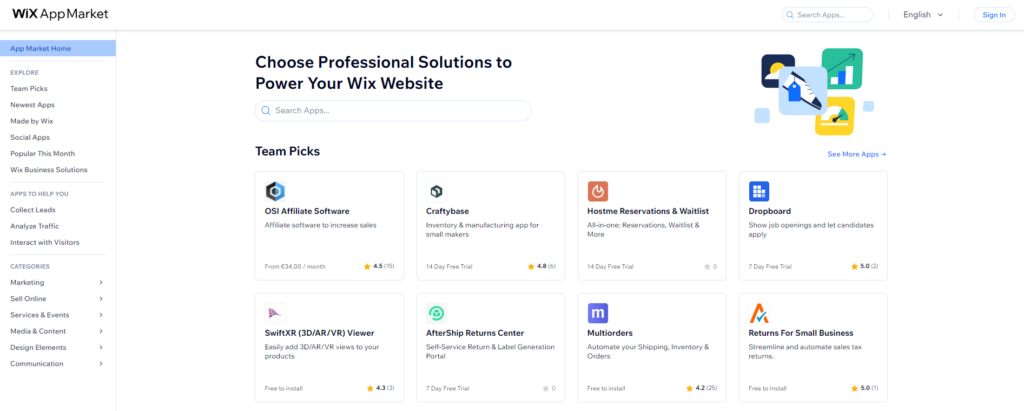
The Wix App Market lists more than 250 powerful apps developed by both Wix and third parties. Some of these apps are 100% free, some have a free plan, some offer an x-day free trial, while others require you to own a premium Wix plan to be able to install them.
This variety is a good thing, of course, as you’ll have the chance to explore and test-drive some tools without spending a dime.
Some of the very best apps available in Wix’s app store are:
- Wix Chat (lets you engage your site visitors, capture leads, and close deals);
- Social Media Feed (allows you to stream social network content in a live feed to increase the time spent on your site);
- Form Builder & Payments (lets you create contact, quote, and order forms as well as receive payments with PayPal or Stripe);
- WEB-STAT (lets you analyze your website traffic by providing you with user-friendly reports on your visitors, the time of their last visit, their geo-location, the equipment they used, the time spent on each page, etc.);
- Visitor Analytics (tracks visitors, conversions, session duration, page traffic, devices, referrals, and much more without using cookies); and
- Weglot Translate (helps you get found all around the globe by translating your Wix website into numerous languages and implementing Google’s best multilingual SEO practices).
🏆 And the Winner Is…
Wix! Even though the popular website builder has plenty of room for improvement (it would be nice to see more advanced blogging options in the near future), it wins this round thanks to its excellent user interface, robust SEO suite, and rich app store.
WordPress loses this battle mainly because it requires technical knowledge to install and successfully update plugins for increased site functionality.
Security & Privacy
| Security Feature | WordPress | Wix |
|---|---|---|
| Secure web hosting | No (you have to purchase a hosting plan elsewhere) | Yes (free hosting for all plans) |
| SSL certificate | No (you have to install an SSL certificate plugin or buy a hosting plan with SSL) | Yes (free SSL security for all plans) |
| Website security monitoring | No (you have to install a security plugin) | Yes (24/7) |
| Site backup | No (you have to manage your backups yourself) | Yes (manual backup option + Site History feature) |
| 2-factor authentication | No (you have to install a plugin) | Yes |
WordPress Security & Privacy
Hundreds of professional developers audit WordPress’ core software on a regular basis to ensure it’s secure. However, as a WordPress site owner, you have to take numerous steps to protect your website against malware and hackers.
These measures include keeping your WordPress core, theme, and plugins updated; using strong passwords; purchasing a solid WordPress hosting plan from a reputable web host;
installing a backup plugin; setting up an auditing and monitoring system; using a web-application firewall (WAF); activating two-factor authentication; and, of course, getting an SSL certificate.
I know, I know, there’s a lot of security stuff you need to take care of on your own, which isn’t the case with Wix.
Wix Security & Privacy
Wix includes fast, stable, and secure web hosting in all its plans for free. Additionally, all Wix websites have HTTPS (Hyper Text Transfer Protocol Secure) automatically enabled at no extra cost which is validated by an SSL certificate. This ensures your and your visitors’ data is encrypted and as a result, more secure.
Those of you who want to set up an online store will be glad to learn that Wix also maintains regular PCI-DSS (Payment Card Industry Data Security Standards) compliance which is a must for accepting and processing payment cards.
Wix also has a team of web security experts who monitor its systems 24/7 to ensure user and visitor privacy protection.
Another great layer of security Wix provides is the Site History feature that lets you go back to an older version of the site whenever you want. Plus, the online site builder allows you to create a manual backup of your website by duplicating it via your Wix dashboard.
🏆 And the Winner Is…
Wix! The online site builder has implemented all the essential security measures so you don’t have to. This frees up plenty of time for you to focus on designing your site and filling it with top-notch content. WordPress, on the other hand, leaves you with a lot of homework.
Plans & Pricing
| Pricing Plan | WordPress | Wix |
|---|---|---|
| Free trial | No (because WordPress is free to download, install, and use) | Yes (14 days + money-back guarantee) |
| Free plan | Yes (WordPress is free to download and install) | Yes (but the features are limited and you can’t connect a custom domain to your site) |
| Website plans | No | Yes (Connect Domain, Combo, Unlimited, and VIP) |
| Business & eCommerce plans | No | Yes (Business Basic, Business Unlimited, and Business VIP) |
| Multiple billing cycles | No (WordPress is free to download and install) | Yes (monthly, yearly, and bi-yearly) |
| Lowest monthly subscription cost | / | $16/month |
| Highest monthly subscription cost | / | $45/month |
| Discounts and coupons | No (WordPress is free to download and install) | 10% OFF any yearly premium plan for the first 12 months (this discount isn’t valid for the Connect Domain and Combo packages) |
WordPress Pricing Plans
WordPress is an open-source software which means everyone can download and install it for free. So, as you can see, there are no WordPress pricing plans. However, that doesn’t mean you can set up a professionally looking and functional site without spending a single dollar.
WordPress is a self-hosted CMS, meaning every WordPress user has to purchase a hosting package and a custom domain. Luckily, there are many web hosts that offer WordPress hosting plans at affordable prices. WordPress recommends Bluehost which has 3 WordPress hosting packages: Basic, Plus, and Choice Plus.
Bluehost’s Basic Plan’s cost starts at $2.95/month and includes a free domain name for one year, free SSL security, automatic WordPress installs, and 24/7 customer support. If you want to build an online store, you can benefit from the Choice Plus Plan.
For as little as $5.45/month, you’ll get 40 GB SSD Storage space, a free domain name for a full year, and automated backup along with Bluehost’s standard and essential features.
Keep in mind that these are promotional prices, i.e. they’re valid for the first term only. Bluehost’s regular rates range from $10.99 per month to $28.99 a month.
Although you can go live with a basic hosting plan, a unique domain name, and a free WP theme, chances are you’ll need to buy a few plugins to make your site more user-friendly and smoother. This, of course, will significantly increase your costs for setup and maintenance.
Wix Pricing Plans
Aside from a limited free plan and a 14-day free trial with a money-back guarantee, Wix also offers 7 premium packages. Four of these are website plans (Pro, Combo, Unlimited, and VIP), while the other 3 are built for businesses and eCommerce stores (Business Basic, Business Unlimited, and Business VIP).
Wix’s website plans are ideal for personal use, solopreneurs, and freelancers. Companies can use them as well, but they won’t be able to sell online and receive secure payments. If setting up an online shop is a must for you, you’ll need to purchase one of Wix’s business & Wix eCommerce plans.
Wix’s prices range from $16/month to $45/month with monthly subscriptions. As I mentioned above, all Wix plans come with free web hosting and SSL security. However, not all packages include a free custom domain voucher for one year.
The Pro Plan, for example, allows you to connect a unique domain name to your Wix site but you’ll have to buy it either from Wix or elsewhere. You’ll also have to accept Wix advertising on your website.
Wix allows its users to upgrade their site to a higher pricing plan to support its growth with more advanced tools and features.
Want to learn more about Wix’s premium plans? Then check out my article on Wix’s pricing in 2024.
🏆 And the Winner Is…
WordPress! WordPress beats Wix in this round simply because it’s much cheaper to set up and run a WordPress site. There are many affordable and feature-packed WordPress hosting plans, as well as thousands of free WP themes and plugins.
The Wix Applications Market, on the other hand, doesn’t feature many free third-party apps. Plus, Wix includes eCommerce features only in its paid business packages.
Customer Support
| Type of Customer Support | WordPress | Wix |
|---|---|---|
| Live chat | No | In certain locations only |
| Email support | No | Yes |
| Phone support | No | Yes |
| Articles and FAQs | Yes | Yes |
WordPress Customer Support
Since WordPress is an open-source content management system that’s technically free, it doesn’t offer official customer support.

More often than not, WordPress users find answers to common questions in WordPress’ detailed articles and FAQs, as well as on community forums. However, fixing super-specific issues can be hard as they require expert customer care.
Wix Customer Support
Wix takes great care of its subscribers by including 24/7 customer support in all its premium plans (the free package entitles you to non-priority customer care).

Wix website owners can request phone support in a number of languages, including Japanese, Italian, Spanish, German, and, of course, English. Last but not least, Wix has an abundance of in-depth articles that answer common website-related questions.
🏆 And the Winner Is…
Wix, without a doubt! If having access to a reliable customer care team is a must for you, Wix is the website builder you should go with.
Having to go through forum threads when you need specific information ASAP is quite annoying, especially when there are multiple suggested solutions.
Questions & Answers
Our Verdict ⭐
I know that many won’t agree with me, but I firmly believe that Wix is the stronger contender here. Building a visually pleasing and functional website with Wix is much more convenient and easier as you won’t have to look for web hosting plans with a free domain name and SSL certificate or explore ways to manage your backups and security.
Experience the perfect blend of simplicity and power with Wix. Whether you're a beginner or a seasoned professional, Wix offers an intuitive, drag-and-drop editing tool, customizable features, and robust eCommerce capabilities. Transform your ideas into a stunning website with Wix.
Wix takes care of all the technical aspects of your website so you can channel your time and effort into designing the pages and creating high-quality content.
How We Review Website Builders: Our Methodology
When we review website builders we look at several key aspects. We assess the intuitiveness of the tool, its feature set, the speed of website creation, and other factors. The primary consideration is the ease of use for individuals new to website setup. In our testing, our evaluation is based on these criteria:
- Customization: Does the builder allow you to modify template designs or incorporate your own coding?
- User-Friendliness: Are the navigation and tools, such as the drag-and-drop editor, easy to use?
- Value for Money: Is there an option for a free plan or trial? Do paid plans offer features that justify the cost?
- Security: How does the builder protect your website and data about you and your customers?
- Templates: Are the templates of high quality, contemporary, and varied?
- Support: Is assistance readily available, either through human interaction, AI chatbots, or informational resources?
Learn more about our review methodology here.
References
- https://wordpress.org/support/article/wordpress-editor/
- https://wordpress.org/support/article/search-engine-optimization/
- https://wordpress.org/plugins/search/seo/
- https://wordpress.org/themes/search/blog/
- https://wordpress.org/mobile/
- https://developer.wordpress.org/themes/
- https://www.wix.com/about/us
- https://www.wix.com/free/web-hosting
- https://support.wix.com/en/article/choosing-the-best-template-for-your-site
- https://support.wix.com/en/article/switching-your-site-template
- https://support.wix.com/en/article/requesting-a-refund-for-a-premium-plan
- https://support.wix.com/en/article/customizing-your-seo-patterns
- https://support.wix.com/en/article/setting-up-301-redirects-from-one-url-to-another
- https://support.wix.com/en/article/maintaining-your-sites-google-rankings-with-url-redirects-when-moving-to-wix
- https://support.wix.com/en/article/editing-your-sites-robotstxt-file
- https://support.wix.com/en/article/site-performance-optimizing-your-media
- https://support.wix.com/en/article/setting-up-google-my-business
- https://support.wix.com/en/article/about-ssl-and-https
