Surfshark has attracted a lot of attention, but how does it really fare? In this in-depth 2024 Surfshark review, we’ve put this VPN through its paces to give you the definitive answer on whether it’s the right choice for you. Let’s dive into the results.
As the internet grows, so do privacy, security, and accessibility concerns. You’ll feel this especially when you access public Wi-Fi networks, find some random product you talked about appearing in your social media feed or attempt to stream a movie that’s only available in certain countries.
But from the sheer volume of Virtual Private Network (VPN) providers on the market today, it can be challenging to identify the best one.
Enter Surfshark: it’s affordable, fast, and incredibly safe compared to most of its competitors. Not to mention, it unlocks the most-wanted streaming platforms and can be used on unlimited devices.
Reddit is a great place to learn more about Surfshark. Here are a few Reddit posts that I think you’ll find interesting. Check them out and join the discussion!
Pros and Cons
Surfshark VPN Pros
- Excellent value for money. Surfshark is, without a doubt, one of the most cost-effective cheap VPN providers around. A 24-month Surfshark subscription will cost you only $2.49 per month.
- Efficiently unblocks geo-blocked streaming content. In today’s world of endless internet entertainment options, it doesn’t make sense for any content to be blocked based on someone’s geographical location. Say no to the establishment by using Surfshark to break through geo-blocked streaming content.
- Unlocks streaming platform services at a fast connection speed including Netflix, Hulu, Disney+, Amazon Prime, BBC iPlayer + many more
- Allows torrenting. And it does not compromise on your download speed or upload speed.
- Has servers in 100+ global locations. An impressive feat not only because of the wide range of options it gives to its users but also because of multi-hop, through which you can use two VPN servers for an extra layer of protection.
- Uses diskless storage. Surfshark’s VPN server data is stored only on your RAM and automatically deleted once you turn the VPN off.
- Offers low ping time. If you’re using VPN for gaming purposes, you’ll love their low ping. Not to mention, all servers are shown with their ping listed alongside them.
- One subscription can be used on unlimited devices. And you’ll enjoy unlimited simultaneous connections too. It doesn’t get much better than that!
Surfshark VPN Cons
- A free Surfshark trial cannot be used without sharing payment information. This is a significant annoyance and inconvenience in this day and age.
- The VPN’s ad-blocker is slow. CleanWeb is Surfshark’s ad-blocker, a rare feature in VPNs. And perhaps it should stay that way because Surfshark’s CleanWeb feature is not that great. Just use your regular ad-blocker.
- Some Surfshark VPN app features are available only on Android devices. Sorry, Apple users!
TL;DR Surfshark is an affordable and fast VPN that lets you stream multiple websites on unlimited devices. You might just wanna make it your new VPN.
Pricing Plans
Now the best part of Surfshark: low Surfshark price. Here’s their full pricing plan:
As you might be able to tell, Surfshark’s low pricing really only applies to its 6-month and 24-month plans. If you want to pay for Surfshark on a monthly basis, though, it’s undoubtedly one of the most expensive VPNs, so I don’t recommend it.
But before you decide whether you should pay upfront for 2 years of Surfshark, why not try their…
7-Day Free Trial
Thankfully, Surfshark allows you to try out their premium services for free for 7 days, so you don’t have to make a purchase decision right away.
I do have two complaints about this, though: firstly, the 7-day Surfshark free trial option is only available on Android, iOS, and macOS, which can be inconvenient for Windows users.
Secondly, in order to start the trial, you’ll first have to give Surfshark your payment details. This is a bit sketchy and seems to flout internet etiquette.
Something that somewhat makes up for that is Surfshark’s 30-day money-back guarantee. If within 30 days of purchasing Surfshark VPN you decide that you want to discontinue using it, you’ll get your money back.
Surfshark is an excellent VPN with a strong focus on online privacy and anonymity. It’s among the best VPN services to use AES-256-bit encryption and offers security and convenience features like Kill Switch and split tunneling. Take control of your online security with Surfshark VPN!
Key Features
It stands out from other VPNs because of the wide range of features Surfshark offers at a low price.

- CleanWeb blocks ads, trackers, malware, and phishing attempts, so you can browse safely;
- Bypasser allows specific apps & websites to bypass the VPN tunnel. Works great with mobile banking apps;
- Kill Switch disconnects your device from the internet if the VPN connection drops unexpectedly;
- NoBorders mode allows using a VPN through network restrictions such as geoblocking or government censorship;
- The cookie pop-up blocker avoids the annoying cookie consent pop-ups. It is available as a Surfshark browser extension feature for Chromium-based browsers (such as Microsoft Edge, Brave, etc.) and Firefox;
- GPS Override tricks GPS-enabled apps such as Google Maps, Uber, and Snapchat into thinking that you’re elsewhere. Surfshark offers this feature on Android devices;
- Browser extensions secure your browser, not the whole device. Surfshark offers extensions for Chromium-based browsers (such as Microsoft Edge, Brave, etc.) and Firefox;
- SmartDNS allows using a private DNS while streaming on SmartTV in case it doesn’t support the Surfshark app. Surfshark makes sure to cover even unsupported devices, such as AppleTV.
- Pause VPN allows pausing the VPN connection for 5 minutes, 30 minutes, or 2 hours. The connection automatically resumes once the selected time ends;
- IP Rotator changes the user’s IP address on the chosen location every 5 to 10 minutes without disconnecting from the VPN;
- Graphical User Interface (GUI) for Linux maintains the base principles of the Surfshark application;
- A manual WireGuard connection provides a faster and more stable connection on
- VPN-compatible routers and devices incompatible with the Surfshark app.
Here’s a rundown of some of their most useful VPN features.
Camouflage Mode
What’s better than having your own virtual private network? Having a VPN that is in camouflage mode. In this mode, Surfshark offers to “mask” your connection so that it appears that you’re regularly browsing.
It means that even your ISP won’t be able to identify your VPN usage. That is a handy feature for those of you living in countries with VPN bans.
Note: This feature is only available on Windows, Android, macOS, iOS, and Linux.
GPS Spoofing
If you’re thinking of using Surfshark on an Android device, you’re in for a special treat: GPS override. The majority of Android phones come with a GPS function that can pinpoint your exact location.
Some apps, such as Uber and Google Maps, need your location info to function. However, even some other apps, such as Facebook Messenger, which don’t require your location, keep tabs on your location.
It can feel highly invasive, inconvenient, and annoying. That said, using a VPN by itself cannot override your GPS location.
And that’s where Surfshark’s GPS spoofing comes in. With spoofing, called Override GPS, Surfshark matches your phone’s GPS signal to your VPN server location.
Unfortunately, this feature is not yet available on non-Android platforms. But Surfshark says that they’re working on it, so hang tight!
NoBorders VPN Connection
Surfshark’s NoBorders mode is explicitly directed towards users in heavily censored localities like the UAE and China. With this feature, Surfshark can detect any VPN-blocking mechanisms that might be in place on your network.
Surfshark then suggests a list of the VPN servers best suited to your browsing. This feature is available on Windows, Android, iOS, and macOS).
Invisibility to Other Devices
Now, this is one feature that genuinely proves Surfshark’s dedication to ensuring complete privacy for its users. If you enable the “invisible to devices” mode, Surfshark will make your device undetectable to other devices on the same network.
That is undoubtedly a convenient feature for those of you who frequently use public networks.
Do note, however, that using this feature will render your device incapable of connecting to devices such as portable speakers, printers, Chromecasts, etc.
Change Data Encryption
Once again, Android users, rejoice, for Surfshark has made available to you the option to change your default data encryption cipher. By enabling this feature, you’ll be able to ensure that your information is encoded and unreadable by others.
Static VPN Servers
Because Surfshark has different servers in many various locations, you’ll get different IP addresses each time. This can make it annoying to sign in to secure websites (e.g., PayPal, OnlyFans) where you have to verify your identity, typically through Captchas.
Having to do multiple security checks when using a VPN is undoubtedly quite annoying, so it’s very convenient to have the option to use the same IP address on the same server every time.
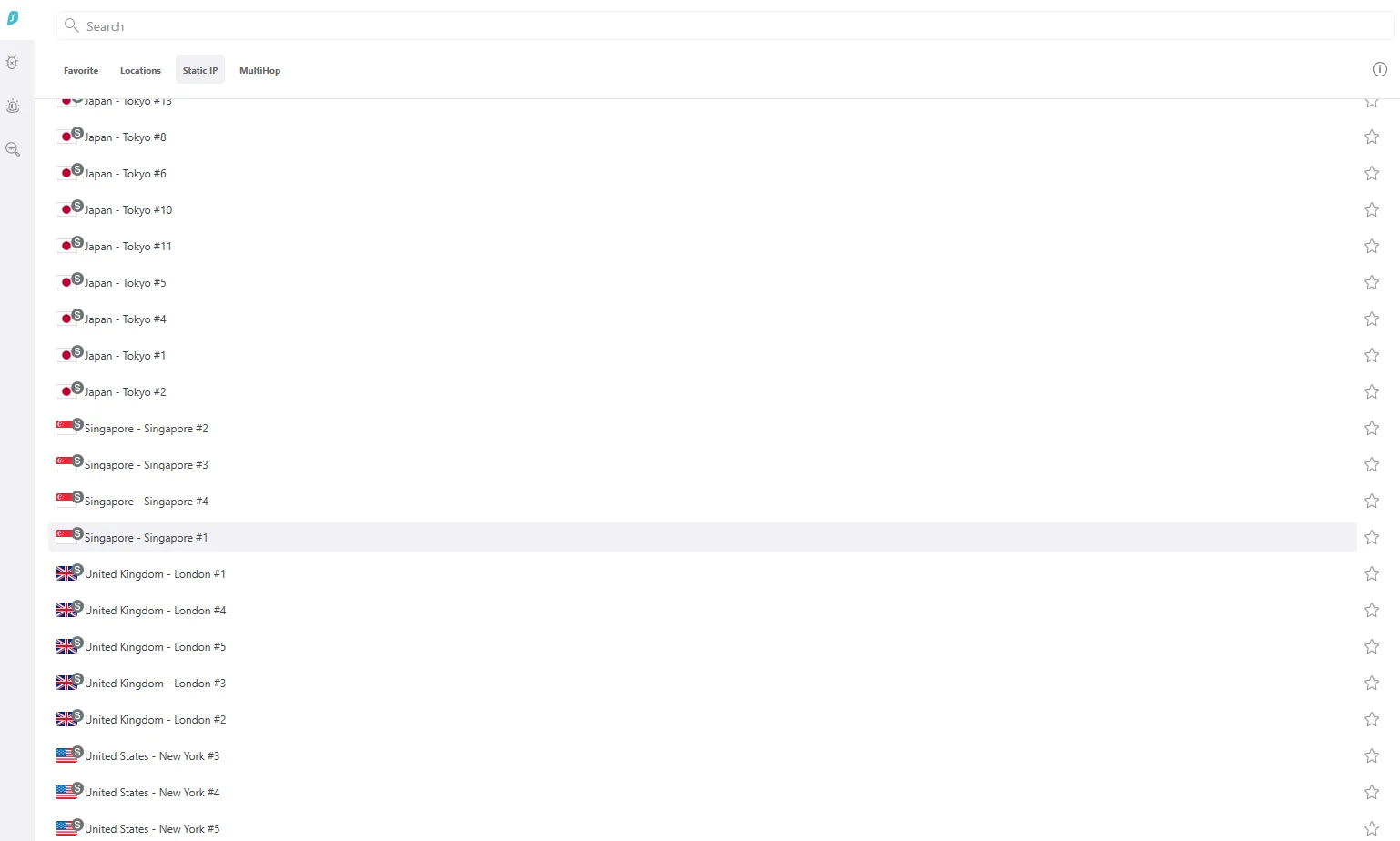
So, it can be helpful if you choose from static servers. Surfshark’s static IP servers can be used from 5 different locations: the US, UK, Germany, Japan, and Singapore. You can also mark your favorite static IP addresses.
Small Packets
Another Android-only feature that we love in Surfshark is the ability to use small packets. When they are on the Internet, one’s data is divided into packets before being sent online.
Using the Small Packets feature, you’ll be able to reduce the size of each packet transmitted by your Android device, thereby enhancing the stability and speed of your connection.
Auto-Connect
With Auto-Connect, Surfshark will automatically connect you to the fastest available Surfshark server as soon as it detects a Wi-Fi or ethernet connection. It’s a time-saving feature that saves you the trouble of having to open Surshark and click a bunch of buttons to get going.
Start with Windows
If you’re using the Surfshark Windows app, you’ll be pleased to know that it comes with a start-at-boot option. Once again, this is a great time-saving feature to have on hand if you have to use VPN frequently.
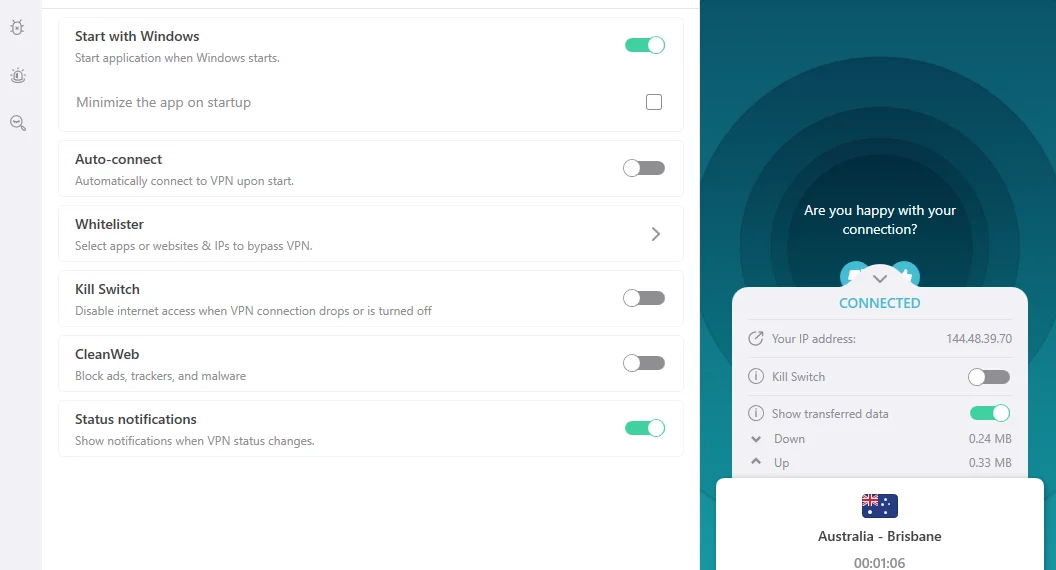
Unlimited Number of Devices
One of my favorite features in Surfshark is the ability to connect to literally as many devices as you want with just one subscription. Not only can you use the same Surfshark account on multiple devices, but you can also run simultaneous connections as well without suffering a speed reduction.
That is, without a doubt, one of the most value-adding features of this VPN.
Easy to Use
And last but not least is the ultimate ease with which you can use this VPN. The UI is clean and uncluttered, with the app’s different sections laid out via easy-to-understand symbols on the left-hand side of the screen.
I particularly love how the little screen turns blue to indicate that my secure connection has been activated. It feels reassuring, somehow:
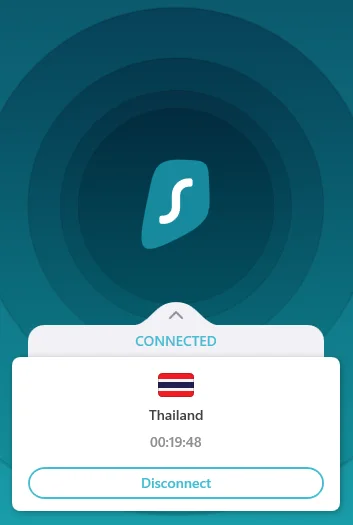
Speed and Performance
Surfshark might be one of the fastest VPNs I have ever used, but it took me a while to understand that the selected VPN protocol largely determines the speed of my VPN connections.
Surfshark supports the following protocols:
- IKEv2
- OpenVPN
- Shadowsocks
- WireGuard
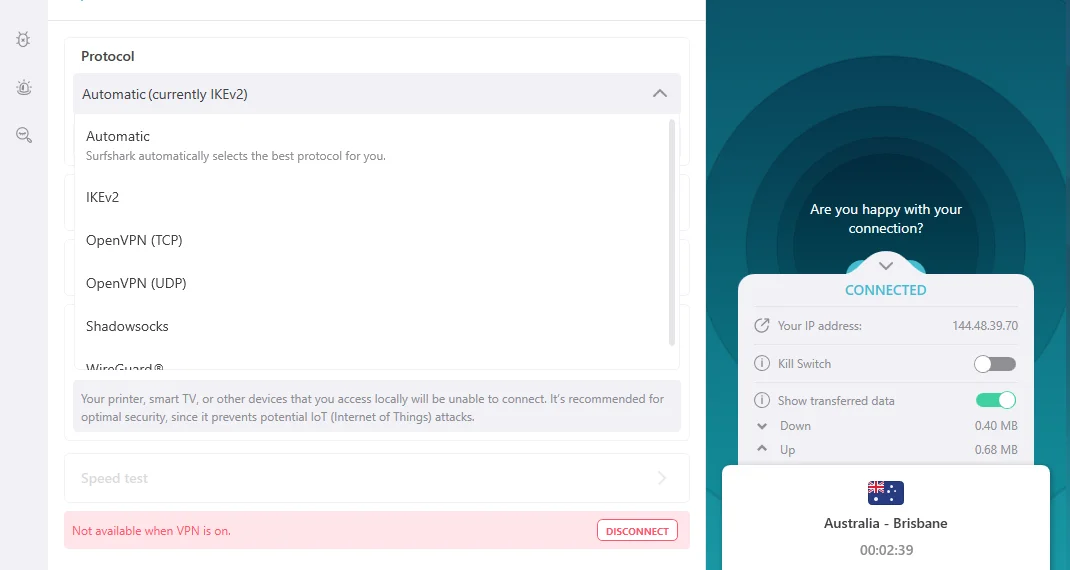
Surfshark Speed Test
Surfshark comes with a built-in VPN speed test (only on the Windows app). To use it you go to Settings, then go to Advanced and click the Speed test. Select your preferred region, and click Run.
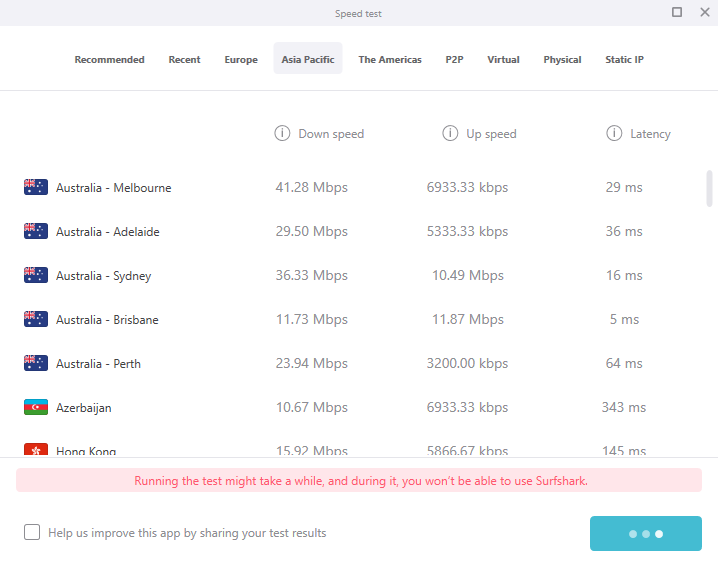
After the VPN speed test is done, you’ll find all the information about Surfshark’s servers. You’ll see the download and upload speeds, as well as latency.
As you can see in the above screenshot the results (testing servers close to my location – Australia) were excellent!
However, I also decided to test speeds using speedtest.net (to be able to compare the results fairly)
These are my speedtest.net results without VPN enabled:

After I enabled Surfshark (with the auto-selected “Fastest Server”) via the IKEv2 protocol, my speedtest.net results looked like this:

As you can see, my upload and download speeds, as well as my ping, went down. After encountering these slow speeds, I decided to switch to the WireGuard protocol, and this is what I found:
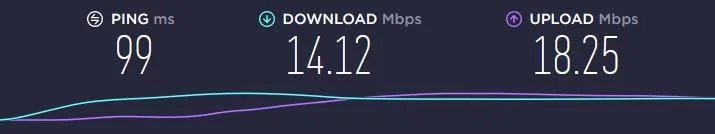
My Surfshark download speeds via the WireGuard protocol were regrettably lower than when I used the IKEv2 protocol, but the ping went down considerably while my upload speeds increased significantly.
All in all, my internet speed does tend to be faster when I’m not using a VPN, but that applies to any and all VPNs, not only Surfshark. When compared to other VPNs I have used, such as ExpressVPN and NordVPN, Surfshark performed admirably. Surfshark might not be the absolute fastest VPN out there, but it’s definately up there!
All that said, it’s important to remember that, like any other VPN, Surfshark’s performance will depend mainly on the locality in which it is being used. If, like mine, your internet connection is slow, to begin with, your expectations should be adjusted accordingly. Why not carry out some speed tests first?
Security and Privacy
A VPN provider is only as good as the security and privacy measures it has in place. Surfshark uses military-grade AES-256 encryption, along with several secure protocols, which I have detailed above.
Besides these, Surfshark also uses a private DNS on all of its servers, which allows its users to enable an extra layer of protection when browsing, effectively keeping out unwanted 3rd parties.
Surfshark offers three types of locations:
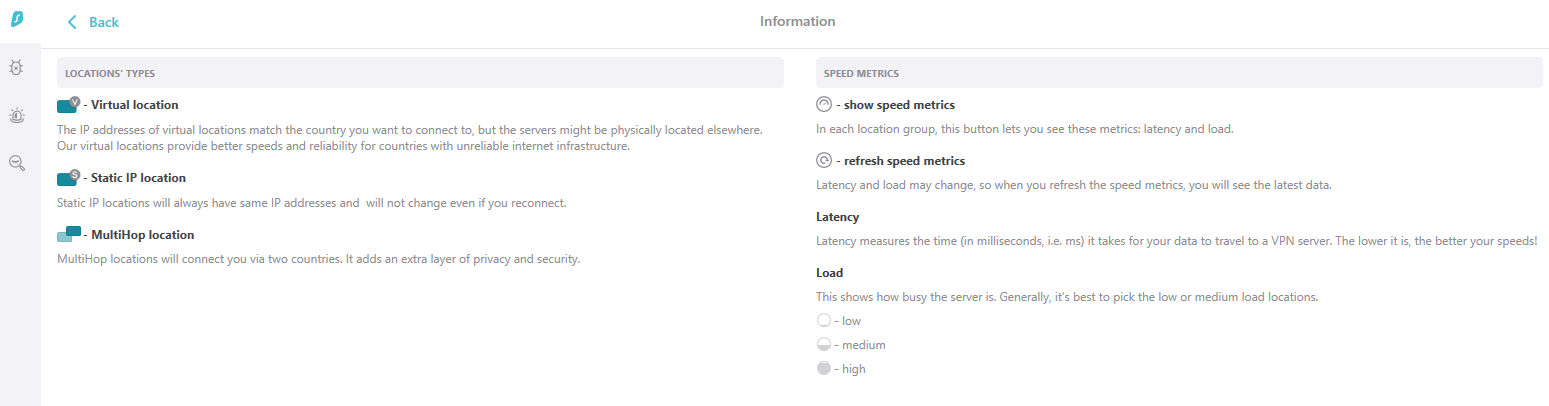
- Virtual Location – Virtual servers get better connection speeds and reliability. By using virtual locations, Surfshark delivers better speeds to customers and more options for connecting.
- Static IP Location – When you connect to a Static Server, you will be provided with the same IP address every time, and will not change even if you reconnect. (FYI static IP is not the same as Dedicated IP addresses)
- MultiHop Location – see more here below
VPN Server MultiHop
VPN chaining is another one of Surfshark’s security features, which they have named MultiHop. With this system, VPN users are able to channel their VPN traffic through two separate servers:
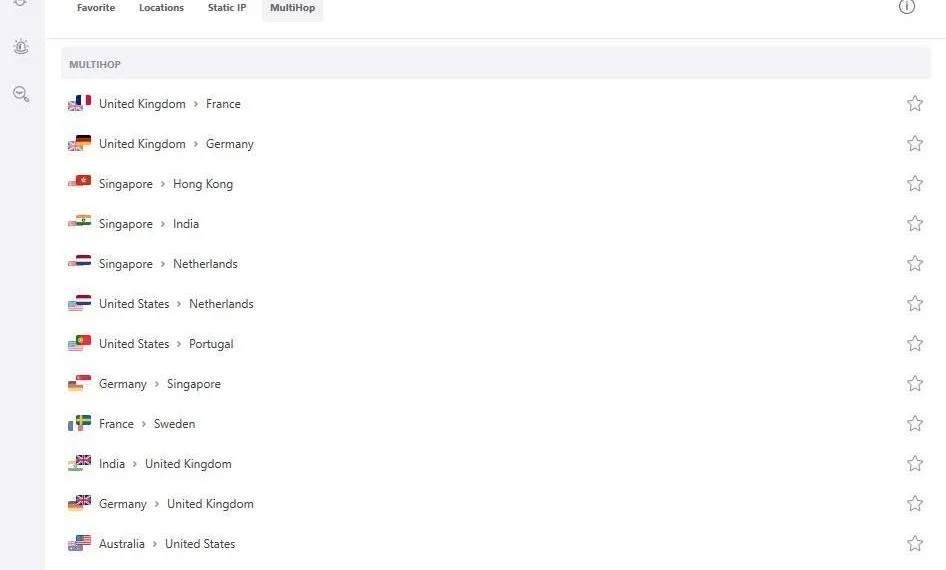
You can double up your VPN connection through the MultiHop feature, which delivers your internet traffic through 2 servers instead of 1.
Also named Double VPN, this feature is suitable for those doubly concerned about privacy and footprint masking, especially if they’re in a country with heavily surveilled internet where private internet access may be dangerous.
Although this is undoubtedly a handy feature for Surfshark users in heavily censored countries, it’s worth noting that it does slow down VPN connection speeds.
Whitelister
Another security feature we love in Surfshark is the Whitelister, also known as split tunneling or Bypass VPN:
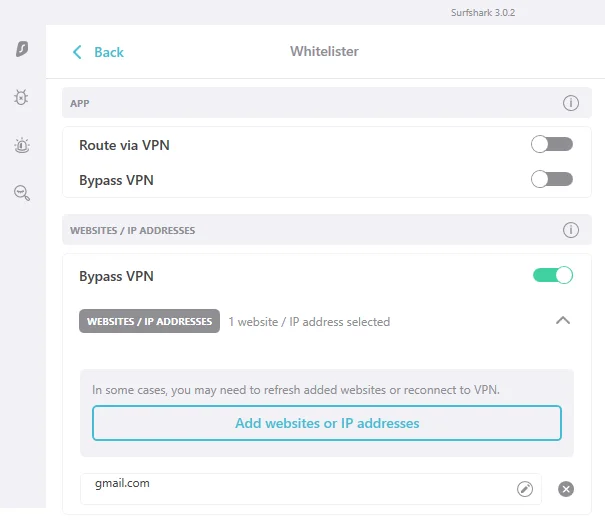
This feature lets you choose whether you want a VPN connection on specific websites. As the name suggests, it allows you to “whitelist” websites on which you don’t wish to hide your real IP address, e.g., a banking site.
The best part about this feature is that it’s available through Surfshark mobile apps as well as the desktop Surfshark app so that you can hide your IP address anywhere.
Change Protocol
A VPN protocol is essentially a set of rules that a VPN must follow in sending and receiving data when it is being set up. Authorization, encryption, authentication, transportation, and traffic capturing are handled through the specific protocol being used. VPN providers are dependent upon protocols to help ensure a stable and secure connection for you.
One of the best things about Surfshark is that it allows you to change the default protocol through which you want to connect. While all protocols used by Surfshark are safe, some protocols might yield a faster connection than others (I’ve expanded upon this in the Speedtest section) if you’re having trouble.
- IKEv2
- OpenVPN (TCP or UDP)
- Shadowsocks
- WireGuard
Changing the protocol through which you want your Surfshark to connect is easy. Just head to Advanced settings and choose your desired protocol from the drop-down menu, like so:
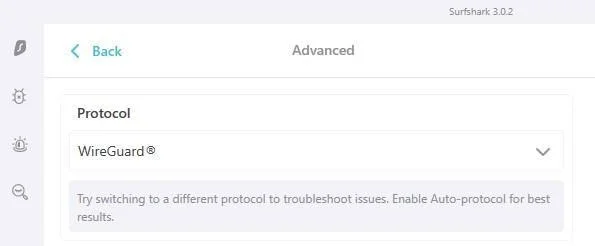
To find out more about all the VPN protocols used by Surfshark, check out this handy video.
RAM-Only Storage
What makes Surfshark one of the most trusted VPNs is undoubtedly its policy of storing data on RAM-only servers, meaning its VPN server network is entirely diskless. Compare this to some leading VPNs which store your data on hard drives, which they wipe manually, leaving a chance that your data will be breached.
No-Logs Policy
To add to their RAM only servers, Surfshark also has a no-logs policy, meaning it won’t collect any user data through which you can be identified, i.e., e.g., your browsing history or IP address.
There is, however, one major pitfall here: there have been no independent audits carried out on Surfshark’s applications.
As this is a common practice in the VPN industry to ensure safety standards, this seems to be an oversight on the part of the Surfshark VPN company especially considering their apparent commitment to transparency (check out Surfshark’s privacy policy here).
No DNS Leak
To stop your Internet Service Providers from making DNS requests and using IPv6 traffic to see what you are doing, you can rely on Surfshark’s DNS and IP leak protection to protect you.
SurfShark hides your actual “real” IP address from all the sites and streaming services while routing all the DNS requests through its servers.
Here is the test result using the Windows VPN client (there are no DNS leaks):
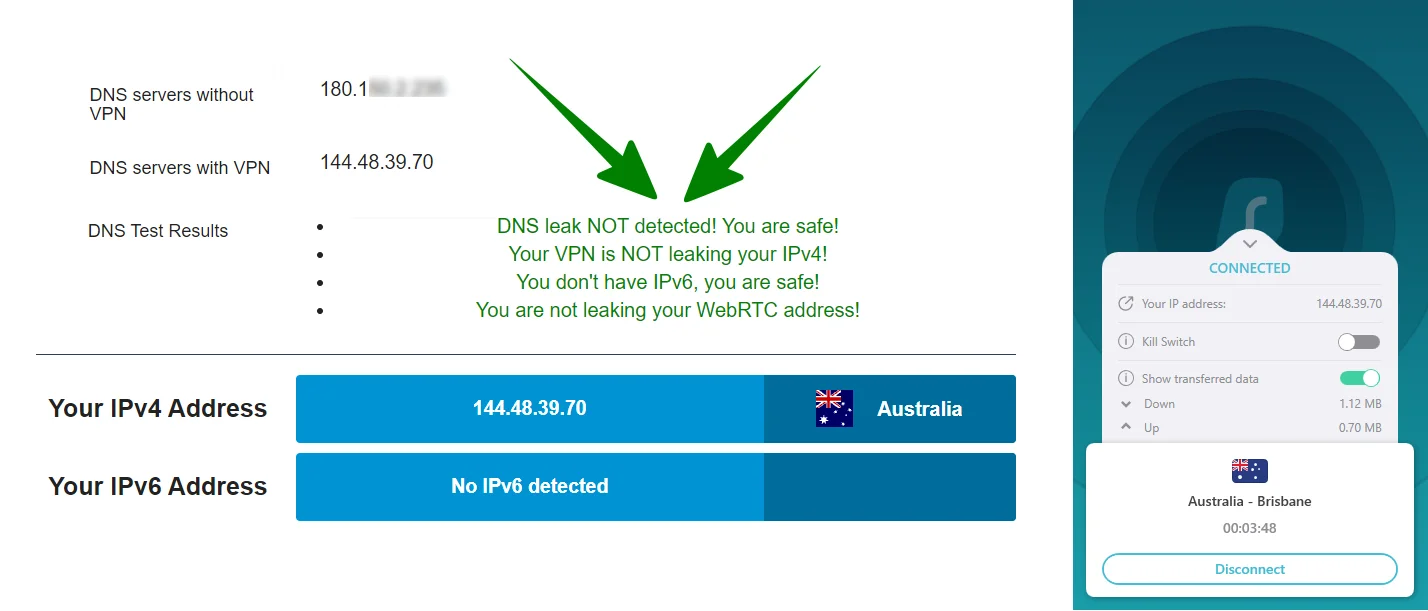
Supported Devices
Surfshark is a VPN service supported on all major devices and some minor ones too. To begin with, you have the usual suspects: Android, Windows, iOS, macOS, and Linux.
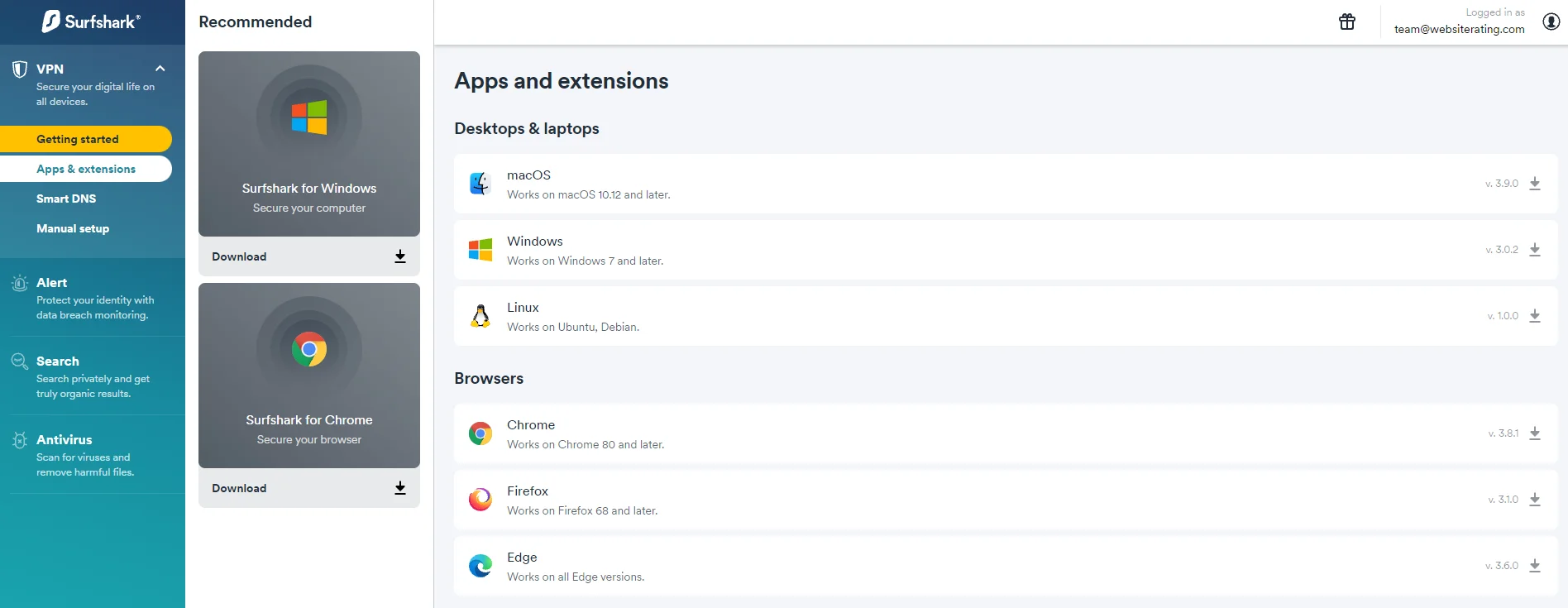
Beyond that, you can also use Surfshark on your Xbox or PlayStation, along with your SmartTvs FireTV and Firestick. There’s even router compatibility. User experience does not change much from one platform to another. For instance, compare the Surfshark Android app UI to the Windows desktop one:
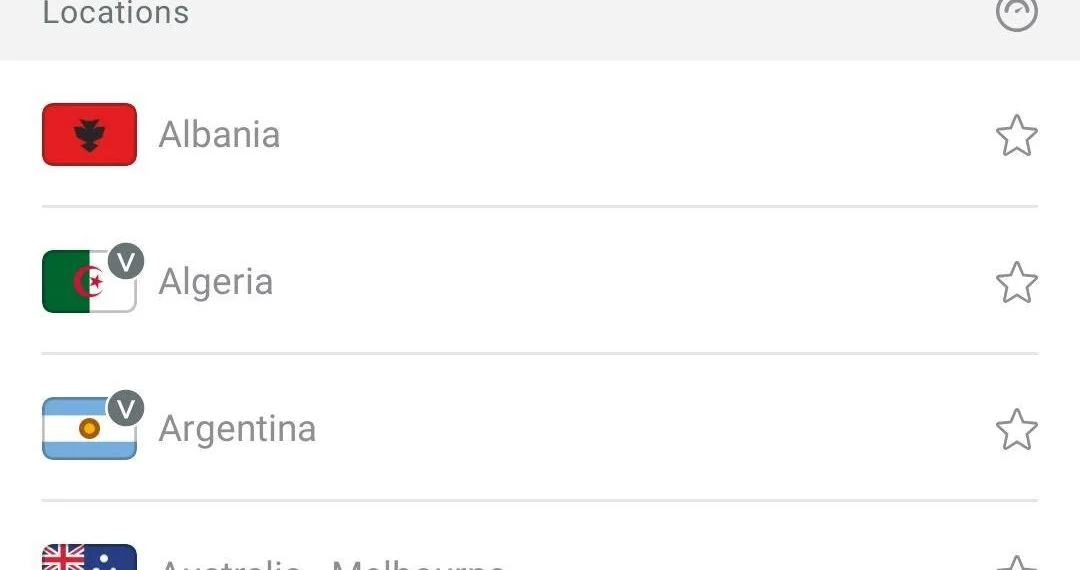
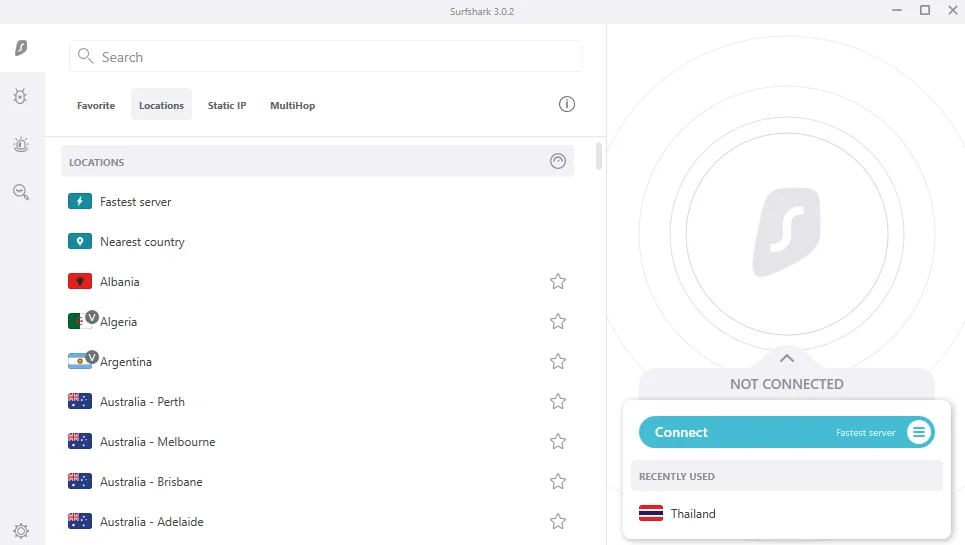
However, it seems that Surfshark is much more beneficial for Android app users than for non-Android devices.
That includes many of the VPN’s features, such as GPS spoofing, a more deeply embedded Kill Switch, and changing data encryption. Windows also seem to benefit from this partiality, but for that, you should probably blame Apple and not Surfshark.
Surfshark Router Compatibility
Yes – you can set up Surfshark on your router, enjoying features such as split tunneling. However, I would recommend using the VPN app instead because Surfshark has to be manually installed with the appropriate firmware.
It is a complicated process, and you might even damage your router installing Surfshark in it, so I don’t recommend it unless you’re experienced in this regard. Not to mention, you won’t have access to all the features, either.
Streaming and Torrenting
With Surfshark VPN service, you’ll be opened up to a world of entertainment options via streaming and torrenting. Here’s a closer look at how that’s done with this VPN service provider.
Streaming
Surfshark can be used to unblock geo-restricted content on over 20 streaming platforms, including Netflix, Hulu, Disney+, and even Amazon Prime with its notoriously tricky geoblocking.
If you want to access Netflix through a different country’s server, Surfshark can help you with that. Take, for example, the film Pride & Prejudice, which I could not view on Netflix previously.
I tried finding the film by connecting through a US server on Surfshark but was still unable to find the movie, as you can see here:
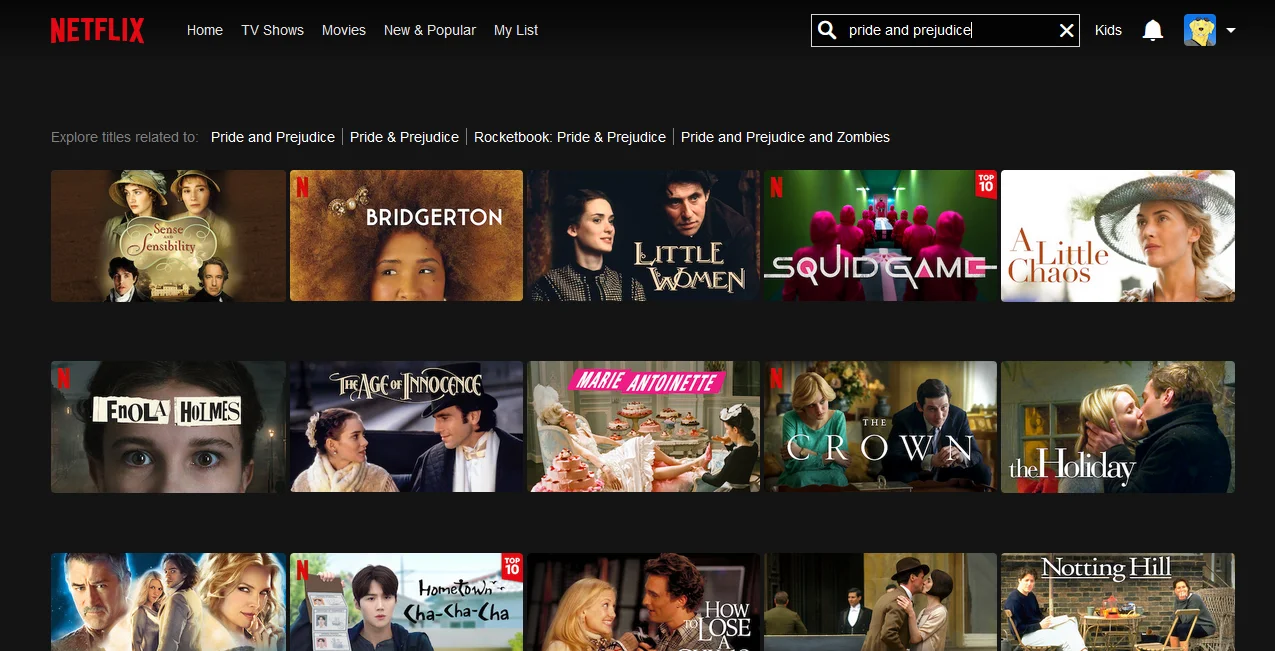
After connecting to Surfshark’s Hong Kong server, however:

Voila! I could now access the movie, and I wasn’t disappointed with the streaming speed, either. Thanks to Surfshark for helping me unblock Netflix.
So, although you might have to experiment with a few different Surfshark servers before you find one that works, it seems that Surfshark’s ability to bypass geo-blocked content is relatively strong.
Using their Smart DNS service, you can even use Surfshark to unlock streaming content on non-compatible devices (such as an unsupported smart TV).
Setting up Smart DNS is quite simple, although it should be noted that this is not the same as installing the VPN itself. You’ll be able to unblock streaming content, but don’t expect your data to be encrypted or your IP address to change.
Use a VPN to Securely Access Streaming Services
| Amazon Prime Video | Antena 3 | Apple tv+ |
| BBC iPlayer | beIN Sports | Canal+ |
| CBC | Channel 4 | Crackle |
| Crunchyroll | 6play | Discovery+ |
| Disney+ | DR TV | DStv |
| ESPN | fuboTV | |
| France TV | Globoplay | Gmail |
| HBO (Max, Now & Go) | Hotstar | |
| Hulu | IPTV | |
| Kodi | Locast | Netflix (US, UK) |
| Now TV | ORF TV | Peacock |
| ProSieben | RaiPlay | |
| Rakuten Viki | Showtime | Sky Go |
| Skype | Sling | Snapchat |
| Spotify | SVT Play | TF1 |
| Tinder | ||
| Wikipedia | Vudu | YouTube |
| Zattoo |
Torrenting
If you’re looking for a good VPN suited to the purpose of Surfshark torrenting using split tunneling, Surfshark is definitely a good choice.
Not only is it fast, but it connects automatically to the nearest server when you open your torrent client, e.g., BitTorrent and uTorrent (unlike many competitor VPNs, which require the user to figure out a torrent-friendly server manually).
P2P-based streaming platforms like Kodi and Popcorn Time are also supported. Wherever you’re torrenting from, though, you can expect your activity to stay hidden from prying eyes, thanks to the military-grade encryption and no-logs policy.
Extras
Surfshark’s generous list of extra features is another reason why I’ve been recommending it heavily to friends of late. Check it out:
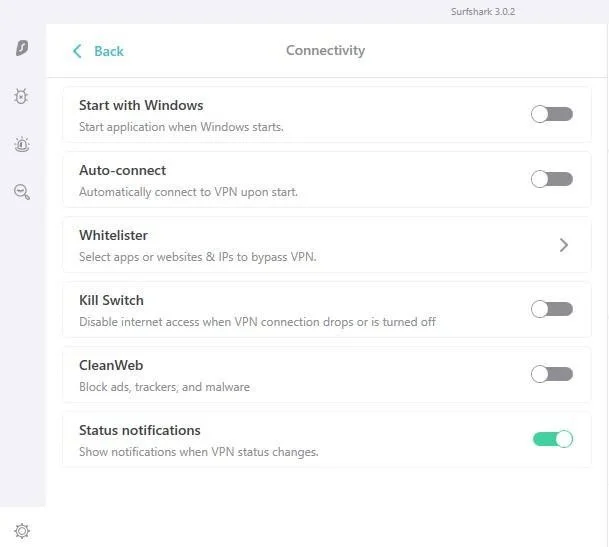
Reverse Whitelister
We’ve already discussed Surfshark’s Whitelister, which allows for a smoother browsing experience by letting you choose which websites to disable VPN on.
Its Reverse Whitelister, meanwhile, lets you choose websites and apps which will only be funneled through a VPN tunnel, as opposed to letting them see your actual IP address. This feature is available on Windows and Android.
Surfshark Search
Surfshark Search is pretty much what it sounds like — it’s a search option. But what sets it apart is its zero-tracker, zero-ad operation.
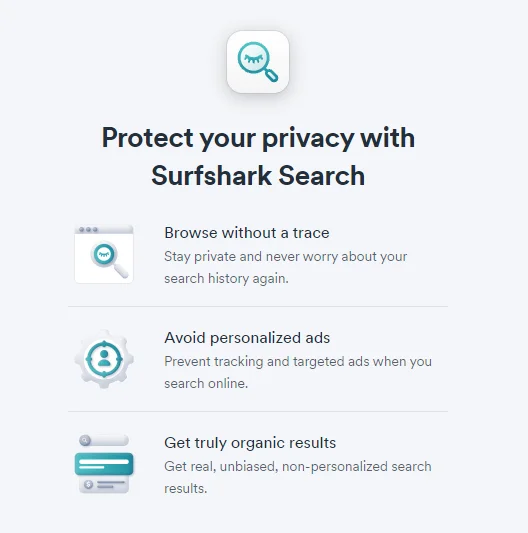
Sounds liberating, doesn’t it? Getting to search up whatever you want without feeling paranoid about who’s watching.
You can enable Surfshark Search on its Chrome and Firefox browser extensions.
Surfshark Alert
Surfshark’s very own identity protection service is called Surfshark Alert.
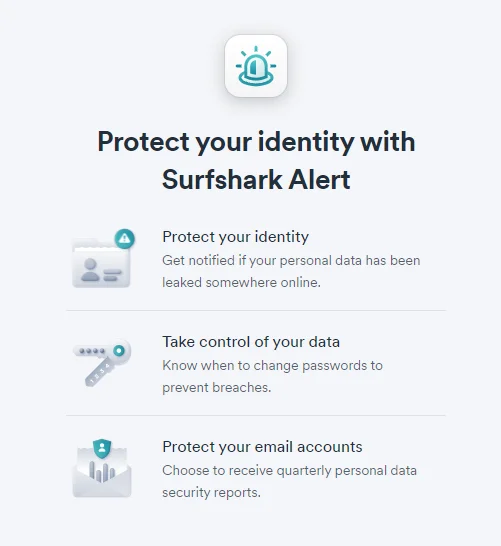
It goes through online databases to ascertain whether any of your data has ever been stolen or is currently compromised and sends you real-time alerts if it finds anything. This is a pretty advanced feature, typically only seen in password managers.
CleanWeb
Online ads are not only disruptive and annoying; they can significantly slow down your browsing experience too. It is where CleanWeb, Surfshark’s very own ad-blocker, comes in, defending you from irritating ads as well as malicious websites. This service is available on iOS, Android, Windows, and macOS.
Now, although this is definitely a handy little feature, it’s not the best ad-blocker out there. You’re better off using your existing ad-blocking browser extension.
Kill Switch
The Kill Switch feature is one of the most important features a VPN can have. If you are unexpectedly disconnected from Surfshark, enabling the Kill Switch ensures that no sensitive data is accidentally passed through an unprotected server. Surfshark achieves this by disconnecting you from the internet entirely.
One issue I faced with the Surfshark kill switch is that it disabled my internet entirely when I used it, meaning I could not browse unless I had Surfshark running. I could not find any setting to undo this either. A more viable option would be if the kill switch turned off the internet connection only during a VPN browsing session.
Another major oversight by Surfshark here is that you won’t be notified about connection drops.
Extensions
The Surfshark browser extension is fairly simple. In fact, you could say it’s a more basic version of the main app. Pictured here is the Firefox extension, which pops out from the right-hand corner and takes up a sizable chunk of the screen (which I would have preferred to be smaller):
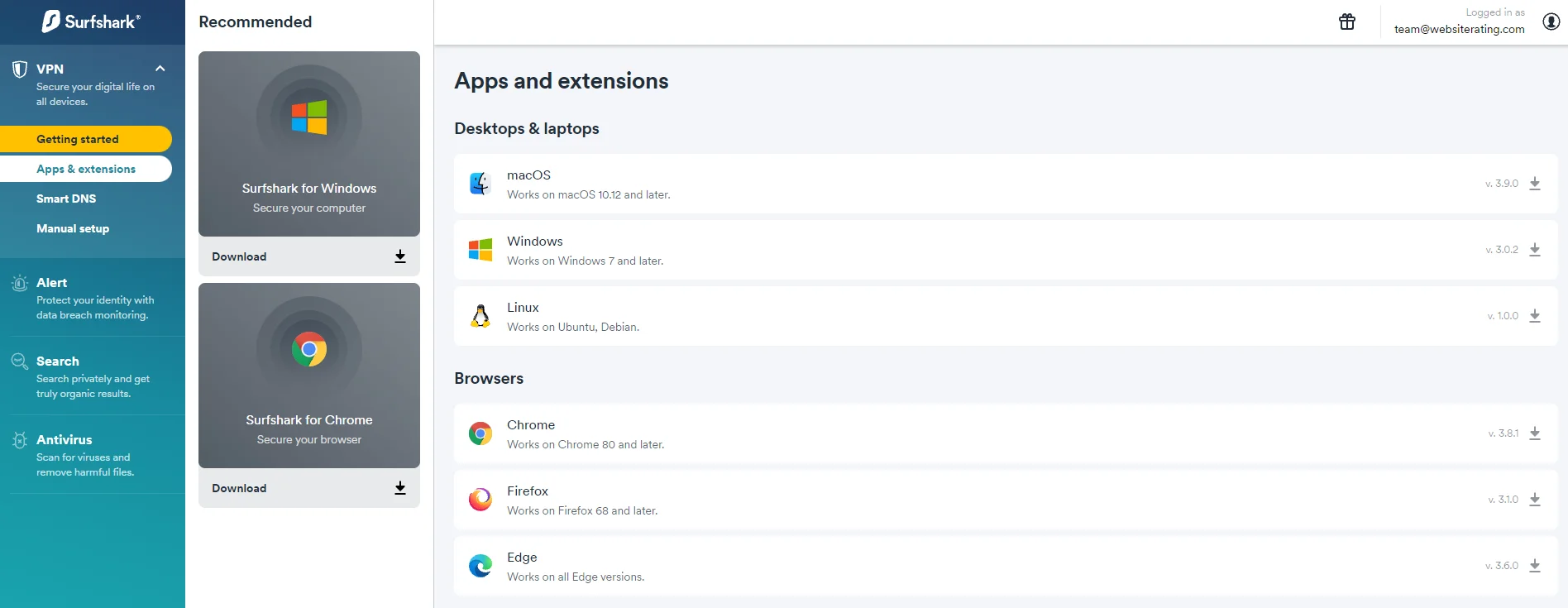
Some of Surfshark’s more advanced features are notably absent from their browser extensions, with the exception of CleanWeb. Also, if you enable the VPN within your browser, it will only encrypt network traffic within that browser. Any other apps used externally won’t be VPN-protected.
All that said, I did appreciate the ease with which I was able to switch country servers in order to access geo-blocked streaming content.
Customer Support
Customer support is one of the most important aspects of any successful internet product. Although I did not run into any issues that I needed help with, I went ahead and checked out Surfshark’s customer support options.
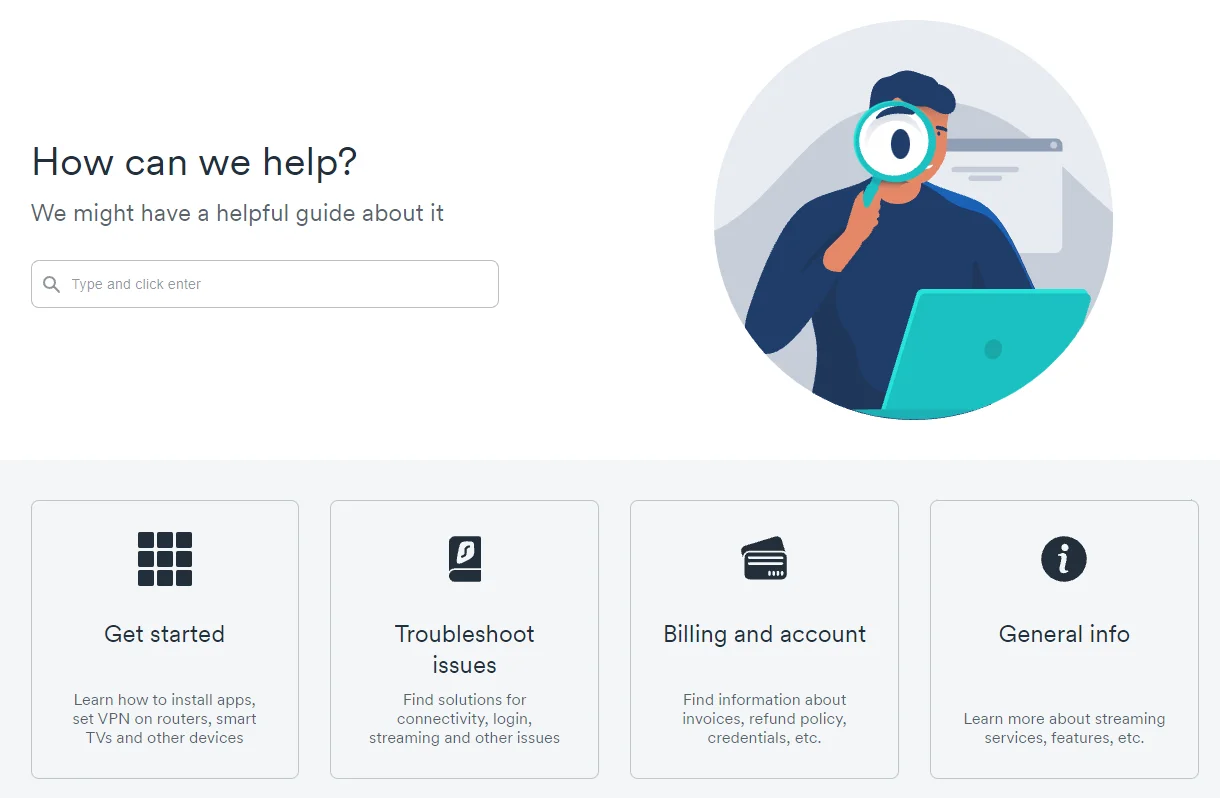
On the Surfshark website, I found a dedicated FAQ, guided articles, and even video tutorials on how to use the app. The customer support Surfshark has set up seems truly geared towards a smoother user experience.
I also decided to try out their live chat option:
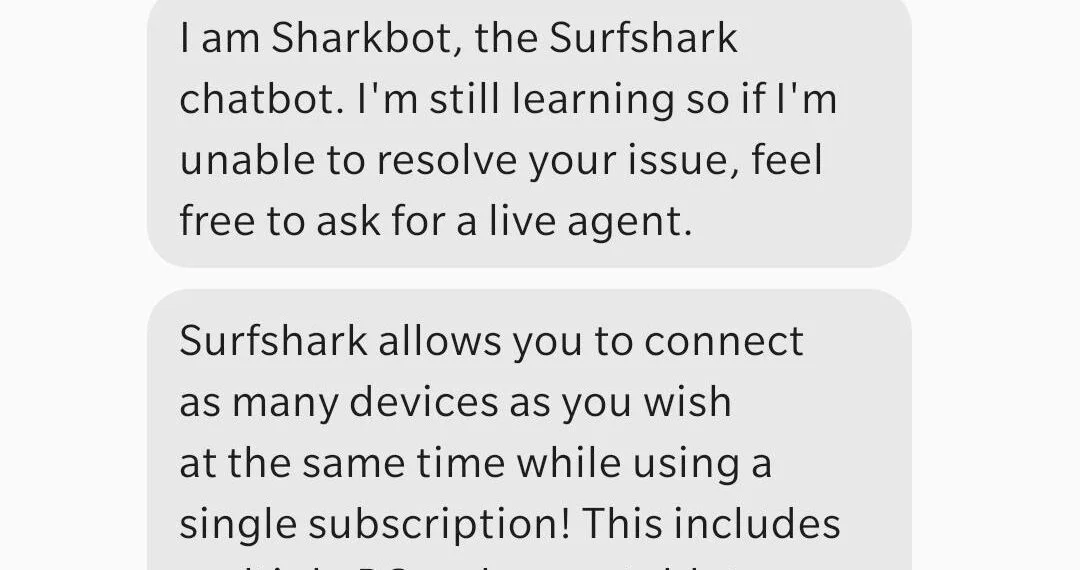
I was pleased to receive a response immediately; however, that only makes sense given that I was talking to a bot. This is nothing to complain about, especially since most common queries are easily answered through a bot. Other Surfshark review sources also tell me that Surfshark’s human chat consultants are just as speedy in their replies.
Compare Surfshark Competitors
Let’s find out how Surfshark, a relative newcomer in the VPN landscape, holds up against its top competitors: NordVPN and ExpressVPN.
| Similar to Surfshark but with fewer servers and locations | Surfshark | NordVPN | ExpressVPN |
|---|---|---|---|
| Server Locations | Most widespread, strong in South America, Asia, Africa, and the Middle East | Concentrated in North America and Europe, over 5700 servers | Similar to Surfshark but fewer servers and locations |
| Streaming Performance | Excellent compatibility with major platforms like Netflix, Hulu, Amazon Prime, etc. | Same as Surfshark | Same as Surfshark |
| Connection Speeds | Similar results in local and international server speed tests as NordVPN | Slightly faster download speed on international servers | Slightly lower download but higher upload speeds on international servers |
| VPN Protocols | WireGuard, OpenVPN, IKEv2 | NordLynx (based on WireGuard), OpenVPN, IKEv2 | Lightway (proprietary), OpenVPN, IKEv2 |
| Customer Support | 24/7 live chat, extensive knowledge base | Same as Surfshark | Same as Surfshark |
| Security and Technical Features | Unlimited simultaneous connections | 6 simultaneous connections, largest number of servers | 3 simultaneous connections, cheapest plan |
| Value for Money and User Satisfaction | Recognized for simplicity and range of features | Highlighted for customer satisfaction and value | Noted for compatibility with Netflix, torrenting, Tor, and offering the cheapest plan |
- Server Locations and Network:
- Surfshark: Offers the most server locations, being particularly strong in regions like South America, Asia, Africa, and the Middle East.
- NordVPN: Has a concentration of its 5700+ servers in North America and Europe.
- ExpressVPN: Offers a similar range to Surfshark but with fewer servers and locations.
- Streaming Performance:
- All three, Surfshark, NordVPN, and ExpressVPN, perform well with major streaming platforms like Netflix, Hulu, Amazon Prime Video, Disney+, BBC iPlayer, HBO Max, and YouTube.
- Connection Speeds:
- Surfshark and NordVPN showed similar results in both local and international server speed tests.
- ExpressVPN displayed slightly lower download speeds on international servers but higher upload speeds.
- VPN Protocols:
- All three offer secure and fast protocols like OpenVPN, IKEv2, and their proprietary protocols (WireGuard for Surfshark, NordLynx for NordVPN, and Lightway for ExpressVPN).
- Customer Support:
- All three provide extensive customer support including 24/7 live chat and extensive knowledge bases.
- Security and Technical Features:
- NordVPN leads in the number of servers and countries available, followed by ExpressVPN and then Surfshark.
- Surfshark offers unlimited simultaneous connections, while NordVPN allows 6 and ExpressVPN up to 3.
- All three support key features like AES-256 encryption, a kill switch, anonymous payment support, and are compatible with major operating systems.
- Value for Money and User Satisfaction:
- NordVPN is often highlighted for its customer satisfaction and value for money.
- ExpressVPN is noted for its compatibility with services like Netflix, torrenting, and Tor, and offers the cheapest plan.
- Surfshark is recognized for its simplicity and approachability, offering a good range of features despite being newer in the market.
TL;DR: NordVPN tends to stand out in terms of overall server availability and speed, while Surfshark offers a wider geographical coverage, and ExpressVPN balances between the two with strong security features.
Questions & Answers
Our Verdict ⭐
With its fast loading speeds, impressive streaming capabilities, a wide array of additional features, competitive pricing, and numerous server locations, it’s no wonder that Surfshark has so quickly climbed the ranks in the VPN company world.
So, if you want an easy way to bypass internet restrictions, go ahead and give Surfshark a try – if you decide you don’t like it beyond the 7-day trial, you can always take advantage of their 30-day money-back guarantee.
Surfshark is an excellent VPN with a strong focus on online privacy and anonymity. It’s among the best VPN services to use AES-256-bit encryption and offers security and convenience features like Kill Switch and split tunneling. Take control of your online security with Surfshark VPN!
Recent Improvements & Updates
Surfshark is always updating its VPN service with better and more secure features to help users maintain their online privacy and internet security. Here are some of the most recent improvements (as of April 2024):
- Post-breach Alert Recommendations: Surfshark Alert now provides actionable advice and an emergency plan if your information appears in a data breach.
- Webcam Protection: The new feature in Surfshark Antivirus prevents unauthorized access to your webcam and alerts you of any attempts by applications to use your camera.
- Dynamic MultiHop: This enhancement allows customizable routing through two VPN servers of your choice, offering more flexibility and security.
- Dedicated IP: Dedicated VPN servers were launched to reduce CAPTCHA puzzles, avoid IP blocklists, and provide other benefits. Surfshark has introduced 14 locations for Dedicated IP and plans to continue expanding.
- Alternative ID: This feature protects your identity online, useful for creating new accounts and subscribing to services, while avoiding data leaks and spam. Users can now create and manage up to three alternative emails and customize their Alternative ID details.
- Mobile App Security Assessment (MASA) for Android App: Surfshark’s Android app passed an independent security audit, ensuring compliance with global MASA requirements.
- Enhanced Alert Functionality: Surfshark Alert now offers recommendations and an emergency plan in case of data breaches.
- QR Code Device Addition: A new feature allows users to quickly log in or add new devices by scanning a QR code.
- macOS Dashboard Redesign: The macOS app now has a new VPN dashboard, offers the fastest server in selected locations, and provides notifications for VPN auto-connections.
- Antivirus Performance Improvement: The Surfshark Antivirus software now uses less CPU while scanning, enhancing performance.
Reviewing Surfshark’s VPN: Our Methodology
In our mission to find and recommend the best VPN services, we follow a detailed and rigorous review process. Here’s what we focus on to ensure we provide the most reliable and relevant insights:
- Features and Unique Qualities: We explore each VPN’s features, asking: What does the provider offer? What sets it apart from others, such as proprietary encryption protocols or ad and malware blocking?
- Unblocking and Global Reach: We assess the VPN’s ability to unblock sites and streaming services and explore its global presence by asking: How many countries does the provider operate in? How many servers does it have?
- Platform Support and User Experience: We examine the supported platforms and the ease of the sign-up and setup process. Questions include: What platforms does the VPN support? How straightforward is the user experience from start to finish?
- Performance Metrics: Speed is key for streaming and torrenting. We check the connection, upload, and download speeds and encourage users to verify these on our VPN speed test page.
- Security and Privacy: We delve into the technical security and privacy policy of each VPN. Questions include: What encryption protocols are used, and how secure are they? Can you trust the provider’s privacy policy?
- Customer Support Evaluation: Understanding the quality of customer service is crucial. We ask: How responsive and knowledgeable is the customer support team? Do they genuinely assist, or just push sales?
- Pricing, Trials, and Value for Money: We consider the cost, available payment options, free plans/trials, and money-back guarantees. We ask: Is the VPN worth its price compared to what’s available in the market?
- Additional Considerations: We also look at self-service options for users, such as knowledge bases and setup guides, and the ease of cancellation.
Learn more about our review methodology.
What
Surfshark
Customers Think
Highly recommended!
I’ve been using Surfshark for a year now, and it’s been a game-changer for my online experience. The biggest win for me is its unlimited device policy; it’s so convenient for my whole family. Streaming shows from different regions has become a breeze, and I’m impressed with the consistently fast speeds. Their CleanWeb feature is a godsend, blocking annoying ads and protecting against malware. The interface is user-friendly, making it easy even for my tech-challenged family members. Plus, their customer support is top-notch – always ready to help. Overall, Surfshark offers great value for its price, and I feel more secure in my online ventures. Definitely a service I’d recommend!
Not impressed with Surfshark
I had high hopes for Surfshark, but unfortunately, my experience with them has been pretty disappointing. I’ve had a lot of trouble getting the service to work properly, and when I’ve reached out to customer service for help, they haven’t been very responsive or helpful. It’s frustrating because I really wanted to like Surfshark, but it just hasn’t worked out for me.
Great service, but could be more affordable
I’ve been using Surfshark for a few months now, and I’m really happy with the service overall. It’s fast, reliable, and easy to use. However, I do think that the price is a bit on the high side, especially compared to some of the other VPN services out there. If the price was a bit lower, I would definitely give Surfshark a five-star review. But as it stands, I think it’s a really great service that’s just a bit too expensive for some people.
Surfshark is the best VPN I’ve used
I’ve tried a few different VPN services over the years, and I have to say that Surfshark is by far the best one I’ve used. It’s easy to set up and use, and it’s incredibly reliable. I’ve never had any issues with it, and it’s always been fast and stable. Plus, the extra features like ad-blocking and malware protection are really nice to have. Overall, I would definitely recommend Surfshark to anyone looking for a top-notch VPN service.
Dire customer service and renewal.
I cancelled my auto-renewal with Surfshark but they still took money from my bank account. I have had the run around from customer service agents ‘Jackson Goat’ and ‘Ace Ryu’ … no doubt their real identities………:) Dire response and service with no resolution and most importantly no refund of $59.76 (for 1 year !?) plus additional bank charges of £2.00 as I live in the UK.
Please note that Surfshark did NOT inform me of the actual renewal cost beforehand. I found this out through my online banking service and also via a Surfshark invoice ONLY on their day of renewal and withdrawal of money from my bank account, and NOT from any previous correspondence. The renewal cost was more than twice their advertised charges thus I view this as very bad practice and possibly fraudulent as Surfshark should be fully transparent with renewal prices and not deduct anything when a customer has cancelled renewal………
Aaargh !
THE BEST
A YouTube channel I follow often posts videos sponsored by SurfShark. So, when I was frustrated by the slow speed of my Antivirus’s VPN, I started SurfShark’s free trial. I was blown away by its speed. I have been using it every day for the last 6 months now and have never had a complaint. The only thing I don’t like is the built-in ad-blocker. It slows down your internet if you don’t disable it.

