DD-WRT is a firmware that can be installed on wireless routers to enhance their capabilities and provide advanced features such as VPN, QoS, and hotspot functionality.
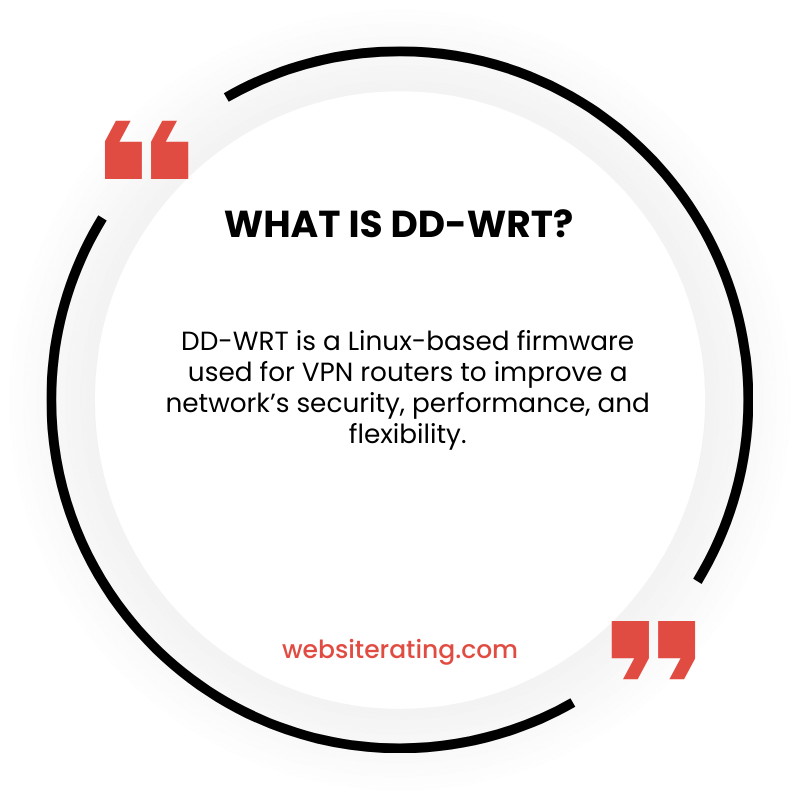
DD-WRT is a type of software that can be installed on a wireless router to give it more advanced features and capabilities than the original software that came with the router. It allows users to customize and control their network settings, such as boosting Wi-Fi signal strength, setting up a virtual private network (VPN), and monitoring network traffic.
DD-WRT is a type of firmware that is used to enhance the performance of wireless routers. It is an open-source software that can be installed on a variety of routers, providing users with a range of advanced features and functionalities.
The name DD-WRT comes from the Linksys WRT54G router, which was popular at the time of its creation. The aim of the software was to create a flexible and powerful open-source alternative firmware for routers. Since its launch, DD-WRT has become one of the most popular third-party firmware options available, offering users a high level of customization and control over their wireless networks.
What is DD-WRT?
DD-WRT is a Linux-based open-source firmware that can be installed on many wireless routers. It is designed to replace the manufacturer’s original firmware with custom firmware that offers additional features and functionality. DD-WRT is maintained by BrainSlayer and is available for free on their website, dd-wrt.com.
Definition
DD-WRT is a third-party firmware that is released under the terms of the GPL for many Wi-Fi 4 and Wi-Fi 5 wireless routers based on a Broadcom or Atheros chip reference design. The firmware supports most modern secure VPN protocols such as OpenVPN and WireGuard.
DD-WRT is one of several third-party firmware projects designed to replace the manufacturer’s original firmware with custom firmware offering additional features or functionality. DD-WRT is popular among users who want to extend existing Wi-Fi networks or use their routers for advanced networking tasks.
Features
DD-WRT offers a wide range of features that are not available in the manufacturer’s original firmware. Some of the most popular features include:
- VPN support: DD-WRT supports most modern secure VPN protocols such as OpenVPN and WireGuard.
- QoS: DD-WRT allows users to prioritize traffic for specific devices or applications.
- Hotspot: DD-WRT can be used to create a public hotspot for guests or customers.
- Wireless bridging: DD-WRT allows users to wirelessly bridge two or more routers, extending the range of their Wi-Fi network.
Installation
Installing DD-WRT on a router is a relatively simple process, but it does require some technical knowledge. Users should consult the DD-WRT website for detailed instructions on how to install the firmware on their specific router model.
It is important to note that installing DD-WRT on a router may void the manufacturer’s warranty and can potentially damage the router if done incorrectly. Users should proceed with caution and ensure that they understand the risks before attempting to install DD-WRT on their router.
Overall, DD-WRT is a powerful and versatile firmware that offers users a wide range of features and functionality not available in the manufacturer’s original firmware. It is popular among users who want to extend their Wi-Fi network or use their router for advanced networking tasks.
Features and Benefits
DD-WRT is a powerful router firmware that provides many features and benefits to its users. Here are some of the most notable features and benefits of using DD-WRT:
Hardware Support
DD-WRT supports a wide range of hardware, including routers from major brands such as Linksys, Netgear, and Asus. It is based on the Linux operating system and can be installed on many Wi-Fi 4 and Wi-Fi 5 wireless routers based on a Broadcom or Atheros chip reference design.
Software Features
DD-WRT offers a rich set of software features that can enhance your router’s capabilities. Some of the most notable features include:
- Advanced QoS and bandwidth management
- Support for multiple VPN protocols
- Dynamic DNS support
- Advanced wireless bridging and repeating
- IPv6 support
- Advanced security features
VPN Support
One of the most significant benefits of using DD-WRT is its excellent support for VPN services. By connecting your router to a VPN, every device on the network will automatically route its traffic through the VPN connection. This means that all your devices will be protected by the VPN’s encryption and will appear to be located in the same country as the VPN server.
QoS and Bandwidth Management
DD-WRT offers advanced QoS and bandwidth management features that allow you to prioritize network traffic based on application, protocol, or device. This means that you can ensure that critical applications such as video streaming or gaming get the bandwidth they need, even if other applications or devices are using the network.
Connection Stability and Performance
DD-WRT’s community-vetted-and-tested firmware is consistently updated and upgraded, to avoid frustrating bugs and potential backdoors. This means that you can enjoy superior network stability and performance compared to the stock firmware that comes with your router.
Overall, DD-WRT is an excellent choice for anyone looking to upgrade their router’s capabilities. Whether you’re looking for advanced QoS and bandwidth management, VPN support, or improved connection stability and performance, DD-WRT has you covered.
Installation and Setup
DD-WRT is a powerful and open-source firmware upgrade for wireless routers that can enhance the performance and security of your home Wi-Fi network. In this section, we will discuss the installation and setup process of DD-WRT.
Supported Routers
DD-WRT is compatible with a wide range of wireless routers. The DD-WRT website maintains a database of supported routers that you can check to see if your router is compatible. If your router is not listed, it may still be compatible with DD-WRT, but you will need to do some research to find out.
Installation Process
Installing DD-WRT on your router is a straightforward process, but it can be risky if not done correctly. Before you begin, make sure you have the correct firmware file for your router. You can download the firmware from the DD-WRT website.
To install DD-WRT, you will need to log in to your router’s web interface and navigate to the firmware upgrade section. From there, you can upload the DD-WRT firmware file and wait for the installation process to complete.
Firmware Upgrade
Once you have installed DD-WRT on your router, you can take advantage of its many features, including overclocking, openVPN, and static routing. DD-WRT is also compatible with OpenWRT and can be used to create a mesh network.
Upgrading the firmware on your router can be a powerful way to improve its performance and security. DD-WRT is a popular choice for users looking for an open-source firmware upgrade. With the right router and the right installation process, DD-WRT can help you take your home Wi-Fi network to the next level.
Customization and Optimization
DD-WRT is a powerful firmware that allows users to customize and optimize their Wi-Fi routers to their specific needs. With DD-WRT, users can overclock their routers, tune their performance, and optimize their wireless networks. Additionally, DD-WRT offers Quality of Service (QoS) features that prioritize bandwidth for specific applications and services.
Overclocking and Performance Tuning
Overclocking and performance tuning can be done on compatible routers with DD-WRT firmware. This can help improve the router’s processing power and increase network speeds. However, it is important to note that overclocking can also cause instability and potentially damage the router if not done properly.
Open-Source Alternative Firmware
DD-WRT is an open-source alternative firmware that replaces the stock firmware on compatible routers. This allows for greater customization and optimization options, as well as access to additional features not available on stock firmware.
Wireless Network Optimization
DD-WRT offers various tools and settings to optimize wireless networks, including adjusting transmission power, changing channel width, and using different antenna types. These optimizations can help improve signal strength and reduce interference.
Quality of Service (QoS)
QoS features in DD-WRT allow users to prioritize bandwidth for specific applications and services, such as gaming or streaming. This ensures that these applications receive the necessary bandwidth and do not suffer from lag or buffering.
Overall, DD-WRT offers a range of customization and optimization options for users to take advantage of. However, it is important to research and follow guides carefully to avoid bricking the router or voiding the manufacturer’s warranty. DD-WRT also has a strong community with documentation, forums, and services available for users to seek assistance and guidance.
Troubleshooting and Support
When it comes to using DD-WRT, you may encounter some issues that require troubleshooting and support. Here are some sub-sections that cover the different areas of support available for DD-WRT users.
Releases and Updates
DD-WRT is an open-source firmware that is constantly being updated and improved. It is important to keep your firmware up-to-date to ensure that you are getting the latest features and bug fixes. You can check the DD-WRT website for the latest releases and updates.
Open-Source Community Support
DD-WRT has a large open-source community that provides support to users. If you have any questions or issues, you can visit the DD-WRT forums to get help from other users. The community is very helpful and responsive, and you can usually get your questions answered quickly.
Documentation and Forum Support
DD-WRT has extensive documentation available on their website that covers everything from installation to advanced features. If you are having trouble with a specific feature, you can consult the documentation to see if there is a solution available. Additionally, the DD-WRT forums are a great resource for troubleshooting and support.
Flashing and Bricking
Flashing your router with DD-WRT can sometimes be a risky process. If something goes wrong during the flashing process, you could end up bricking your router. If this happens, there are a few things you can try to recover your router. You can try using the reset button to restore the router to its factory settings, or you can try using a TFTP client to flash the router with the original firmware.
Overall, DD-WRT is a powerful and customizable firmware that can provide a range of features for users. However, if you encounter any issues, there are many resources available to help you troubleshoot and get the most out of your DD-WRT router.
More Reading
DD-WRT is a Linux-based firmware that can be installed on a variety of wireless routers and embedded systems. It provides a wide range of functionalities and emphasizes easy handling. DD-WRT was created as an alternative open-source firmware after Sveasoft started charging for their firmware. It is available for free, although a different business model was drafted in the past by BrainSlayer to pay his salary, as this is his full-time job (source: DD-WRT Wiki, TechRadar). DD-WRT also has excellent support for VPN services, unlike many routers that don’t do this by default (source: TechRadar).
Related Internet Networking terms